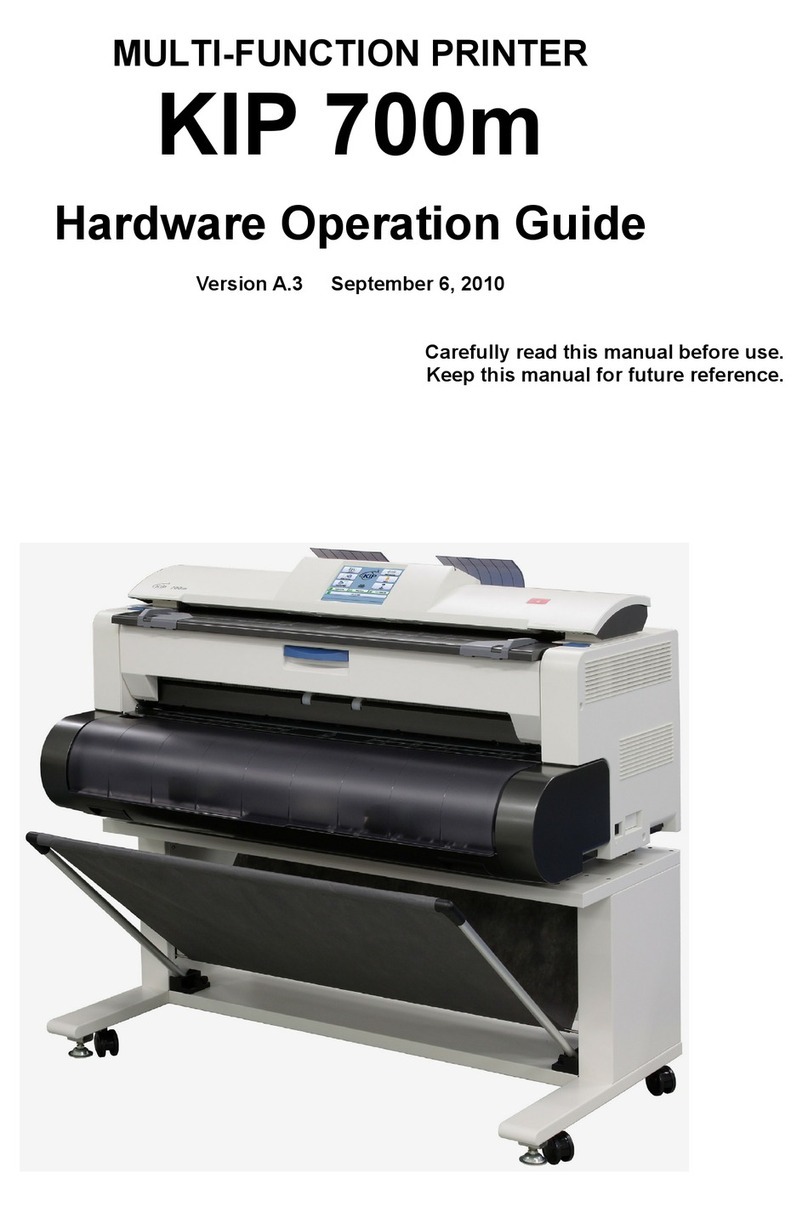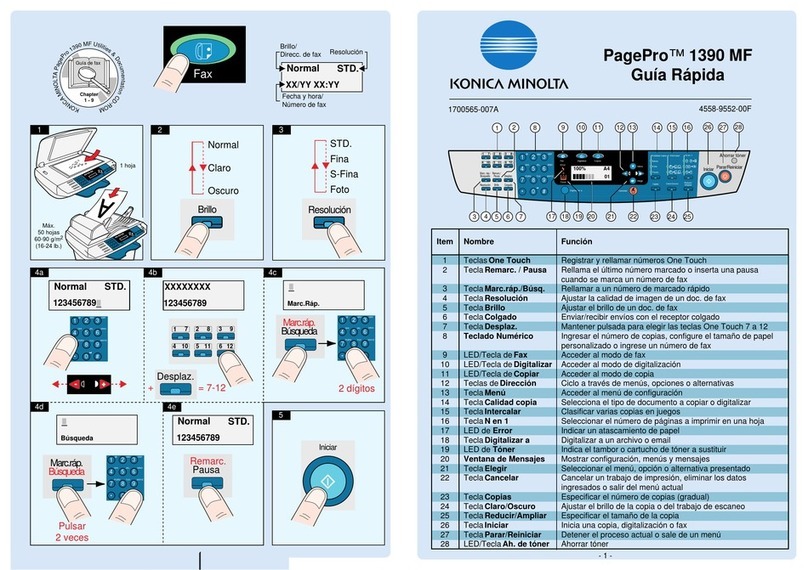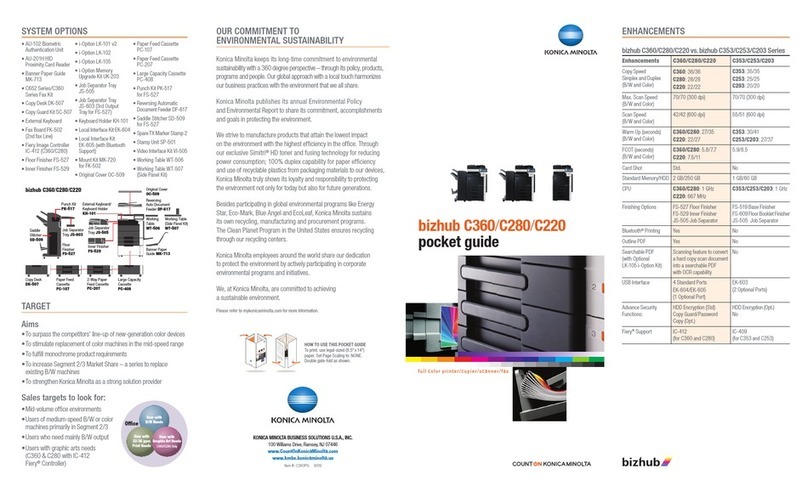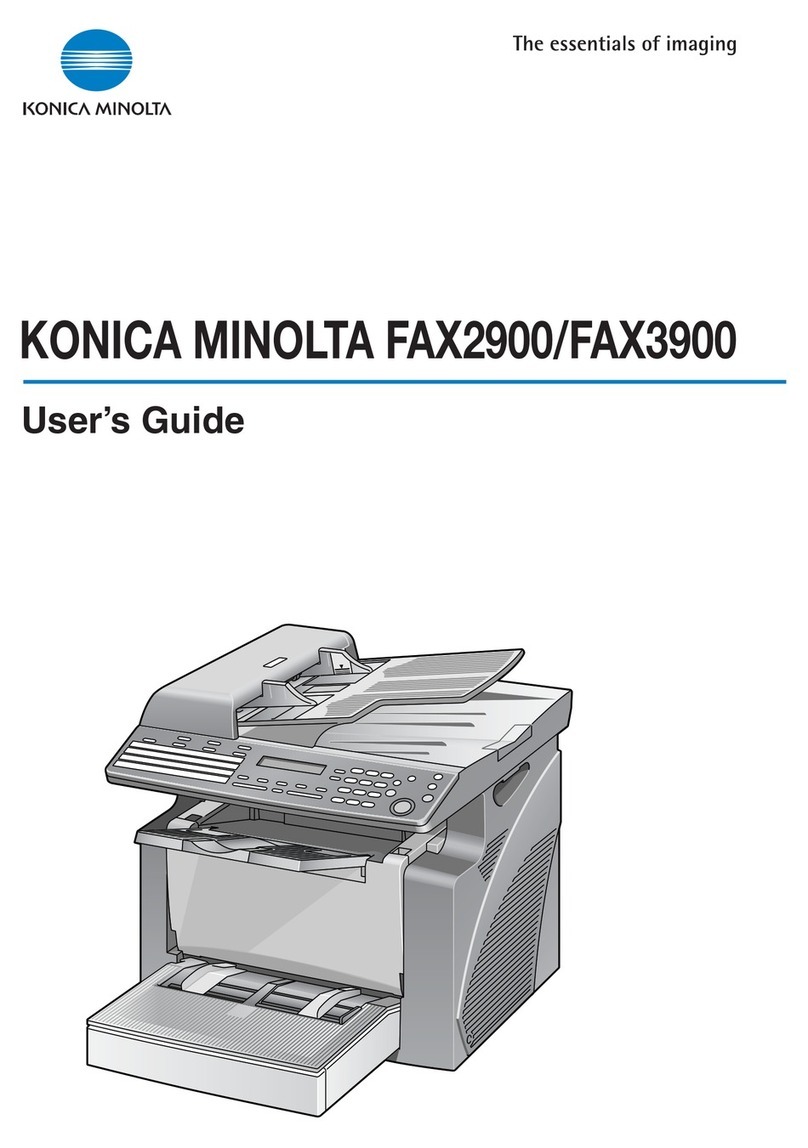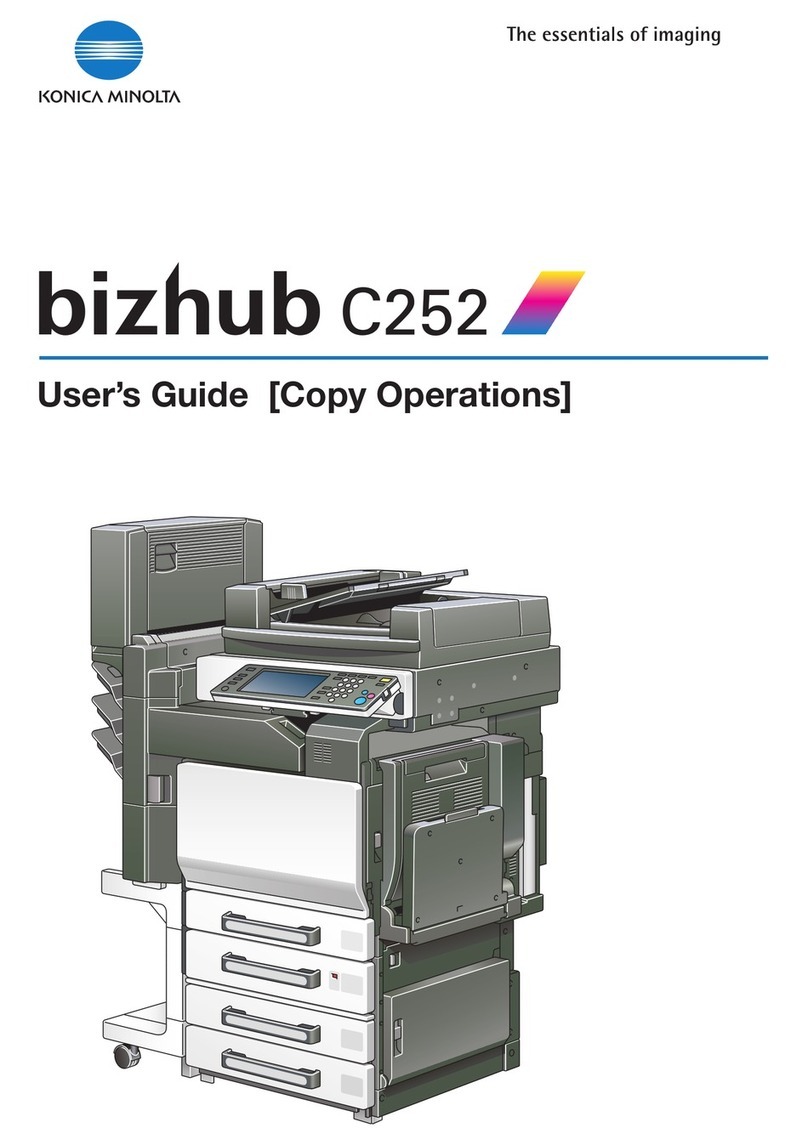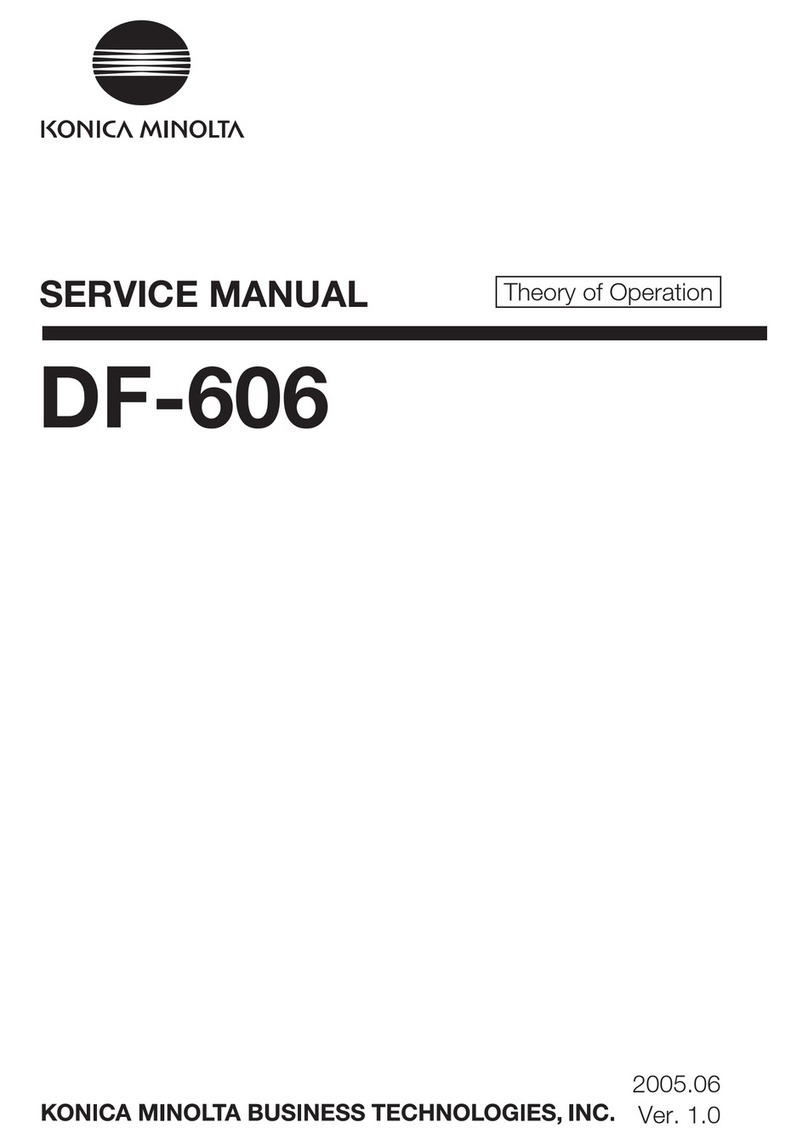bizhub 163/211 Contents-7
7.7 ADMIN. MANAGEMENT ................................................................. 7-37
Displaying the "ADMIN. MANAGEMENT" menu.......................... 7-39
Changing the administrator access code
("ADMINISTRATOR NO." parameter)........................................... 7-41
Enabling the "AUTO SHUT OFF" parameter to be set to "OFF"
("AUTO SHUT OFF" parameter)................................................... 7-43
Enabling/disabling account number management ...................... 7-45
Registering account numbers...................................................... 7-47
Changing/deleting account numbers........................................... 7-49
Displaying/clearing total counters for each account.................... 7-52
Clearing all total counters ............................................................ 7-54
7.8 COPY SETTING 1............................................................................ 7-56
Displaying the "COPY SETTING 1" menu.................................... 7-57
Selecting the default paper drawer
("PAPER PRIORITY" parameter).................................................. 7-58
Selecting the default image quality
("QUALITY PRIORITY" parameter)............................................... 7-60
Selecting the default density
("DENSITY PRIORITY" parameter)............................................... 7-61
Selecting the default "AUTO" density level
("DENSITY LEVEL (A)" parameter) ............................................... 7-62
Selecting the default "MANUAL" density level
("DENSITY LEVEL (M)" parameter) .............................................. 7-64
Selecting the book binding position
("BINDING POSITION" parameter) .............................................. 7-66
Adjusting the margin width
("MARGIN SETTING" parameter)................................................. 7-67
Adjusting the width of the erased area
("ERASE SETTING" parameter) ................................................... 7-69
Selecting the setting for small-sized documents
("SMALL ORIGINAL" parameter) ................................................. 7-71
7.9 COPY SETTING 2............................................................................ 7-72
Displaying the "COPY SETTING 2" menu.................................... 7-73
Selecting the default copy settings
("COPY PRIORITY" parameter).................................................... 7-74
Selecting the default Finishing setting
("OUTPUT PRIORITY" parameter) ............................................... 7-75
Selecting the 4in1 page order
("4IN1 COPY ORDER" parameter)............................................... 7-76
Selecting the default "MIXED ORIGINAL" setting
("MIXED ORIGINAL" parameter) .................................................. 7-78
Selecting the setting for double-sided copying
("DUPLEX COPY" parameter) ...................................................... 7-80
Selecting the setting for crisscross feeding
("CRISSCROSS MODE" parameter) ............................................ 7-82