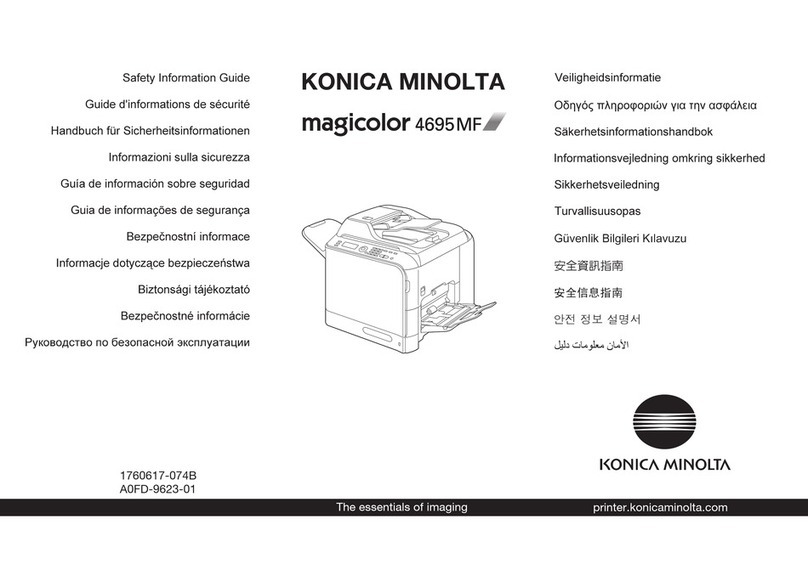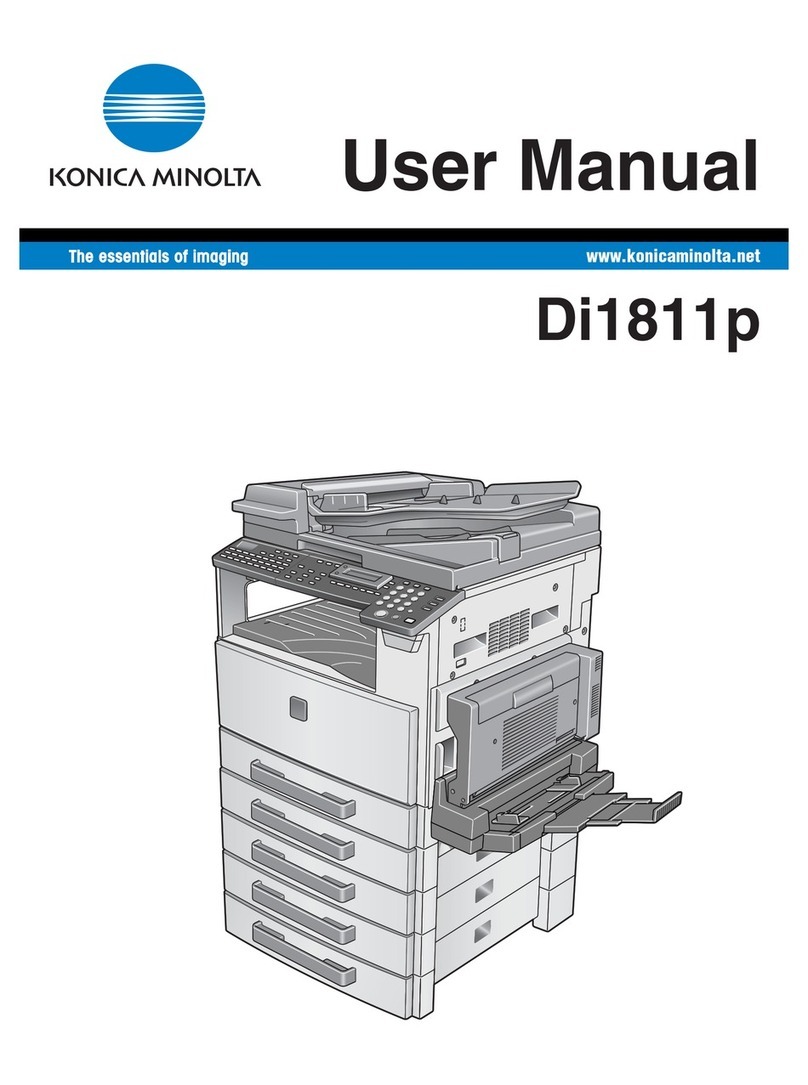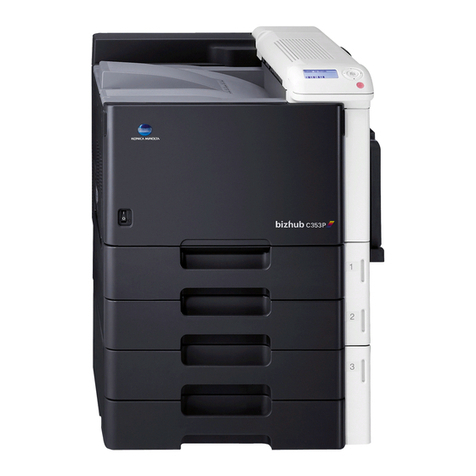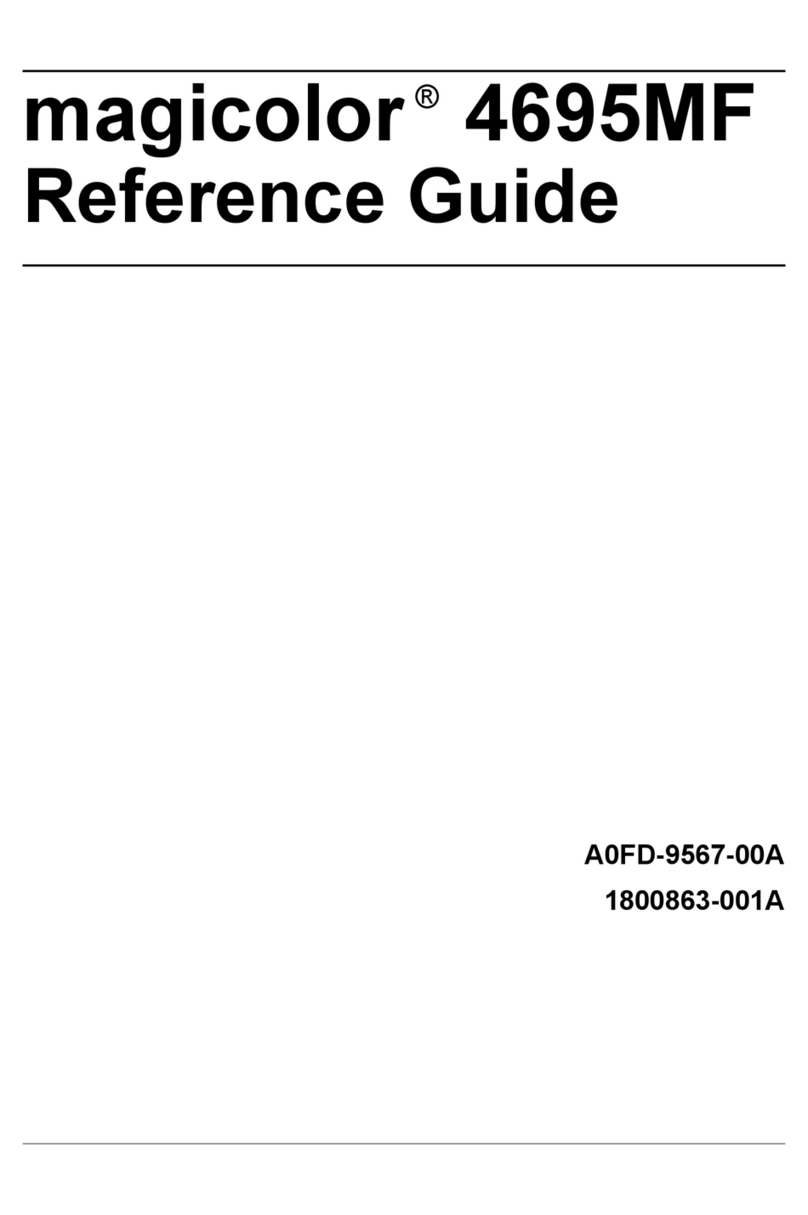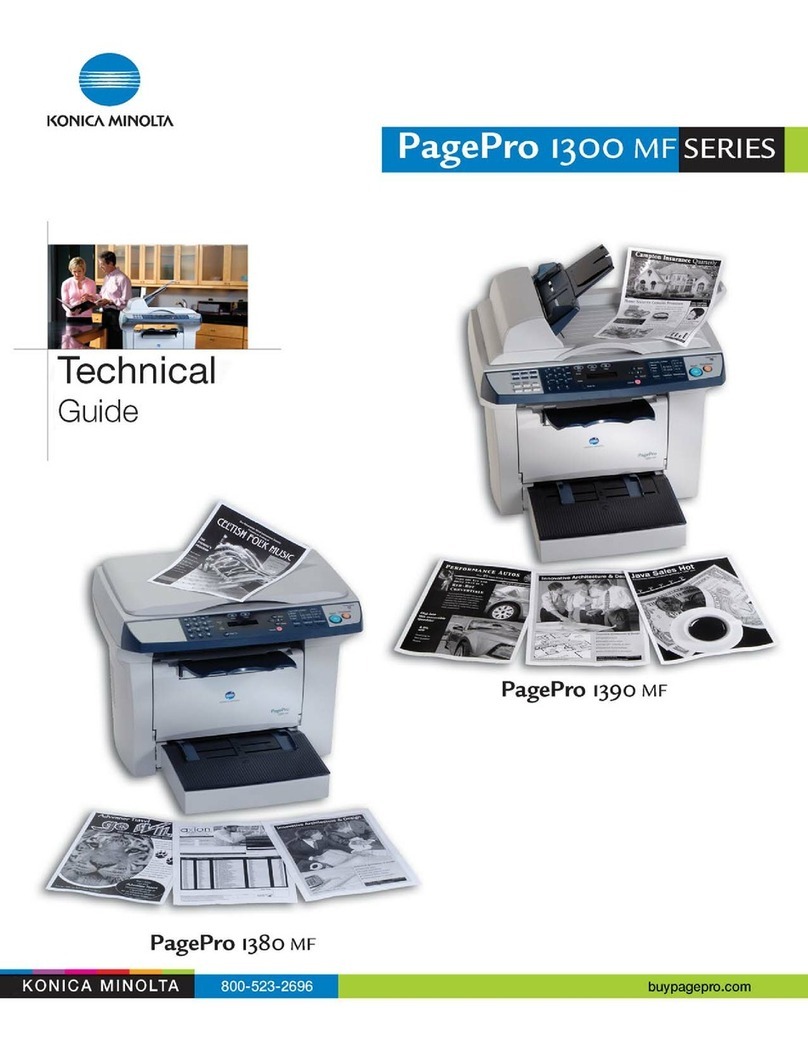[Introduction] Contents-2
5.2 Loading the original onto the Original Glass................................................................................ 5-4
Original available on the Original Glass ..............................................................................................5-4
Loading the original onto the Original Glass.......................................................................................5-4
6 Loading Paper
6.1 Paper ................................................................................................................................................ 6-2
6.1.1 Checking the available paper types....................................................................................................6-2
6.1.2 Checking the available paper sizes ....................................................................................................6-3
6.1.3 Precautions for correct operations .....................................................................................................6-4
Unavailable paper ...............................................................................................................................6-4
Storing paper ......................................................................................................................................6-4
6.2 Loading paper into the Manual Feed Tray.................................................................................... 6-5
How to load paper into the Manual Feed Tray ...................................................................................6-5
Loading postcards ..............................................................................................................................6-6
Loading envelopes..............................................................................................................................6-7
6.3 Loading paper into Tray 1 .............................................................................................................. 6-8
6.4 Loading paper into Tray 2/3......................................................................................................... 6-10
6.5 Loading letterheads...................................................................................................................... 6-12
6.5.1 When using bizhub C3850FS ...........................................................................................................6-12
Loading letterheads in portrait orientation........................................................................................6-12
Loading letterheads in landscape orientation...................................................................................6-12
6.5.2 When using bizhub C3850/bizhub C3350 ........................................................................................6-13
Loading letterheads in portrait orientation........................................................................................6-13
Loading letterheads in landscape orientation...................................................................................6-13
7 Control Panel
7.1 Names and functions of Control Panel keys ................................................................................ 7-2
7.2 Changing the angle of the Control Panel...................................................................................... 7-4
7.3 Touch Panel..................................................................................................................................... 7-5
7.3.1 Operating the Touch Panel .................................................................................................................7-5
Tap ......................................................................................................................................................7-5
Flick.....................................................................................................................................................7-5
7.3.2 Displaying the Keypad ........................................................................................................................7-5
7.3.3 Switching the entry or selection screen..............................................................................................7-6
7.3.4 Precautions on using the Touch Panel ...............................................................................................7-6
7.4 Entering characters ........................................................................................................................ 7-7
7.5 Screen layout................................................................................................................................... 7-8
7.5.1 Main Menu ..........................................................................................................................................7-8
7.5.2 Main screen.........................................................................................................................................7-9
7.5.3 Icon types .........................................................................................................................................7-10
Icons indicating the status of this machine ......................................................................................7-10
Icons to change to selection screen .................................................................................................7-10
7.6 Changing the function assigned to a Register key (for administrators).................................. 7-11
8 Viewing Active Job and Job Logs
Displaying the Job List screen............................................................................................................8-2
Viewing the active job .........................................................................................................................8-2
Viewing job logs..................................................................................................................................8-3
9 Login Screen
Logging in to this machine..................................................................................................................9-2
Performing user authentication (MFP authentication).........................................................................9-2
Performing user authentication (external server authentication) ........................................................9-4
Performing account track ...................................................................................................................9-6