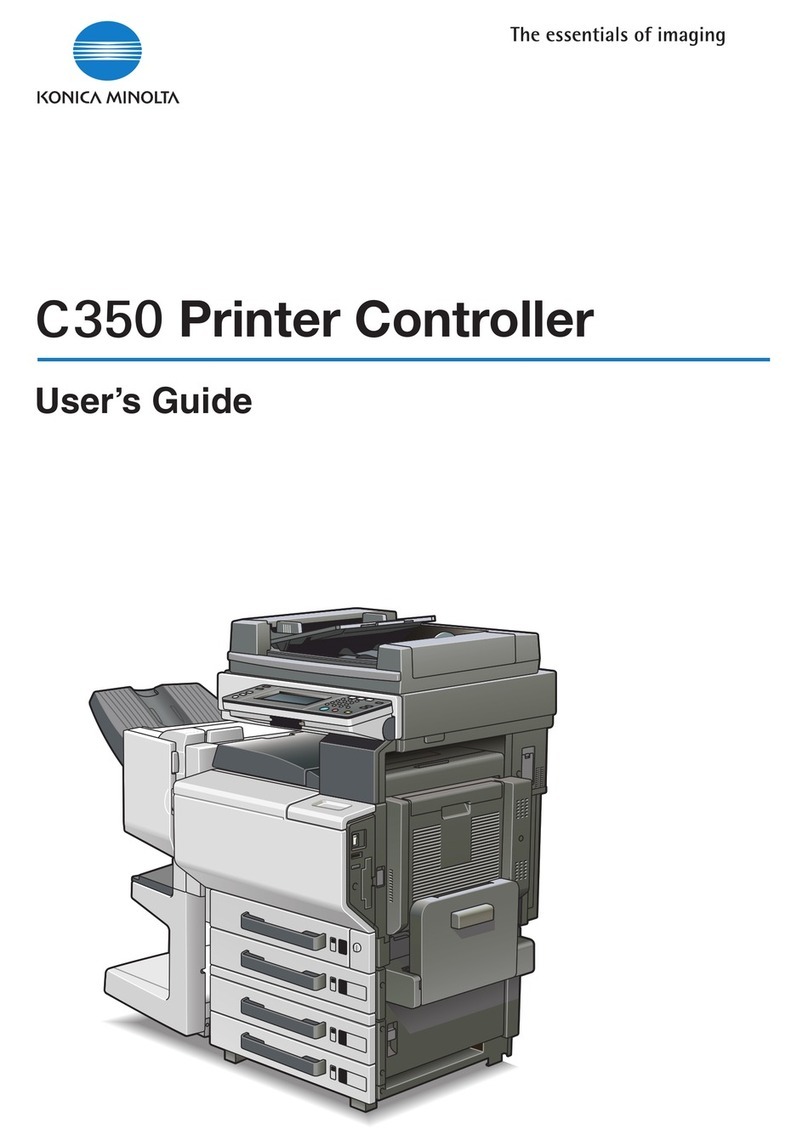Konica Minolta bizhub C650 Series Service manual
Other Konica Minolta All In One Printer manuals

Konica Minolta
Konica Minolta BIZHUB C250P User manual
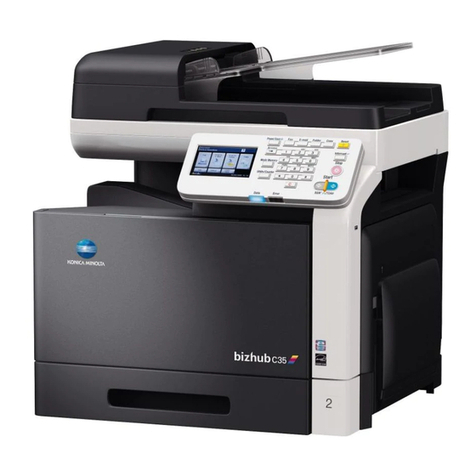
Konica Minolta
Konica Minolta bizhub C35 User manual

Konica Minolta
Konica Minolta magicolor 2400W Quick start guide

Konica Minolta
Konica Minolta 7022 User manual
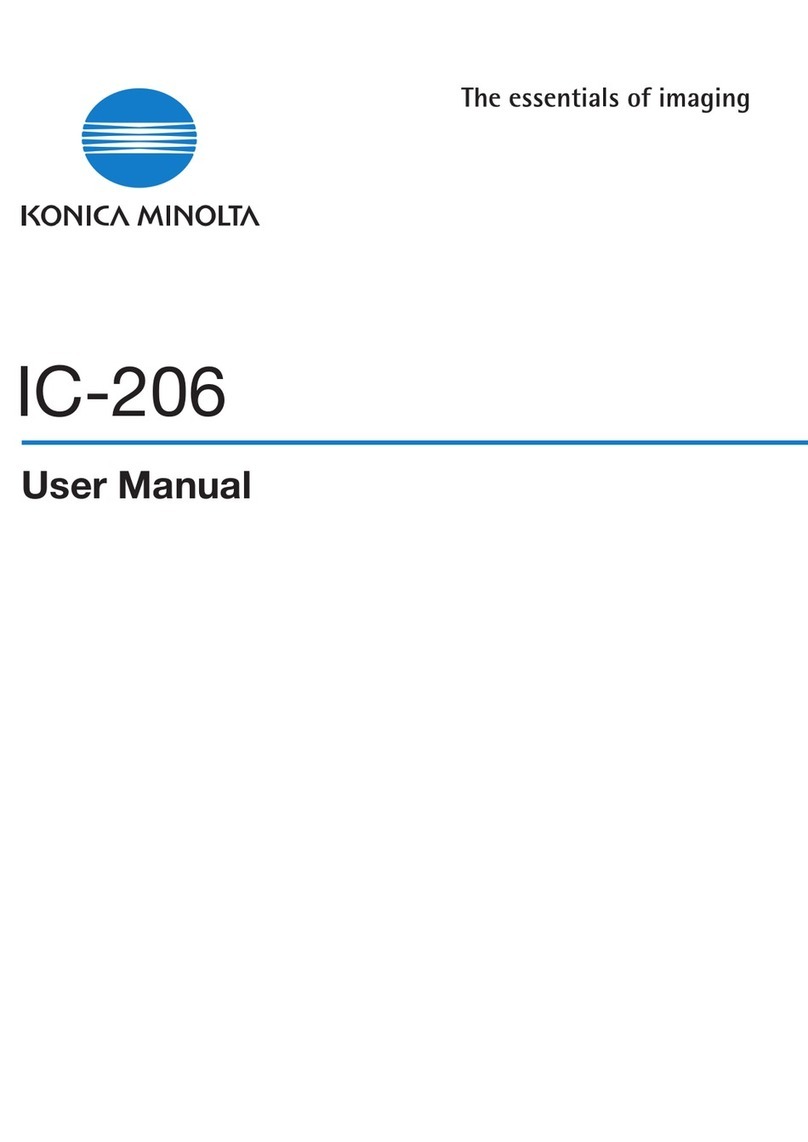
Konica Minolta
Konica Minolta IC-206 User manual
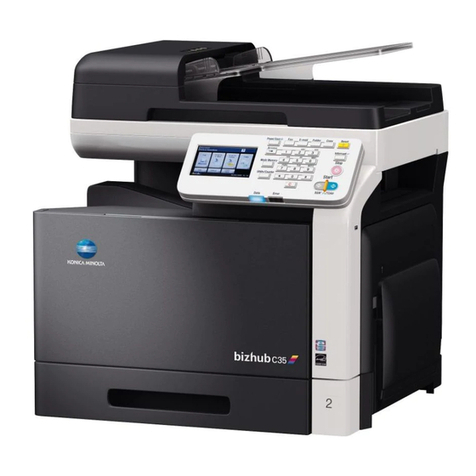
Konica Minolta
Konica Minolta bizhub C35 User manual

Konica Minolta
Konica Minolta Bizhub C3850 User manual

Konica Minolta
Konica Minolta bizhub C450 User manual

Konica Minolta
Konica Minolta Magicolor 1680MF User manual

Konica Minolta
Konica Minolta bizhub 160 User manual

Konica Minolta
Konica Minolta Bizhub 362 User manual

Konica Minolta
Konica Minolta BIZHUB 500 User manual

Konica Minolta
Konica Minolta bizhub C554e User manual
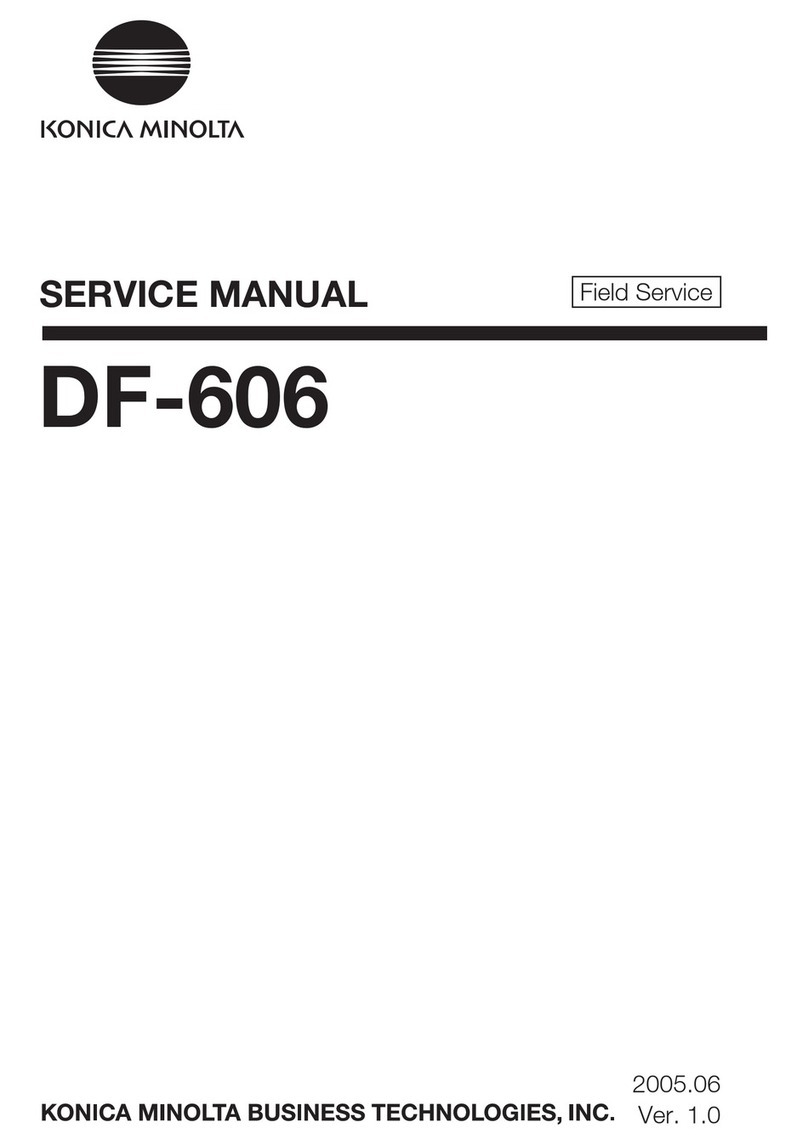
Konica Minolta
Konica Minolta DF-606 User manual

Konica Minolta
Konica Minolta bizhub 361 Instruction and safety manual

Konica Minolta
Konica Minolta bizhub C284 User manual

Konica Minolta
Konica Minolta Bizhub C3850 Parts list manual
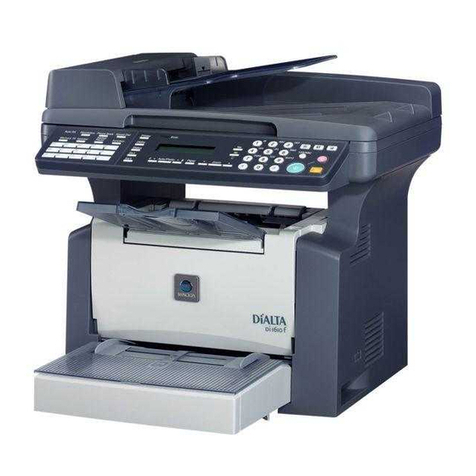
Konica Minolta
Konica Minolta Di1610 User manual

Konica Minolta
Konica Minolta bizhub C554 User manual

Konica Minolta
Konica Minolta Bizhub 4020 User manual