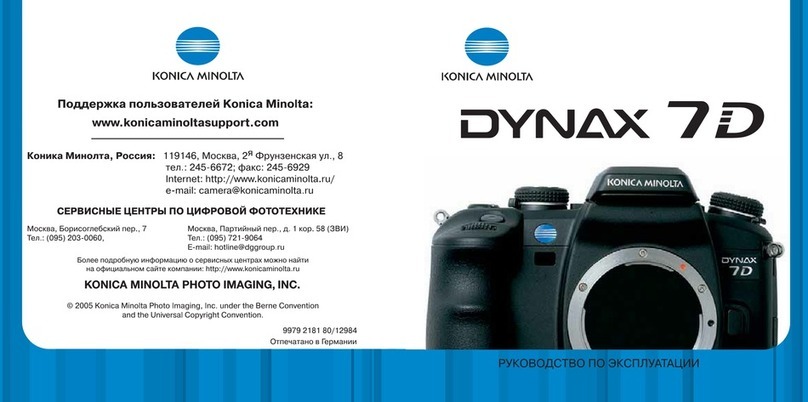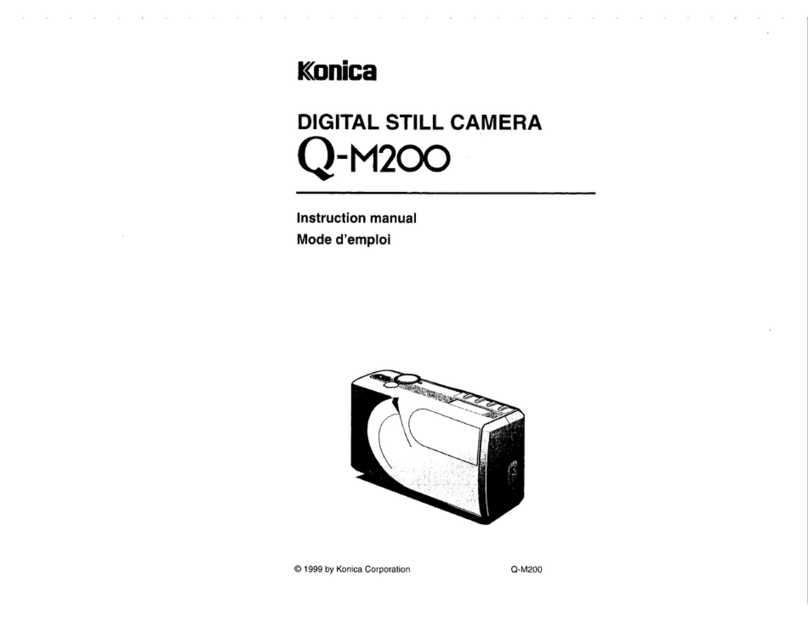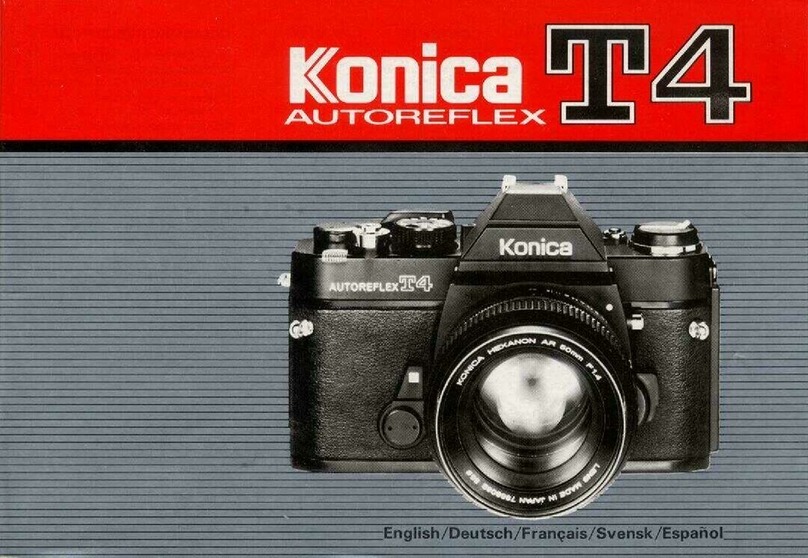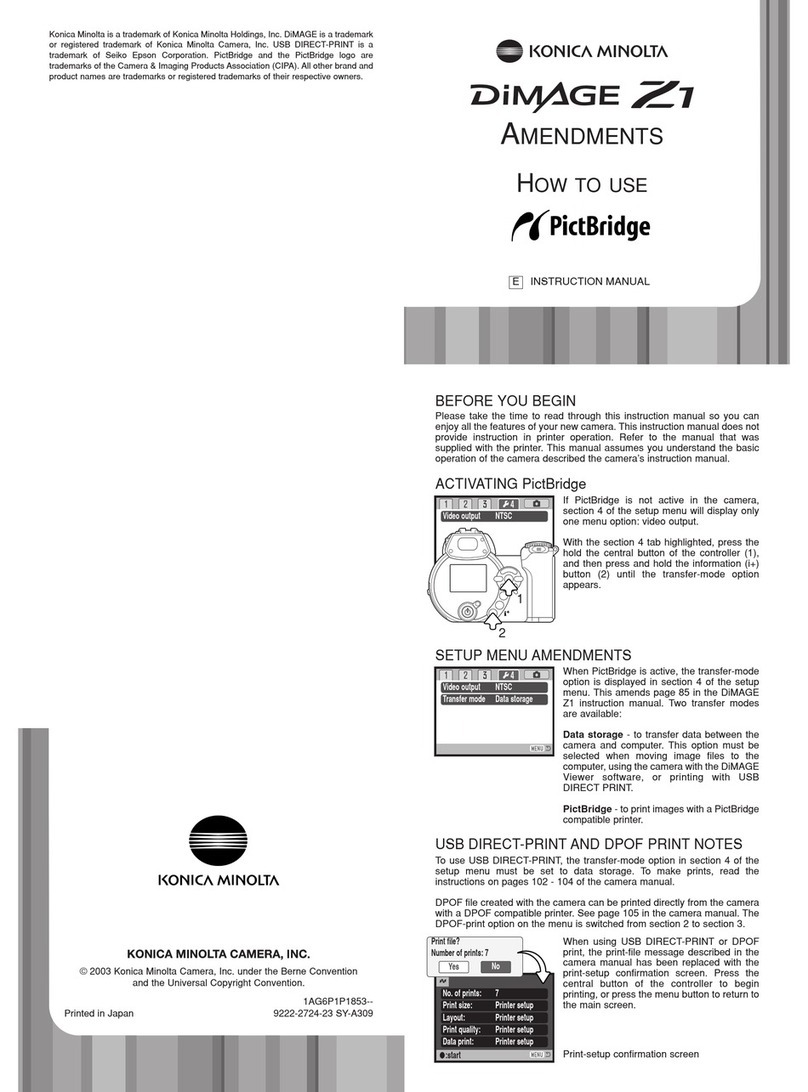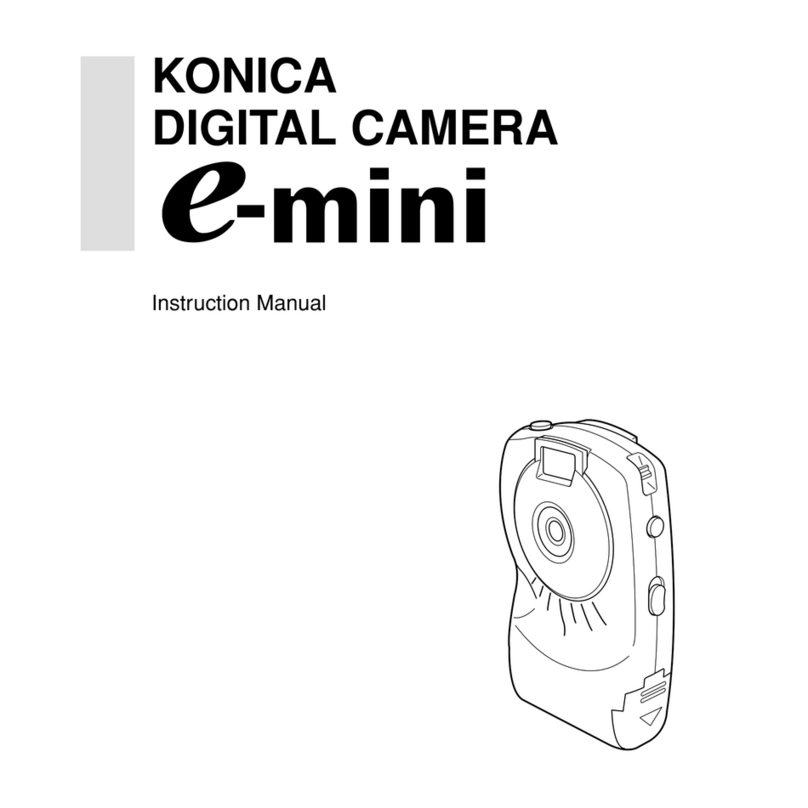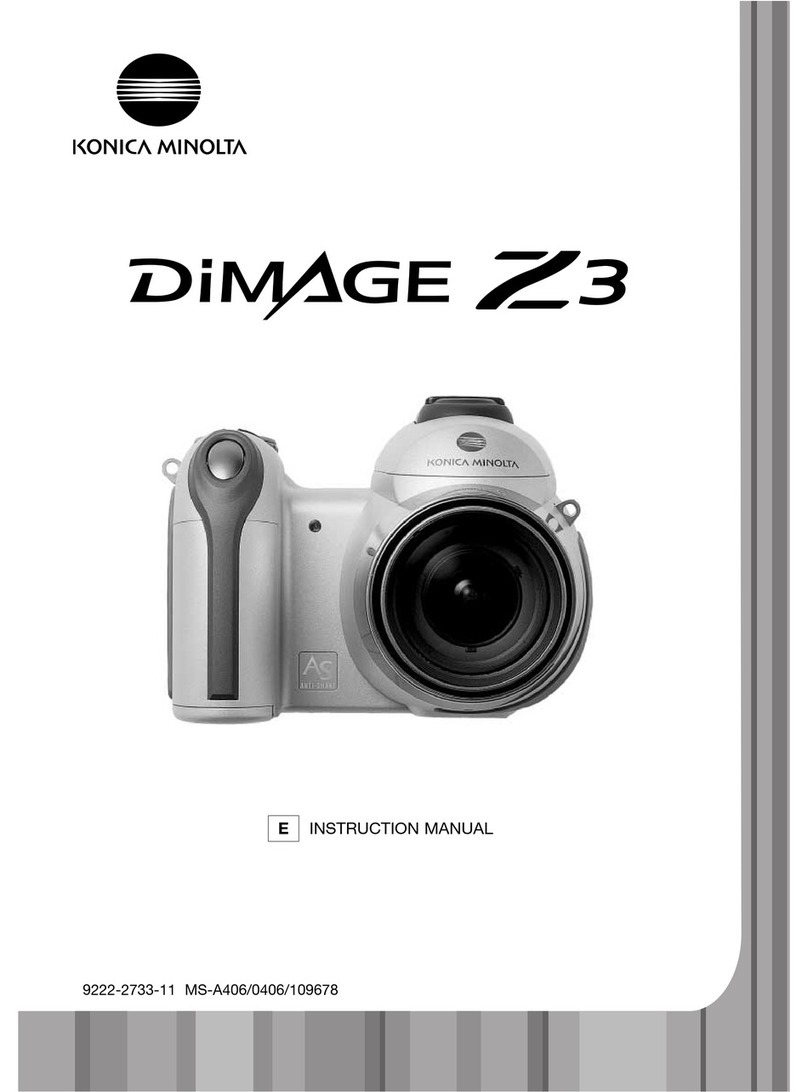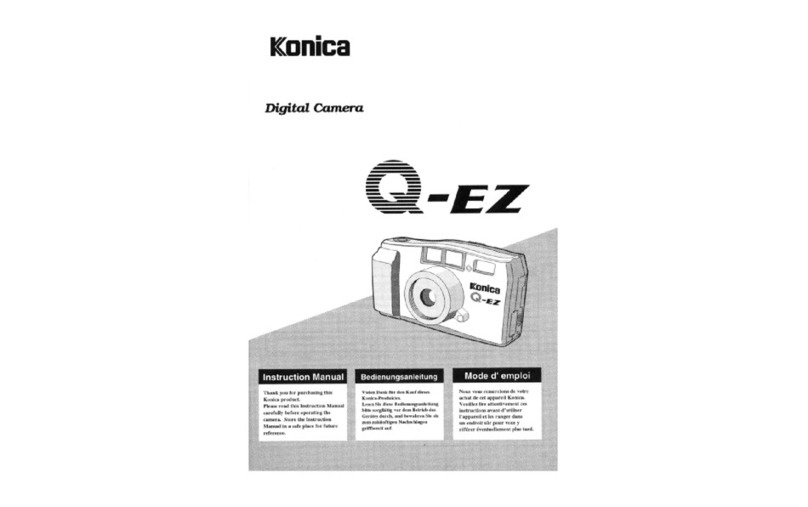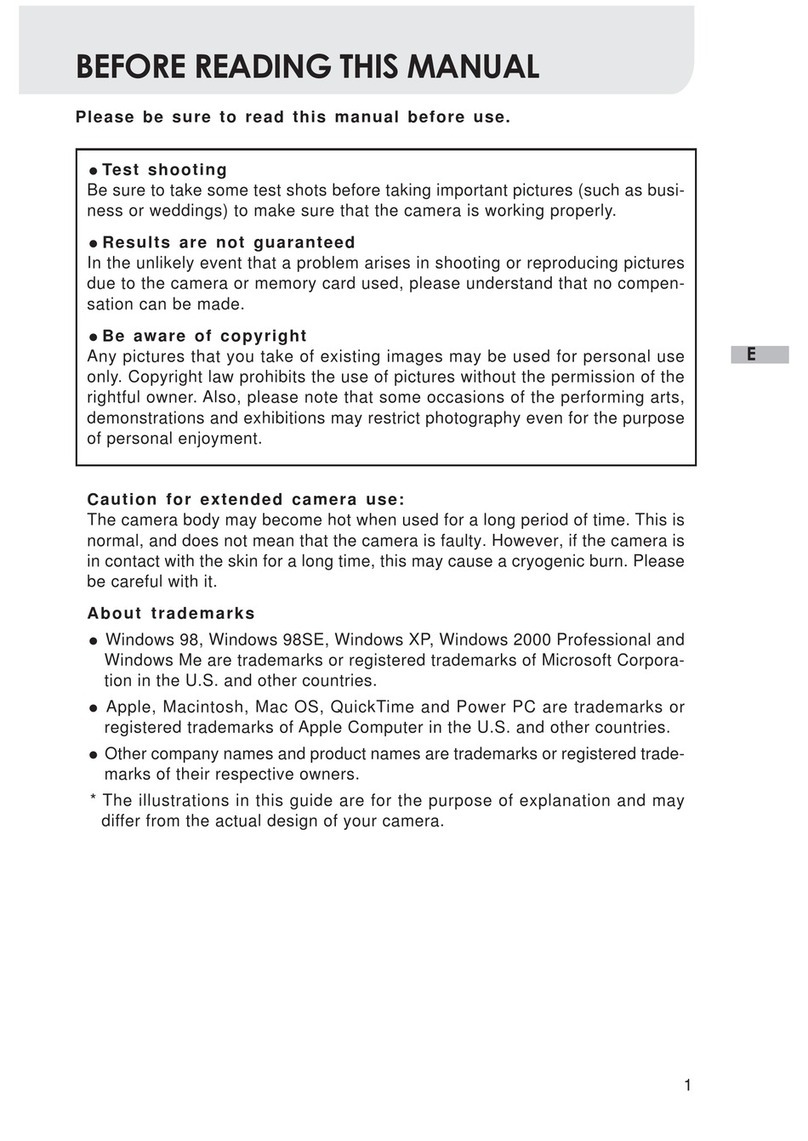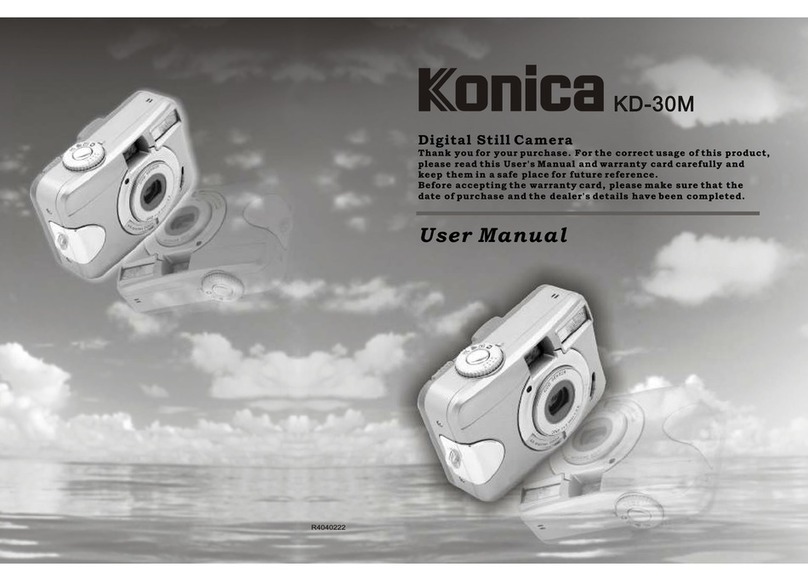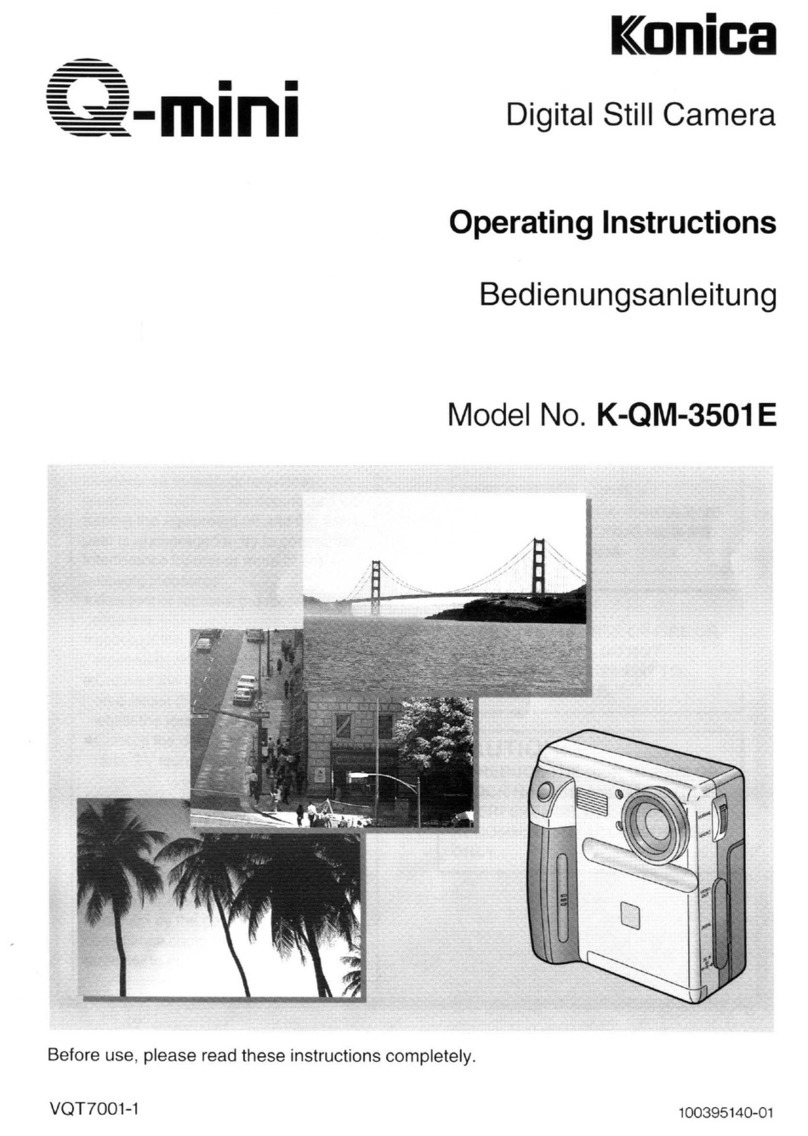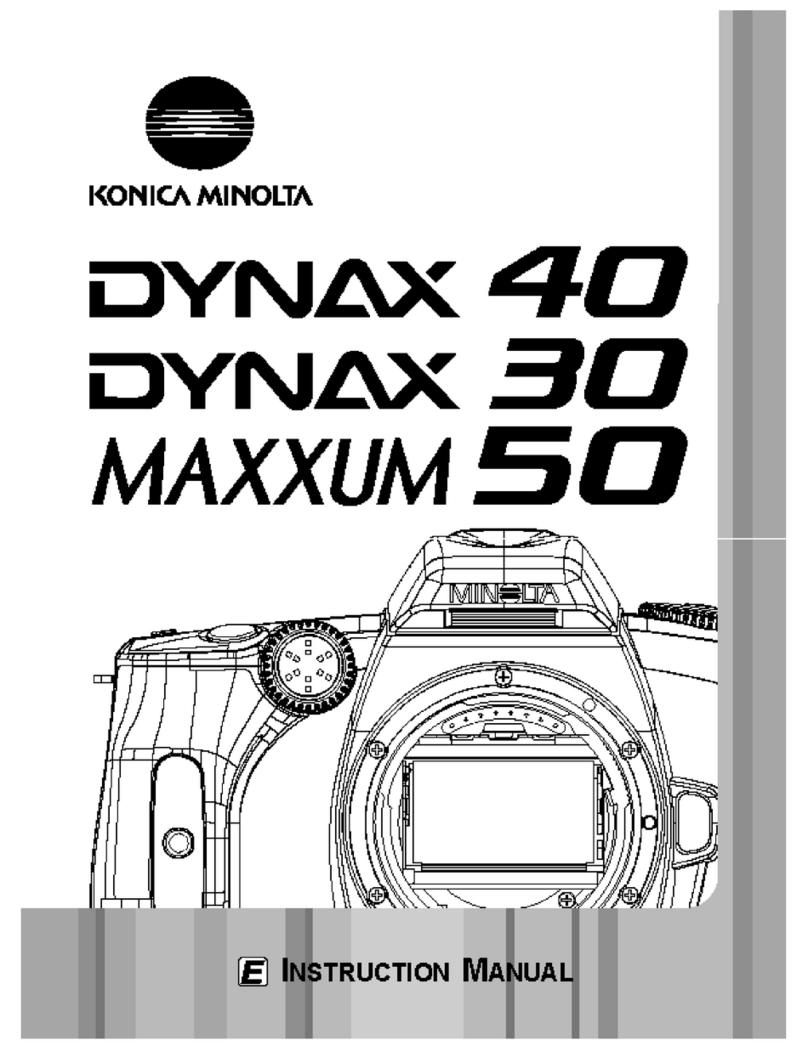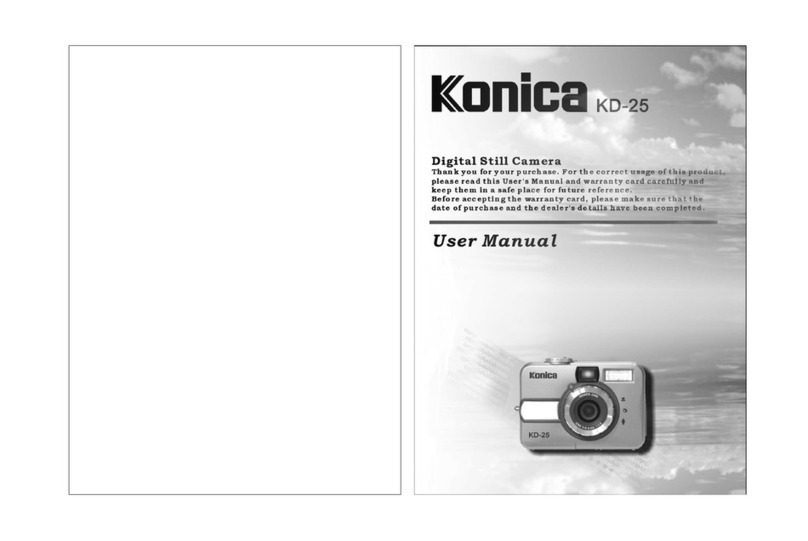situations with little light and the other half are dedicated
for situations with normal and bright light, hence
increasing the ‘dynamic range’ of the sensor. However,
for all but the ‘maximum dynamic range’ settings only
half of the pixels are used, resulting in 6 million effective
pixels. It allows the user to take images in a variety of
modes: ‘maximum dynamic range’, ‘normal’, ‘film
simulation 1’ and ‘film simulation 2’. Images in all
modes were taken and individually scored for color
reproducibility. The best images were taken in ‘maximum
dynamic range’ and these were subsequently used.
In contrast to its predecessors (Fujifilm S 1 Pro and S
2 Pro), this camera works in manual mode only when
using a macro-speed-light and the settings of the flash
have to be changed between intra- and extra-oral views.
The camera is therefore not TTL when using the SB29S
as flash unit (Nikon Corp., Tokyo, Japan). The camera
does, however, allow true TTL metering when combined
with the SigmaHEM-140 DG iTTL ring-flash (Sigma
Corp., Kanagawa, Japan). The Fujifilm S 3 Pro and the
Nikon D100 are based on the Nikon F80 body; the
manufacturers specifications for the viewfinder are
virtually identical and were therefore ranked identical
for the viewfinder quality.
Color reproducibility was very close to the original
model, the images appeared slightly redder on the gums,
and the teeth had a slightly blue tinge.
The camera was tested with a 60 mm Nikkor macro-lens.
Konica-Minolta 7D (Konica-Minolta Holdings Inc.,
Tokyo, Japan). The exposures of this camera were
inconsistent when taking intra- and extra-oral
photographs in terms of lighting. The inconsistency
was caused by the flash, which allowed exposures before
full recharge. For assessment of quality of photographs
only correctly exposed images were allowed.
The color of the images appeared to put more weight
on reds than the model, all colors were stronger than the
original object.
Handling characteristics were very complex: in man-
ufacturers auto-setting (P) the aperture did not allow for
adequate depth of field. When changing to aperture
priority and f522, the macro-flash had to be separately
adjusted as otherwise underexposure occurred. When
changing to extra-oral photography both camera and
flash-settings had to be readjusted. The viewfinder was
the second largest, but brightest of all cameras tested.
The Konica-Minolta R 1200 Macro flash was the second
slowest to recharge, taking 8 seconds.
Nikon D100, D70s and D50 (Nikon Corp. Tokyo,
Japan). All three cameras were similar regarding their
handling characteristics: they work in manual mode
only when using a speed-light and both settings (camera
and flash) had to be adjusted between intra- and extra-
oral views. The cameras therefore do not use TTL
metering when using a macro-speed-light. All cameras
have approximately 6 million pixels.
The D100 had one of the smallest viewfinders, which
was also not particularly bright. The D100 images were
consistently scored closest to the original model
amongst all cameras, tending slightly towards orange.
The D70 images were slightly lighter than the D100
images, but equally acceptable.
The D50 has the smallest and darkest viewfinder of all
tested cameras and the D70s had the second smallest
and dimmest viewfinder. The D50 images appeared to
put more emphasis on the red and blue colors, thereby
appearing more vivid for teeth and gums.
All three cameras were tested with a 60 mm Nikkor
macro-lens and a Nikon SB29S macro-speed-light. The
latter had the fastest recharging flash in the series
(3 seconds).
Interestingly, all three cameras worked well when
using the SigmaHEM-140 DG iTTL ring – flash.
However, this was not scored as there are too many
camera/lens/macro-flash permutations between manu-
facturers available.
Olympus E1 and E300 (Olympus Corp., Tokyo.
Japan). The two Olympus cameras are virtually
identical in their handling characteristics. Intra-oral
photography at a magnification of 1:2 on P setting gave
consistently overexposed images. However, once the
camera was adjusted to aperture priority and f522, both
cameras took good images regarding the exposure and
depth of field. No changes were necessary when
changing between intra- and extra-oral photography.
In other words the Olympus Ring-Flash was powerful
enough to take extra-oral images at an aperture of f522.
Also, the camera turns the flash unit automatically on
and off. The Olympus E1 is a professional camera with a
magnesium alloy body, is environmentally sealed and is
a 5 million pixel camera. The viewfinder is somewhat
bigger and brighter than the one of the E300, but both
were in mid range compared with the other cameras.
The E300 has a less rugged design and has 8 million
pixels.
The E1 took slightly darker images than the E300,
but both produced slightly bluer images than the
original.
The flash used was the SRF-11 and the lens was a
50 mm ED macro-lens, both Olympus. The flash
recharge time was 4 seconds (medium range).
Journal of Orthodontics JOR3338.3d 11/7/06 19:17:41
The Charlesworth Group, Wakefield +44(0)1924 369598 - Rev 7.51n/W (Jan 20 2003)
6 D. Bister et al. Features Section JO September 2006