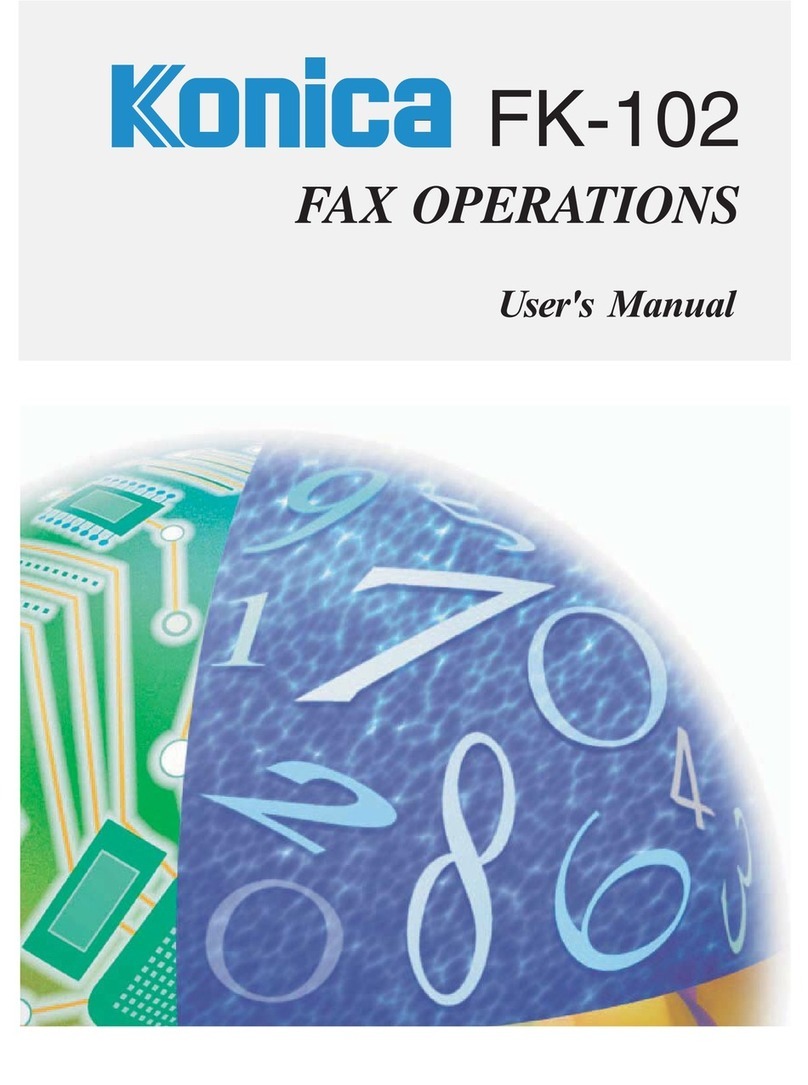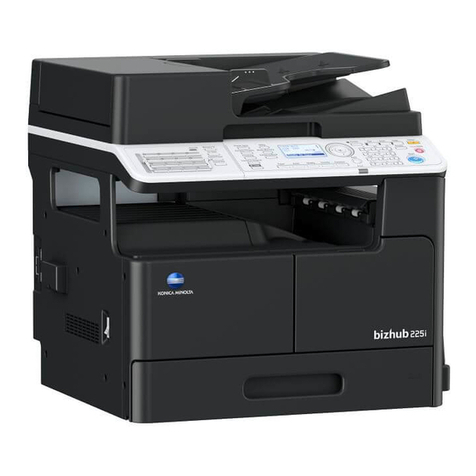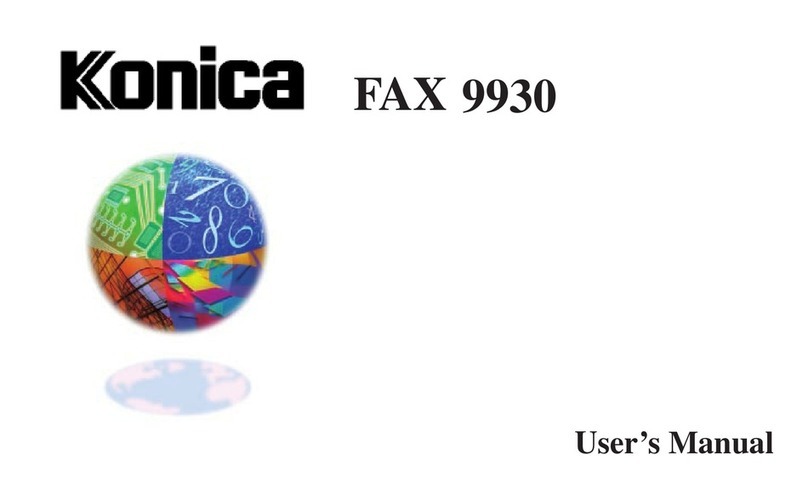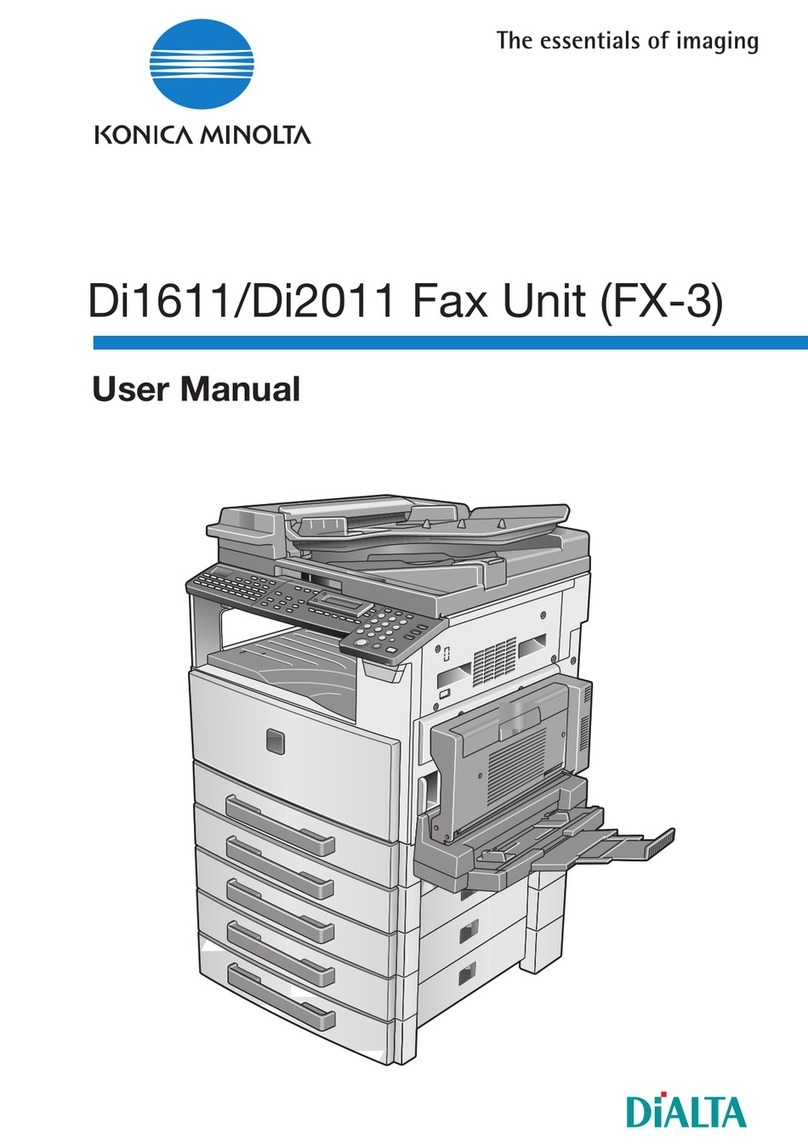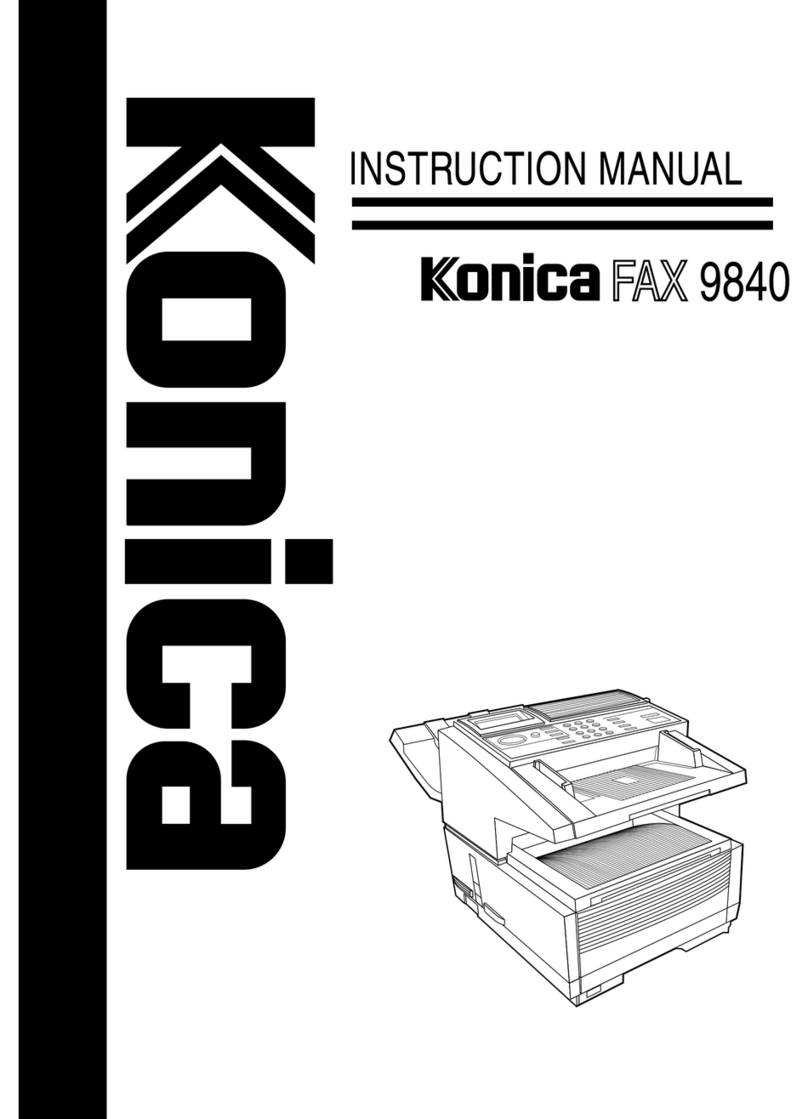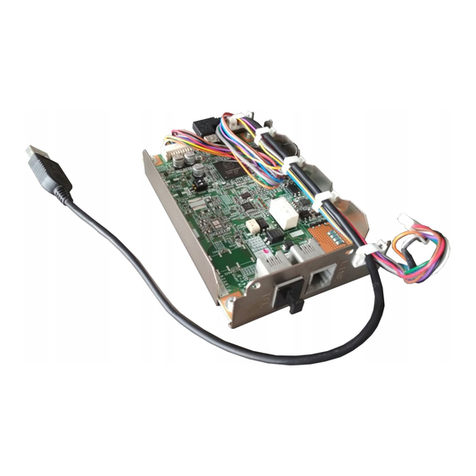II
3.4 Setting the one-touch keys..........................................................3-8
Storing a number under a one-touch key.......................................3-9
Altering one-touch key allocation..................................................3-10
Deleting the allocation of a one-touch key....................................3-11
Printing a list of allocated one-touch keys....................................3-12
3.5 Setting up the directory ............................................................. 3-13
Entering numbers into the directory..............................................3-14
Altering a directory number ..........................................................3-15
Deleting a directory number .........................................................3-16
Scrolling through the directory......................................................3-16
Calling statistics of directory number............................................3-17
Directory entry search ..................................................................3-17
Printing list of directory entry........................................................3-18
Transferring a directory entry to a one-touch key.........................3-19
3.6 Switching activity report on/off.................................................3-20
Switching on the activity report.....................................................3-20
Switching off the activity report.....................................................3-21
Manually started print-out of activity report...................................3-21
4 Sending documents by fax
4.1 Please observe the following!.....................................................4-1
Characteristics of documents to be transmitted .............................4-1
Interrupting a procedure.................................................................4-2
4.2 Inserting a document ................................................................... 4-3
4.3 Setting the resolution and contrast............................................ 4-4
Setting the resolution for present transmission ..............................4-4
Permanently setting the transmission resolution............................4-5
Setting the contrast.........................................................................4-6
4.4 Sending a document ....................................................................4-7
Dialling the number via the numerical keys....................................4-7
Dialling a number via redial............................................................4-8
Dialling a number via a one-touch key ...........................................4-9
Dialling a number via the directory...............................................4-10
Dialling and number and monitoring a call ...................................4-11
Setting page count function..........................................................4-12
4.5 Delayed document transmission..............................................4-13
Setting delayed document transmission.......................................4-13
Altering transmission delay time...................................................4-14
Deleting transmission delay time..................................................4-15
Automatic print-out of delayed transmission report......................4-16