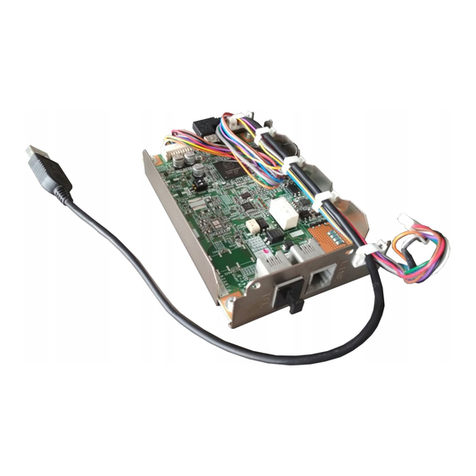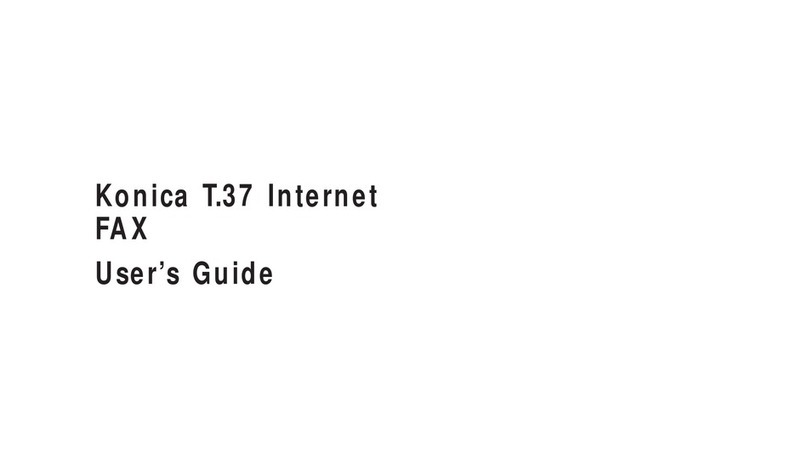Konica Minolta BIZHUB 162 User manual
Other Konica Minolta Fax Machine manuals

Konica Minolta
Konica Minolta Minoltafax 1800 User manual

Konica Minolta
Konica Minolta Minoltafax 1100 User manual

Konica Minolta
Konica Minolta PagePro 1390 MF User manual

Konica Minolta
Konica Minolta FK-513 User manual

Konica Minolta
Konica Minolta FK-502 User manual
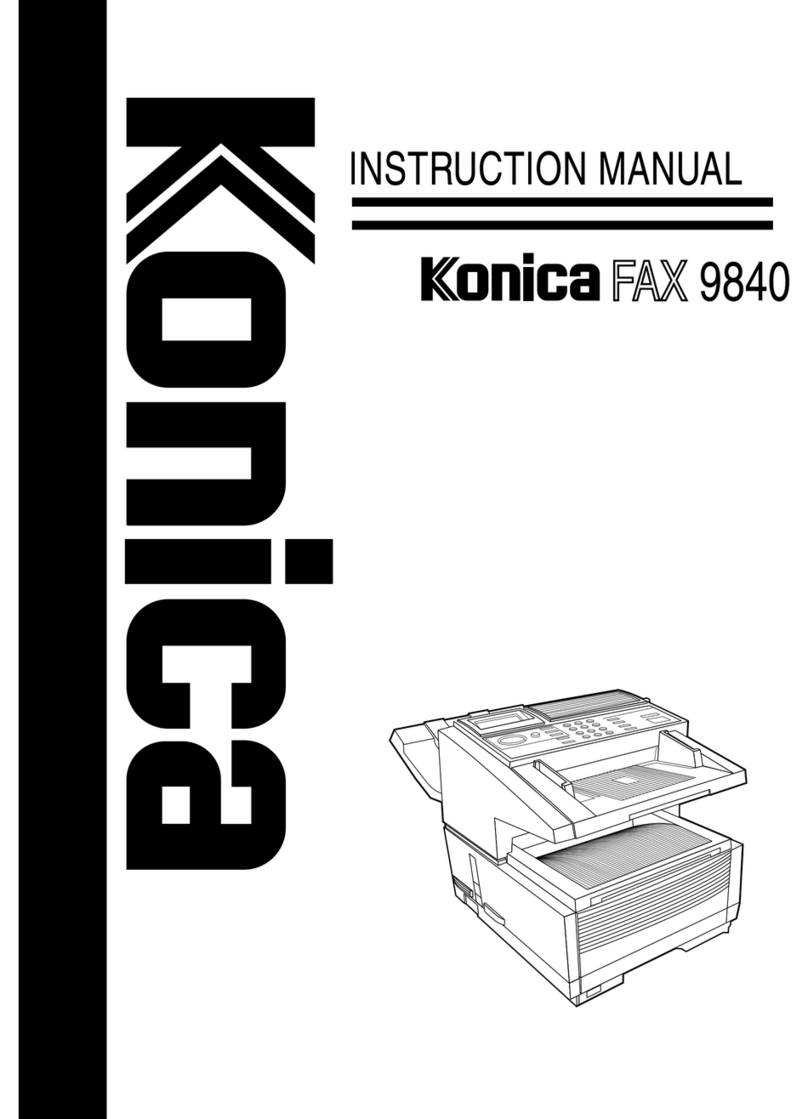
Konica Minolta
Konica Minolta FAX 9840 User manual

Konica Minolta
Konica Minolta 9750 User manual
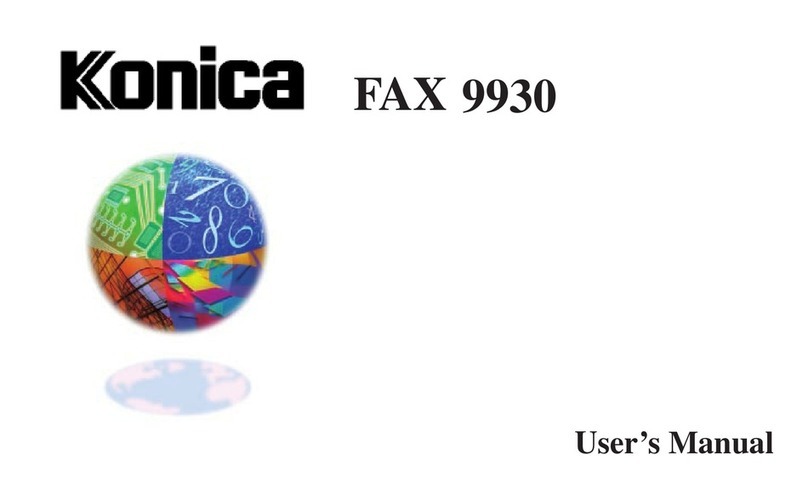
Konica Minolta
Konica Minolta Fax 9930 User manual

Konica Minolta
Konica Minolta FAX 2900 User manual

Konica Minolta
Konica Minolta bizhub C220 Series User manual
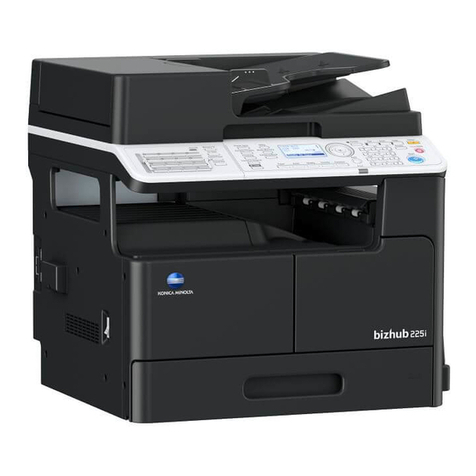
Konica Minolta
Konica Minolta bizhub 225i User manual
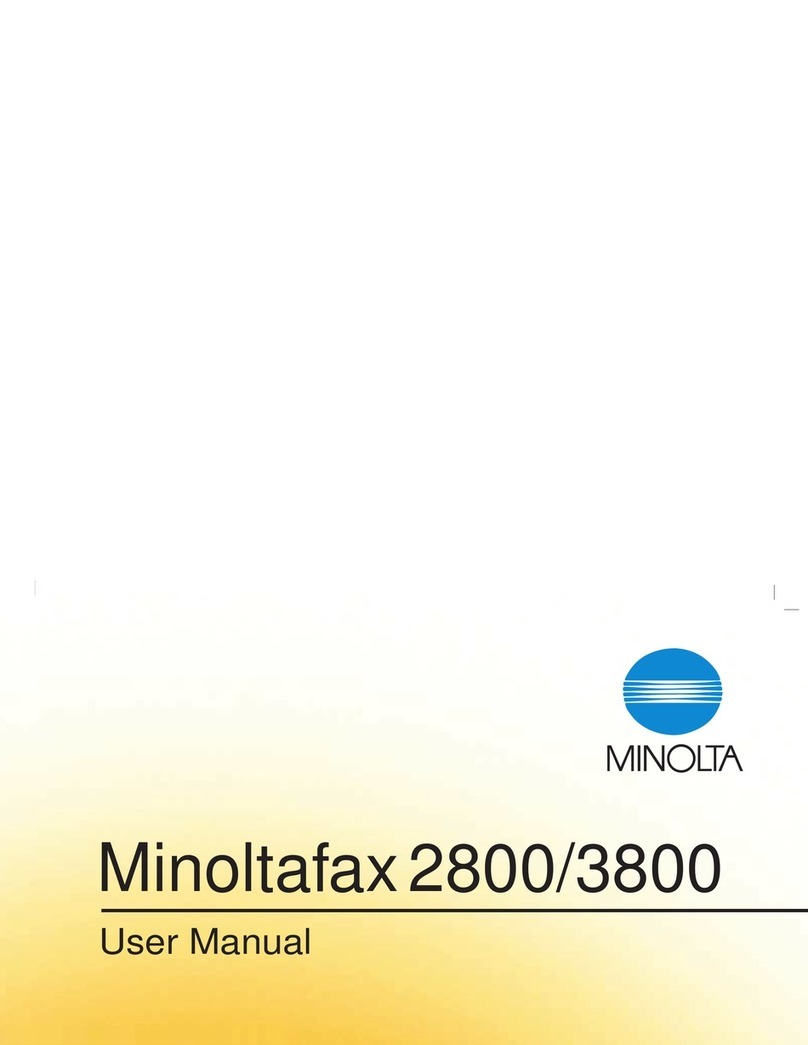
Konica Minolta
Konica Minolta Minoltafax 2800 User manual

Konica Minolta
Konica Minolta Minoltafax 1400 User manual
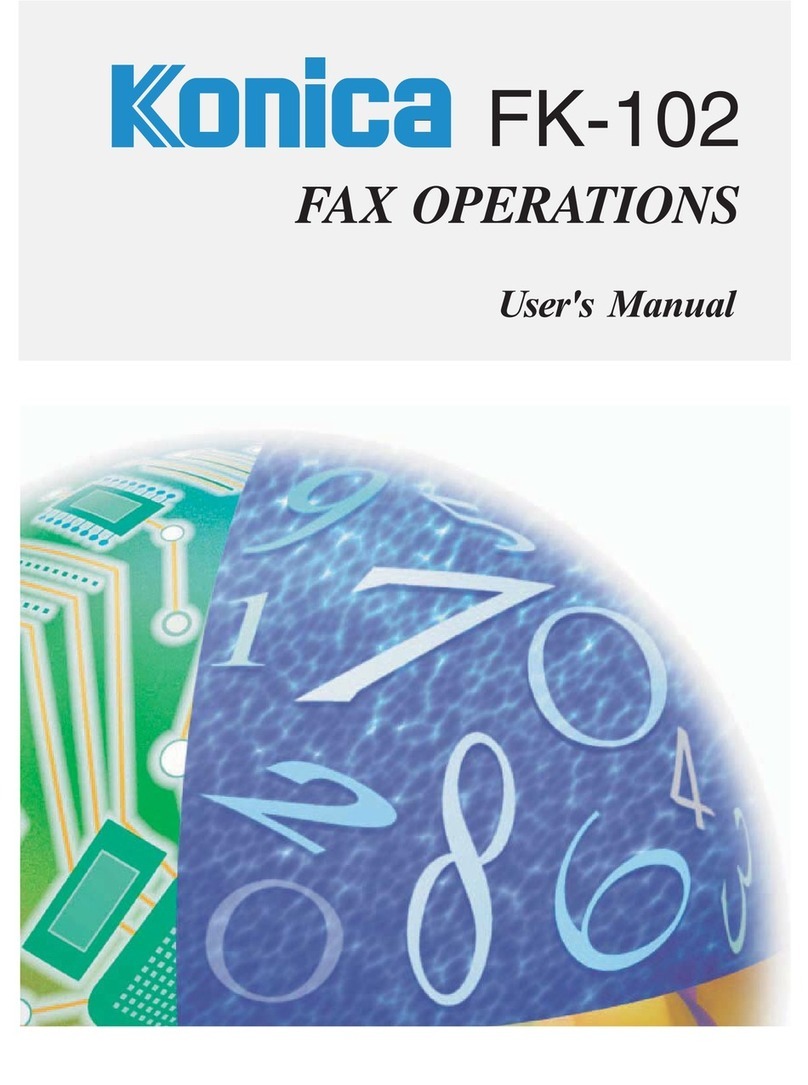
Konica Minolta
Konica Minolta FK-102 User manual

Konica Minolta
Konica Minolta FK-116 User manual

Konica Minolta
Konica Minolta Bizhub C3350 User manual

Konica Minolta
Konica Minolta Minoltafax 1600 User manual

Konica Minolta
Konica Minolta 1510 User manual

Konica Minolta
Konica Minolta bizhub C20X User manual

Konica Minolta
Konica Minolta Minoltafax 1600e User manual