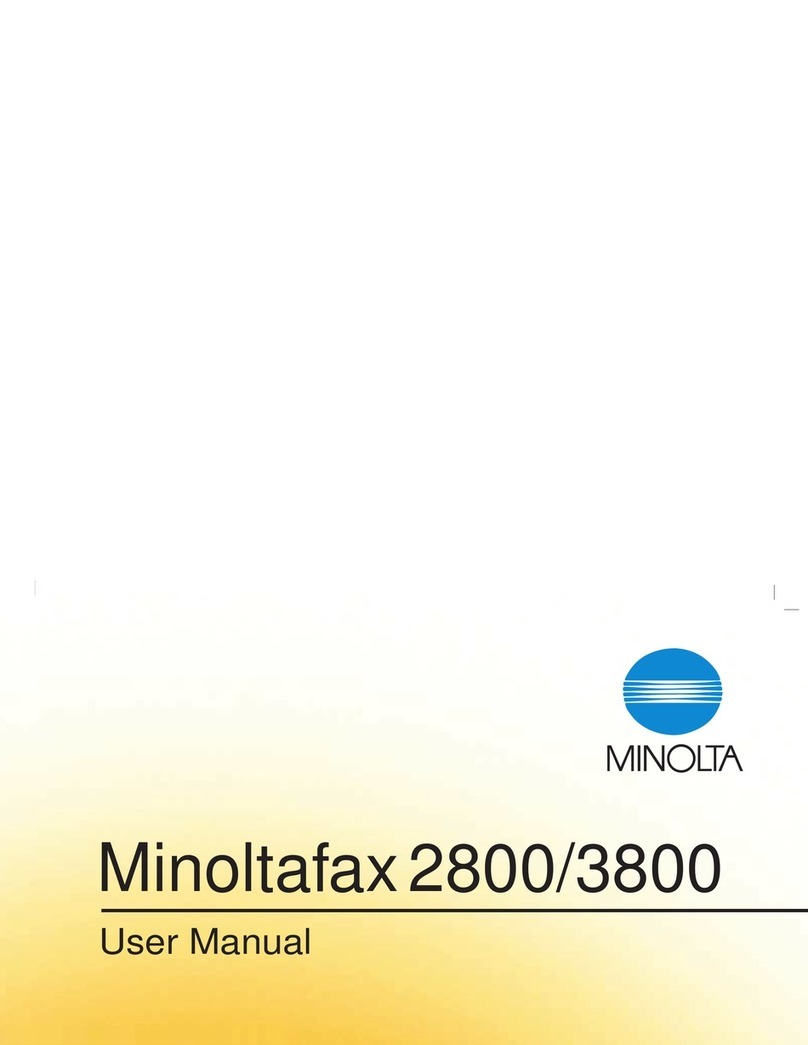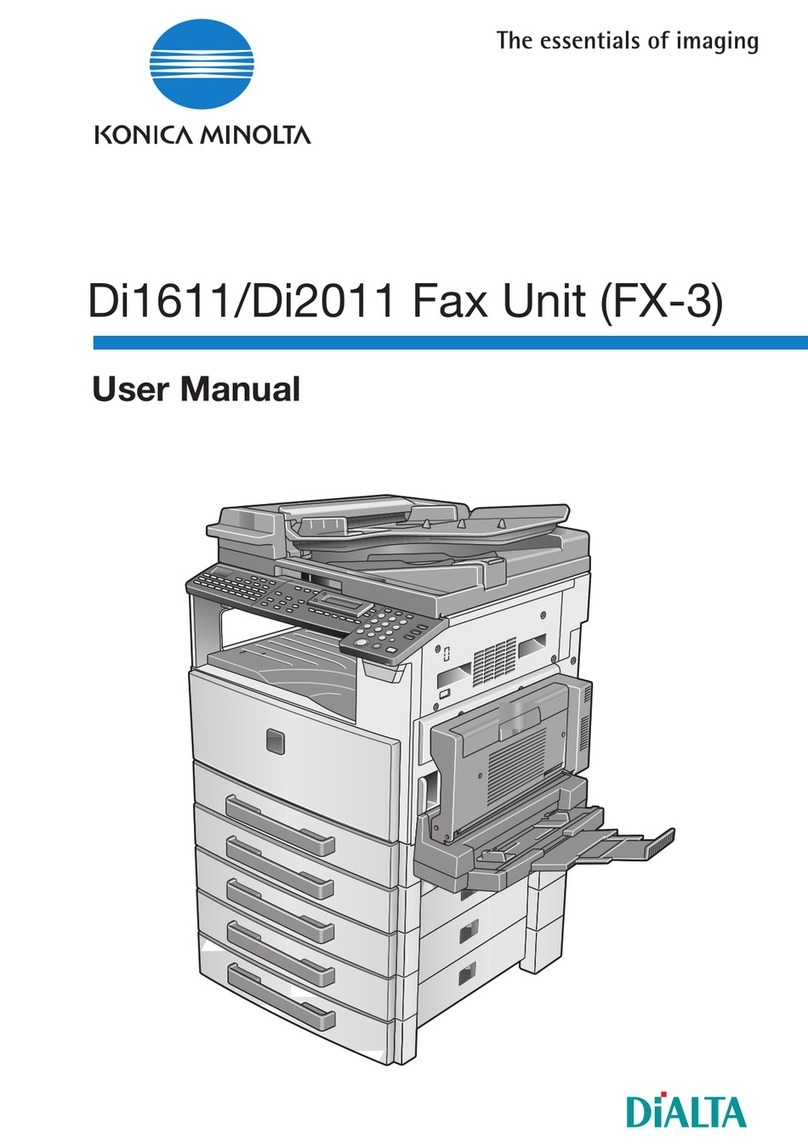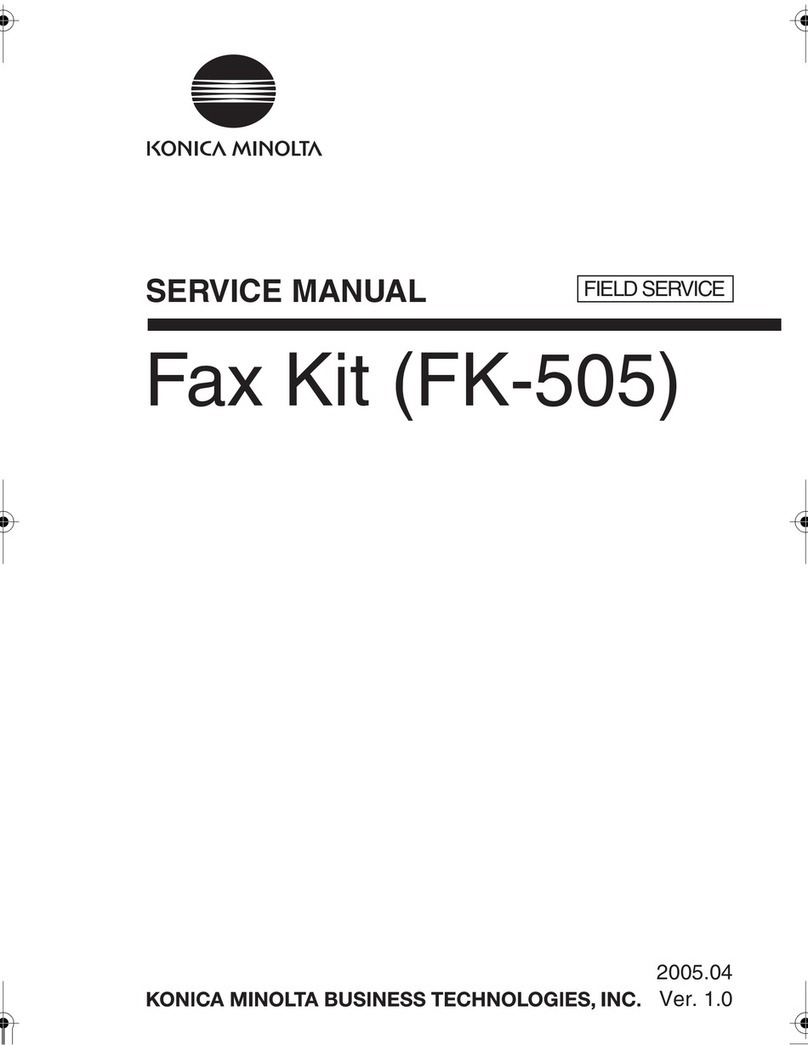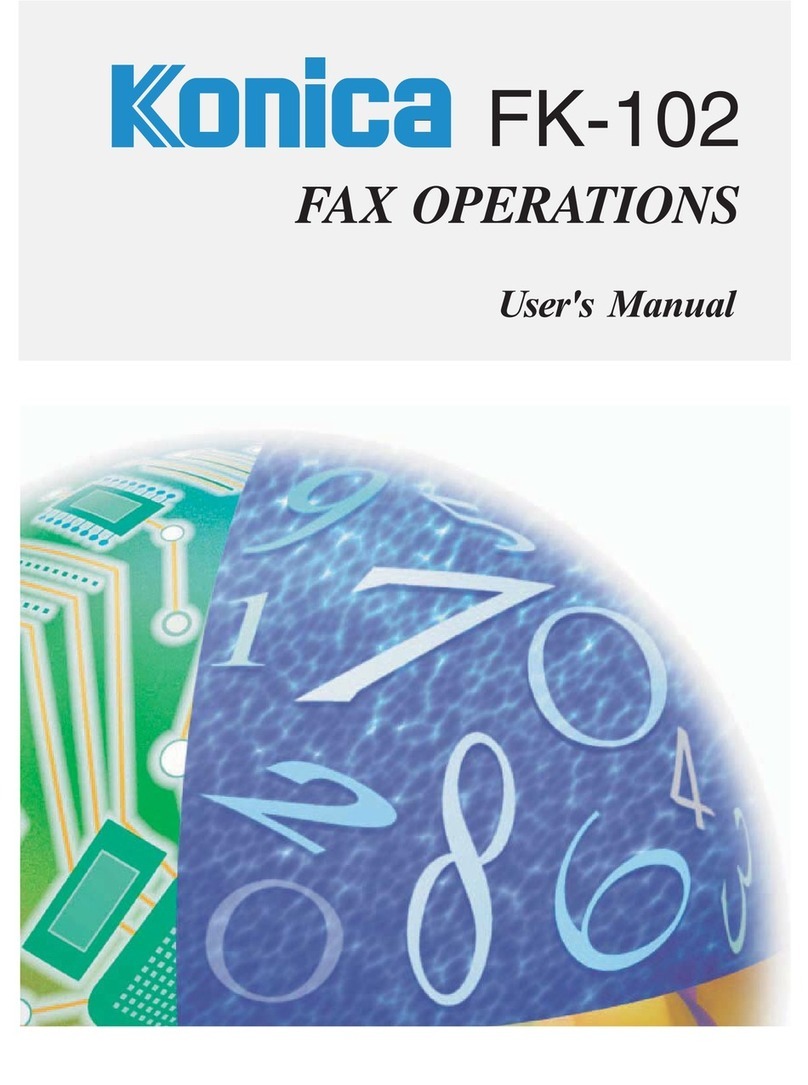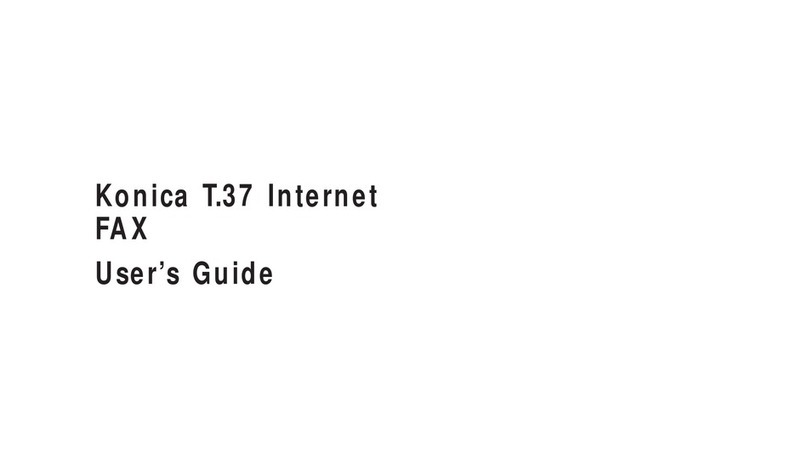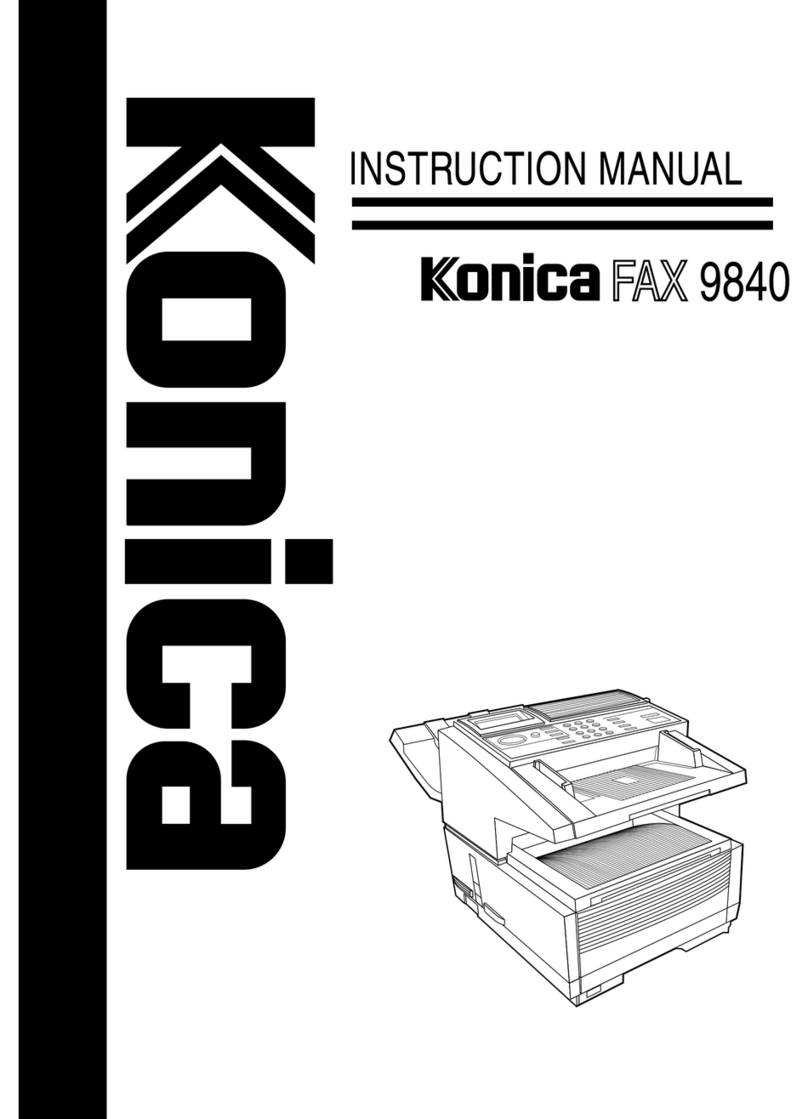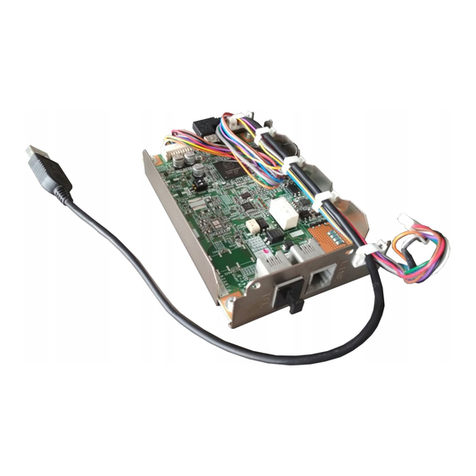II Minoltafax 1600e
3 Entering Initial Settings......................................... 3 - 1
3.1 Typing Conventions in this Manual......................................... 3 - 1
3.2 Entering Characters .................................................................. 3 - 1
3.3 Function of the Keys................................................................. 3 - 2
Entering Numbers and Characters.............................................. 3 - 3
Special Characters...................................................................... 3 - 3
3.4 Entering Date and Time ............................................................ 3 - 4
3.5 Entering your Fax Number ....................................................... 3 - 5
3.6 Entering Your Name.................................................................. 3 - 6
3.7 Set Phone Type.......................................................................... 3 - 7
Dialling Mode............................................................................... 3 - 7
PSTN or PBX............................................................................... 3 - 8
Entering One-Touch Numbers..................................................... 3 - 9
Storing a Direct-Dialling-In Number in a One-Touch Key.......... 3 - 10
Entering Speed Dial Numbers................................................... 3 - 11
Storing a Direct-Dialling-In Number (Speed Dial)...................... 3 - 12
Changing One-Touch- or Speed Dial Numbers......................... 3 - 13
Erasing One-Touch- or Speed Dial Numbers............................ 3 - 14
Entering Call Groups................................................................. 3 - 15
Changing Group Dials............................................................... 3 - 16
Erasing Call Groups .................................................................. 3 - 17
Phone Book............................................................................... 3 - 17
3.8 Advanced Settings .................................................................. 3 - 18
Power Save Mode..................................................................... 3 - 18
LCD Contrast............................................................................. 3 - 19
Buzzer Volume.......................................................................... 3 - 19
Setting ECM Mode (Error Correction Mode) ............................. 3 - 20
Header and Footer .................................................................... 3 - 21
4 Sending Faxes........................................................ 4 - 1
4.1 Transmission ............................................................................. 4 - 1
Notes on Original Documents...................................................... 4 - 1
Photocopy or Carrying Film......................................................... 4 - 2
..................................................................................................... 4 - 2
Inserting a Document into the ADF ............................................. 4 - 2
4.2 Settings for Sending a Fax....................................................... 4 - 3
Resolution.................................................................................... 4 - 3
Contrast....................................................................................... 4 - 4
Page Count.................................................................................. 4 - 5
Image/Text Recognition............................................................... 4 - 5
4.3 Dialling Methods........................................................................ 4 - 6