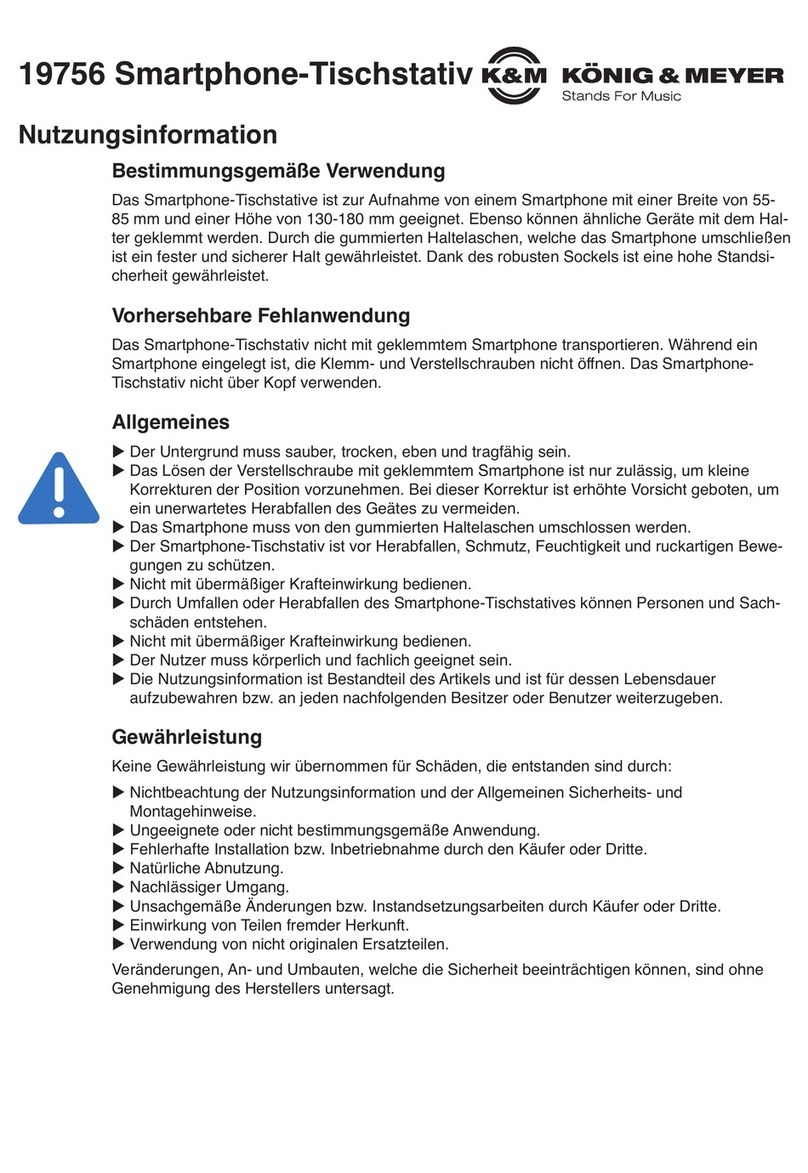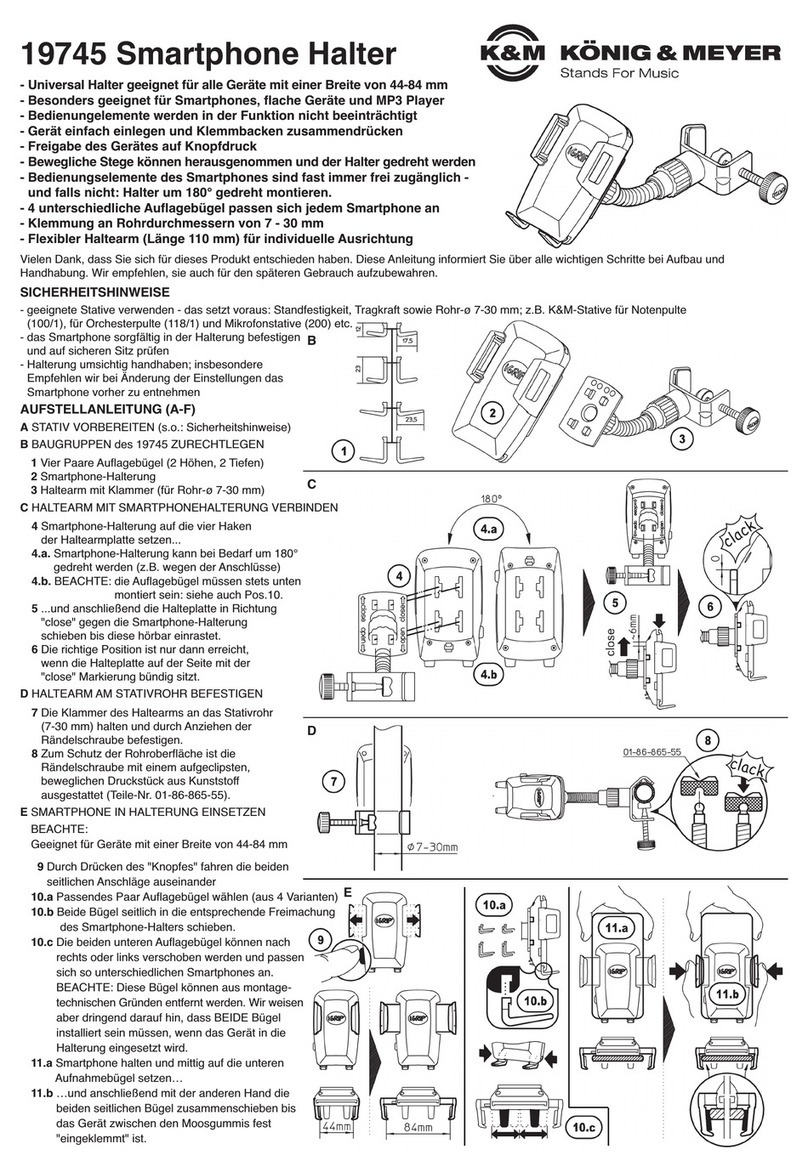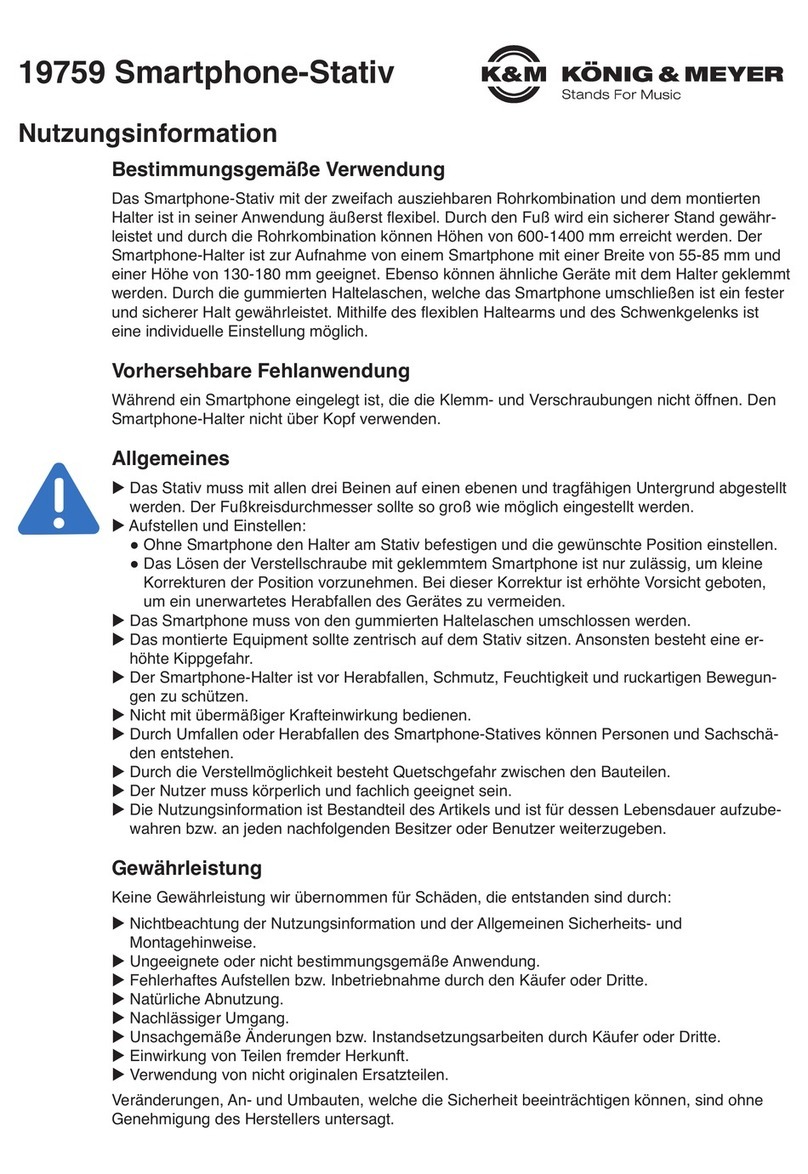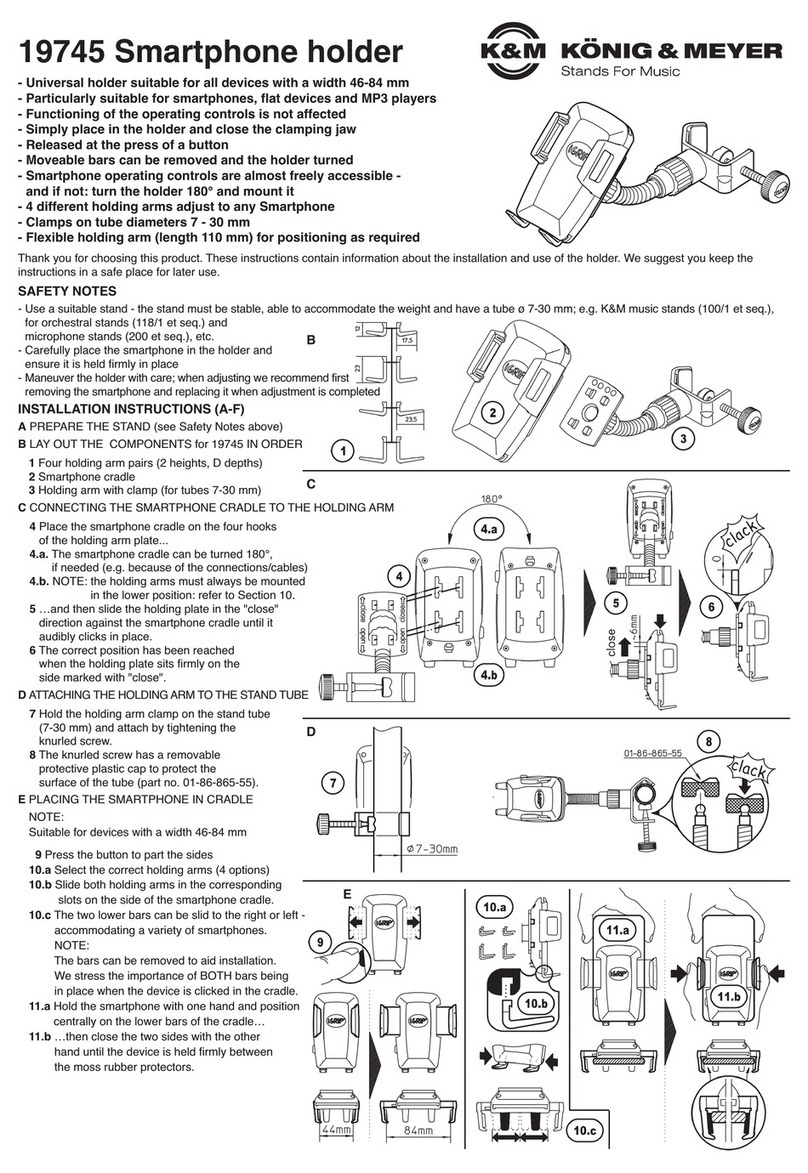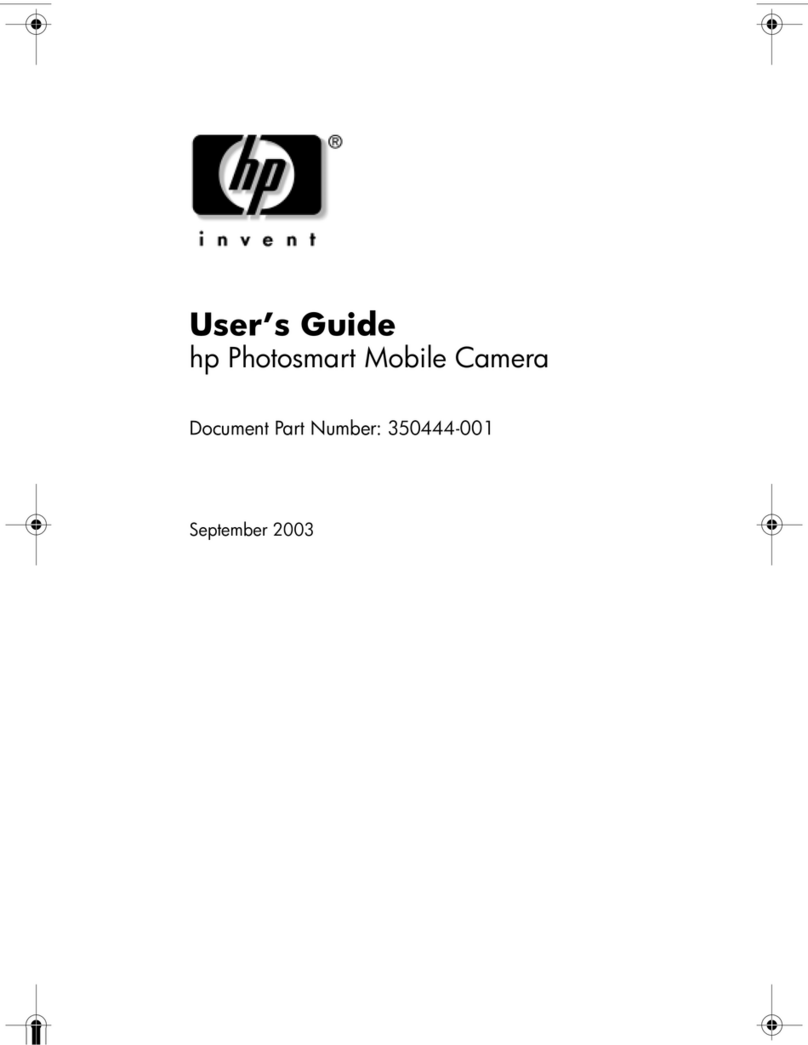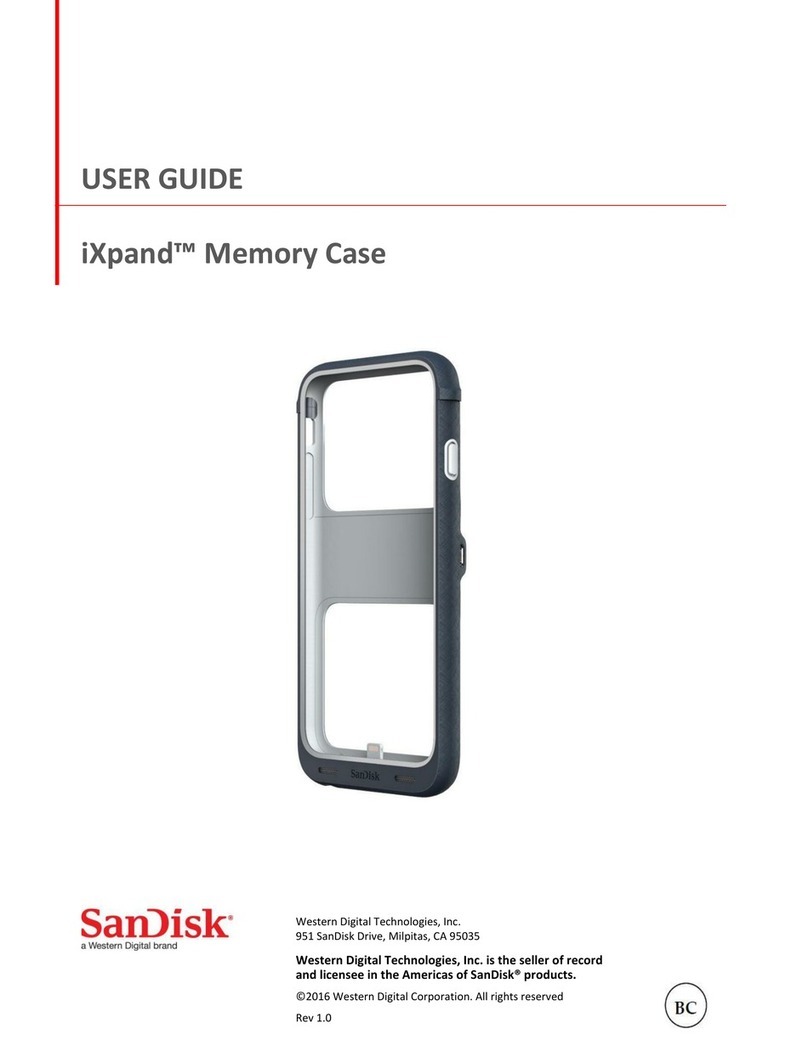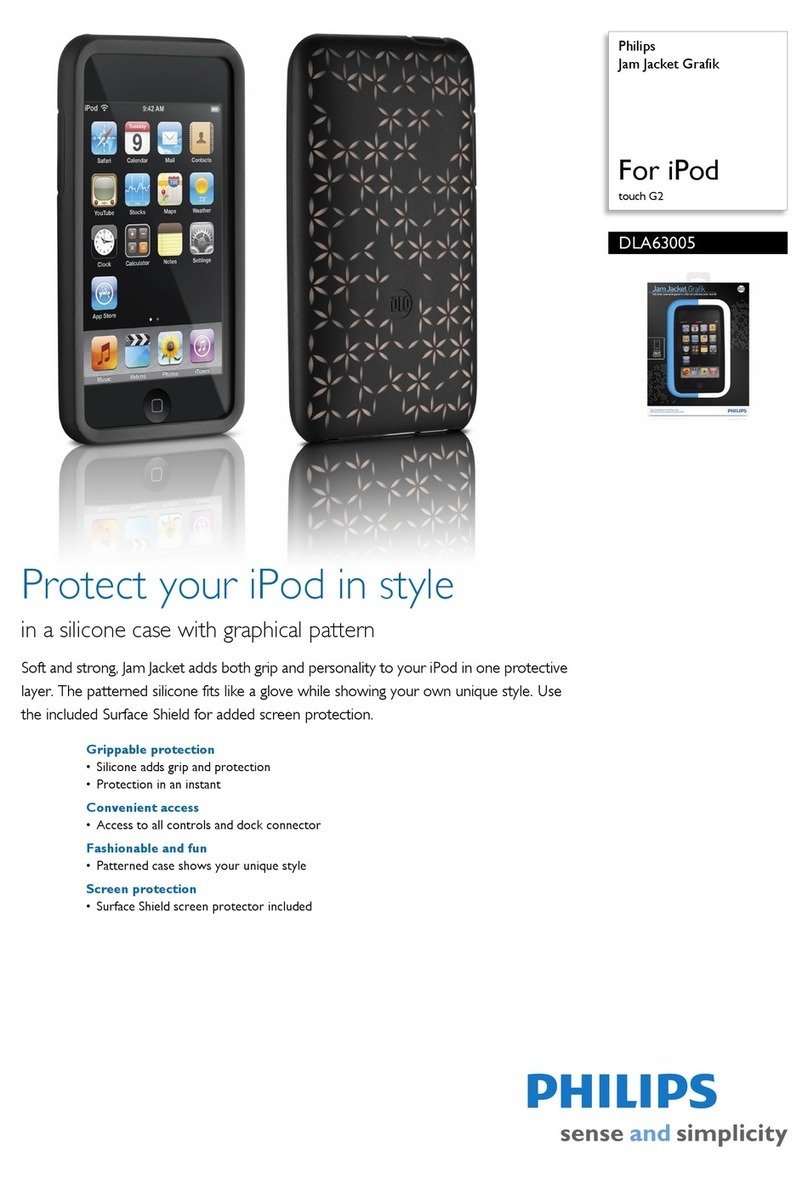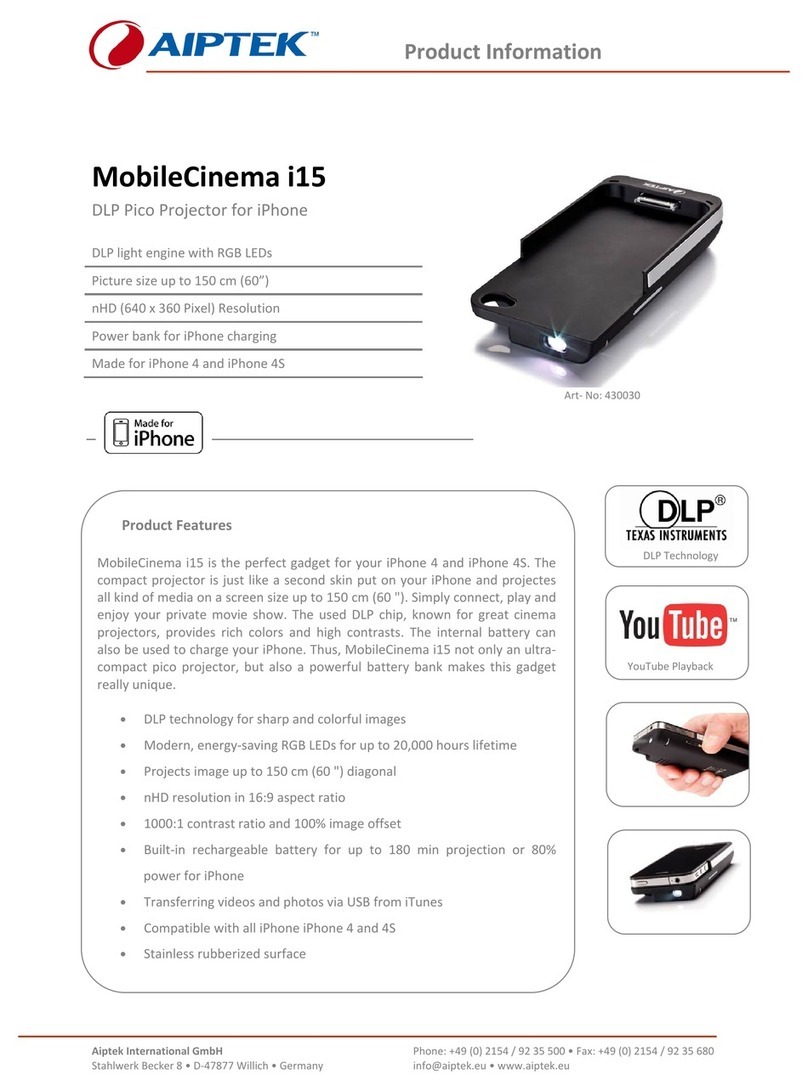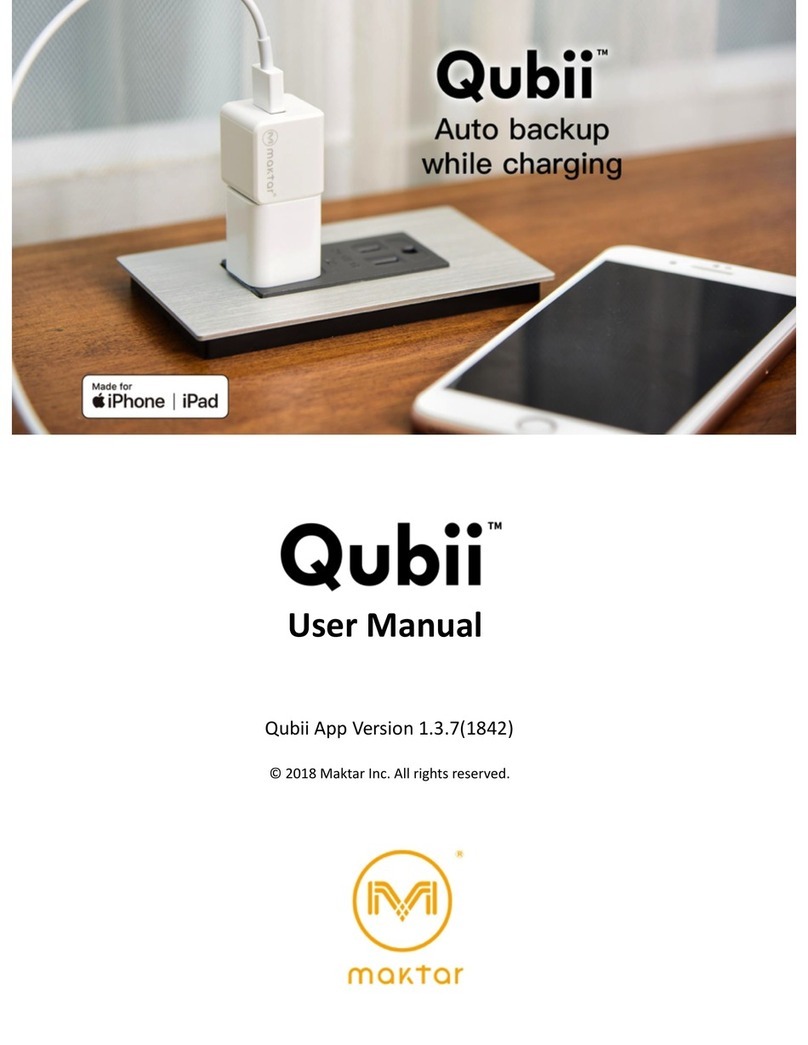Konig & Meyer 19745 User manual
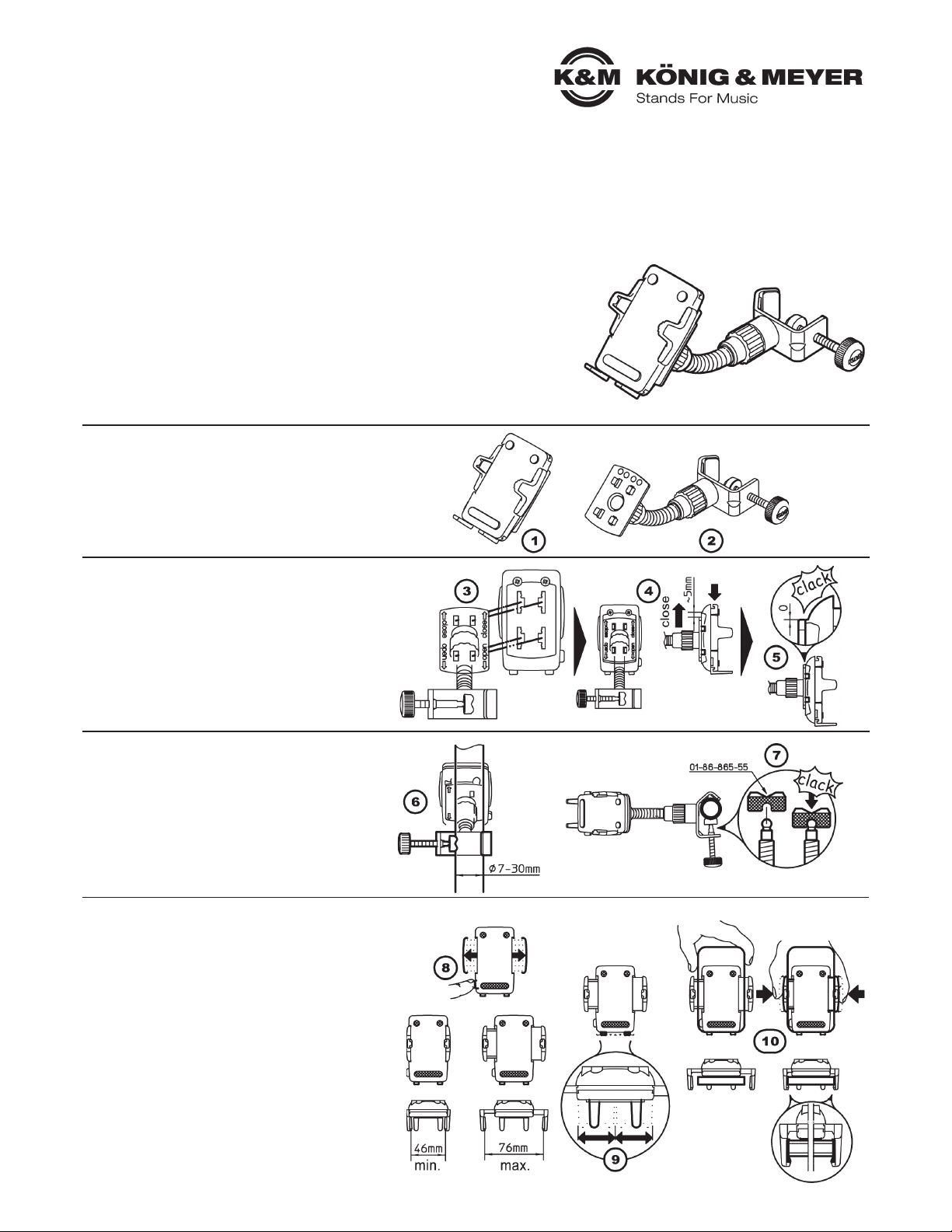
INSTALLATION (A-F)
19745 Smartphone Holder
- Universal holder suitable for all devices with a width 46-76 mm
- Particularly suitable for smartphones, flat devices and MP3 players
- Functioning of the operating controls is not affected
- Simply place in the holder and close the clamping jaw
- Released at the press of a button
- Moveable bars can be removed and the holder turned
- Clamps on tube ø 7 - 30 mm
- Flexible holding arm (length 110 mm) for positioning as required
SAFETY NOTES
- Use a suitable stand - the stand must be stable, able to accommodate the weight and
-have a tube ø 7-30 mm; e.g. K&M music stands (100/1), for orchestral stands (118/1)
-and microphone stands (200), etc.
- Carefully place the smartphone in the holder and ensure it is held firmly in place
- Manoeuvre the holder with care; when adjusting we recommend removing the smartphone
-and replacing when adjustment is completed
Thank you for choosing this product. These instructions contain information about the
installation and use of the tablet PC holder. We suggest you keep the instructions in a safe
place for later use.
APREPARE THE STAND
A(see Safety Notes above)
BLAY OUT THE COMPONENTS FOR 19745 IN ORDER
B1Smartphone cradle
B2Holding arm with clamp (for tube ø 7-30 mm)
CCONNECTING THE SMARTPHONE CRADLE TO THE
HOLDING ARM
C3Place the smartphone cradle on the four hooks of the
C3holding arm plate...
C4...and then slide the holding plate in the
C4"close" direction against the smartphone cradle until it
C4audibly clicks in place.
C5The correct position has been reached when
C5"the holding plate sits firmly on the side marked
C5"with "close".
DATTACHING THE HOLDING ARM TO THE TUBE
D6Hold the holding arm clamp on the tube (7-30mm)
D6and attach by tightening the knurled screw
D7The knurled screw has a removable protective
D7plastic cap to protect the surface of the tube
D7(part no. 01-86-865-55)
EPLACING THE SMARTPHONE IN CRADLE
ENOTE:
ESuitable for devices with a width 46-76 mm
E18Press the button to part the sides
E19The two lower bars can be slid to the right or left -
E19accommodating a variety of smartphones.
E19NOTE:
E19The bars can be removed to aid installation. We
E19stress the importance of BOTH bars being in
E19place when the device is clicked in the cradle.
E10 Hold the smartphone with one hand and position
E10centrally on the lower bars of the cradle, then
E10close the two sides with the other hand until the
E10device is held firmly between the moss rubber
E10protectors.

19745 Smartphone Holder
INSTALLATION (A-F)
Continuation
FREMOVING THE SMARTPHONE FROM THE CRADLE
F11 Hold the smartphone at the top...
F12 ...with the other hand press the sliders so that the side
F12bars part and...
F13 ...the smartphone can be removed.
GSTAND:
- Tube diameter 7-30 mm
HLARGE SMARTPHONES:
- Width: 46-76 mm
- Height: check suitability above 150 mm
IDIRECTION:
- 360° around the clamp on the tube
JTILT (see Fig.):
- The flexible arm can be "bent" through 90°.
-Apply gentle strength.
-We recommend: bending the arm upwards for a good
- We recommend: reading angle
-We do not recommend: bending the arm sideways as this is
- We do not recommend: better attained by re-adjusting the
- We do not recommend: clamp.
-We warn against: bending the arm downwards as the
- We warn against: smartphone may fall from the holder
KFORMAT (see Fig.):
KPortrait (vertical) - Landscape (horizontal)
K- The arm is connected to the cradle and u clamp in two ways:
K-a. per screw mechanism
K-b. per square plug connection
K14 Switching from portrait to landscape format and back
K14functions as follows.
K14cLoosen and remove the arm union nut (it doesn‘t matter
K14cwhich one of the two)
K14dRemove the arm
K14eTurn the arm through 90° and insert the cone in the
K14esquare plug of the threaded connection
K14fRe-tighten the union nut
FAULT FINDING (F) and SOLUTION (S)
F: Smartphone wobbles
F: S: Check the side bars are tight and if necessary
F: S: correct (E 10)
F: Smartphone cradle wobbles
F: S: Check the screw connections and if necessary
F: S: tighten (K 14)
F: S: Locking mechanism not right?
F: S: Repeat positioning procedure for the cradle and ensure it
F: S: is correctly locked in place (C)
FUNCTIONS & ADJUSTMENT (G-K)
F
G H
I
J
K
Materials
Clamp, knurled screw: steel
cradle, holding plate, screw nuts: PC-ABS
arm: aluminium bar internally, plastic externally
knurled handle, tappet: PA
Load Smartphones, MP3 players,
div. devices (pay attention to size)
TECHNICAL DATA
KÖNIG & MEYER GmbH & Co. KG
Kiesweg 2, 97877 Wertheim, www.k-m.de
19745-000-55 Rev.03 03-80-193-00 11/12
Dimensions Width of device: 46-76 mm
for tubes: ø 7-30 mm
Carton 155 x 50 x190 mm
Weight net: 0,18 kg,
gross: 0,26 kg

19745
Smartphone holder
Product variant
19745-000-55 - black
Data
Length from 46 to 76 mm
Material plastic
max. 76 mm
min. 46 mm
Screw-on to tube diameter up to 30 mm
Special features to be attached to tubes up to 30 mm diameter;
particularly suitable for smartphones, flat
devices and MP3 players;
operating elements are not impaired in their
function;
freely rotates 90°;
flexible holding arm for individual alignment
Type black
Weight 0.18 kg
Your smartphone is always within reach with this universal holder. The holder is suitable for flat devices, e.g. smartphones or
MP3 players with a width of 46 to 76 mm. It's quick and easy to use - simply place the smartphone in the holder and close the
clamping jaws - finished. The device is released at the press of a button. The clamping jaws, with integrated moss rubber
protectors, ensure a strong grip and eliminate undesired vibration sound problems. To ensure functioning of the operating controls
is not affected, the bars of the holder can be removed and re-inserted on the reverse side of the holder. The holder can be
switched between portrait and landscape format. The stable clamping element with ergonomic knurled screw means the holder can be
attached to shafts max. 30 mm diameter. The holder can be freely positioned by means of the 110 mm long holding arm.
Table of contents
Other Konig & Meyer Cell Phone Accessories manuals