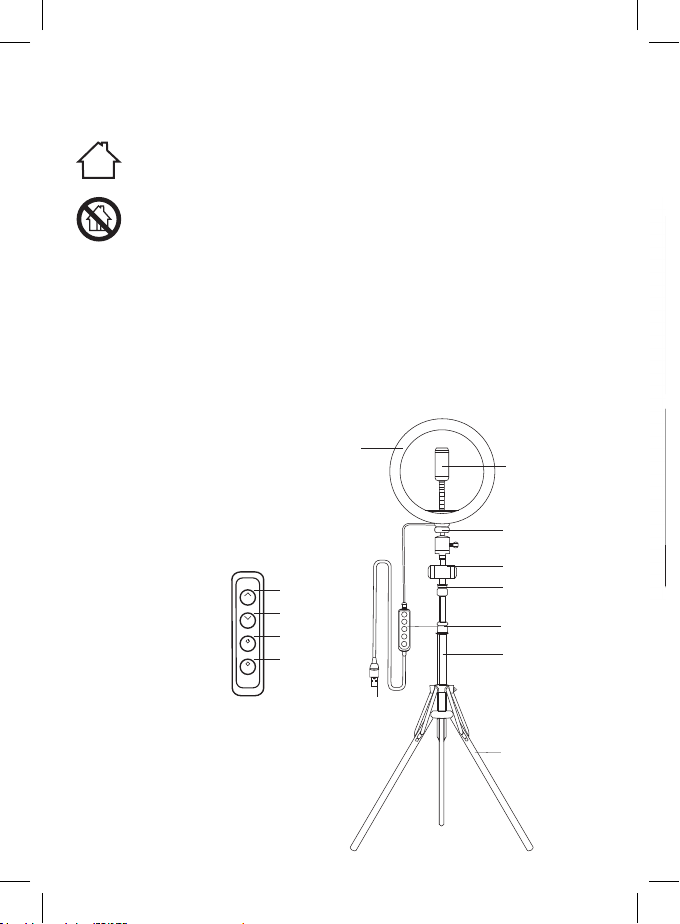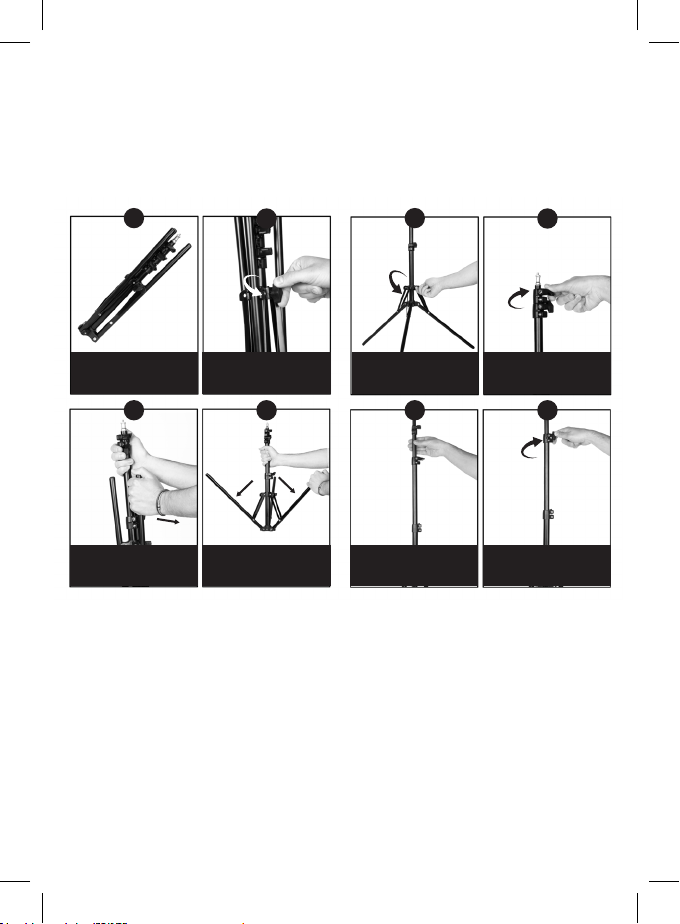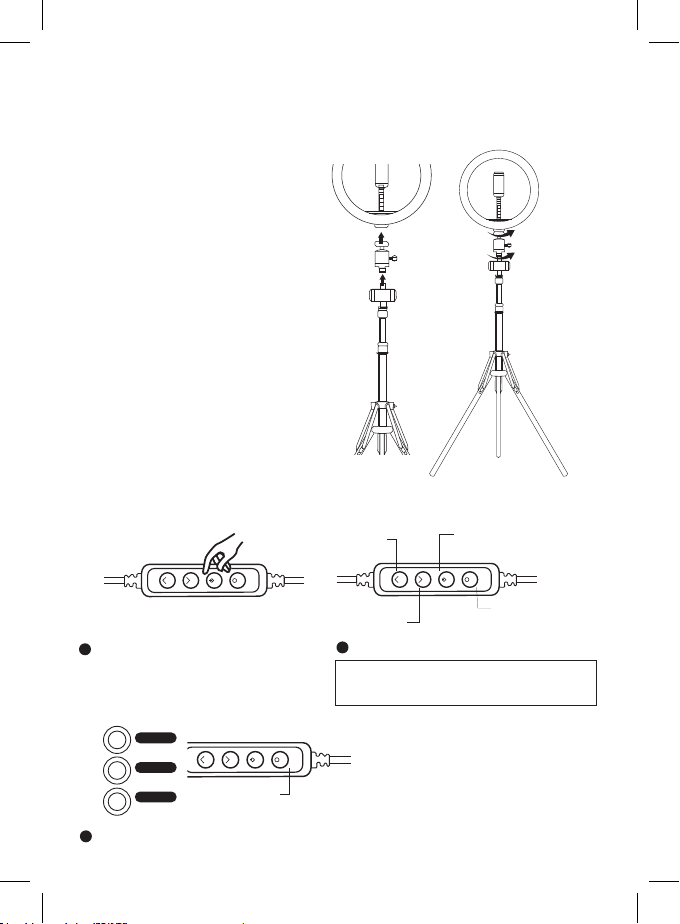NOTES DE SECURITÉ
• L’utilisateur de ce produit doit avoir lu et compris ce mode d’em-
ploi avant la première utilisation du produit an de se servir de
celui-ci en toute sécurité.
• Le produit ne doit être utilisé que s’il est en état correct de fonc-
tionnement. Si le produit ou une partie du produit sont défectueux,
faites-les réparer par un spécialiste.
• Gardez toujours le mode d’emploi à portée de main.
• Si vous vendez ou cédez le produit, vous devez également re-
mettre ce mode d’emploi à son nouvel acquéreur.
• N’utilisez jamais le produit dans une pièce présentant un risque
d’explosion ou à proximité de liquides ou de gaz inammables.
• L’unité ne peut être connectée qu’à une source de courant instal-
lée par des professionnels, mise à la terre et vériée. La tension
d’alimentation principale et le fusible doivent être conformes aux
spécications des données techniques.
• Ne pliez et n’écrasez pas le câble, et ne tirez pas dessus. Protégez
le produit des bords tranchants, de l’huile et de la chaleur.
• Si le produit n’est pas en marche, assurez-vous que sa prise est
débranchée. Ne touchez pas le connecteur d’alimentation avec les
mains mouillées ! Débranchez toujours en tirant sur le connecteur
et non sur le câble.
• Ne levez pas le produit par son câble et n’utilisez pas le câble à des
ns autres que celles prévues.
ZRING LIGHT
QUARTZ