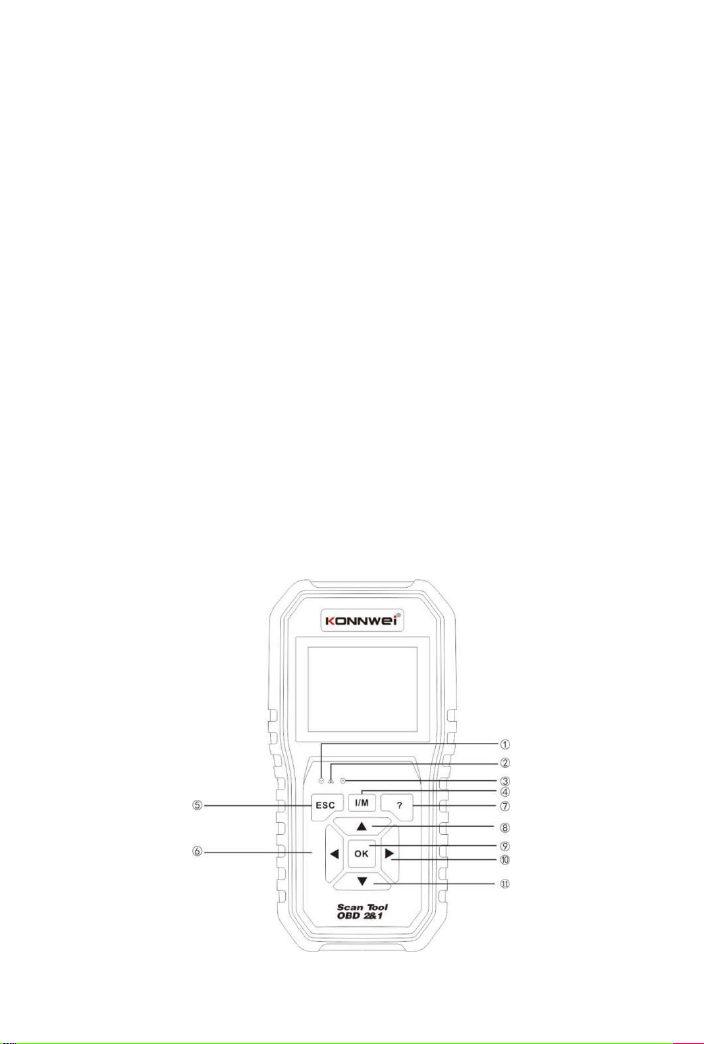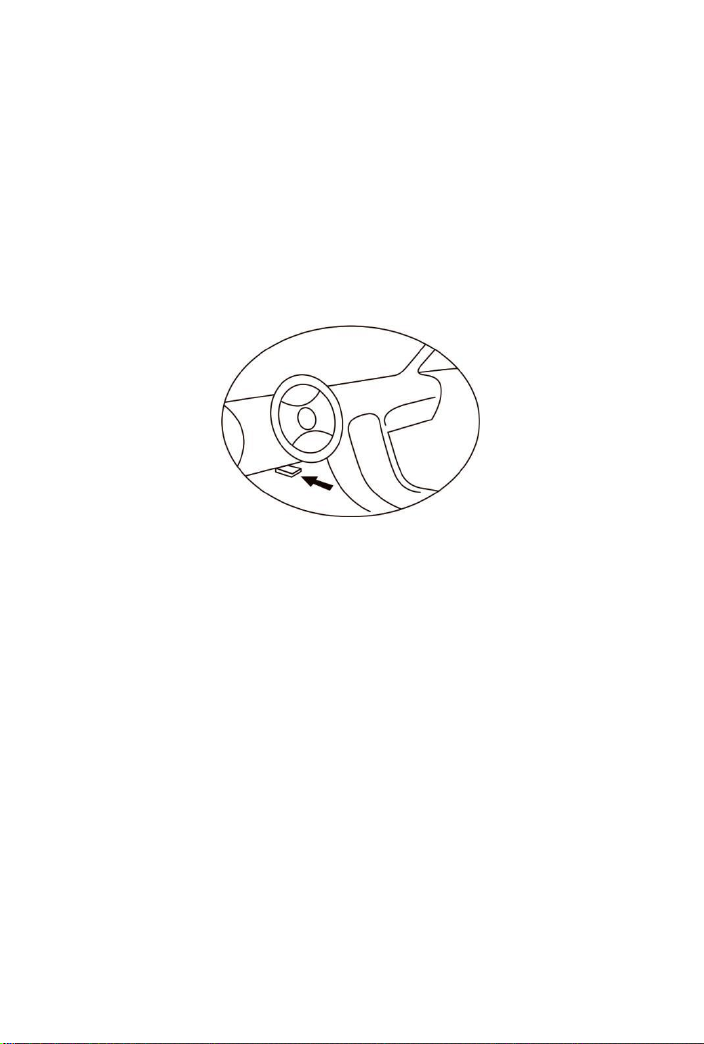3 ) DPF
DPF regeneration is used to clear PM (Particulate Matter) from the DPF filter
through continuous combustion oxidation mode (such as high temperature
heating combustion, fuel additive or catalyst reduce PM ignition combustion) to
stabilize the performance.
DPF regeneration may be performed in the following cases:
a)
The exhaust back pressure sensor is replaced.
b)
The PM trap is removed or replaced.
c)
The fuel additive nozzle is removed or replaced.
d)
The catalytic oxidizer is removed or replaced.
e)
The DPF regeneration MIL is on and maintenance is performed.
f)
The DPF regeneration control module is replaced.
4 ) BAT Match
This function enables you to perform a resetting operation on the monitoring unit
of vehicle battery, in which the original low battery fault information will be
cleared and battery matching will be done.
Battery matching must be performed in the following cases:
a)The main battery is replaced. Battery matching must be performed to clear
original low battery information and prevent the related control module from
detecting false information. If the related control module detects false
information, it will invalidate some electric auxiliary functions, such as automatic
start & stop function, sunroof without one-key trigger function, power window
without automatic function. b)Battery monitoring sensor. Battery matching is
performed to re-match the control module and motoring sensor to detect battery
power usage more accurately, which can avoid an error message displaying on
the instrument panel.
5 ) SAS
To reset the steering angle, firstly find the relative zero point position for the car
to drive in straight line. Taking this position as reference, the Ecu can calculate
the accurate angle for left and right steering.
After replacing the steering angle position sensor, replacing steering mechanical
parts(such as steering gearbox, steering column, end tie rod,steering
knuckle),performing four-wheel alignment, or recovering car body, you must
reset the steering angle;
6 ) Injector Coding
Functions performed after replacing the fuel injector;
generating a new code for a reconditioned injector.