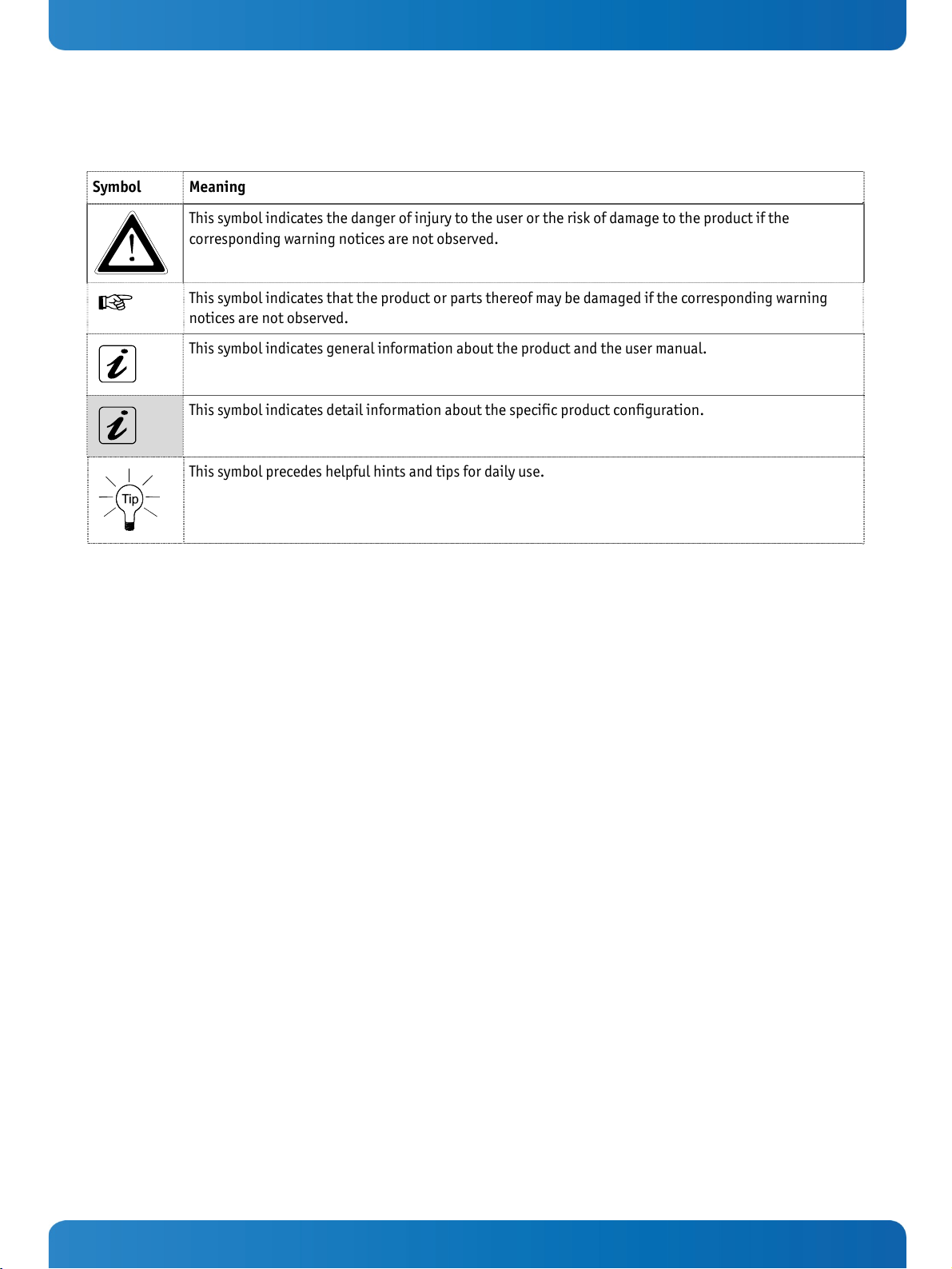1. Table of Contents VRack 4U – User's Guide (prelim. version V0.99)
1. Table of Contents
1. Table of Contents ..................................................................................................................................... 1
1.1. Table of Figures...................................................................................................................................... 3
2. Introduction ........................................................................................................................................... 4
2.1. Symbols used in this Manual..................................................................................................................... 5
3. Important Instructions............................................................................................................................. 6
3.1. Warranty Note ....................................................................................................................................... 6
3.2. Exclusion of Accident Liability Obligation.................................................................................................... 6
3.3. Liability Limitation / Exemption from the Warranty Obligation ........................................................................ 6
4. General Safety Instructions for IT Equipment............................................................................................... 7
4.1. Operation of Laser Source Devices ............................................................................................................. 8
4.2. Electrostatic Discharge (ESD) ................................................................................................................... 9
4.2.1. Grounding Methods.......................................................................................................................... 9
4.3. Instructions for the Lithium Battery........................................................................................................... 9
5. Electromagnetic Compatibility (Class A Device) ..........................................................................................10
5.1. Electromagnetic Compatibility (EU) ..........................................................................................................10
5.2. FCC Statement (USA)..............................................................................................................................10
5.3. EMC Compliance (Canada) .......................................................................................................................10
6. Scope of Delivery ....................................................................................................................................11
6.1. Type Label and Product Identification .......................................................................................................11
7. Product Description ................................................................................................................................12
7.1. Front Side ............................................................................................................................................15
7.1.1. Interfaces and Controls on the Front Side ............................................................................................17
7.1.2. Controls and Indicators....................................................................................................................17
7.1.3. Front Access Panel ..........................................................................................................................18
7.1.4. Cover Fastening Screw on the Front Side .............................................................................................18
7.1.5. Filter Mat and Filter Mat Holder .........................................................................................................19
7.1.6. Drive Bays .....................................................................................................................................19
7.2. Rear Side .............................................................................................................................................20
7.2.1. Power Supply .................................................................................................................................20
7.2.2. External Interfaces of the DZ77-SL-50K Motherboard.............................................................................21
7.2.3. External Interfaces of the KTQ45/ATXE Motherboard..............................................................................21
7.3. Side View .............................................................................................................................................22
7.4. Fans....................................................................................................................................................22
8. Assembly, Disassembly............................................................................................................................23
8.1. Attaching the Rubber Feet ......................................................................................................................23
8.2. Cover ..................................................................................................................................................23
8.3. Accessing Internal Components ...............................................................................................................24
8.3.1. Installing/Removing the Expansion Cards ...........................................................................................24
8.4. Installation in a 19" Industrial Cabinet .....................................................................................................26
9. Starting Up ............................................................................................................................................27
9.1. AC Power Connection .............................................................................................................................27
9.2. Operating System and Hardware Component Drivers ....................................................................................28
www.kontron.com 1