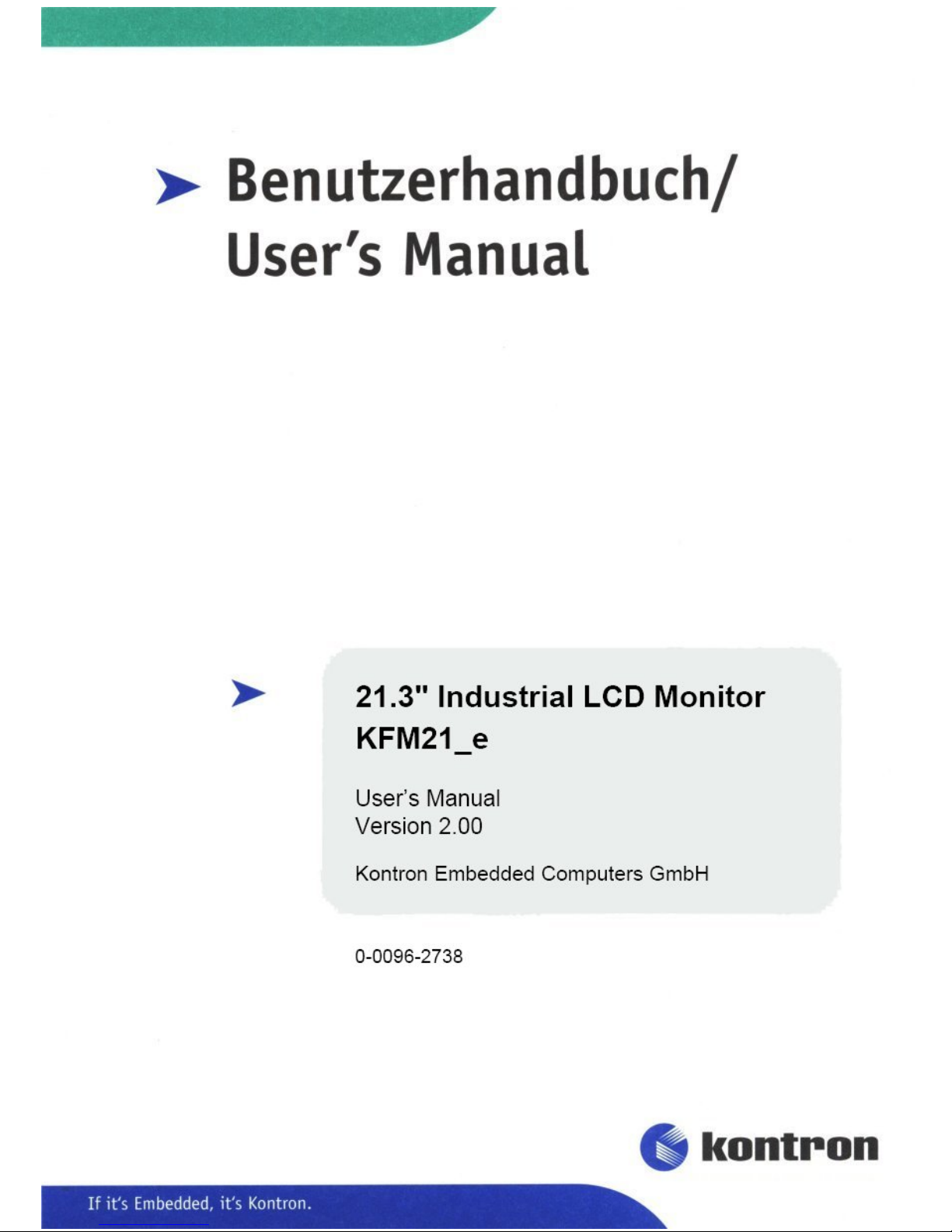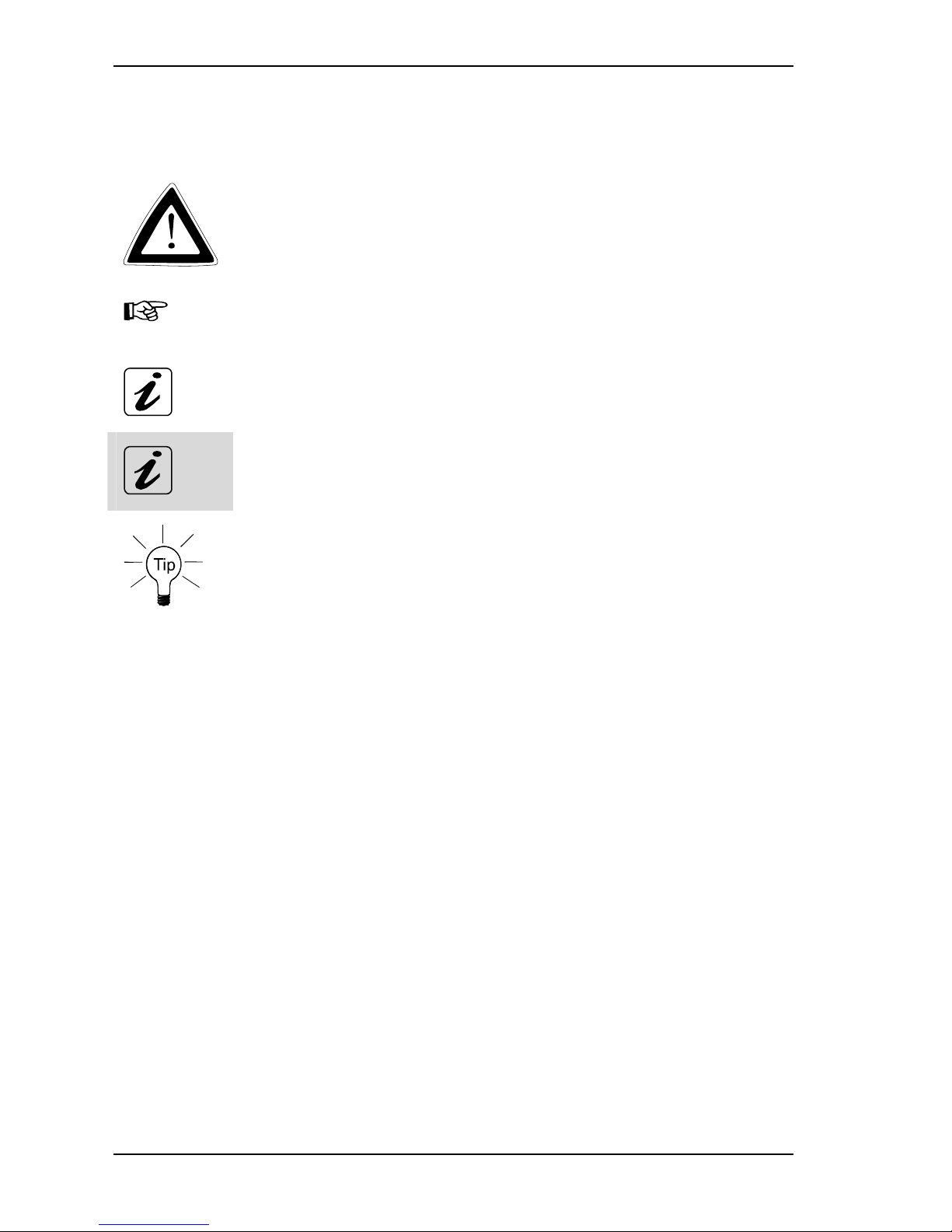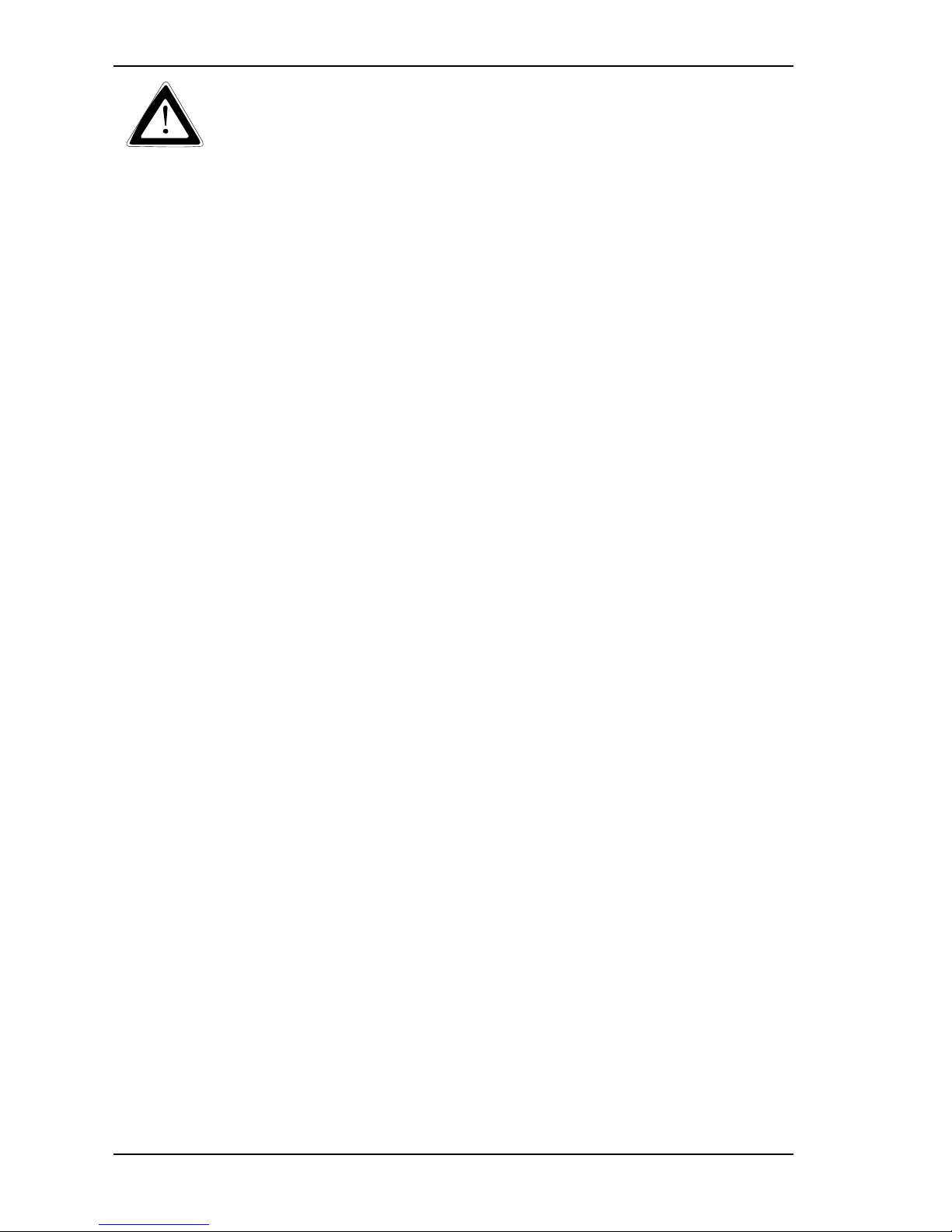Contents
21.3" Industrial LCD Monitor KFM21_e – User’s Manual (Version 2.00) 1
Contents
Introduction..........................................................................................................3
Symbols used in this Manual.................................................................................4
Important Instructions.........................................................................................5
Note on the Warranty.............................................................................................5
Exclusion of Accident Liability Obligation...............................................................5
Liability Limitation / Exemption from the Warranty Obligation................................5
Safety Instructions ..............................................................................................6
FCC Statement......................................................................................................8
Electromagnetic Compatibility................................................................................8
Scope of Delivery.................................................................................................9
Type Labels and Product Identification..................................................................9
Product Description ..........................................................................................10
Front Panel..........................................................................................................11
Operating Elements and LED Indicator...........................................................12
Display ............................................................................................................14
Left Side ..............................................................................................................15
Interfaces ........................................................................................................15
Power Plug......................................................................................................16
Right Side............................................................................................................17
(Option) Control Keys of the OSD and Power On/Off Button..........................17
Rear Side.............................................................................................................18
Air Openings........................................................................................................19
Power Supply ......................................................................................................19
Power Cord Connection.......................................................................................20
On Screen Display (OSD)....................................................................................21
Operation of the OSD Menu............................................................................21
Installation Instructions....................................................................................22
Instruction for the Mounting.................................................................................22
Assembly into a Control Panel.............................................................................23
Monitor Connecting and Turning On...............................................................24
Maintenance and Prevention............................................................................25