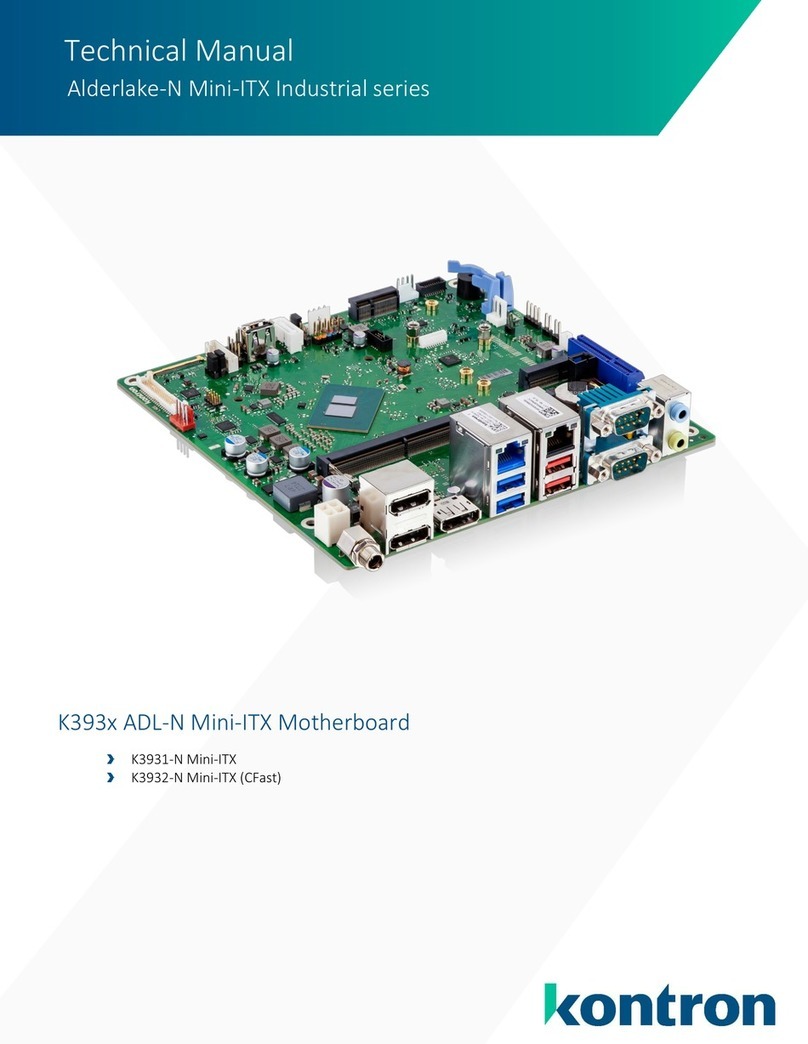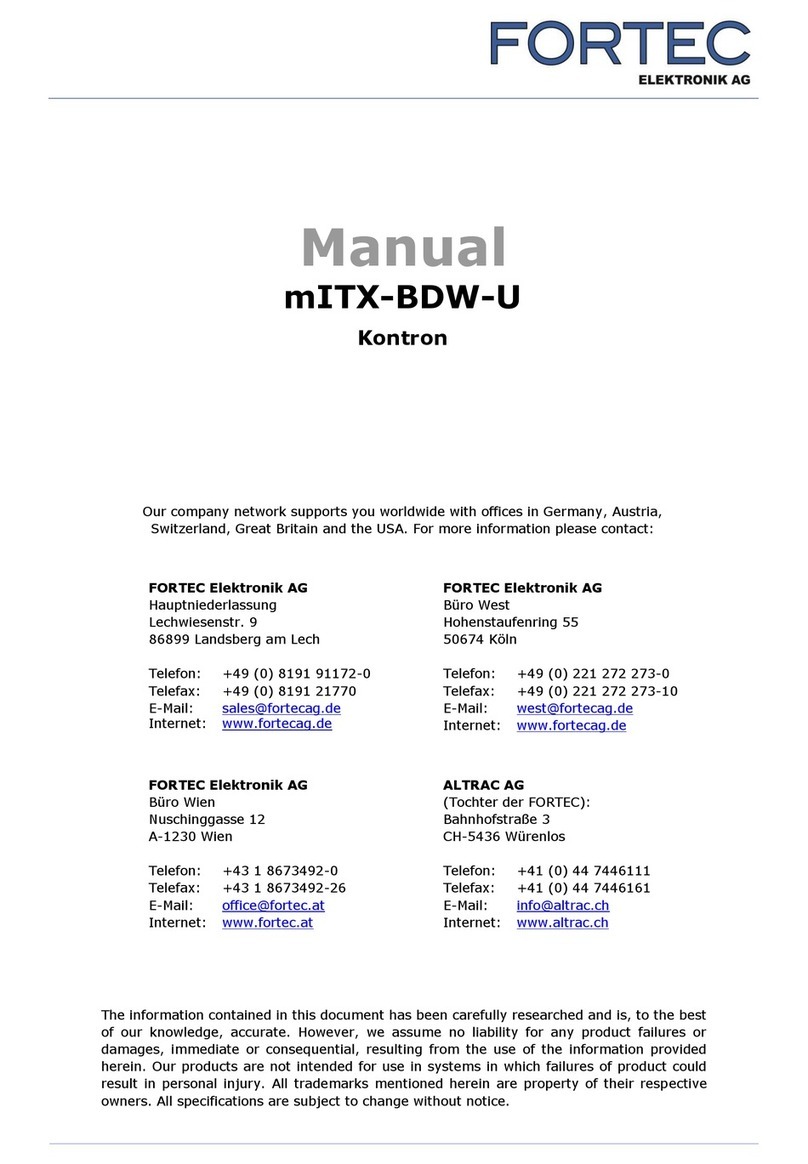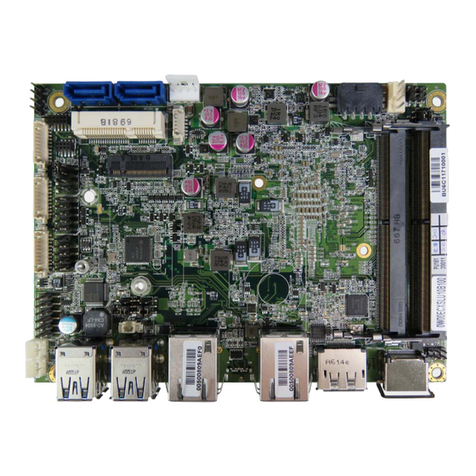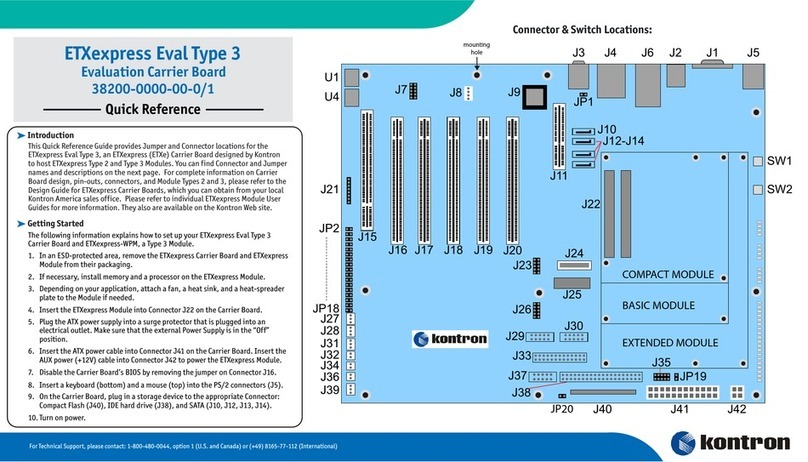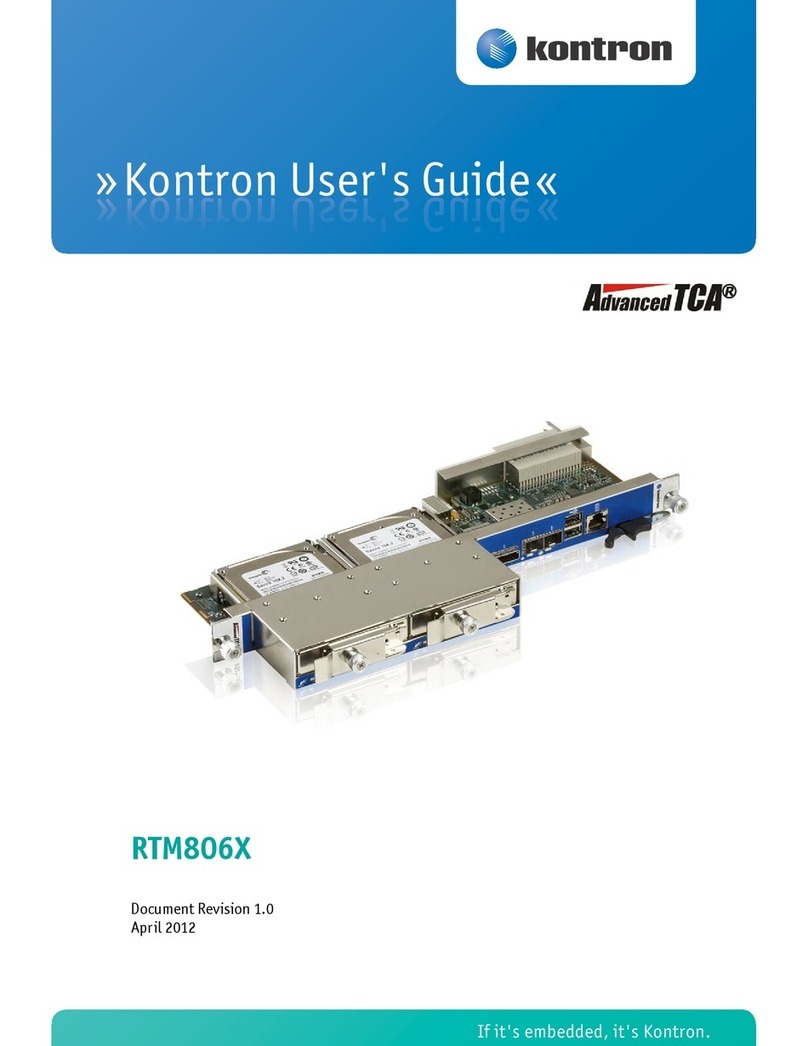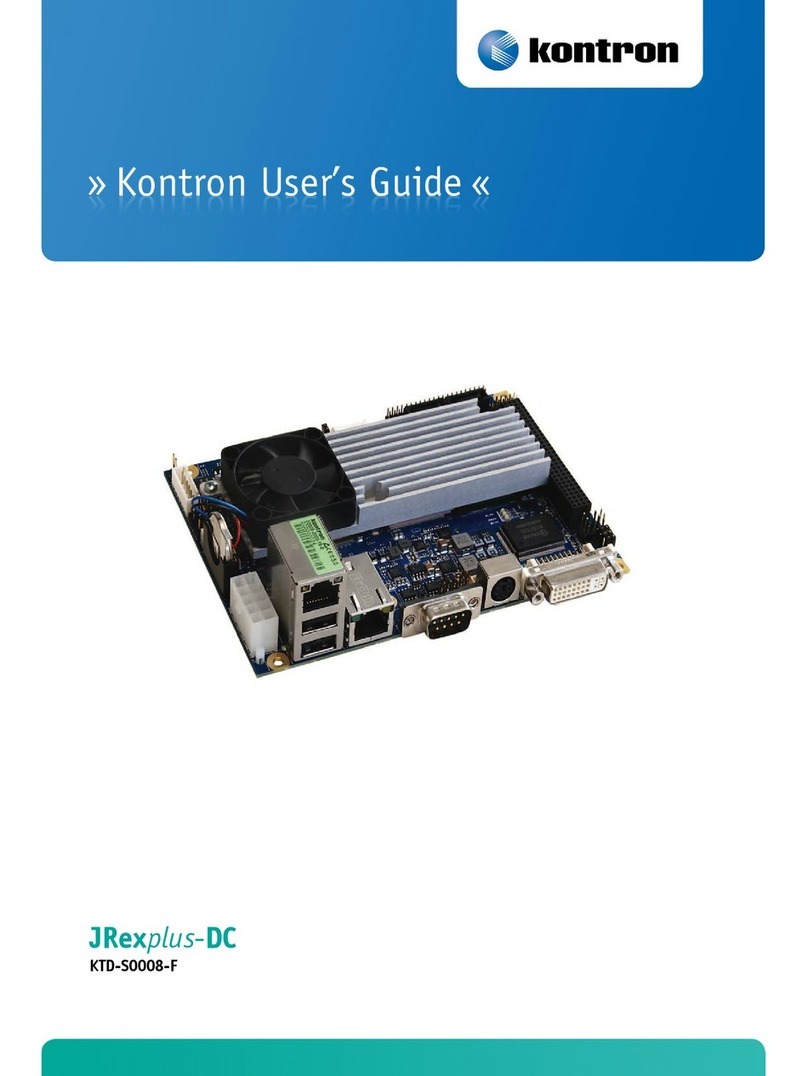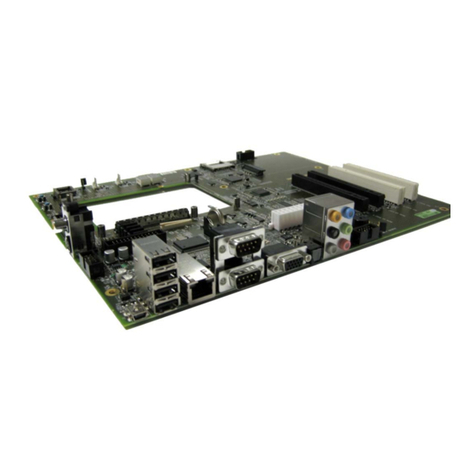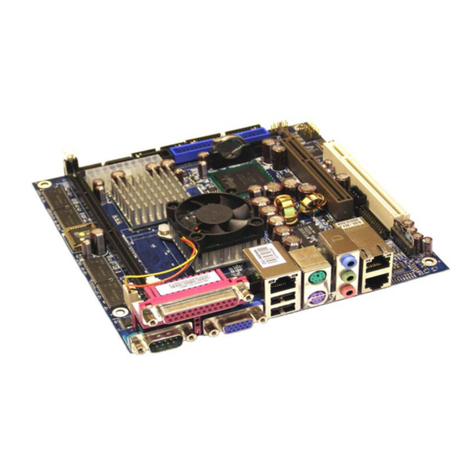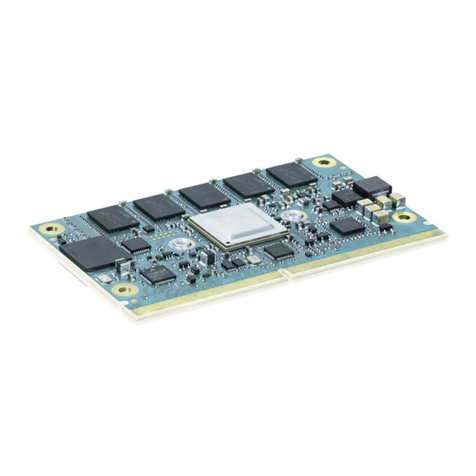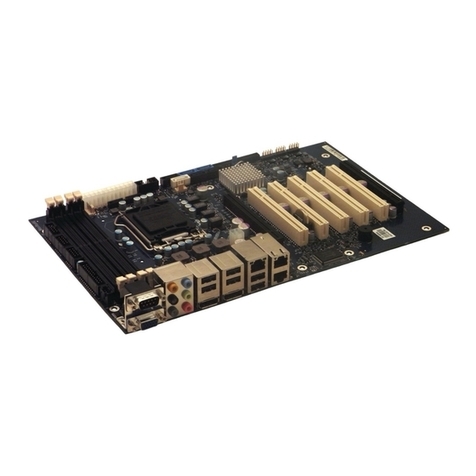mITX-SKL-S-C236 Doc. Rev. 1.1
www.kontron.com // 6
Table of Contents
Symbols .................................................................................................................................................................................................................5
Table of Contents ...............................................................................................................................................................................................6
List of Tables....................................................................................................................................................................................................... 8
List of Figures ......................................................................................................................................................................................................9
1/ Introduction..........................................................................................................................................................................................10
2/ Description.............................................................................................................................................................................................11
3/ Installation procedure ......................................................................................................................................................................12
3.1. Packing Check List.....................................................................................................................................................................................12
3.2. Installing the Board .................................................................................................................................................................................12
3.3. Requirements IEC60950-1.....................................................................................................................................................................13
3.4. Lithium battery precautions.................................................................................................................................................................14
4/ System specifications.......................................................................................................................................................................15
4.1. Functional Block Diagram ......................................................................................................................................................................15
4.2. Component Main Data............................................................................................................................................................................16
5/ Jumpers and Connectors .................................................................................................................................................................19
5.1. Hardware Configuration Setting ..........................................................................................................................................................19
5.1.1. Jumpers and Connectors......................................................................................................................................................................19
5.2. Mainboard Placement and Rear I/O locations...............................................................................................................................20
5.3. Rear Side.....................................................................................................................................................................................................22
6/ Pin Definitions.....................................................................................................................................................................................23
6.1. Processor Support...................................................................................................................................................................................24
6.2. System Memory Support......................................................................................................................................................................24
6.3. Ethernet Connectors (I/O area).......................................................................................................................................................... 25
6.4. USB Connectors (I/O area)...................................................................................................................................................................26
6.5. Audio Jack Connectors (I/O area).......................................................................................................................................................28
6.6. Fan Connectors (internal).....................................................................................................................................................................29
6.7. Front Panel 1 (internal)..........................................................................................................................................................................30
6.8. USB1, USB2 (internal, option) ..............................................................................................................................................................30
6.9. COM1/COM2 external..............................................................................................................................................................................31
6.10. Kontron Feature Connector (GPIO Internal) .................................................................................................................................32
6.11. CMOS1 Jumper .........................................................................................................................................................................................33
6.12. Always ON Jumper.................................................................................................................................................................................33
6.13. SPK Internal .............................................................................................................................................................................................34
6.14. LCD_PWR1 Internal ...............................................................................................................................................................................34
6.15. LVDS (internal)........................................................................................................................................................................................34
6.16. SATA (Serial ATA) Disk Interfaces (internal) ................................................................................................................................ 35
7/ Features and Power Supply........................................................................................................................................................... 37
7.1. Onboard Power Supply........................................................................................................................................................................... 37
7.2. External Power Supply .......................................................................................................................................................................... 37
7.3. Power Management ............................................................................................................................................................................... 37
7.4. Real-Time Clock .......................................................................................................................................................................................38
7.5. Trusted Platform Module (TPM) ........................................................................................................................................................38
8/ BIOS Setup structure........................................................................................................................................................................ 39
8.1. Main Setup Menu .....................................................................................................................................................................................39
8.2. Advanced Setup Menu...........................................................................................................................................................................39
8.3. Chipset Setup Menu................................................................................................................................................................................ 53
8.4. Security Setup Menu..............................................................................................................................................................................78