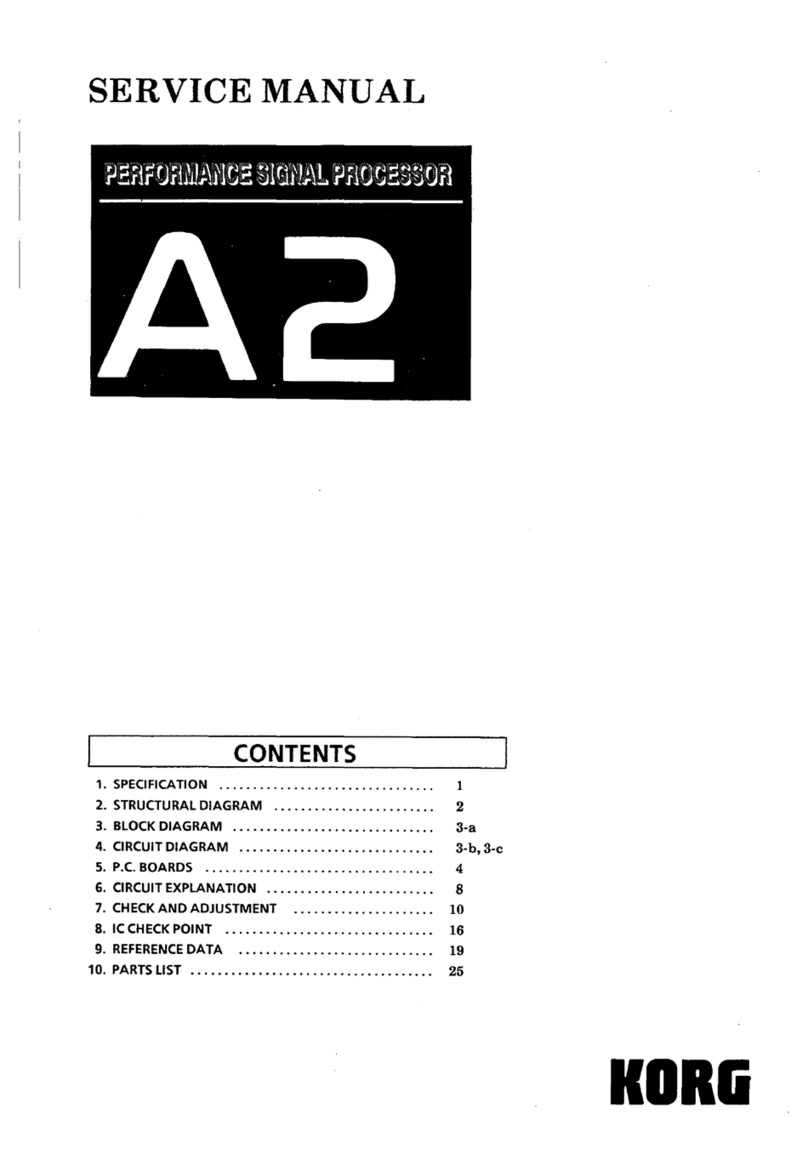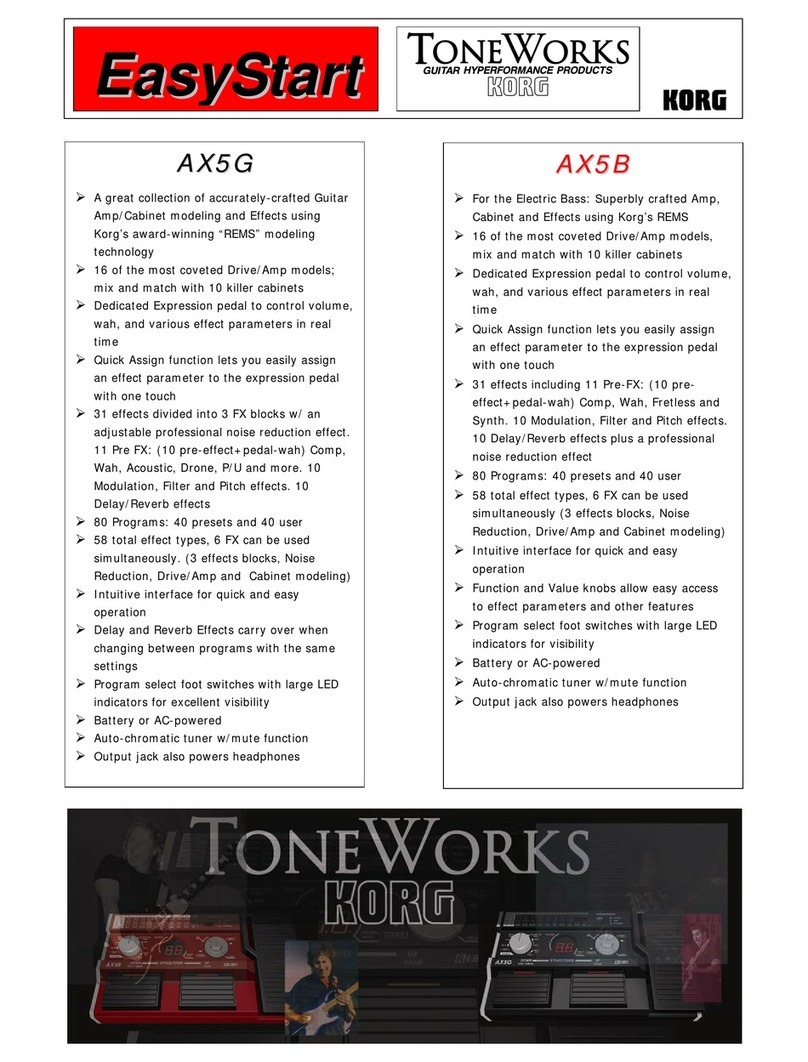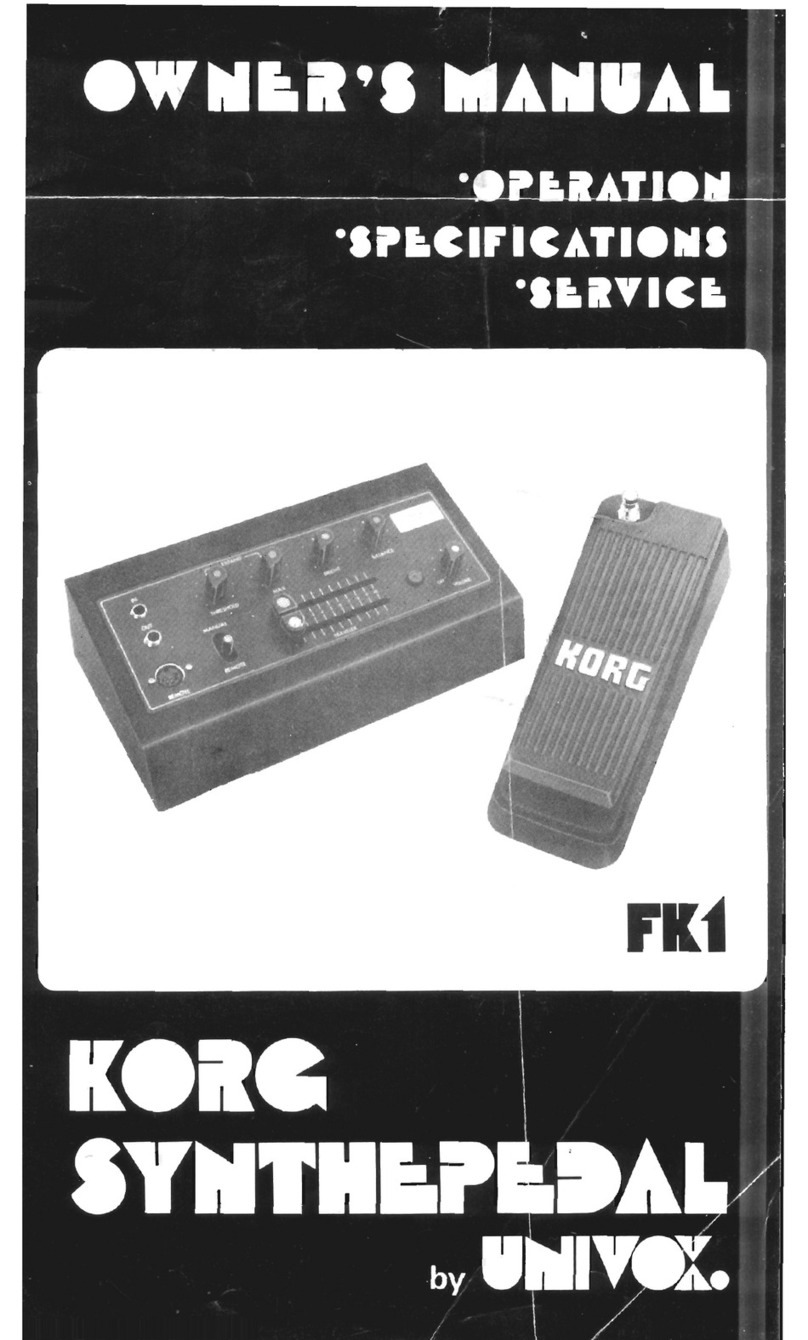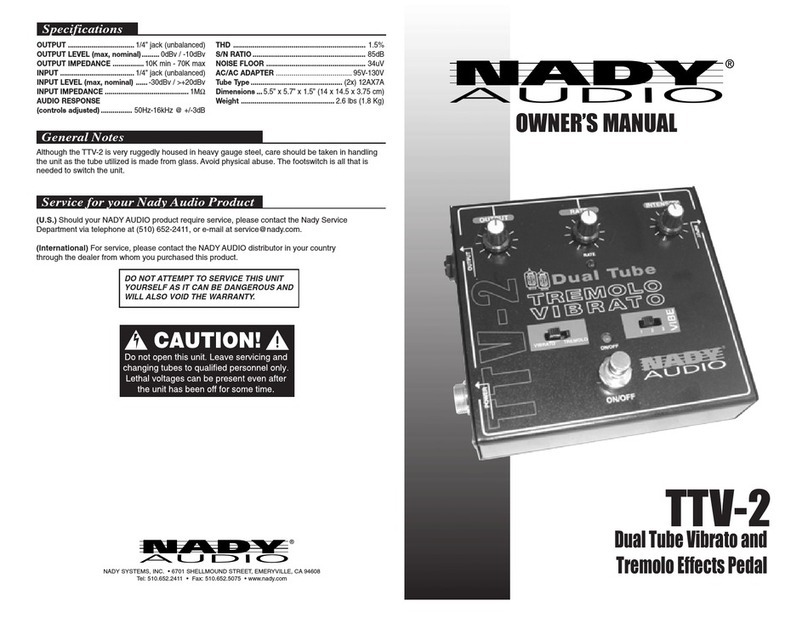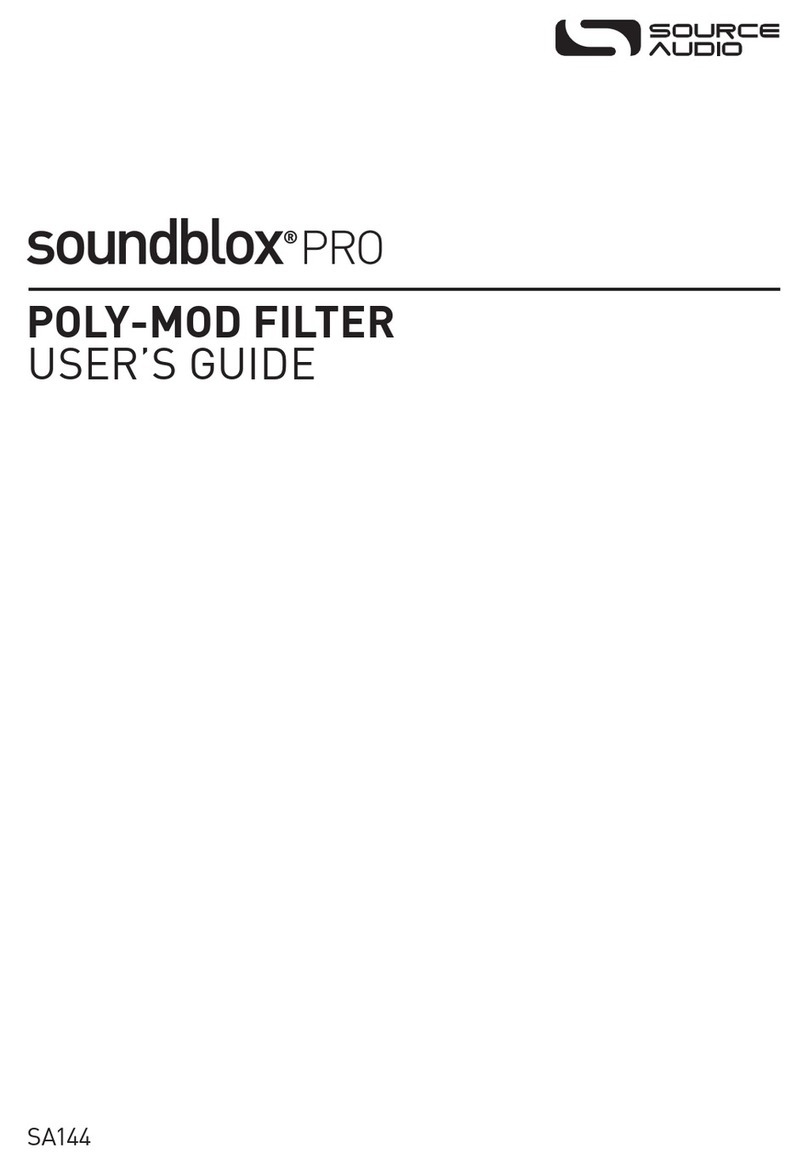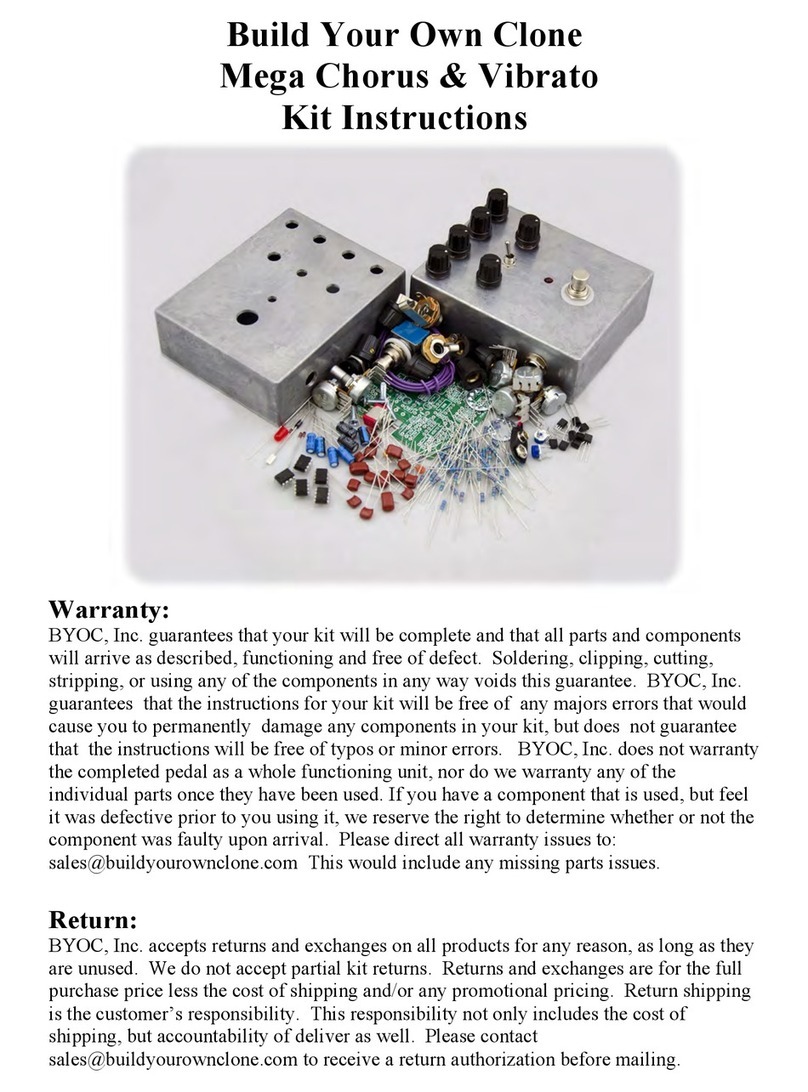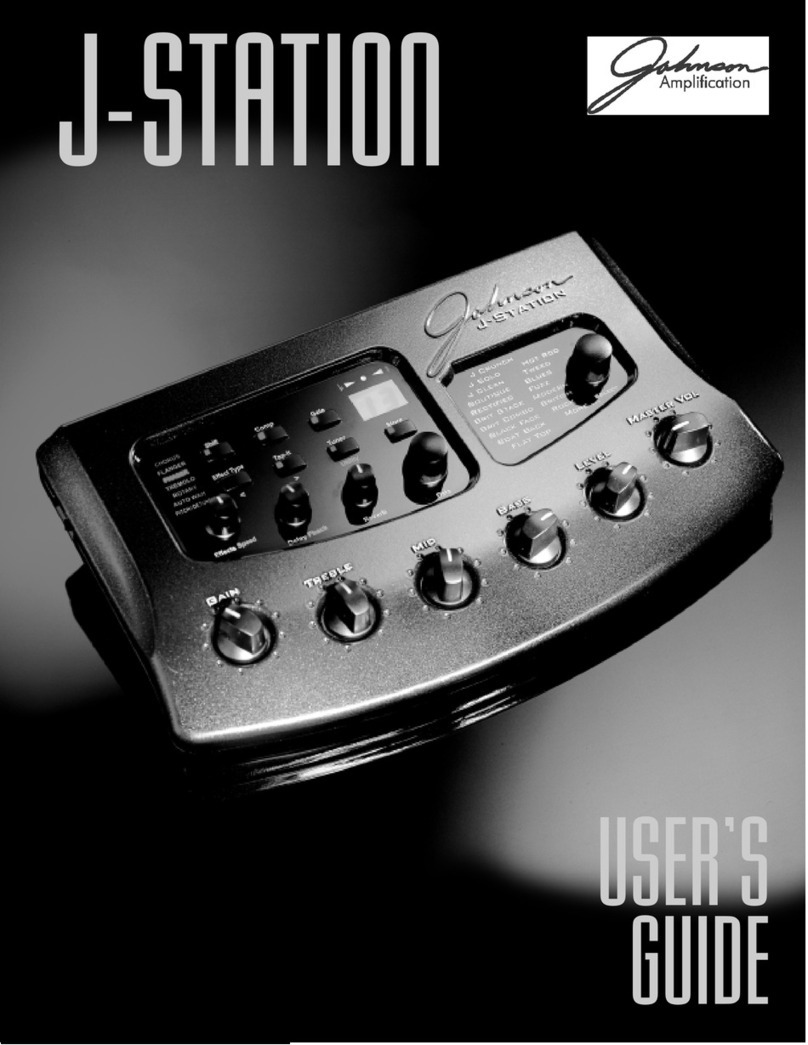Korg Nu:Tekt HARMONIC DISTORTION User manual

- 2 -
Precautions
Location
Using the unit in the following locations can result in a malfunction.
• In direct sunlight
• Locations of extreme temperature or humidity
• Excessively dusty or dirty locations
• Locations of excessive vibration
• Close to magnetic fields
Power supply
Please connect the designated AC adapter to an AC outlet of the correct
voltage. Do not connect it to an AC outlet of voltage other than that for
which your unit is intended.
Handling
To avoid breakage, do not apply excessive force to the switches or controls.
Care
If the exterior becomes dirty, wipe it with a clean, dry cloth. Do not use
liquid cleaners such as benzene or thinner, or cleaning compounds or flam-
mable polishes.
Keep this manual
After reading this manual, please keep it for later reference.
Keeping foreign matter out of your equipment
Never set any container with liquid in it near this equipment. If liquid gets
into the equipment, it could cause a breakdown, fire, or electrical shock.
Be careful not to let metal objects get into the equipment. If something
does slip into the equipment, unplug the AC adapter from the wall
outlet. Then contact your nearest Korg dealer or the store where the
equipment was purchased.
Table of Contents
Precautions............................................................... 2
Main features............................................................ 4
Specifications........................................................... 4
Parts List.................................................................. 5
Checking the parts............................................................................. 5
Cautions Before Assembly...................................... 6
Assembly .................................................................. 6
Operation Check..................................................................................7
Troubleshooting ..................................................................................7
Part Names and Functions ..................................... 8
Quick settings .......................................................... 8
Recommended Settings.................................................................... 9
List of mounted parts.............................................. 9
Circuit Diagram .......................................................21
Mounting Diagram..................................................22
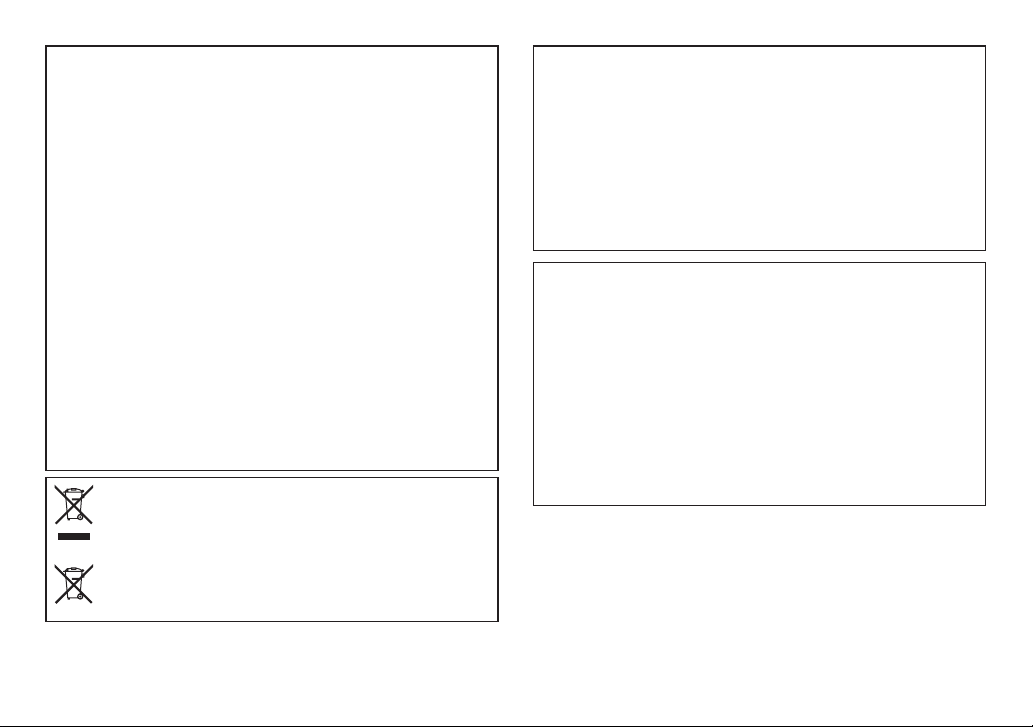
- 3 -
DECLARATION OF CONFORMITY (for USA)
Responsible Party: KORG USA INC.
Address: 316 SOUTH SERVICE ROAD, MELVILLE
Telephone: 1-631-390-6500
Equipment Type: EFFECT PEDAL KIT
Model: HD-S
This device complies with Part 15 of FCC Rules. Operation is subject to the
following two conditions: (1) This device may not cause harmful interference,and
(2) this device must accept any interference received, including interference that
may cause undesired operation.
IMPORTANT NOTICE TO CONSUMERS
This product has been manufactured according to strict specifications and
voltage requirements that are applicable in the country in which it is intended
that this product should be used. If you have purchased this product via the
internet, through mail order, and/or via a telephone sale, you must verify that this
product is intended to be used in the country in which you reside.
WARNING: Use of this product in any country other than that for which it is
intended could be dangerous and could invalidate the manufacturer’s or
distributor’s warranty. Please also retain your receipt as proof of purchase
otherwise your product may be disqualified from the manufacturer’s or
distributor’s warranty. Company names, product names, and names of formats
etc. are the trademarks or registered trademarks of their respective owners.
* All product names and company names are the trademarks or
registered trademarks of their respective owners.
THE FCC REGULATION WARNING (for USA)
NOTE: This equipment has been tested and found to comply with the limits for a
Class B digital device, pursuant to Part 15 of the FCC Rules. These limits are
designed to provide reasonable protection against harmful interference in a
residential installation. This equipment generates, uses, and can radiate radio
frequency energy and, if not installed and used in accordance with the
instructions, may cause harmful interference to radio communications. However,
there is no guarantee that interference will not occur in a particular installation.
If this equipment does cause harmful interference to radio or television
reception, which can be determined by turning the equipment off and on, the
user is encouraged to try to correct the interference by one or more of the
following measures:
• Reorient or relocate the receiving antenna.
• Increase the separation between the equipment and receiver.
• Connect the equipment into an outlet on a circuit different from that
to which the receiver is connected.
• Consult the dealer or an experienced radio/TV technician for help.
If items such as cables are included with this equipment, you must use those
included items.
Unauthorized changes or modification to this system can void the user’s
authority to operate this equipment.
Notice regarding disposal (EU only)
If the symbol is shown on the product, manual, battery, or package, you
must dispose of it in the correct manner to avoid harm to human health
or damage to the environment. Contact your local administrative body
for details on the correct disposal method. If the battery contains heavy
metals in excess of the regulated amount, a chemical symbol is
displayed below the symbol on the battery or battery package.

- 4 -
Thank you for purchasing the Nu:Tekt HARMONIC DISTORTION Effect
Pedal kit.
To help you get the most out of your new instrument, please read this
manual carefully.
Main features
• The Nu:Tekt HARMONIC DISTORTION Effect Pedal kit is an effects kit
that uses a newly-developed harmonic overtone composition circuit to
create a new kind of distortion sound.
• This unit was developed under the direction of the legendary engineer
at KORG who was responsible for developing the Uni-Vibe series, Fumio
Mieda.
• This new circuit combines three separate distortion circuits to produce
a distortion that gives the effect of changing frequency bands, an
effect as yet unheard. What’s more, this effect lets you control the
amount of distortion with the volume of your guitar.
• This unit features a tone circuit that alters the sound to match the
harmonics, letting you enjoy a wide range of tones.
• An analog gate circuit is built into this unit, which offers a noiseless
sound at high gain.
• This kit is easy to assemble. All you need to do is attach the bottom
plate, the knobs and the rubber feet.
• The four knobs are easy to operate, and you can turn the internal
semi-fixed volume screws to create the settings you like to match the
sound of your guitar.
• This document includes a detailed circuit diagram, mounting diagram
and list of parts, so you can fully customize this unit to meet your
needs.
• A tool and pick set to adjust the semi-fixed volume screws and the
bottom plate screws is included with this kit. You can also use the
included tools when you want to remove and modify the circuit board.
• Affix the included stickers where you like to make this unit look just the
way you want.
• This sticker sheet includes hard-to-find stickers like the Keio Electronic
Laboratories logo, an image of KORG’s legendary engineer Fumio
Mieda and more.
Specifications
• Connectors and jacks: INPUT jack (monaural phone jack), OUTPUT
jack (monaural phone jack), DC 9V jack ( )
• Power: 9V alkaline battery (6LF22/6LR61) (sold separately), or DC 9V
AC adapter (sold separately)
• Battery life: Approx. 10 hr. (Using an alkaline battery)
• Current consumption: 45 mA
• Dimensions (W x D x H):122 x 96 x 50 mm /4.80” x 3.78” x 1.97”
• Weight: 317 g / 11.18 oz. (without batteries)
• Included items: Owner’s Manual, Sticker sheet, Tool and Pick set
• Accessories (sold separately):AC adapter (DC 9V )
* Specifications and appearance are subject to change without notice for
improvement.

- 5 -
1
2
34
5
6
7
1 Upper case Aluminum 1
2 Lower case Aluminum 1
3 Volume knobs 4
4 Rubber feet Polyurethane 12.7 x 3.6 4
5 Case screws Flat head screw, M3 4
6 Tool and Pick set 1
7 Sticker sheet 1
Parts List
Checking the parts
Before assembly, make sure that all parts are on hand.
Contact us at nutekt.org if any parts are missing or damaged.

- 6 -
Cautions Before Assembly
Be careful of injury when handling parts
Use caution not to injure yourself due to the protruding parts when
handling the circuit board. Use cotton work gloves to protect your hands
when working. Also, be sure to wash your hands thoroughly after working.
Tighten screws at a perpendicular angle
Tightening screws that are inserted diagonally may damage the threads,
making it impossible to tighten them again. Be sure to tighten screws so
that they are inserted perpendicular to the surface.
Use caution, as applying too much torque and tightening the screws too
tightly may damage the parts.
Do not injure yourself or scratch the surface with the
tools.
When using tools to tighten screws, make sure not to injure yourself, such
as by getting your fingers pinched. Work carefully to avoid scratching the
case or circuit board with the tools.
Provide a sufficiently large work space to complete the assembly
procedure, and prepare work mats so parts will not be scratched.
Avoid losing the screws
Handle the screws with caution, to avoid losing them. Do not use other
screws aside from the ones included with this kit, and do not use the
screws included with this kit for any other purpose.
Assembly
1. Connect the battery and fit it into the battery space.
Batteries are not included. You will need to purchase a commercially
available 9V alkaline battery (6LF22/6LR61).
Store the battery connector in the battery cushion if you won’t be
using the batteries.
2. Close the lower case [2], and secure it with the screws.
Close the lower case and secure it with the case screws [5] in four
places. Use tool [D] for this.
Take care not to pinch the harness or other parts when closing the
case.

- 7 -
3. Attach the rubber feet [4] onto the lower case.
Attach the rubber feet [4] onto the lower case as shown in the
diagram.
4. Attach the volume knobs [3].
Mount the volume knobs onto their spindles.
Tip: The diagram below shows an easy way to position the volume knob
when installing.
Turn the shaft all the way
counterclockwise
Line up the indicator with
the groove on the shaft
Operation Check
When you have successfully finished assembling the unit, test its
operation while reading “Part Names and Functions” on page 8 .
If you have found any problems with assembly or operation, use the
troubleshooting steps below.
Troubleshooting
There aren’t enough parts.
• If you have lost some parts, contact us at nutekt.org.
• Also, contact us at nutekt.org if any parts were missing or damaged
before you started to assemble the unit.
I can’t assemble the unit, because I broke a part.
• Please contact us at nutekt.org.
The unit makes an abnormal sound when I tilted it or
shook it after assembly.
• A loose screw or other part might be left inside the unit. Open the
lower case and check the inside.
The volume controls or jacks are loose.
• Make sure that the nuts are fastened tightly. Remove the knobs from
the volume controls and retighten the nuts.
• For the footswitch nut, use tool [A].
• For the rear jack nuts, use tool [B].
• For the volume nuts, use tool [C].

- 8 -
Quick settings
1. Start out by making the following settings.
VOLUME: center
TONE: center
GATE: max.
GAIN: center
HARMONIC 1–3: max.
2. Turn the GAIN knob until you can hear a swelling or modulated
sound.
3. Turn the TONE knob to adjust the tonal character of the distortion.
4. Turn the GATE knob to adjust when the gate should close when the
sound stops. The noise is cut off once the gate closes.
5. Use the VOLUME knob to adjust the volume.
6. The swelling or modulated sound also changes according to the
volume of your guitar.
The effect changes even when you play while muting the strings .
7. Adjust HARMONIC 1–3 to make the combined distortion sound
change.
Try playing around with different combinations of settings.
To adjust the adjustable half-fixed volume screws (HARMONIC 1–3),
use the special adjustment screwdriver that’s included in the tool
and pick set.
When using a metal screwdriver or similar tool, the LED color may
change or the LED may blink if the metallic part of the screwdriver
touches the frame of the case while you’re making adjustments.
Part Names and Functions
2
OUTPUT INPUTDC9V
1
7
8
4
3
5
6
1. VOLUME knob: Adjusts the volume.
2. TONE knob: Adjusts the tone amount.
3. GATE knob: Adjusts the gate level. When this is set to minimum, sound
is not readily produced, which lets you get rid of any noise that the guitar
might be picking up.
4. GAIN knob: Used to adjust the amount of distortion.
5. EFFECT ON/OFF switch: Switches the effector on/off.
6. EFFECT ON/OFF LED: The indicator lights when the effector is on.
7. Adjustable half-fixed volume screws: Use tool [E] to adjust these.
HARMONIC 1: Adjusts the level of distortion circuit 1. When this is
turned higher, the LED in the illumination window lights up blue
according to the input signal.
HARMONIC 2: Adjusts the level of distortion circuit 2. When this is
turned higher, the LED in the illumination window lights up green
according to the input signal.
HARMONIC 3: Adjusts the level of distortion circuit 3. When this is
turned higher, the LED in the illumination window lights up red
according to the input signal.
8. Illumination window

- 9 -
List of mounted parts
Part
number
Circuit
number
Part
name
Rating
Quantity
1 IC6 Regulator IC NJM2882F05-TE1 1
2 IC4
DC/DC Converter
XC9143B10DER-G 1
3
IC1-3, IC5
Operational amplifier SO8412P-TH-WS 4
4 DT1, DT2
Digital Transistor
DTA014EUBTL 2
5 WQ1-7
Transistor
PMP4201V 7
6 Q5
Transistor
2SD2114KT146 1
7 Q7
Transistor
2SC2712-BL 1
8 Q6
Transistor
2SA1162-GR 1
9 F1
J-FET
2SK209GR 1
10 F2-4
MOSFET
RE1J002YNTCL 3
11 D5-10, D27-28
Switching diode
1SS355
8
12 D2 Schottky barrier diode RB160L-40TE25 1
13 ZD1 Zener diode GDZJ4.7C 1
14 LED2-6
LED
LRTBR48G-P9Q7-1 5
15 L3
Inductor
SMTDR32-2R2M 1
16 EMI1-2
Inductor
BLM18BD102SN1D
2
17 C2, C47, C50, C78-79
Ceramic capacitor
33pF 5
18 C46, C77 Ceramic capacitor 100pF 2
19 C32
Ceramic capacitor
470pF 1
20 C25, C45
Ceramic capacitor
1000pF 2
21 C31, C52
Ceramic capacitor
2200pF 2
22 C49
Ceramic capacitor
3300pF 1
23 C40
Ceramic capacitor
5600pF 1
Recommended Settings
Extreme Distortion Sound
Use the GAIN knob to adjust the strength of the distortion.
The sound may get too heavily distorted and unclear when the GAIN knob
is set to maximum.
Set HARMONIC 1, 2 and 3 (the adjustable half-fixed volumes) all to
maximum.
Fuzz Sound
Set the GAIN knob and HARMONIC 1 to maximum for a strong fuzz sound.
This is a full-range overdrive effect that emphasizes the tube sound.
Set HARMONIC 1 (the adjustable half-fixed volume) to maximum, and
HARMONIC 2 and 3 to minimum.
Note: Set HARMONIC 1 and 2 to minimum and HARMONIC 3 to maximum
for an even wilder fuzz tone.

- 10 -
Part
number
Circuit
number
Part
name
Rating
Quantity
24
C51
Ceramic capacitor
8200pF 1
25
C26, C28, C53
Ceramic capacitor
0.01μF 3
26
C7-8, C10, C13, C21, C24, C27,
C29-30, C34, C36-38, C58-71, C75
Ceramic capacitor
0.1μF 28
27
C35, C41-42, C55
Ceramic capacitor
1μF 4
28 C23, C56
Ceramic capacitor
4.7μF 2
29 C22, C57, C80
Ceramic capacitor
10μF 3
30 C3, C11, C16, C20 Electrolytic capacitor 0.1uF16V over 4
31 C5, C12, C14, C17, C19, C44 Electrolytic capacitor 10μF16V over 6
32
C1, C4, C6, C9, C76
Electrolytic capacitor 100μF16V over 5
33 R72, R83, R49, R90, R93, R178
Resistor
0Ω 6
34 R40 Resistor 10Ω 1
35
R39, R53, R64
Resistor 100Ω 3
36 R65 Resistor 330Ω 1
37 R50 Resistor 470Ω 1
38 R35 Resistor 680Ω 1
39 R6, R11, R18, R24, R32, R37-38 Resistor 1kΩ 7
40 R78 Resistor 1.5kΩ 1
41 R46 Resistor 2.2kΩ 1
42 R55-57, R179 Resistor 4.7kΩ 4
43 R73-74 Resistor 5.6kΩ 2
44 R52 Resistor 6.8kΩ 1
45 R58, R60, R62-63, R70, R80, R82 Resistor 10kΩ 7
46 R26, R33 Resistor 12kΩ 2
47 R76, R84 Resistor 15kΩ 2
Part
number
Circuit
number
Part
name
Rating
Quantity
48 R61 Resistor 22kΩ 1
49
R13, R19
Resistor 27kΩ 2
50
R2-5, R7, R9, R12, R15-17, R21-23,
R25, R28-31, R42, R47, R185
Resistor 33kΩ 21
51
R1, R10, R14, R20, R27
Resistor 47kΩ 5
52 R36 Resistor 68kΩ 1
53
R41, R44, R66-67, R71, R75, R85,
R183
Resistor 100kΩ 8
54
R51, R79, R118, R124
Resistor 220kΩ 4
55 R43 Resistor 470kΩ 1
56 R59 Resistor 680kΩ 1
57
R8, R34, R45, R48, R68, R77,
R86
Resistor 1MΩ 7
58 CN1, CN4 Board-in harness 6 wire 2
59 CN2, CN3 Connectors B6B-PH-K-S 2
60 DC1 DC jack LD-0202AH-2.0-03A 1
61 PH1-2 Phone jack LJB0664-6 2
62 VR3 Volume control 5K B 1
63 VR4 Volume control 20K B 1
64 VR1, VR5 Volume control 100K B 2
65 VR2, VR6-7
Trimmer Potentiometer
100K B 3
66 BATT1 Battery snap -- 1
Note: An electrolytic capacitor with a higher rated voltage than the
voltage specified may have been used.
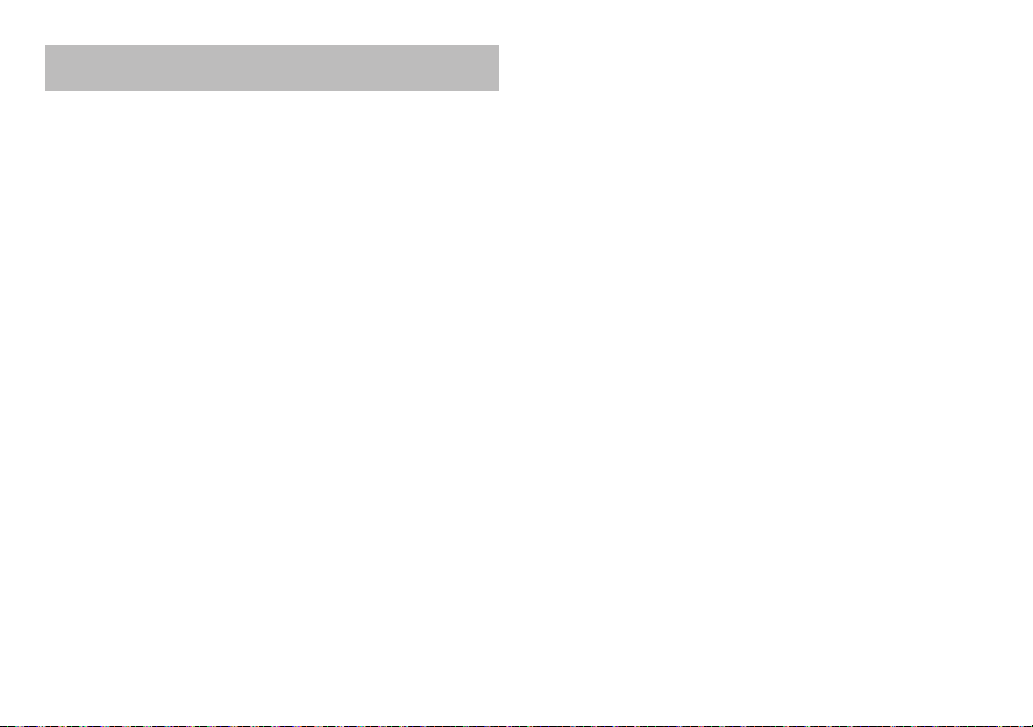
- 11 -

- 12 -
ご使用になる前に必ずお読みください
火災・感電・人身障害の危険を防止するには
図記号の例
記号は、注意(危険、警告を含む)を示しています。記号の中には、具体的な注意
内容が描かれています。左の図は「一般的な注意、警告、危険」を表しています。
記号は、禁止(してはいけないこと)を示しています。記号の中には、具体的な注
意 内 容 が 描 か れ る こ と が あ り ま す 。 左 の 図 は「 分 解 禁 止 」を 表 し て い ま す 。
記号は、強制(必ず行うこと)を示しています。記号の中には、具体的な注意内容が描
かれることがあります。左の図は「電源プラグをコンセントから抜くこと」を表しています。
以下の指示を守ってください
警 告
この注意事項を無視した取り扱いをすると、死亡
や重傷を負う可能性があります。
・ ACアダプターのプラグは、必ずAC100Vの電源コンセントに差し込む。
・ A Cアダプ ター のプ ラグ に ほこりが 付 着してい る場 合 は 、ほこりを 拭 き取 る。
・
本製品はコンセントの近くに設置し、ACアダプターのプラグへ容易に手が届くようにする。
・ 次のような場合には、直ちに電源を切ってACアダプターのプラグをコンセントから抜く。
・ 修理、部品の交換などで、取扱説明書に書かれていること以外は絶対にしない。
・ ACアダプターのコードを無理に曲げたり、発熱する機器に近づけない。また、ACアダプター
のコードの上に重いものをのせない。
・ 大音量や不快な程度の音量で長時間使用しない。
・ 本 製 品 に 異 物( 燃 え や す い も の 、硬 貨 、針 金 な ど )を 入 れ な い 。
・ 温度が極端に高い場所(直射日光の当たる場所、暖房機器の近く、発熱する機器の上など)
で使 用や 保 管をしな い 。
・ 振動の多い場所で使用や保管をしない。
・ ホコリの多い場所で使用や保管をしない。
・ 風呂場、シャワー室で使用や保管をしない。
・ 雨天時の野外のように、湿気の多い場所や水滴のかかる場所で、使用や保管をしない。
・ 本製品の上に、花瓶のような液体が入ったものを置かない。
・ 本 製 品 に 液 体 を こ ぼ さ な い 。
・ 濡れた手で本製品を使用しない。
・ 電池は乳幼児の手の届くところに置かない。
注 意
この注意事項を無視した取り扱いをすると、傷害を負う可
能性、または物理的損害が発生する可能性があります。
・ 正常な通気が妨げられない所に設置して使用する。
・ ラジオ、テレビ、電子機器などから十分に離して使用する。
・ 外装のお手入れは、乾いた柔らかい布を使って軽く拭く。
・ ACアダプターをコンセントから抜き差しするときは、必ずプラグを持つ。
・ 長時間使用しないときは、電池の液漏れを防ぐために電池を抜く。
・ 長時間使用しないときは、ACアダプターをコンセントから抜く。
・ 指定のACアダプター以外は使用しない 。
・ 他の電気機器の電源コードと一緒にタコ足配線をしない。
・ 電池を過度の熱源(日光、火など)にさらさない。
・ スイッチやツマミなどに必要以上の力を加えない。
・ 外装のお手入れに、ベンジンやシンナー系の液体、コンパウンド質、強燃性のポリッシャーを
使用しない 。
・ 不安定な場所に置かない。
・ 本 製品 の上 に乗ったり、重い もの をの せ たりしない 。
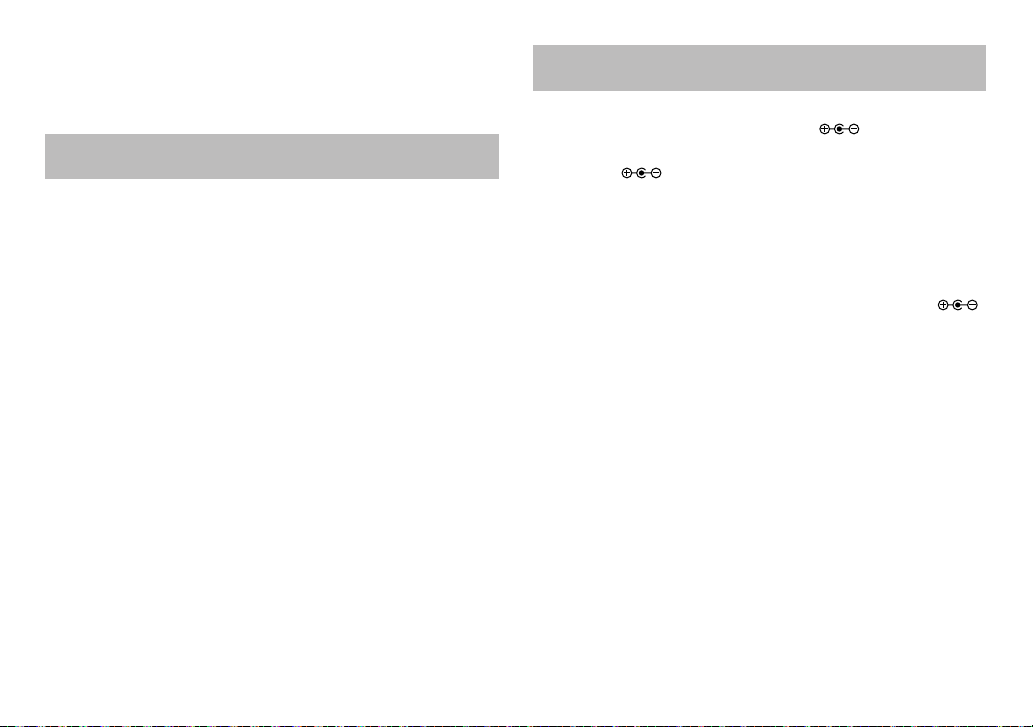
- 13 -
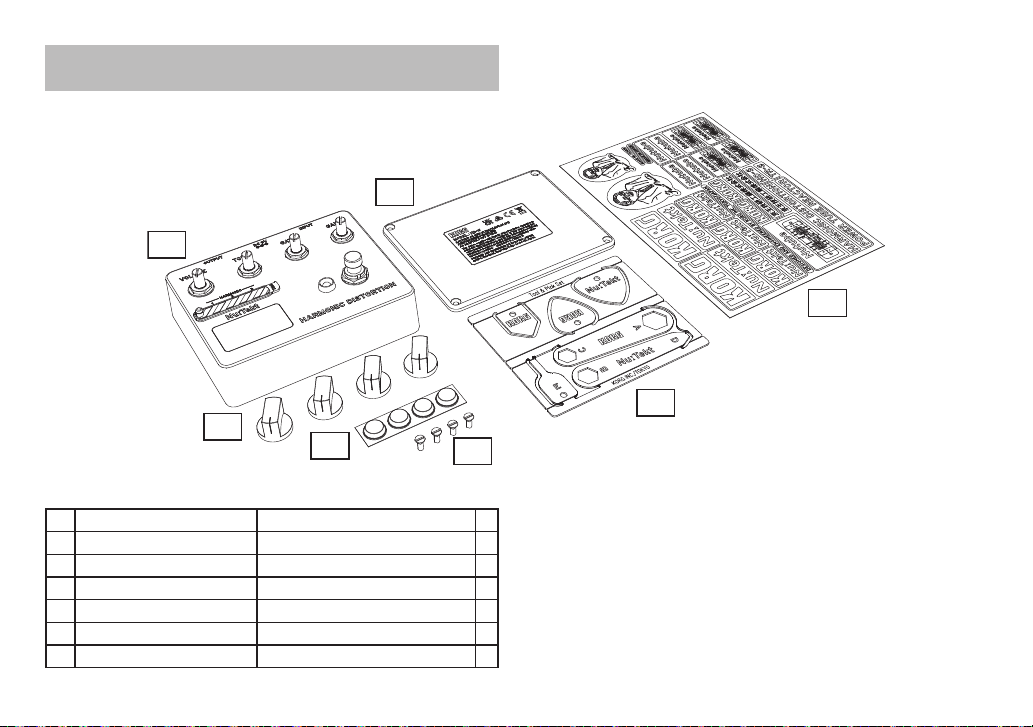
- 14 -
1
2
34
5
6
7
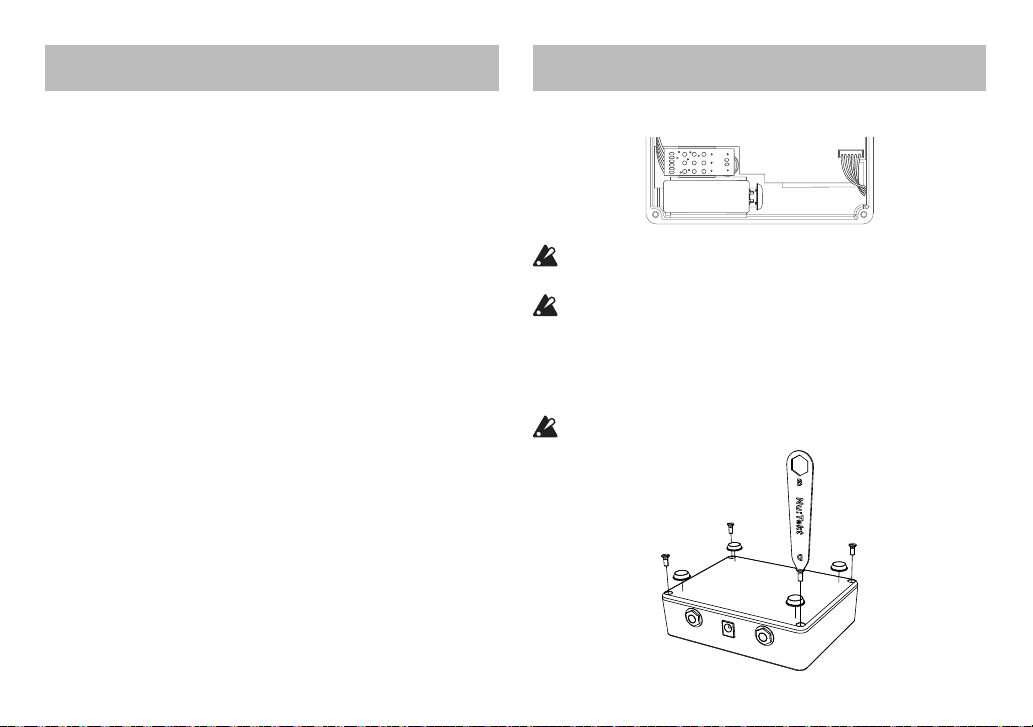
- 15 -
1. 電池を接続し、電池スペースに収めます。
2. 下ケース[2]を閉め、ネジで留めます。
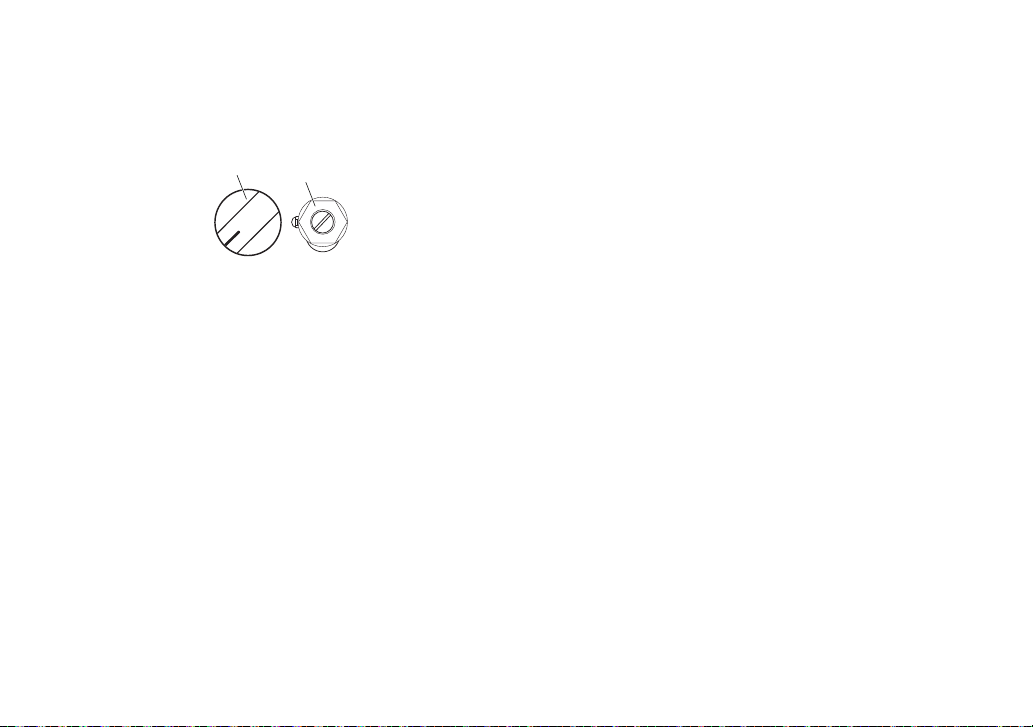
- 16 -
3. 下ケースにゴム脚[4]を貼り付けます。
4. ボ リュ ー ム・ノブ [ 3 ] を 取 り 付 け ま す 。
Tip:
軸 を 左 に回しきりま す
指標を軸の溝に合わせます
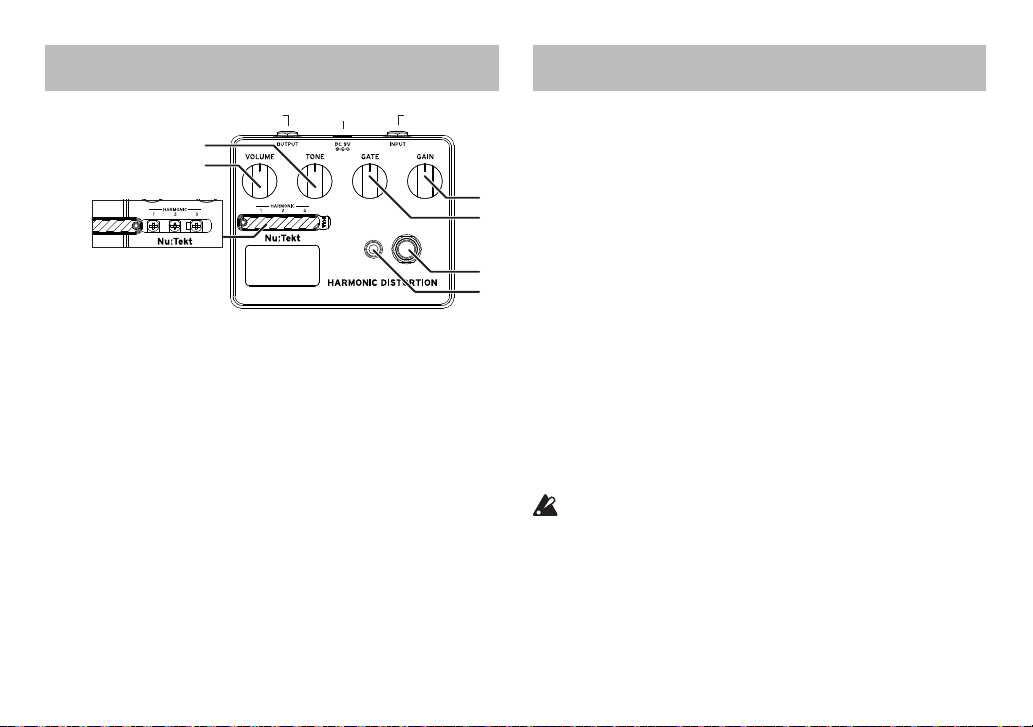
- 17 -
1. まずは以下の 設 定にします。
2. GAINノブを回して、うねり感 が 出るようなところまで上げます。
3. TONEノブを回して歪みの音質を調節しましょう。
4. GATEノブを回して音を止めたときのゲートの閉まり具合を調節し
ます。ゲートが閉まるとノイズも消えます。
5. VOLUMEノブで音量を調節します。
6. ギ タ ー の 音 量 で も 、う ね り 感 が 変 わ り ま す 。
7. HARMONIC1 ~ 3で歪み合成の音が変わります。
2
OUTPUT INPUTDC9V
1
7
8
4
3
5
6
1 . V O L U M Eノブ:
2.TONEノブ:
3 . G A T Eノブ:
4 . G A I Nノブ:
5.EFFECTON/OFFスイッチ:
6.EFFECTON/OFFLED:
7 . 調 整 半 固 定 ボ リュ ー ム:
8 . イル ミネ ー ション・ウィンド ウ

- 18 -

- 19 -
部品
番号 回路記号 品名 規格 数
量
IC6
IC4
IC1-3, IC5
DT1, DT2
WQ1-7
Q5
Q7
Q6
F1
F2-4
D5-10, D27-28
D2
ZD1
LED2-6
L3
EMI1-2
C2, C47, C50,
C78-79
C46, C77
C32
部品
番号 回路記号 品名 規格 数
量
C25, C45
C31, C52
C49
C40
C51
C26, C28, C53
C7-8, C10, C13,
C21, C24, C27,
C29-30, C34,
C36-38, C58-71,
C75
C35, C41-42, C55
C23, C56
C22, C57, C80
C3, C11, C16, C20
C5, C12, C14, C17,
C19, C44
C1, C4, C6, C9, C76
R72, R83, R49,
R90, R93, R178
R40
R39, R53, R64
R65

- 20 -
部品
番号 回路記号 品名 規格 数
量
R50
R35
R6, R11, R18, R24,
R32, R37-38
R78
R46
R55-57, R179
R73-74
R52
R58, R60, R62-63,
R70, R80, R82
R26, R33
R76, R84
R61
R13, R19
R2-5, R7, R9, R12,
R15-17, R21-23,
R25, R28-31, R42,
R47, R185
R1, R10, R14, R20,
R27
R36
部品
番号 回路記号 品名 規格 数
量
R41, R44, R66-67,
R71, R75, R85, R183
R51, R79, R118,
R124
R43
R59
R8, R34, R45, R48,
R68, R77, R86
CN1, CN4
CN2, CN3
DC1
PH1-2
VR3
VR4
VR1, VR5
VR2, VR6-7
BATT1
*
This manual suits for next models
1
Table of contents
Other Korg Music Pedal manuals

Korg
Korg Pitchblack Custom User manual

Korg
Korg KAOSS PAD KP2 User manual
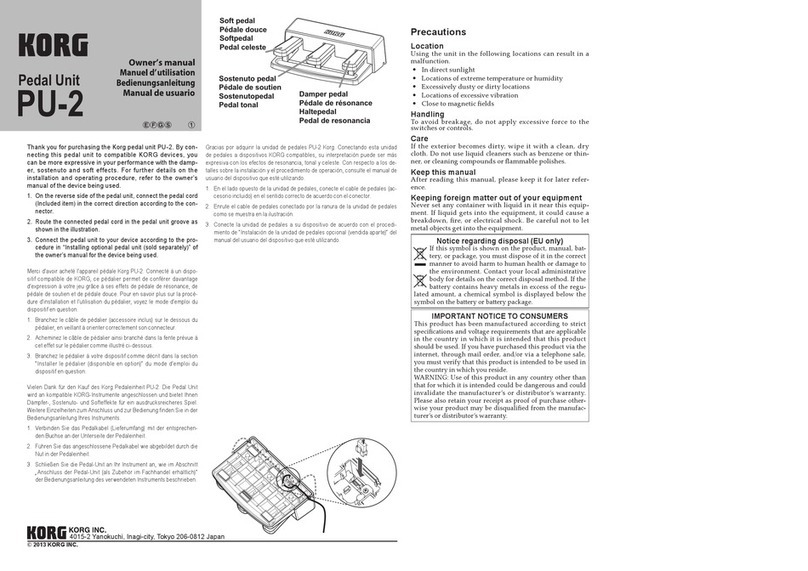
Korg
Korg PU-2 User manual
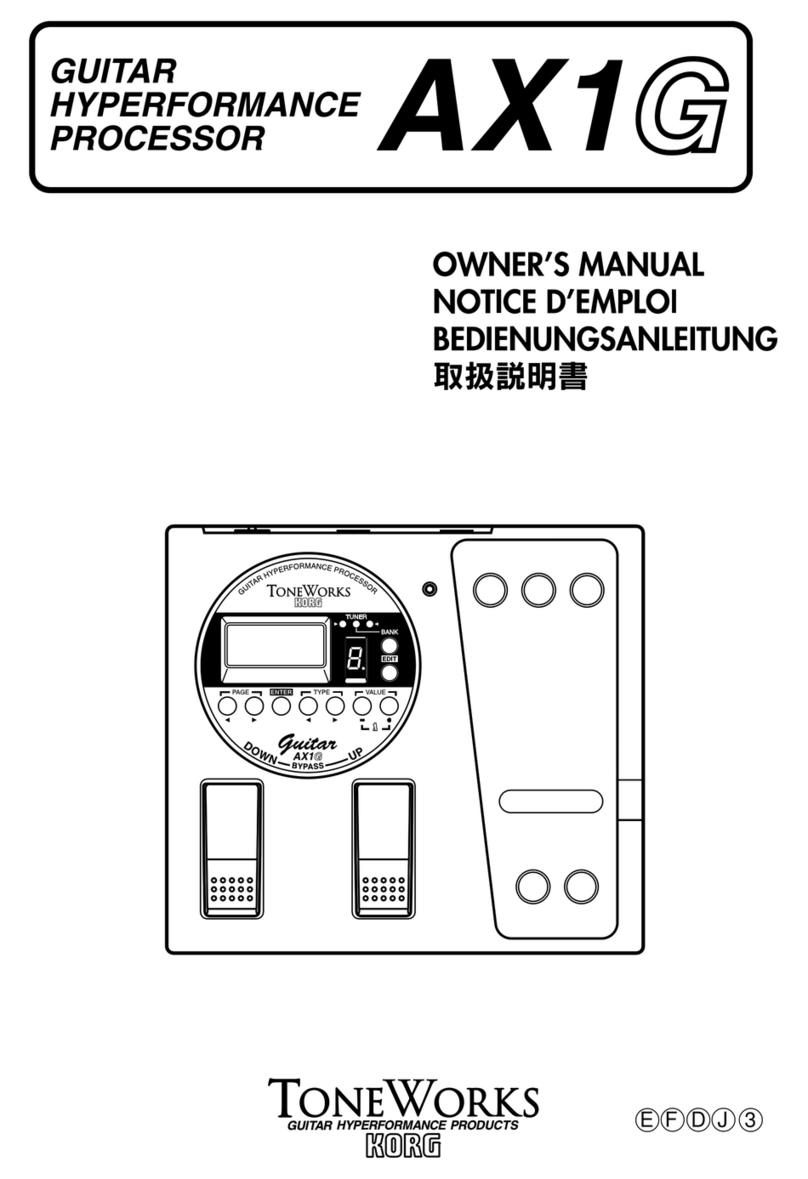
Korg
Korg Toneworks AX1G User manual

Korg
Korg AX100G User manual
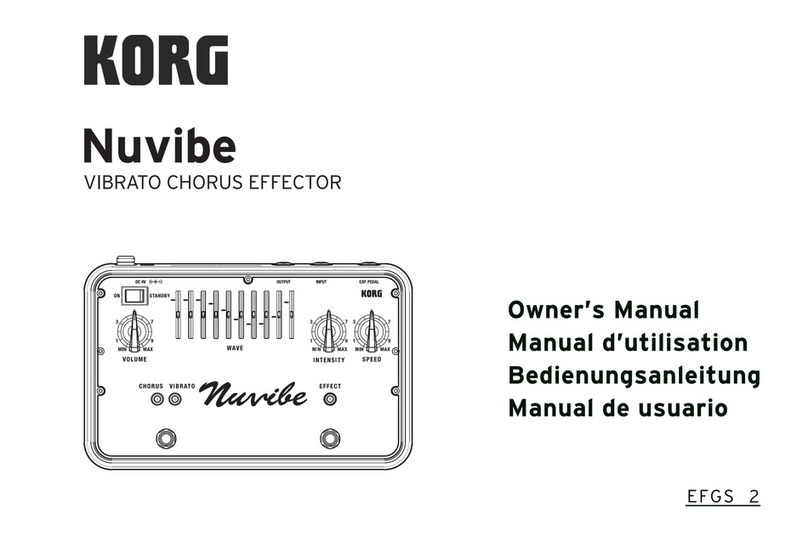
Korg
Korg Nuvibe User manual
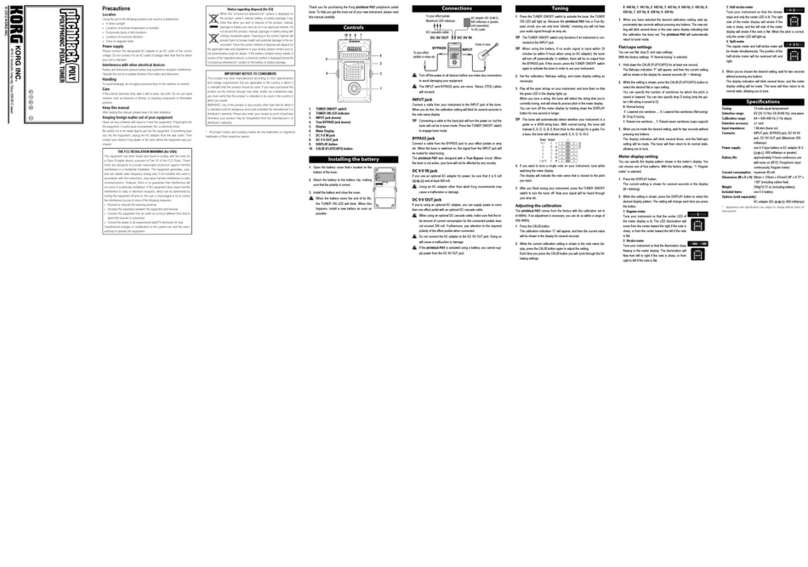
Korg
Korg pitchblack POLY User manual
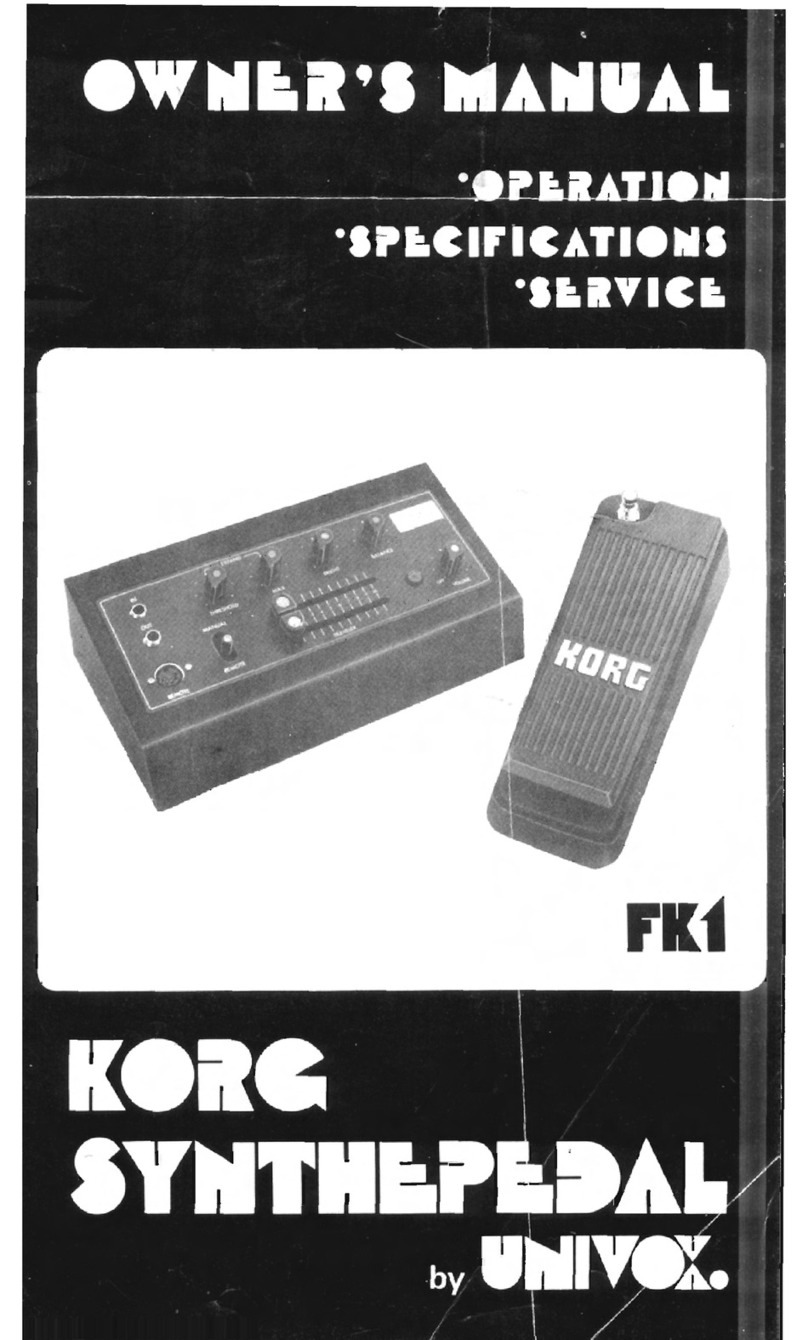
Korg
Korg FK1 User manual

Korg
Korg MIKU STOMP User manual

Korg
Korg Nu:Tekt OD-S User manual