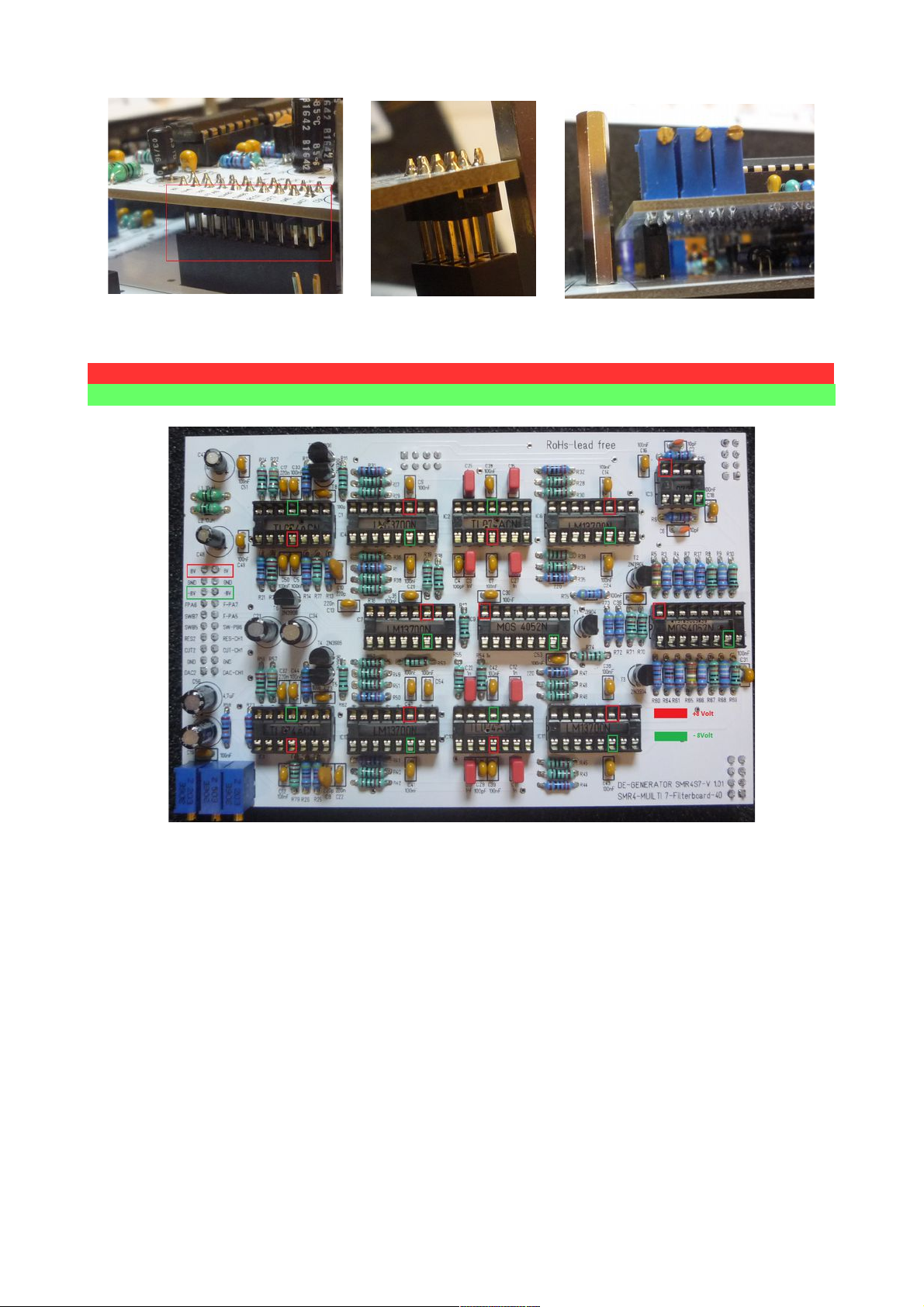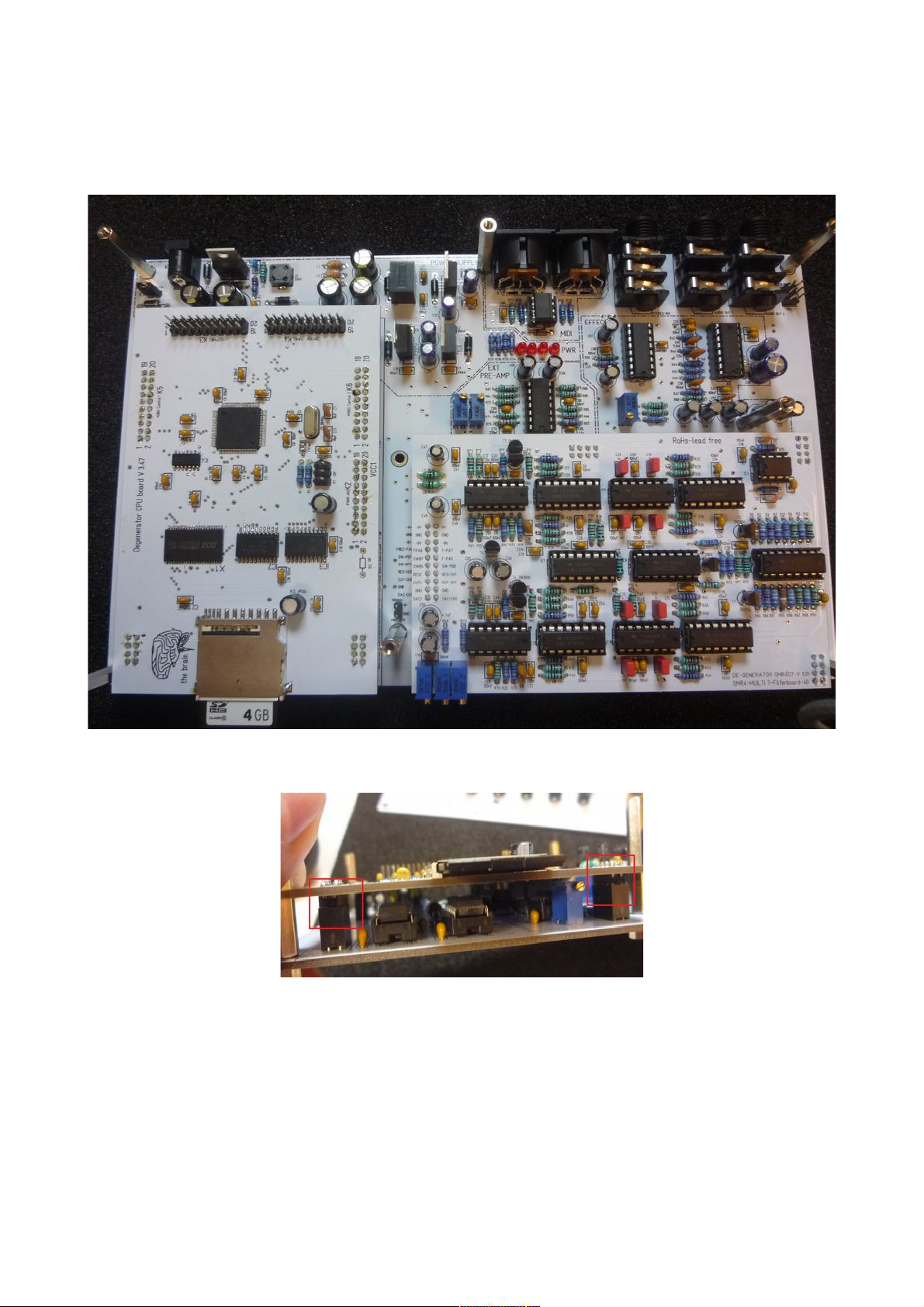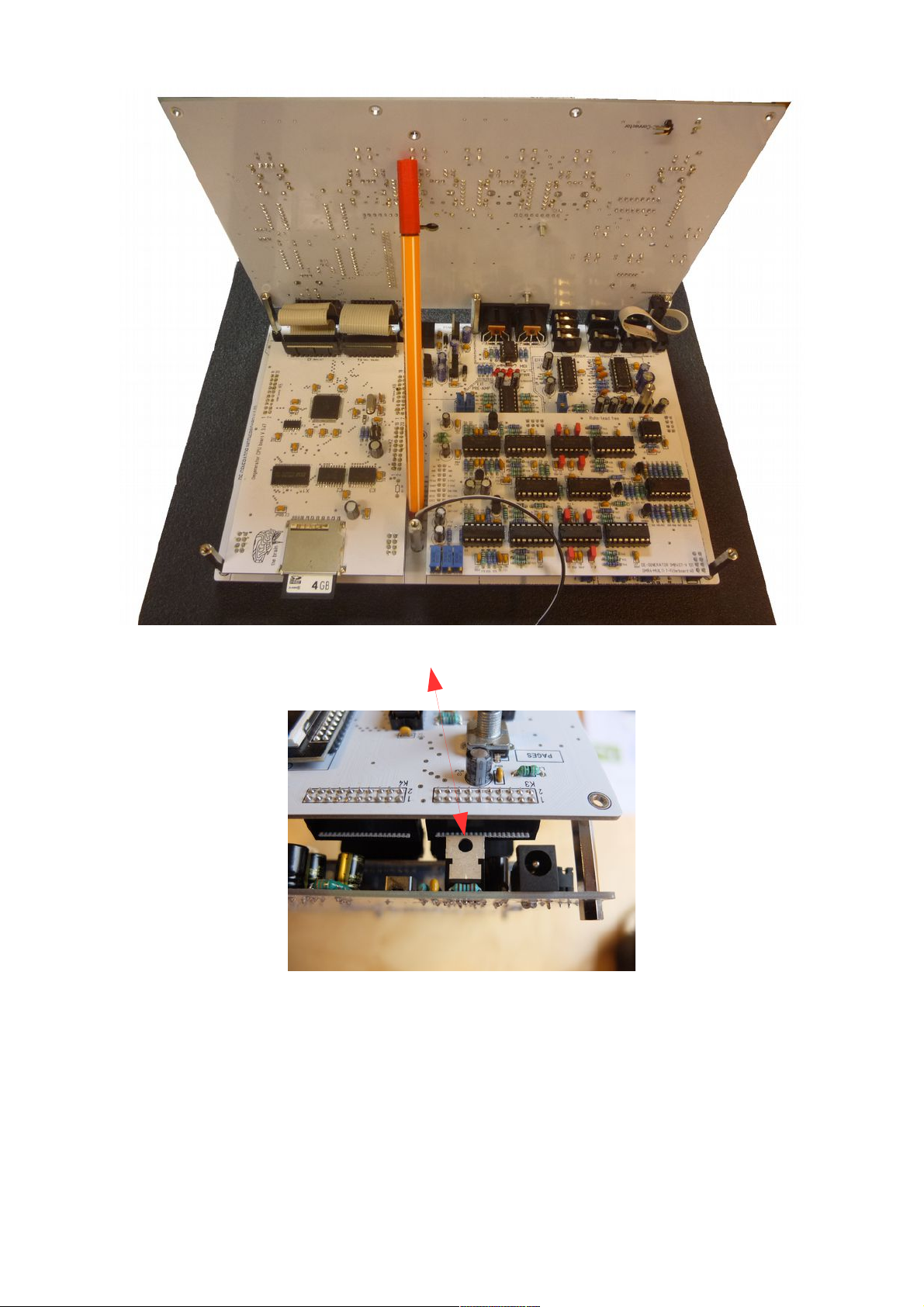After 1..2 seconds the start screen automatically switches to the Preset Browser.
the de-generator is alive.
Is the pulse rate down again ?? Suuuper then first tests all controllers, encoders and
scrolls through the menus with the page encoder.
Do all eys and encoders wor ?
Although the de-generator isn't adjusted yet, you can already connect MIDI and audio and
test if a sound is coming.
If you have soldered and connected everything correctly - then you should be able to use
the
De-Generator now be playable .
The Adjustment
The following procedure
1:) first the filter board is adjusted.
2:) then the motherboard.
The adjustment of the filterboard.
Required tools - a frequency meter - or our free filter calibration tool.
The SD-Ram card with the firmware must be inserted into the slot of the CPU board !
The filter installed in the de-generator is a -stereo filter !!.
This means that the right and left filter must be adjusted in V/OKT, and then again among
each other ! Sounds complicated, but it is not.
The de-generator is switched on. Both audio soc ets are connected to one -stereo input of
the amplifier.
There are three trim potentiometers on the filterboard.
R58=Lin 1 adjusts the linearity of filter 1 in V/OKT
10