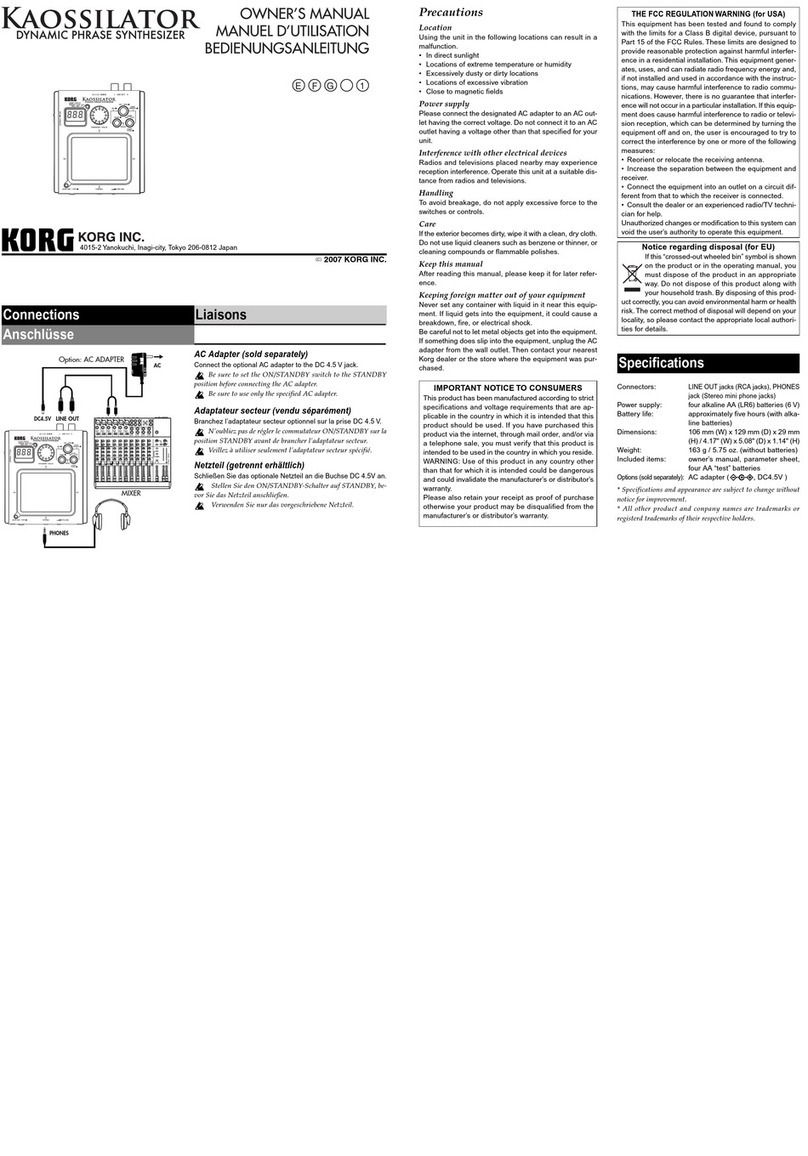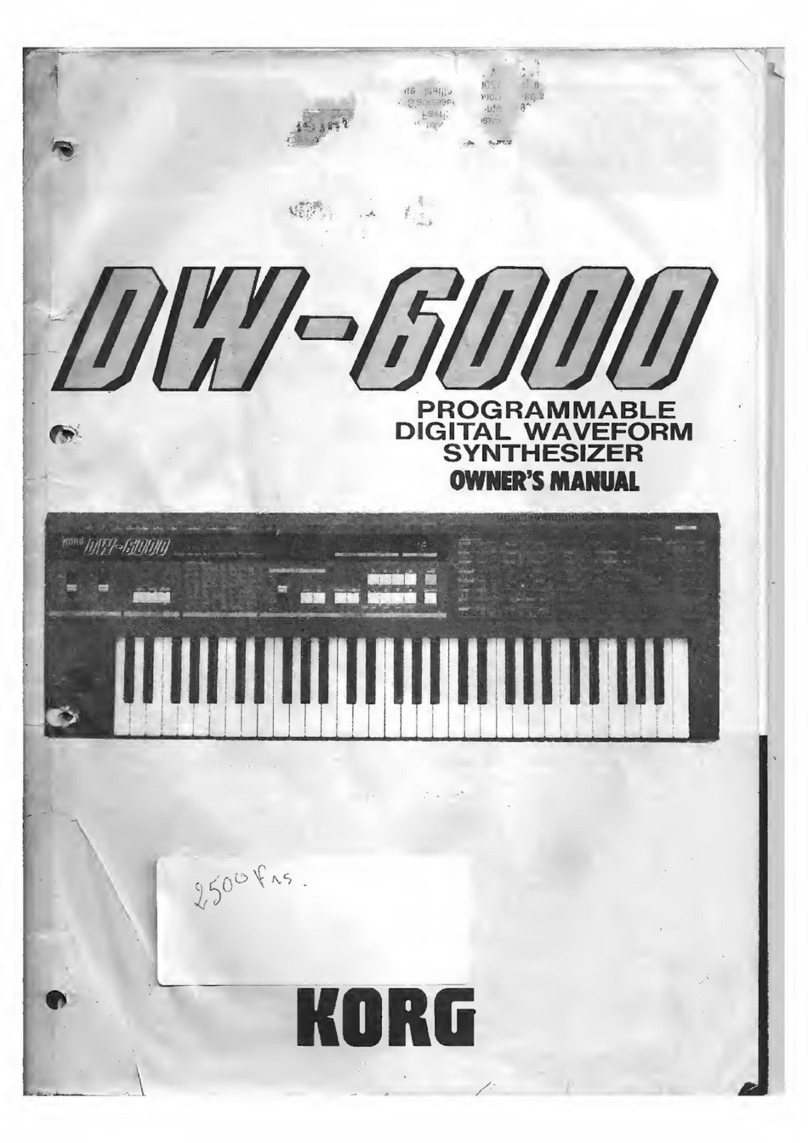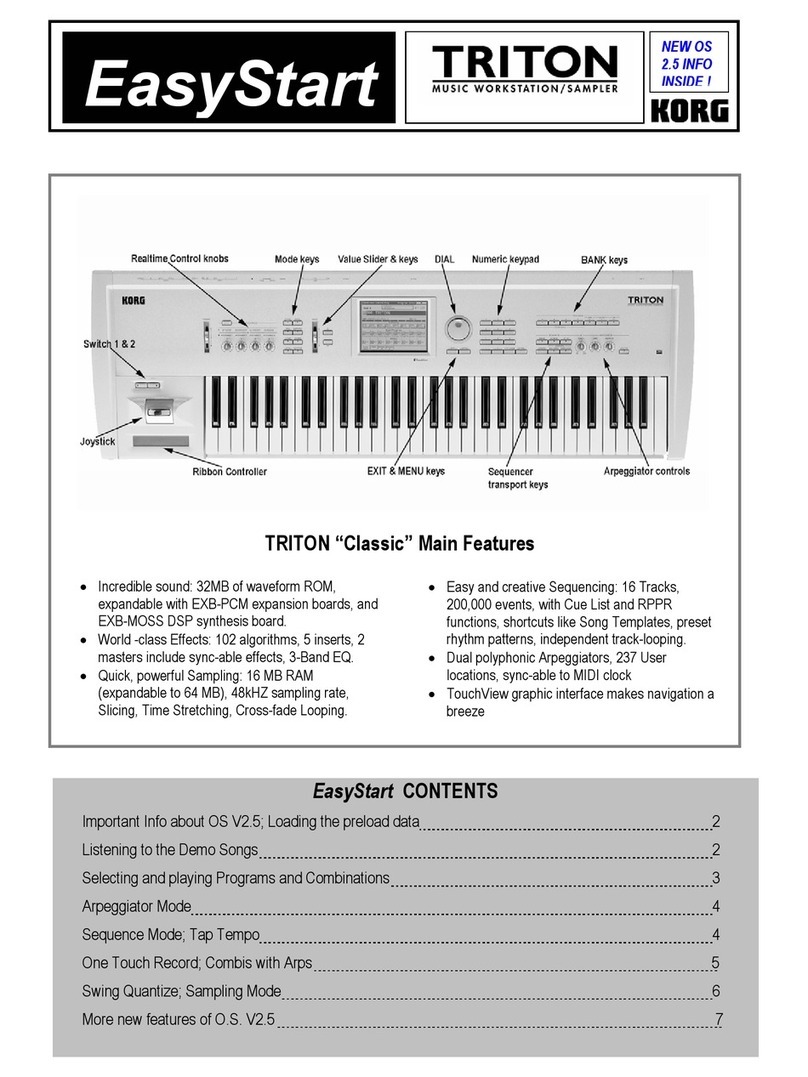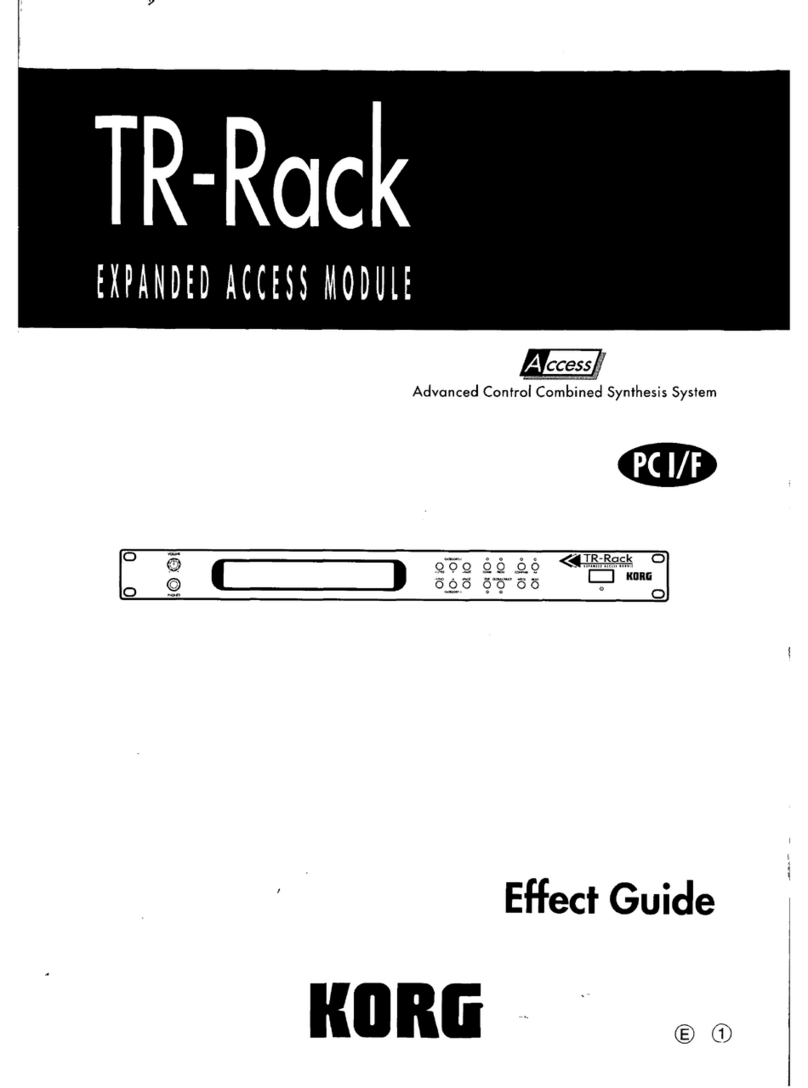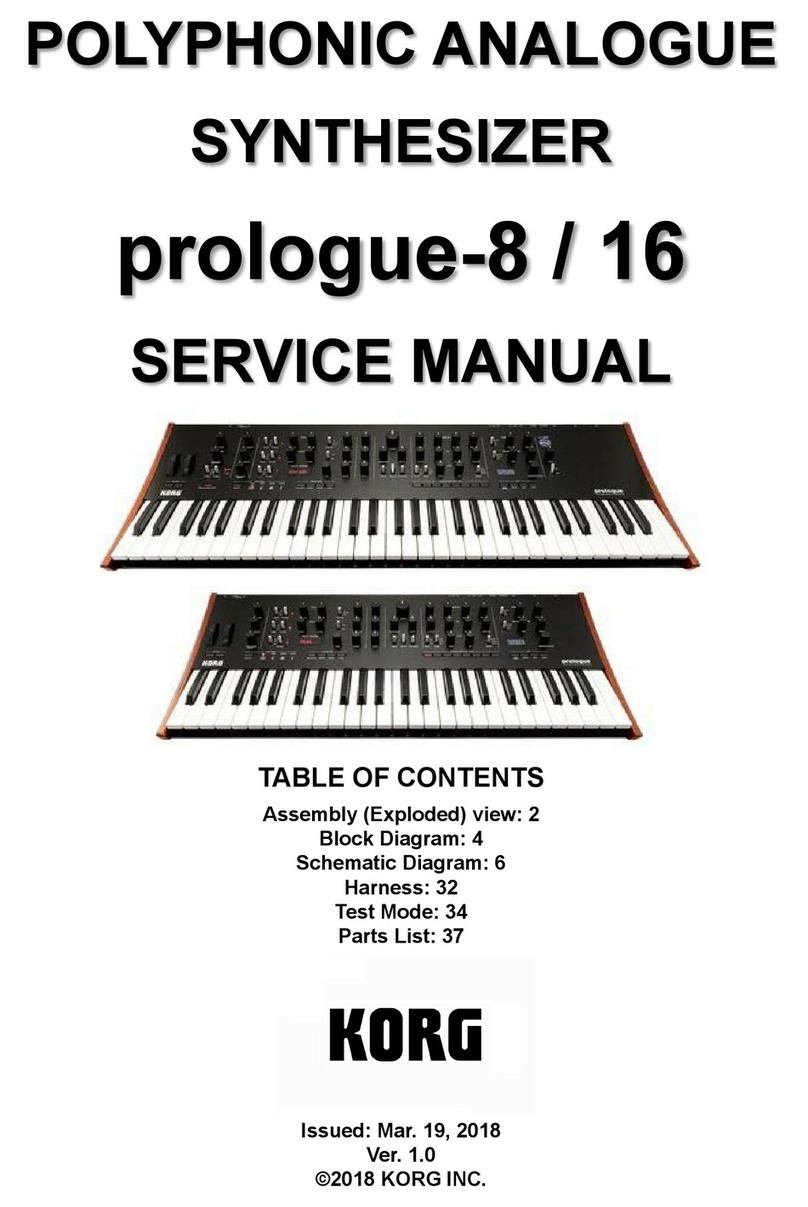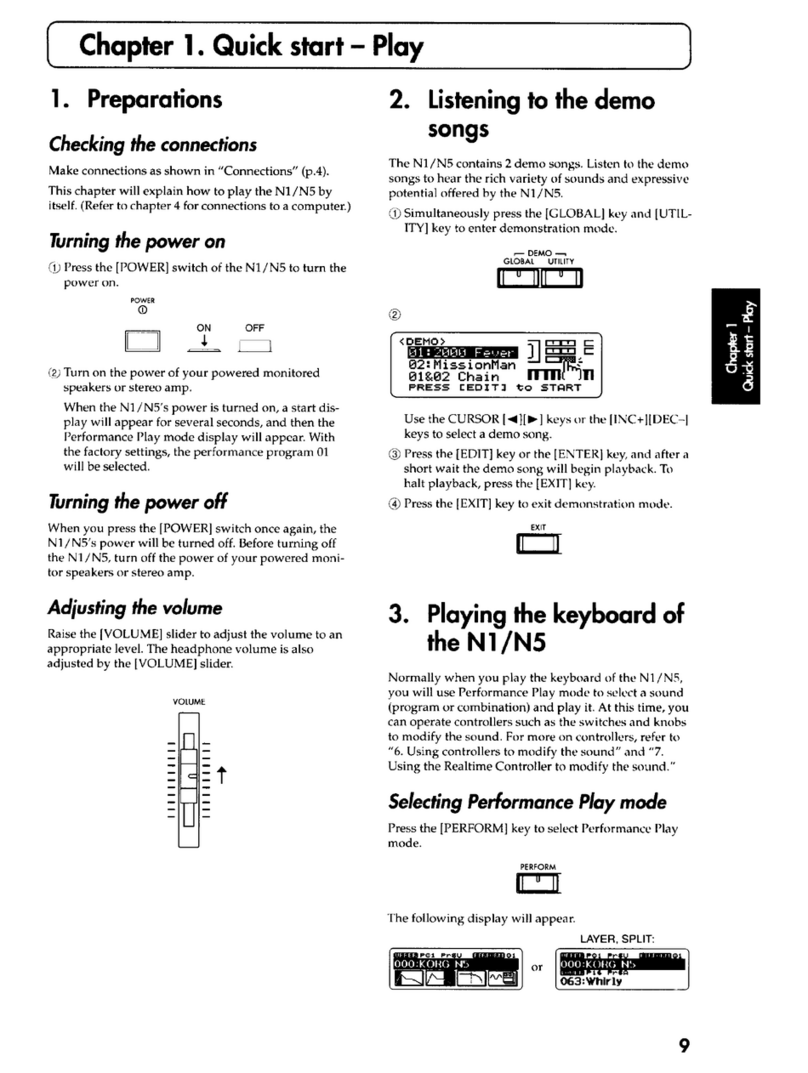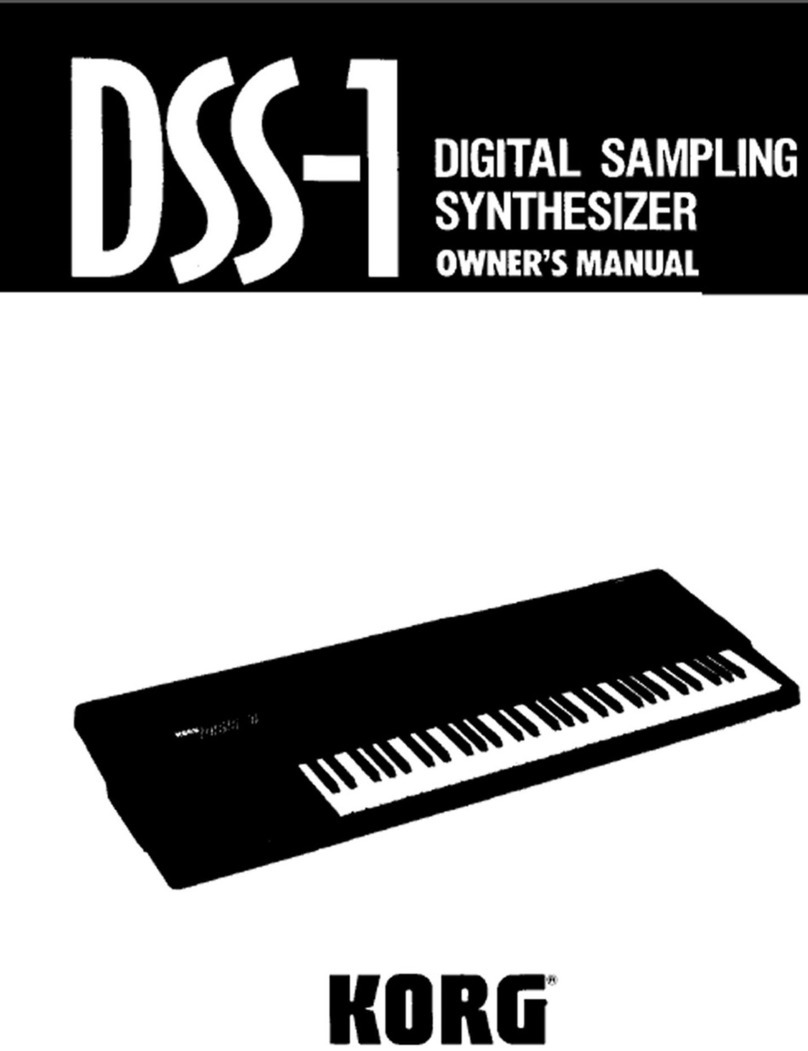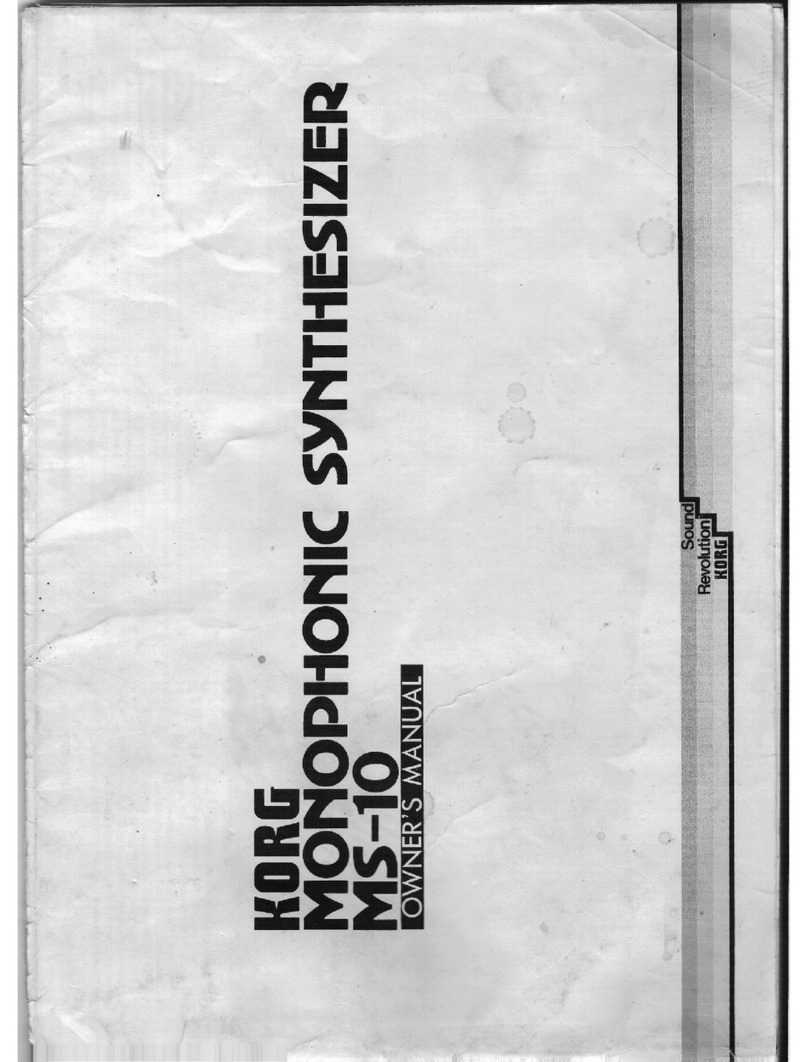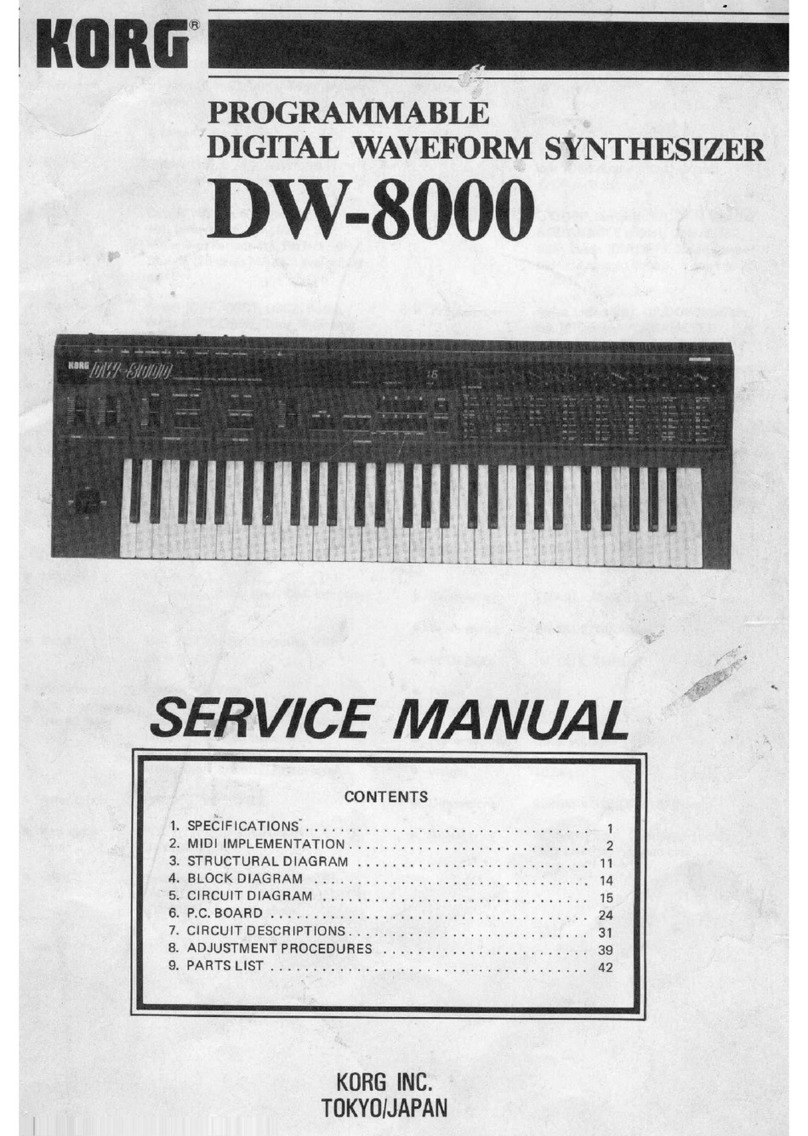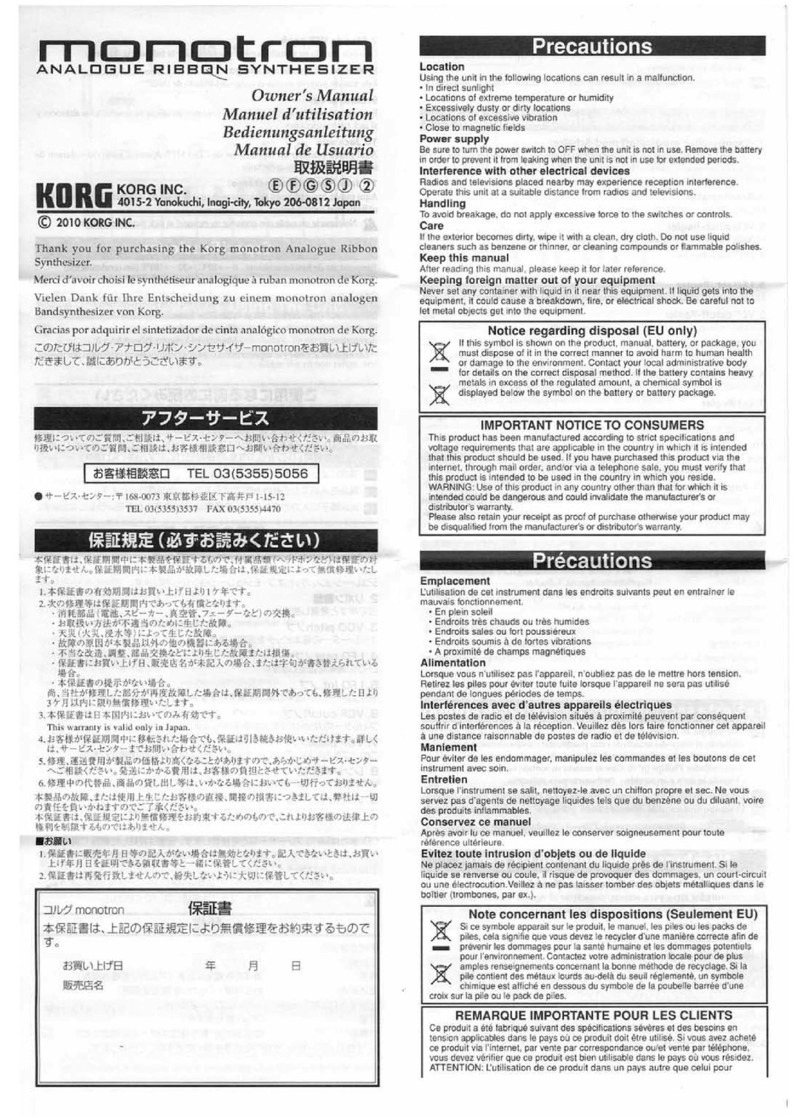Caratteristiche generali
3
Caratteristiche dei Timbre:
Gli Oscillatori
Ogni Timbre del
RADIAS
è costituito da due oscillatori. È disponibile un totale di nove algoritmi degli oscilla-
tori, incluse le tradizionali onde dei sintetizzatori analogici - sinusoidale, triangolare, impulsiva (quadra) e a
dente di sega - così come le forme d’onda Korg DWGS, PCM e drum kit, sorgenti audio esterne e altro ancora.
Variable Phase Modulation, cross mod, ring mod, sync, waveform shaping e altre capacità di modulazione
avanzate vi permettono di sperimentare una flessibilità nella creazione del suono che non avete mai incontrato.
I Filtri
Due filtri risonanti sono variabili in modo continuo da 24dB passa-basso (quattro poli) a 12dB passa-basso
(due poli), passa-banda, passa-alto, sino ad essere bypassati col valore “Thru”. Per la massima flessibilità, i
filtri possono funzionare in serie o affiancati, o può essere dedicato un filtro ad ogni oscillatore. Il filtraggio
può essere applicato prima o dopo lo stadio di amplificazione (Amp).
Gli LFO
Due Low Frequency Oscillator (oscillatori a bassa frequenza) offrono un totale di cinque forme d’onda, inclusa
Sample/Hold. La velocità può essere impostata manualmente o come valore di una nota del tempo della sor-
gente interna/esterna, e il ciclo dell’onda può essere sincronizzato ad ogni messaggio key-on. Come gli oscilla-
tori audio, questi due oscillatori bassa frequenza consentono di variare la forma d’onda in modo continuo.
Gli Inviluppi
Oltre agli stadi tradizionali Attack/Decay/Sustain/Release (attacco, decadimento, risonanza, rilascio), i tre
avanzati generatori di inviluppo del RADIAS offrono varie forme delle curve lineari, logaritmiche ed espo-
nenziali per creare accurate modulazioni variabili nel tempo. Parametri basati sulla velocity (dinamica) e sul-
la nota offrono un’articolazione ancor più dettagliata e dinamica.
Gli Effetti
Il RADIAS offre un equalizzatore a due bande e due effetti insert però ogni timbre, e un effetto master però
ogni program. Il RADIAS include 128 program degli effetti Insert modificabili, e 128 program dell’effetto
Master modificabili, creati utilizzando 30 diversi algoritmi degli effetti.
L’Amp
Tradizionalmente, la sezione Amp di un sintetizzatore è dedicata al controllo del volume. Il RADIAS ag-
giunge i parametri Drive, “Punch Level” e Wave Shape al mix. Drive aggiunge una distorsione armonica
controllata, molto simile a quando si invia una quantità di segnale eccessiva a un altro modulo di un sinte-
tizzatore analogico tradizionale. Punch Level aggiunge un’onda quadra alla porzione di attacco del suono
per aumentare la dinamica percepita. Wave Shape aggiunge un nuovo carattere timbrico al vostro suono tra-
mite Decimator, Hard Clipping e altro ancora.
Il Modulation sequencer
Così come gli step sequencer forniscono nuovi dati dell’intonazione all’oscillatore nel tempo, i Modulation Se-
quencer forniscono dati per il cambiamento della modulazione nel tempo in modo simile ai classici sequencer
analogici. Ognuno dei tre Modulation Sequencer può essere applicato ad uno qualsiasi tra 41 parametri diffe-
renti. Le sequenze della modulazione possono essere registrate in step, o in tempo reale con la funzione Motion
Rec. Le sequenze della modulazione hanno una lunghezza di 16 step. L’uscita del modulation sequencer può
essere inviata come un nuovo valore distinto ad ognuno degli step del sequencer; o l’uscita può essere inviata
come un valore che cambia in modo continuo in base ai valori assegnati ad ogni step.
Le Virtual patch
Le sei Virtual Patch (V.PATCH) permettono di indirizzare liberamente le 15 sorgenti di modulazione a 15
parametri modulabili. Funzionano in modo molto simile ai patch cord di un sintetizzatore modulare analo-
gico. Cinque sorgenti sono numeri di MIDI Control Change, che possono essere impostati nel Global Mode.
Questa organizzazione offre un alto grado di flessibilità nella creazione e controllo dei suoni.