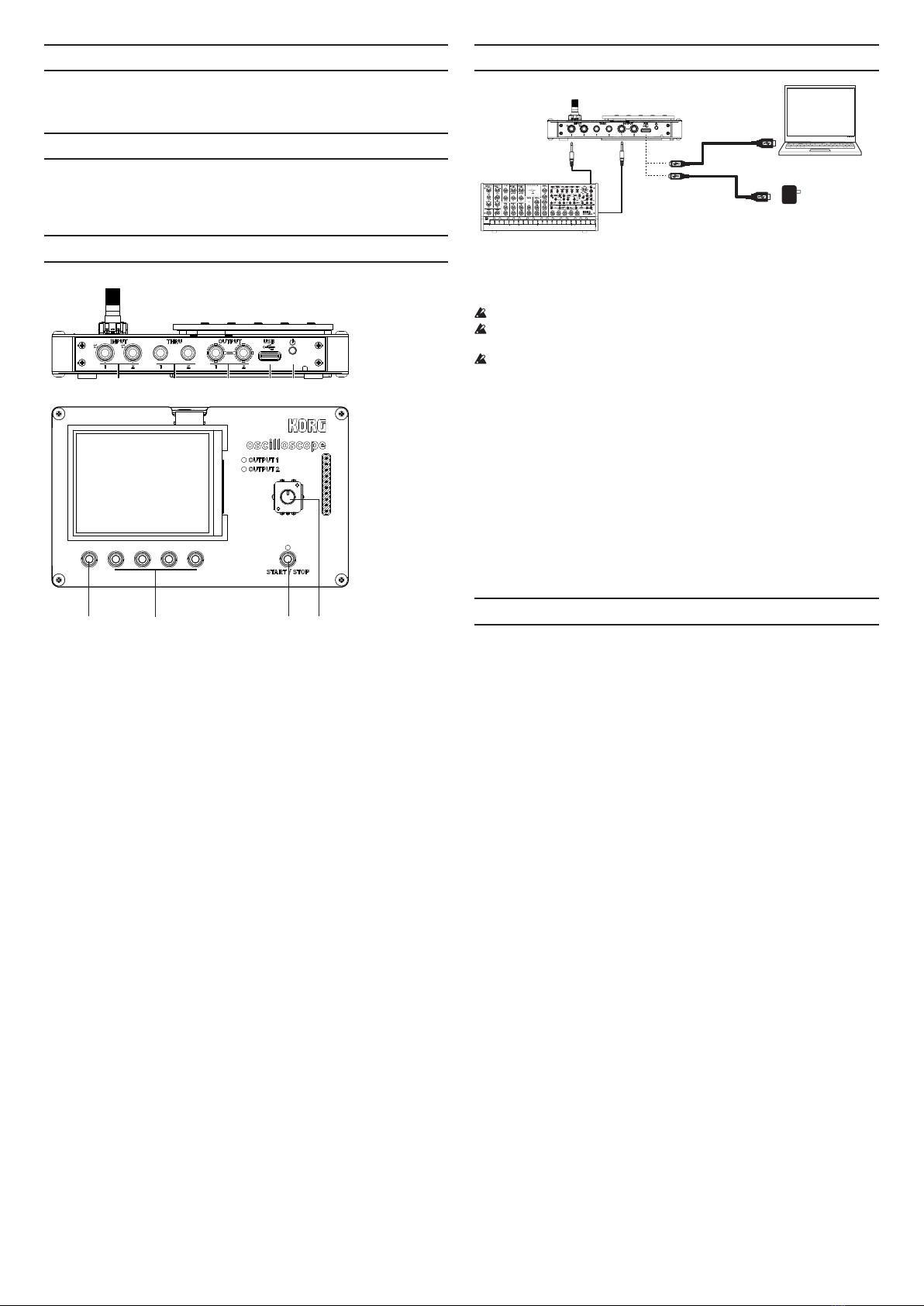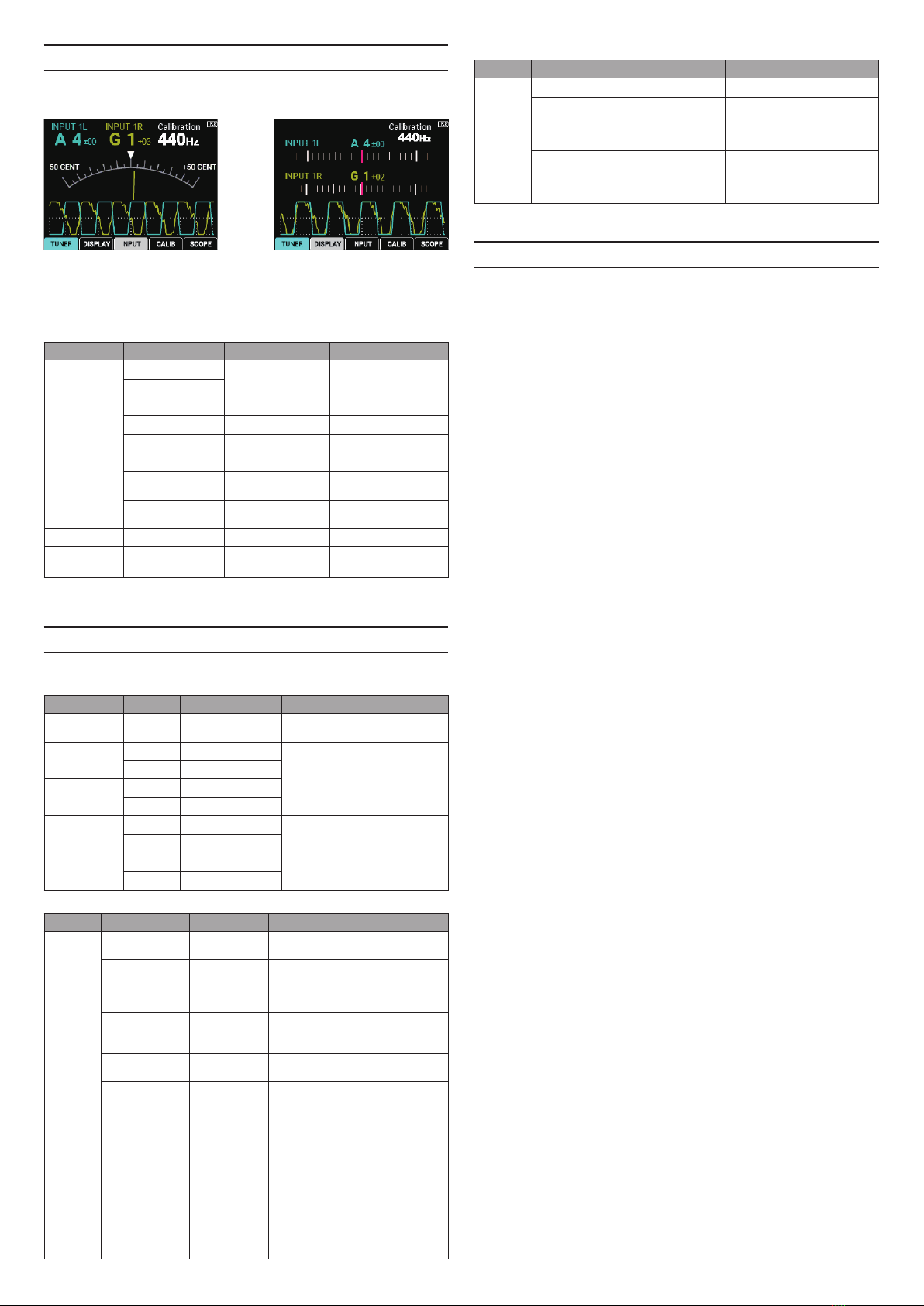3
Basic operations
1. Each time you press buttons 1–4, the parameter assigned to the button in question
changes one at a time and is shown in the popup screen in the display.
2. Once the desired parameter is shown, turn the value knob to edit the value.
3. Measurement starts/stops with each press of the START/STOP button.
is product is a multi-tool intended for use with musical instruments. Do not use
this product for anything under than its intended purpose, such as for calibrating
measurement devices and so on.
Oscilloscope mode (SCOPE)
Oscilloscope mode lets you monitor the input signals coming from the four input sourc-
es (INPUT 1, 2 L/R).
Use VERTICAL to set the voltage range for the vertical screen direction. For example, a
“5V” setting will display a 5 V voltage for each mark on the vertical axis.
Use HORIZONTAL to set the time scale in the horizontal screen direction.
Use the DISPLAY setting to select the inputs shown on the oscilloscope, display multiple
inputs separately or stacked on top of each other, or to display two inputs as an image
for comparing two dierent signals. To compare two signals with each other, set the
vertical and horizontal directions to the same setting.
Use TRIGGER to set the timing at which the scope measures the signal input.
Explanations of each parameter
Button#/NAME Pop Up Enc. Push Enc. Value
1: DISPLAY Overlay 1 ch mode 1L, 1R, 2L, 2R
2 ch mode 1L-1R, 1L-2L, 1R-2R, 2L-2R
4 ch mode ---
Separate-2 2 ch mode 1L-1R, 1L-2L, 1R-2R, 2L-2R
4 ch mode ---
Separate-4 --- ---
X-Y XY 1L-1R, 1L-2L, 1R-2R, 2L-2R
XY-TY overlay 1L-1R, 1L-2L, 1R-2R, 2L-2R
2: VERTICAL 1L Input mode
(DCnAC)
Vertical range:
10 mV–10 V/div (10 m, 20 m,
50 m, 0.1, 0.2, 0.5, 1, 2, 5, 10)
1R
2L
2R
3: HORIZONTAL Sec/Div --- Horizontal range:
50us–1 s/div (50, 100, 200,
500, 1 m, 2 m, 5 m, 10 m,
20m, 50 m, 100 m, 200 m,
500 m, 1)
Position Set position to zero Change center position
4: TRIGGER Auto Set trigger level to
zero
Set trigger level:
−5.00 V–5.00 V (0.01 V step)
Rise
Fall
Rise single
Fall single
START/STOP --- --- Oscilloscope RUN/STOP
* Buttons 1–4 + value knob (when the popup is shown): edits the popup item.
* Button 4 + value knob: push to edit what is triggered.
* START/STOP button: controls the run/stop and single mode standby.
Function generator mode (WAVE)
Use this mode to output oscillator /noise signals that can be handled as audio, or to out-
put LFO/PULSE/envelope signals that can be handled as CV signals. OUTPUT 1 and 2
are completely independent, and dierent categories can be selected and used for each.
Button 1 (button 3): explanations of each parameter
Button#/NAME Pop Up Enc. Push Enc. Value
1 (3): CATEGORY
CATEGORY ---
Oscillator
LFO
Noise
Pulse
Envelope
VOLUME Vpp ndBu Set Output Level
CYCLE MODE ---
Cont.
1-Shot
Push
INPUT
MONITOR ---
O
Input 1L
Input 1R
Input 2L
Input 2R
Button 2 (button 4): explanations of each parameter
CATEGORY = Oscillator
Button#/NAME Pop Up Enc. Push Enc. Value
2: EDIT
WAVE TYPE --- Sine, Square, Tri, Saw-Rise, Saw-
Fall
PITCH Frequency nNote 0.01–10.00 kHz / C-0 – G9
SHAPE Set shape to 50% 0–100%
PHASE Set phase to 0° −180 – +180°
CATEGORY = LFO
Button#/NAME Pop Up Enc. Push Enc. Value
2: EDIT
WAVE TYPE --- Sine, Square, Tri, Saw-Rise, Saw-
Fall
FREQUENCY Frequency nBPM 0.01–10.00 kHz / 0.5–600.0 BPM
DIRECTION Set direction to ± −, ±, +
PHASE Set phase to 0° −180 – +180°
CATEGORY = Noise
Button#/NAME Pop Up Enc. Push Enc. Value
2: EDIT
WAVE TYPE --- White, Pink
TIME Period nBPM 1 ms–10.0 s / 0.5–600.0 BPM
--- --- ---
DUTY Set duty to 100% 0–100%
CATEGORY = Pulse
Button#/NAME Pop Up Enc. Push Enc. Value
2: EDIT
WAVE TYPE --- Positive, Negative
TIME Period nBPM 1 ms–10.0 s / 0.5–600.0 BPM
--- --- ---
DUTY Set duty to 50% 0–100%
CATEGORY = Envelope
Button#/NAME Pop Up Enc. Push Enc. Value
2: EDIT
WAVE TYPE --- Linear, Exp.
TIME Period nBPM 1 ms–10.0 s / 0.5–600.0 BPM
SHAPE Set shape to 50% 0–100%
DUTY Set duty to 100% 0–100%
Spectrum analyzer mode (FFT)
Spectrum analyzer mode uses an FFT (fast Fourier transform) function that lets you
monitor the reference waveform along with a frequency spectrogram of the input
signal. is is useful for seeing where the eects of a lter or the changes you make to a
waveform appear in the frequency bands.
Explanations of each parameter
Button#/NAME Pop Up Enc. Push Enc. Value
1: INPUT -- Input mode: ACnDC 1L, 1R, 2L, 2R
2: VERTICAL INPUT 1L Input mode: ACnDC VERTICAL RANGE:
10 mV–10 V/div (10 m,
20m, 50 m, 0.1, 0.2, 0.5, 1,
2, 5, 10)
INPUT 1R
INPUT 2L
INPUT 2R
3: HORIZONTAL Sec/Div --- Time range (50 us–1 s/div)
Position Set position to zero Change center position
FFT
Range
--- FFT max Range
(1k–20kHz)
FFT
Position
--- FFT min Range (0–19 kHz)
4: TRIGGER AUTO,
Rise, Fall
Set trigger level to
zero
Set trigger level:
−5.00V–5.00 V (0.01 V step)
START/STOP - - FFT RUN/STOP
* Buttons 1–4 + value knob (when the popup is shown): edits the popup item.
* START/STOP button: controls the run/stop and single mode standby.