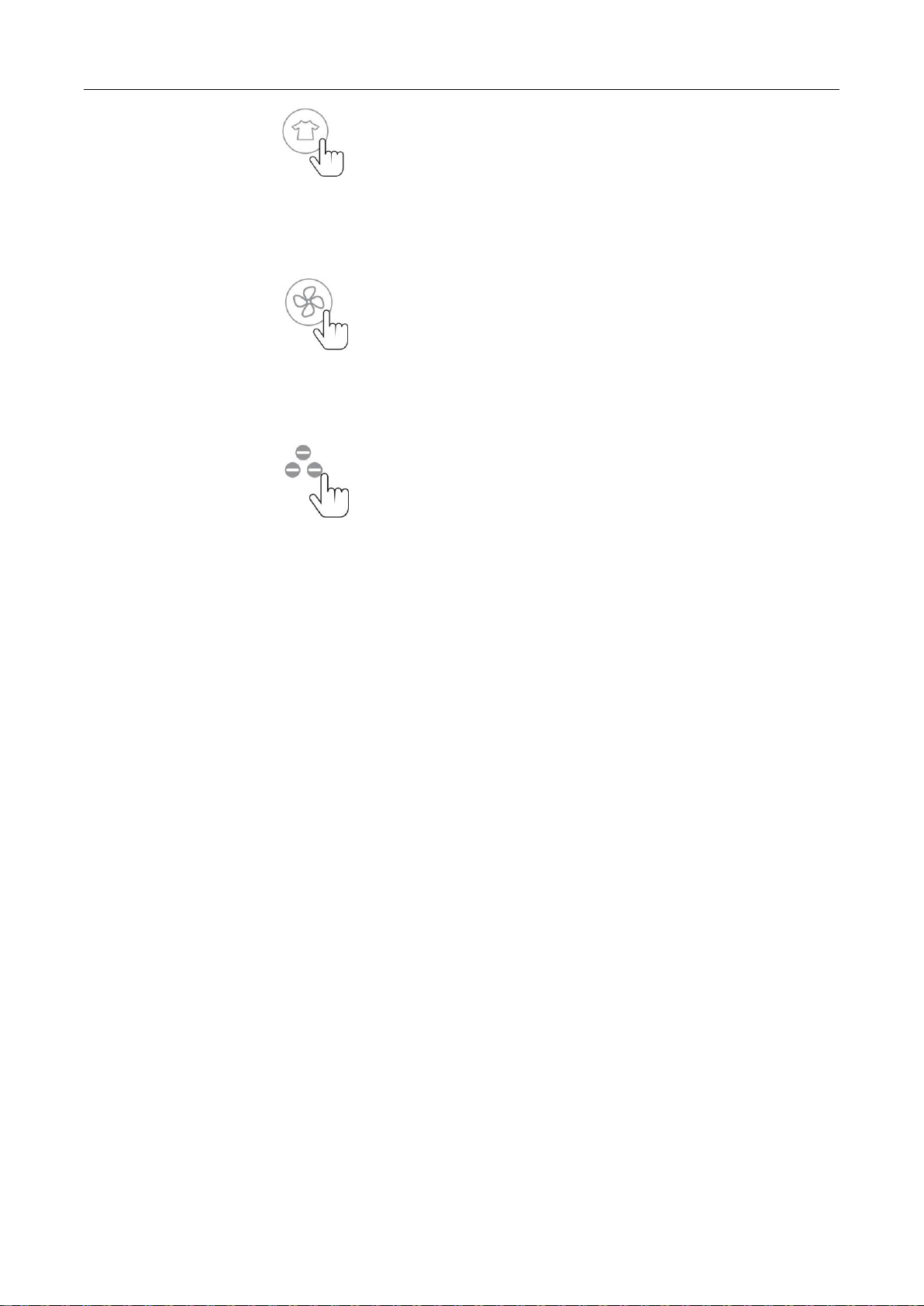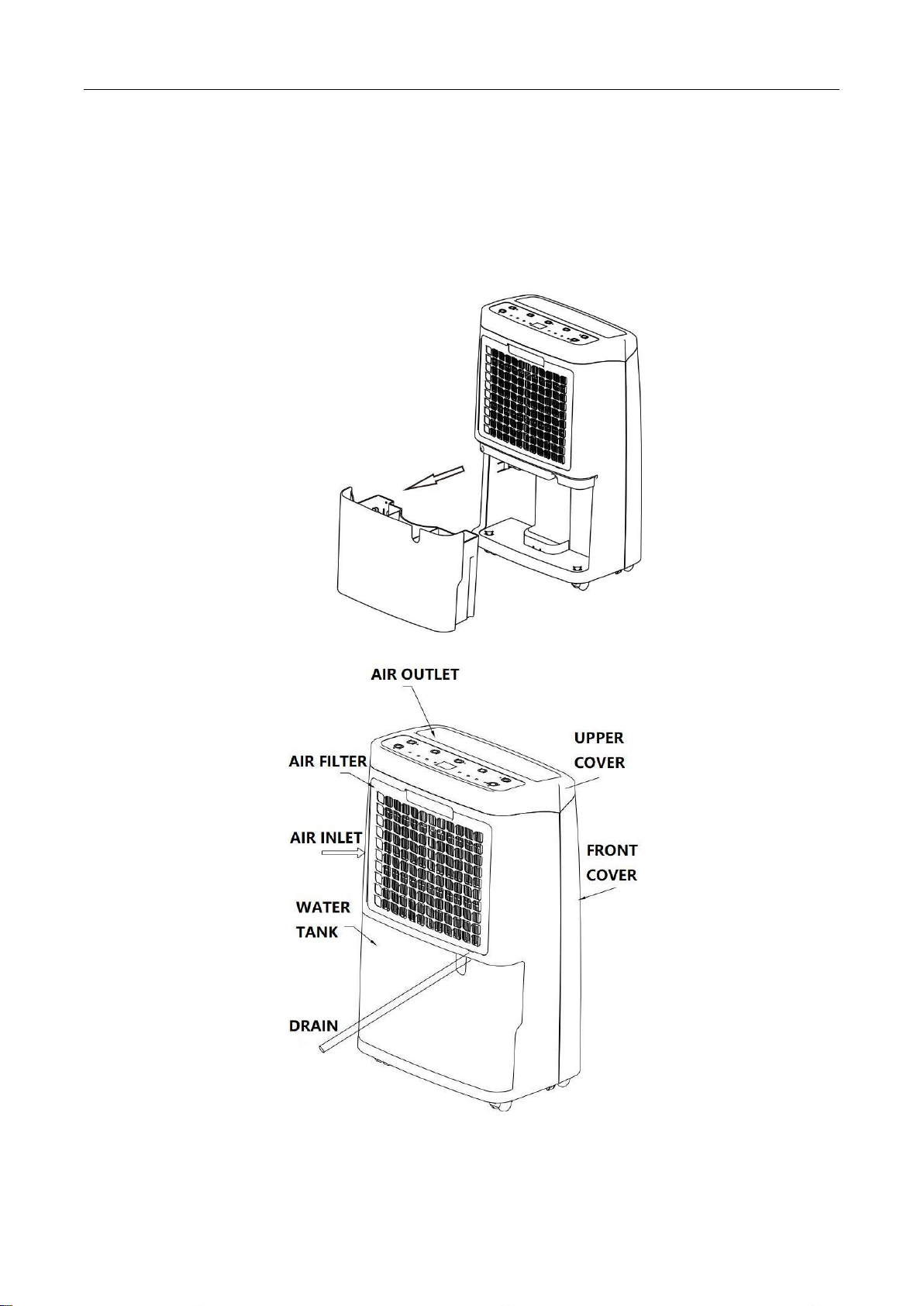3.1 Dehumidification Running
1.
When the compressor has passed the protection for 3 minutes and the indoor humidity ≥ set humidity + 5% RH,
the compressor will work again.
2.
When the indoor humidity < set humidity - 5% RH, the compressor is turned off.
3.
Set the humidity - 5% RH < indoor humidity < set humidity + 5% RH to keep the original compressor working.
4.
The compressor stops the fan if it has not been operated for three minutes after the humidity has dropped.
5.
When the machine beeps three times and the water full indicator light is on, the machine stops working. The
water in the water tank needs to be drained and the water tank is reinstalled. If the water full indicator light is still
on, check whether the water tank is in place. The operation is started until the water full indicator is off.
6.
Defrost
A)
After the machine starts to run for 30 minutes, the copper coil sensor starts to detect the tube temperature.
When the tube temperature is ≤ -1 °C (there is 3 seconds of detection time), the compressor stops and the fan runs,
and the defrosting operation starts. The lights are shining.
B)
When the temperature sensor detects that the coil temperature on the evaporator is greater than or equal to 5
degrees and the detection is greater than or equal to 5 degrees for 3 minutes, the defrosting is exited.
3.2 Drain Indicator
Water level float
Do not remove the float from the tank. If the float in the tank is removed, the machine will not turn on or start.
Put water tank back.
When placing in the water tank, push the water tank into the machine with both hands and put it in place. If the
water tank is not put in place, the machine will not be able to start or turn on the water after the operation, the
machine will overflow.
Clean the water tank
If the water tank is dirty, clean it with cold/warm water. Do not use detergent, steel ball, chemically treated dust
cloth, gasoline, benzene, thinner or other solvents as it may damage the water tank.