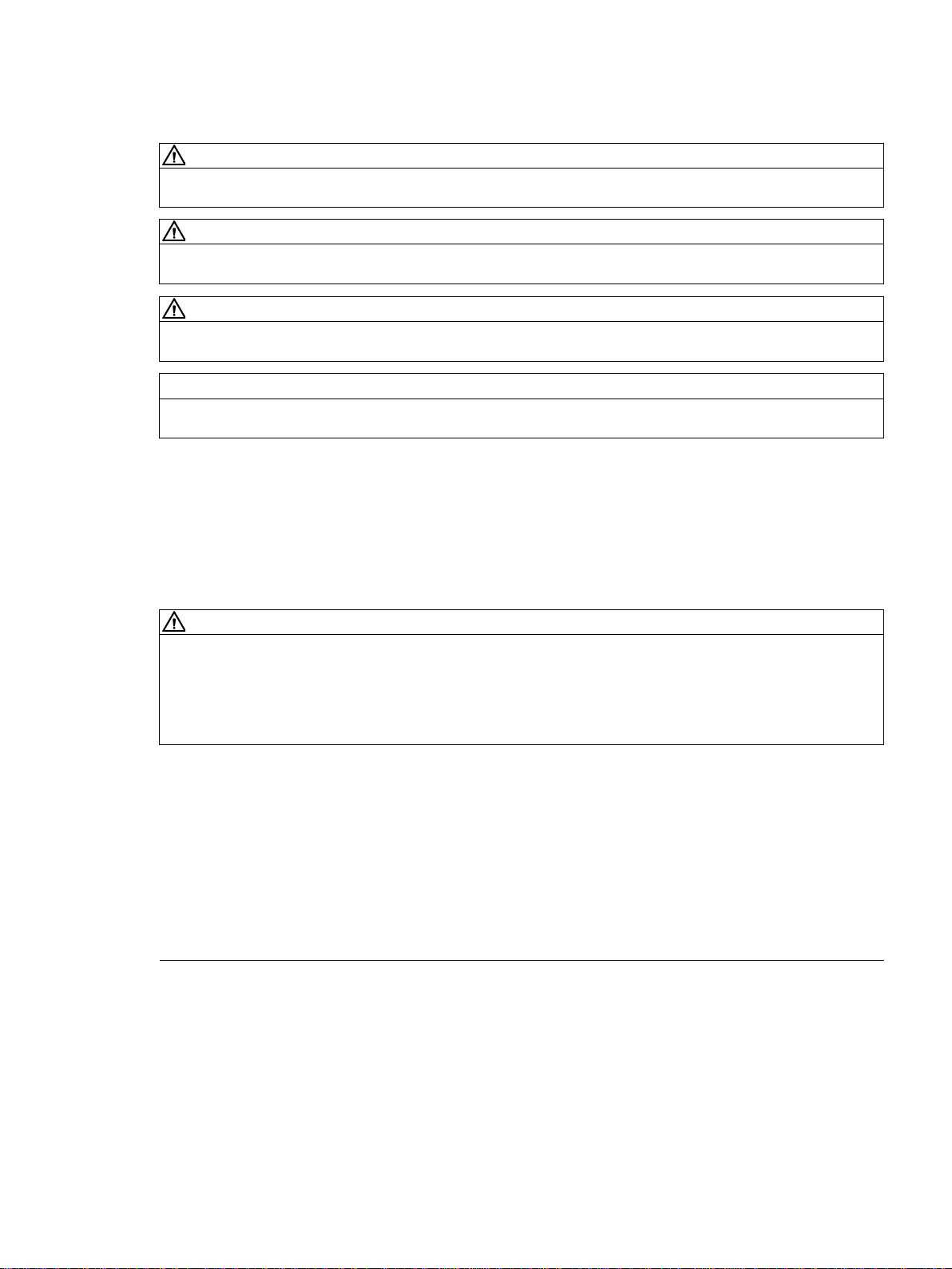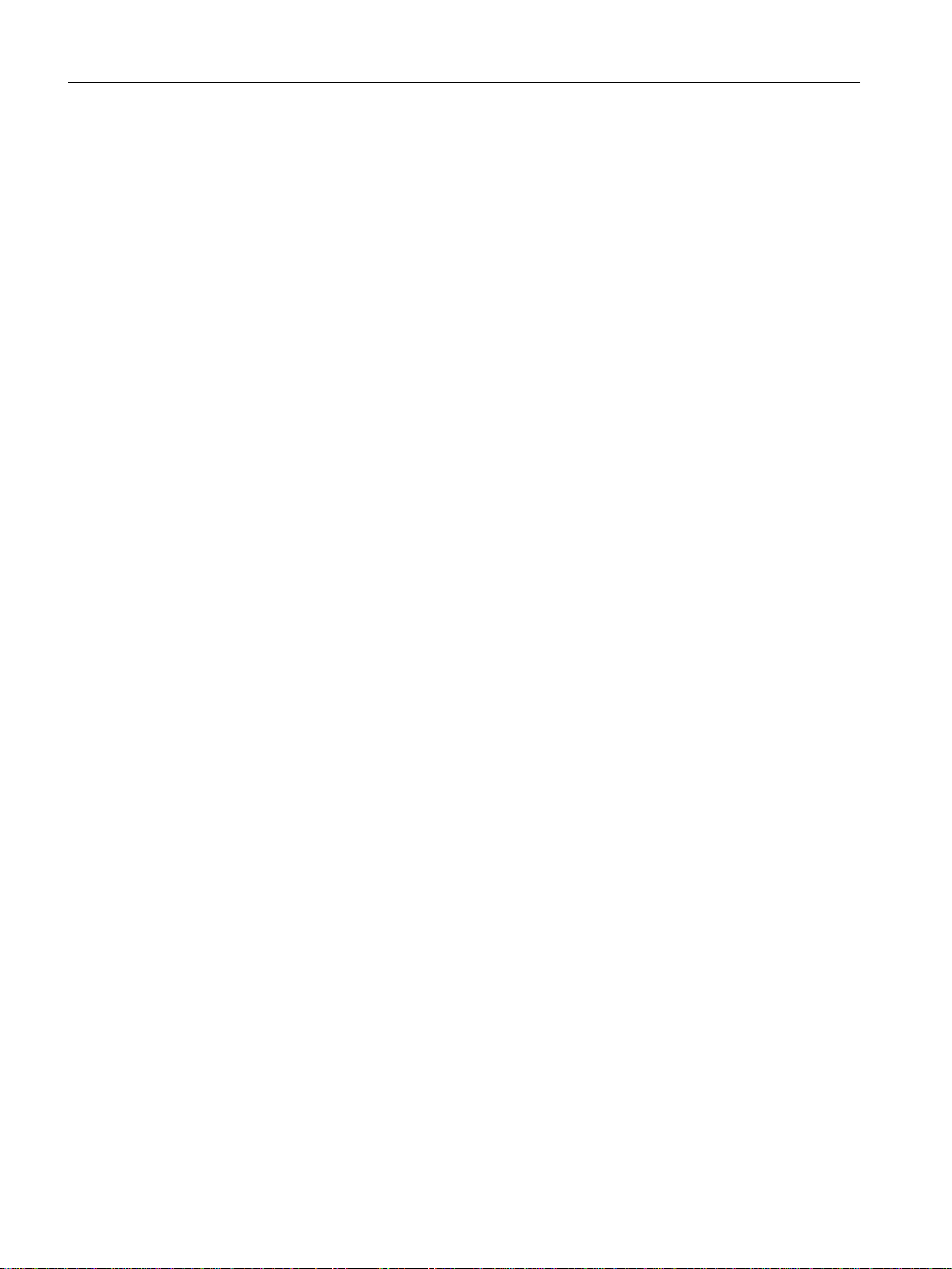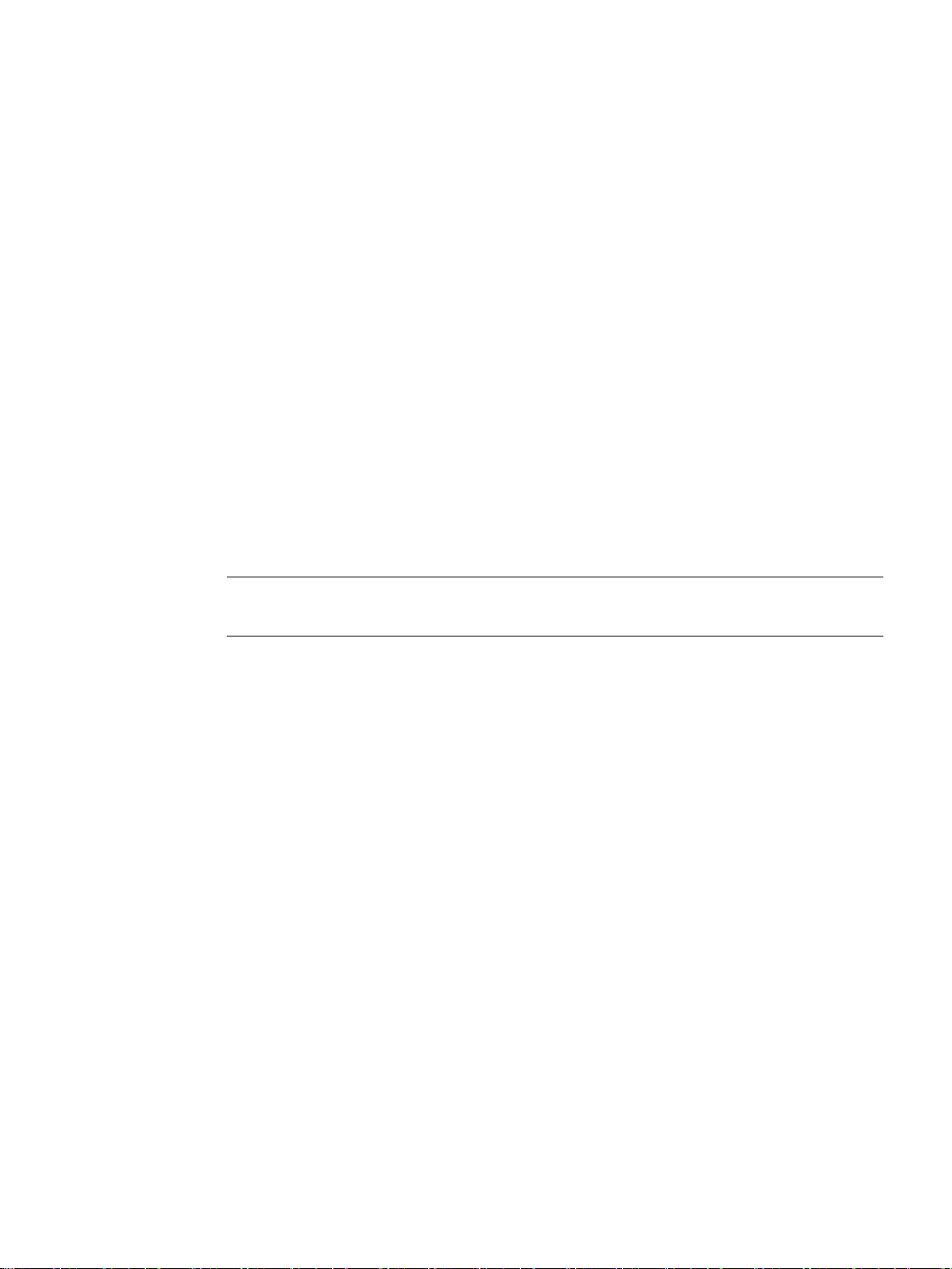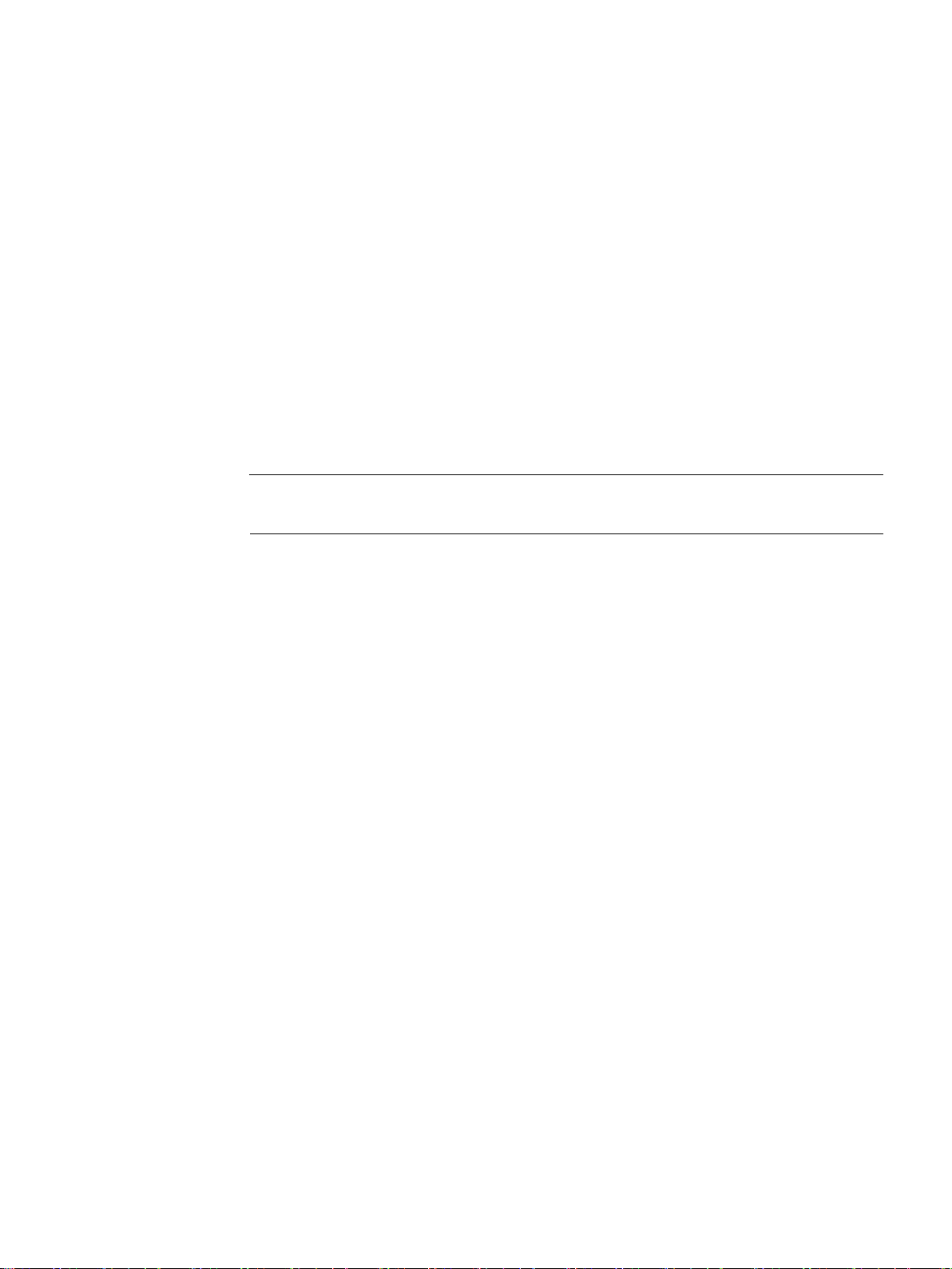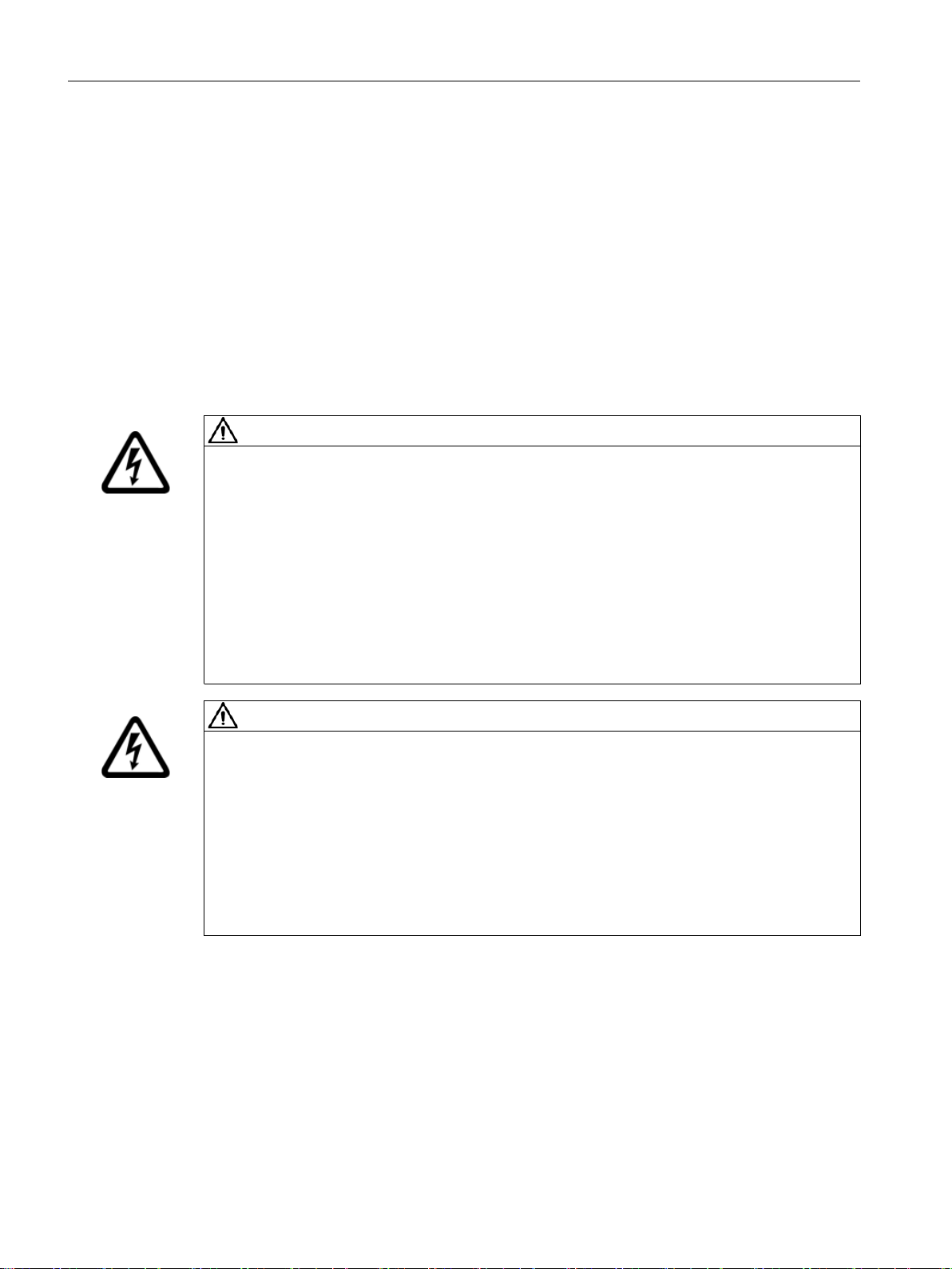Table of contents
8.3.4.6 Payment terminal (S/O)................................................................................................................. 128
8.3.4.7 Messages (S)................................................................................................................................. 135
8.3.4.8 Limitations (S)............................................................................................................................... 136
8.3.4.9 RFID Reader (S/O) ......................................................................................................................... 137
8.3.4.10 Performance Management (S/O)................................................................................................... 142
8.3.4.11 MaxChargingTime (S) .................................................................................................................... 148
8.3.4.12 Fan night mode (S) ........................................................................................................................ 149
8.3.4.13 Operating schedule (O).................................................................................................................. 151
8.3.4.14 Software information .................................................................................................................... 155
8.3.4.15 Calibrate (S/O) .............................................................................................................................. 156
8.3.4.16 Plaster picture (S/O)...................................................................................................................... 156
8.3.4.17 System restart (S/O)...................................................................................................................... 158
8.3.4.18 Configuration (S)........................................................................................................................... 158
8.3.4.19 User (S/O)..................................................................................................................................... 160
8.3.4.20 End Runtime (S) ............................................................................................................................ 161
8.3.4.21 Time setting (S/O) ......................................................................................................................... 164
8.3.4.22 PLC diagnosis (S) ........................................................................................................................... 166
8.3.4.23 Maintenance data (S) .................................................................................................................... 167
8.3.4.24 Ext. metering (S)............................................................................................................................ 168
8.3.4.25 Equipment conforming to calibration regulations (ERK) .................................................................. 169
8.3.4.26 Stop Causes (S/O).......................................................................................................................... 171
8.3.4.27 Web Management (S) ................................................................................................................... 172
8.3.4.28 Configuration Management (S)...................................................................................................... 173
8.3.4.29 Test functions (S)........................................................................................................................... 174
8.3.4.30 Simulation (S) ............................................................................................................................... 176
8.3.4.31 Loader Service Menu .................................................................................................................... 186
8.3.4.32 Energy measurement .................................................................................................................... 188
8.3.4.33 Diagnosis ...................................................................................................................................... 188
8.4 Alarm, error and system messages ................................................................................................ 190
8.4.1 Access with Sinema Remote and Smart Server............................................................................... 190
8.4.2 Charging point is not available....................................................................................................... 191
8.4.3 EMERGENCY STOP button..........................................................................................................................192
8.4.4 General error ................................................................................................................................ 194
8.4.5 Control cabinet door open............................................................................................................. 195
8.4.6 Behaviour of the charging station after power failure..................................................................... 196
8.4.6.1 Behaviour at idle ........................................................................................................................... 196
8.4.6.2 Behaviour during ongoing charging processes................................................................................ 196
8.4.7 Behaviour of the charging station after RCD failure (AC charging outlet side) .................................. 196
8.4.8 Troubleshooting and remedy......................................................................................................... 197
8.4.9 Error codes ................................................................................................................................... 198
9Maintenance ..................................................................................................................................................... 203
9.1 Safety instructions......................................................................................................................... 203
9.2 Maintenance and servicing work................................................................................................... 204
9.3 Checking and replacing the filter mats ........................................................................................... 205
9.4 Replacing the fan........................................................................................................................... 206
9.5 Replacing the fan cartridge of the SINAMICS DCP power modules.................................................. 207
9.6 Testing the charging cables and charging plugs.............................................................................. 209
9.7 Exchange of charging cable incl. charging plug................................................................................ 209