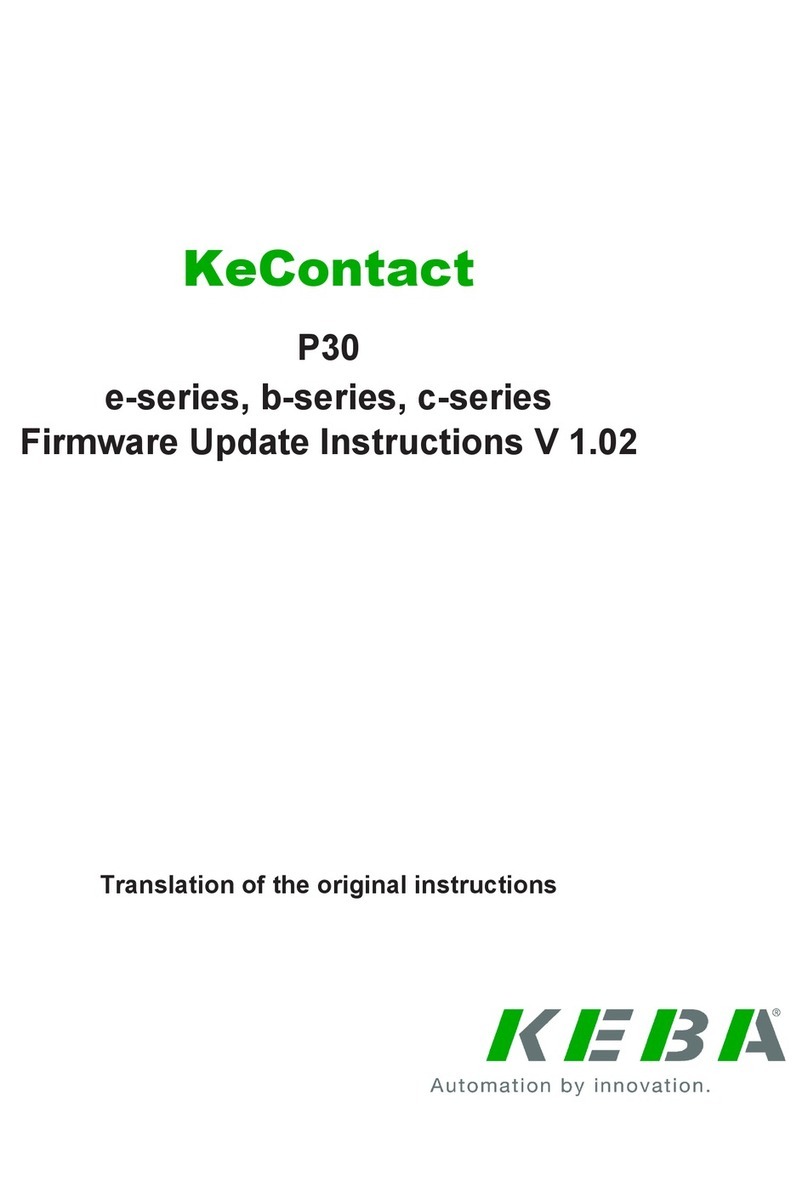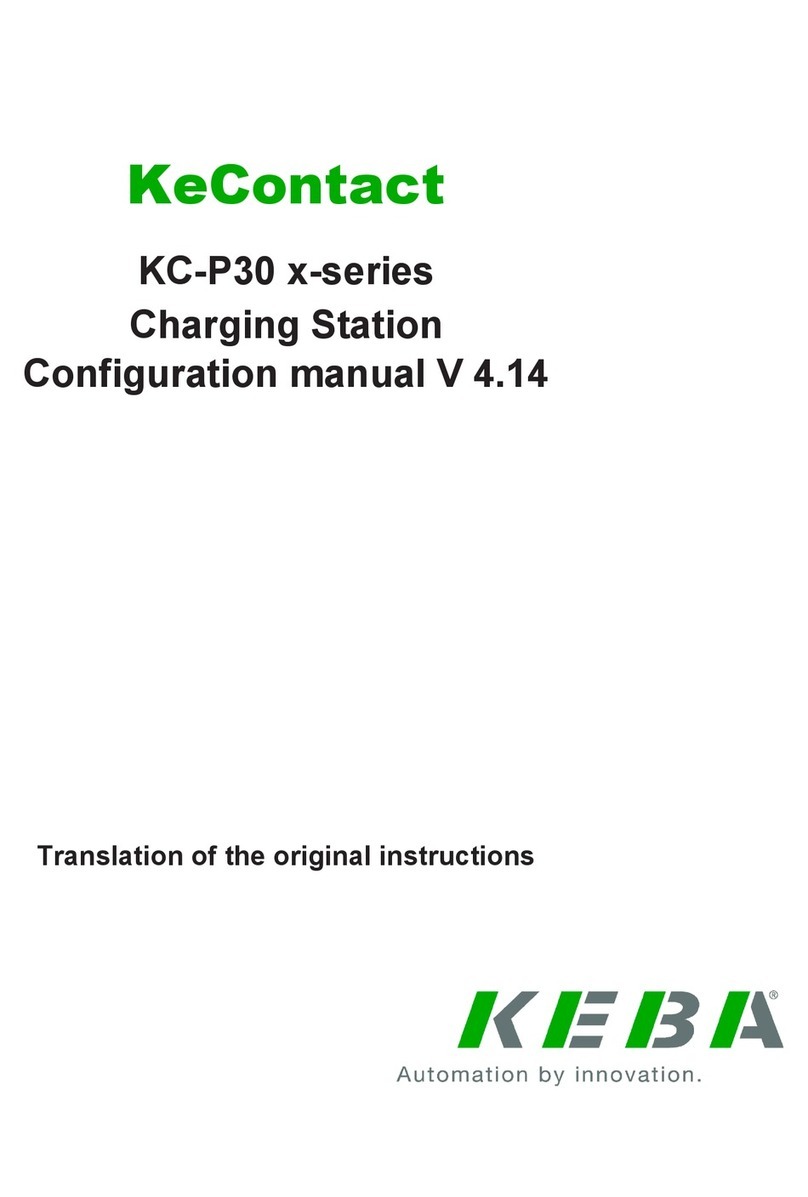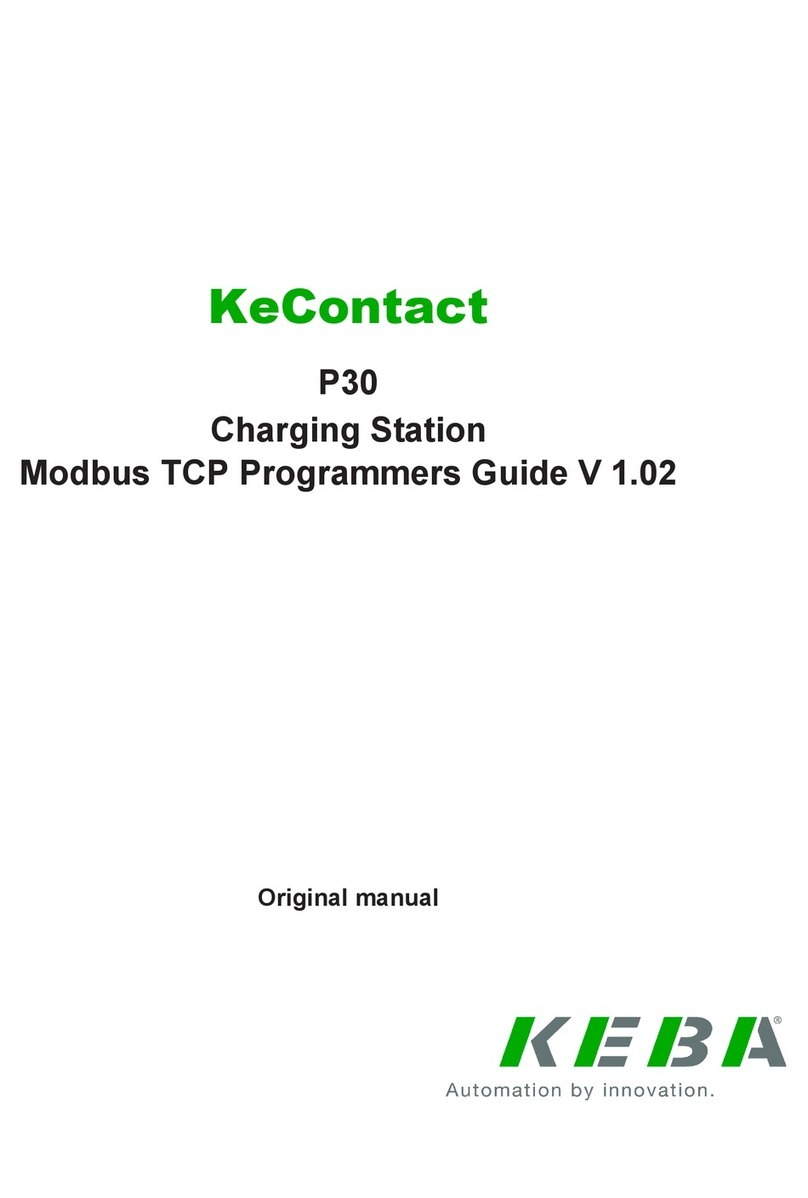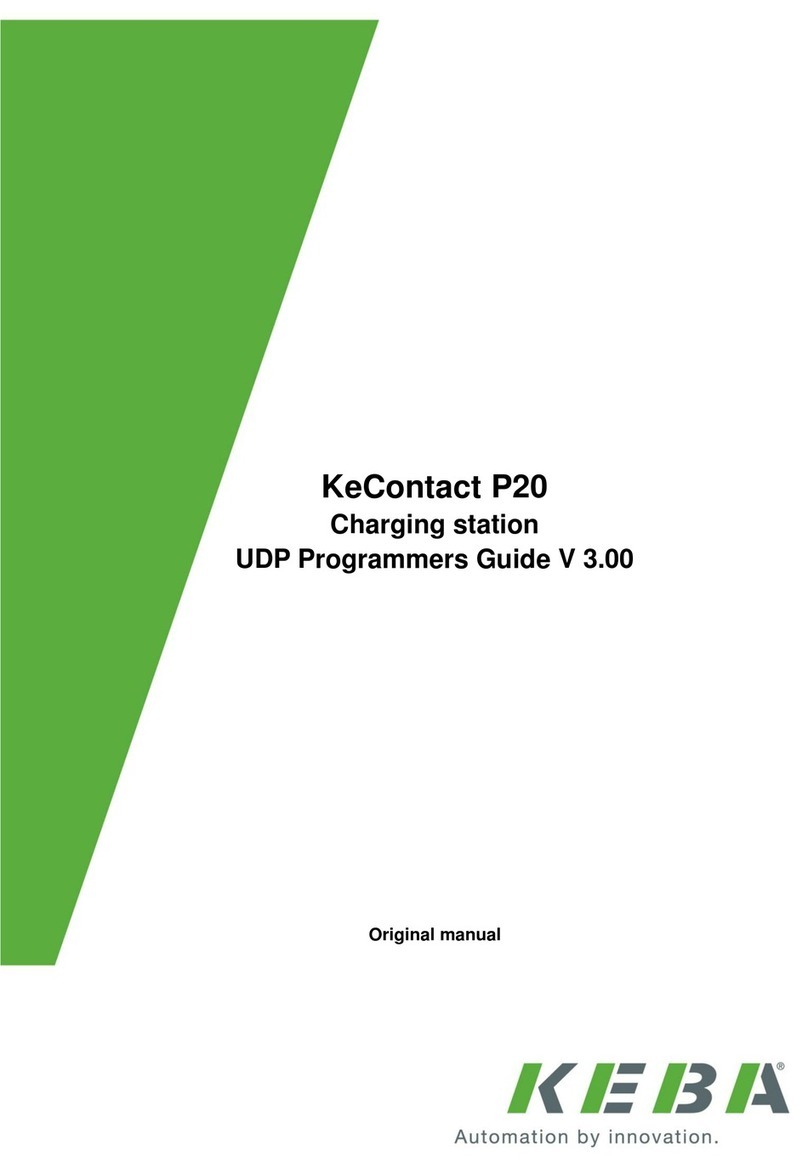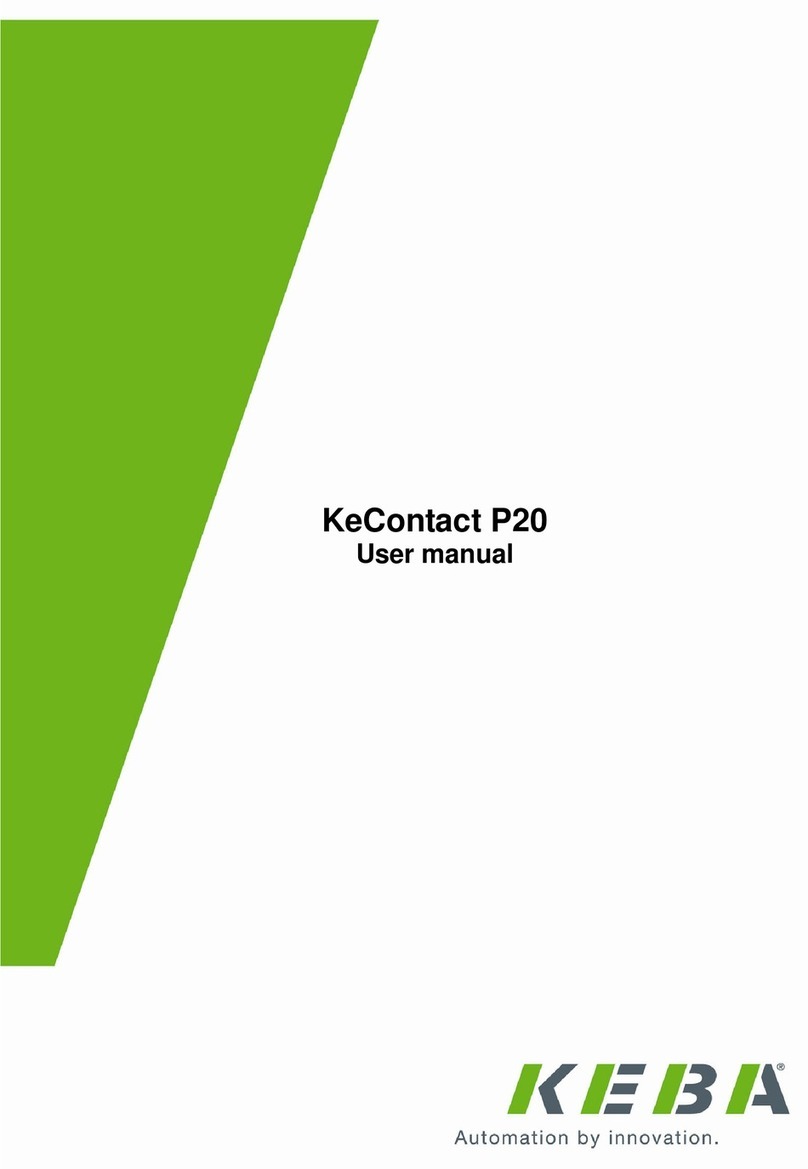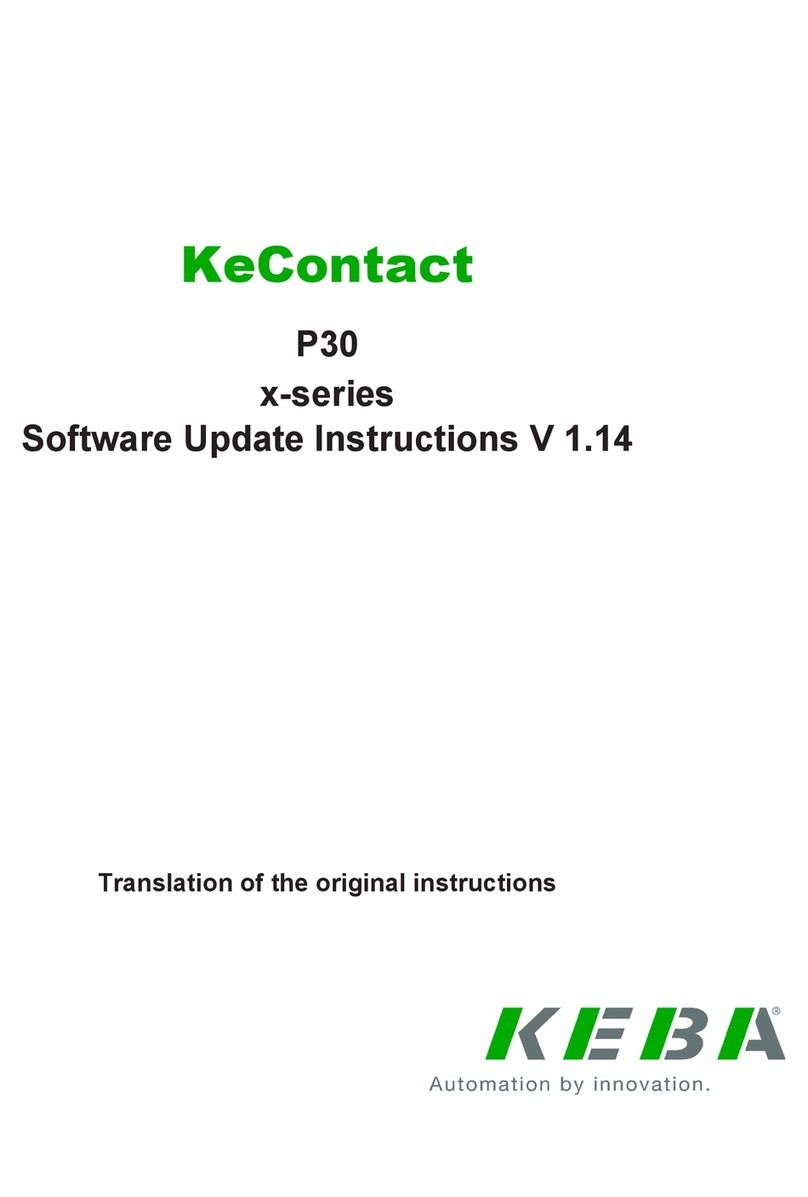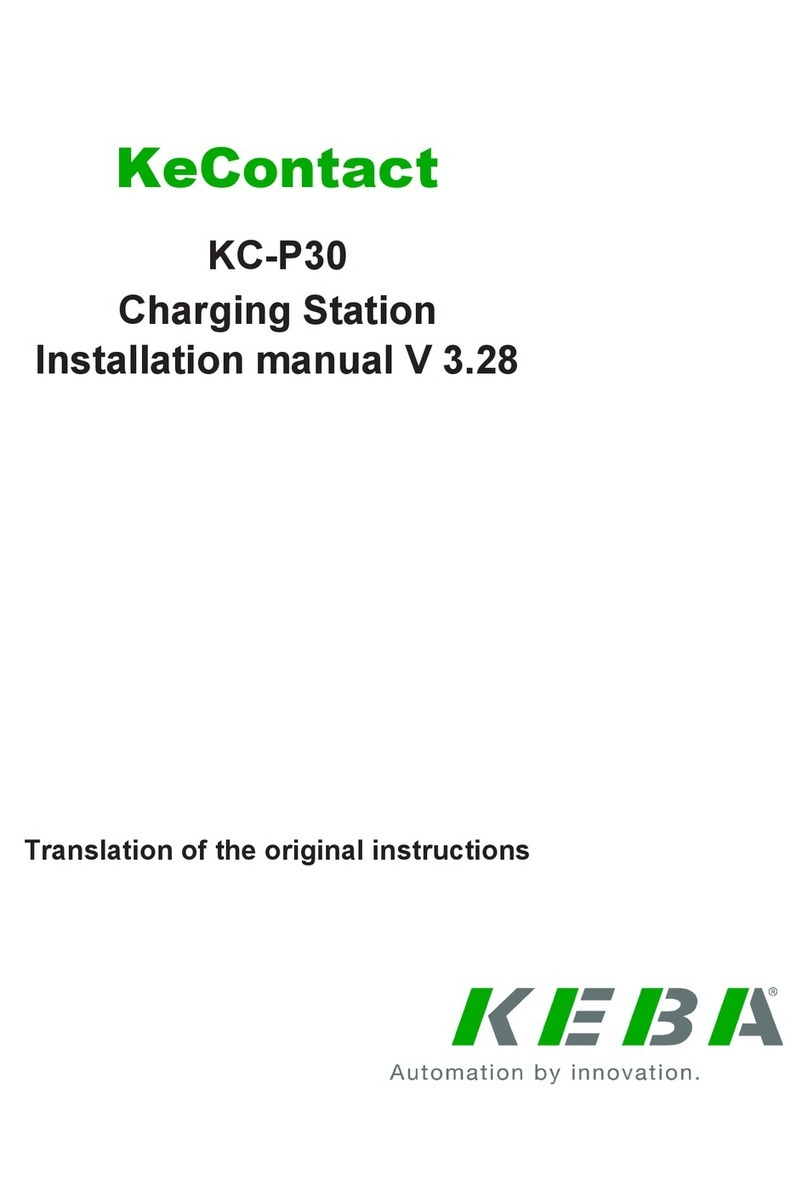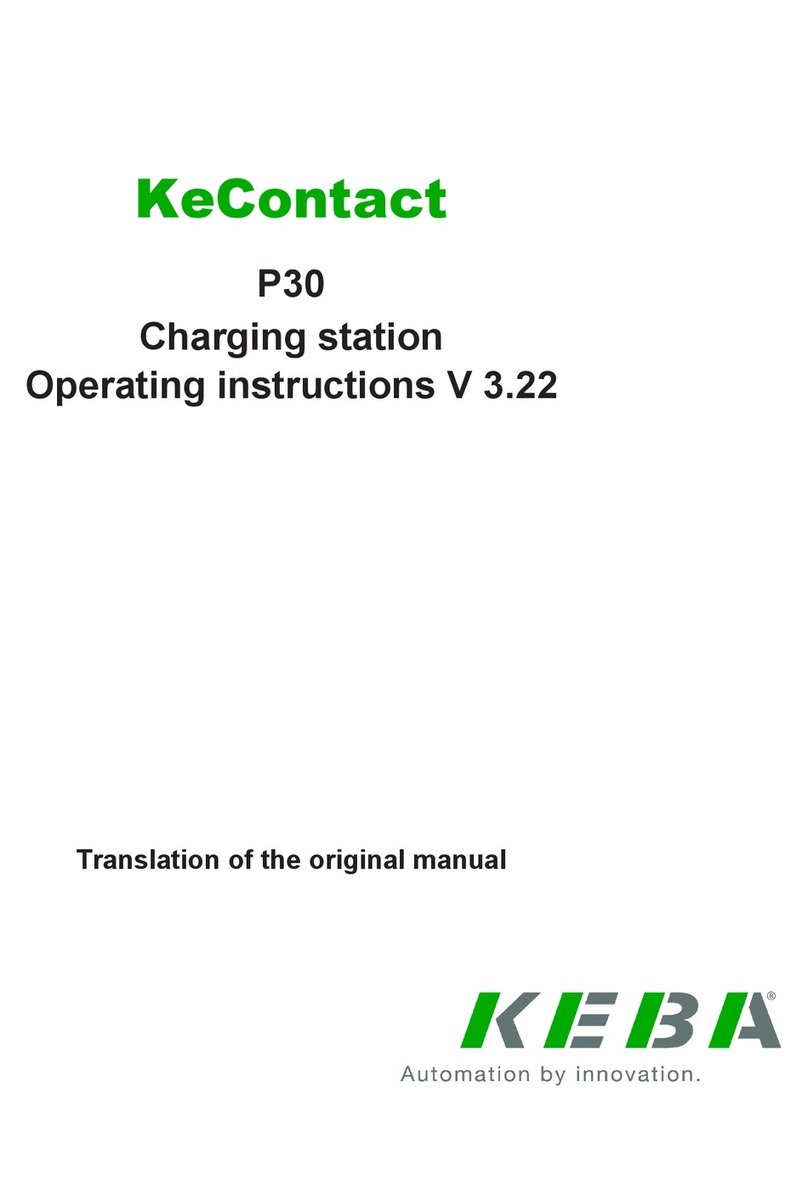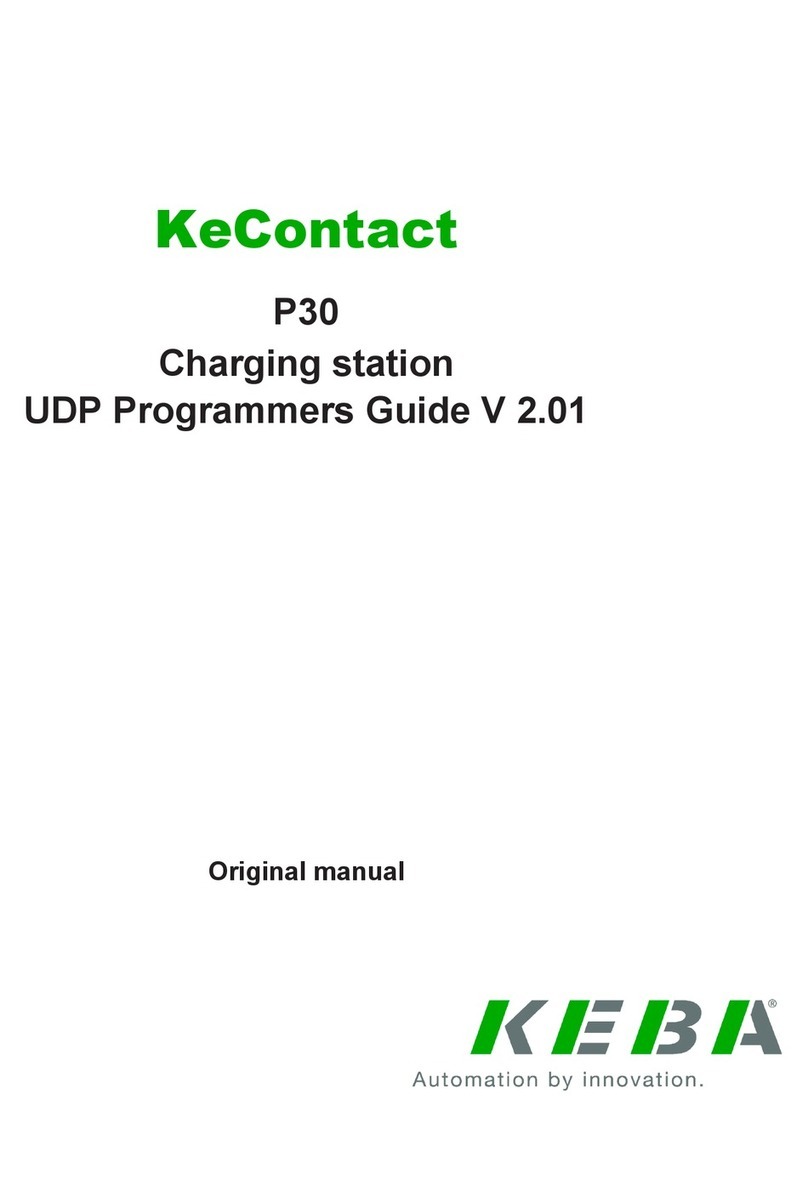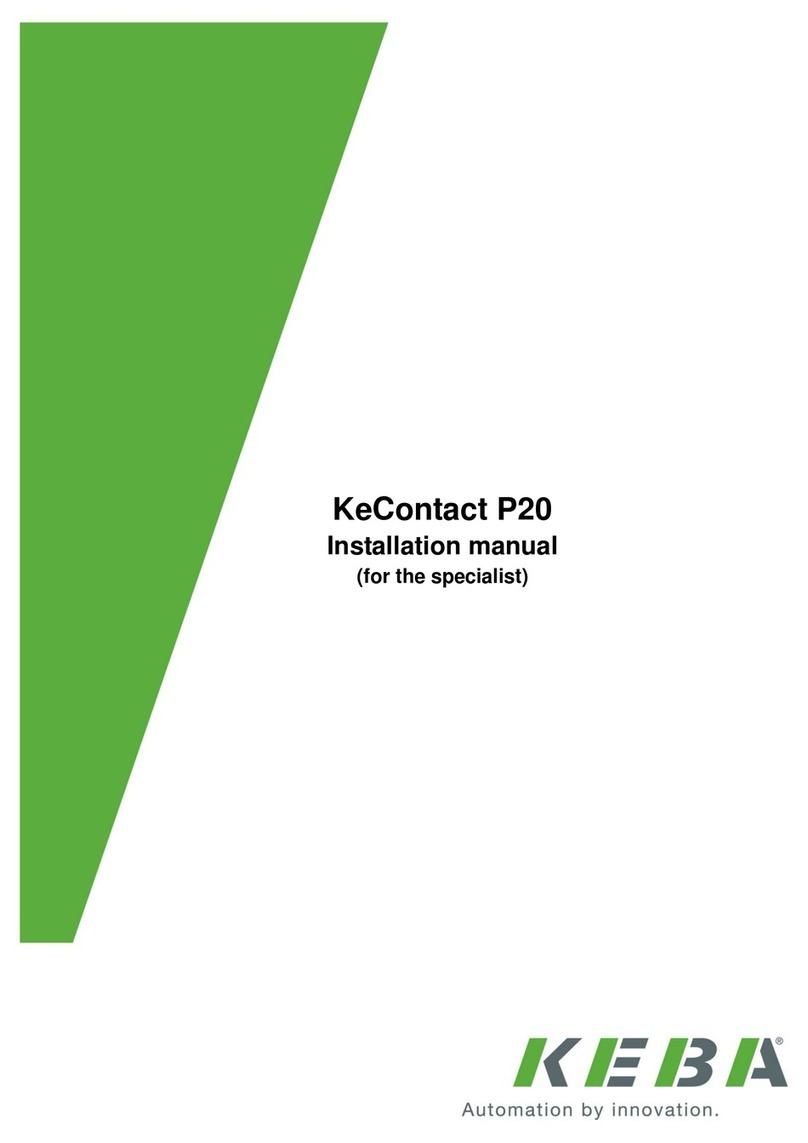Contents KeContact P20
4 Installation manual, Version: 1.41 / Article no.: 90064
© KEBA 2012-2013
Contents
1Important information.................................................................................................................... 5
1.1 Safety instructions................................................................................................................. 5
1.2 Intended use.......................................................................................................................... 7
1.3 About this manual ................................................................................................................. 7
1.4 Product description ............................................................................................................... 8
2Overview......................................................................................................................................... 9
2.1 Variant overview.................................................................................................................... 9
2.2 Optional equipment ............................................................................................................. 10
2.2.1 RFID sensor.......................................................................................................... 10
2.2.2 Key switch............................................................................................................. 10
2.2.3 Additional optional equipment............................................................................... 11
3Installation guidelines................................................................................................................. 12
3.1 General criteria for the site selection .................................................................................. 12
3.2 Specifications for the electrical connection ......................................................................... 13
3.3 Space requirements ............................................................................................................ 14
4Installation.................................................................................................................................... 15
4.1 Preparing the housing ......................................................................................................... 17
4.1.1 Removing the housing cover ................................................................................ 17
4.1.2 Removing/mounting the connector panel cover ................................................... 18
4.2 Preparing the cable insertion .............................................................................................. 19
4.2.1 Cable insertion from above - surface cable routing.............................................. 20
4.2.2 Cable insertion from behind - flush-type cable routing ......................................... 20
4.3 Mounting the charging station............................................................................................. 21
4.4 Electrical connection ...........................................................................................................24
4.4.1 Connection overview with opened connector panel cover ................................... 24
4.4.2 Connecting the mains supply line......................................................................... 25
4.4.3 Enable input [X1]................................................................................................... 28
4.4.4 Switch contact output [X2] .................................................................................... 29
4.4.5 Terminals [X1/X2] ................................................................................................. 30
4.4.6 Ethernet1 connection [ETH] (optional) ................................................................. 30
4.5 DIP-switch settings.............................................................................................................. 33
4.6 Commissioning.................................................................................................................... 37
4.6.1 Commissioning mode/self test.............................................................................. 38
4.6.2 Safety checks........................................................................................................ 39
4.6.3 Mounting the housing cover.................................................................................. 40
5Further technical instructions.................................................................................................... 41
5.1 Programming RFID cards (optional) ................................................................................... 41
5.2 Configure the communication with the EV PLC->Ethernet (optional)................................. 42
5.3 Replacing the fuse ..............................................................................................................42
5.4 Dimensions.......................................................................................................................... 43
5.5 Technical data..................................................................................................................... 44
5.6 Standards and regulations .................................................................................................. 46
6INDEX............................................................................................................................................ 47