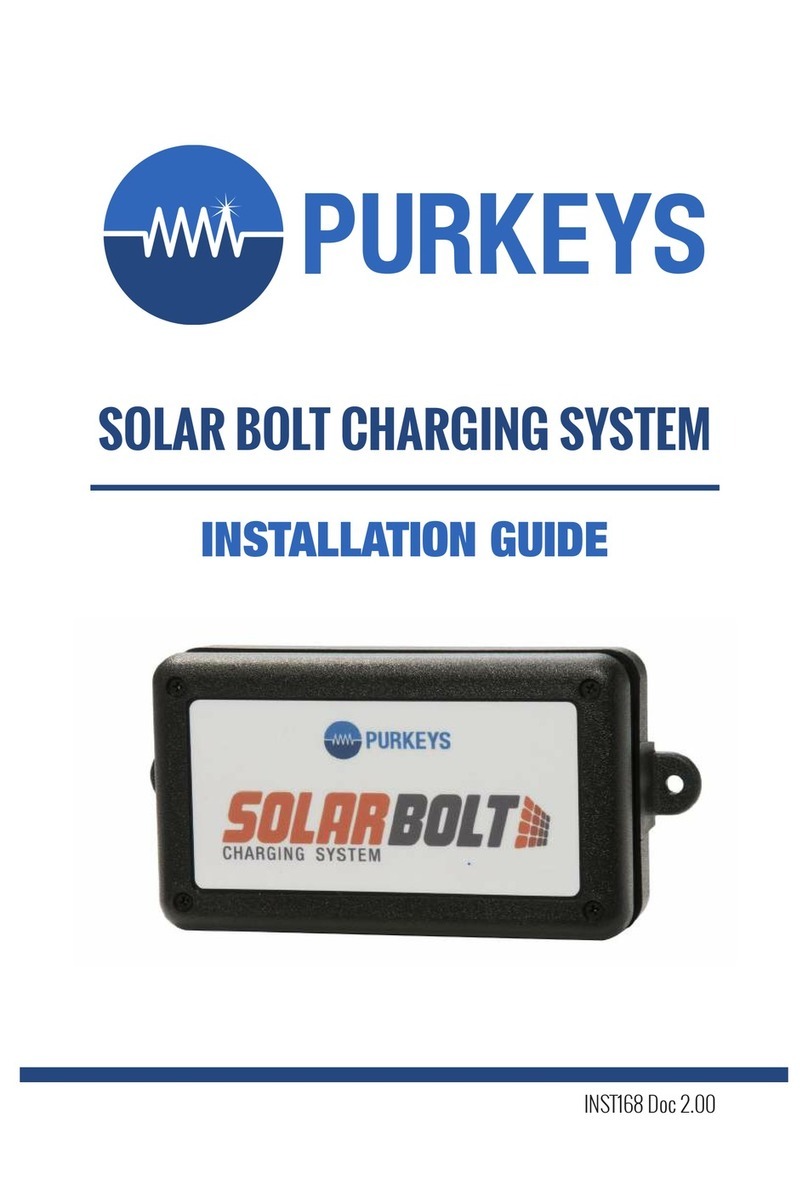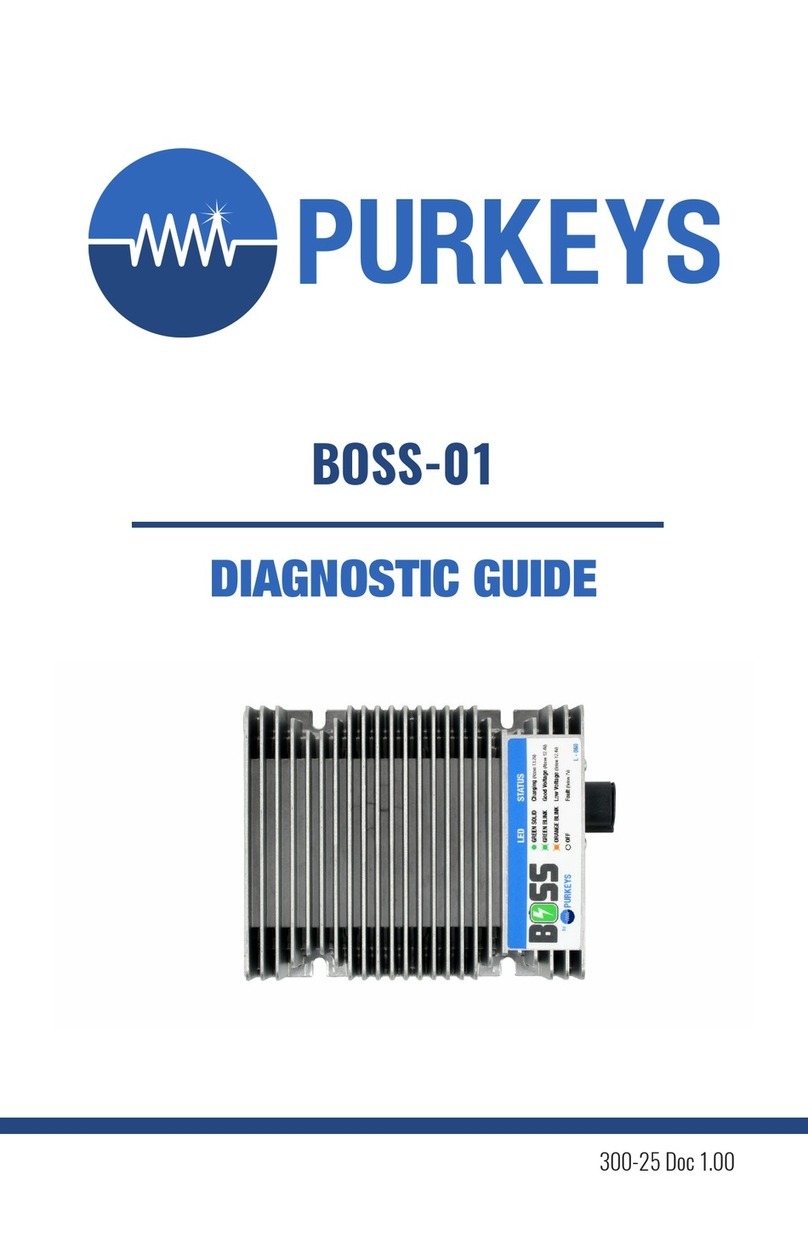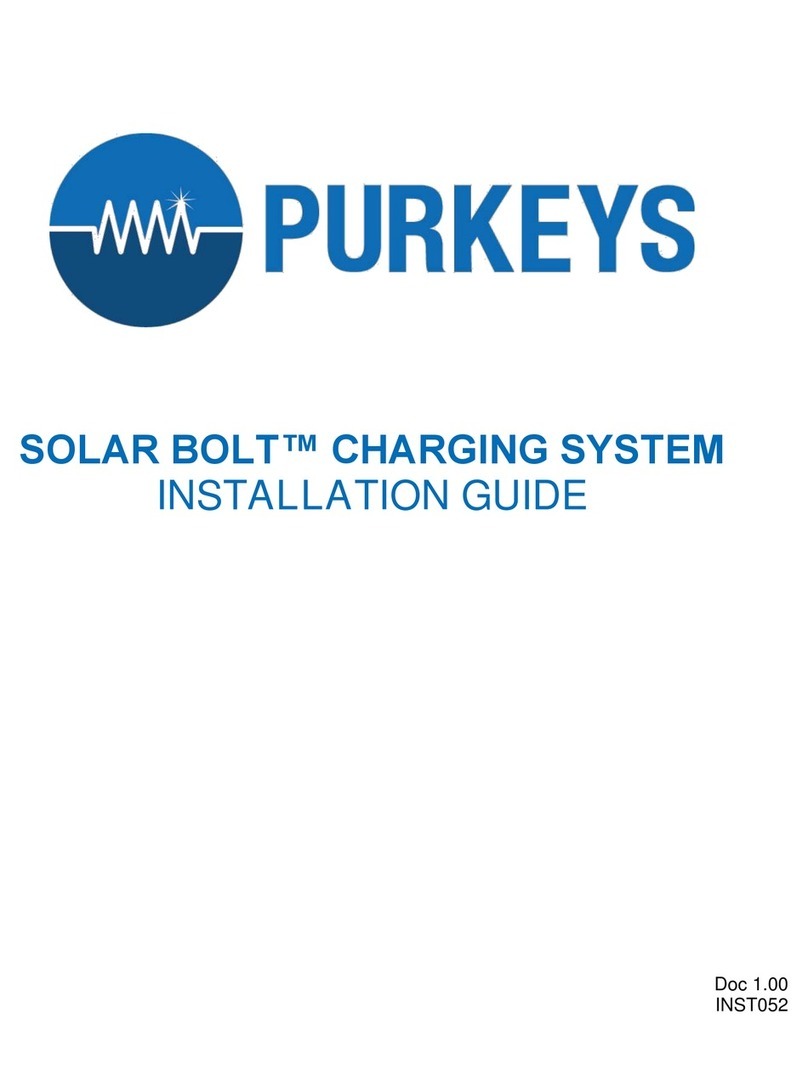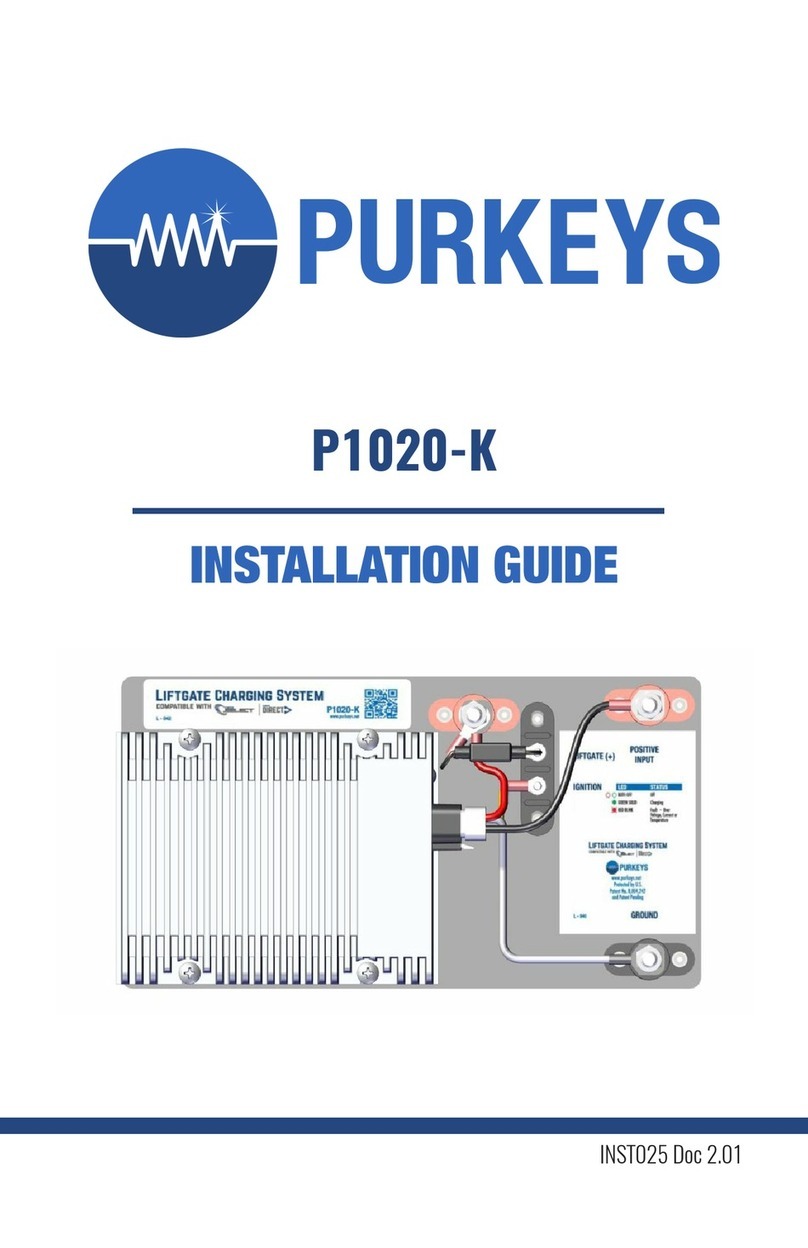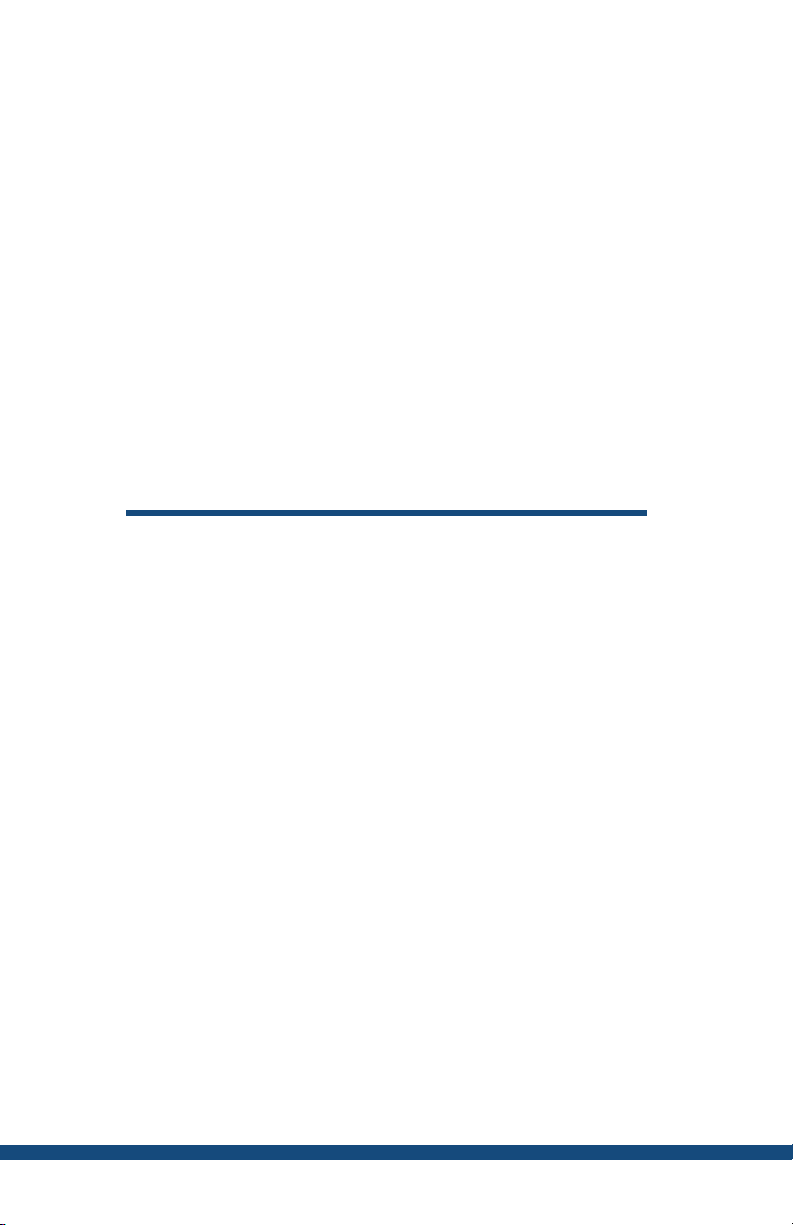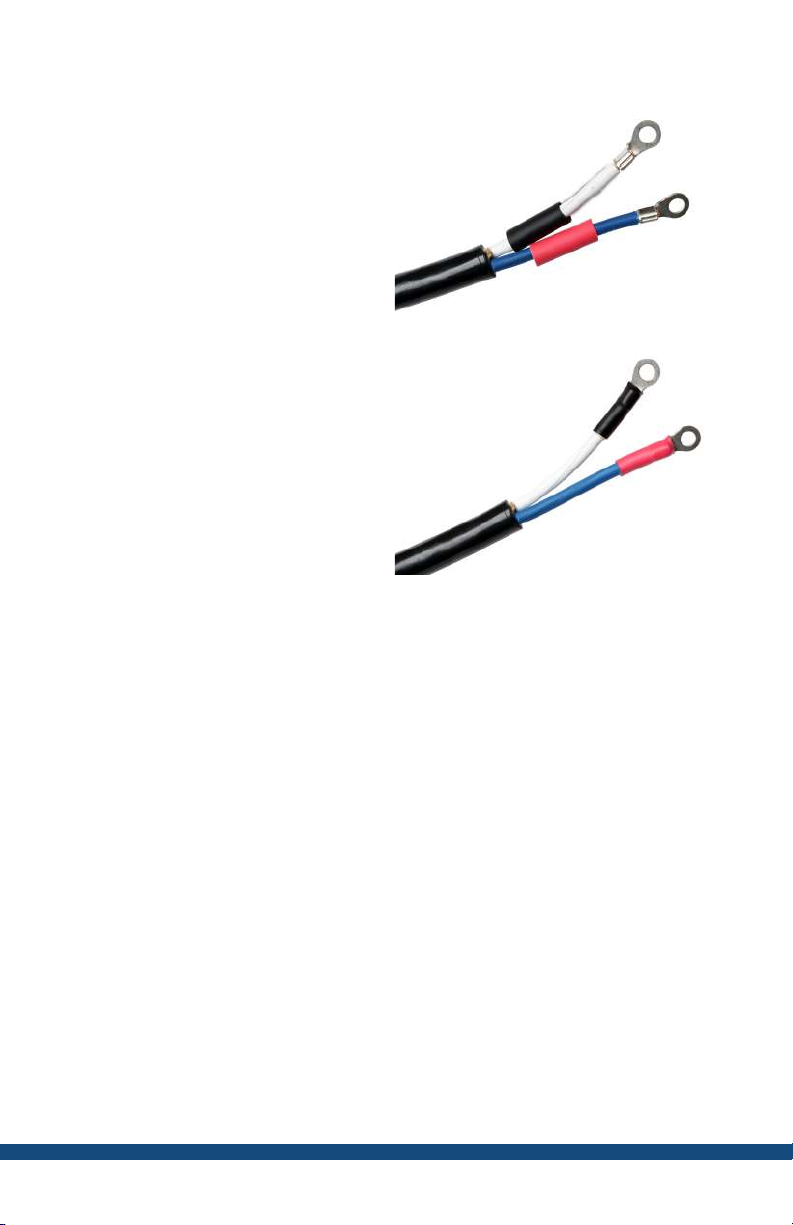3
P: 479.419.4800 | F: 479.419.4801 | www.purkeys.net
SELECT/DIRECT INSTALLATION GUIDE
Step 1: Using the supplied mounting
screws, mount the dual/single
Select or Direct nosebox at the
front of the trailer, near the 7-way
nosebox, via the mounting holes
on the plate.
Charging
Good Voltage
Low Voltage
Fault
Over-Temp Prot.
Green Solid
Green Blink
Orange Blink
Orange Rapid
Orange Solid
This product is patented. Includes 3-year warranty.
NOTE: The warranty will be void if the unit has
been drilled or modified. If you experience any
problems with this unit, please call 800-219-1269
and we will gladly assist you.
LED STATUS
Note: Do not block the LED status
decal on the side of the Select/
Direct when mounting the
Nosebox.
Nosebox Mounting Complete.
DUAL/SINGLE NOSEBOX INSTALLATION
Note: e mounting plate can
be removed if space is an issue
or if a standard bolt pattern
is wanted. Simply remove the
plate and mount the nosebox
to the trailer using the supplied
mounting screws and the
standard bolt holes inside the
nosebox.