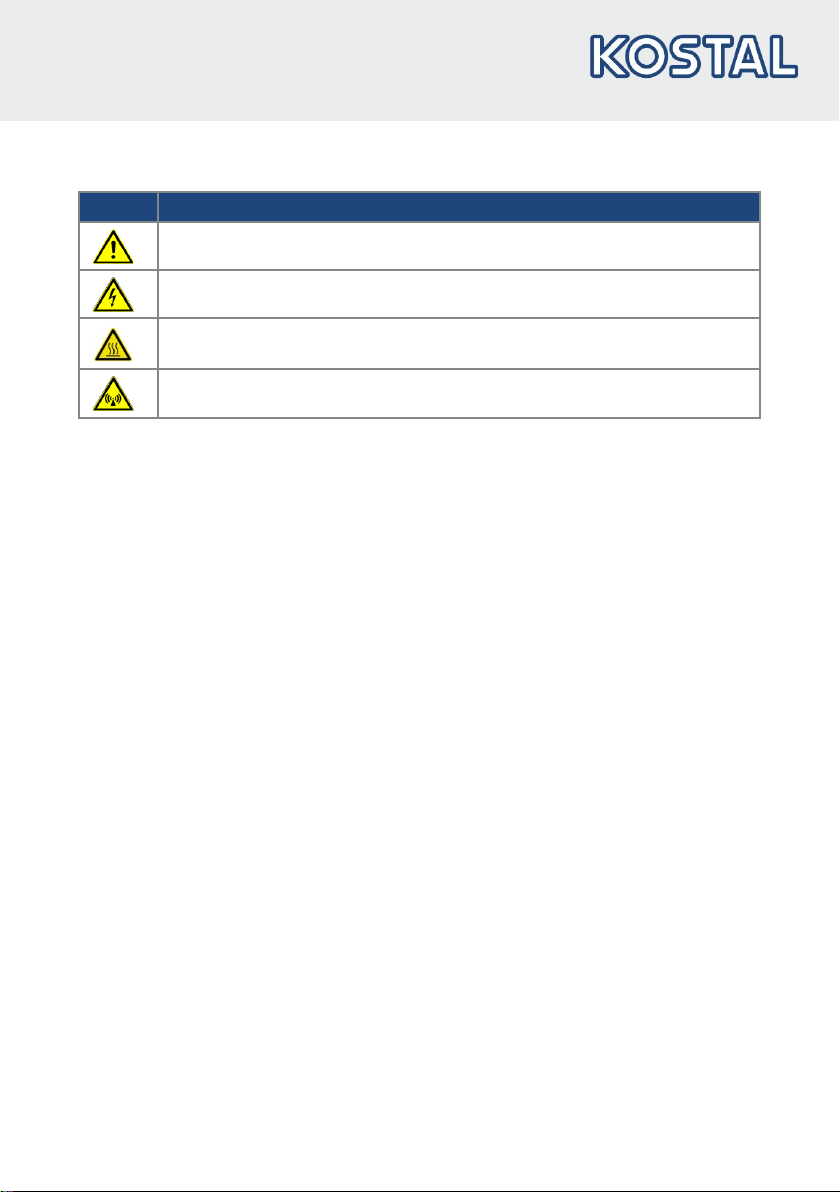Operating manual for EtherCAT fieldbus | DOC01616244-0003 | 2020-08 | V1.60 EN 3
Contents
1. General information ..................................................................................................5
1.1 Information about documentation .................................................................................5
1.1.1 Other applicable documents.........................................................................................5
1.1.2 Storing the documentation ...........................................................................................5
1.2 Notes in this manual.....................................................................................................6
1.2.1 Warnings .....................................................................................................................6
1.2.2 Warning symbols used.................................................................................................7
1.2.3 Signal words ................................................................................................................7
1.2.4 Information notes .........................................................................................................8
1.3 Symbols used in this manual ........................................................................................9
1.4 Qualified staff ...............................................................................................................9
1.5 Proper use...................................................................................................................9
1.6 Responsibility.............................................................................................................10
1.7 Contacts for information .............................................................................................10
1.8 Safety instructions......................................................................................................10
2. Device and system description ..............................................................................11
2.1 EtherCAT...................................................................................................................11
2.1.1 Master / slave operation .............................................................................................11
2.2 Scope of delivery .......................................................................................................12
2.3 Item description for INVEOR .......................................................................................12
2.3.1 Type code for EtherCAT (valid until end of February 2016)........................................... 12
2.3.2 Type code for EtherCAT (most recent) ........................................................................13
2.3.3 Features code............................................................................................................13
2.4 Hardware components...............................................................................................14
2.4.1 Interfaces on the drive controller ................................................................................. 15
2.4.2 Pin assignment for interfaces......................................................................................18
2.4.3 Cable.........................................................................................................................18
2.5 Software components................................................................................................18
3. Installation ...............................................................................................................19
3.1 Configuring drive controller for EtherCAT.....................................................................19
3.2 INVEOR bus address .................................................................................................19
3.3 Installing the INVEOR XML file..................................................................................... 19
4. Accessing data via EtherCAT ................................................................................. 20
4.1 Cyclic data access – Process data Out.......................................................................20
4.1.1 Structure of Process data Out ....................................................................................20
4.1.2 Structure of INVEOR status word................................................................................22
4.1.3 Process data Out which can be parameterised ...........................................................24
4.2 Cyclic data access – Process data In..........................................................................26
4.2.1 Structure of INVEOR control word ..............................................................................27
4.2.2 Process data In which can be parameterised ..............................................................29
4.3 Non-cyclic data access / parameters..........................................................................29
4.3.1 Non-cyclic data..........................................................................................................30