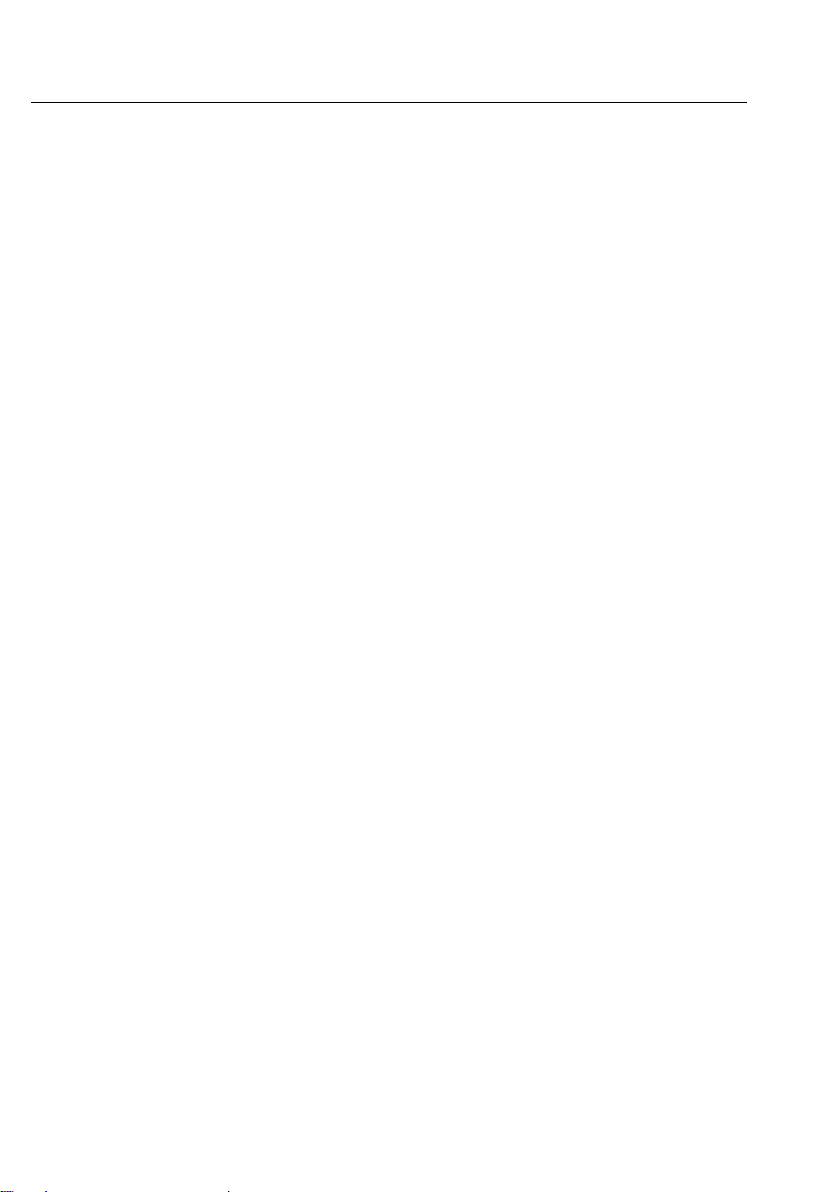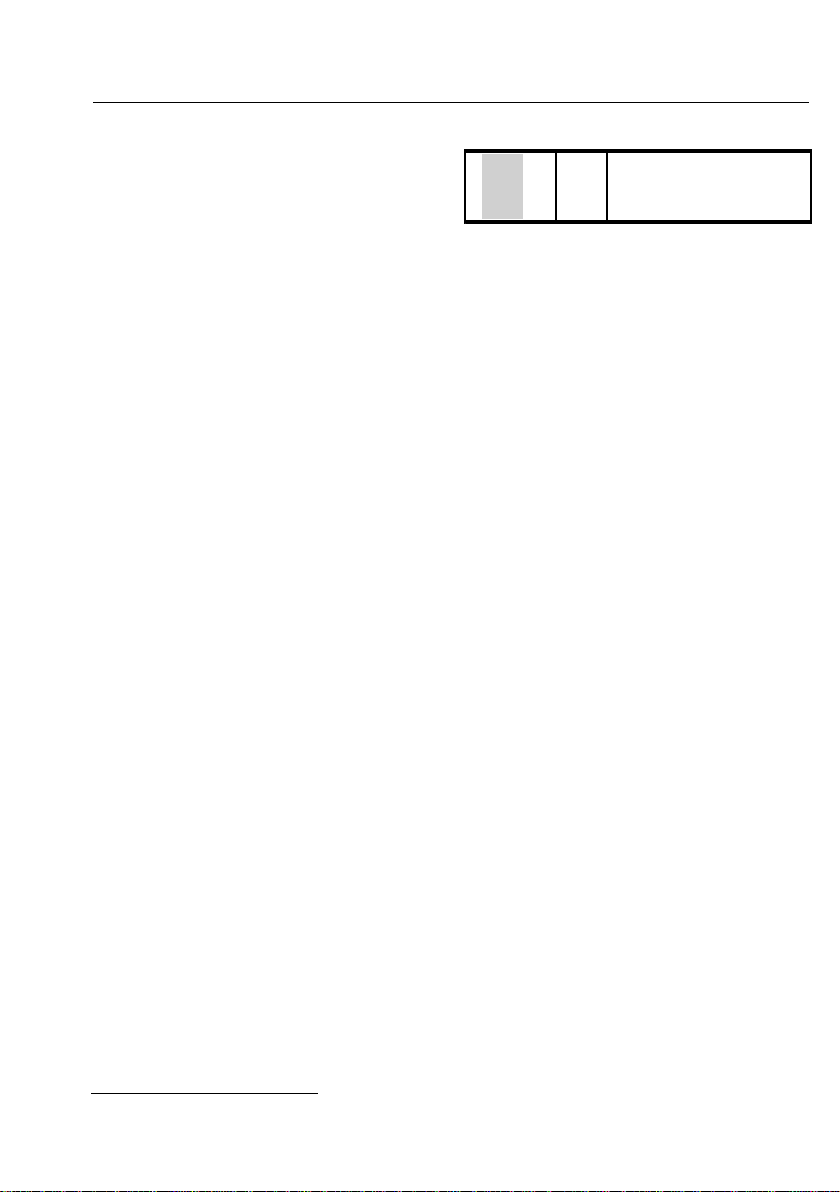Contents
Introduction....................................................................................................1
Driver'sresponsibility......................................................................................1
I-shift,general................................................................................................2
Display........................................................................................................2
Instrumentsandcontrols...................................................................................5
I-shiftgearselectorpad....................................................................................5
Buttons........................................................................................................6
Startingandstopping........................................................................................9
Startinginstructions.........................................................................................9
Stoppingthevehicle........................................................................................9
Driving..........................................................................................................10
Programpackage...........................................................................................10
Functiondescription.......................................................................................12
Automaticshifting.........................................................................................13
Drivingprogram............................................................................................16
Kick-down...................................................................................................17
Manualgearchanging.....................................................................................18
Reversegears................................................................................................19
Incaseofgearboxmalfunction..........................................................................20
Drivingtips....................................................................................................21
Fueleconomydriving.....................................................................................21
I-Roll..........................................................................................................21
Avoiddownshifting........................................................................................21
Avoidup-shifts..............................................................................................22
Greatestpossibledown-change..........................................................................22
Savebrakes..................................................................................................22
Queuedriving...............................................................................................23
HillStart......................................................................................................24
Drivingonpoorroadsandindifcultconditions....................................................25
Clutch.........................................................................................................26
Extradown-changingformaximumenginebrakeinlowgears...................................27
Changingdrivingdirection...............................................................................27
Ifsomethinghappens.......................................................................................28
TechnicalData................................................................................................31
NomenclatureandRatios.................................................................................31
Index.............................................................................................................33