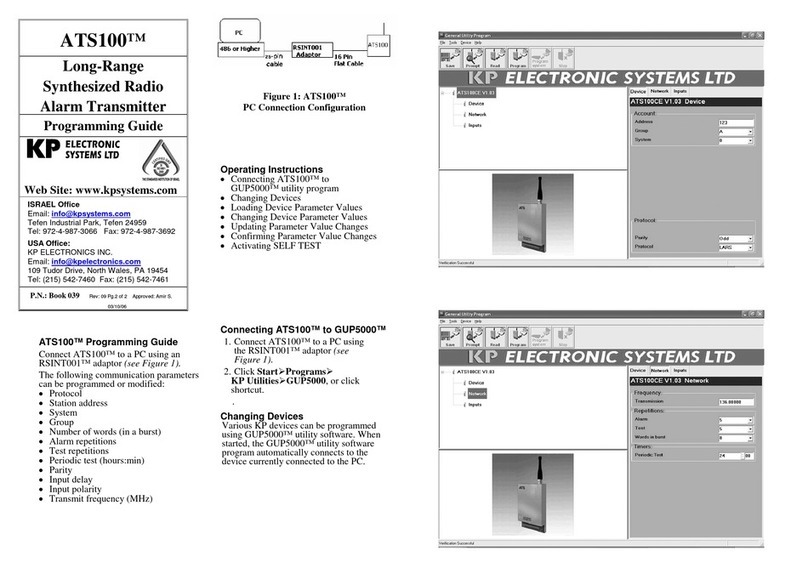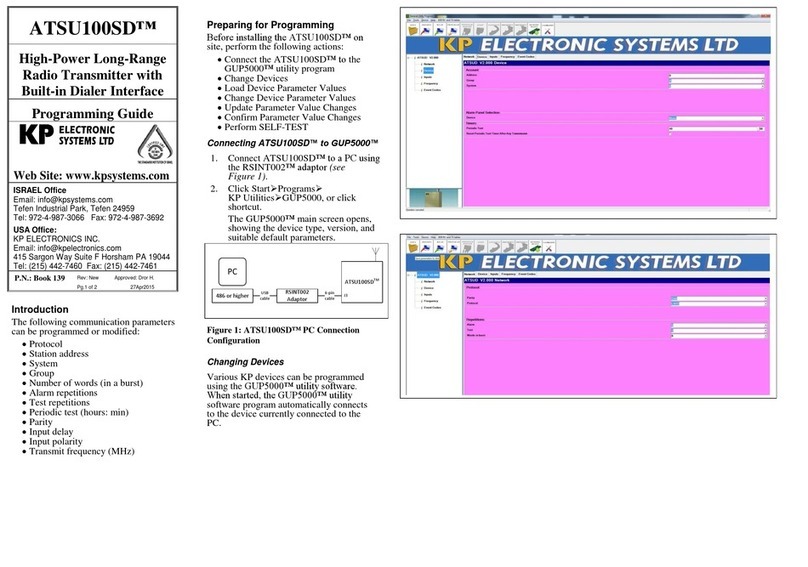MATC™
Mini Alarm Transmitter
Cellular
Installation Manual
Web Site: www.kpsystems.com
ISRAEL Office
Email: info@kpsystems.com
Tefen Industrial Park, Tefen 24959
Tel: 972-4-987-3066 Fax: 972-4-987-3692
USA Office:
KP ELECTRONICS INC.
Email: info@kpsystems.com
415 Sargon Way Suite F Horsham PA 19044
Tel: (215) 442-7460 Fax: (215) 442-7461
P.N.: Book 135 Rev New 20/10/2014
This Document refers to MATC™ hardware
MATC™ General Description
MATC™ is a compact long-range, cellular alarm
transmitter. The MATC supports all four GPRS
frequencies: 900/1800 or 850/1900 MHz.
The MATC™ operates in two modes, SMS and
TCP/IP.
When the MATC™ detects an alarm condition at
one, or more of its inputs; an encoded digital alarm
message is prepared. It is then transmitted to the
alarm center, according to the selected mode.
The MATC™ has three sets of connectors: J1, J2,
and the SMA ANT (see Figure 1).
1. J1: A 9-pin contact connector for the
following connections (see Figure 1):
12 VDC battery (contacts 1 and 2)
Common Ground (contact 3)
4 inputs for sensors
(contacts 4 - 7)
Two serial communication
connections: SI and SO.
Table 1: LEDs description
Purpose No. of
blinks/Color
Description
Net Led
[Led 4-Red]
Fast Blinking Modem is not registered
Slow Blinking The modem is registered
Transmission
Led
[Led3-Red]
1
Will blink each time a
transmission is made in
SMS Mode
Fast Blinking
Will start blinking rapidly
at the beginning of a data
transmission (TCP mode)
Status Indication
Led
[Led2-Green]
1 Power on reset and all
OK/Received SMS
2 SMS was not sent
3 Communication problem
4 Modem Reset
5 GPRS Detach
6 Low battery
(bellow 9[V])
8 Failed to register to the
network
Fast Blinking No SIM card or PIN code is
enabled
Constant-on
The MATC is ready to
receive an event from the
panel or from the direct
inputs.
RSSI Led
[Led1-BiColor]
Off No reception
[-113dbm]
Red Poor reception
[-111dbm]
Green Good reception
[-109-(-51dbm)]
J2: The 6-pin programming connector
Communication parameters are easily
programmed using GUP5000™ utility-
programming software. (See book 123).
ANT: An external antenna can be connected
using the SMA connector.
Figure 1: MATC™ External View
Preparing for Operation
Before installing the MATC™ on site,
perform the following preparations:
Setting communication parameters
Preparing inputs
Connecting antenna, sensors and battery
Setting Communication Parameters
See book 123.
Preparing Inputs
The 4 MATC™ inputs are factory set. By
default they are set as NC (Normally Closed).
Connecting Alarm Panels
Prepare a panel according to manufacturer
rules. There are three ways to connect the
MATC™ with an alarm panel:
Caddx NX4, NX6, NX8 can be directly
connected to the serial port J2, using the
INT004™ cable.
For Caddx, connect all three INT004
wires to the alarm panel – lines Red to
“Pos” Black to “Com” Green to “Data”.
Connect the cable to J2. (Connect the
INT004™ before connecting the
battery).
Any other alarm panel can be connected
via the DI100™, enabling it to transfer
full Contact ID data.
Connect the alarm panel’s PGM to the
MATC™ inputs.
Connecting Antenna, Sensors and Battery
1. Connect the antenna to the SMA connector.
2. Connect sensors to J1 (contacts 4–7).
3. Connect the battery to J1: red wire (+) to
contact 1, black wire (-) to contact 2.