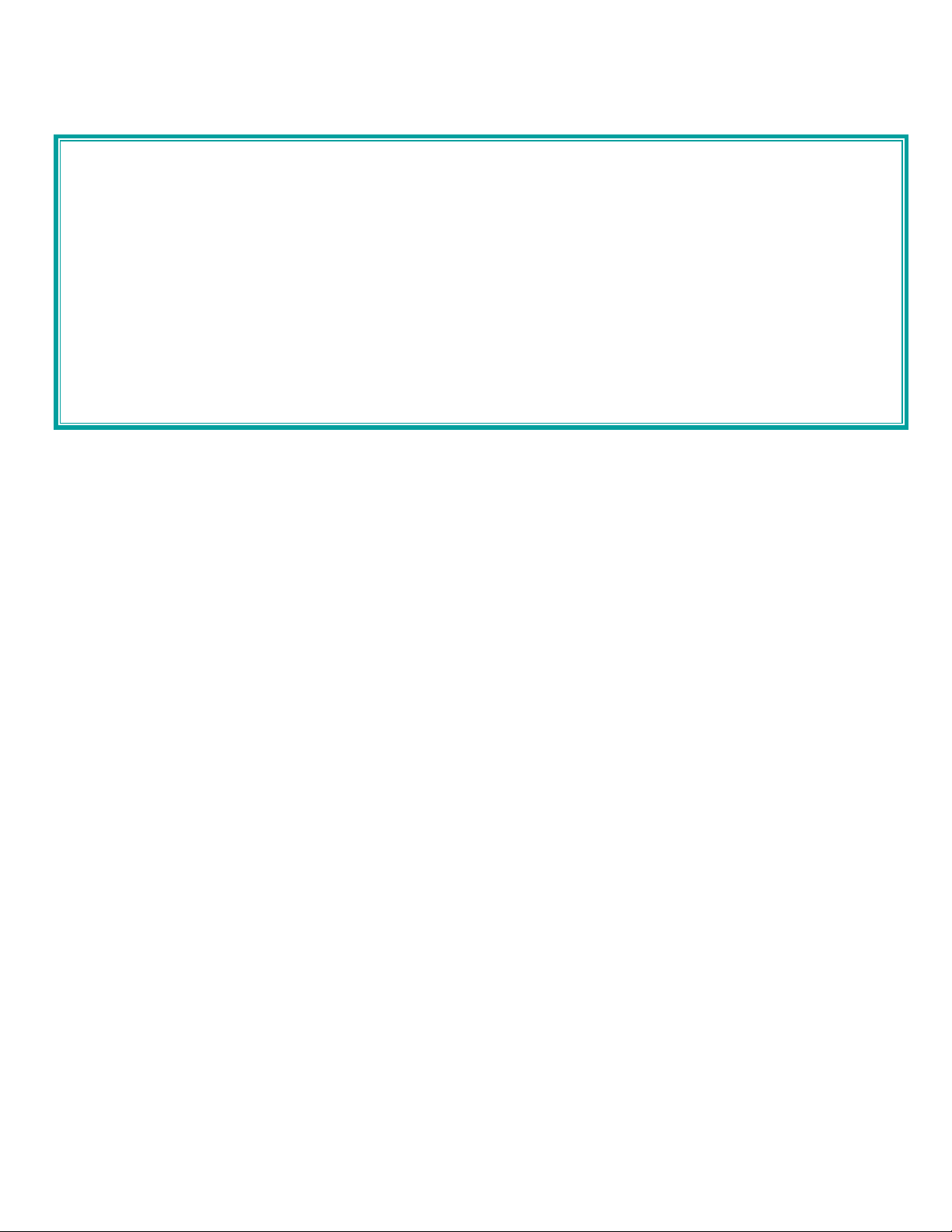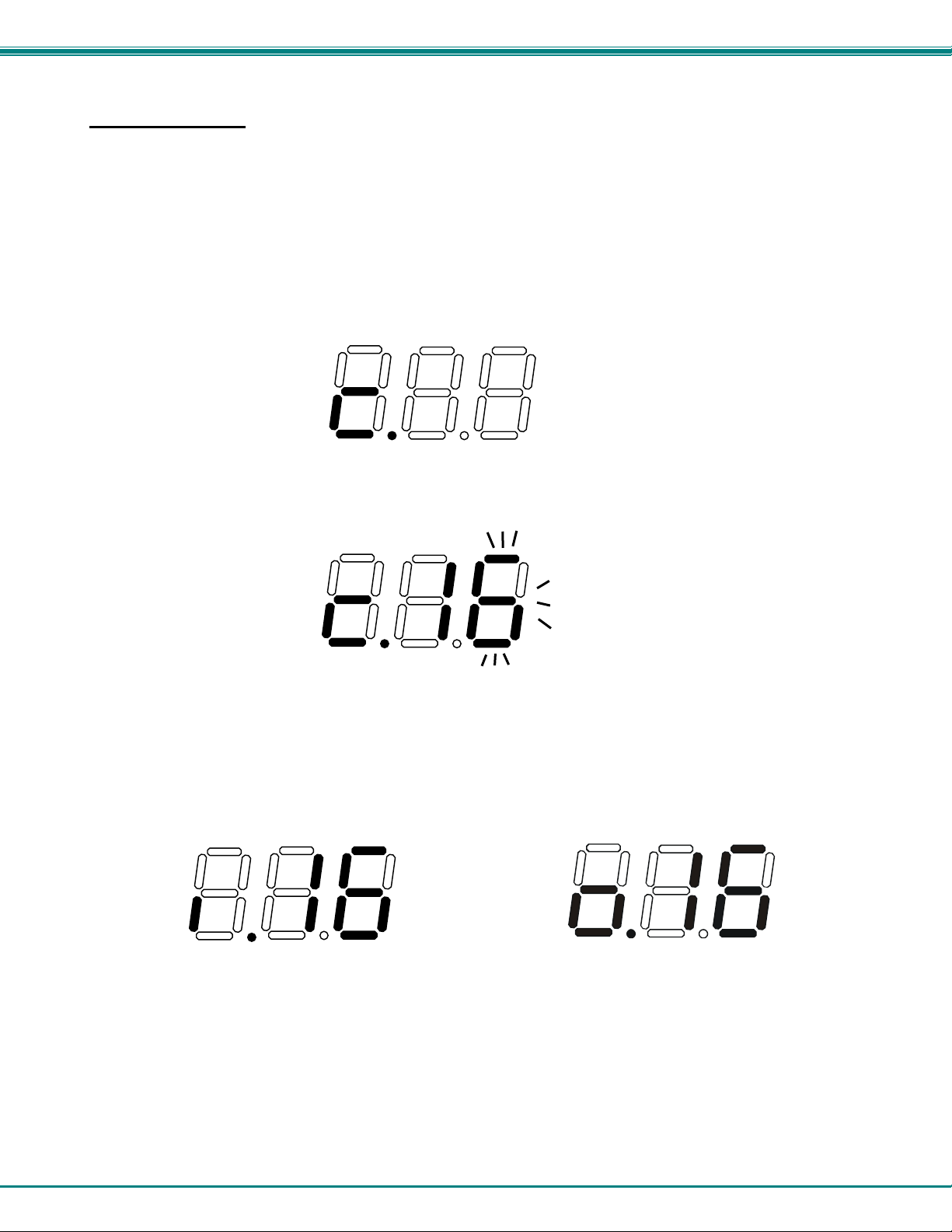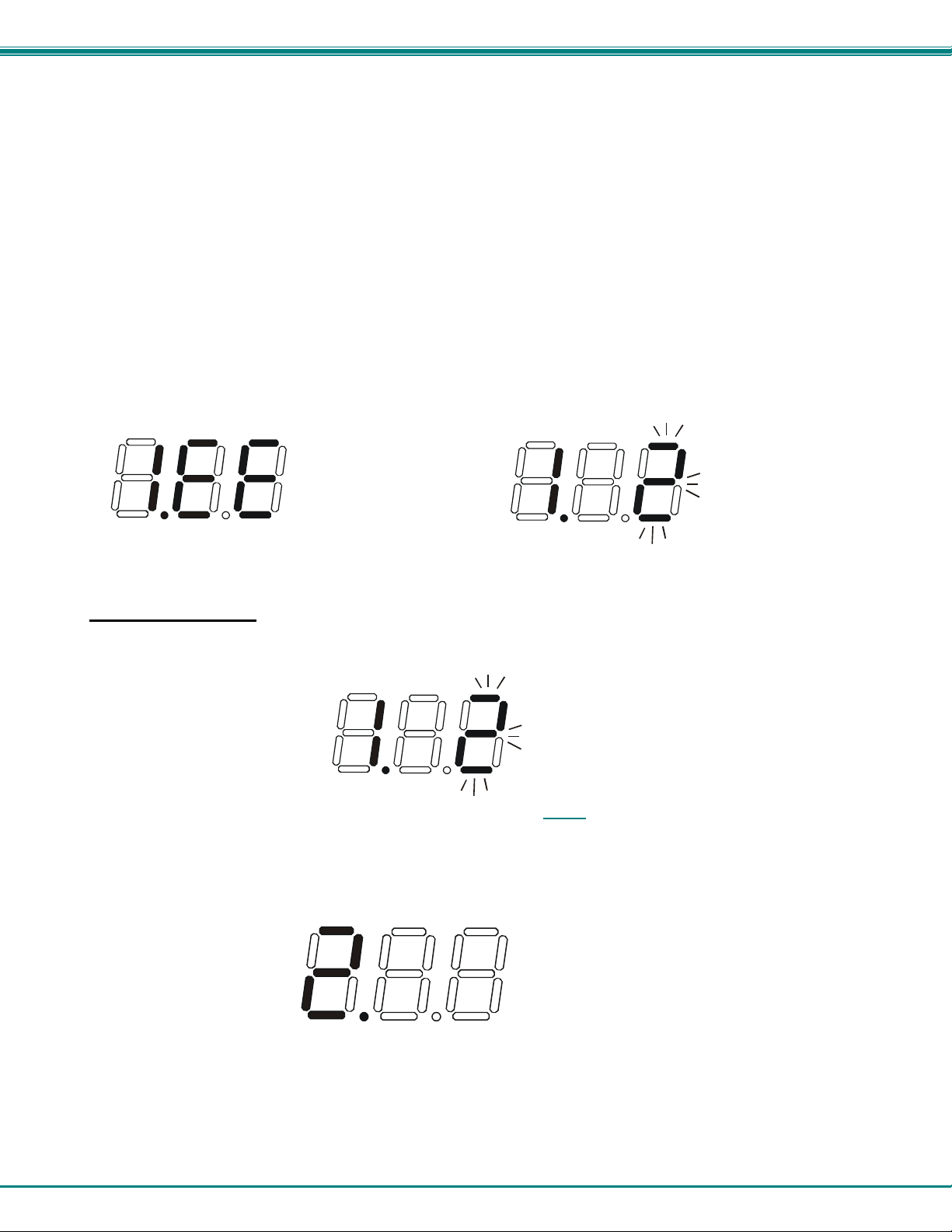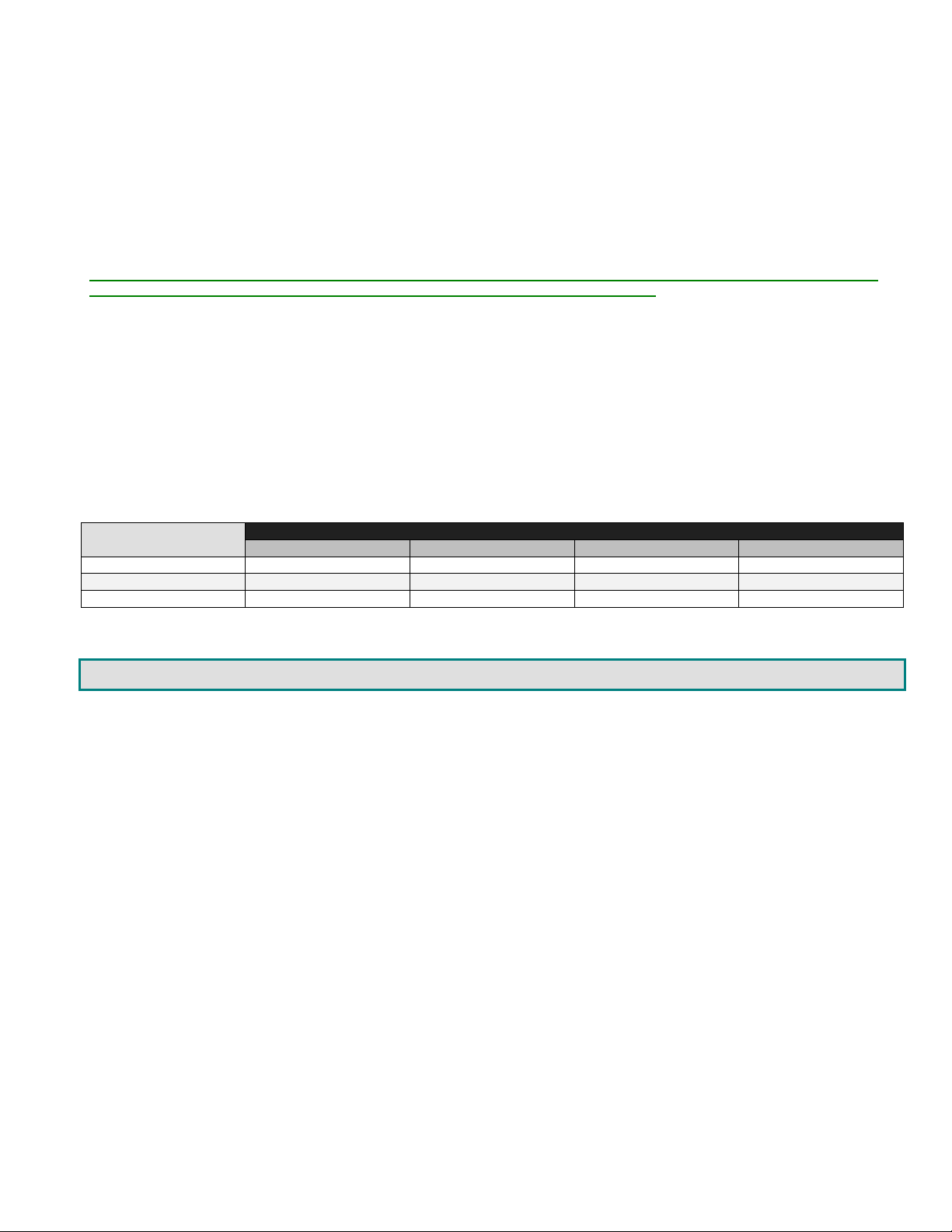NTI INFRARED REMOTE TRANSMITTERS
1
123
456
789
0
OUT IN
SYS
Lo Batt
NTI R
Network Technologies Inc
IRT-64X32
SW
INTRODUCTION
The IRT-64X32 (or IRT) is an infrared remote transmitter that enables the user to control up to four (4) NTI VEEMUX Audio/Video
Matrix switches via an infrared receiver from up to 50 feet away (with an unobstructed view). The IRT is battery-powered and
always ready to use. The IRT will have a blank display unless an action is being selected by the user. The IRT enables the user
to make connections between any input (video source) and any output (display device) on up to four (4) separate switches.
The IRT-64 (also an IRT) is used to control up to four (4) NTI VEEMUX single-output video switches.
Note: Multiple switches that are located close to each other and are to be individually controlled must be pre-configured
(by NTI) to be identified by the IRT as switches #1, #2, #3, or #4. Please ask your salesperson to have switches
configured accordingly at time of order. Unless otherwise specified, by default, all IRT-enabled switches will be
configured as switch #1.
Subnote: Single-output switches with greater than 32 inputs must be configured to be identified by the IRT as switch #1
or #2.
Materials included:
•IRT-64X32 Infrared Remote Transmitter for audio/video matrix switches
-OR-
IRT-64 Infrared Remote Transmitter for single-output video switches
•(2) AA Cell Batteries- installed
FEATURES AND FUNCTIONS
KEYPAD
¾Buttons Numbered 0-9 – Used for port selection
¾OUT – Pressed to validate and transmit the Output selection (IRT-64X32 only)
¾IN – Pressed to validate and transmit the Input selection
¾SYS – Pressed to choose the switch to be controlled or to configure the
maximum number of inputs/outputs
LCD Display
¾The first digit of the LCD will display the number of the switch to be controlled
followed by the decimal point. This way the user will always know which switch
will be effected by the IRT.
¾The last two digits in the LCD represent 1) the desired input or output port to be
connected or 2) the desired switch to be controlled when changing switches.
¾The "Lo Batt" decimal point will illuminate when the user should change the
batteries.
¾The LCD will automatically power-down after 30 seconds of non-use and
power-up with the press of any button.
Lo BattSW
Represents Input or
Output
Represents switch to be controlled