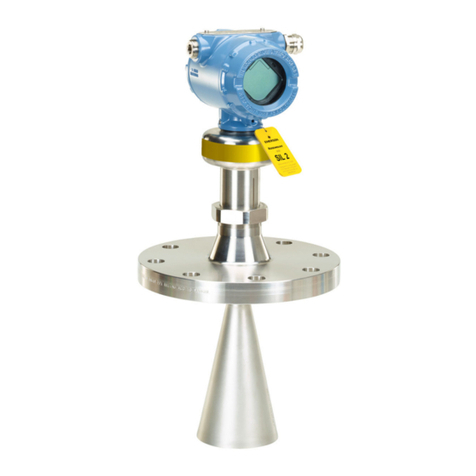Emerson Rosemount 3051S Series Configuration guide
Other Emerson Transmitter manuals

Emerson
Emerson Rosemount 3051HT User manual

Emerson
Emerson Rosemount 3051S Series User manual

Emerson
Emerson Rosemount 644 HART User manual

Emerson
Emerson Rosemount 708 User manual

Emerson
Emerson Rosemount 520 User manual

Emerson
Emerson Rosemount 5081 User manual

Emerson
Emerson Rosemount 3051S ERS User manual

Emerson
Emerson Rosemount 702 User manual
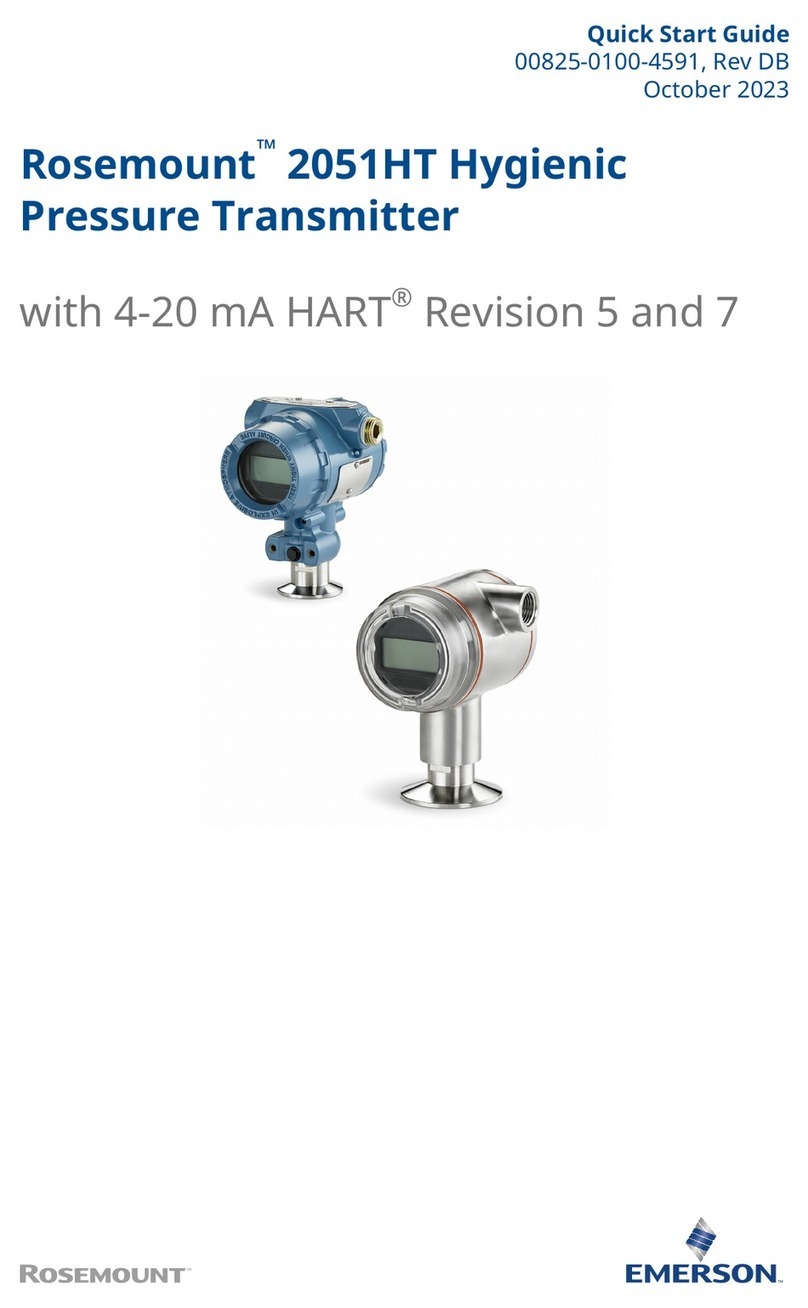
Emerson
Emerson Rosemount 2051HT User manual

Emerson
Emerson Rosemount 5600 Series Operational manual

Emerson
Emerson Rosemount 3300 Series User manual

Emerson
Emerson Rosemount 2090 Configuration guide

Emerson
Emerson Rosemount Wireless Permasense WT210 User manual
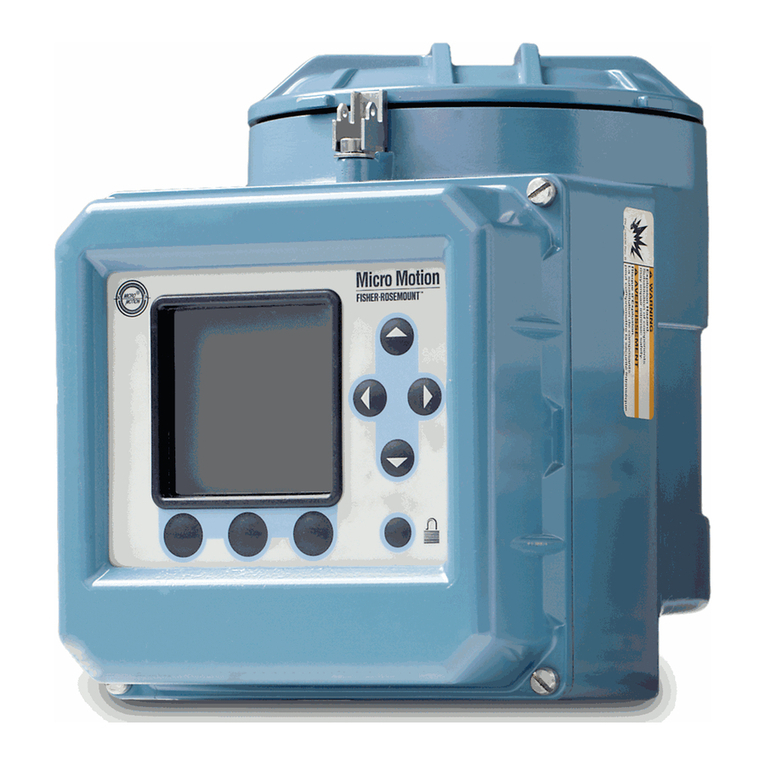
Emerson
Emerson Micro Motion 3700 User manual
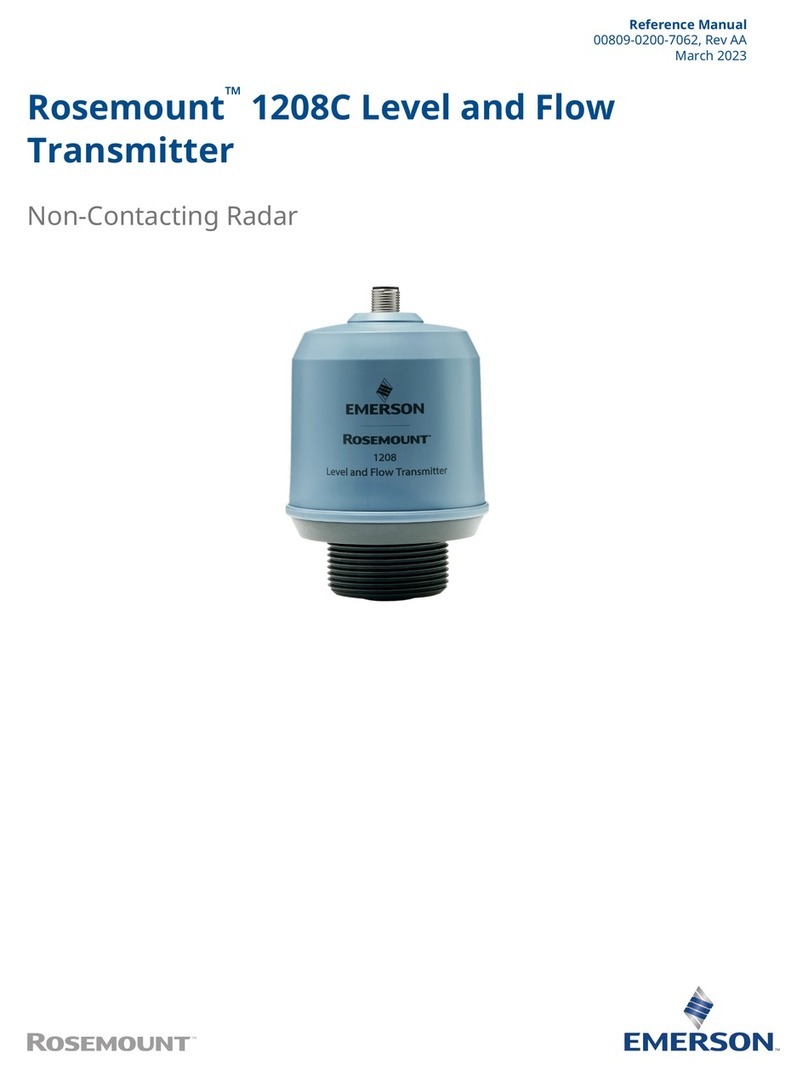
Emerson
Emerson Rosemount 1208C User manual

Emerson
Emerson Rosemount 248 User manual

Emerson
Emerson Rosemount 5408 User manual

Emerson
Emerson PT5N Series User manual

Emerson
Emerson Rosemount 3051P User manual
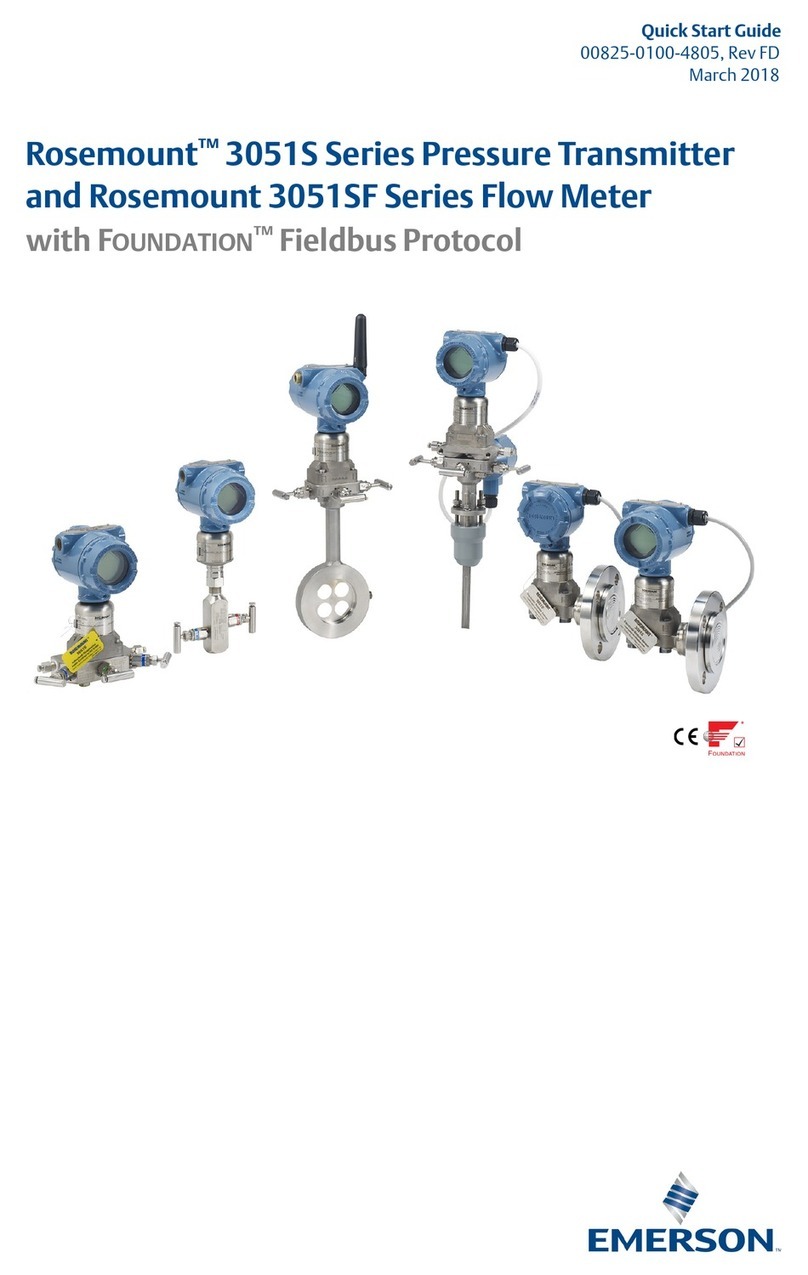
Emerson
Emerson Rosemount 3051S Series User manual
Popular Transmitter manuals by other brands

Dejero
Dejero EnGo 3x manual

Rosemount
Rosemount 4600 Reference manual

Speaka Professional
Speaka Professional 2342740 operating instructions

trubomat
trubomat GAB 1000 instruction manual

Teledyne Analytical Instruments
Teledyne Analytical Instruments LXT-380 instructions

Rondish
Rondish UT-11 quick start guide