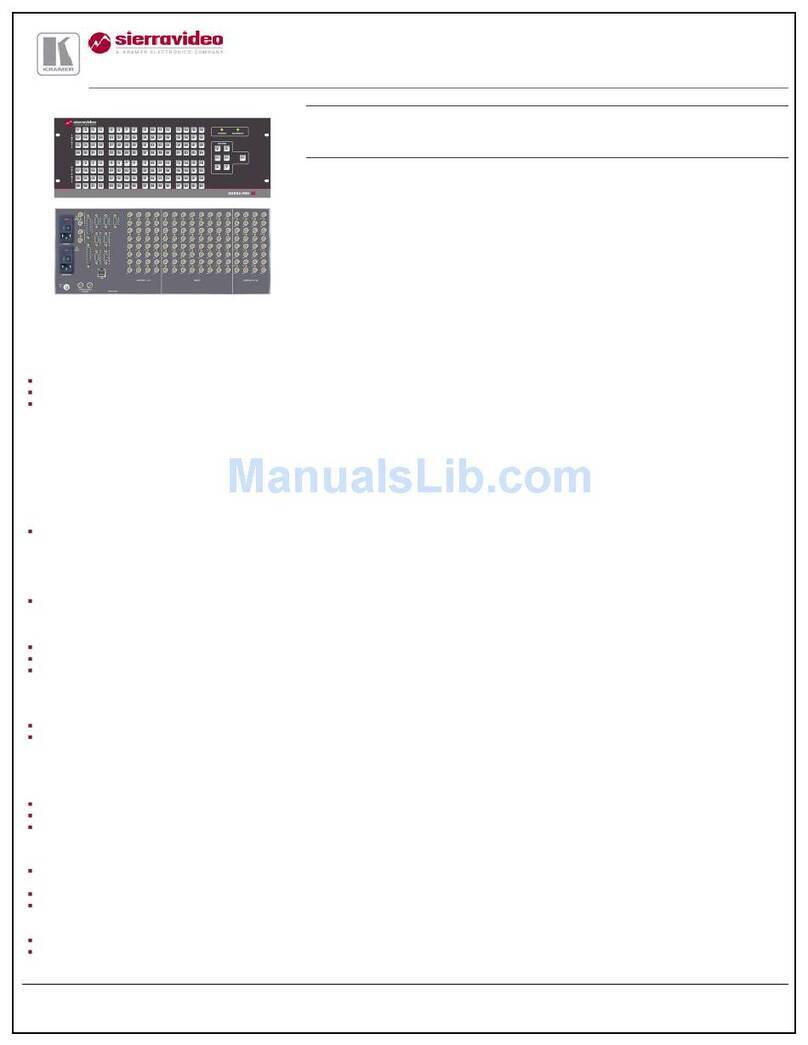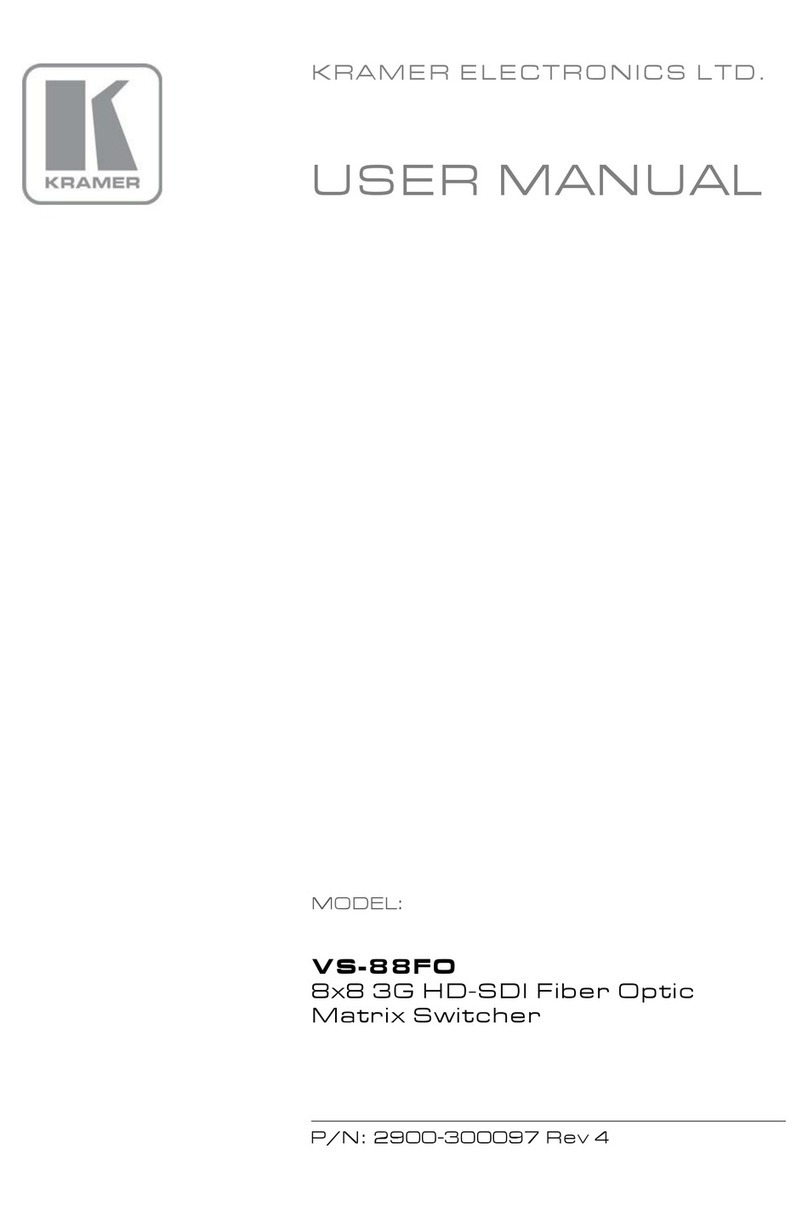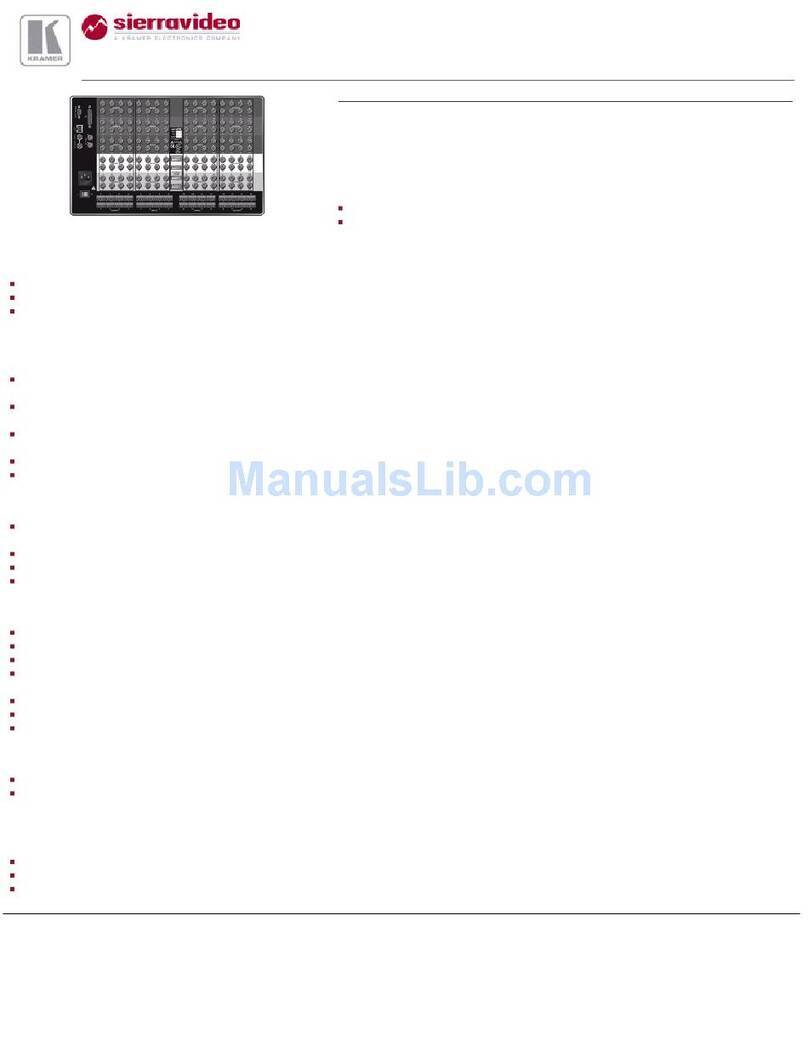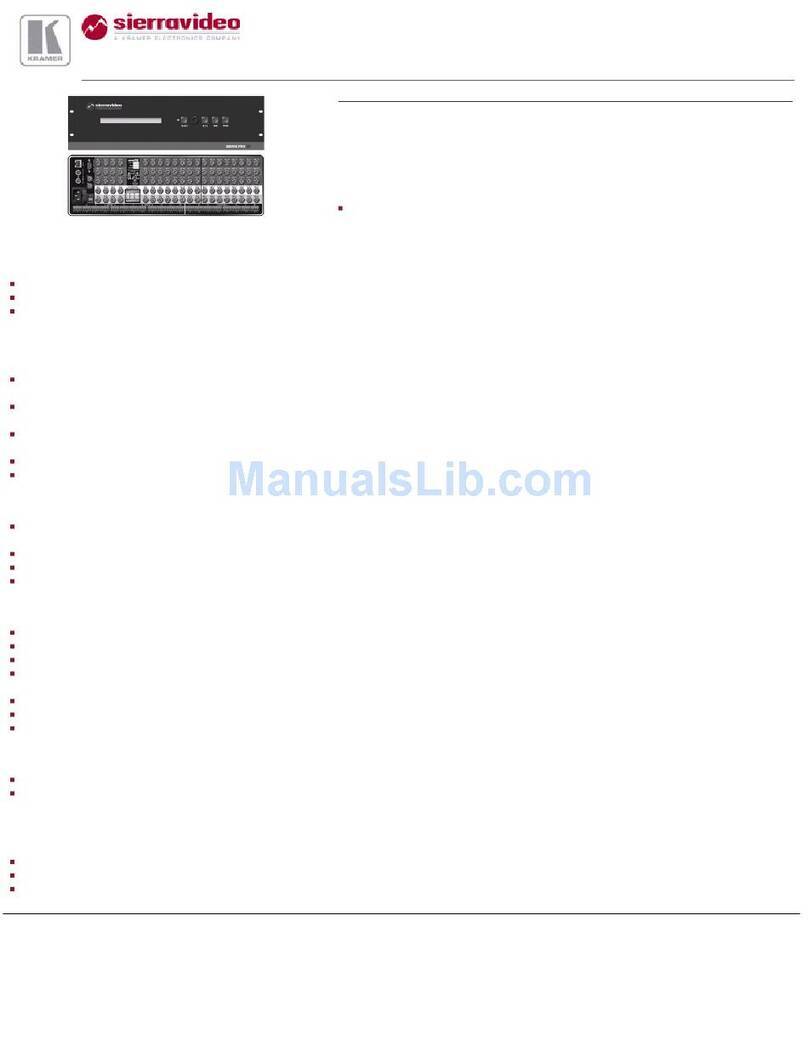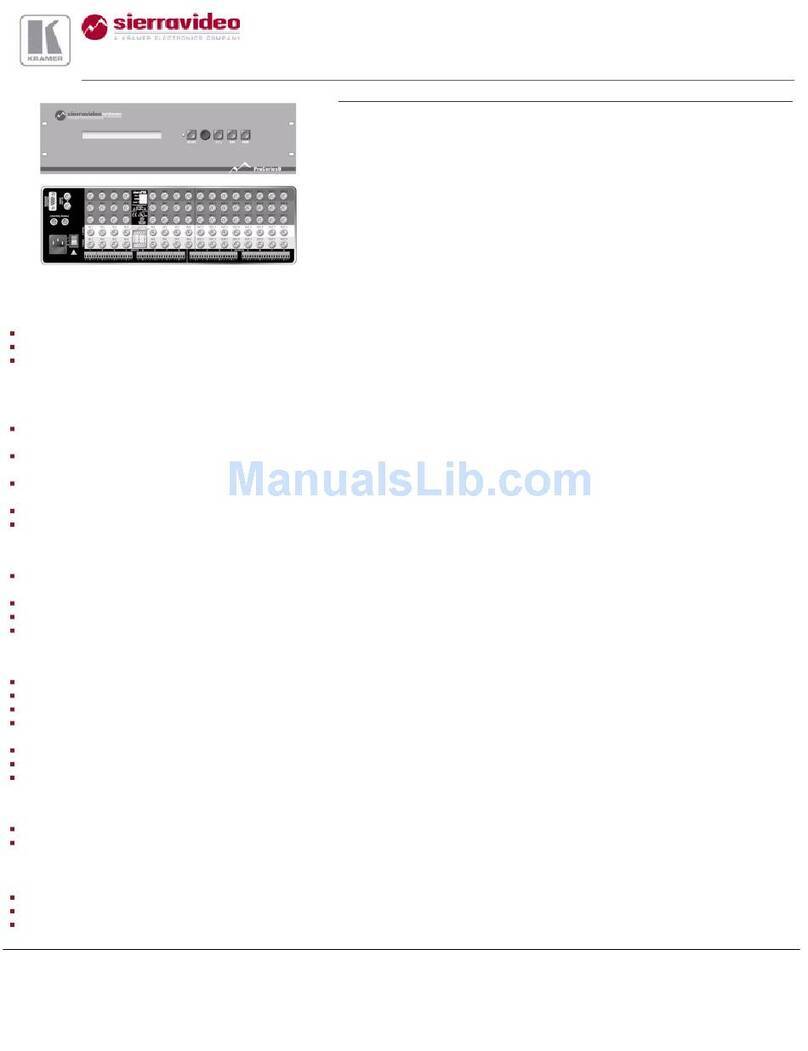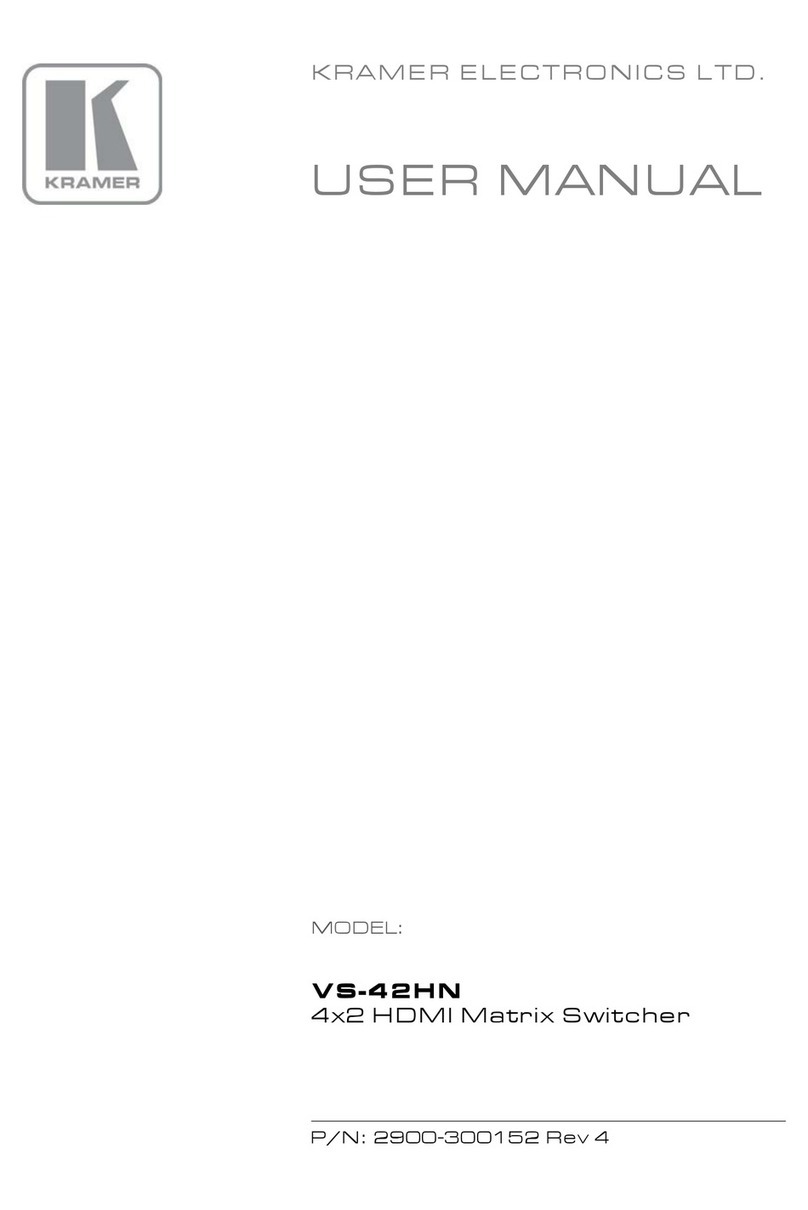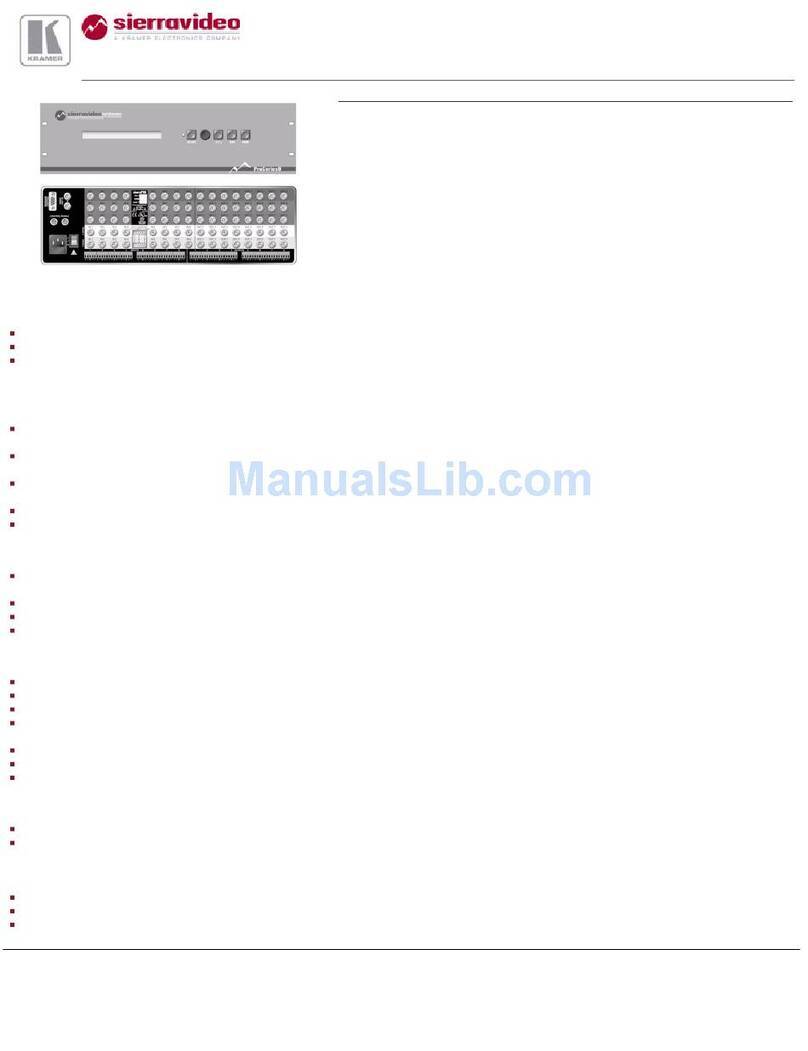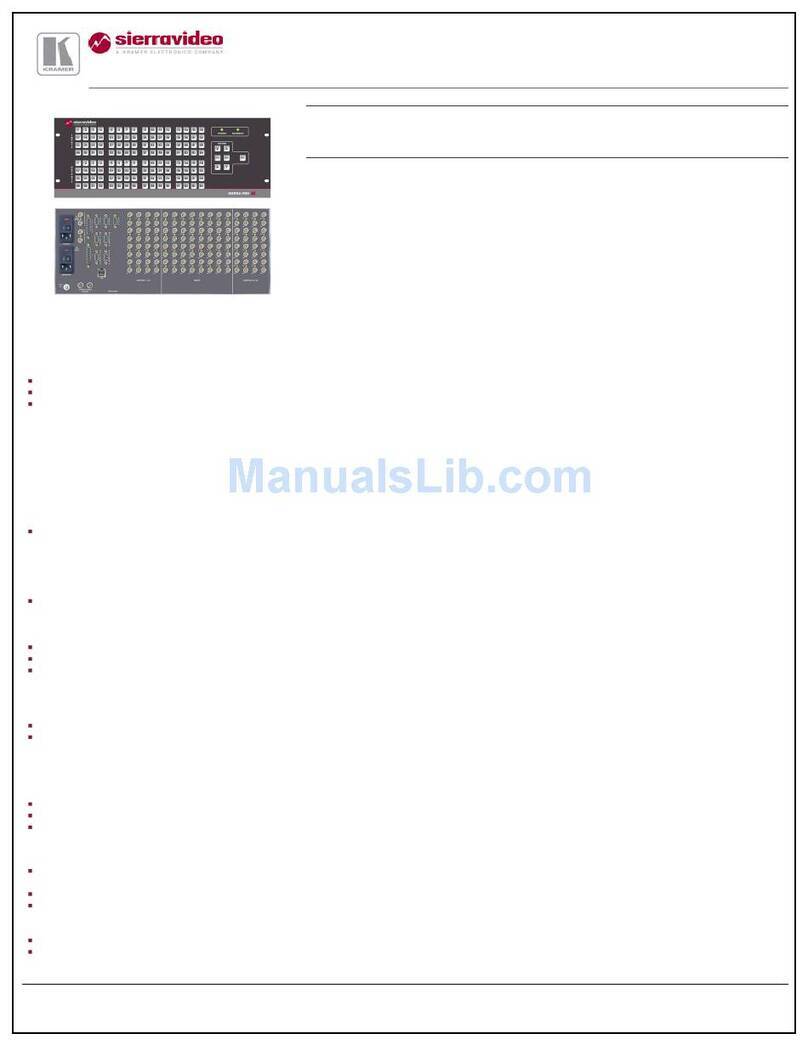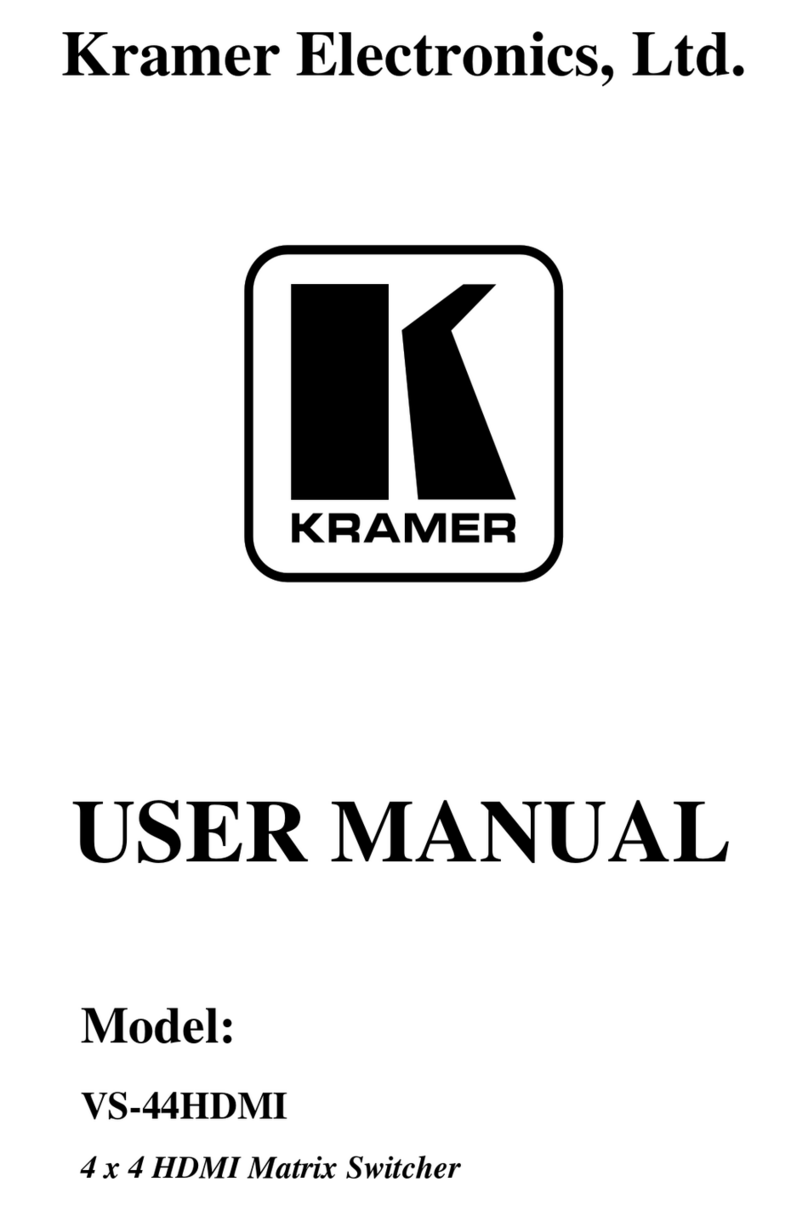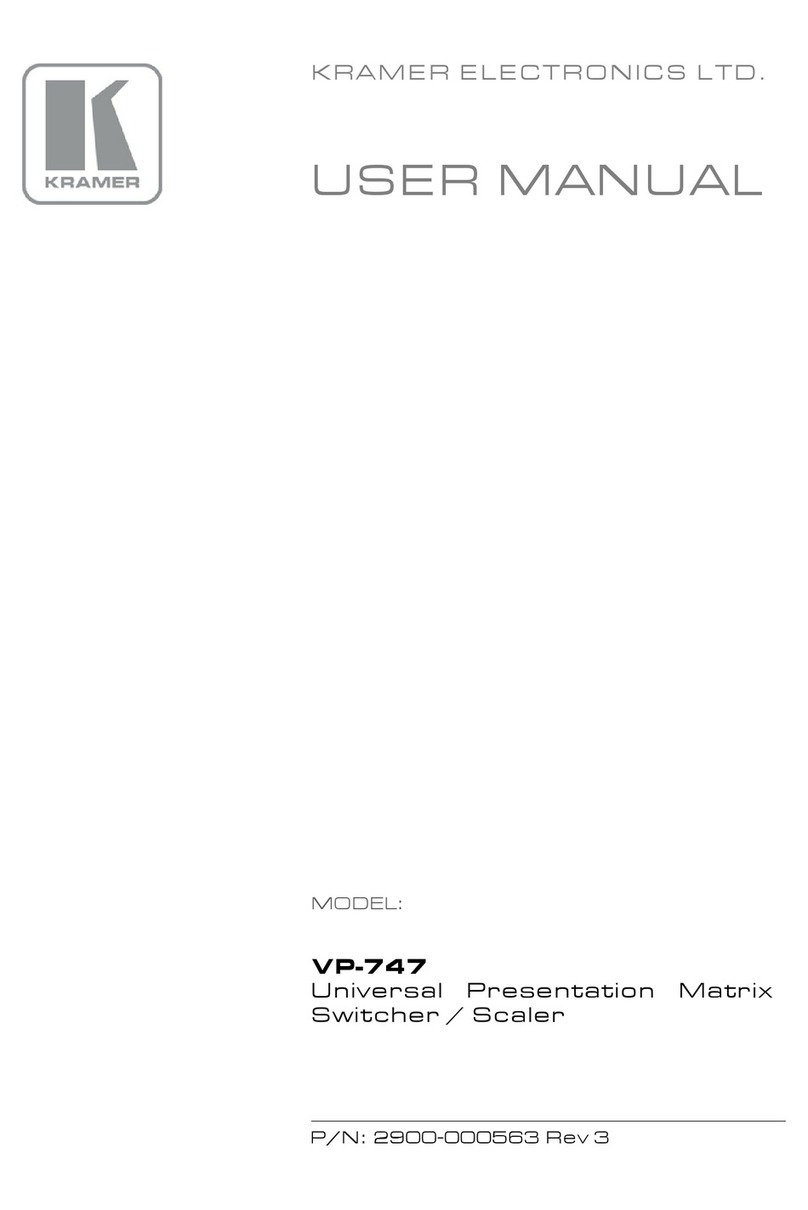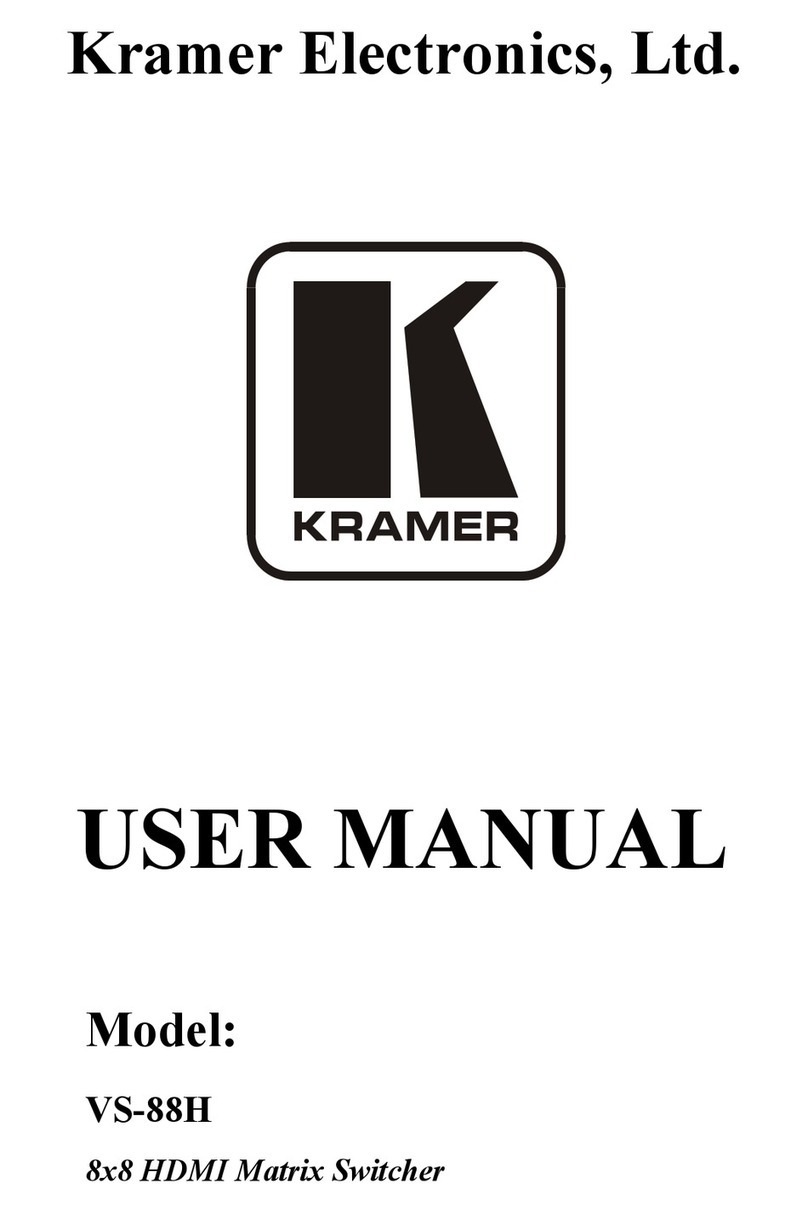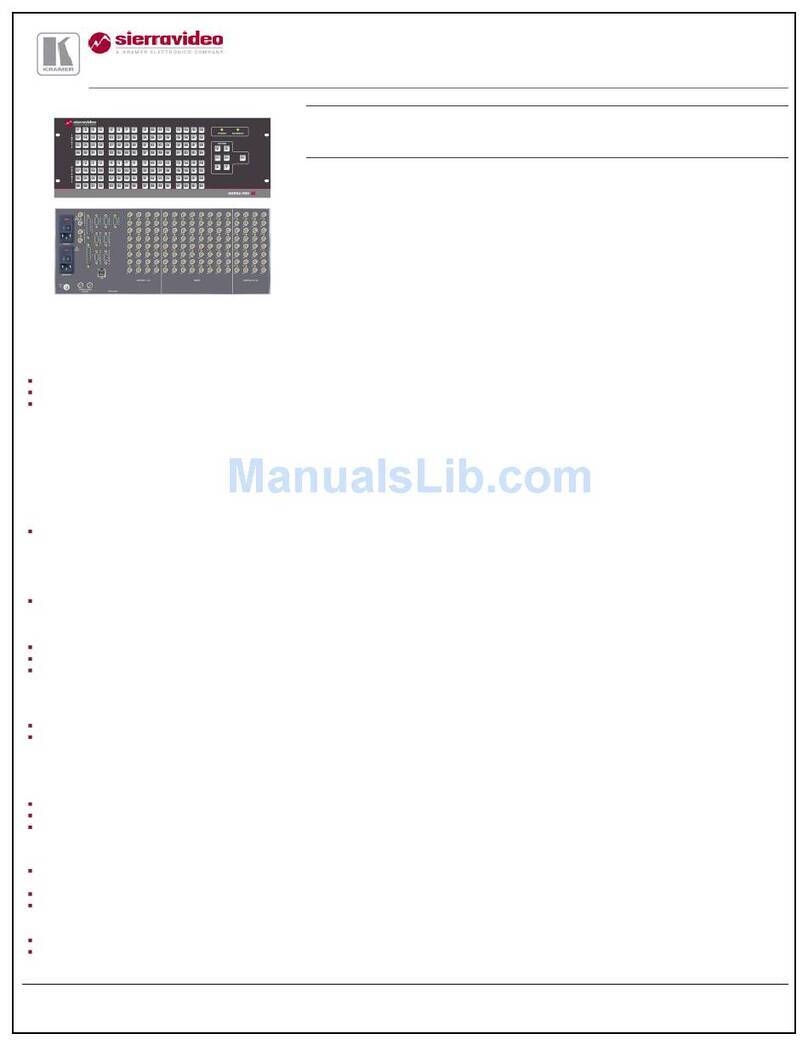Table 1: Front Panel VP-4x4K 4x4 UXGA / Audio Matrix Switcher Features
# Feature Function
1 POWER Switch Illuminated switch for turning the unit ON or OFF
2 IR Receiver Signals from the remote control transmitter illuminate the LED
3 OUT Select the output to which the input is switched
SELECTOR Buttons
IN Select the input to switch to the output
1
When a signal is detected, the input button illuminates in green
4 ALL Button Pressing ALL before pressing an input button connects that input to
all outputs
2
5 OFF Button Pressing OFF after pressing an output button disconnects that
output from the inputs. To disconnect all the outputs, press the ALL
button and then the OFF button
6 AFV Button When illuminated, the audio channels follow the video channels
3
.
The button is illuminated when the AFV mode is selected
7 VID Button When illuminated
4
, actions relate to video
8 AUD Button When illuminated
5
, actions relate to audio
9 STO
6
Button Pressing STO (STORE) followed by an output or an input button
stores the current setting
7
10 LOCK
6
Button Disengages the front panel switches
11 RCL
8
Button Pressing RCL (RECALL) followed by an output or an input button
displays a stored setup
12 TAKE
8
Button Pressing TAKE toggles the mode between the CONFIRM mode
9
and the AT ONCE mode (user confirmation per action is
unnecessary). When in CONFIRM mode, actions are confirmed by
pressing the TAKE key
13 AUDIO GAIN Button Press to adjust the audio input or output gain (see section 7.2)
14 - Button
10
Press to decrease the numerical value
11
15 + Button
10
Press to increase the numerical value
11
16 STATUS 7-segment Display Displays the selected input switched to the output (marked above
each input)
12
1 The SELECTOR IN and OUT buttons also store/recall the input/output configurations (see section 7.8)
2 For example, press ALL and then Input button # 2 to connect input # 2 to all the outputs
3 If the AUDIO differs from the VIDEO, the TAKE button will flash, and you have to press the TAKE button to confirm the
modification
4 The VID button is illuminated when in breakaway mode and actions relate to video
5 The AUD button is illuminated when in breakaway mode and actions relate to audio
6 Press the STO and LOCK buttons simultaneously to set the delay time (see section 7.3)
7 For example, press STO and then the Output button # 3 to store in Setup # 3 (see section 7.8)
8 Press the RCL and TAKE button simultaneously to set the machine number (see section 7.4)
9 When in the CONFIRM mode, the TAKE button illuminates
10 By pressing the + or - buttons continuously, you can speed up their response. For step-by-step response, press and release
these buttons as many times as needed
11 Gain, switching delay time and machine number
12 Also displays the number of IN and OUT ports, the firmware version number, the MACHINE # and the audio gain level.
Refer to section 7.1