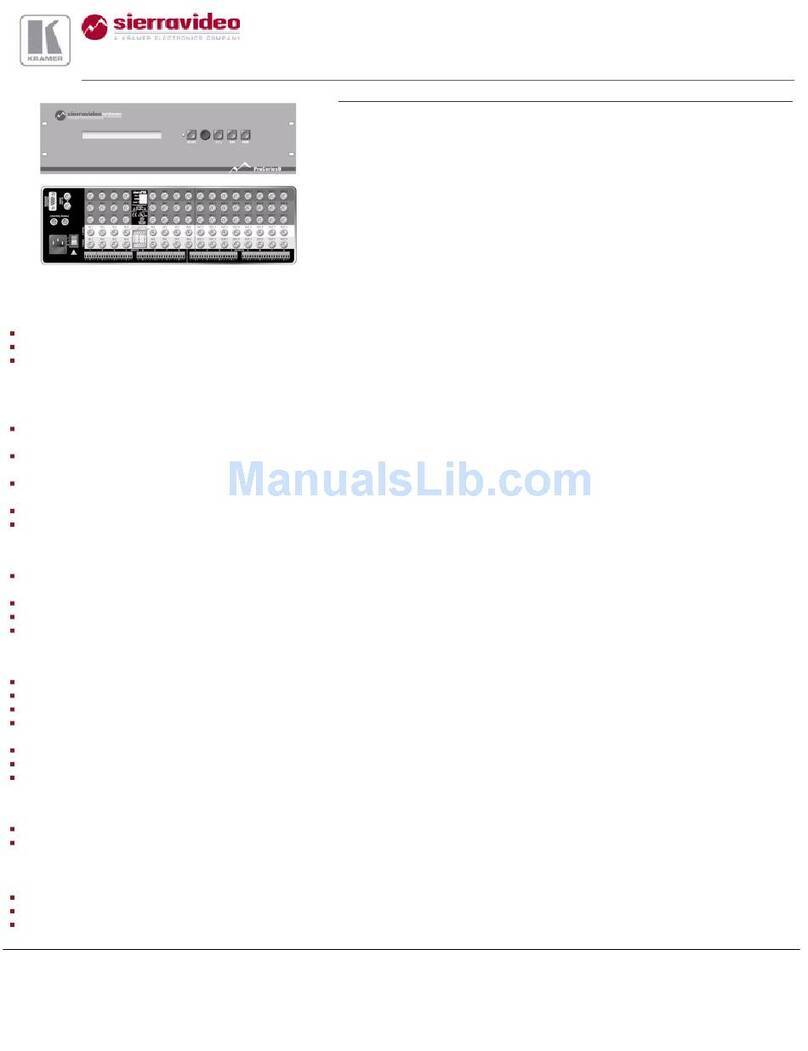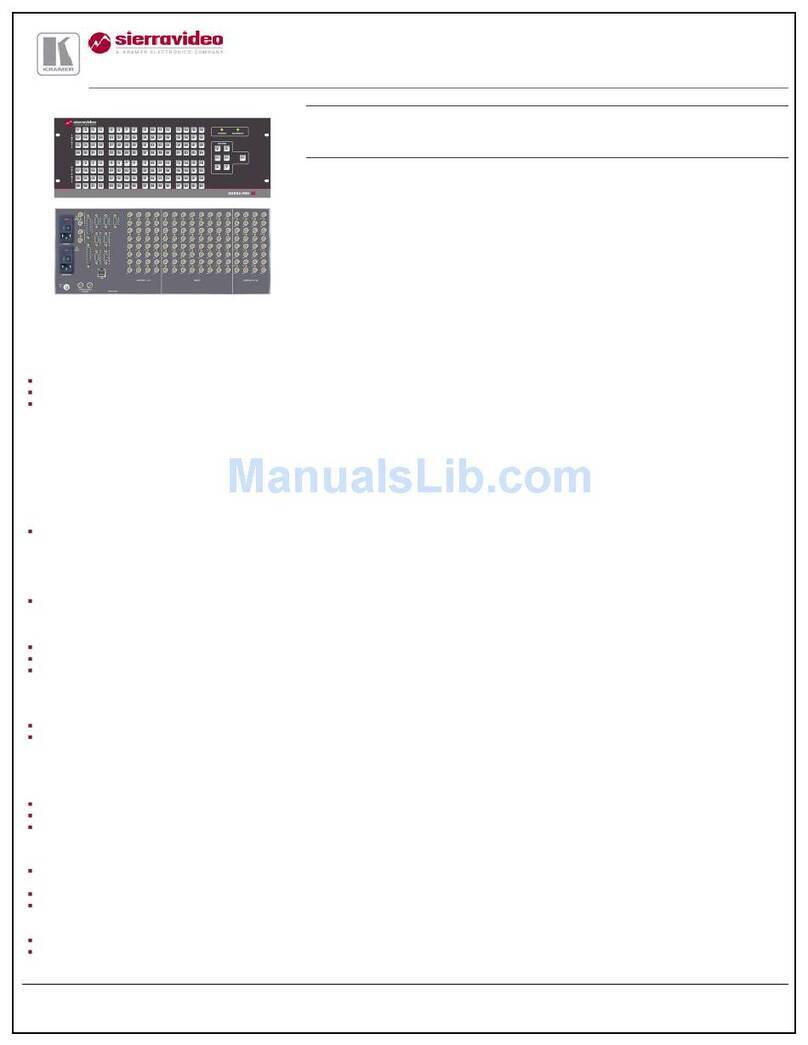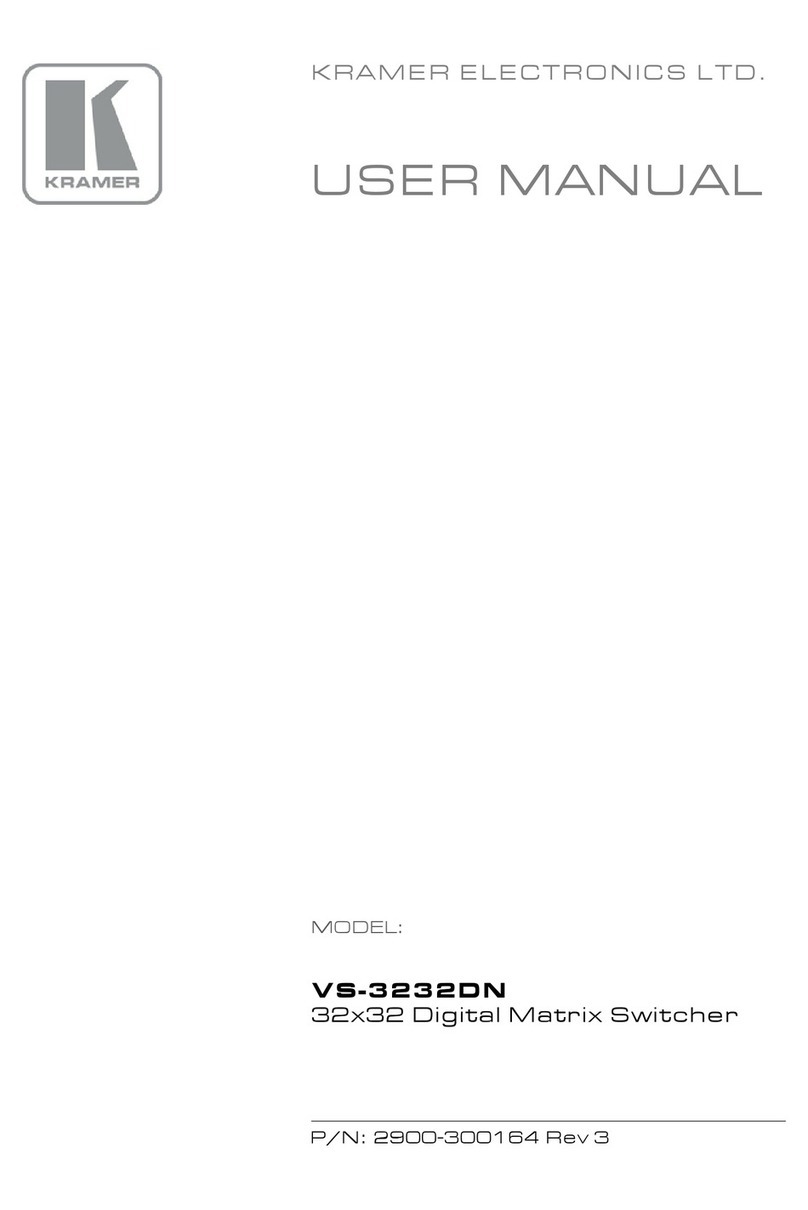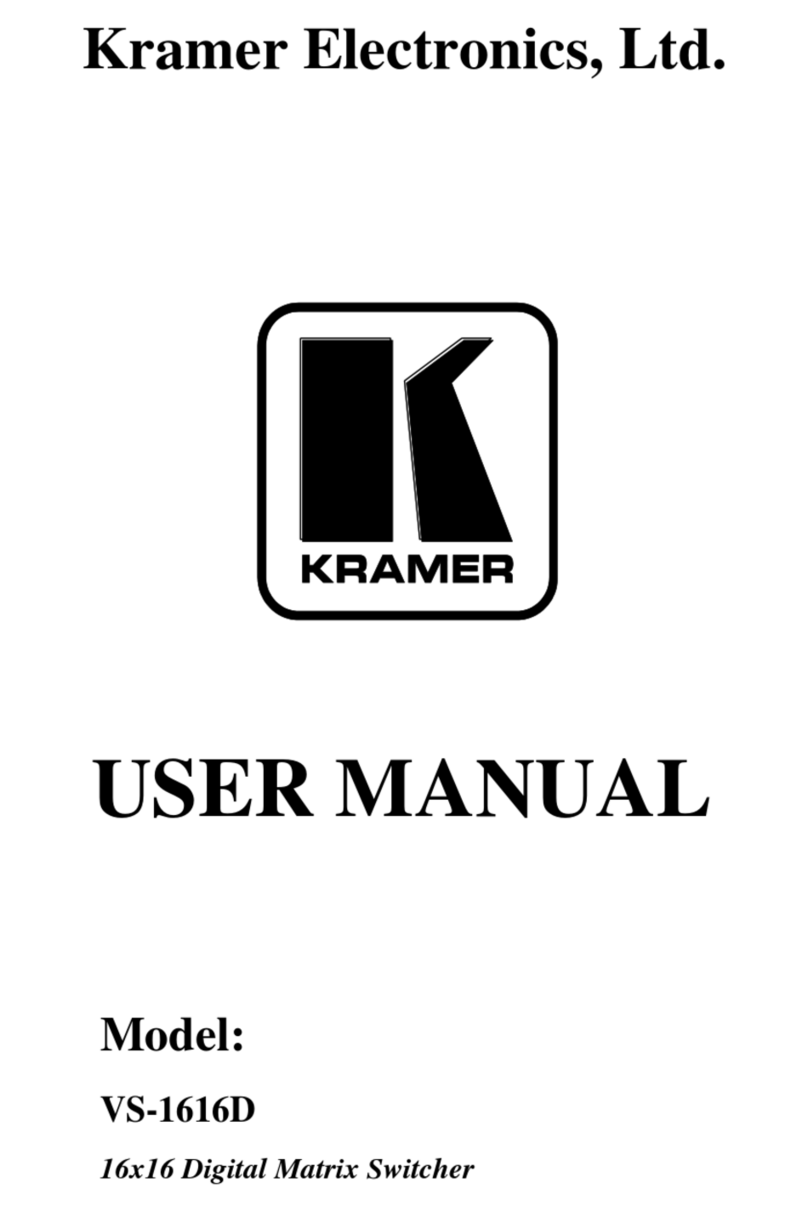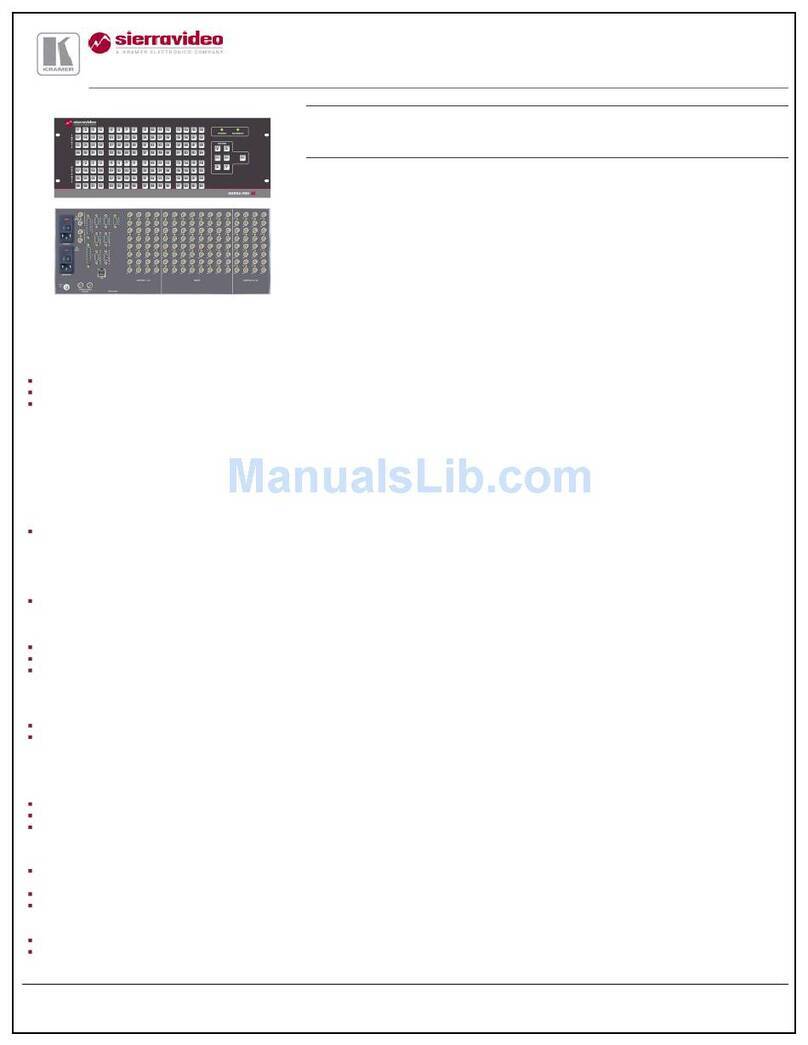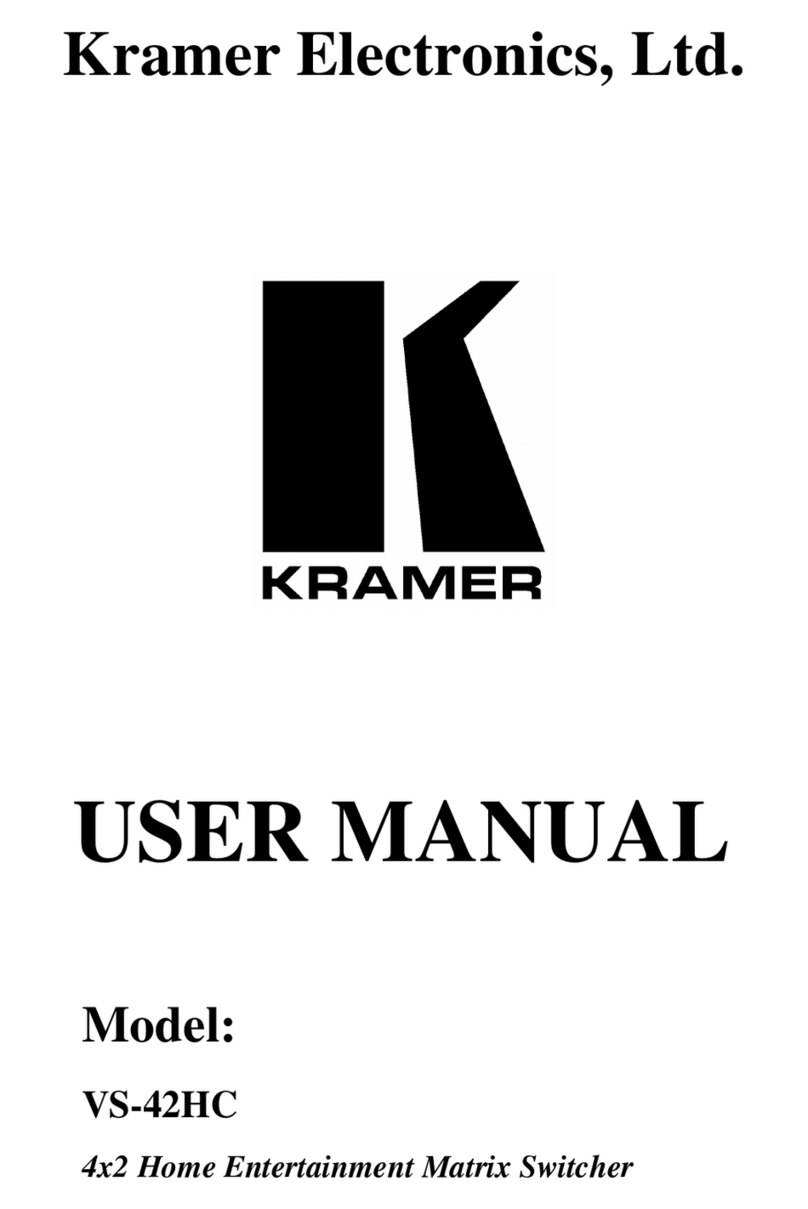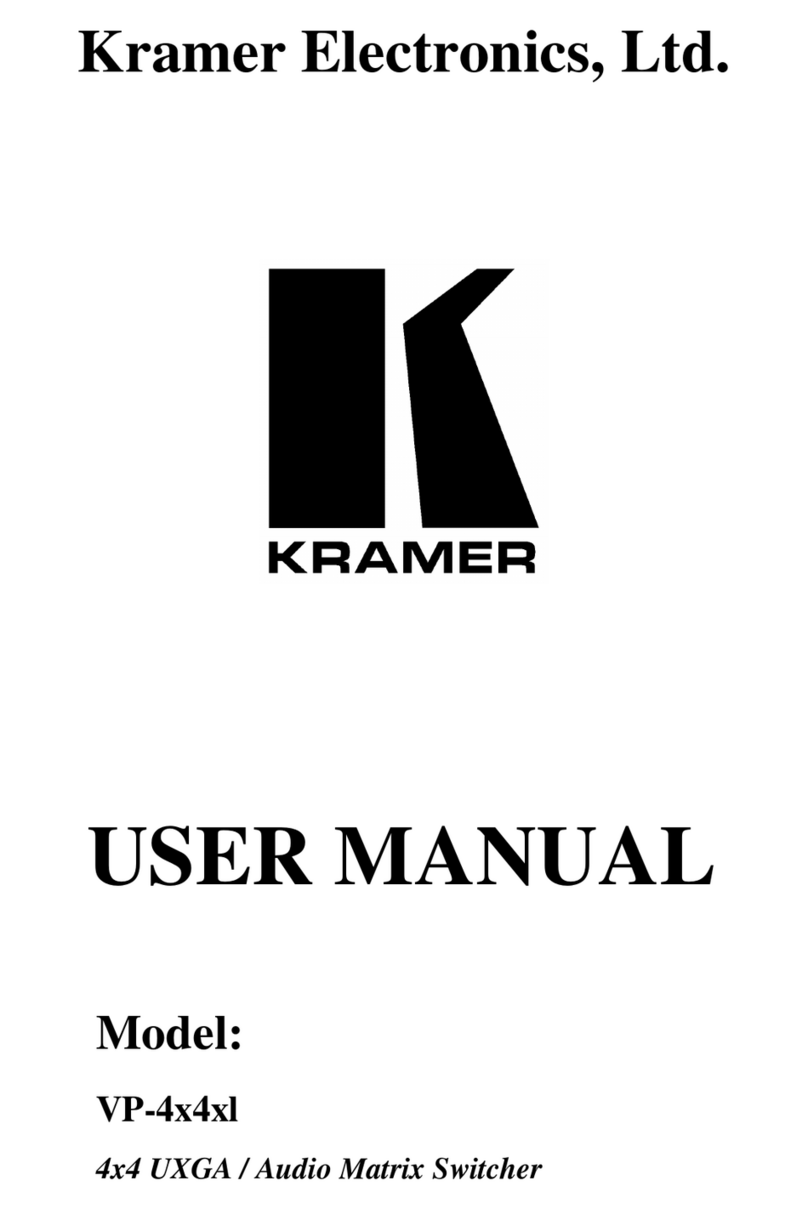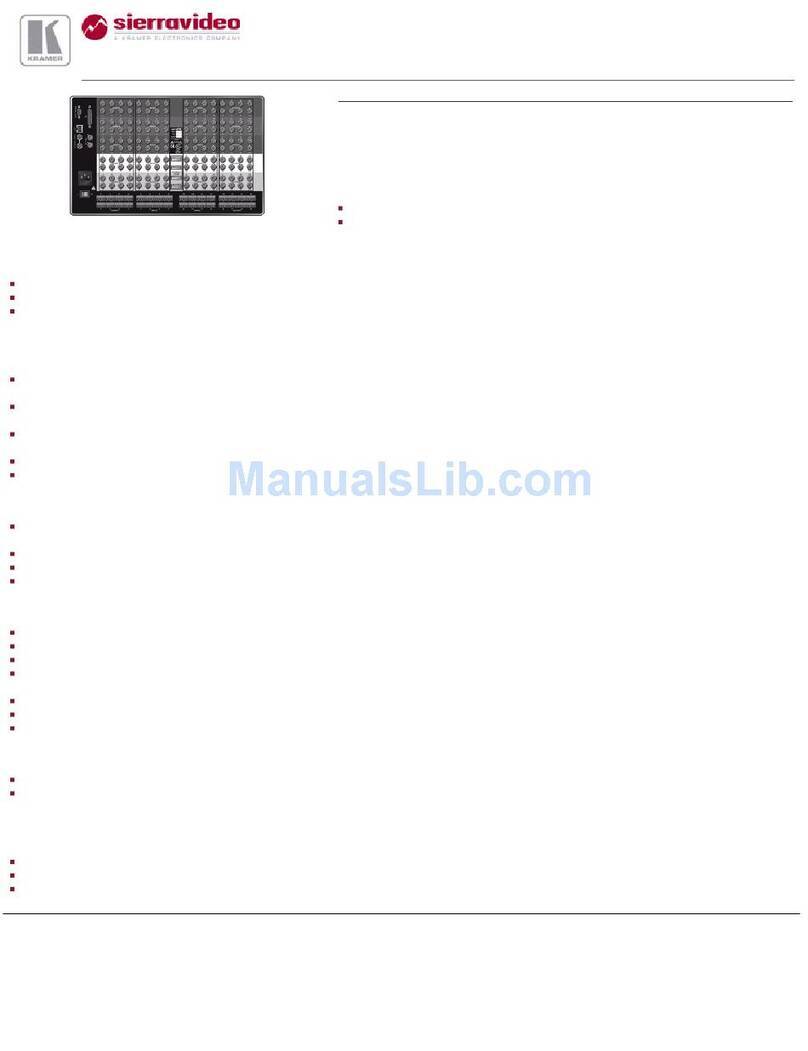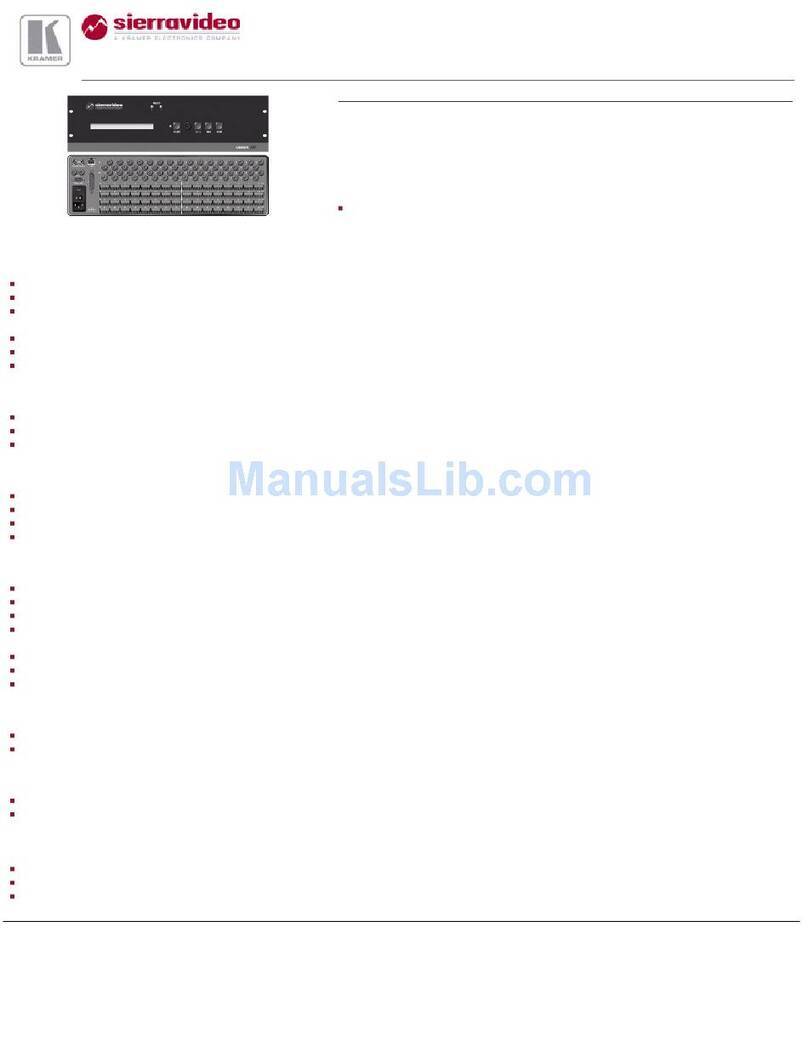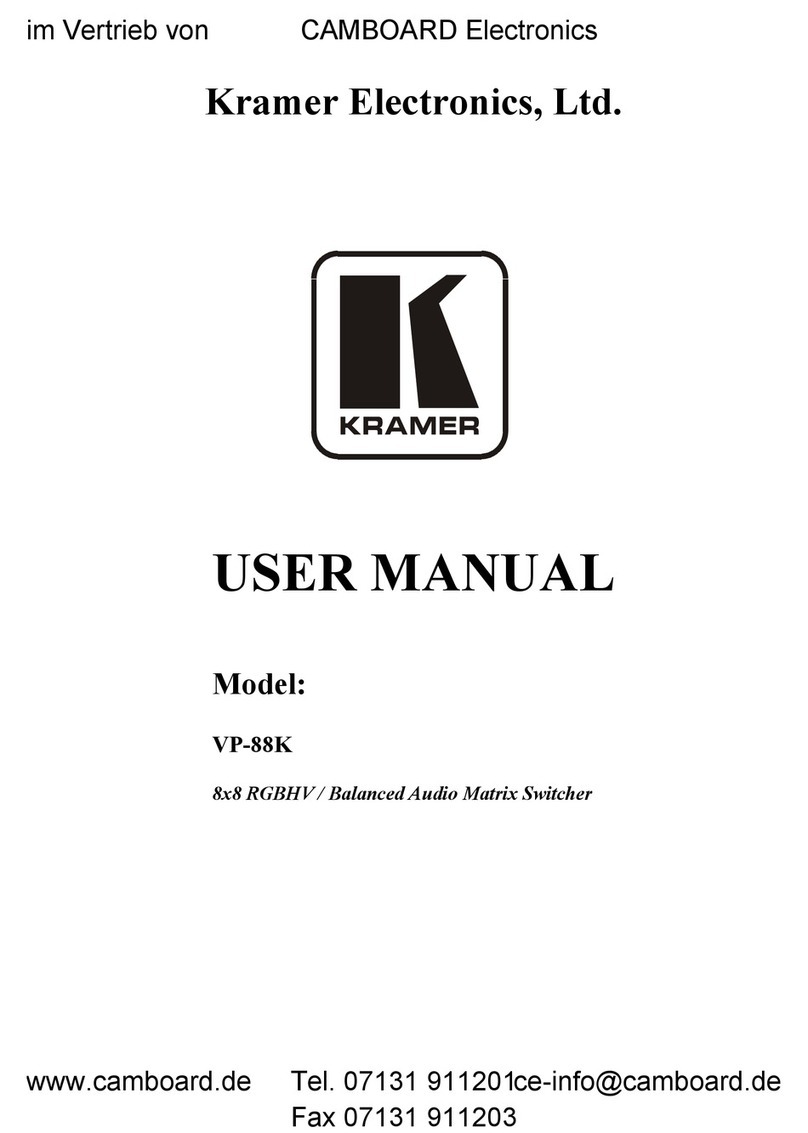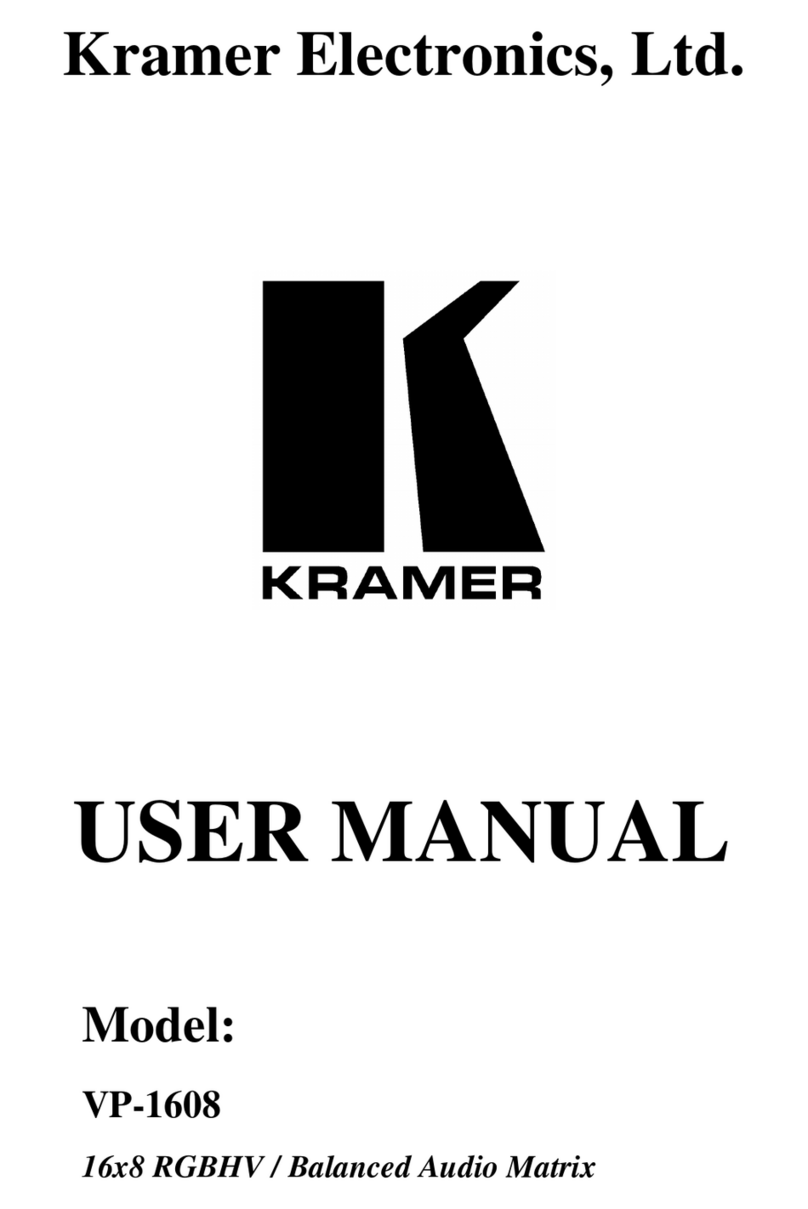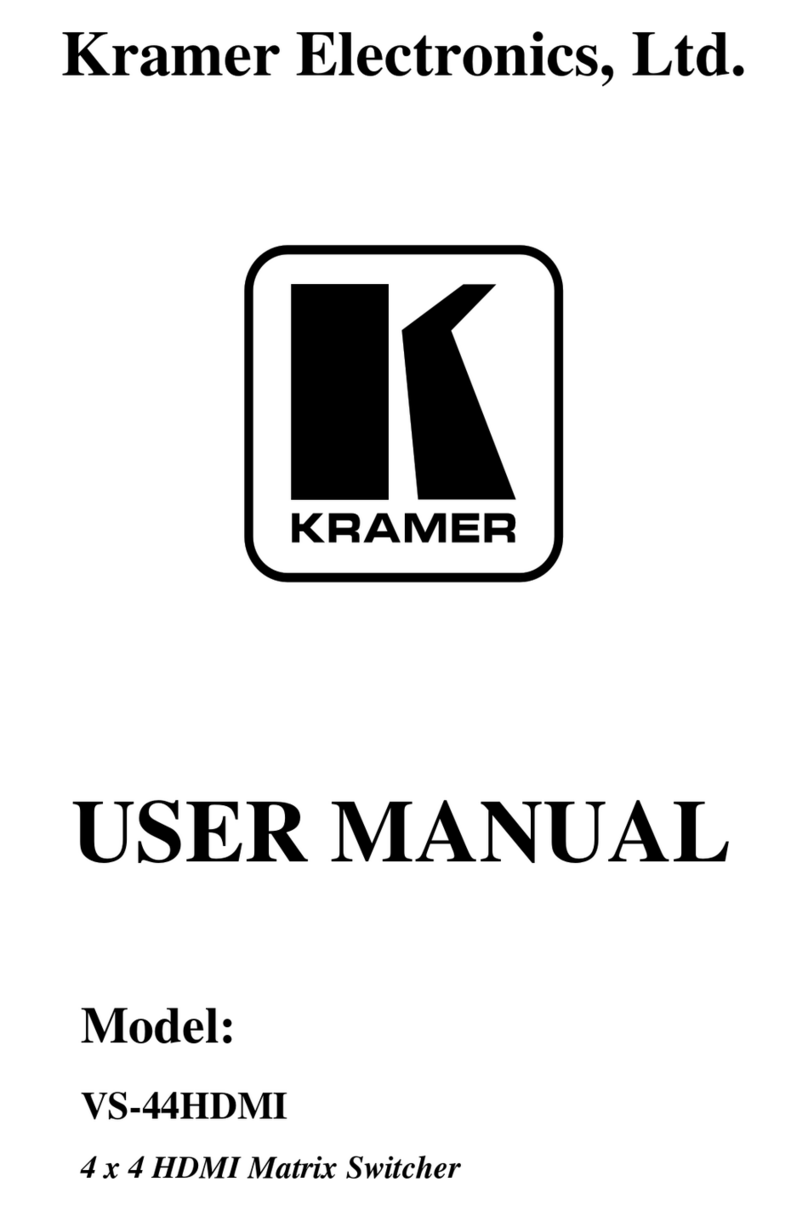KRAMER ELECTRONICS, LTD.
3
HOW DO I GET STARTED?
The fastest way to get started is to take your time and do everything right the first time. Taking 15 minutes to
read the manual may save you a few hours later. You don’t even have to read the whole manual - if a certain
section doesn’t apply to you, you don’t have to spend your time reading it.
UNPACKING AND CONTENTS
The items contained in your Kramer accessory package are listed below. Please save the original box and
packaging materials for possible future transportation and shipment of the machine.
Matrix Switcher
CD with K-Switch and/or Kontrol software
AC Power Cable
User Manual
KRAMER Null Modem Adapter Connector
4 Rubber Feet
Optional Accessories
The following accessories, which are available from Kramer, can enhance implementation of your machine. For
information regarding cables and additional accessories, contact your Kramer dealer.
BNC "Y" Connector - Used for looping purposes and splits the incoming signal to enable connection of
an additional machine.
VS-3000 Remote Control Panel - Used for remote controlling of Kramer switchers. Many matrix
switchers (not necessarily of the same type!) may be connected to the VS-3000 for control and monitoring
purposes. The VS-3000 is fed from a 12VDC supply, and the 2RU unit has a low physical profile, making it
ideal for installation on a bench top, or in a standard 19” rack. The machine may be used together with other
remote controllers, for example: a PC, more VS-3000’s, and other commercial control systems. In addition, it
also has “dry contact” connections, allowing instantaneous control from convenient locations via remote press
buttons, relays or other mechanical switches.
VS-11EIV - (Video/Audio Processor) can be serially inserted between the Matrix Switcher and the
acceptor for video/audio processing. The VS-11EIV has 2 Composite video inputs and outputs, 2 Y/C (Super-
Video) inputs and outputs as well as 4 stereo-audio inputs and outputs. The VS-11EIV has DC coupled video
inputs and outputs, and allows full control over the video signal: Video gain down to full fade, log or linear
Definition control, log or linear Contrast control, Color saturation control, Black Level control, Red, Green
and Blue controls and a Screen Splitter control for “before-after” comparison. Input switch control is "Audio-
follow-Video".
FC-10D - (Composite-YC Comb Filter/Transcoder) can be serially connected to a Matrix Switcher for
video format conversion (between two popular video formats - composite video and YC (Super-Video)). The
decoding from composite to Y/C is done digitally using an adaptive comb filter and DSP techniques to
minimize dot-crawl and cross-color. A built-in vertical enhancer circuit reduces noise and dot-crawl on the Y
signal. In addition, the FC-10D provides an independent Y/C to Composite route, for simultaneous bi-
directional operation. The Kramer FC-10D is very small in size, and is fed from an external 12VDC supply,
thus ideal for fieldwork.
VM-1411 (Video/Balanced Stereo Audio Distribution Amplifier) can be serially connected between a
Matrix Switcher and the acceptors for video and audio distribution. It is a full broadcast, state-of-the-art
machine, designed for studio and other applications. The VM-1411 has two inputs, video and audio, each
splitting to 5 outputs. The user may select 2 x 1:5 or 1:10 operation via front panel control switches. Several
VM-1411 units may be chained through the looping inputs. Output signals are (user selectable) DC or AC
coupled for highest flexibility. Audio outputs are buffered and isolated from each other, allowing Hi-Fi
Balanced audio distribution.
VIDEO TESTER - A new, unique, patented, indispensable tool for the video professional, the video Tester
is used to test a video path leading to/from a Matrix Switcher. By pressing only one touch switch it can trace
missing signals, distinguish between good and jittery (VCR sourced) signals, and identify the presence of
good signals. Whenever a video signal is missing, because of bad connections, cable breaks or faulty sources,
the video Tester is all you need.