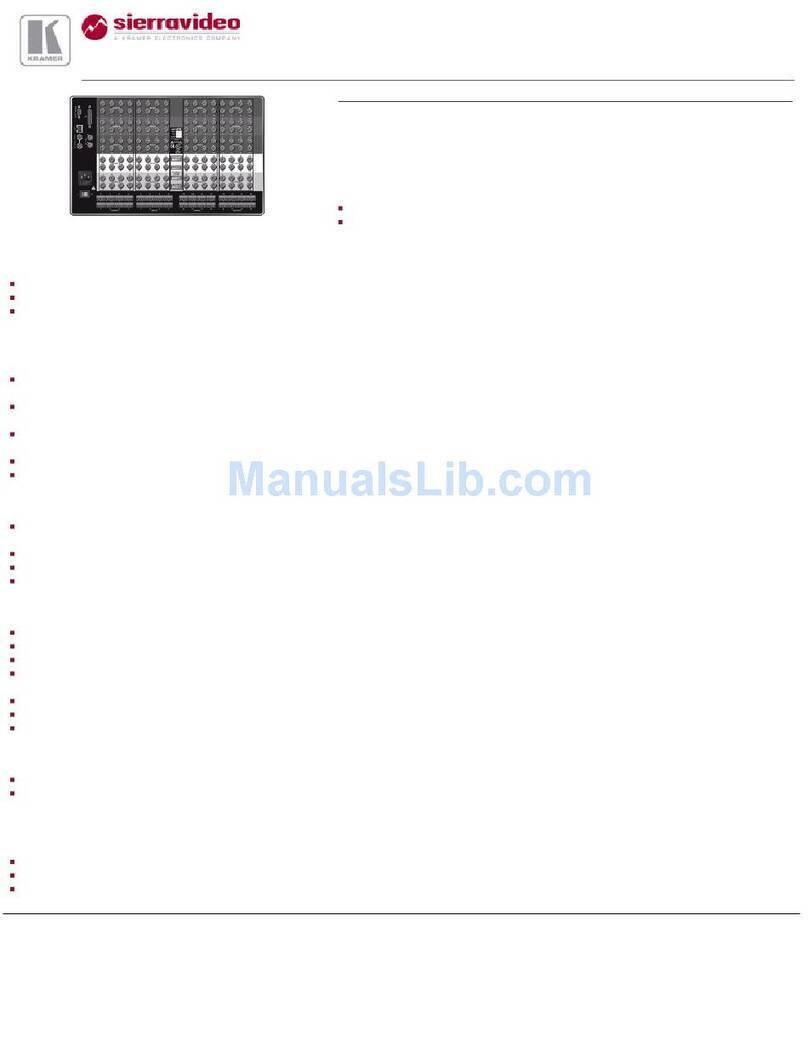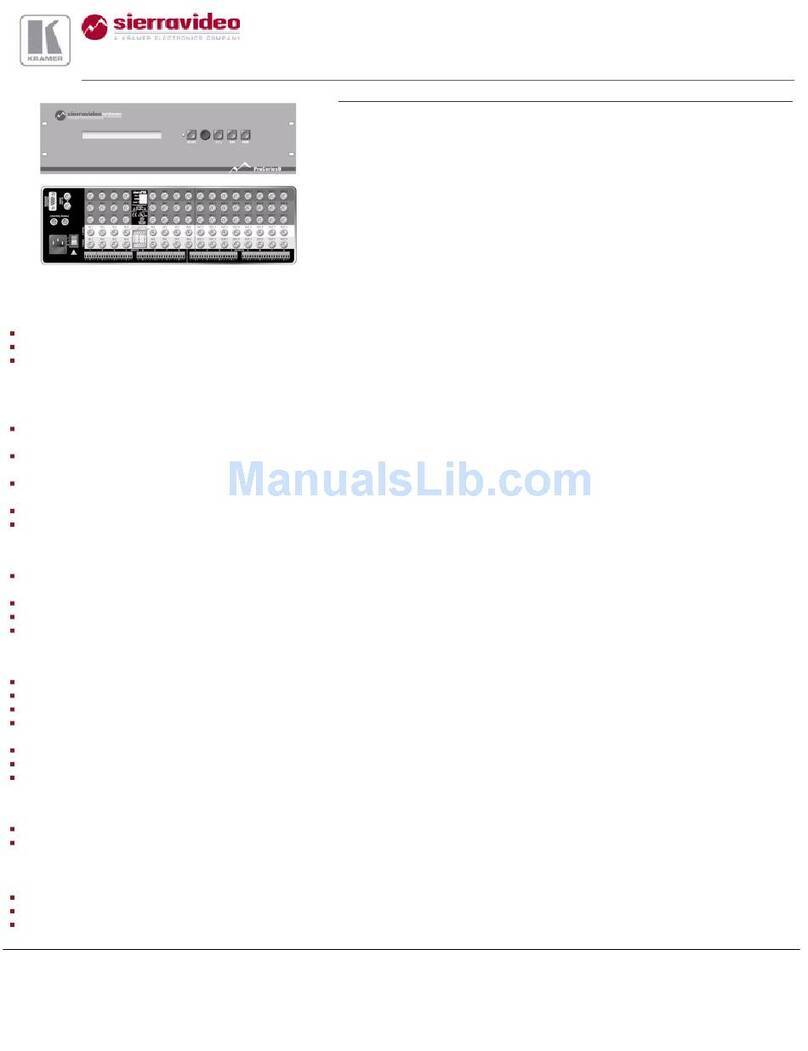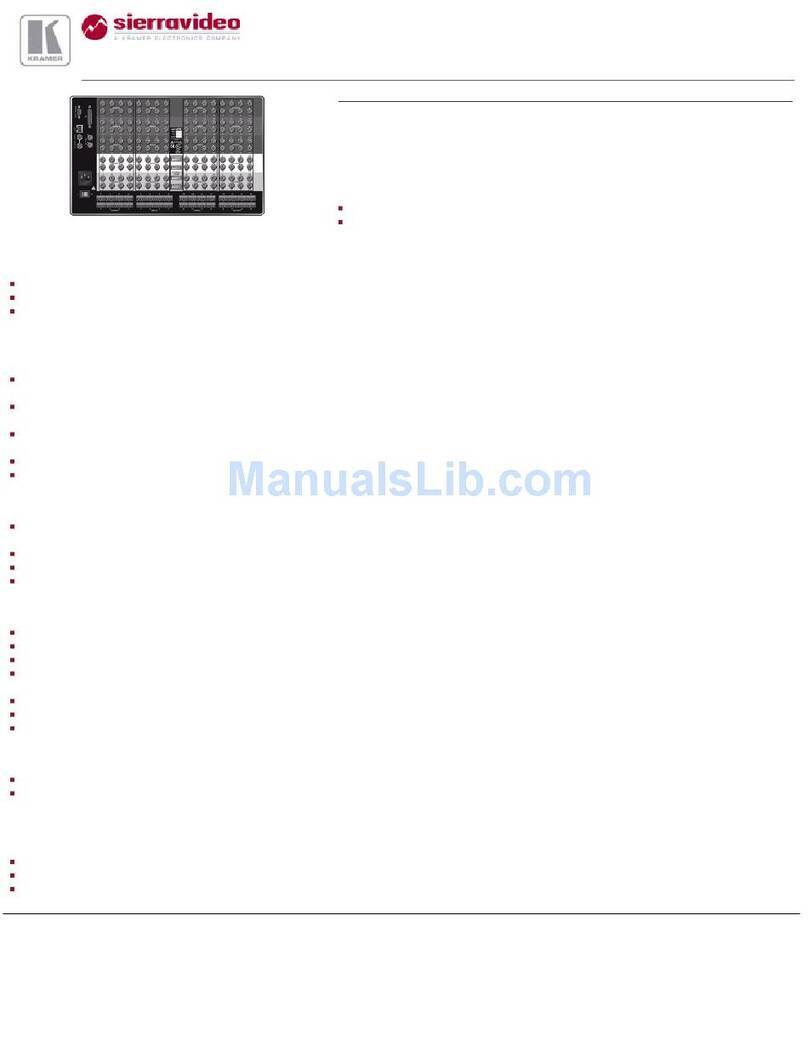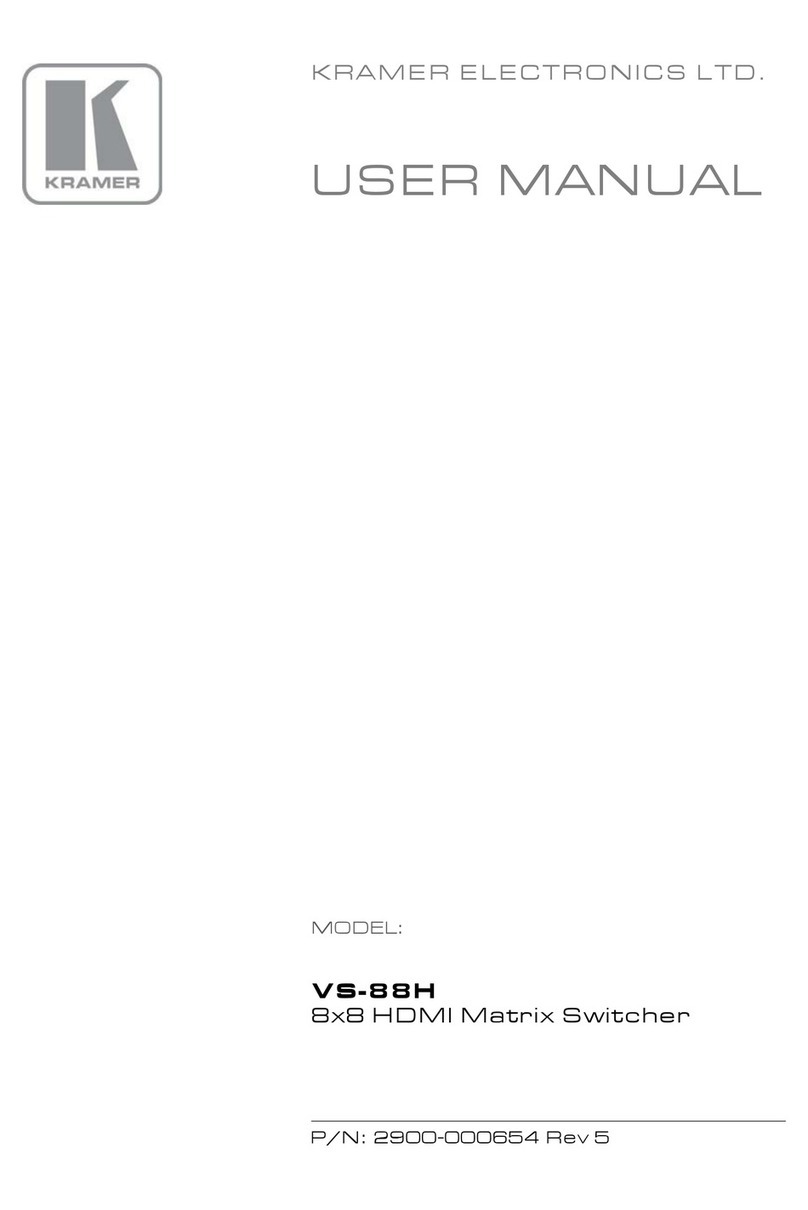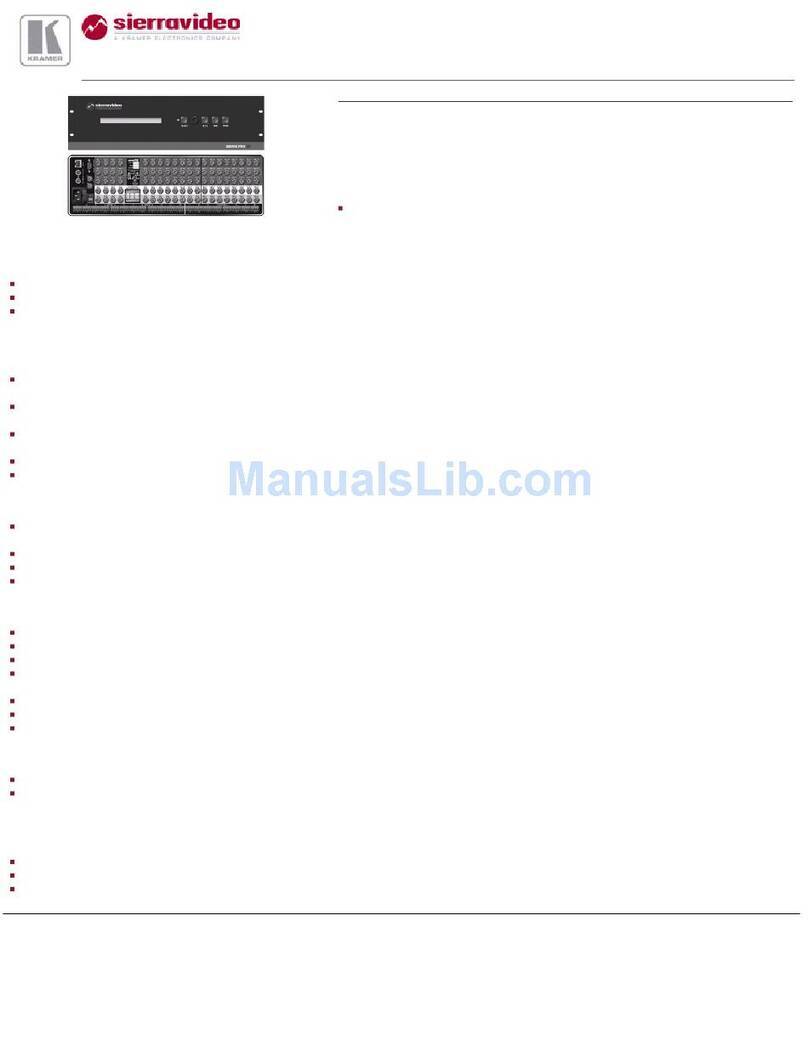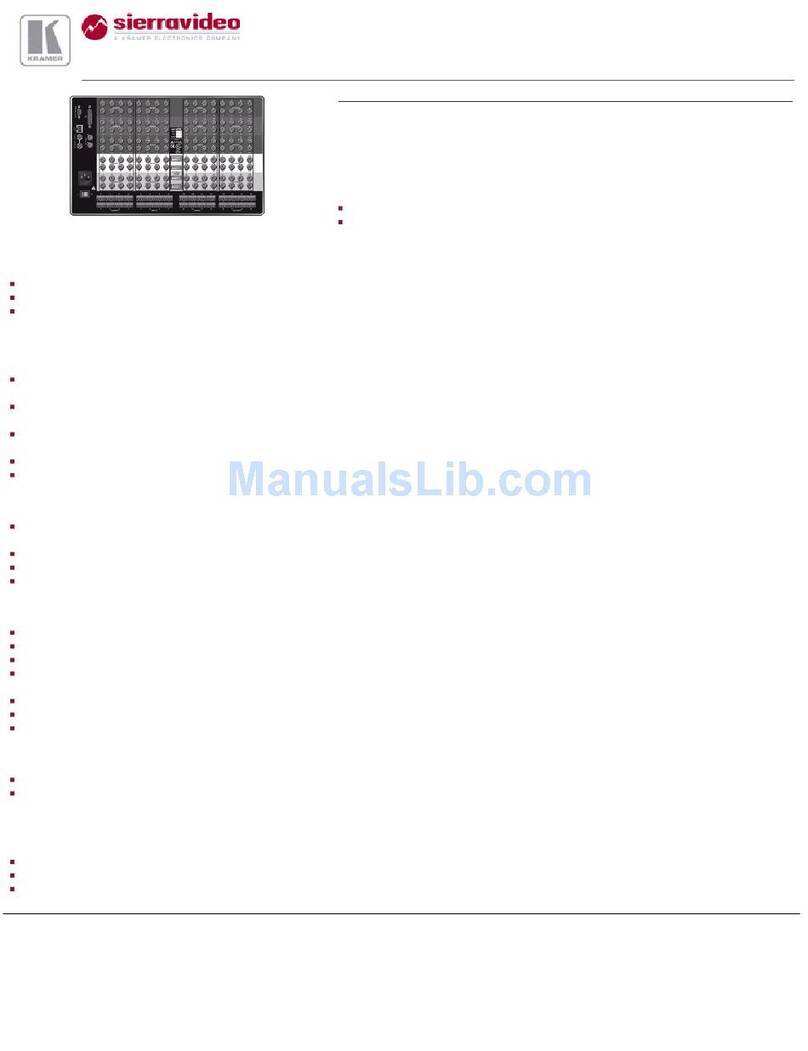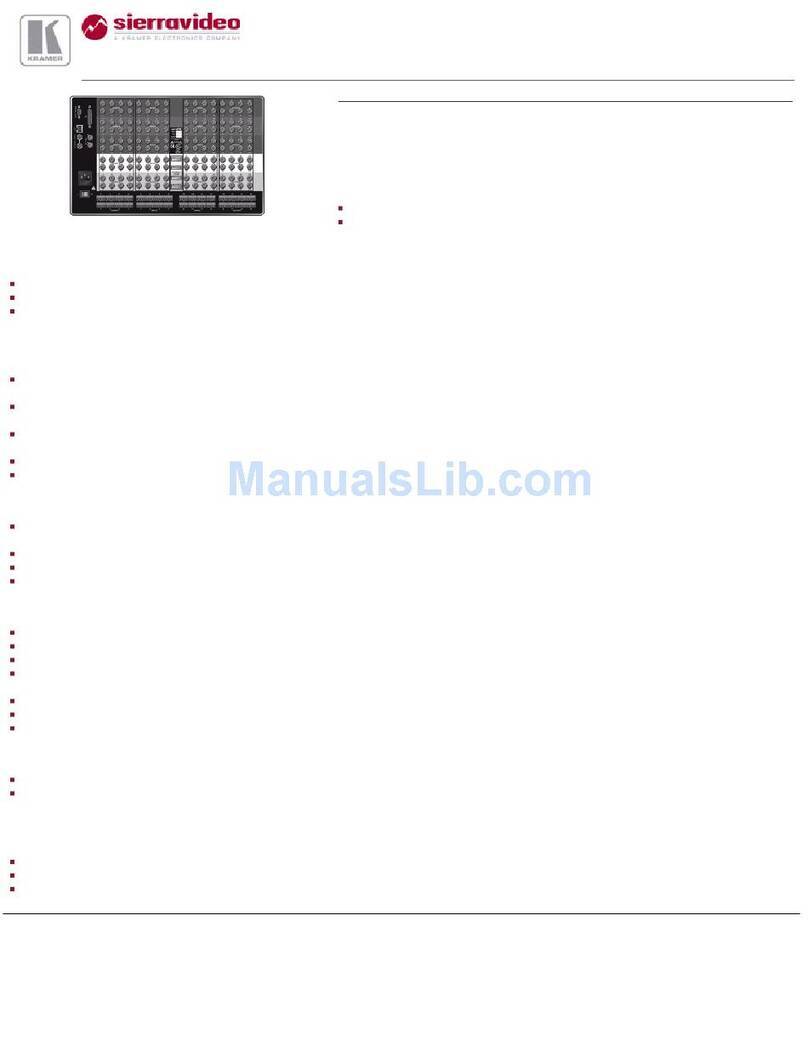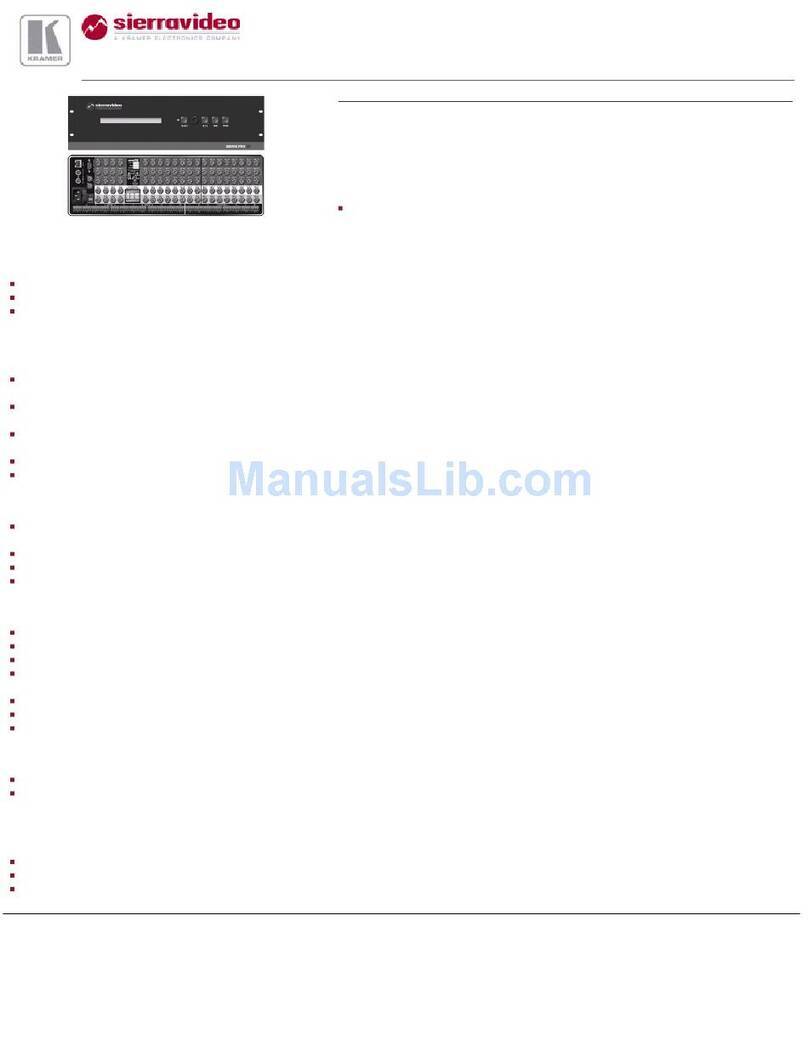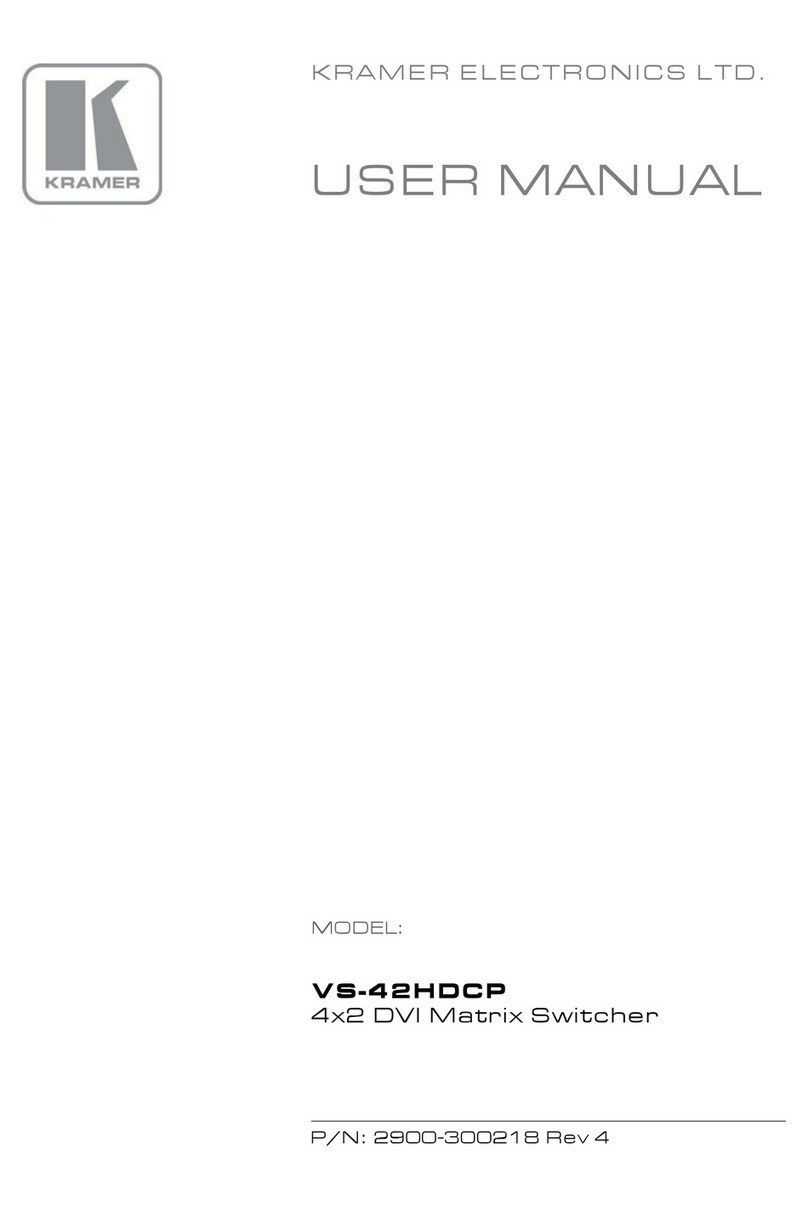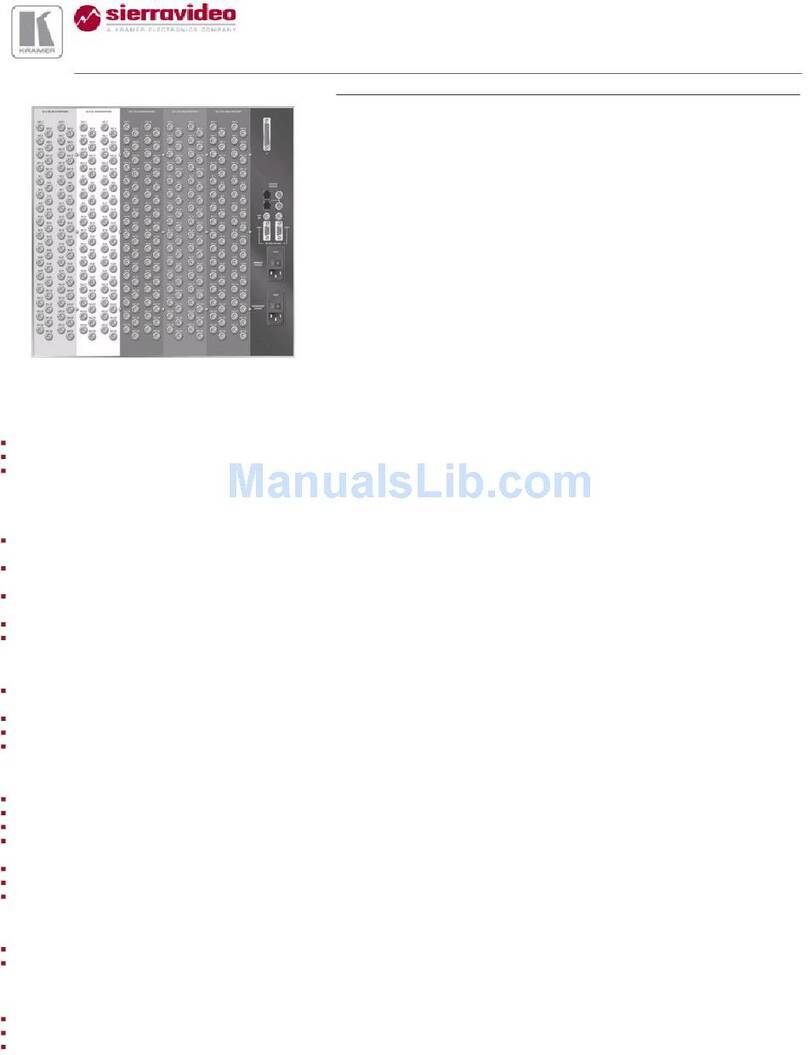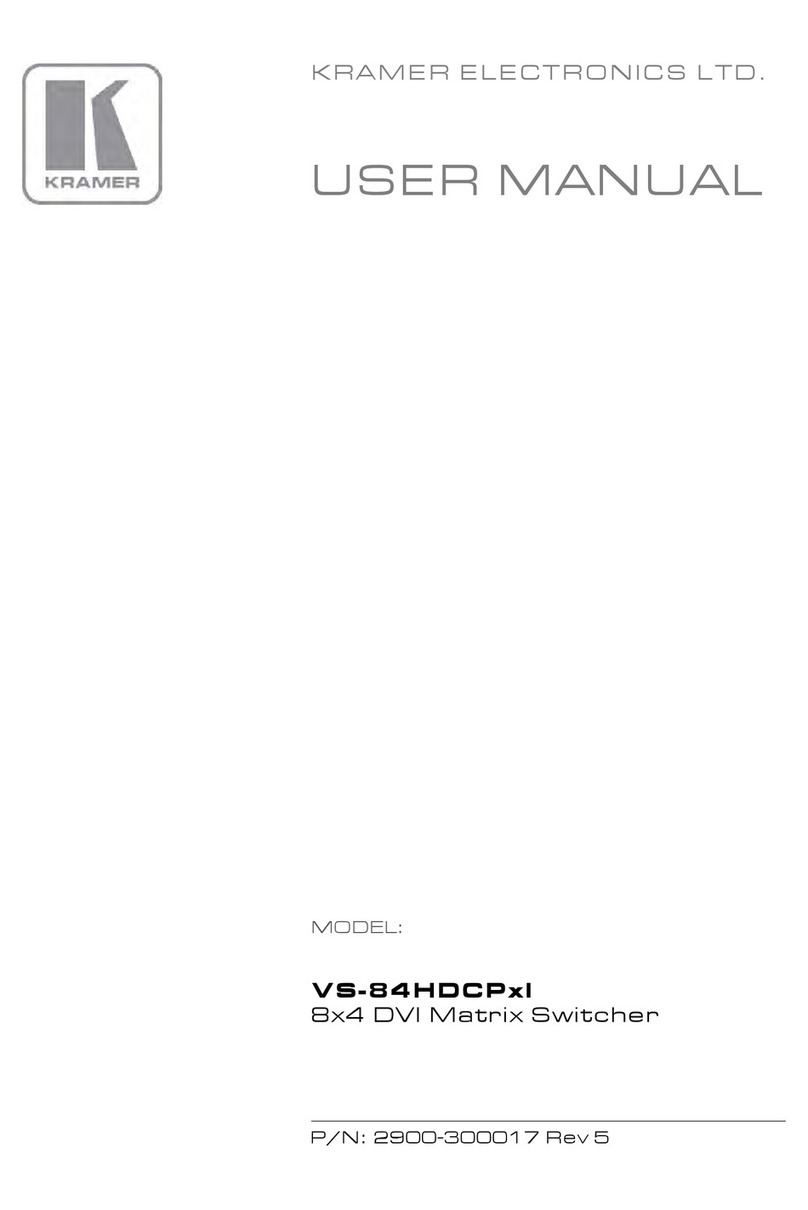KRAMER: SIMPLE CREATIVE TECHNOLOGY
Overview
4
Audio inputs - four (stereo audio or S/PDIF on 2 RCA connectors) for each of
the four universal video inputs; two stereo audio (on 3.5mm connectors) for the
two computer graphics video inputs; and embedded audio on the HDMI inputs
Audio outputs - S/PDIF and stereo audio (RCA connectors). Transcodes stereo
or S/PDIF audio to both stereo and S/PDIF audio and embeds audio onto the
HDMI output
Built-in Time Base Corrector - stabilizes video sources with unstable sync
Built-in video Proc-Amp - color, hue, sharpness, contrast, and brightness are set
individually for each input
A BLANK button, a FREEZE button, a RESET TO XGA/720P button (to
hardware-reset the output resolution); and a PANEL LOCK button
1
Built-in audio Proc-Amp - with bass, treble, balance and loudness control, as
well as audio delay
Supports firmware upgrade
2
via the USB port
An OSD (On-Screen Display) – for making adjustments – that can be located
anywhere on the screen, and can be doubled in size.
For example, the OSD can be used to deactivate the source prompt, choose the
color of the blank screen, and choose from three seamless switching image
transition speeds
In addition, the VP-729:
Includes non-volatile memory that retains the last settings, after switching the
power off and then on again
Digitally reprocesses the signal to correct mastering errors, and regenerates the
video at a higher line and pixel rate format, providing native-resolution video
for LCD, DLP and plasma displays
Is specifically designed to improve video quality by reducing chroma noise
Scales and zooms (to up to 400% of the original size)
Can provide non-linear scaling for 4:3, 16:9 transformation
Control your VP-729 directly via the front panel push buttons, or:
By RS-232 serial commands transmitted by a touch screen system, PC, or other
serial controller
Remotely, from the infra-red remote control transmitter (with on-screen menus)
Via the Ethernet
The VP-729
is housed in a 19” 1U rack mountable enclosure, with rack “ears”
included, and is fed from a 100-240 VAC universal switching power supply.
1 The front panel blank, freeze and lock buttons can be programmed via the OSD menu (see Table 15)
2 To check if firmware upgrades are available, go to our Web site at http://www.kramerelectronics.com