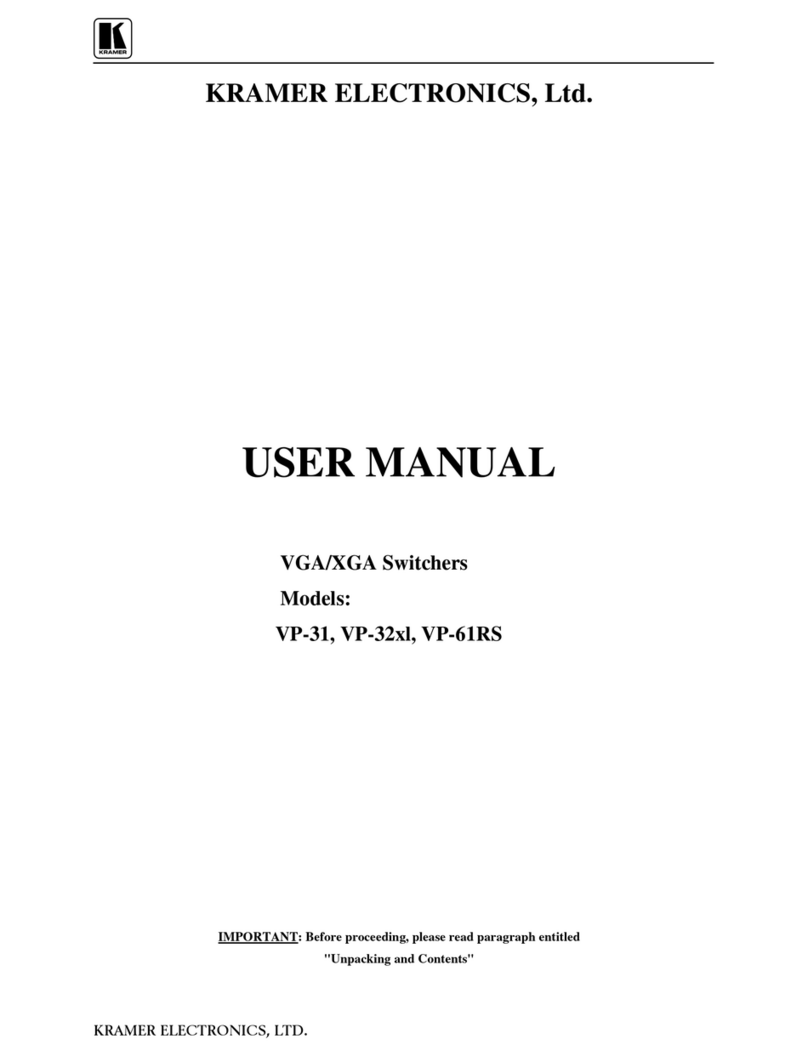Kramer VS-62HA User manual
Other Kramer Matrix Switcher manuals

Kramer
Kramer VS-44H User manual
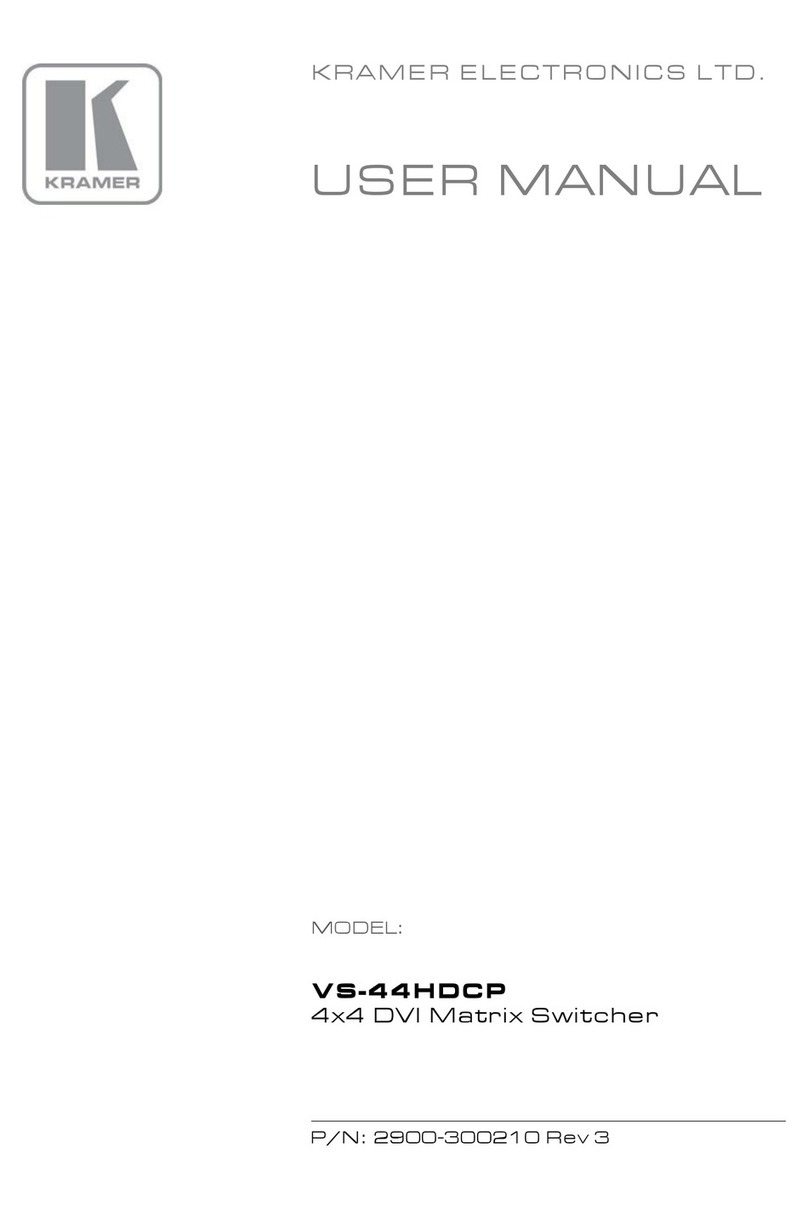
Kramer
Kramer VS-44HDCP User manual

Kramer
Kramer VP-4x4K User manual
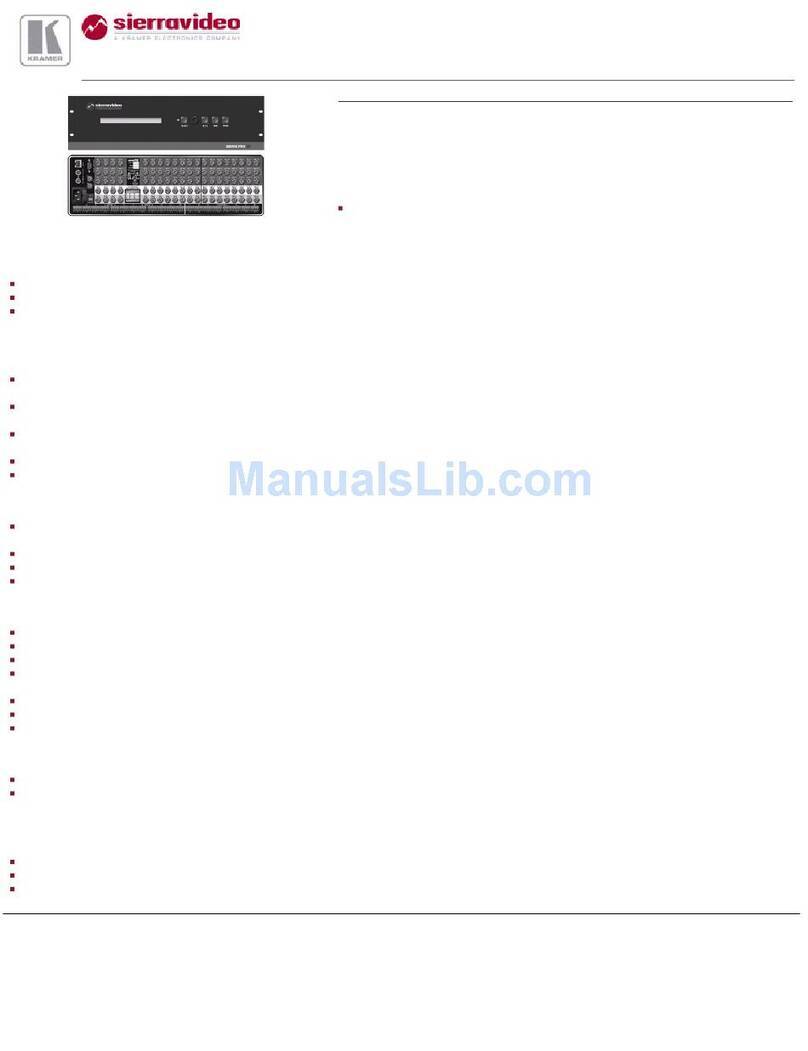
Kramer
Kramer XL 1208V4S User manual

Kramer
Kramer VS-48HDCPxI User manual
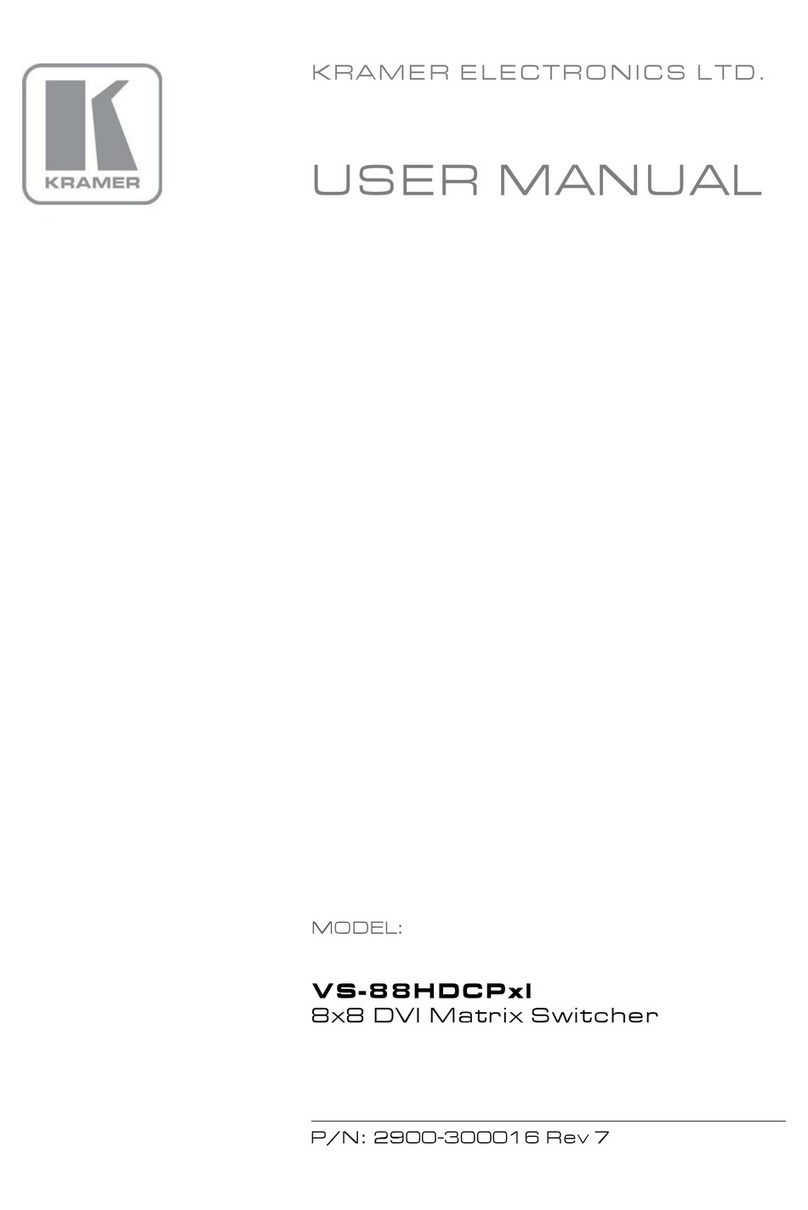
Kramer
Kramer VS-88HDCPxl User manual
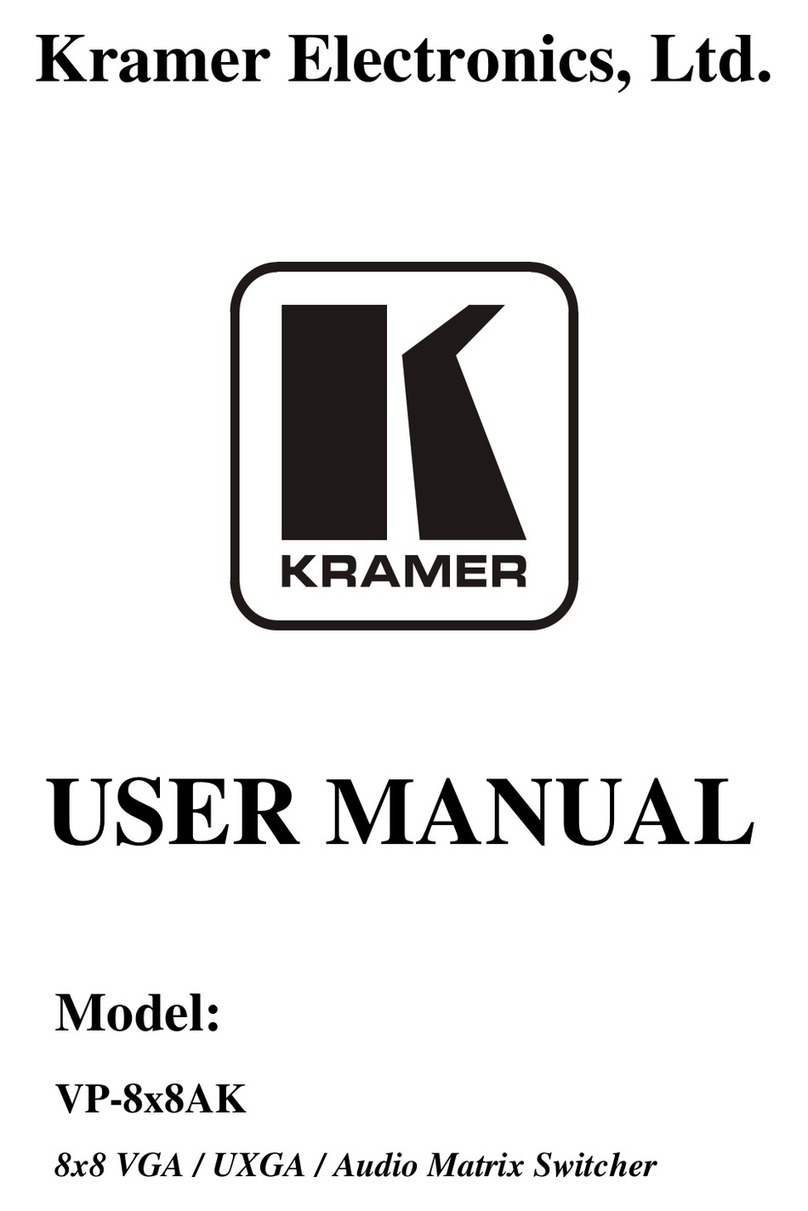
Kramer
Kramer VP-8x8AK User manual
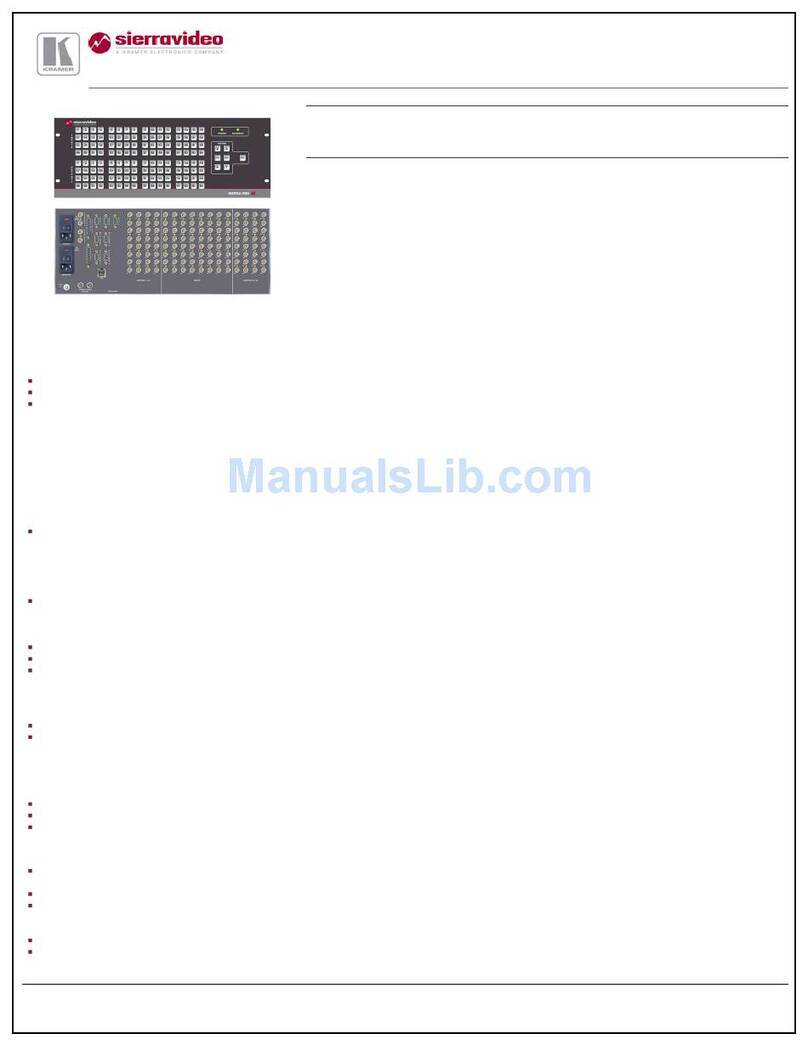
Kramer
Kramer Sierra Video 6448V5xl User manual
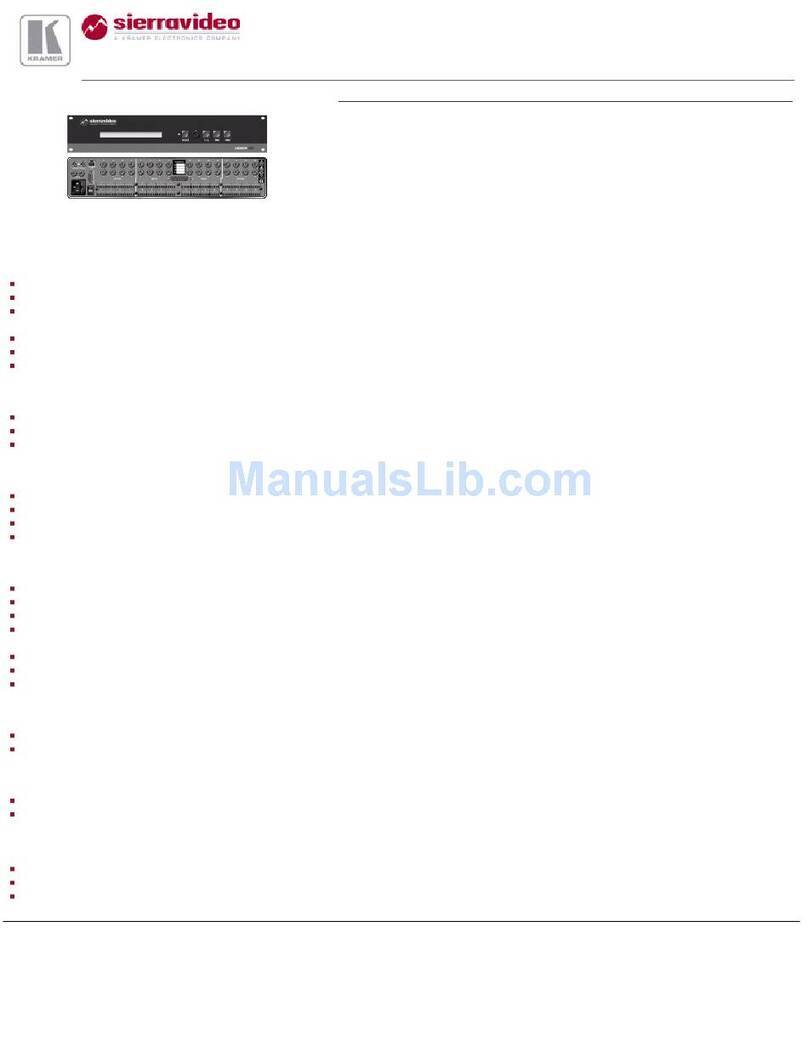
Kramer
Kramer 1616D User manual

Kramer
Kramer VP-436 User manual

Kramer
Kramer XL 1616S User manual
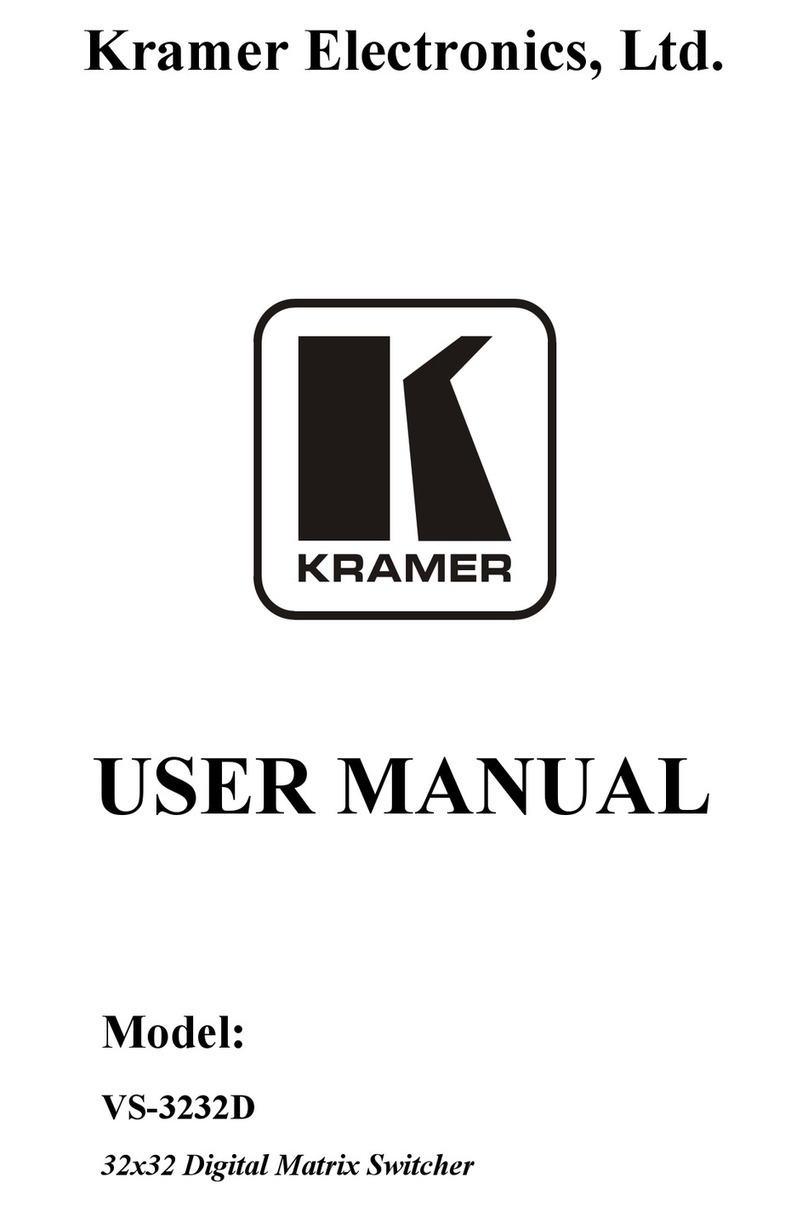
Kramer
Kramer VS-3232D User manual
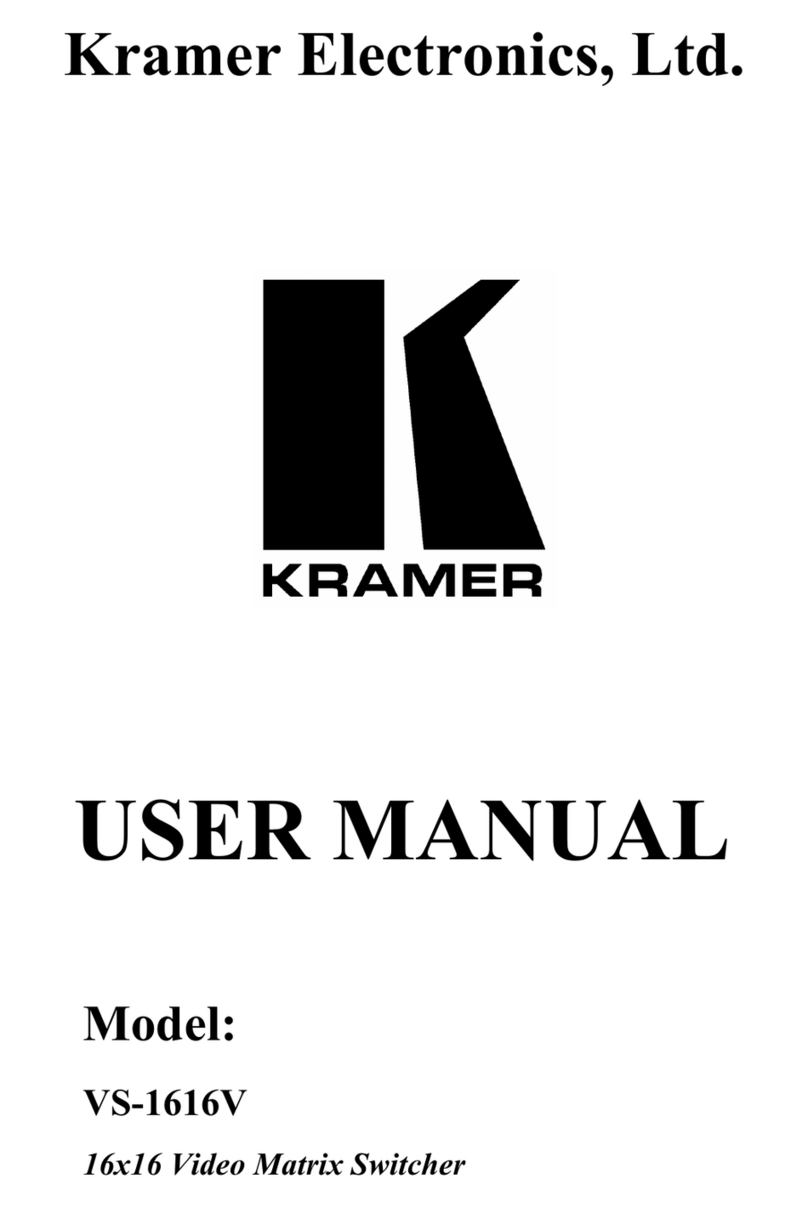
Kramer
Kramer VS-1616V User manual

Kramer
Kramer VP-729 User manual

Kramer
Kramer AFM-20DSP-AEC User manual
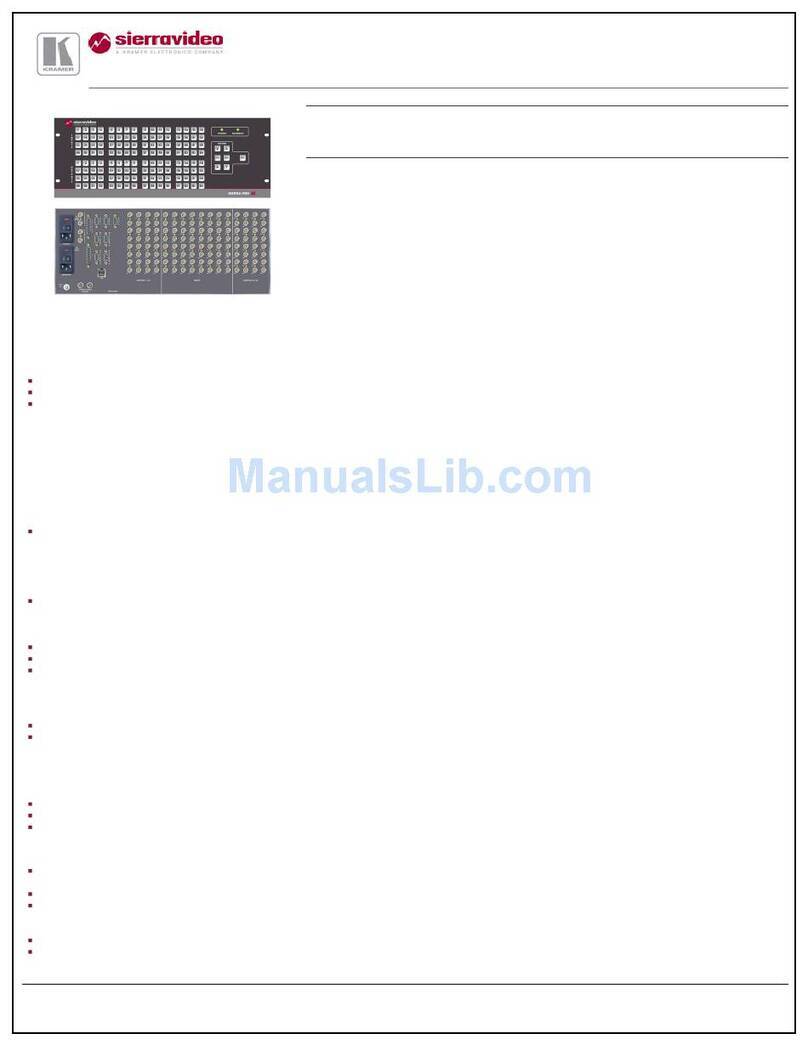
Kramer
Kramer Sierra Video 3248V5xl User manual
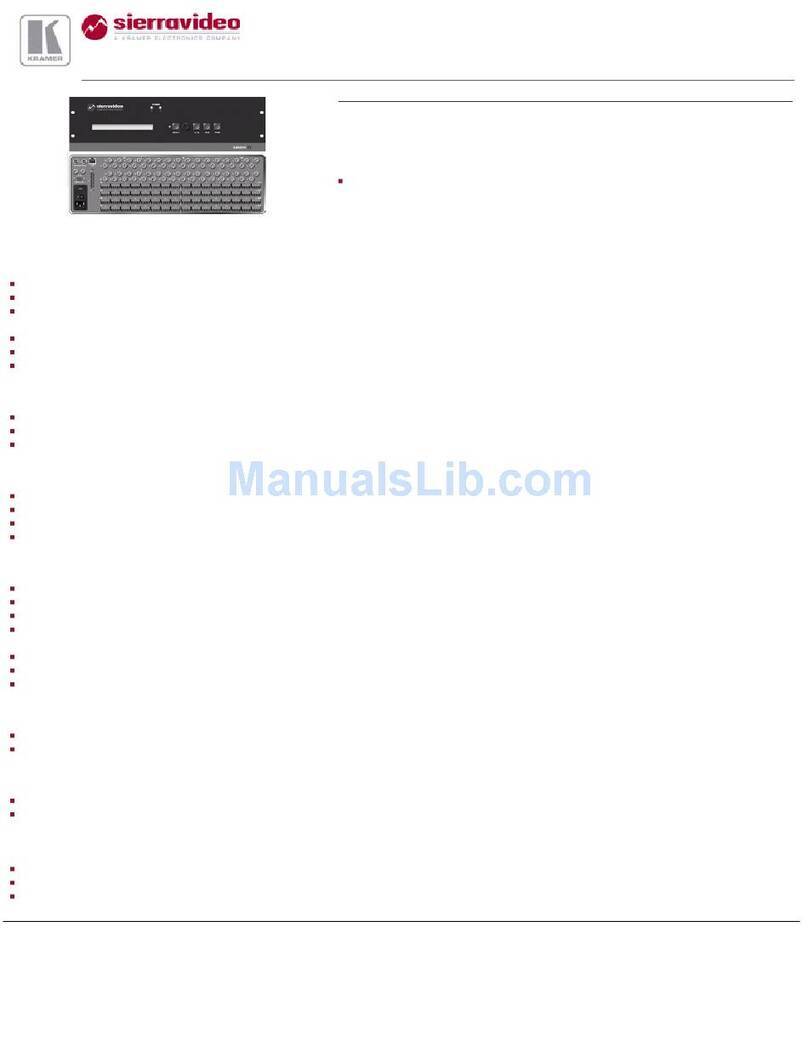
Kramer
Kramer LASSEN XL 3216S User manual
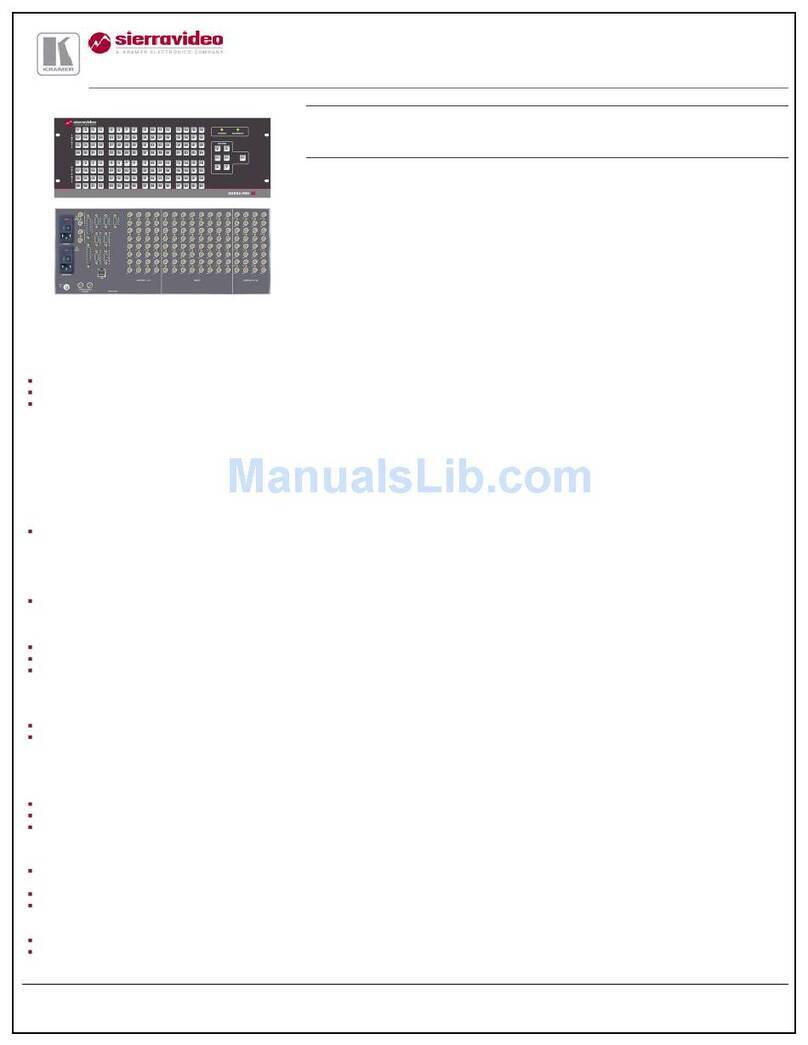
Kramer
Kramer Sierra Video 6432V5Sxl User manual
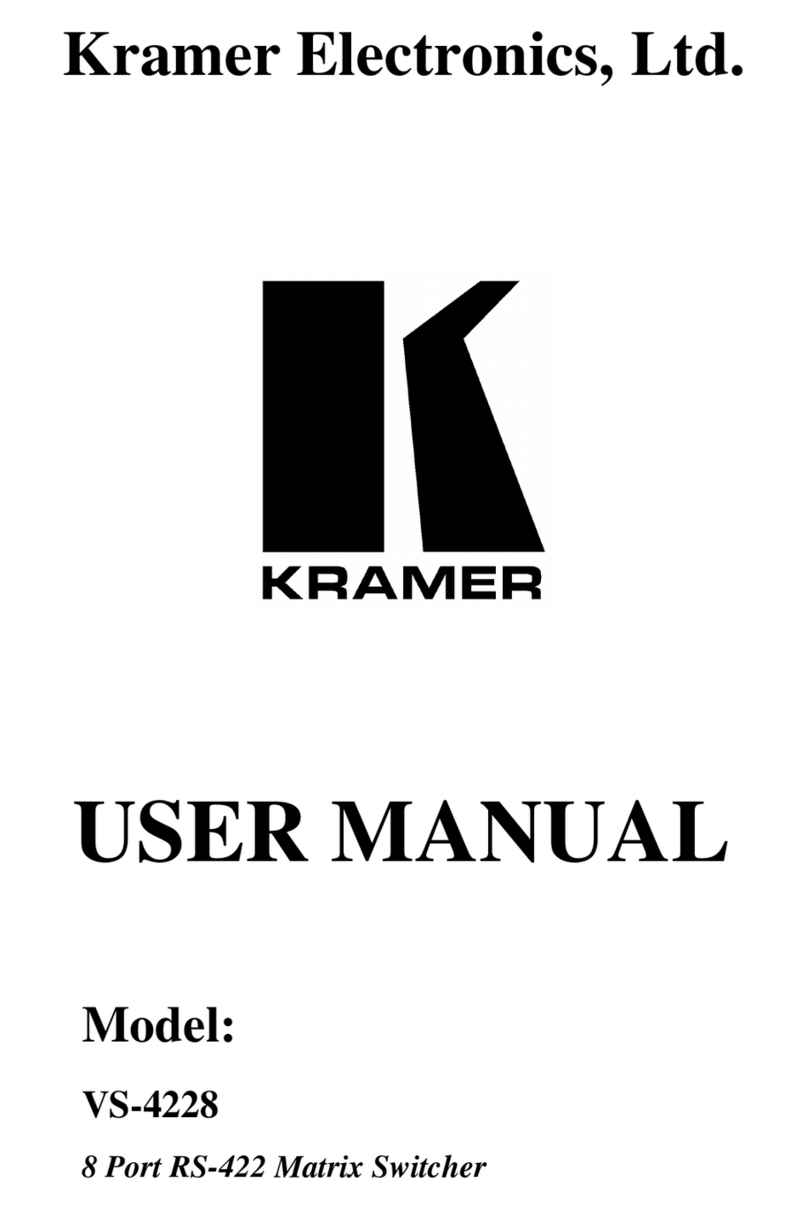
Kramer
Kramer VS-4228 User manual
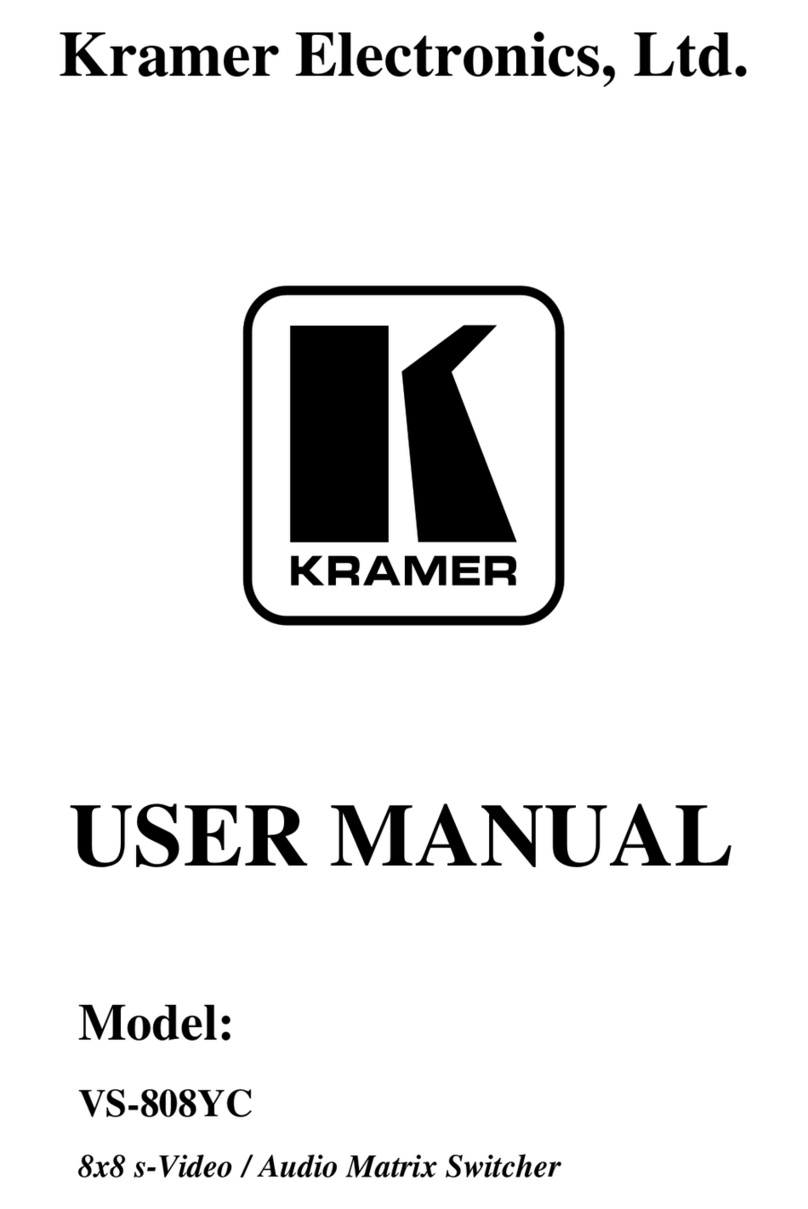
Kramer
Kramer VS-808YC User manual