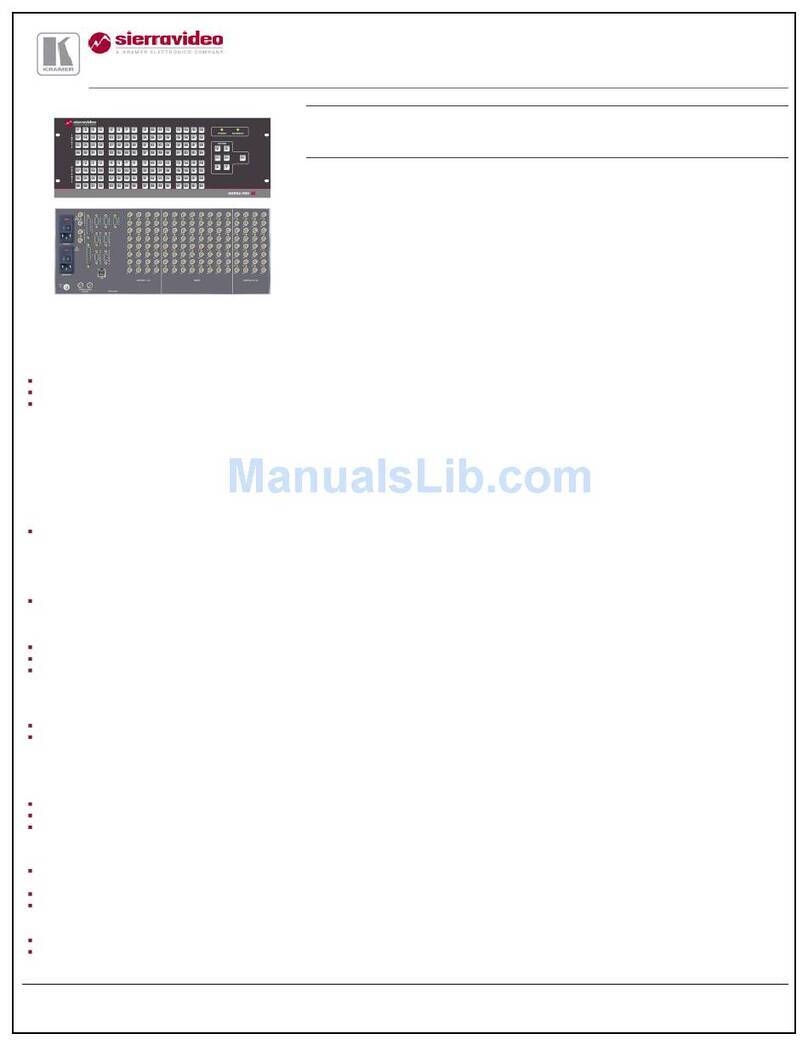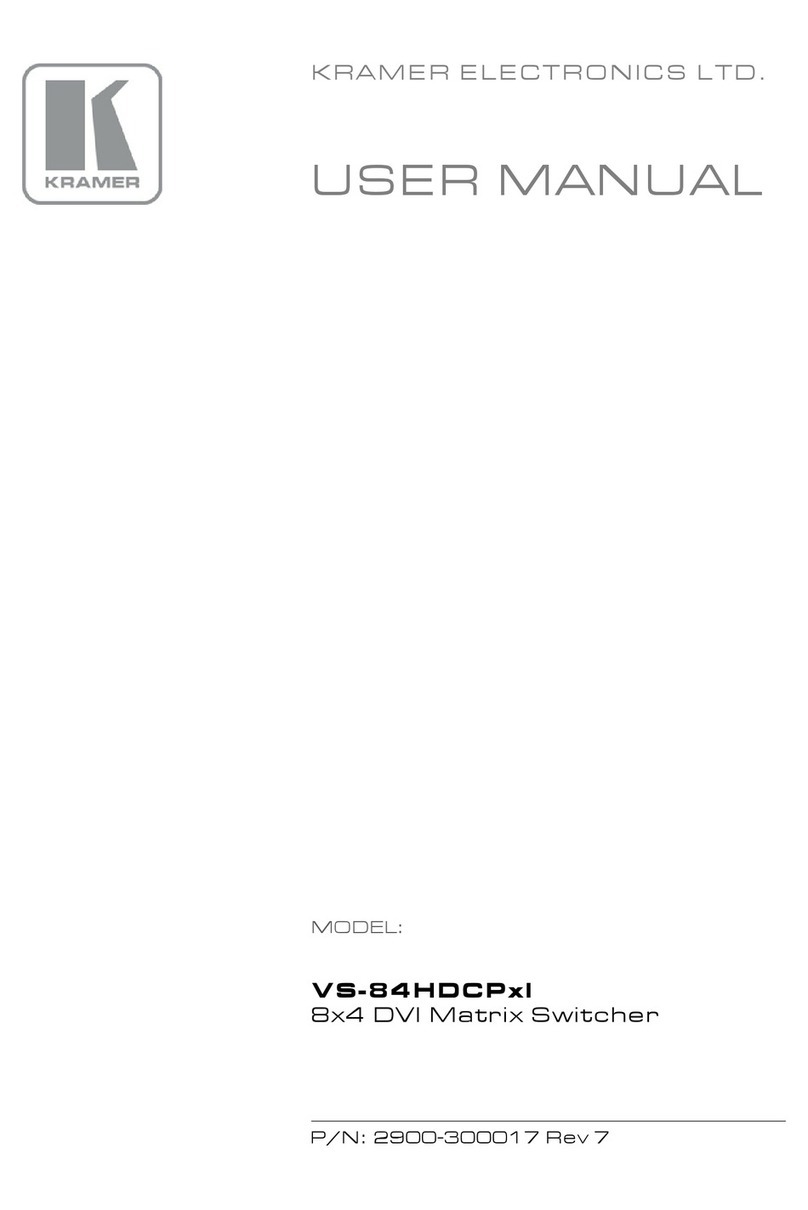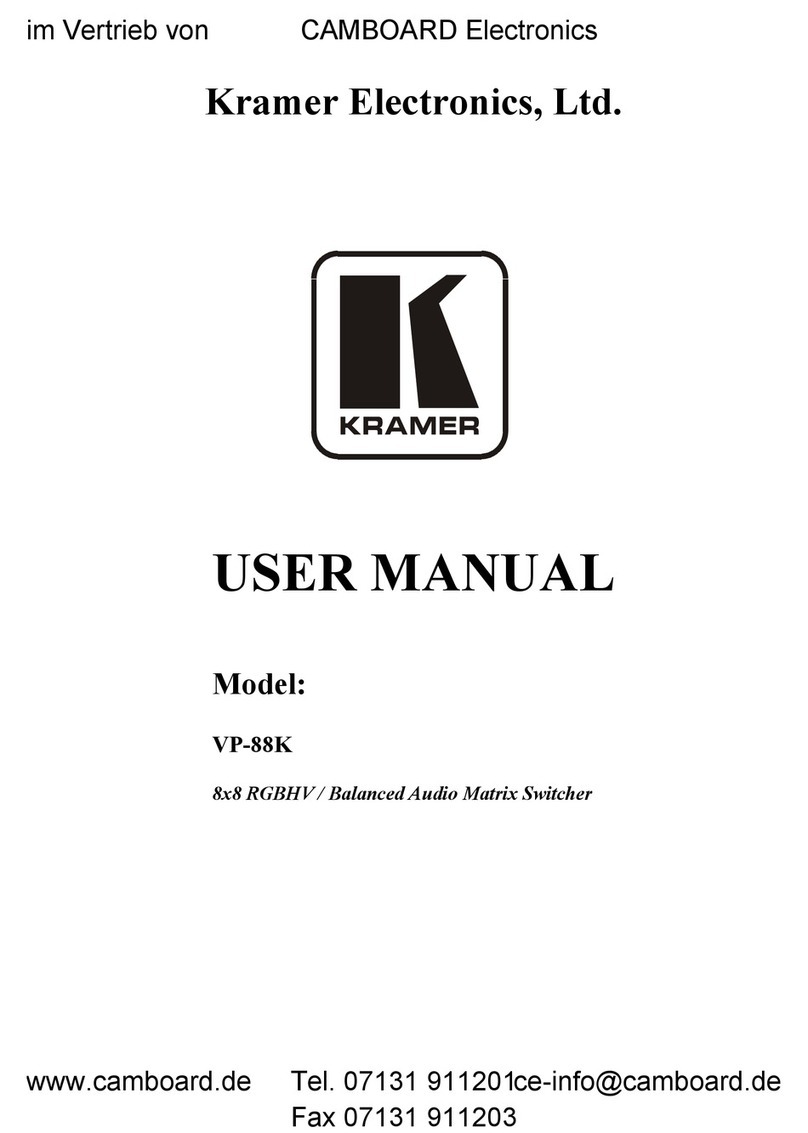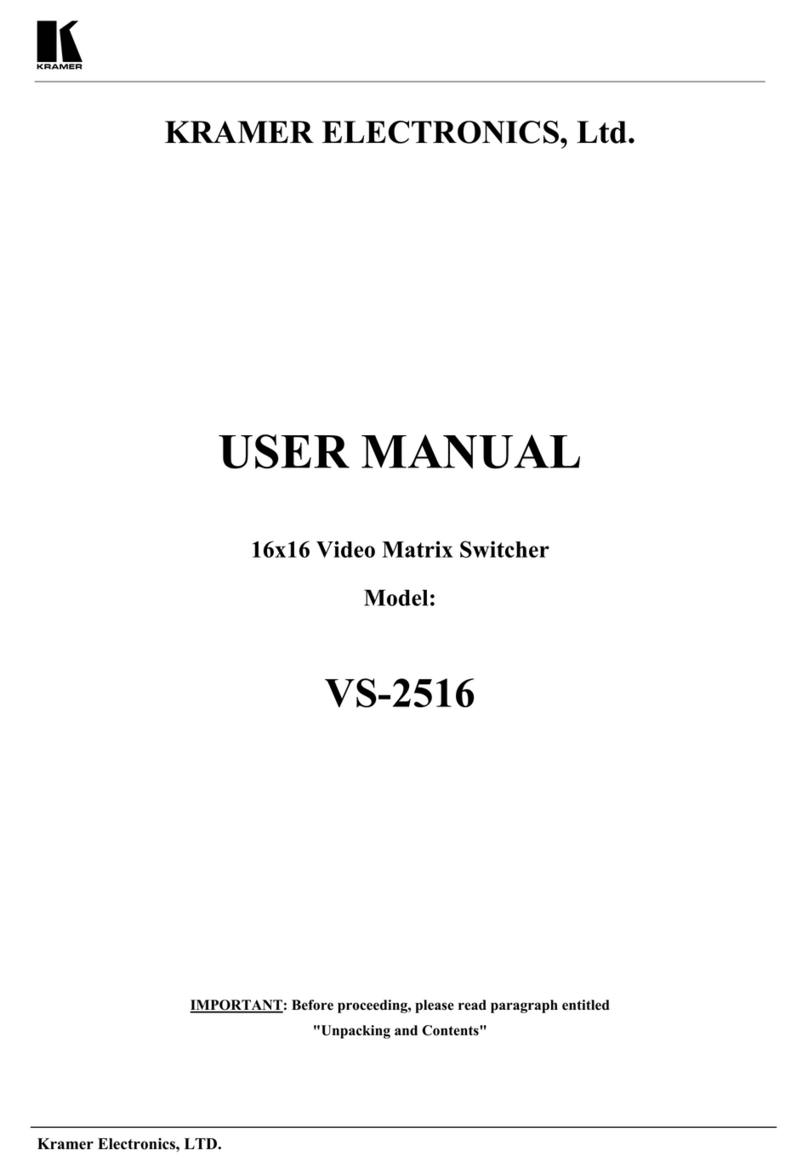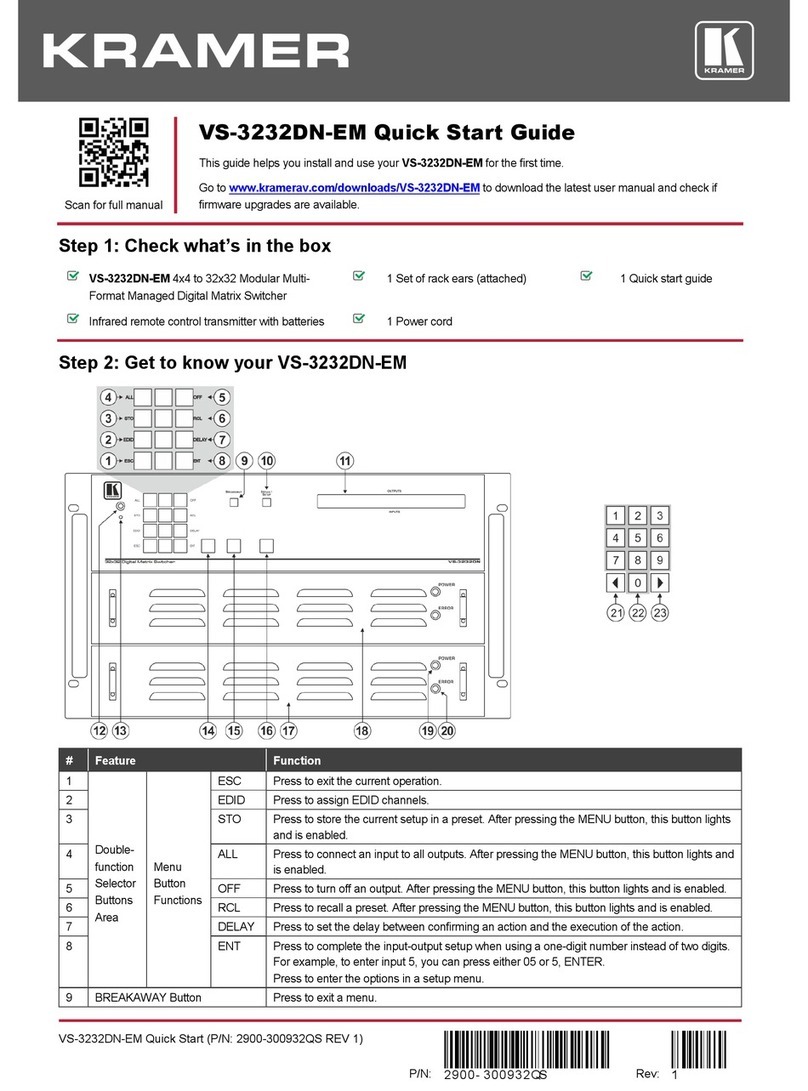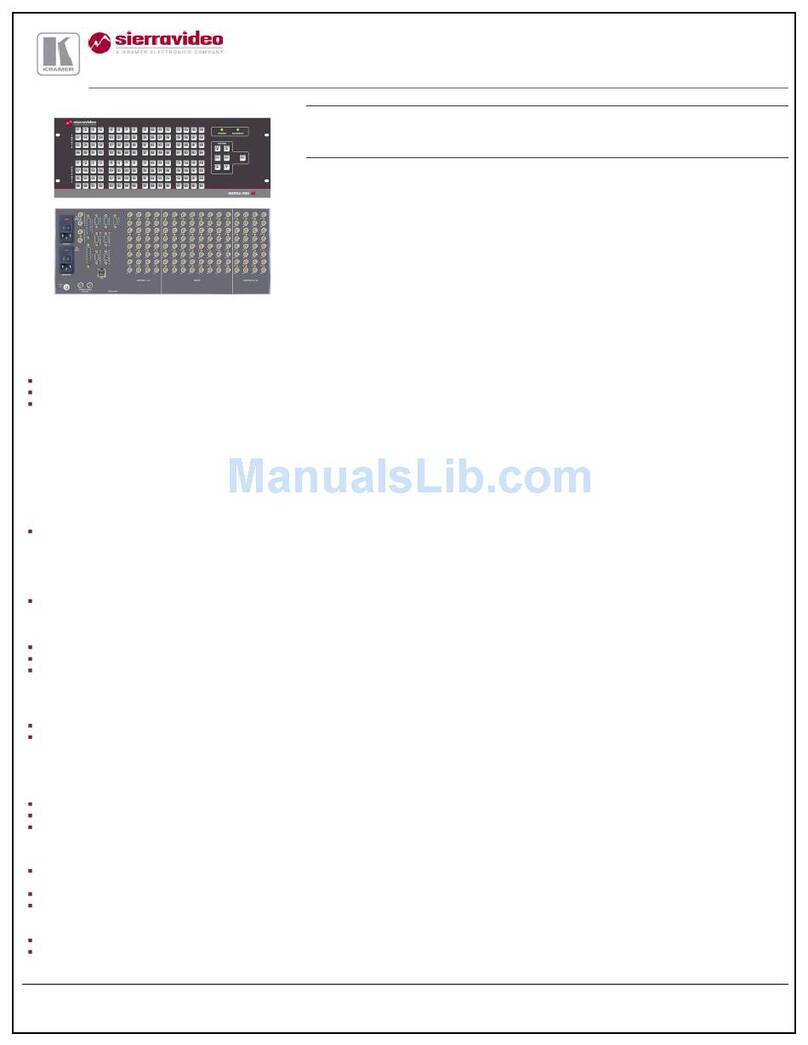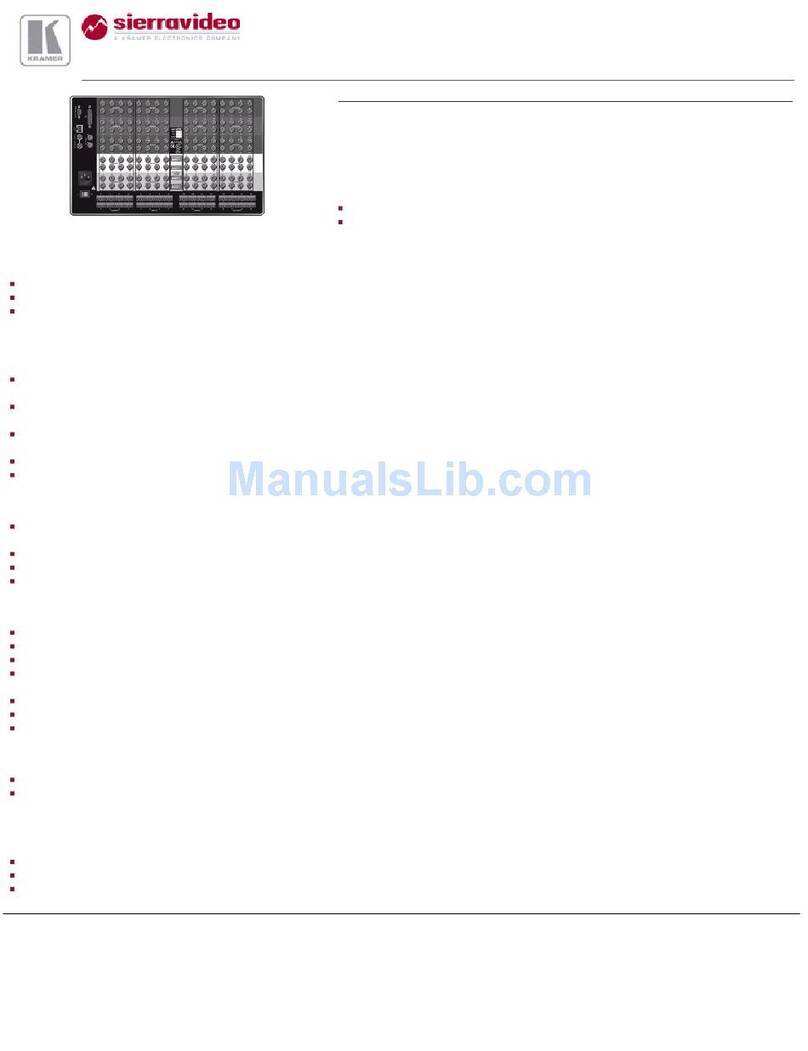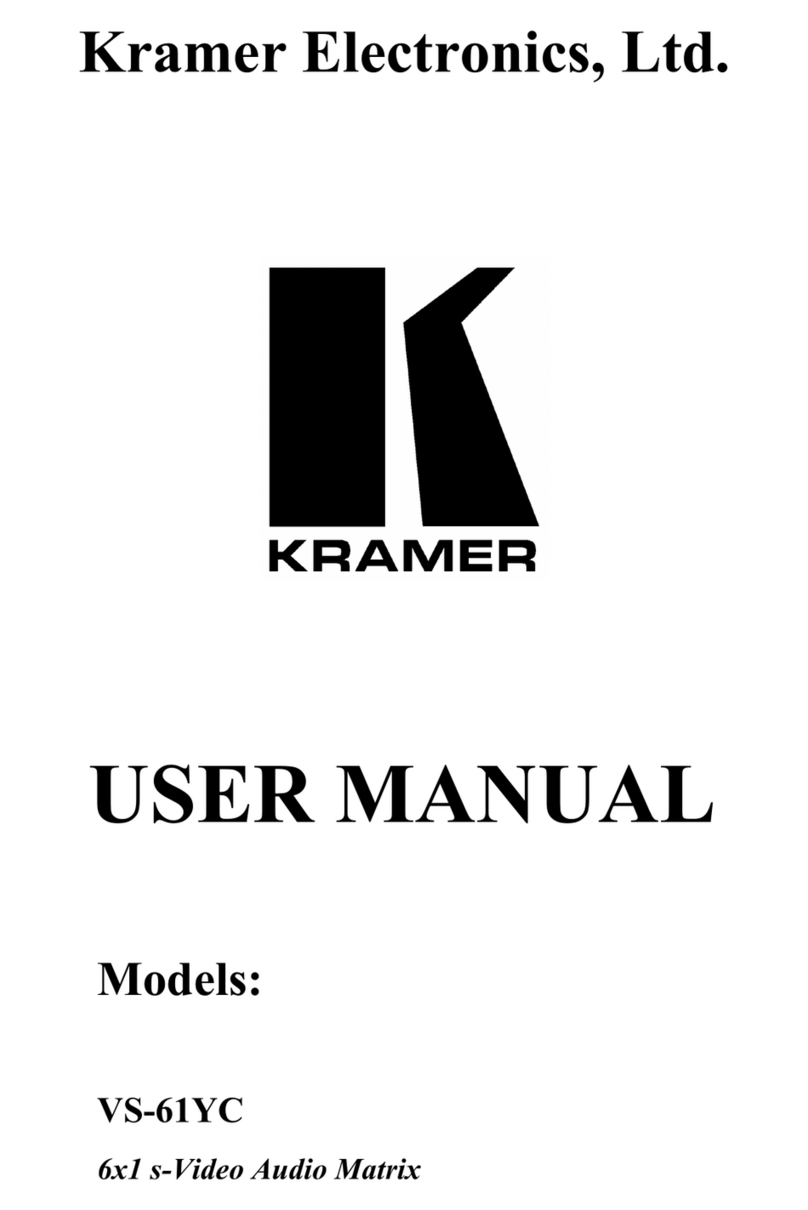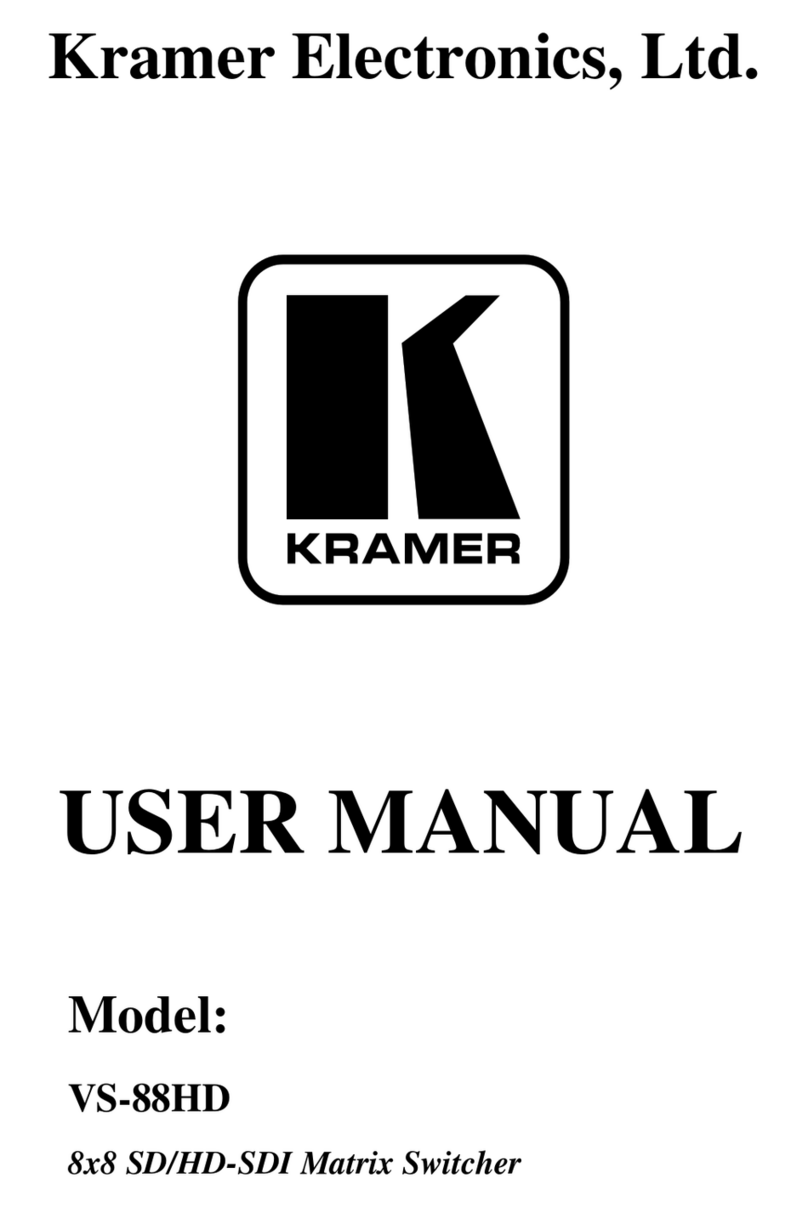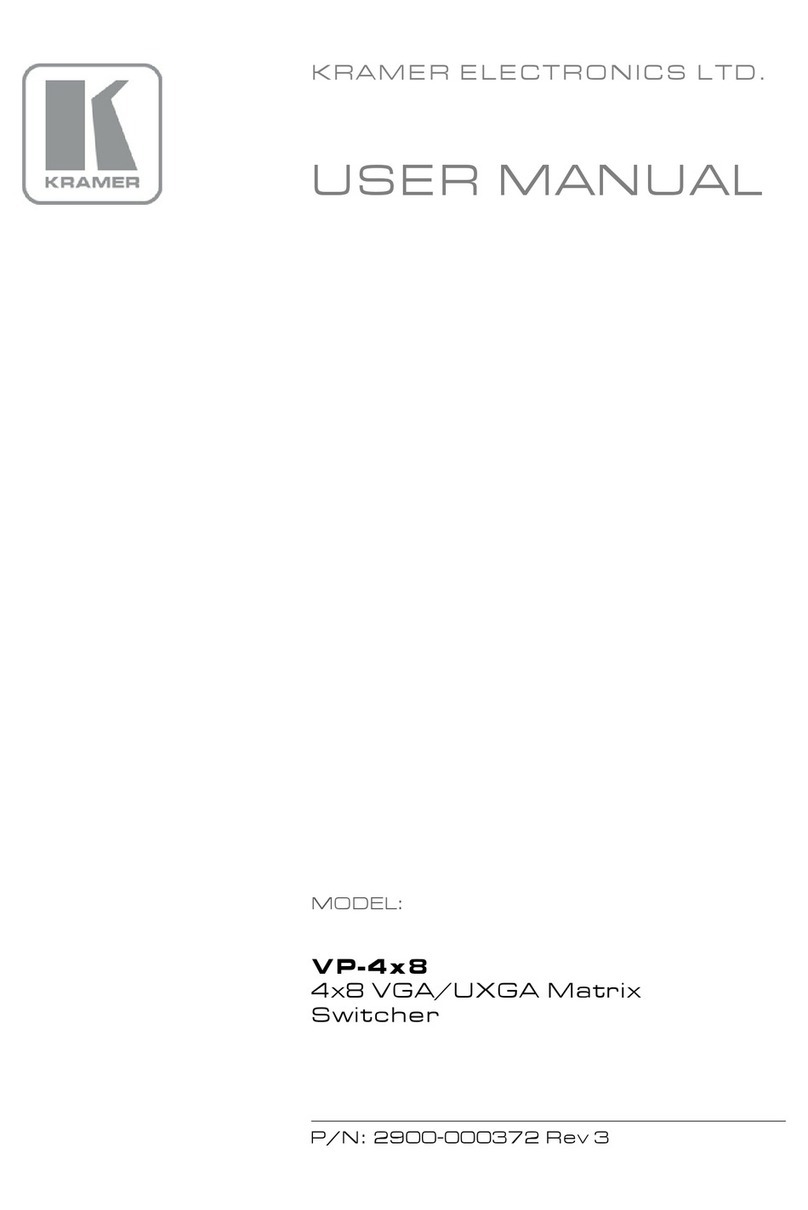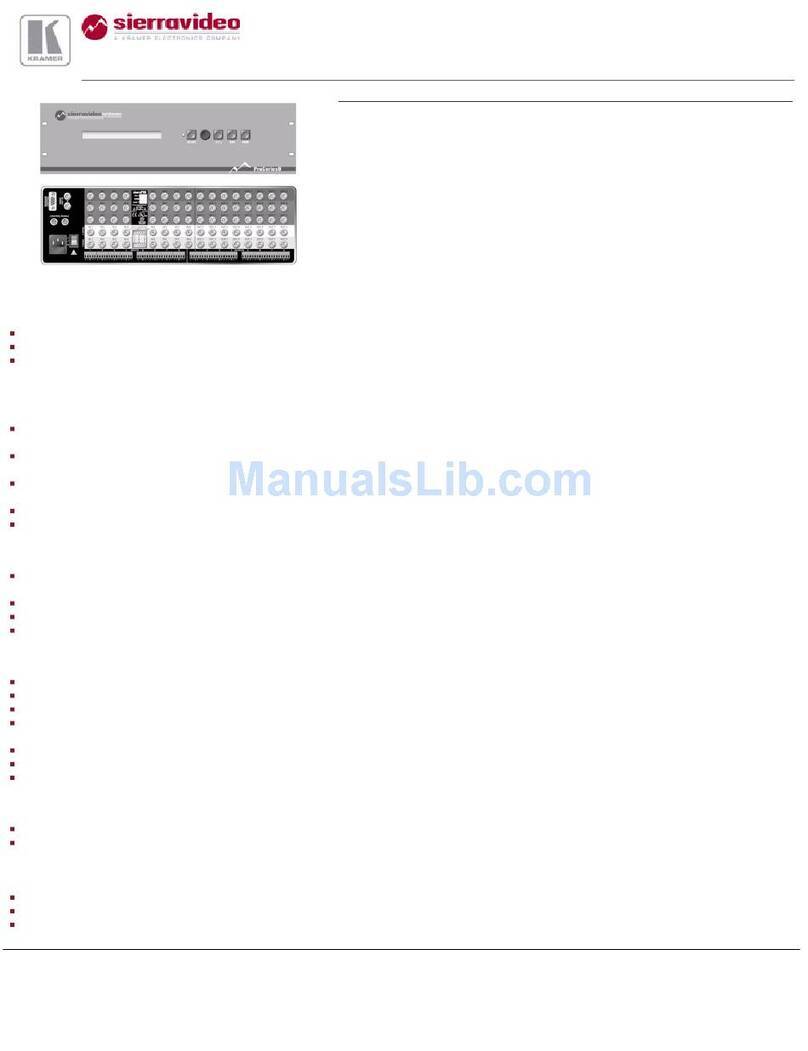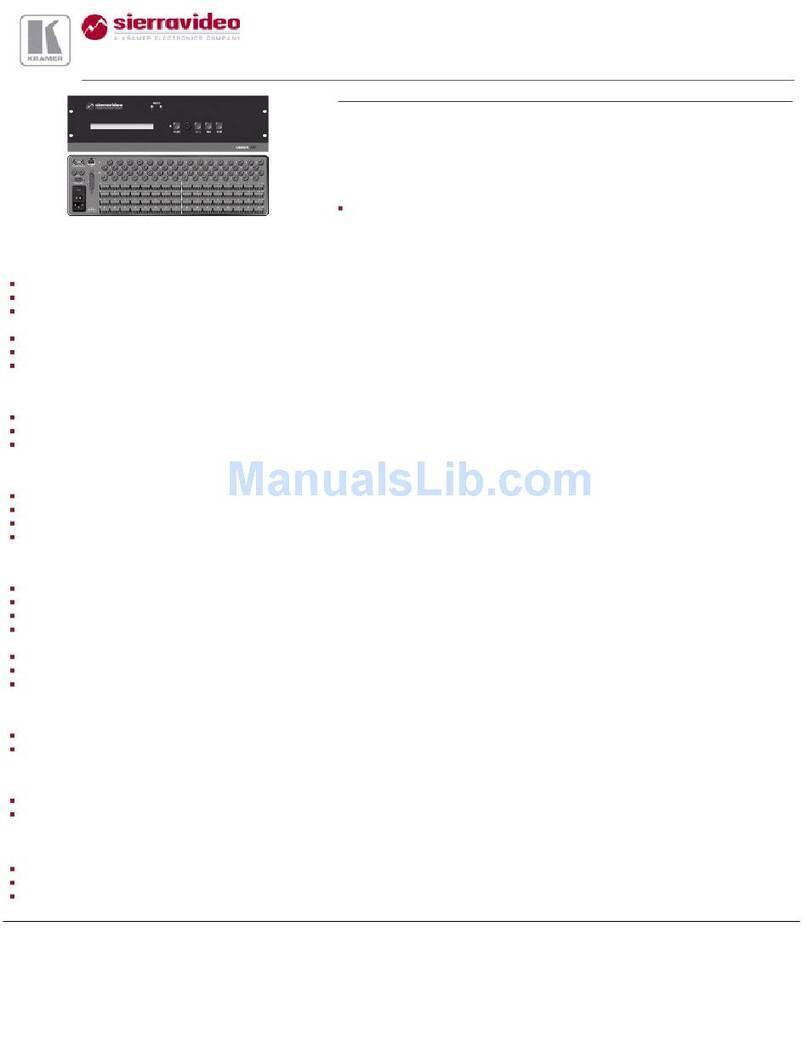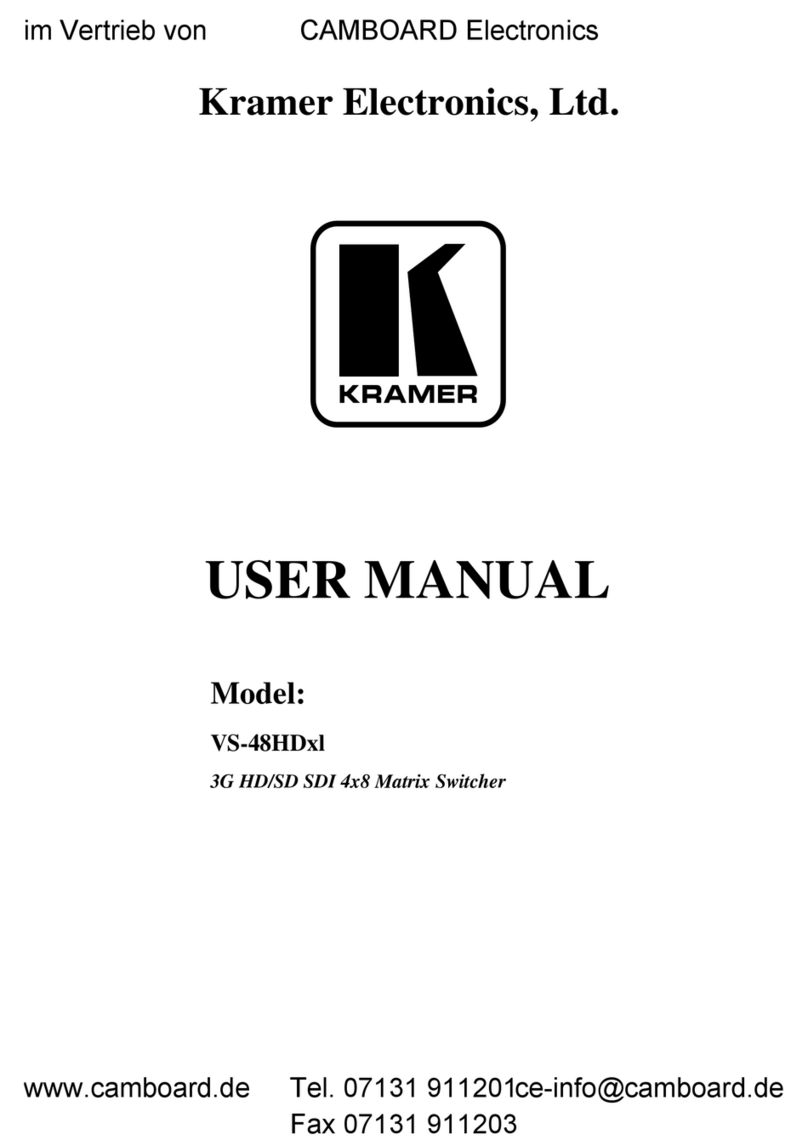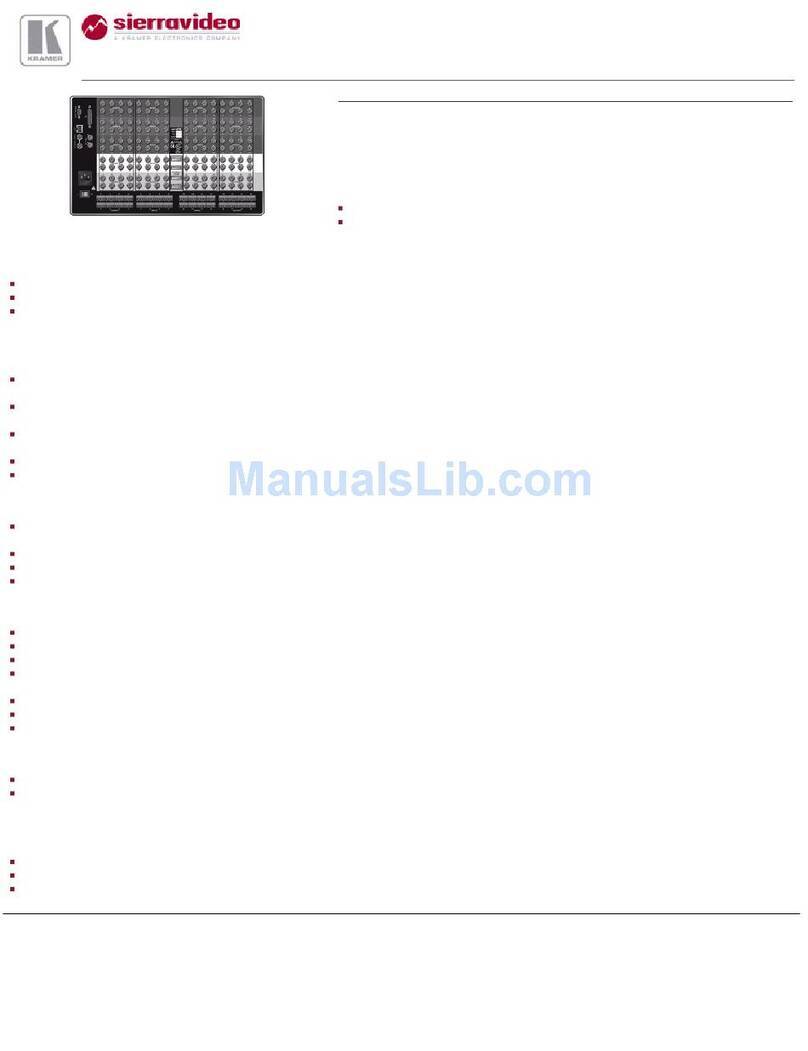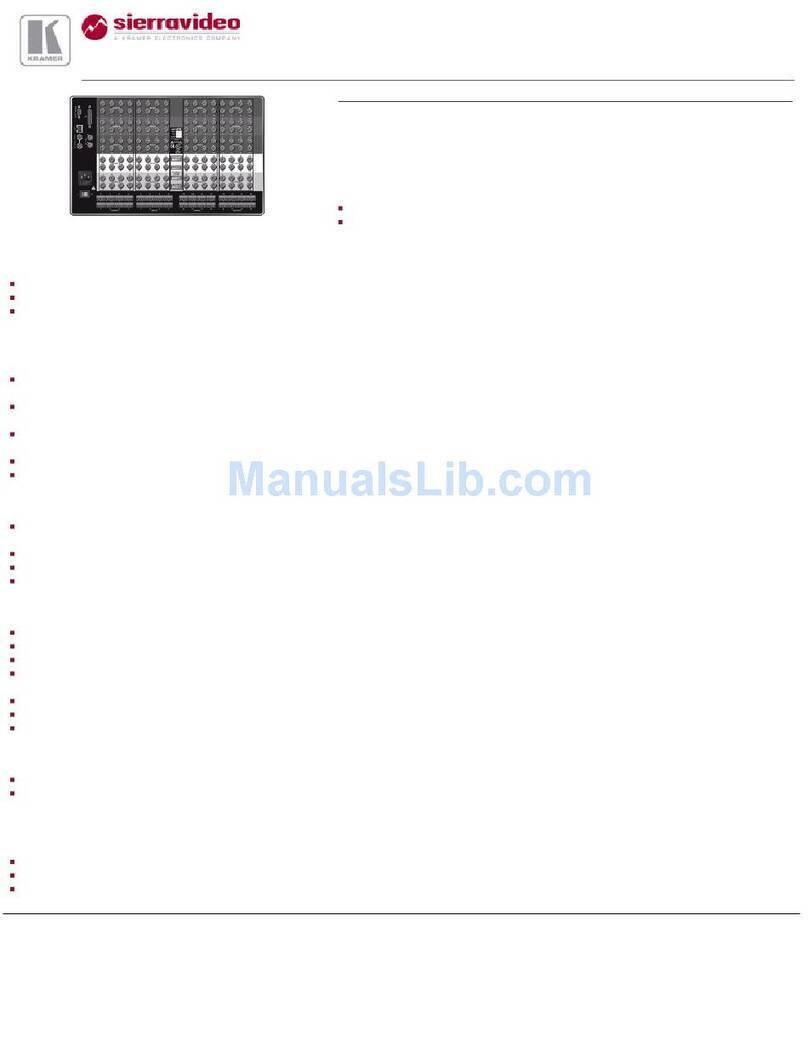Contents
1Introduction 1
2Getting Started 2
2.1 Achieving the Best Performance 2
2.2 Safety Instructions 2
2.3 Using Twisted Pair Cable 3
2.4 Recycling Kramer Products 3
3Overview 4
4Defining the VS-808TP 8x8 Twisted Pair Matrix Switcher 5
5Installing the VS-808TP in a Rack 7
6Connecting the VS-808TP 8
6.1 Connecting a Serial Data Source to the VS-808TP RS-232 Data Port 9
6.2 Connecting a Serial Controller to the VS-808TP 9
6.3 Connecting to the VS-808TP via Ethernet 11
6.4 Connecting the Balanced/Unbalanced Stereo Audio Output 13
7Operating the VS-808TP Locally via the Front Panel Buttons 15
7.1 Using the Menu 16
8Operating the VS-808TP Remotely via the Web Pages 20
8.1 Accessing the VS-808TP Web Pages 20
8.2 Connections Page 21
8.3 Setup Page 21
8.4 User Management 24
8.5 Firmware 24
9Wiring the CAT 5 Line In/Line Out RJ-45 Connectors 25
10 Technical Specifications 26
11 Default Parameters 27
11.1 Default Communication Parameters 27
11.2 Default Logon Credentials 27
12 Kramer Protocol 28
12.1 Kramer Protocol 2000 28
Figures
Figure 1: VS-808TP 8x8 Twisted Pair Matrix Switcher Front Panel 5
Figure 2: VS-808TP 8x8 Twisted Pair Matrix Switcher Rear Panel 6
Figure 3: Connecting the VS-808TP 8x8 Twisted Pair Matrix Switcher 8
Figure 4: Crossed Cable RS-232 Connection 10
Figure 5: Straight Cable RS-232 Connection with a Null Modem Adapter 10
Figure 6: Wiring for an RS-485 Serial Data Source 11
Figure 7: Wiring for an RS-422 Serial Data Source 11
Figure 8: Local Area Connection Properties Window 12
Figure 9: Internet Protocol (TCP/IP) Properties Window 13
Figure 10: Balanced Stereo Audio Connection 14
Figure 11: Unbalanced Stereo Audio Connection 14
Figure 12: Web Browser Address Bar 20
Figure 13: Connections Page 21