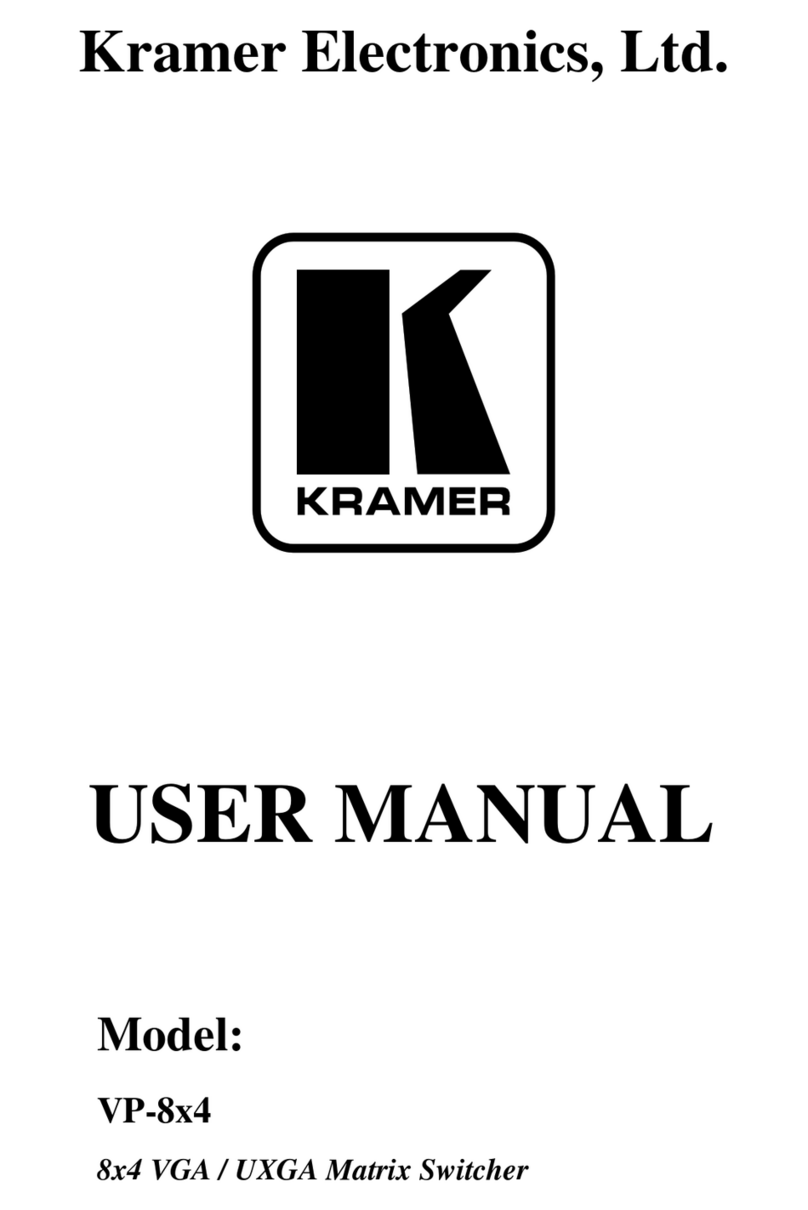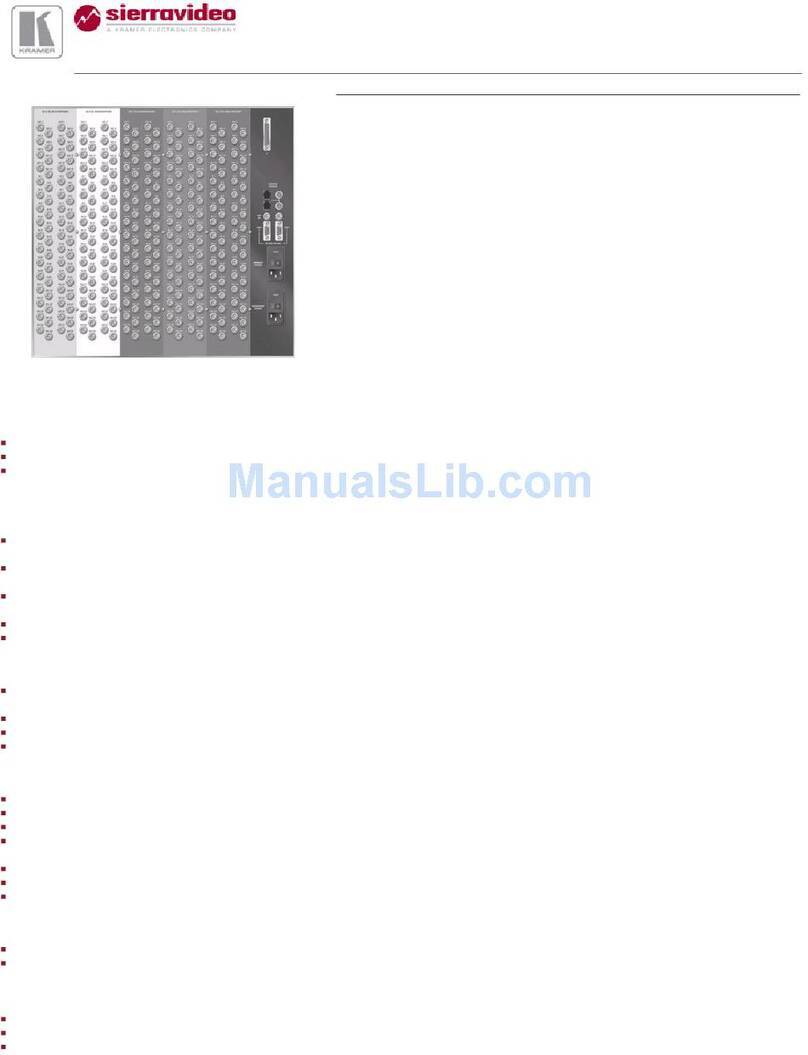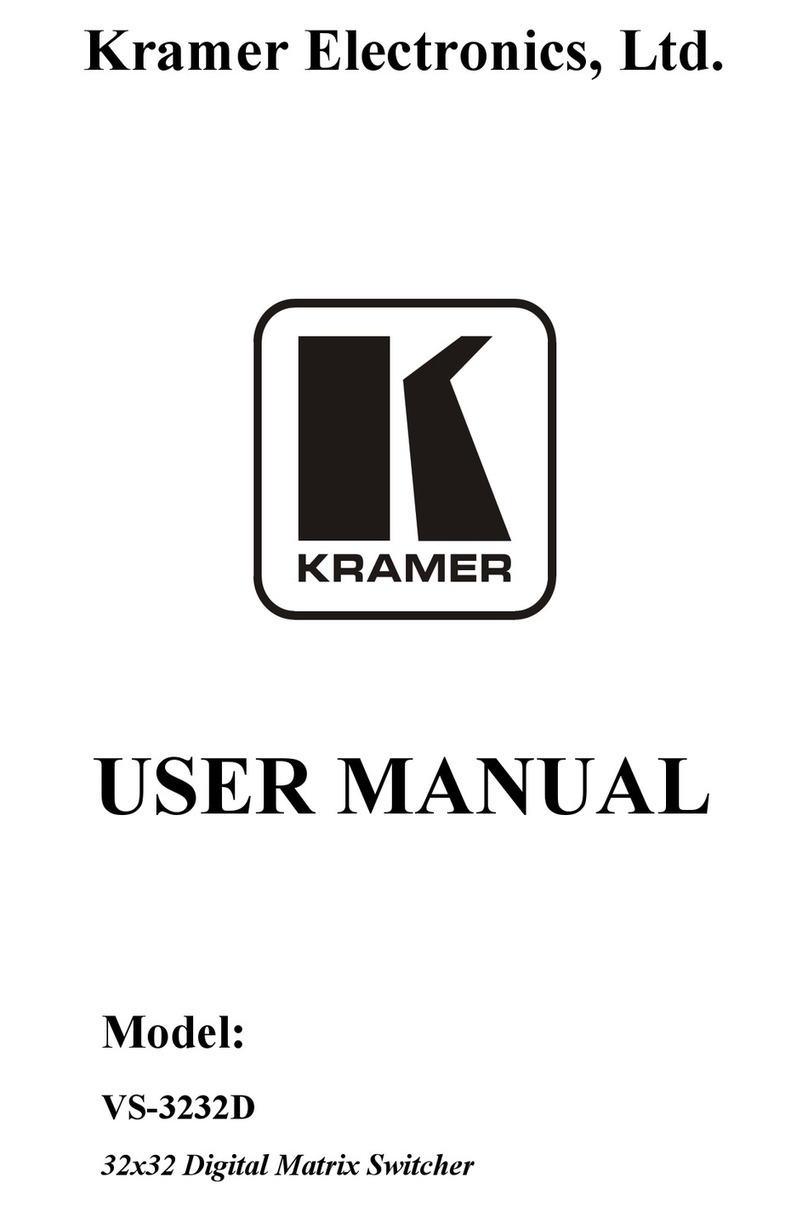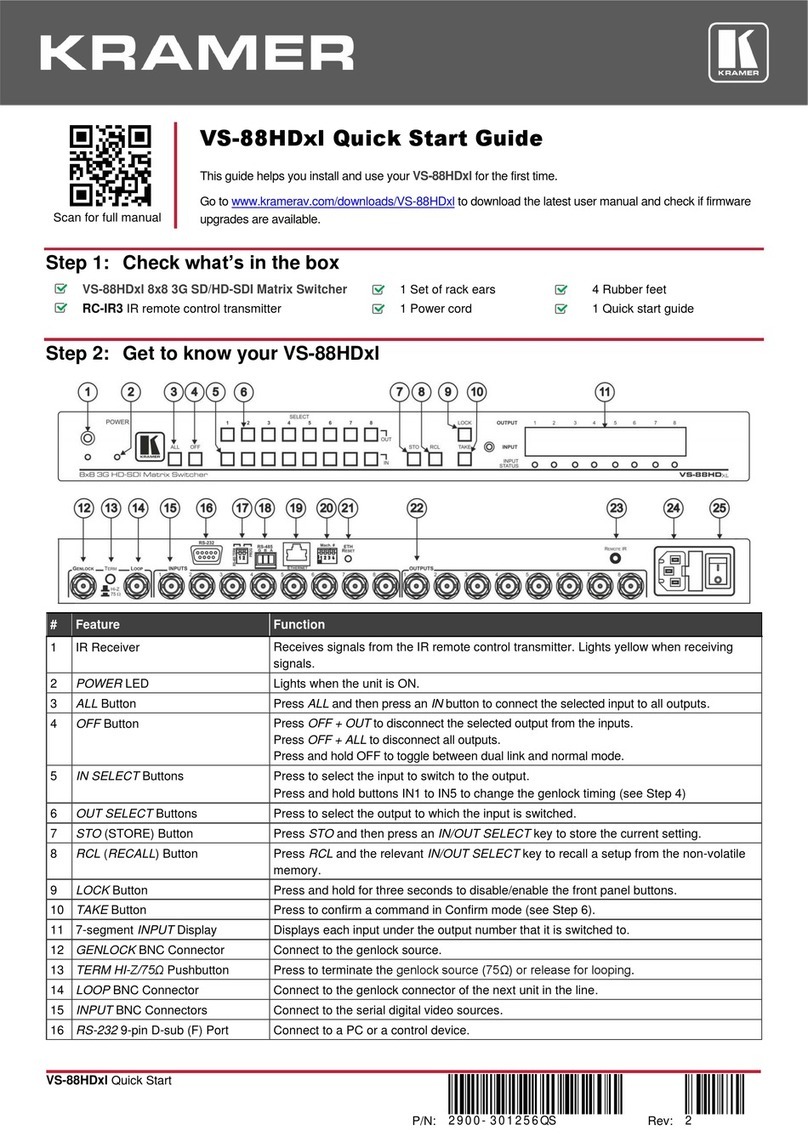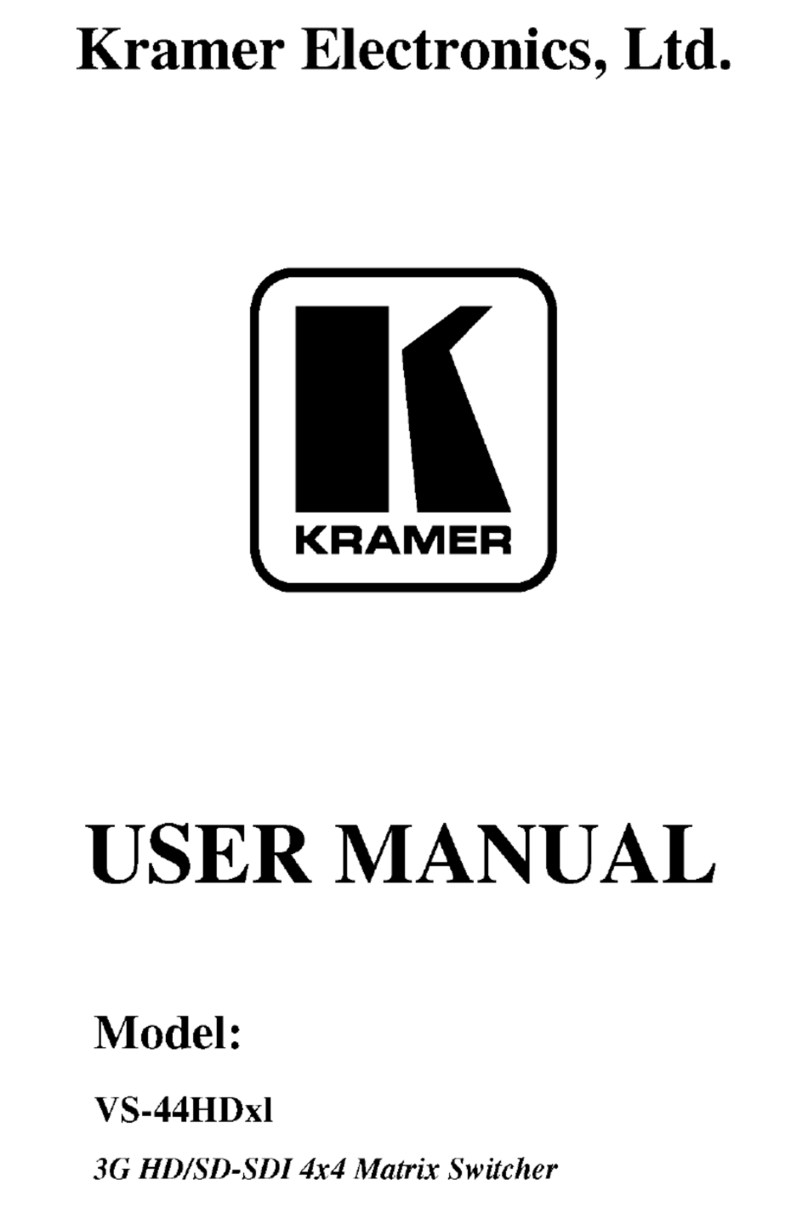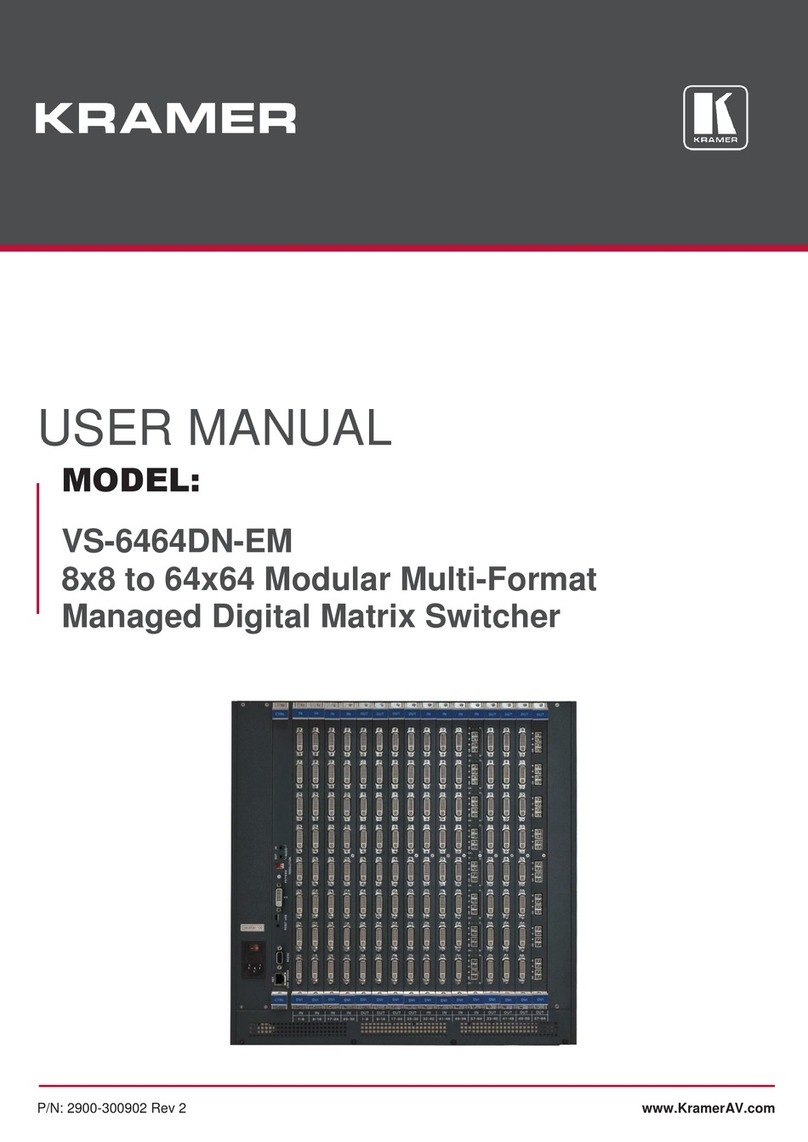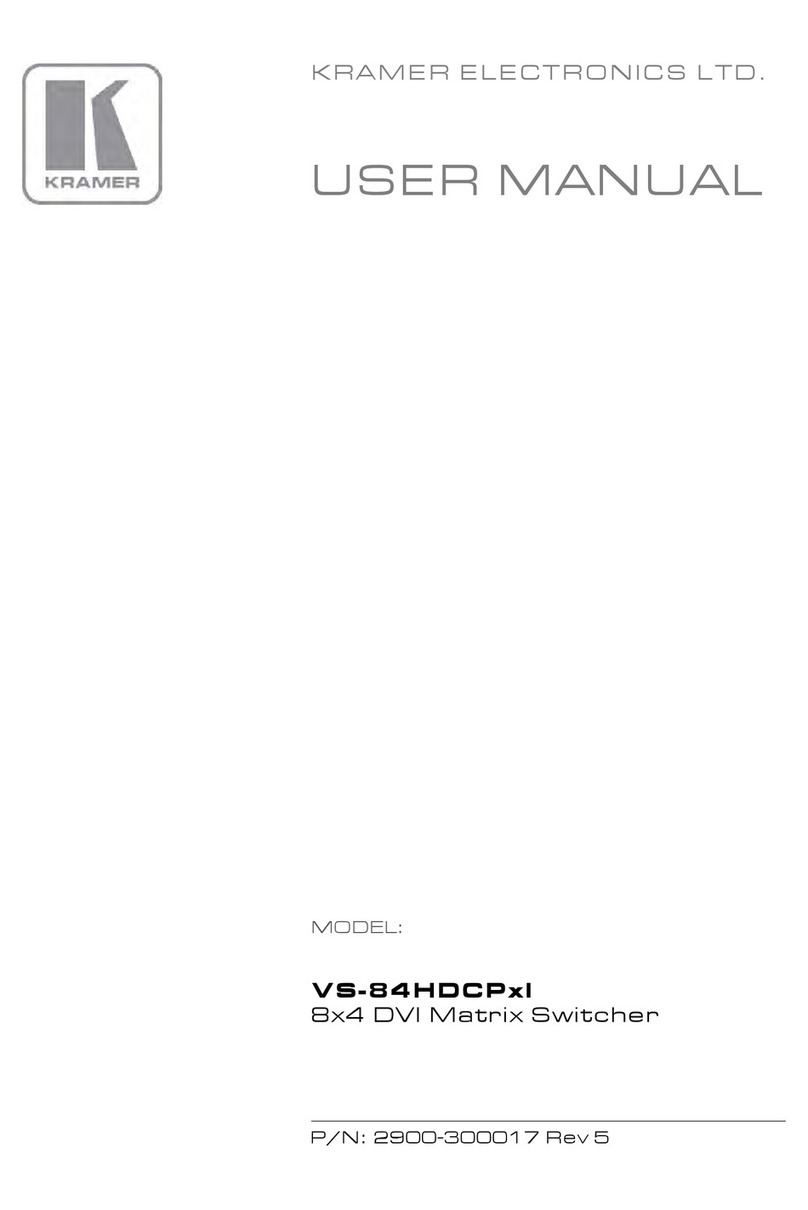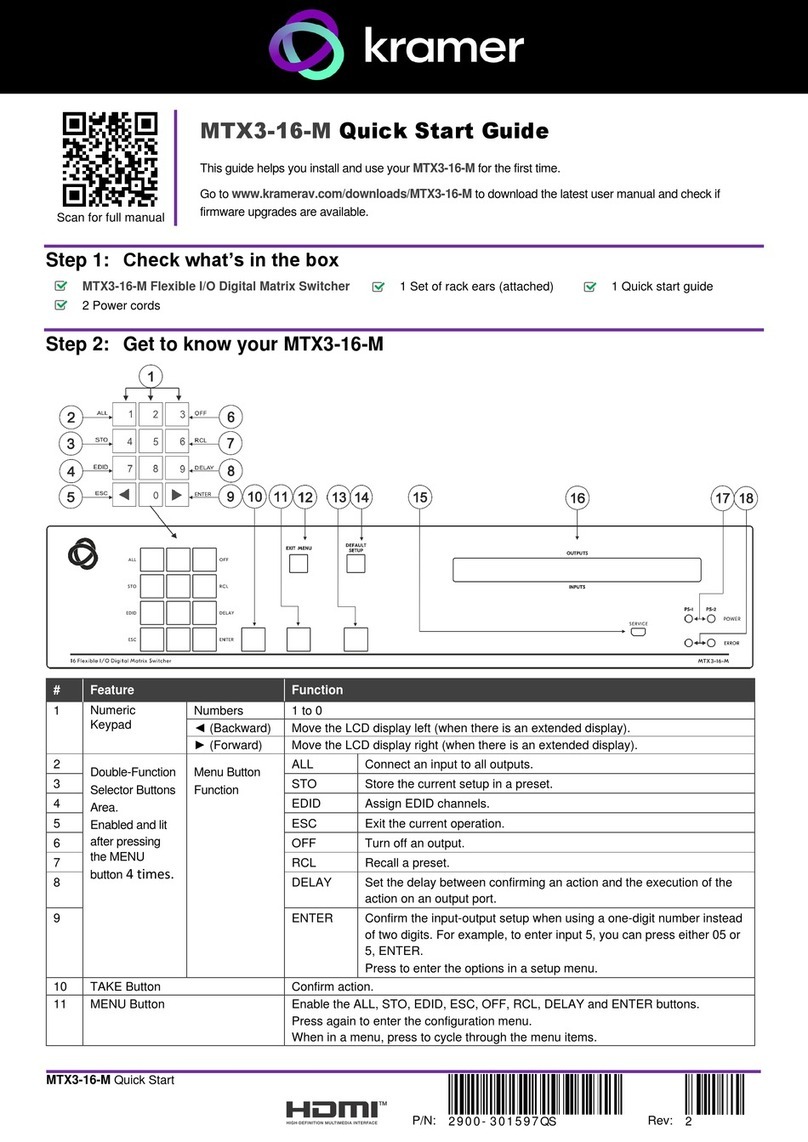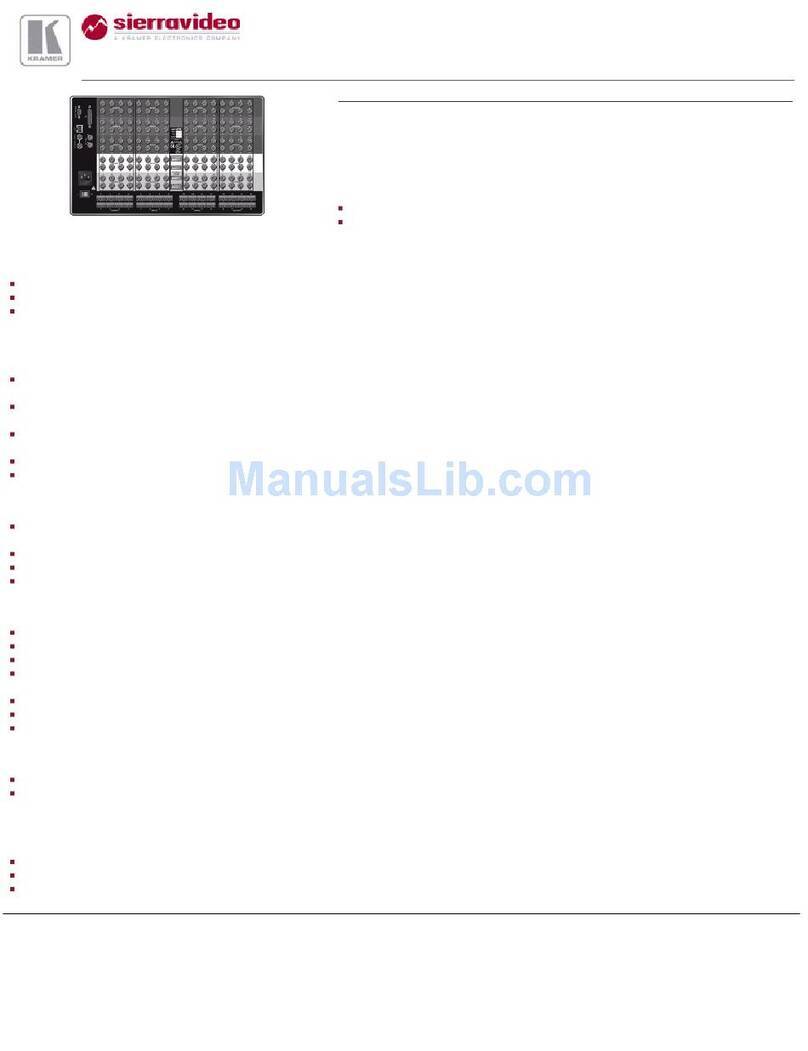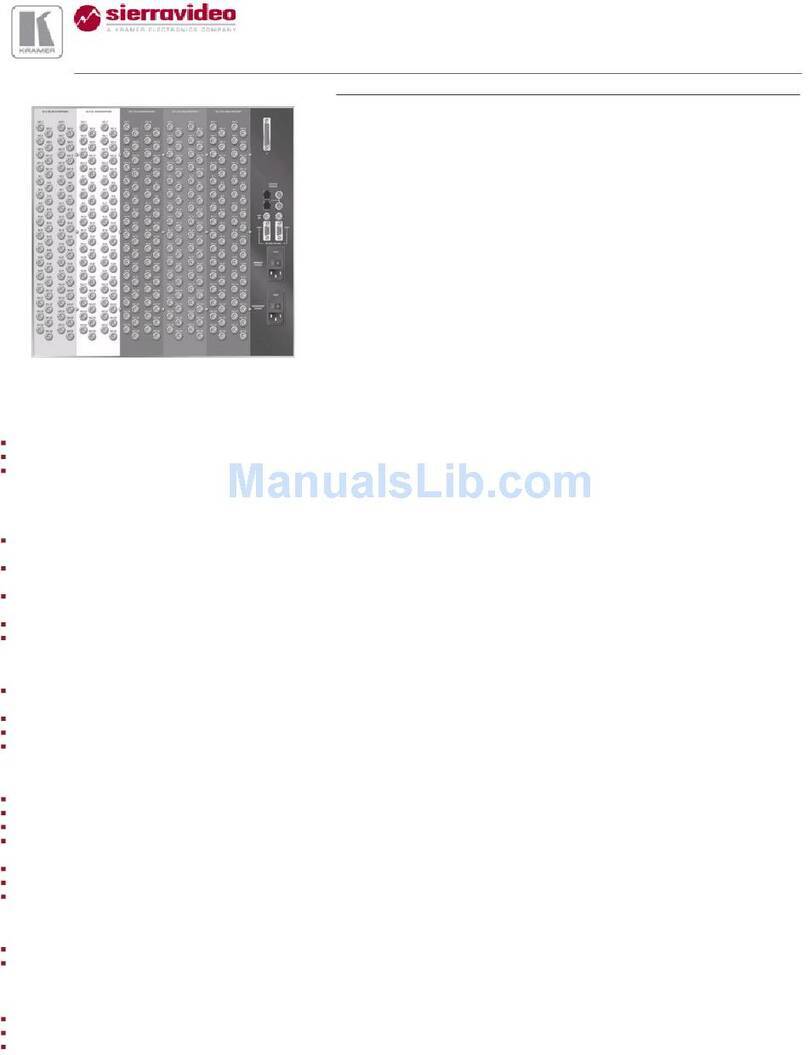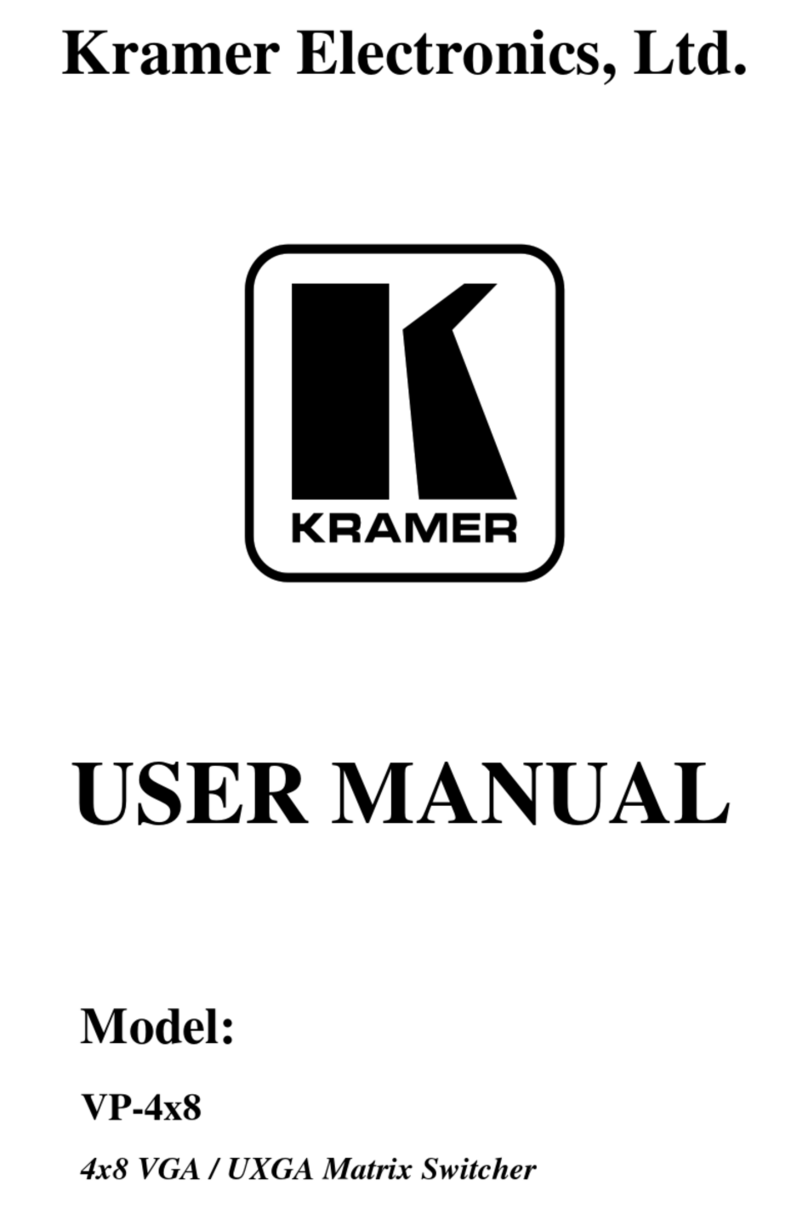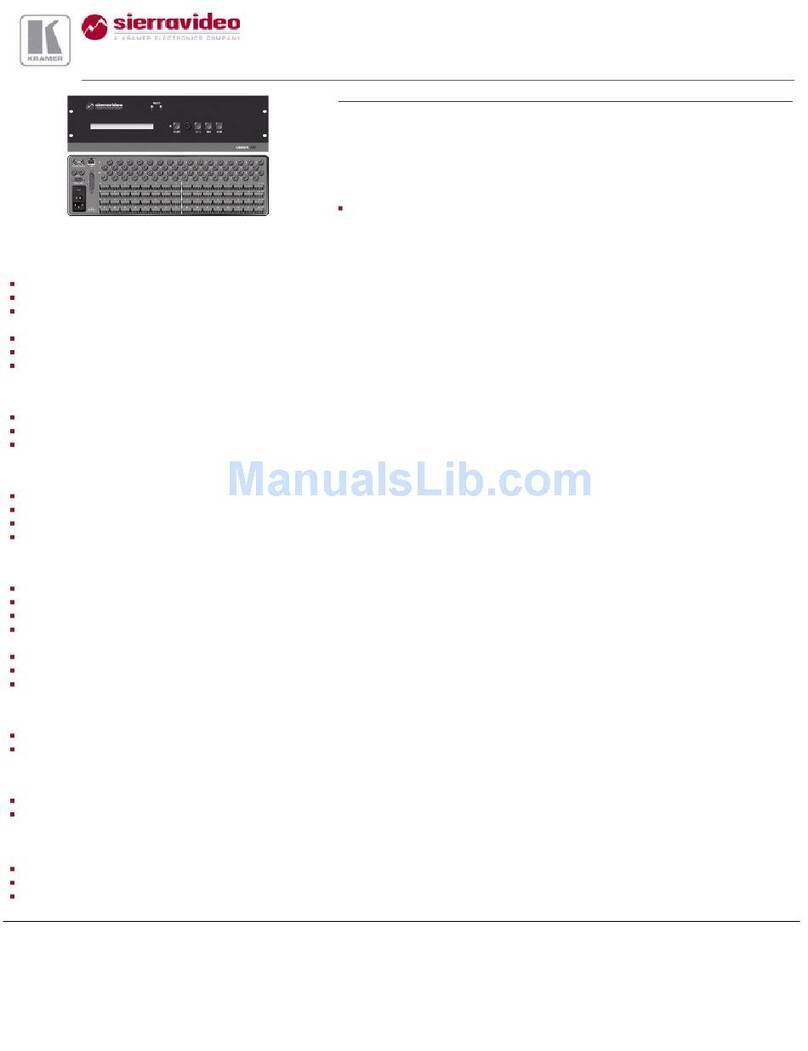9.5.1 Storing an Input/Output Configuration 27
9.5.2 Recalling an Input/Output Configuration 27
9.6 Locking the Front Panel 28
9.7 Choosing the Follow or Breakaway Operation Mode 28
9.7.1 Follow Mode Operation 28
9.7.2 Breakaway Mode Operation 29
10 Flash Memory Upgrade 31
10.1 Switcher Firmware Upgrade 31
10.2 Ethernet Firmware Upgrade 31
10.2.1 Downloading from the Internet 31
10.2.2 Connecting the PC to the RS-232 Port 31
10.2.3 Upgrading Firmware 32
11 Technical Specifications 33
12 Hex Table 33
13 Kramer Protocol 2000 35
Figures
Figure 1: VS-169TP 16x9 CAT 5 Matrix Switcher Front Panel 6
Figure 2: VS-169TP 16x9 CAT 5 Matrix Switcher Rear Panel 8
Figure 3: CAT 5 PINOUT 12
Figure 4: Connecting the VS-169TP 16x9 CAT 5 Matrix Switcher 14
Figure 5: DIP-switch Settings 15
Figure 6: Controlling the VS-169TP via the RS-232 Interface 17
Figure 7: Controlling the VS-169TP via the RS-485 Interface 18
Figure 8: Local Area Connection Properties Window 19
Figure 9: Internet Protocol (TCP/IP) Properties Window 20
Figure 10: Switching an Input to an Output 22
Figure 11: Switching an Input to Several Outputs 22
Figure 12: MATRIX STATUS Display in the Follow Mode 23
Figure 13: 7-segment Display During Normal Operation 24
Figure 14: 7-segment Display Following Power ON 24
Figure 15: Operating in the RS-232 (Rx) Breakaway Mode 30
Figure 16: MATRIX STATUS Display in the RS-232 (Rx) Breakaway Mode 30
Figure 17: The KFR-Programmer Window 32
Tables
Table 1: VS-169TP 16x9 CAT 5 Matrix Switcher Front Panel Functions 7
Table 2: VS-169TP 16x9 CAT 5 Matrix Switcher Rear Panel Functions 9
Table 3: CAT 5 PINOUT 12
Table 4: DIP-switch Settings 15
Table 5: Machine # DIP-switch Settings 16
Table 6: VS-169TP Technical Specifications 33
Table 7: VS-169TP Hex Table 34