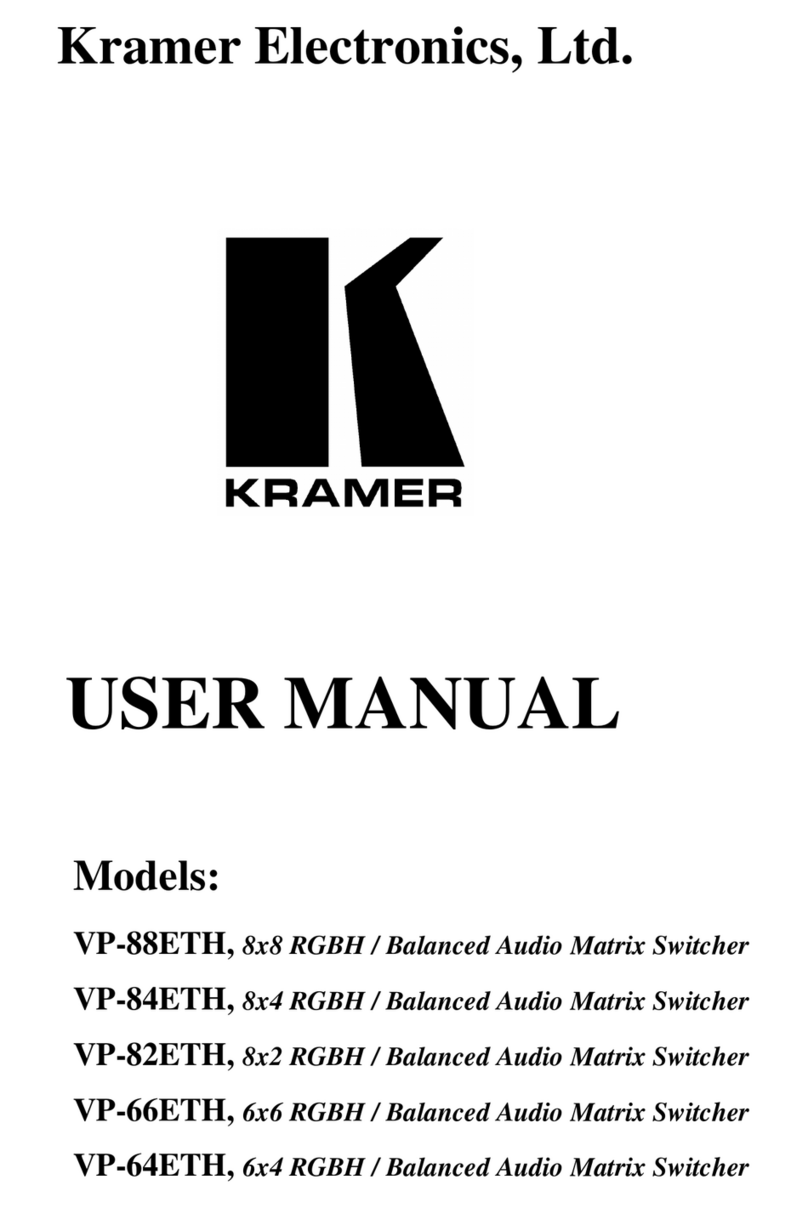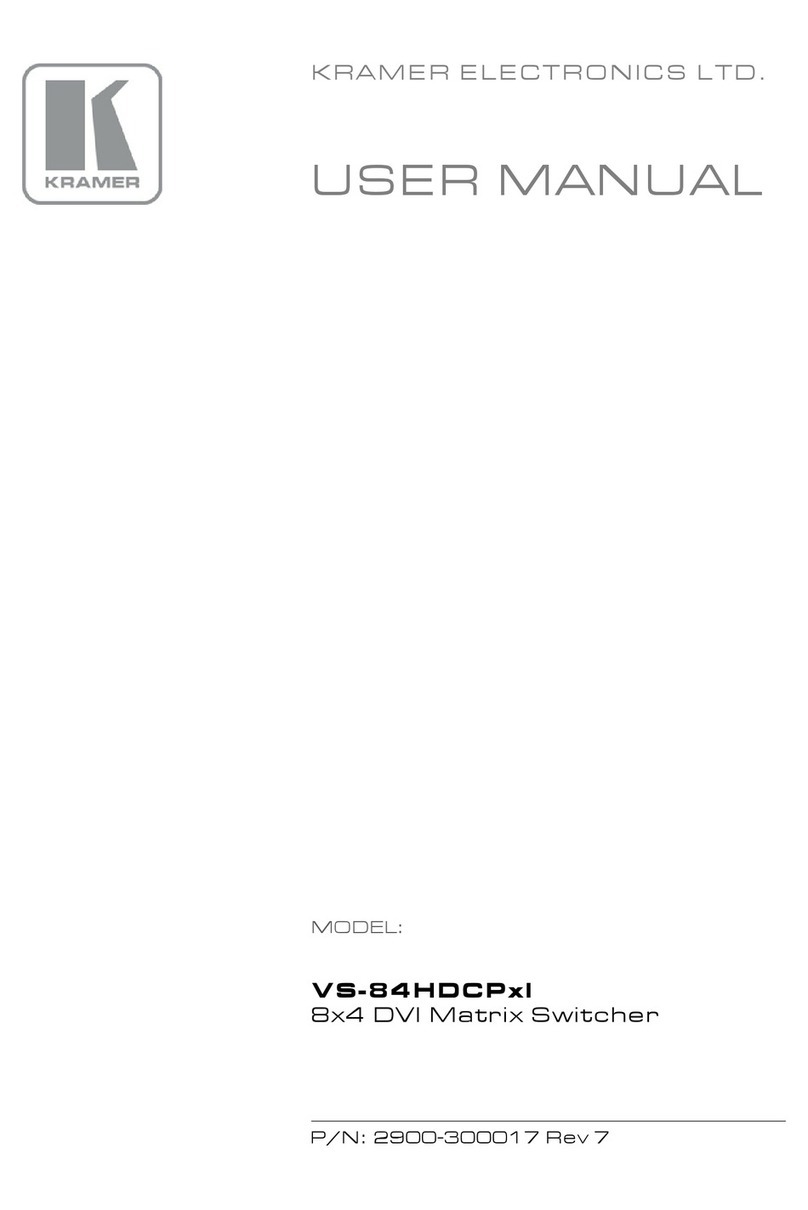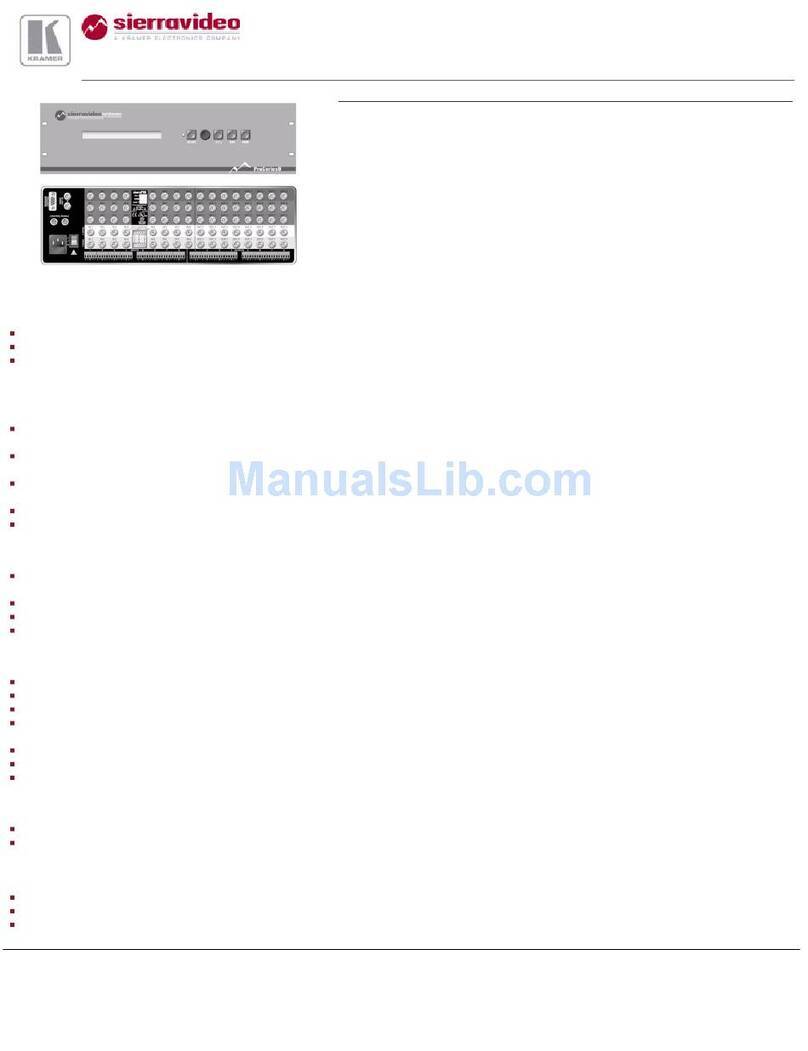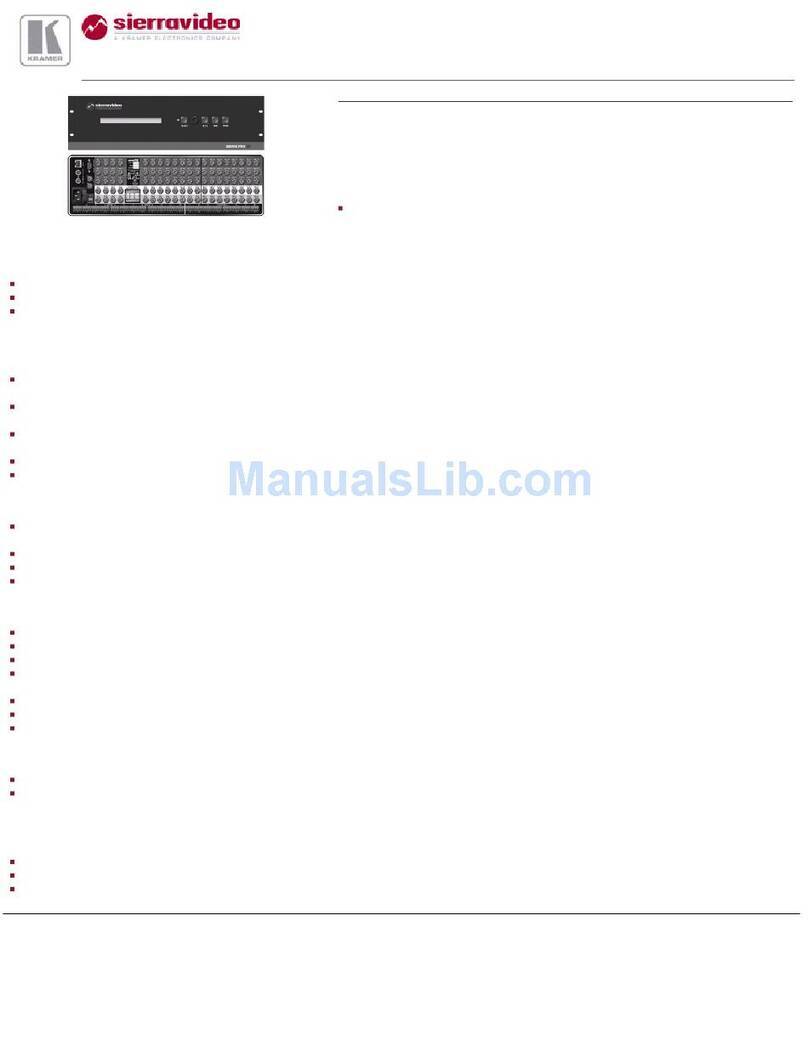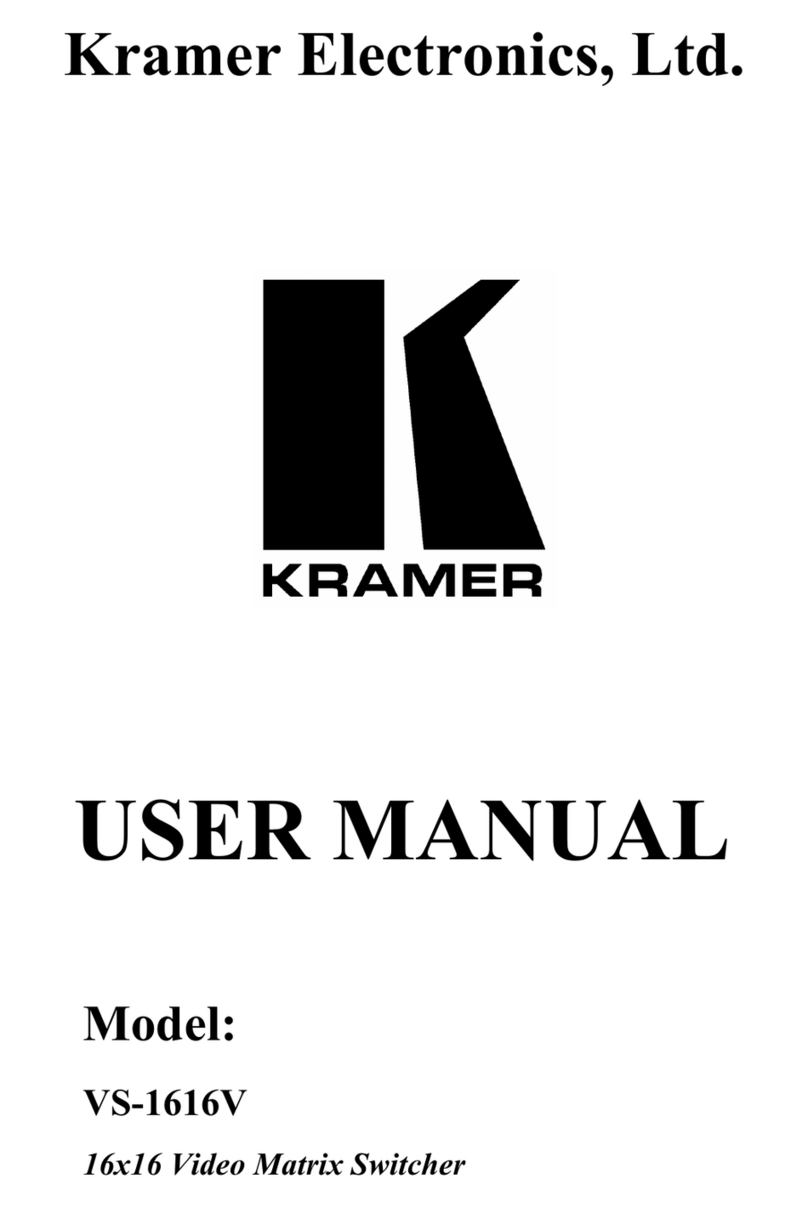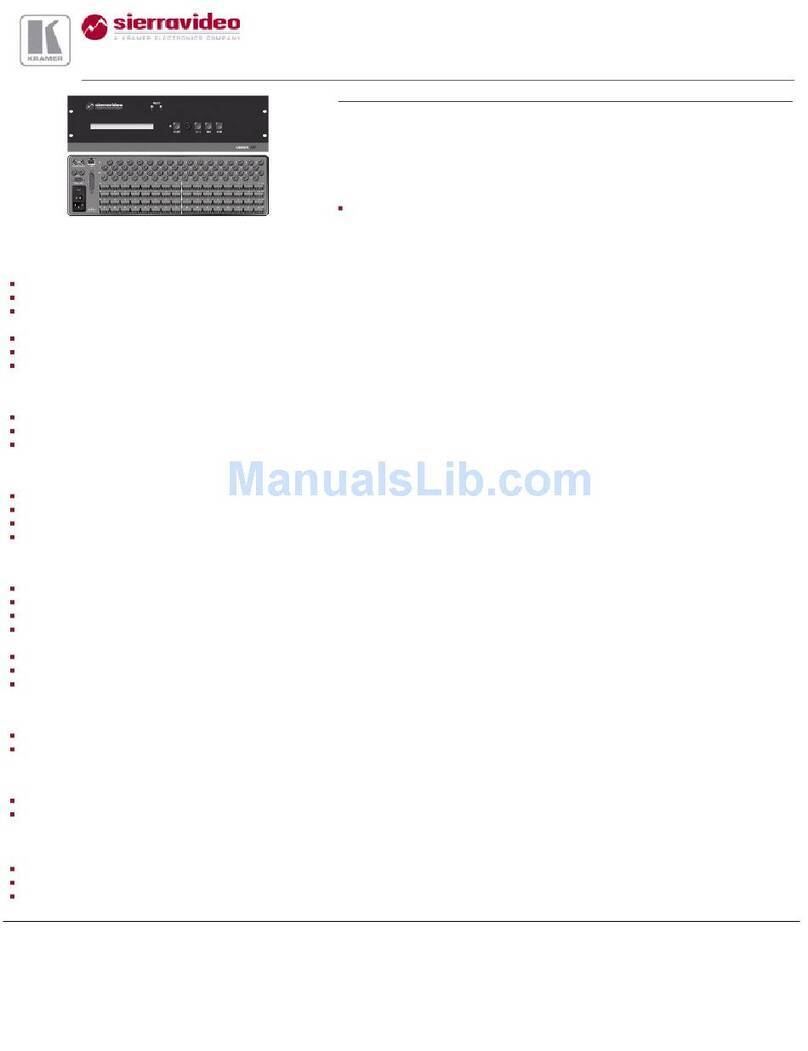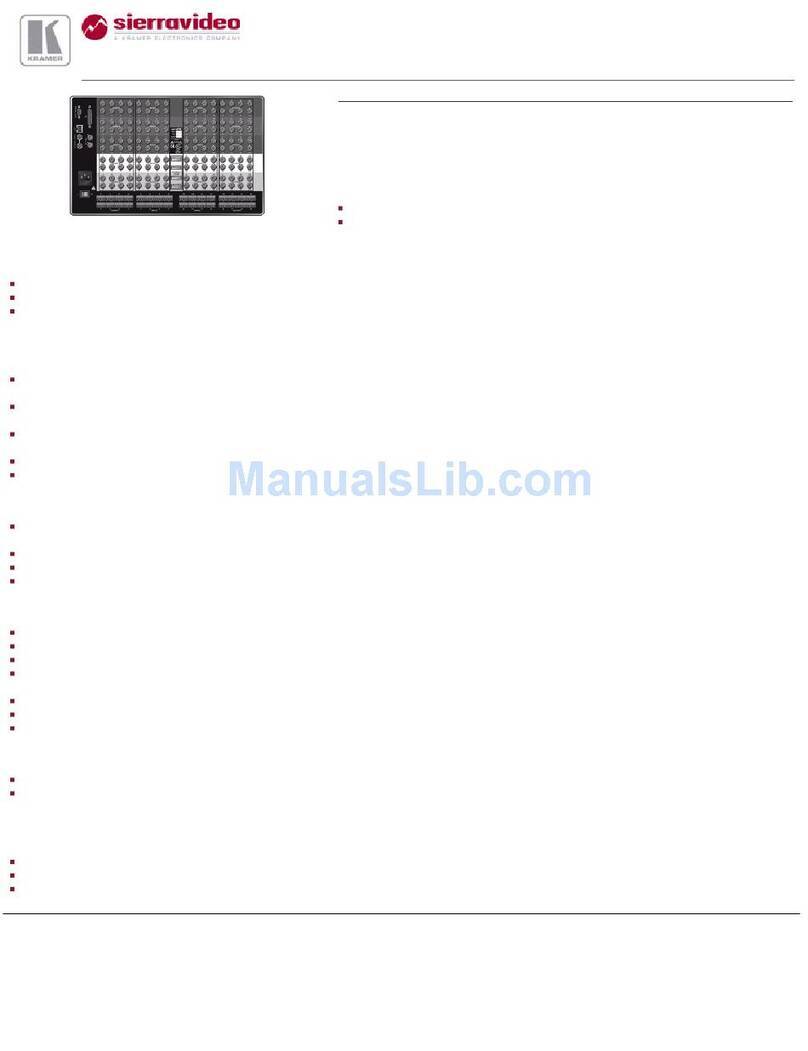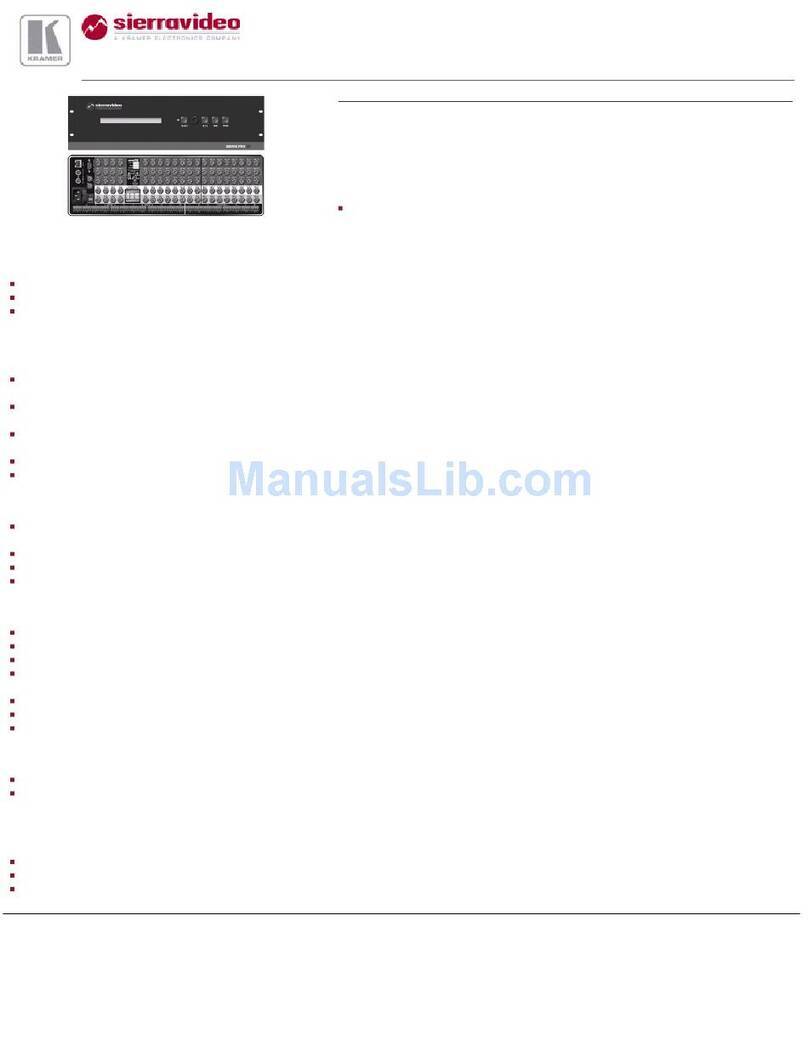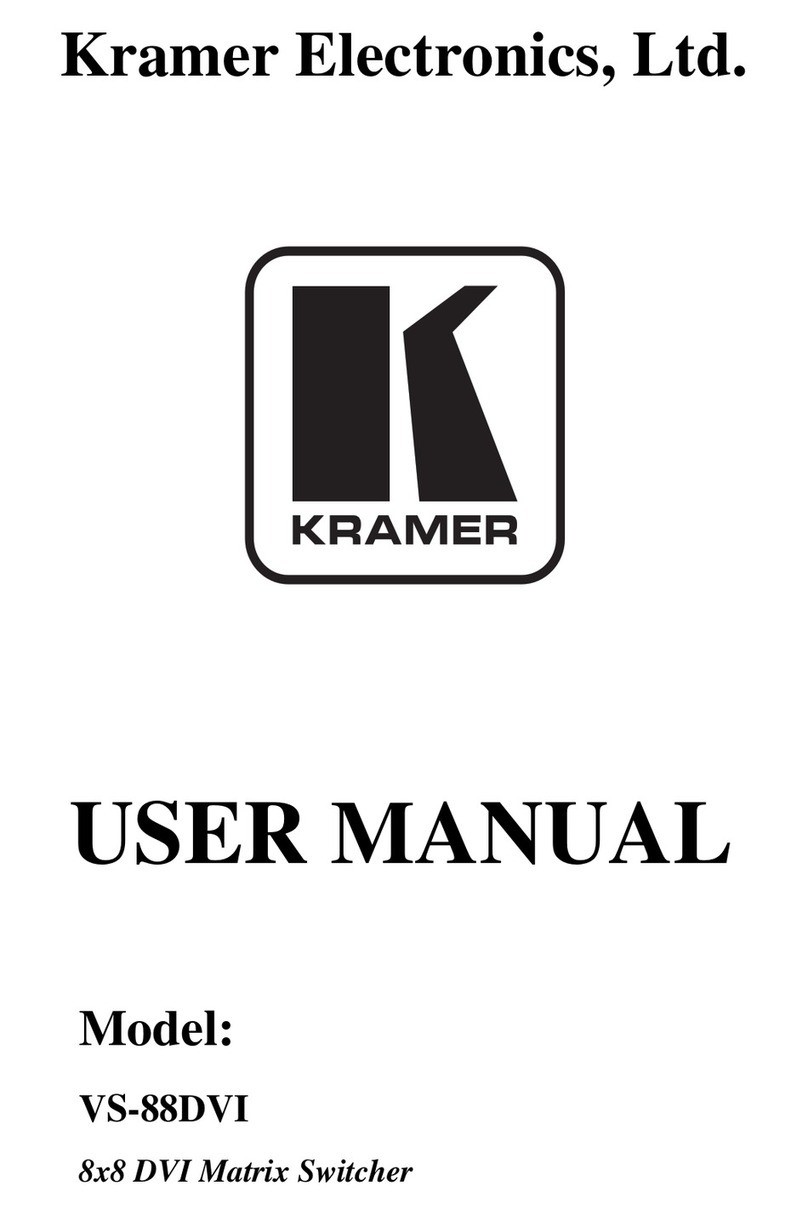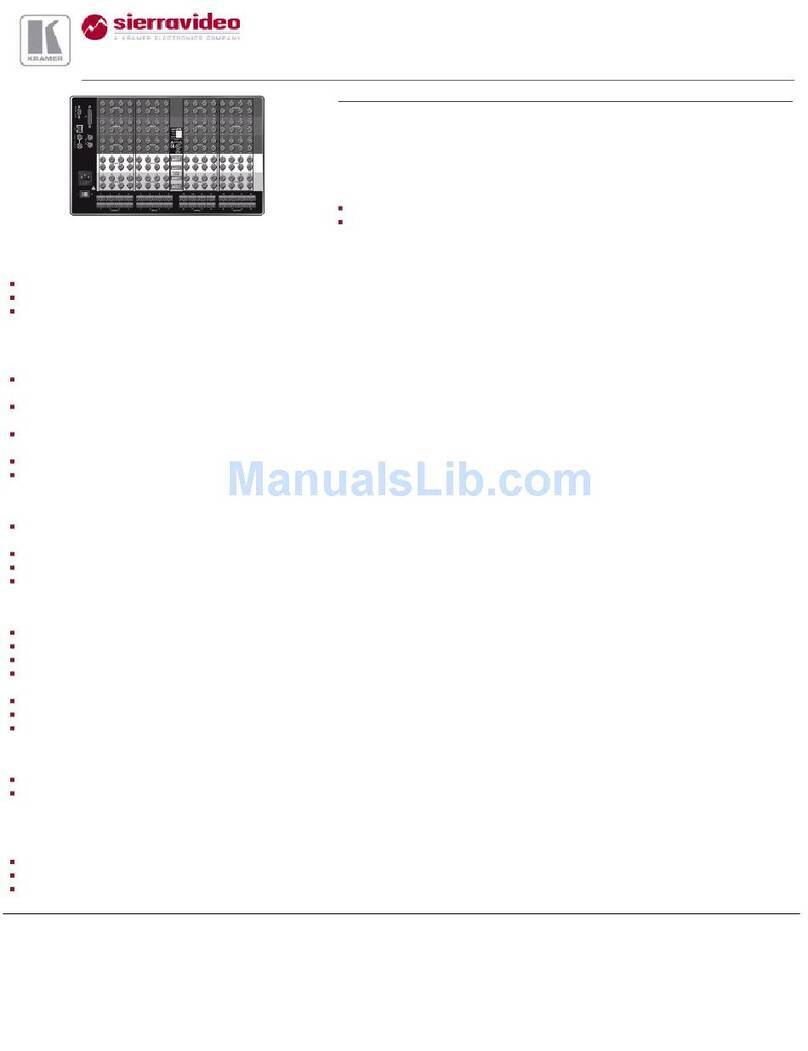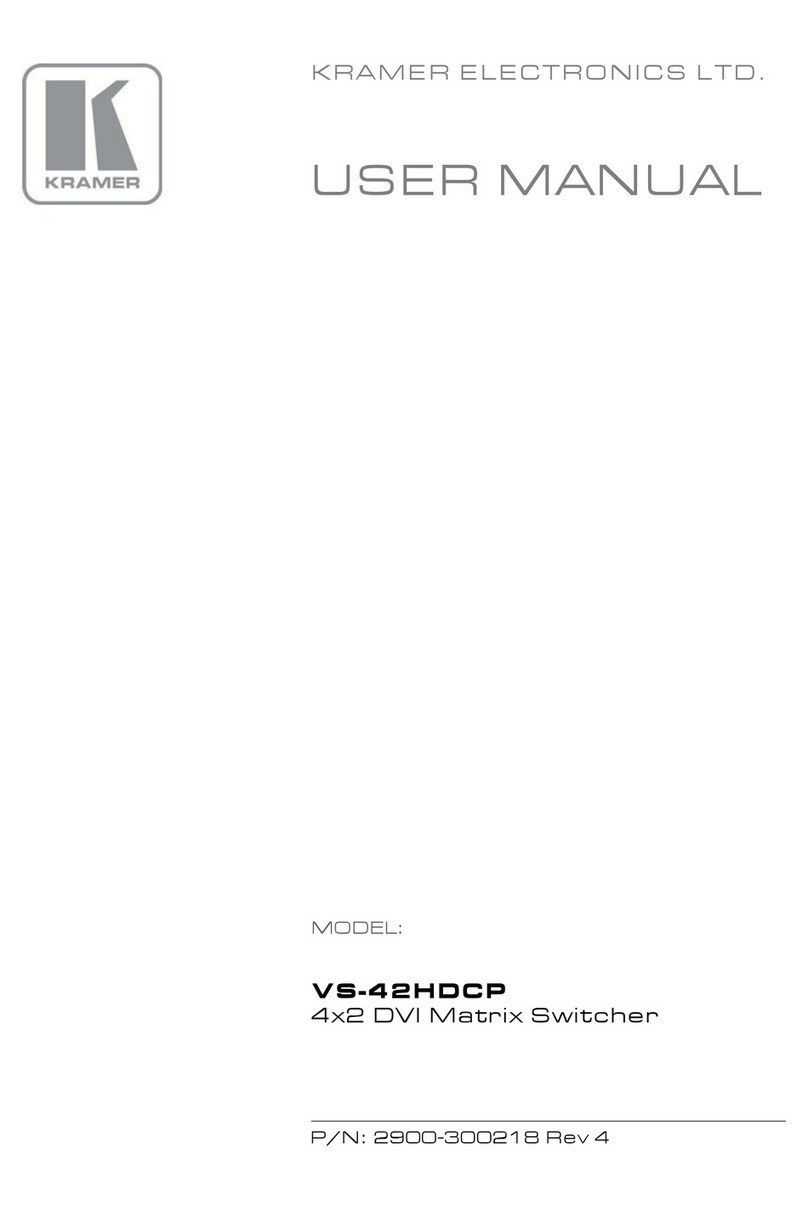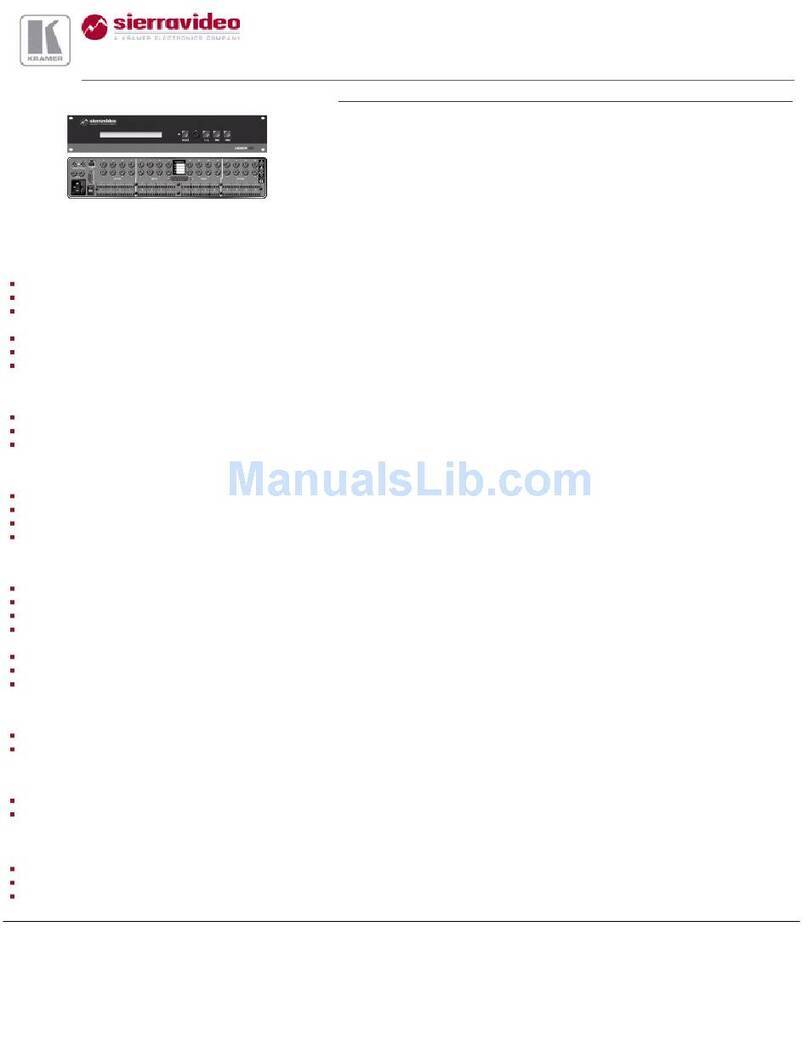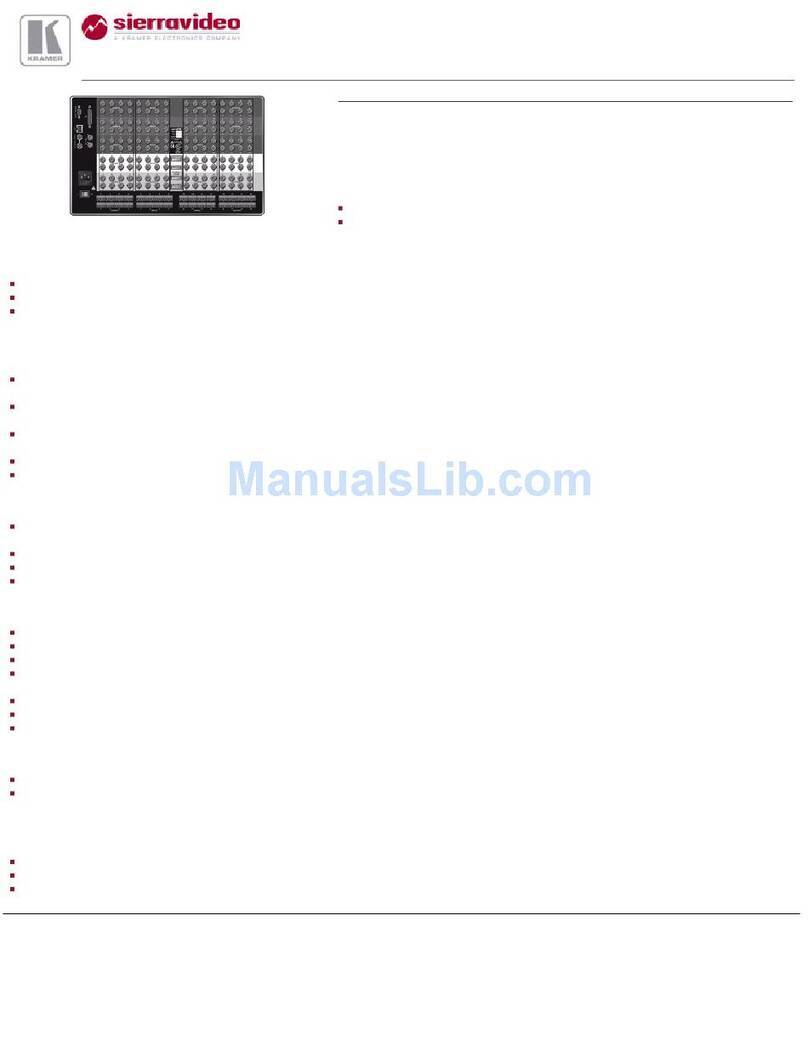Power On Display:
When VS-88HDxl is powered on, the display briefly shows the 4-
digit firmware version number and the genlock timing setting
before showing the normal operating display.
Opration Modes:
VS-88HDxl can operate in the following two modes:
•At Once –pressing buttons on the front panel
immediately executes a command.
•Confirm –pressing buttons on the front panel does not
execute a command until the TAKE button is pressed,
to protect against incorrect switching. The mode also
enables keying in several commands and then,
simultaneously executing them by pressing the TAKE
button.
To toggle between At Once and Confirm modes, press the TAKE
button when there are no commands pending.
Note: The TAKE button remains lit in Confirm mode.
To simultaneously execute several commands in Confirm mode:
1. Press the required OUT-IN combinations in sequence.
The INPUT display flashes.
2. Press the TAKE button to confirm all the actions.
The actions are executed and the 7-segment display stops
flashing.
Storing Configurations:
You can save up to 16 input/output configurations in the
VS-88HDxl memory and load them as presets.
To save the current configuration:
1. Press the STO button.
The STO button flashes.
2. Press one of the IN/OUT SELECT buttons.
The current configuration is saved in the memory for the
selected button.
To load an input/output configuration:
1. Press the RCL button.
The RCL button flashes.
2. Press the IN/OUT SELECT button that corresponds to the
required configuration.
The selected preset configuration is loaded from memory.
Note: Recalling an invalid preset activates an error indication (the
STO, RCL, LOCK, and TAKE buttons flash).
If you cannot remember which of the IN/OUT SELECT buttons
corresponds to the required configuration, set VS-88HDxl to
Confirm mode and manually scan all the configurations until you
locate it.