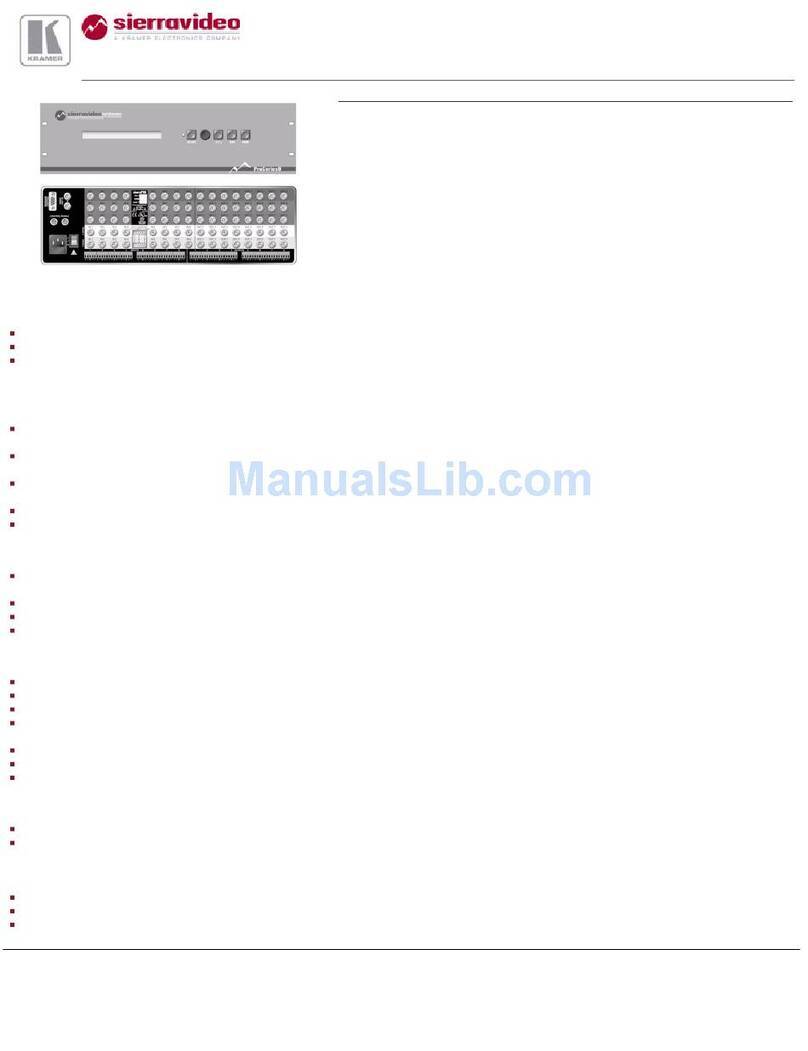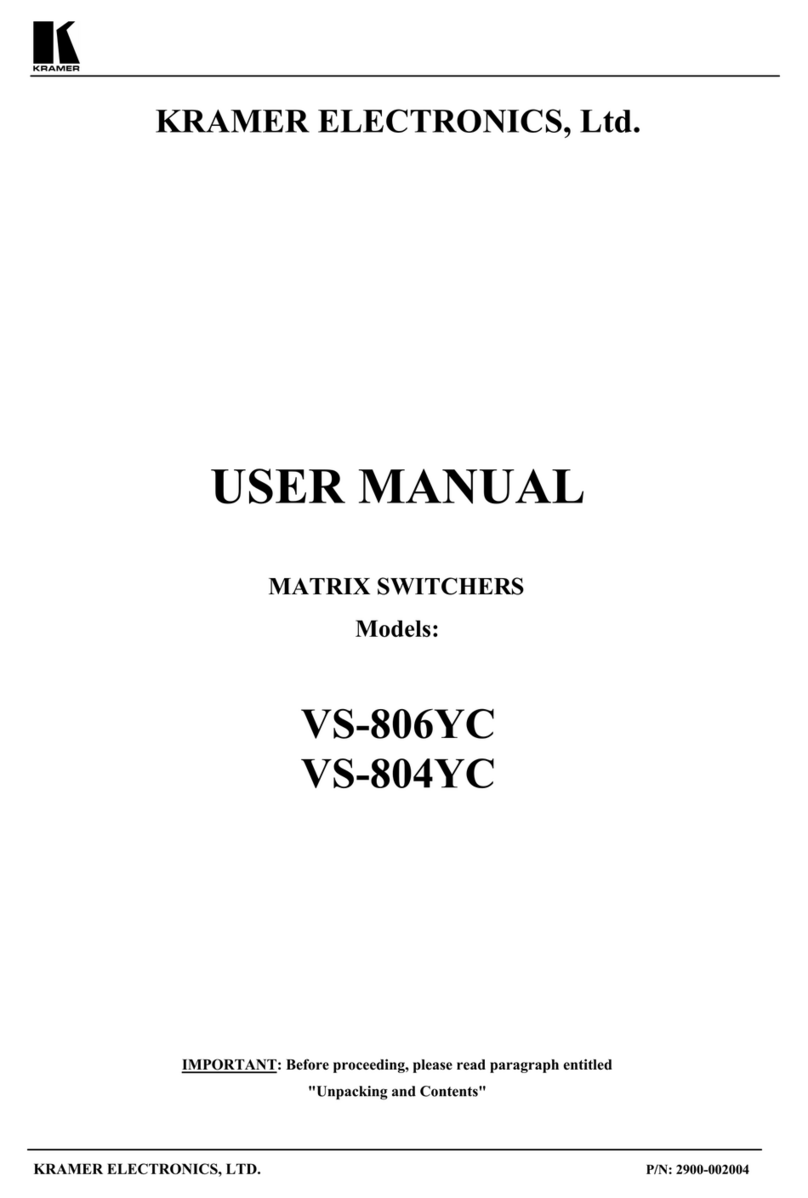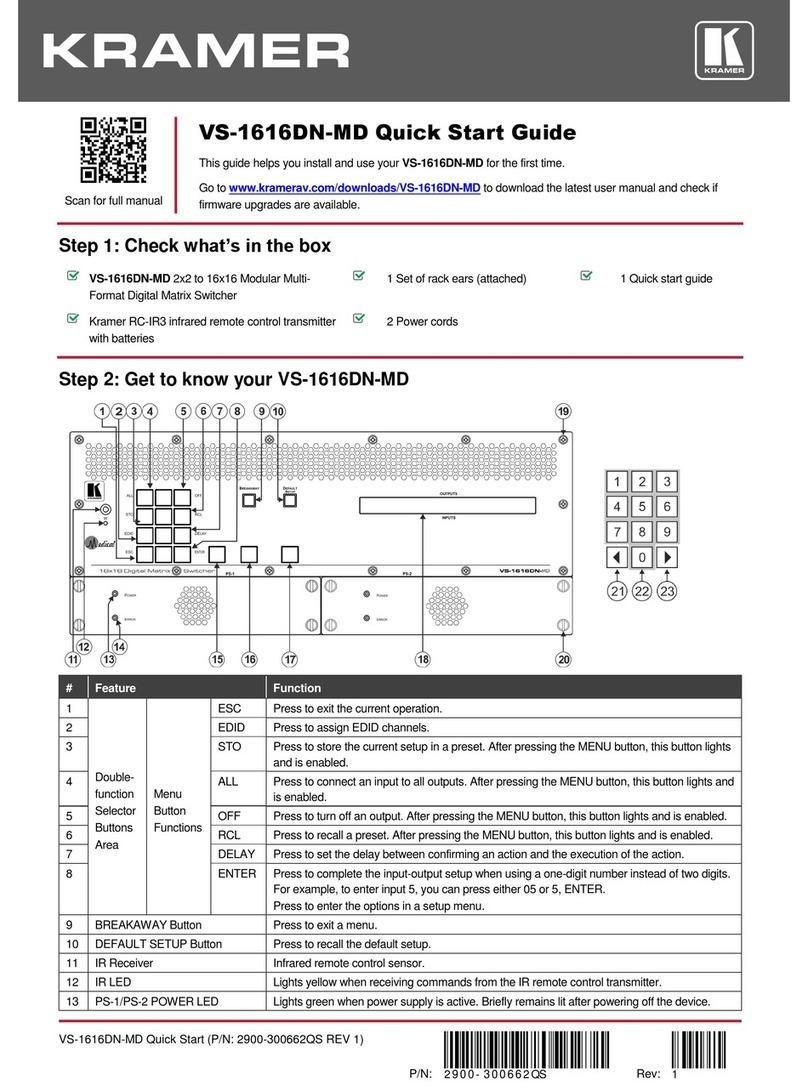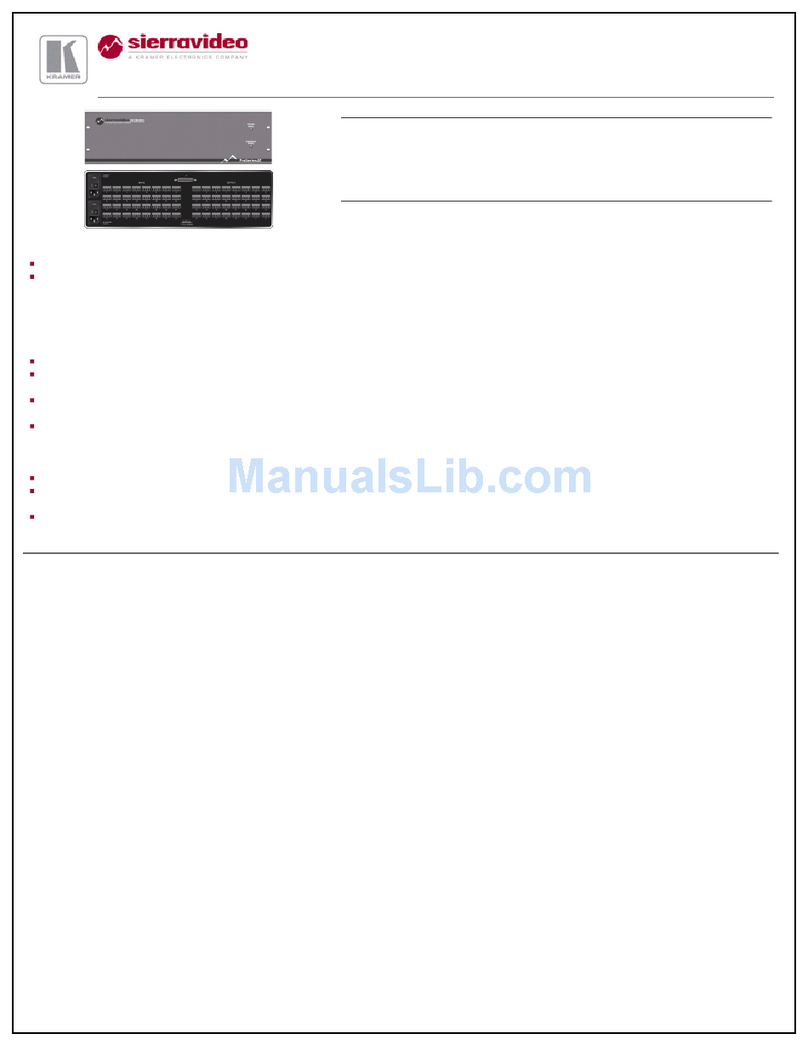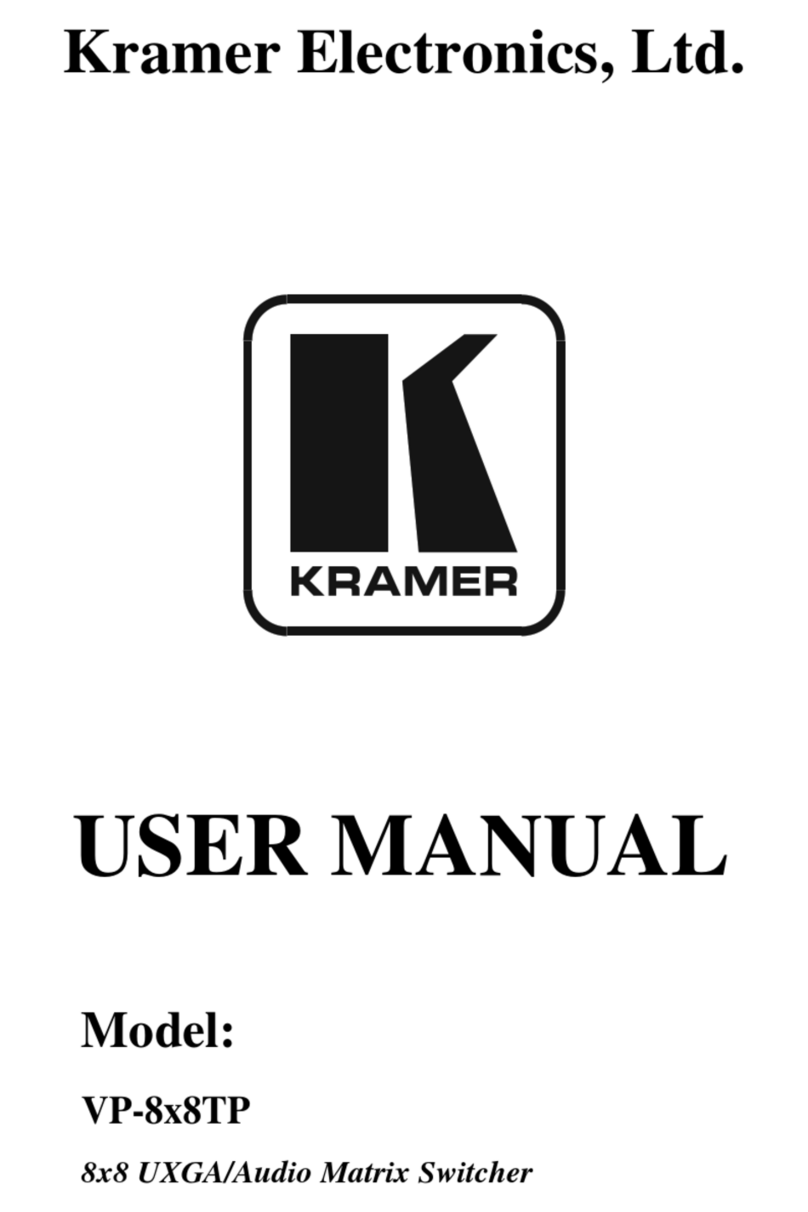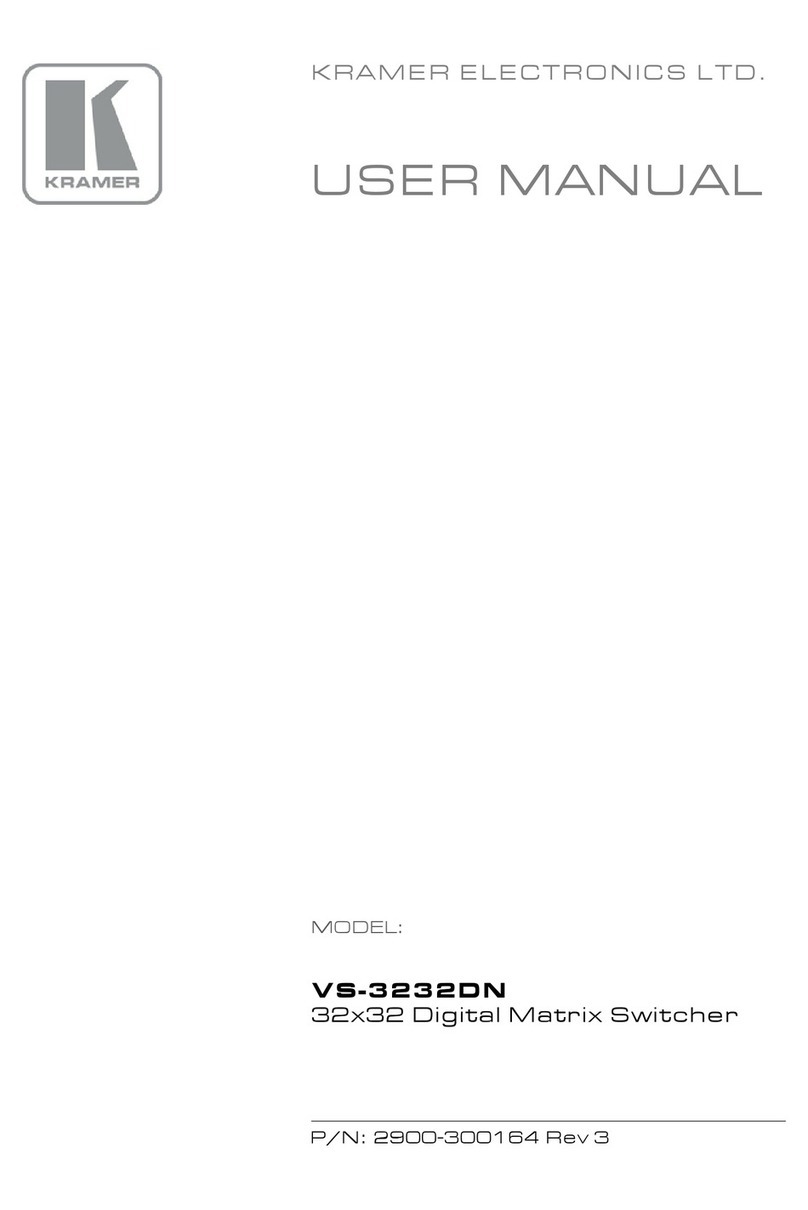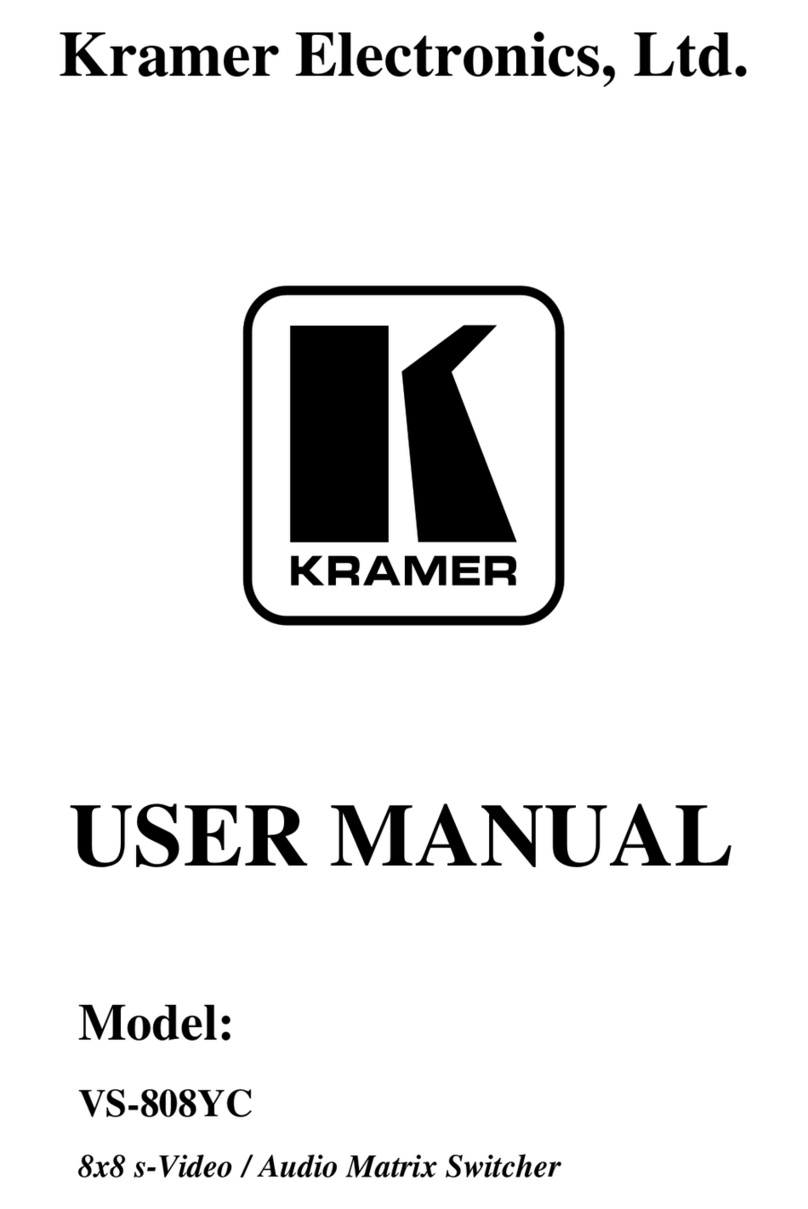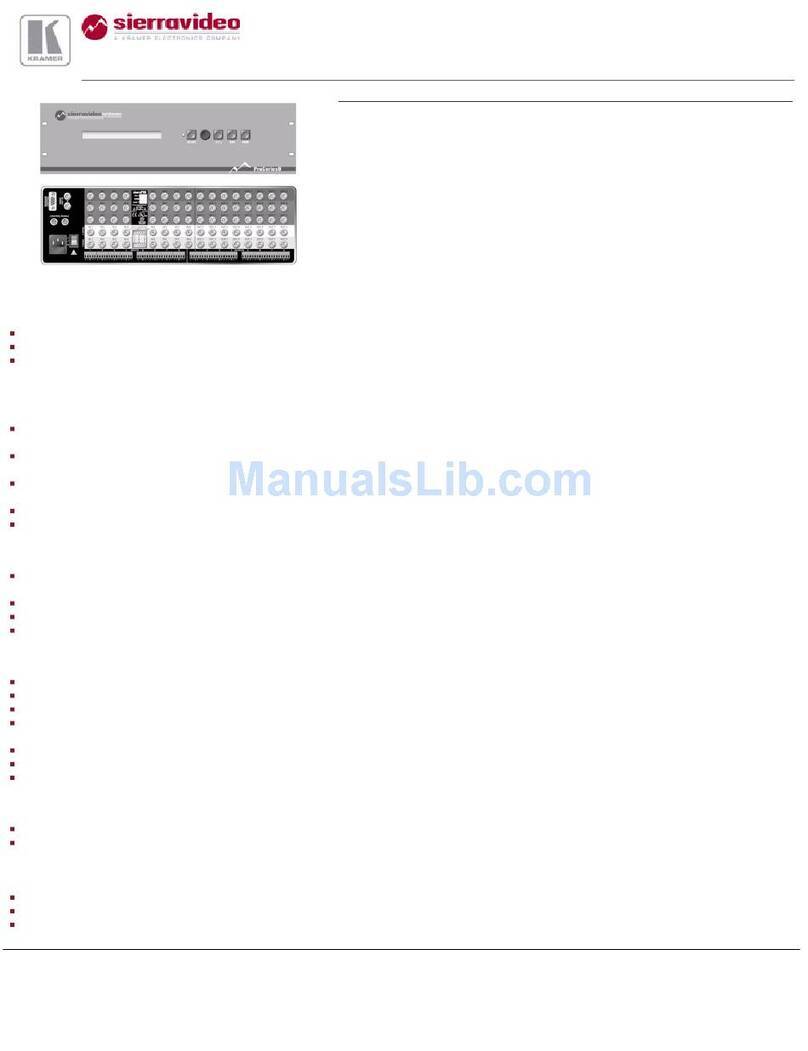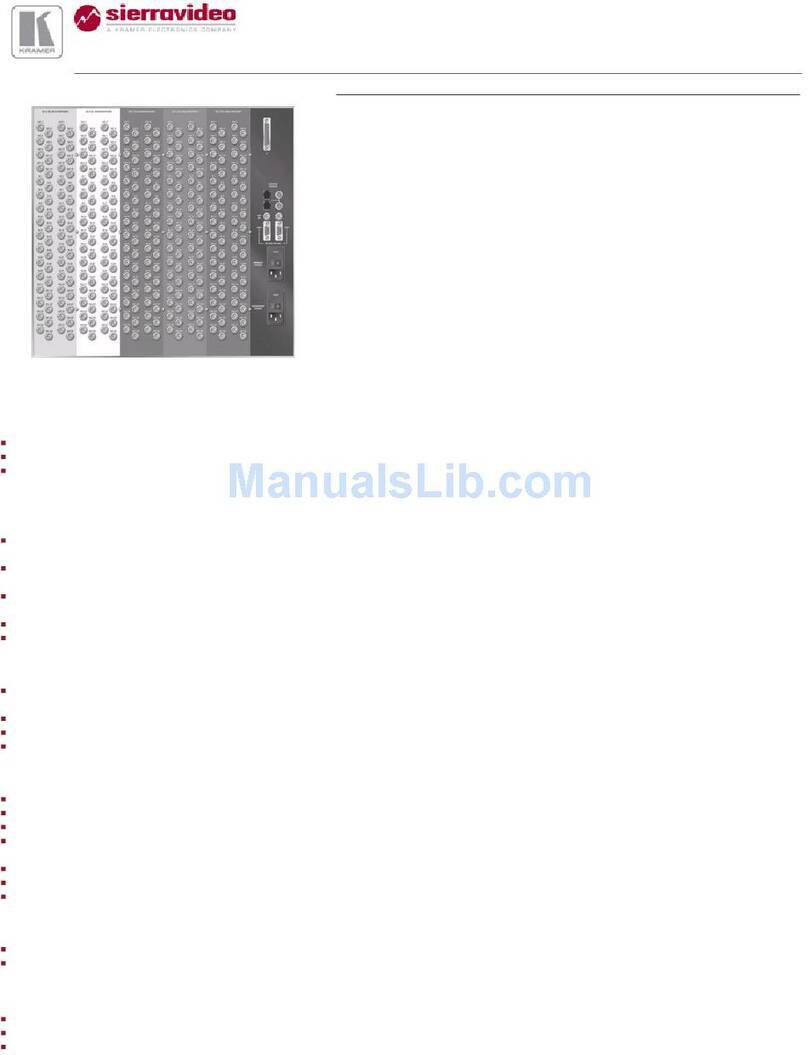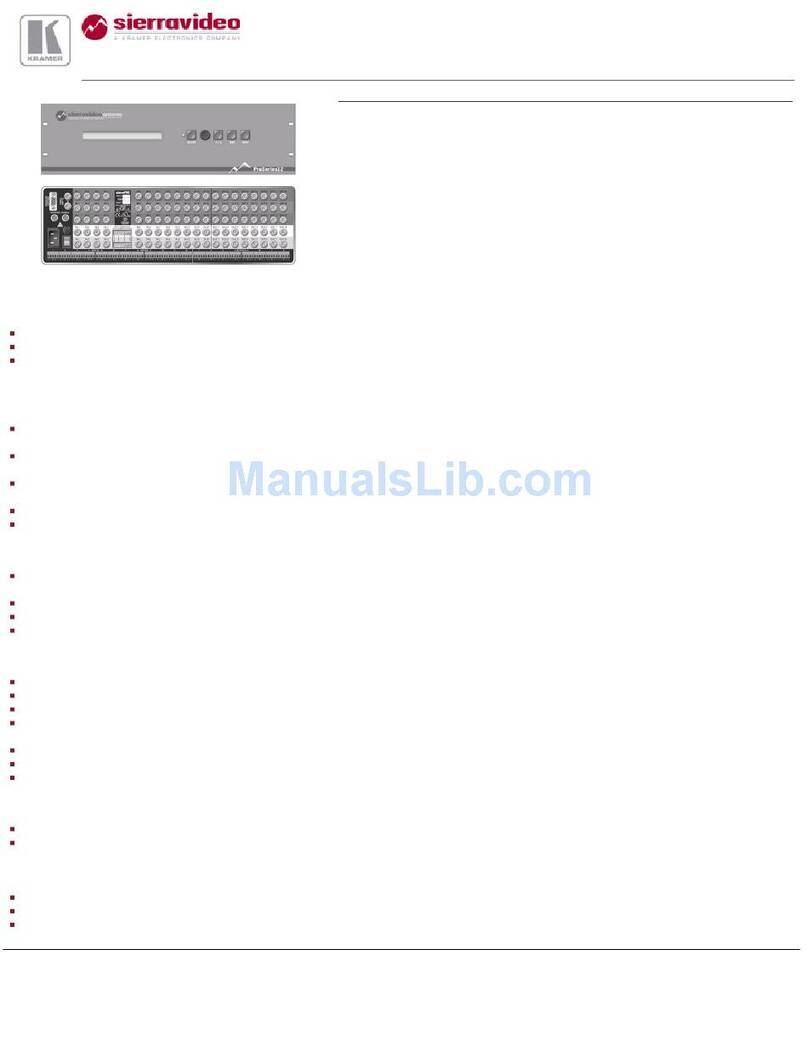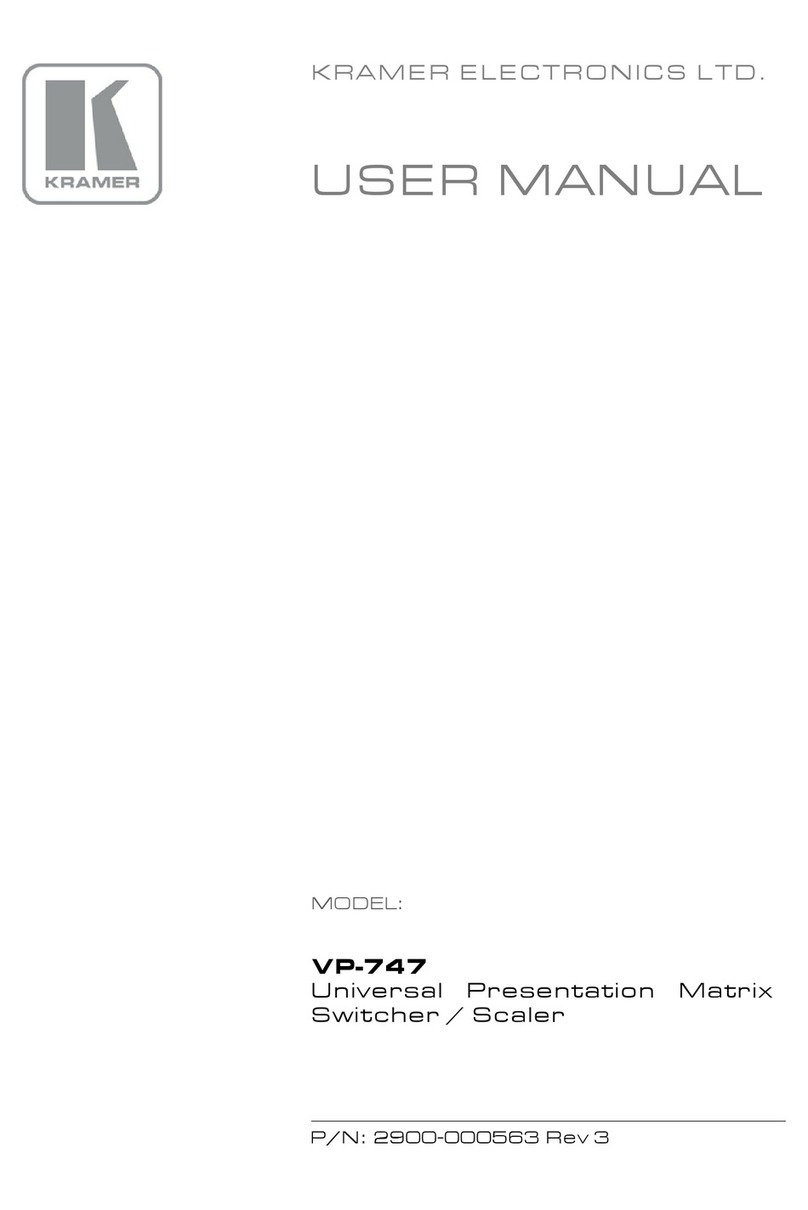Copy the EDID from an Output to one or more Inputs:
1. Press the EDID button to enter the EDID setting mode.
The EDID button lights.
Note: If there is no button activity for 10 seconds, the device automatically exits the EDID setting mode to normal operation, the EDID
button no longer lights and any changes made are lost.
2. From the To OUT 1 (top) row, press each of the Inputs to which you want to copy the EDID from Output 1.
Each selected Input LED lights.
3. From the To OUT 2 (bottom) row, press each of the Inputs into which you want to copy the EDID from Output 2.
Each selected Input LED lights.
4. Press the EDID button.
The button no longer lights and the EDID changes are saved.
Copy the default EDID to one or more Inputs:
1. Press the EDID button to enter the EDID setting mode.
The EDID button lights.
2. For each Input to which you want to copy the default EDID, press both the To OUT 1 and To OUT 2 buttons simultaneously.
Both top row and bottom row Input LEDs light.
3. Press the EDID button.
The button no longer lights and the EDID changes are saved.
Set the HDCP status for each input using the DIP-switches:
Note: Push the DIP-switch up for ON and down for OFF.
Switch # Description
1 OFF – Input 1 does not support HDCP
ON – Input 1 is HDCP compliant
2 OFF – Input 2 does not support HDCP
ON – Input 2 is HDCP compliant
3 OFF – Input 3 does not support HDCP
ON – Input 3 is HDCP compliant
4 OFF – Input 4 does not support HDCP
ON – Input 5 is HDCP compliant
Set the automatic switching mode for each output using the DIP-switches:
1. Use DIP-switch 5 (input 1) or 7 (input 2) to select manual or automatic switching for the output.
2. If automatic is selected, use DIP-switch 6 (input 1) or 8 (input 2) to select the automatic switching mode.
Note: Push the DIP-switch up for ON and down for OFF.
Switch # Description
5 OFF – Output 1: Manual switching
ON – Output 1: Automatic switching
6 OFF – Output 1: Last Connected mode
ON – Output 1: Priority mode
7 OFF – Output 2: Manual switching
ON – Output 2: Automatic switching
8 OFF – Output 2: Last Connected mode
ON – Output 2: Priority mode