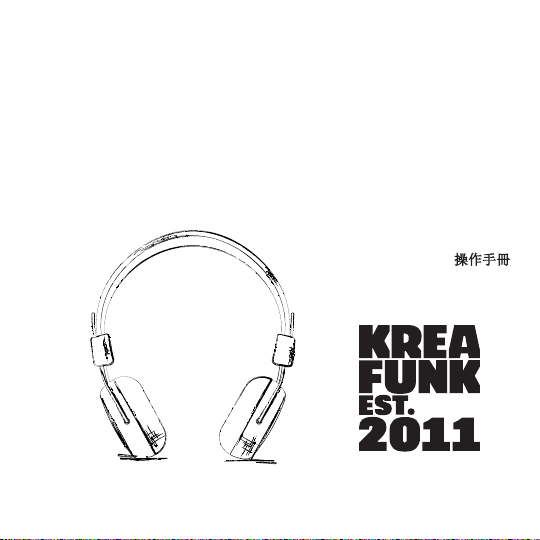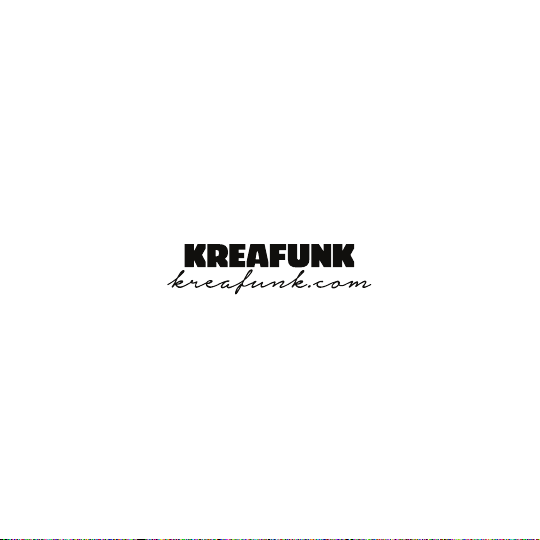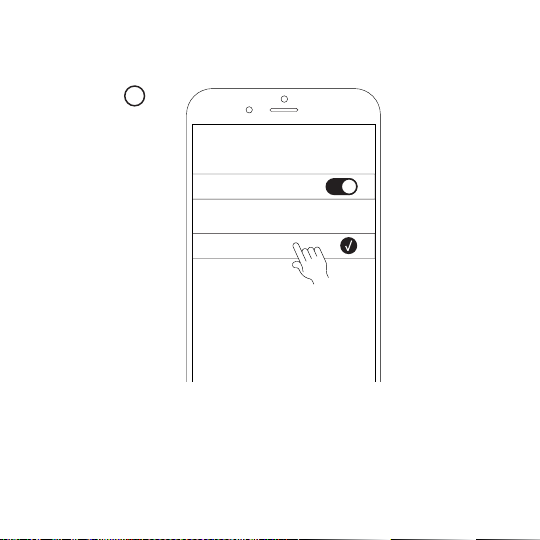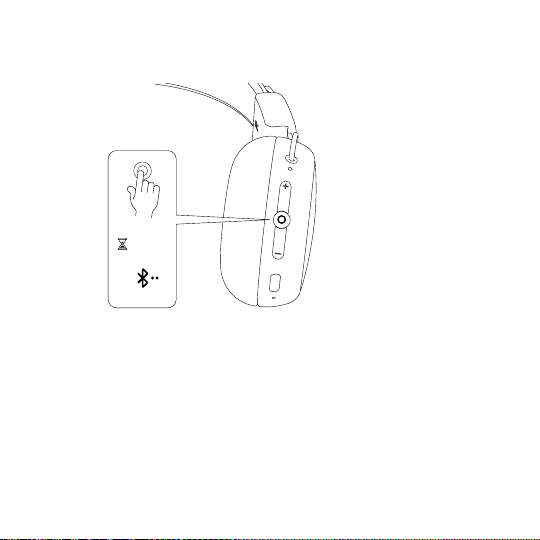5
English
SAFETY AND MAINTENANCE INSTRUCTIONS
1. Please read this operation manual carefully before use.
2. The safety and maintenance instructions in this operation manual
should be retained for future reference and must be followed at all
times.
3. Keep the product away from heat sources such as radiators, heaters or
other appliances that produce heat.
4. Do not expose the product to direct sunlight for longer periods. High
temperatures will shorten the life of the product, destroy the battery and
distort certain plastic parts.
5. Do not expose the product to extreme cold as it may damage the
internal circuit board.
6. Avoid liquids getting into the product.
7. Do not throw with or stamp on the product. This may damage the
internal circuit board.
8. Do not try to disassemble the product. This must only be done by a
professional.
9. Do not use concentrated chemical products or detergent to clean the
product.
10. Keep the surface away from sharp things, as these may cause damage
to the plastic parts.
11. Use 5V / 1A power supplies only. The connection of power supplies with
higher voltage may lead to severe damage.
12.Donotarbitrarilydiscardorplacethelithiumbatterynearreorintense
heat in order to avoid a risk of explosion.
If you do experience any problems with your product please contact the