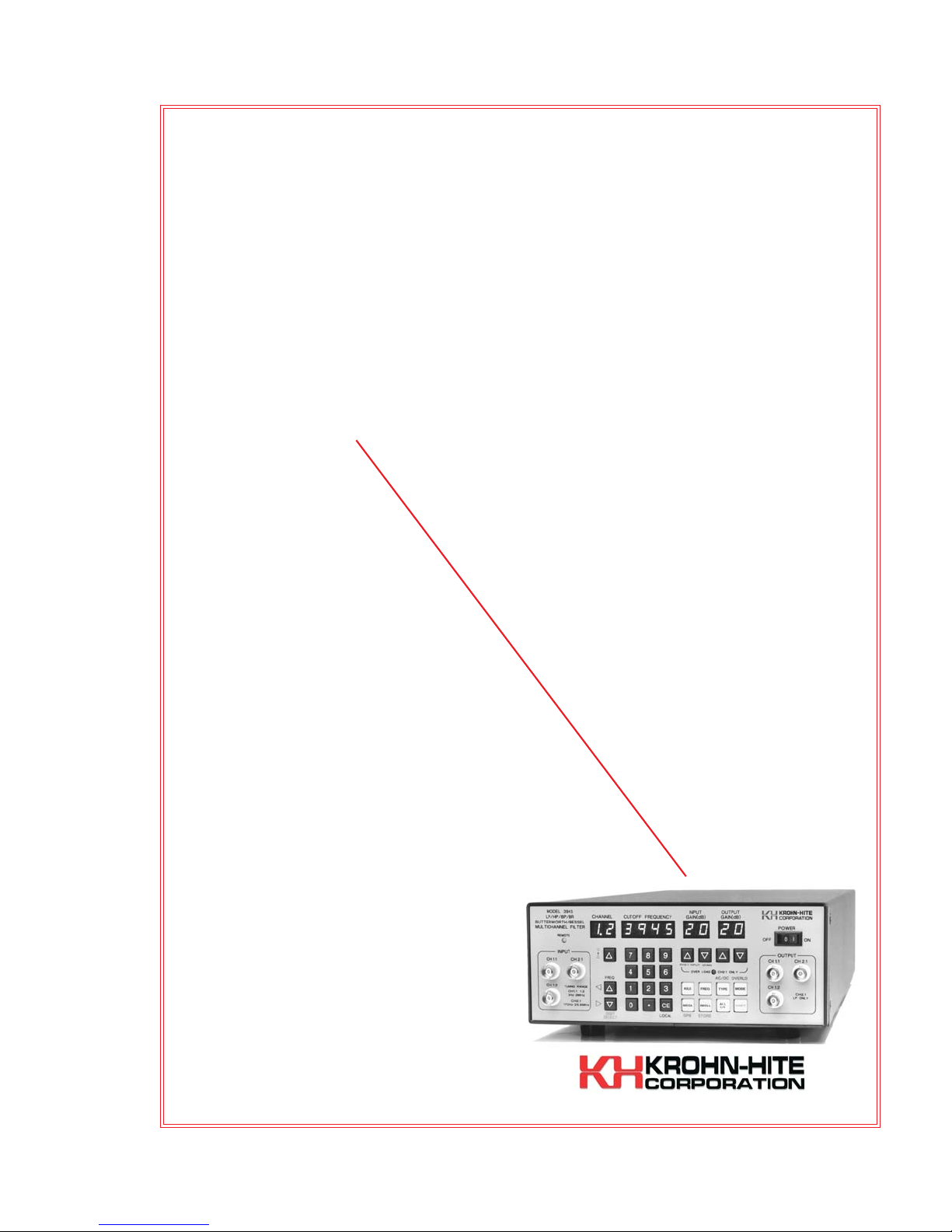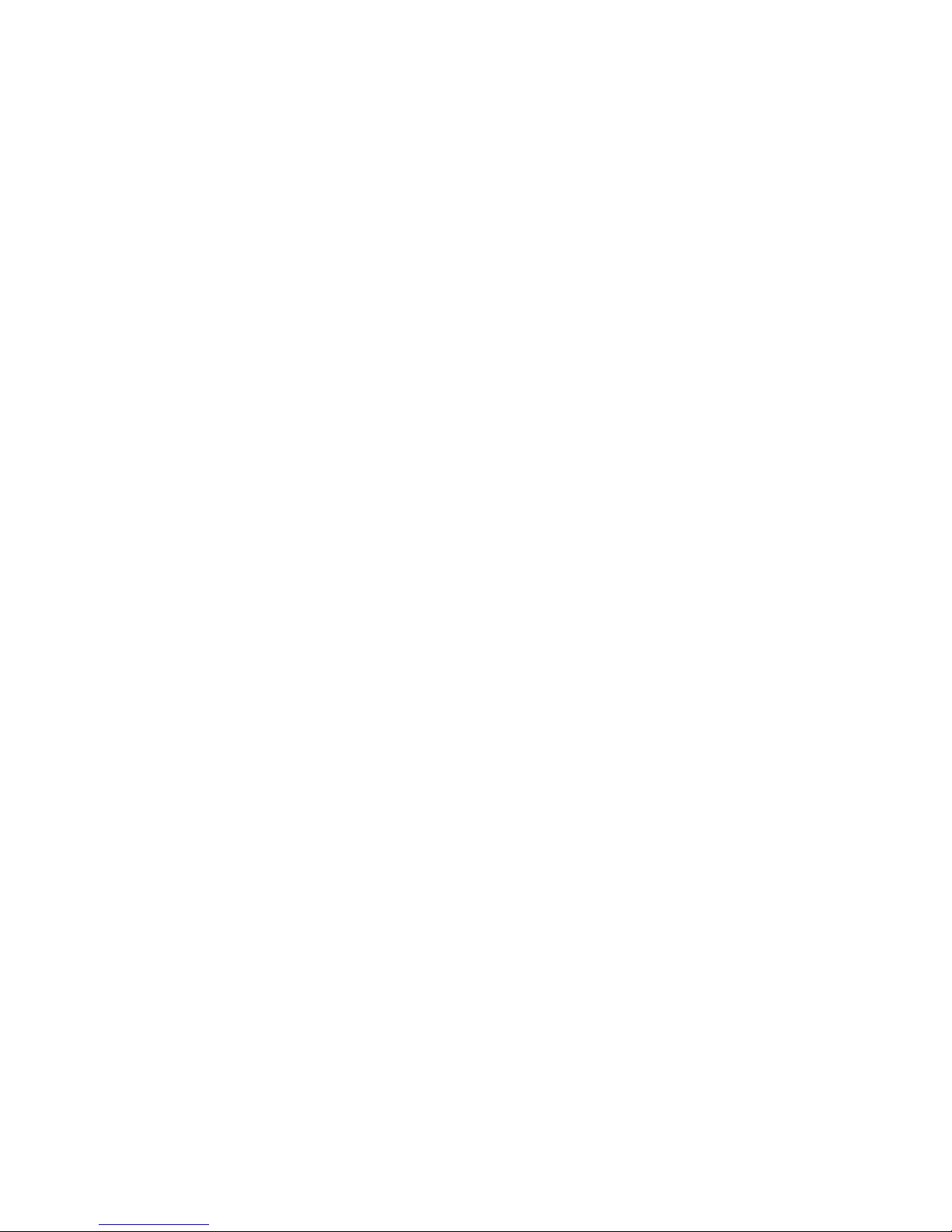2.6 FILTEROPERATION·····················2-5
2.6.1 Introduction......................2-5
2.6.2 Variable Band-Pass/Band-Reject Operation . . 2-5
2.6.2.1 Band-Pass ··················2-5
2.6.2.2 High Frequency Band-Pass ··········2-5
2.6.2.3 Band-Reject··················2-5
2.6.3 Amplitude Response ................2-6
2.6.4 Phase Response...................2-7
2.6.5 GroupDelay .....................2-7
2.6.6 Transient Response.................2-9
Section3 GPIBProgramming······················3-1
3.1 INTRODUCTION ·······················3-1
3.2 PRELIMINARYPROGRAMMINGINFORMATION····3-1
3.2.1 GPIBPrimaryBusAddress............3-1
3.2.2 IEEE-488 Programming Connector .......3-2
3.3 ASCIIDATACOMMANDS··················3-2
3.3.1 Format.........................3-2
3.3.2 Types of Data Commands .............3-2
3.3.3 Table of ASCII Commands.............3-3
3.3.4 Examples.......................3-4
3.3.4.1 Example 1···················3-4
3.3.4.2 Example 2···················3-4
3.3.4.3 Example 3···················3-5
3.4 IEEE-488 STANDARD COMMANDS············3-5
3.4.1 Multi-Line Messages ................3-5
3.4.1.1 Polling Commands ··············3-7
3.4.1.2 Parallel Polling ················3-7
3.4.1.3 Service Request and Serial Polling ······3-8
3.4.1.4 Serial Responses ···············3-8
3.4.2 Uniline Messages ..................3-9
3.5 TALKERFORMAT·······················3-9
3.5.1 ParameterInformationFormat..........3-10
3.5.2 Model Number and Software Version Format . 3-10
II
Table of Contents
Artisan Technology Group - Quality Instrumentation ... Guaranteed | (888) 88-SOURCE | www.artisantg.com