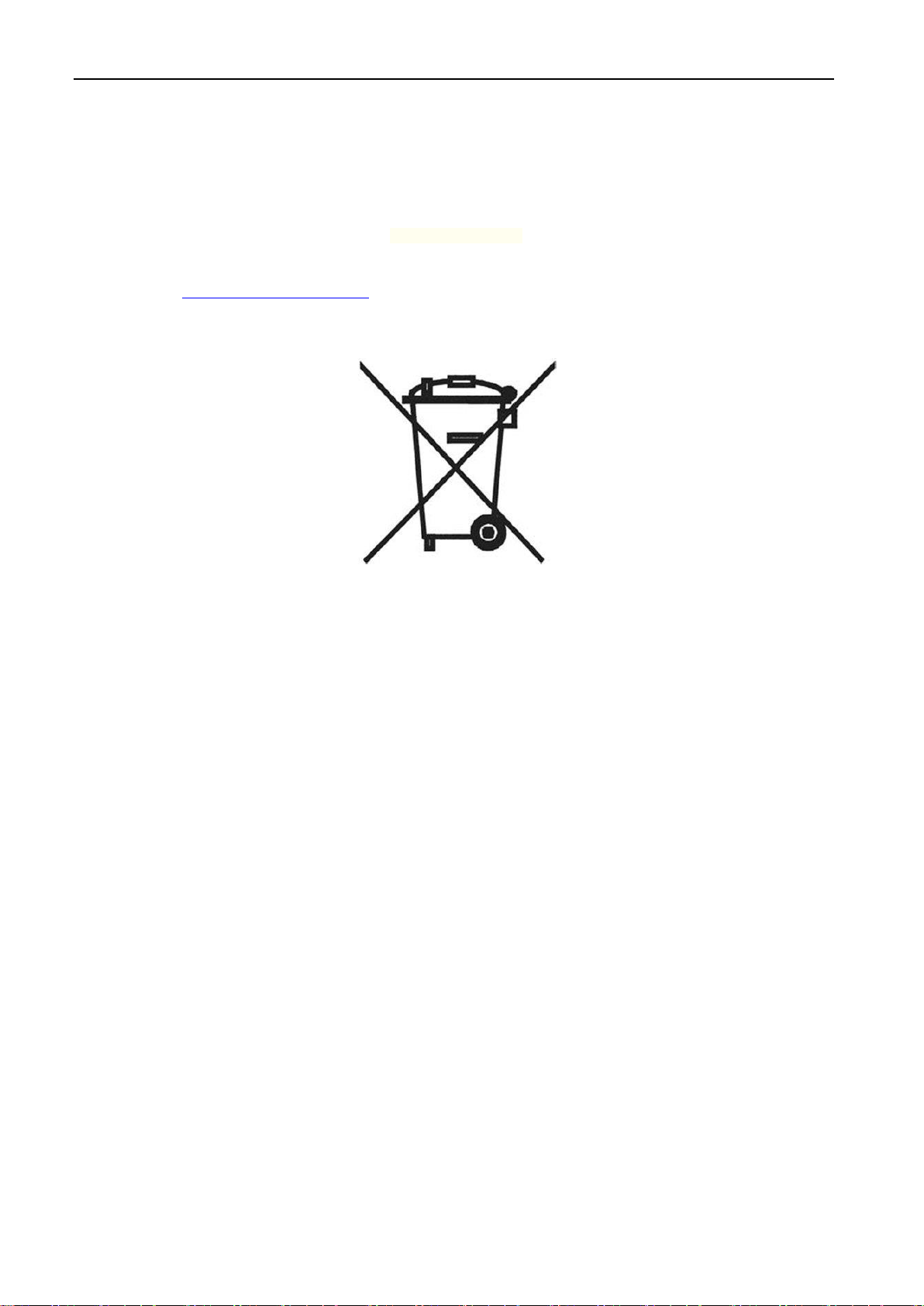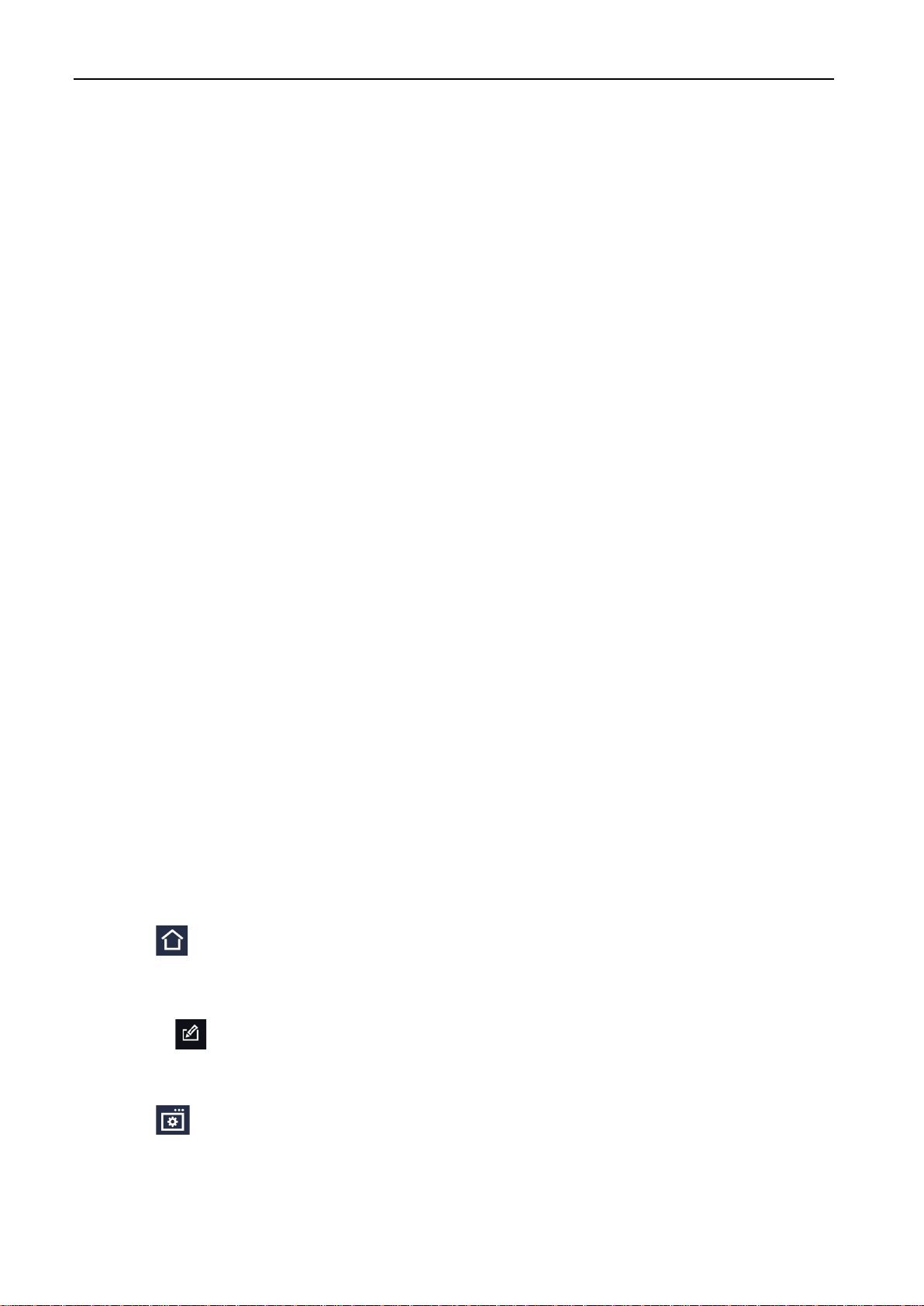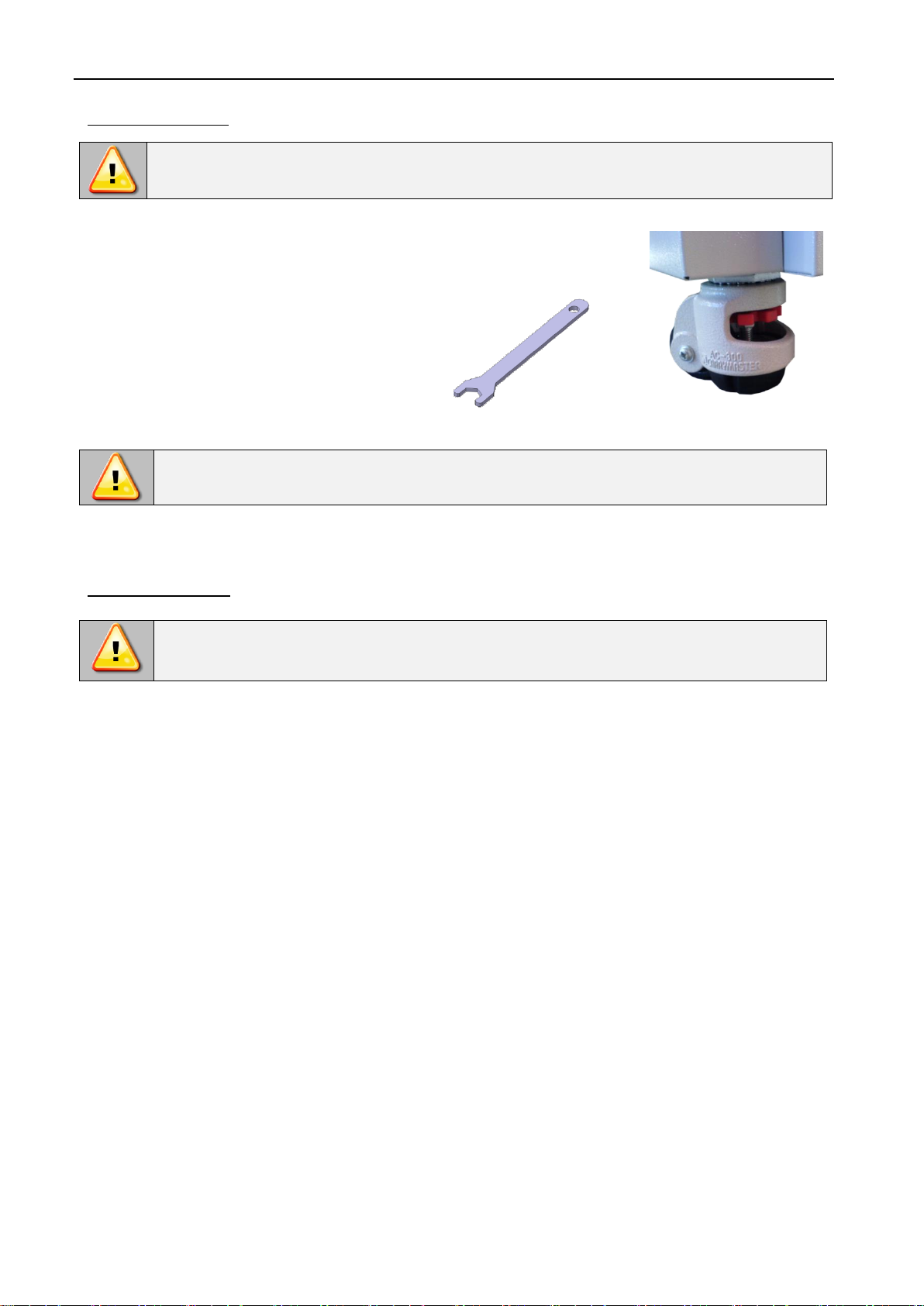Instruction manual ST, CHL, ILW SMART PRO
3
Contents:
1. INTENDED USE AND IMPORTANT INFORMATION FOR THE USER.........................................................6
2. PACKAGE CONTENTS..................................................................................................................................7
3. BEFORE THE FIRST USE..............................................................................................................................8
3.1. Installation of shelves ...........................................................................................................................10
3.2. Condensation in the chamber...............................................................................................................13
3.3. Remarks on the placement of samples.................................................................................................13
3.4. Closing chamber door...........................................................................................................................13
3.5. Anchoring of the equipment..................................................................................................................14
4. DESCRIPTION OF THE DEVICE..................................................................................................................15
4.1. Design of ST / CHL devices..................................................................................................................15
4.2. Design of ILW devices..........................................................................................................................18
5. DEVICE EQUIPMENT (standard and optional)..........................................................................................20
5.1. Internal glass door (optionally for ST / CHL, standard for ILW).............................................................20
5.2. External glass door (optionally for ST/CHL)..........................................................................................20
5.3. External door with viewing window (optionally for ILW)........................................................................20
5.4. Internal socket (optionally for ST, CHL, ILW)........................................................................................21
5.5. Door lock (standard for ST, CHL, ILW).................................................................................................21
5.6. Access port for external sensor (standard for ST, CHL, ILW)...............................................................21
5.7. Open door alarm (standard for ST, CHL, ILW) .....................................................................................22
5.8. Internal LED light (standard for ST, CHL, optionally for ILW) ...............................................................22
5.9. USB port (standard for ST, CHL, ILW)..................................................................................................22
5.10. Phytotron FIT (optionally for ST and ILW) ............................................................................................23
5.11. Display battery backup (optionally for ST, CHL, ILW)...........................................................................24
6. DEVICE OPERATION...................................................................................................................................25
6.1. External memory (USB flash drive).......................................................................................................25
6.2. First boot...............................................................................................................................................25
6.3. Using the keypad..................................................................................................................................25
6.4. User logging in......................................................................................................................................26
6.5. Main screen.................................................................................................................................27
6.5.1. Information panel..............................................................................................................................28
6.5.2. The meaning of icons and symbols..................................................................................................30
6.5.3. Upper expandable and configurable menu.......................................................................................32
6.5.4. Quick Note –user’s message .................................................................................................33
6.5.5. Alarm bar..........................................................................................................................................34
6.6. Quick Program......................................................................................................................................34
6.7. Programs.....................................................................................................................................36
6.7.1. Creating / editing a program.............................................................................................................37
6.7.2. Segments edition..............................................................................................................................38
6.7.3. Phytotron FIT (optionally for ST and ILW)*.......................................................................................40