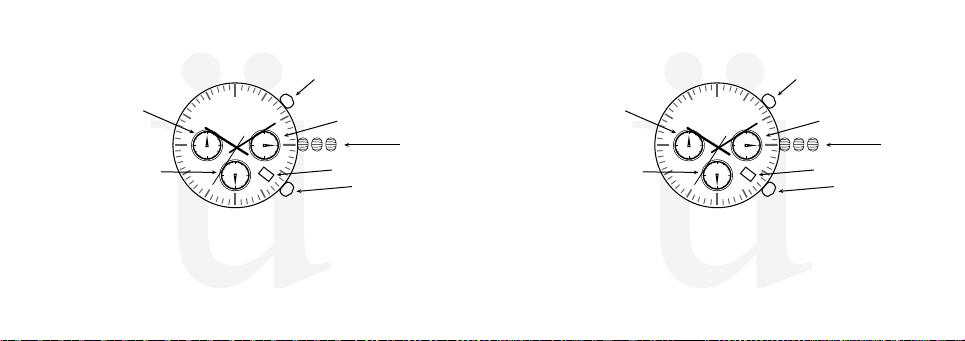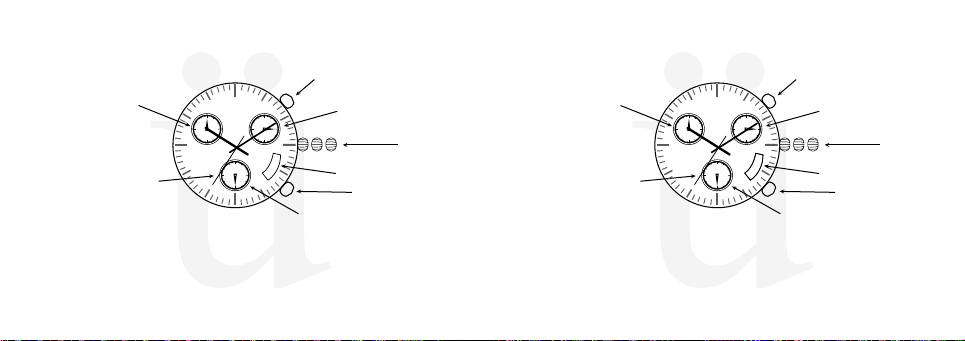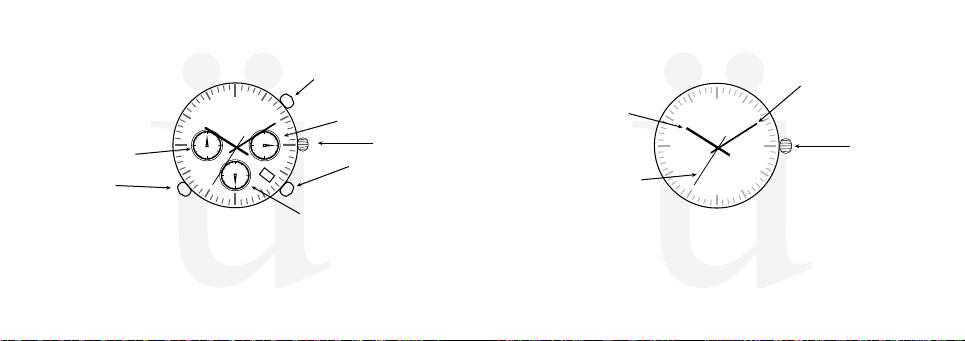16
THIS RULE IS GOOD FOR:
- Multiplication
- Division
- Proportion
- Square Root
- Time Required
- Fuel Consumption
- Estimated Flight Time
- Other Flying Problems
NOTE
Use the calculations of this watch only as a guide.
These scales cannot place a decimal point.
USING SLIDE RULE
Speed Index
Outer Scale
(Distance Scale) Inner Scale
(Time Scale)
17
The tachymeter scale can be used to compute many things, but it’s primary purpose is to compute the speed after
noting how long it takes to travel a xed distance (e.g. one mile or kilometer). The dial is a scale which computes the
function:
Tachymeter Dial = 3600 Elapsed time in seconds (or 1 hour)
The scale is valid for all elapsed times from 7.2 seconds to 60 seconds. If the duration of the event is outside this range,
then the answer on the dial is invalid.
HOW TO USE IT
For example, to measure the average speed a race car was traveling. After starting the chronograph function when the
car passes the starting line, and stopping it after the car travels exactly one mile, you note that the chronograph hand is
pointing at the 4 o’clock position (i.e. 20 seconds have elapsed). Looking beyond the 4 to the tachymeter dial reveals the
chronograph hand pointing at 180. This means that the average speed of the car would be 180 MPH.
For example, if you are measuring something much slower, like sailboat speed. In this case, you need to use a shorter
distance because the elapsed time must fall within the 7.2 - 60 seconds range. For this example, let’s say it took 36
seconds for your sailboat to travel 1/10 of a nautical mile. Reading the tachymeter dial gives a speed of 100 knots.
However, since we only traveled 1/10 of a nautical mile, the actual answer is 1/10 of that or 10 knots.
For example, if you wanted to measure the speed of an airplane: after traveling 10 kilometers, you noted that 10
seconds have elapsed. The tachymeter dial gives an answer of 360 but we traveled 10 Km. Therefore, the answer is
10X360, or 3600 km/hour.
To see more information please visit www.krug-baumen.com
TACHYMETER