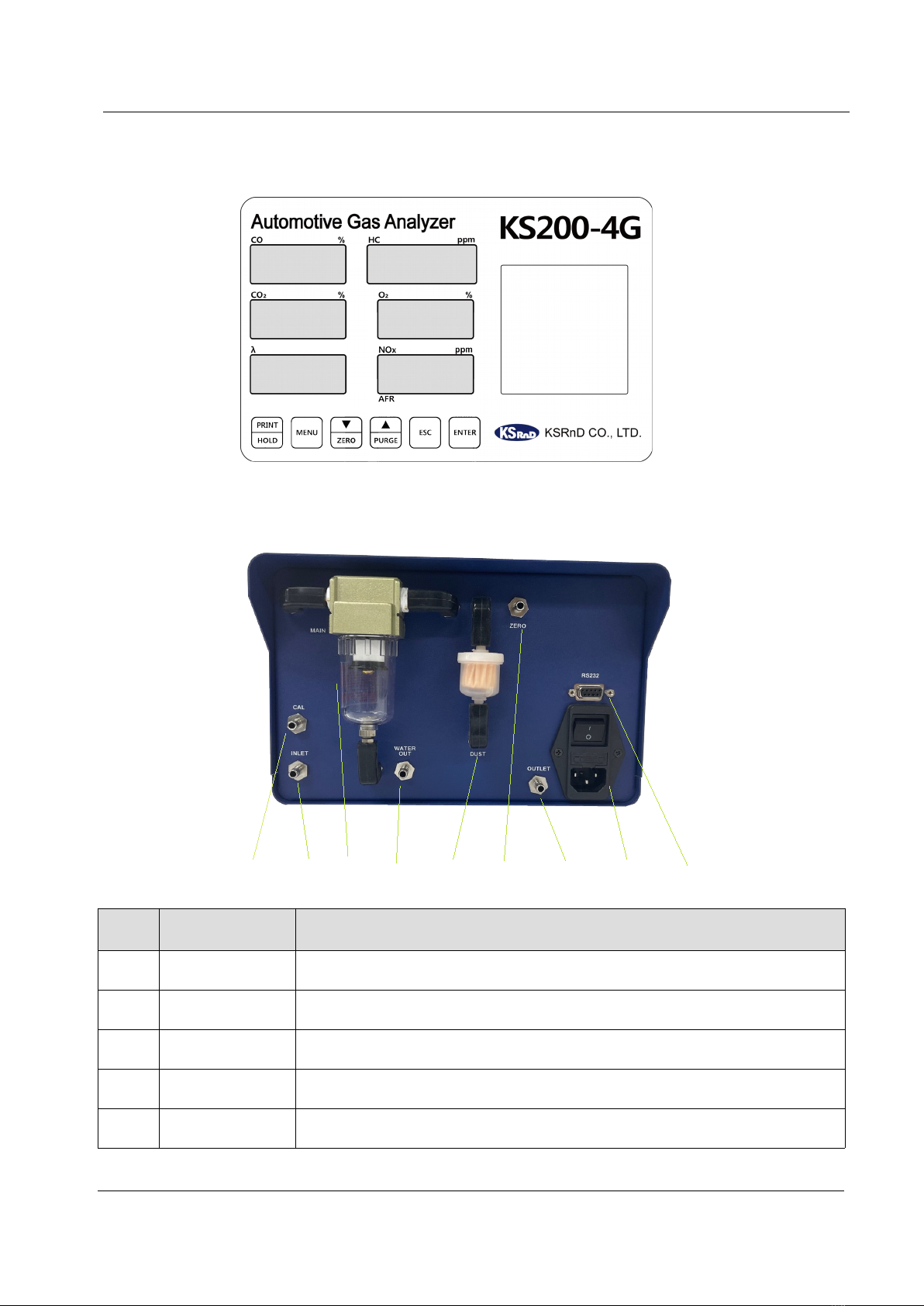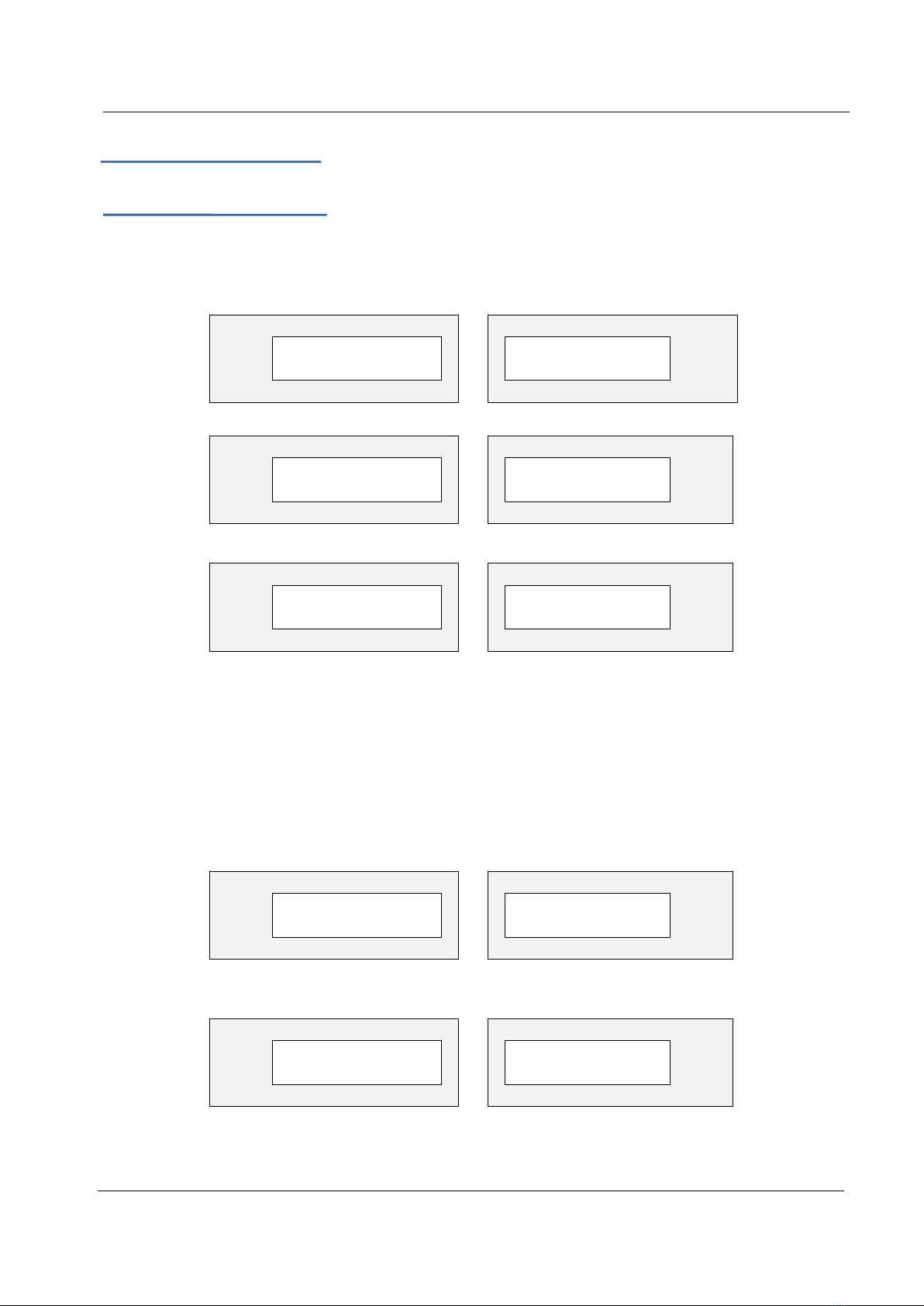Contents
1. Safety guideline ……………………………………………………………………………… 3
1-1 Purpose of use …………………………………………………………………………… 3
1- Terms of use …………………………………………………………………………… 3
2. Product descriptions ………………………………………………………………………… 4
-1 Outlook …………………………………………………………………………………… 4
- Front Part …………………………………………………………………………………… 5
-3 Back Part …………………………………………………………………………………… 5
-4 Specification …………………………………………………………………………………… 6
3. Installation and precautions ……………………………………………………………… 7
3-1 How to install …………………………………………………………………………………… 7
4. Measure ent Mode…………………………………………………………………………… 8
4-1 Warm up ………………………………………………………………………………………… 8
4- Ready ……………………………………………………………………………………………… 9
4-3 Purge……………………………………………………………………………………………… 10
4-4 Measurement ………………………………………………………………………………… 10
4-5 Leak test …………………………………………………………………………………… 10
4-6 Print ………………………………………………………………………………………… 11
5. Select Mode ………………………………………………………………………………… 1
5-1 Key & Function ………………………………………………………………………………… 1
5- HC test ………………………………………………………………………………………… 13
5-3 Choice Fuel ……………………………………………………………………………………… 14
5-4 HCV , OCV , Ramda calculation …………………………………………………………… 14
5-5 PEF ………………………………………………………………………………………… 15
5-6 Set Date ………………………………………………………………………………………… 16
5-7 Calibrate gas……………………………………………………………………………………… 16
6. Others ………………………………………………………………………………………… 3
6-1 Flow diagram …………………………………………………………………………………… 3
6- Electric block diagram ………………………………………………………………………… 3
6-3 Dust filter………………………………………………………………………………………… 4
6-4 Probe …………………………………………………………………………………………… 5
6-5 Accessories………………………………………………………………………………………… 6