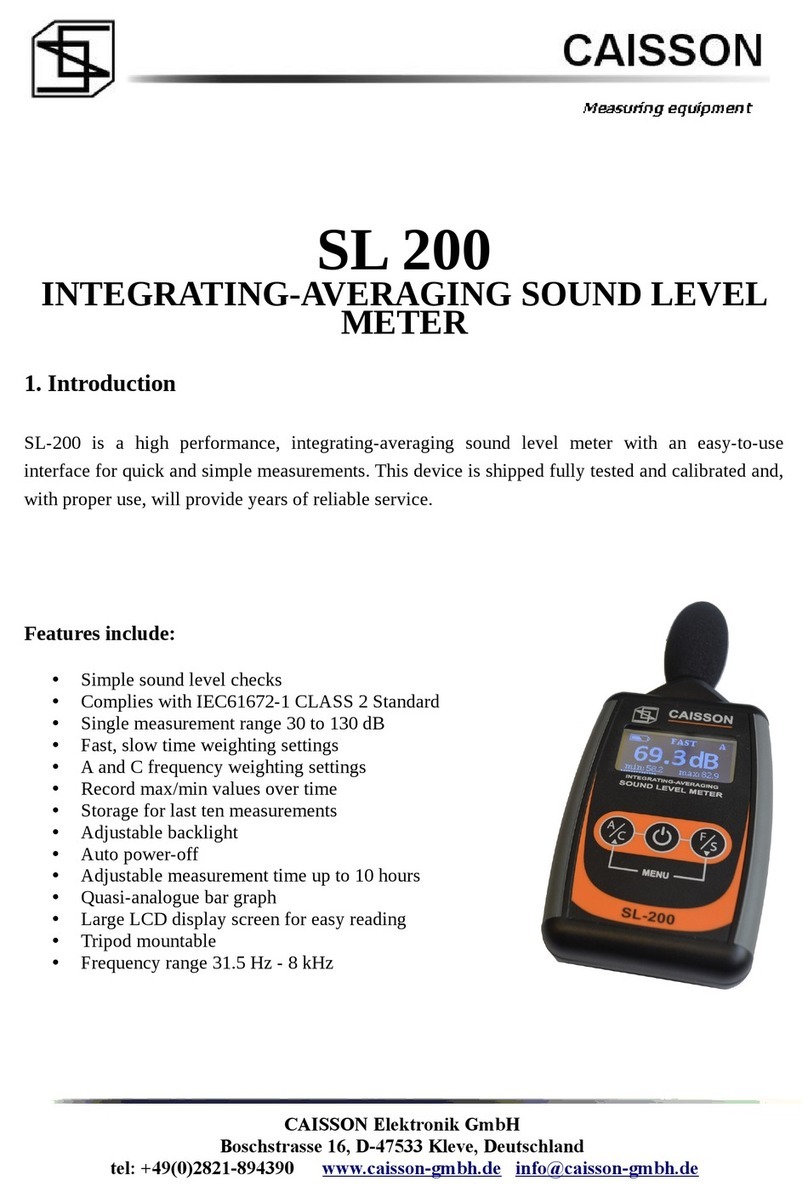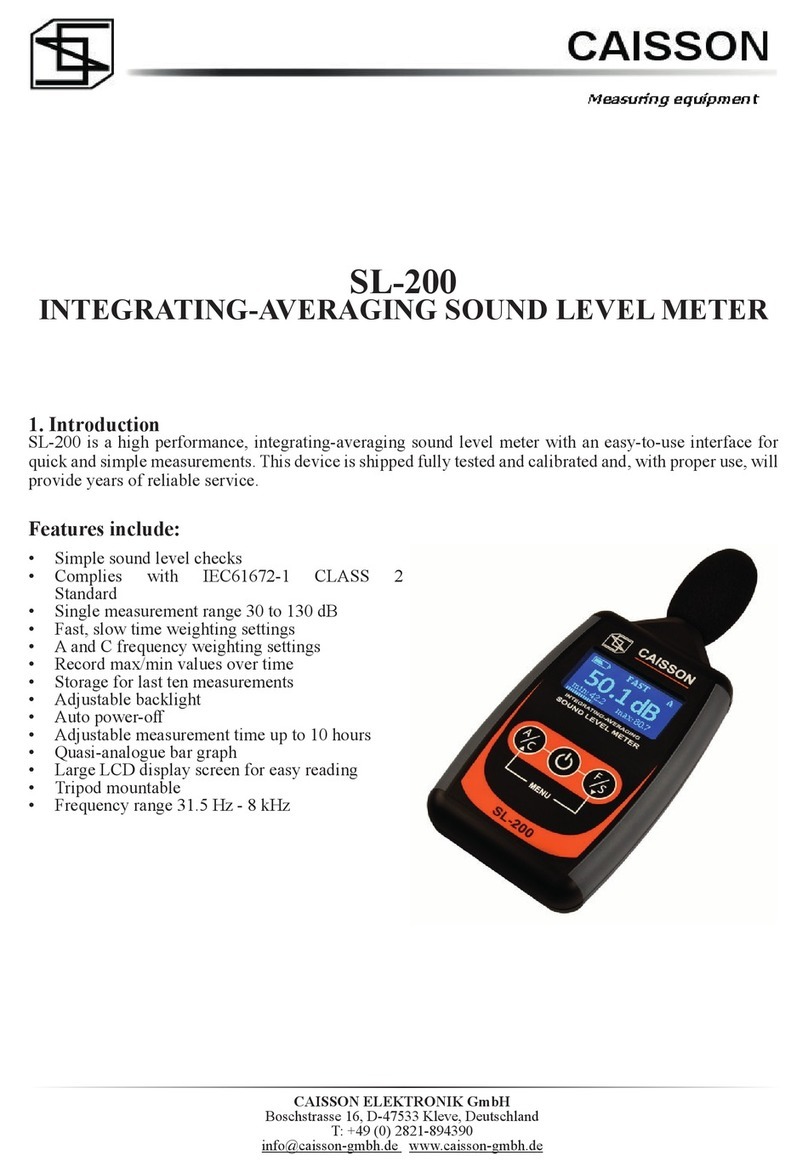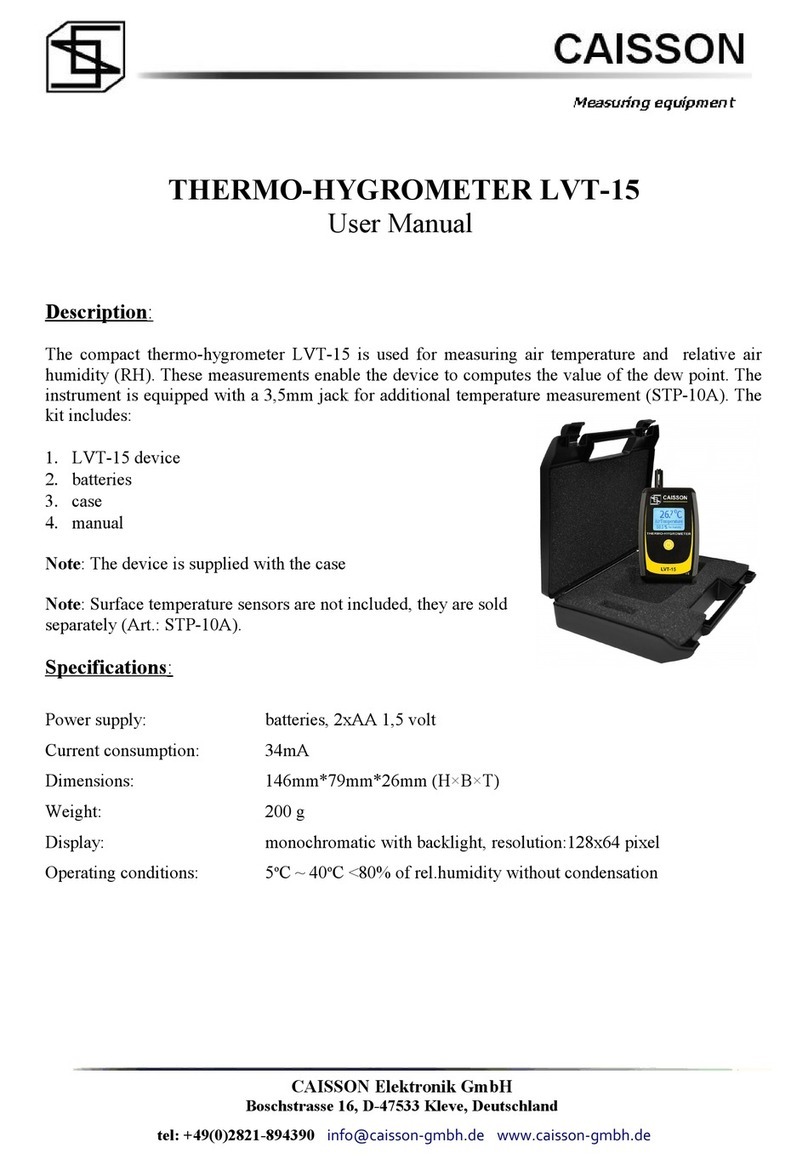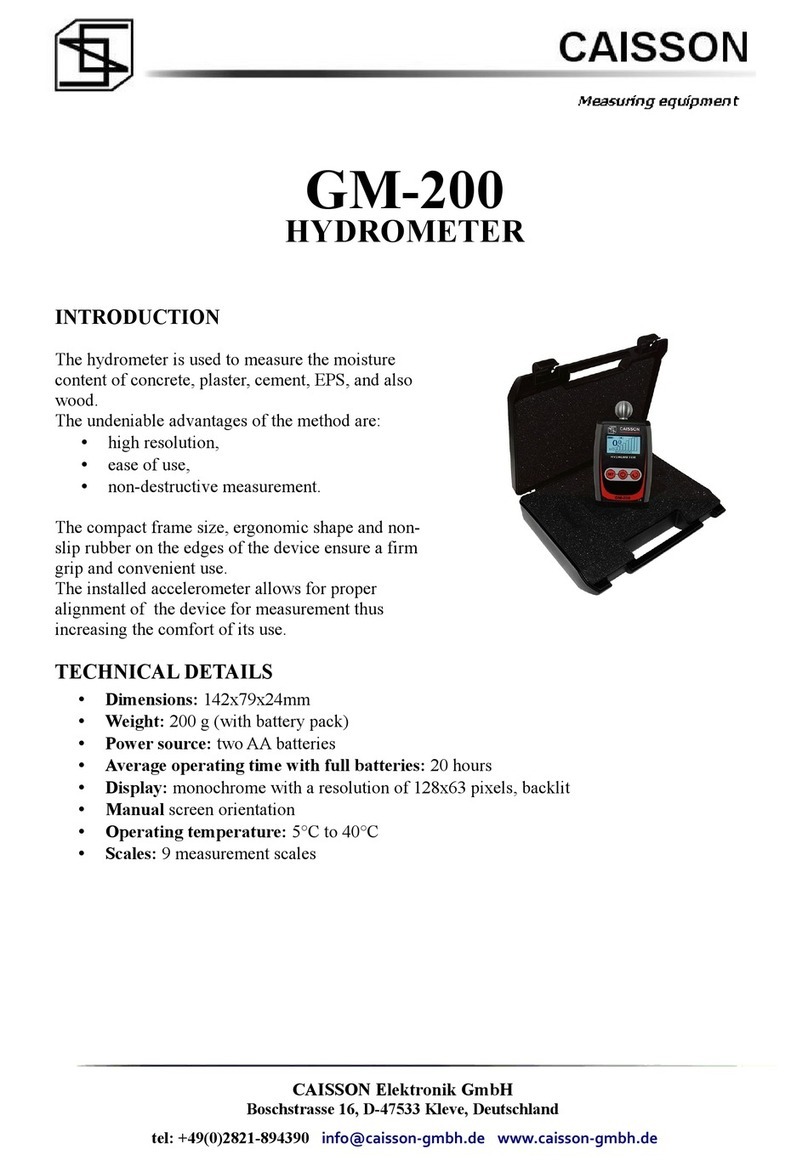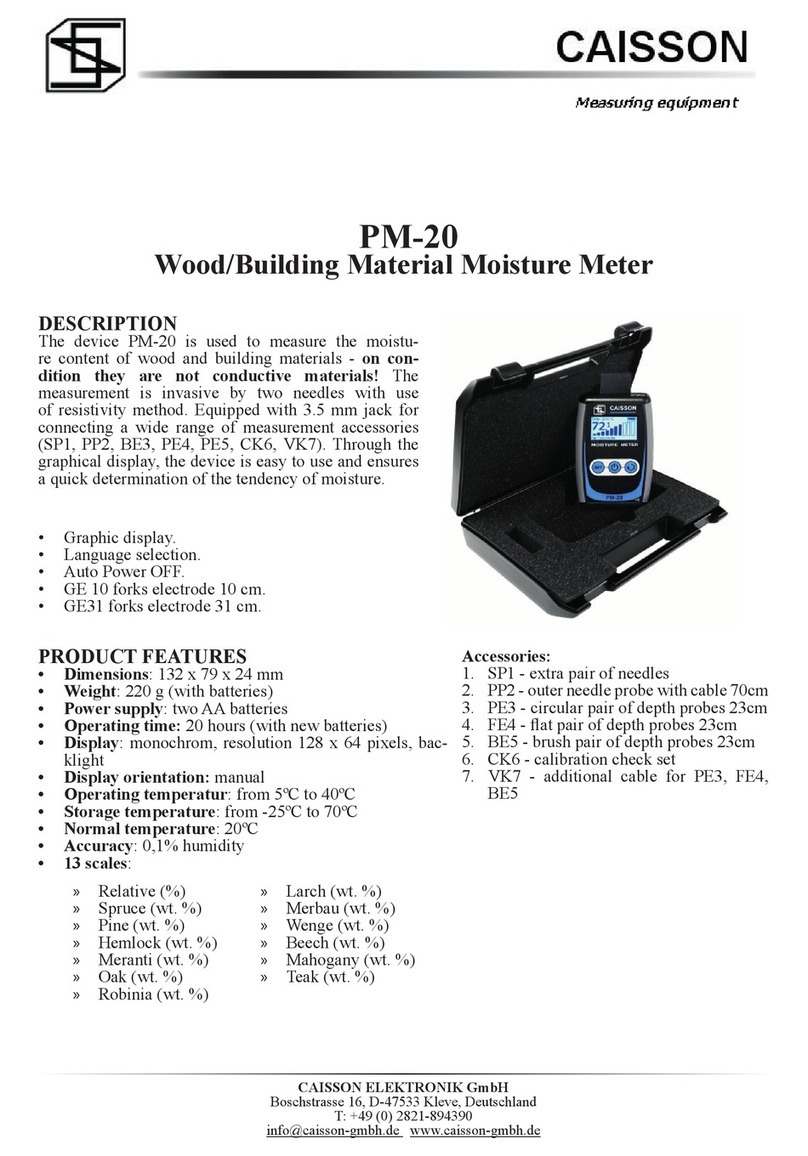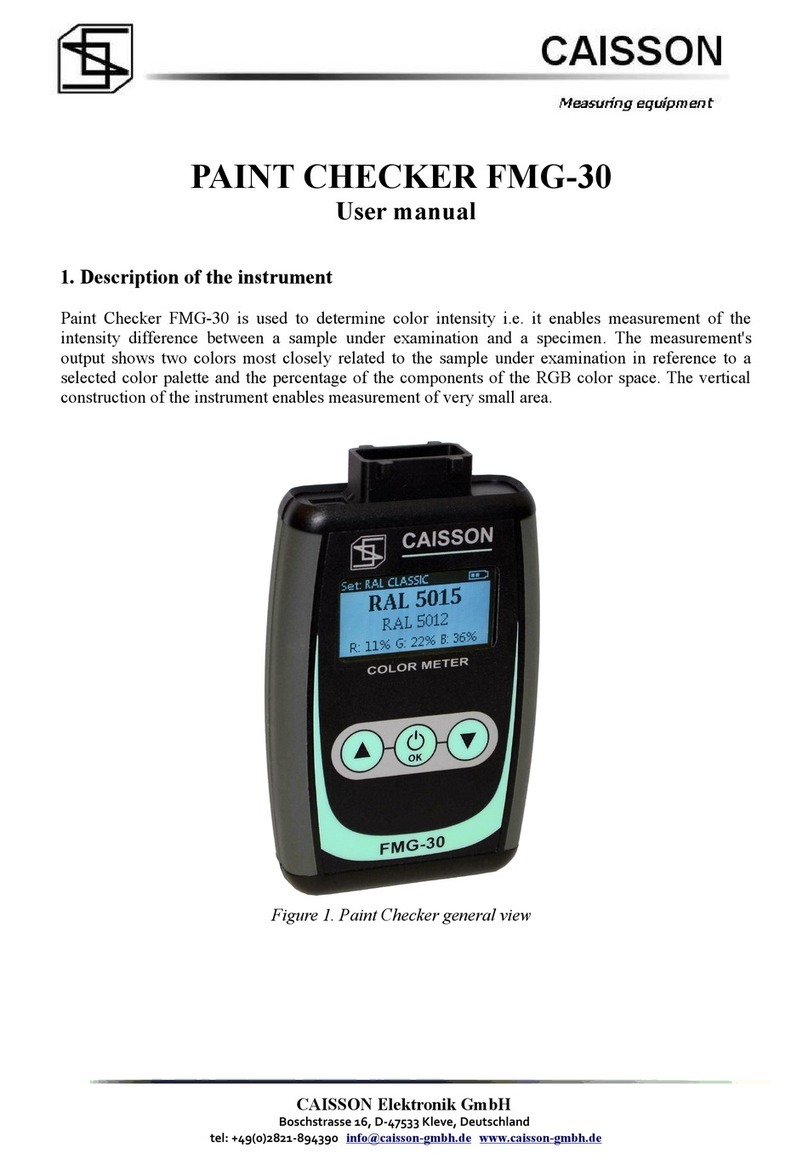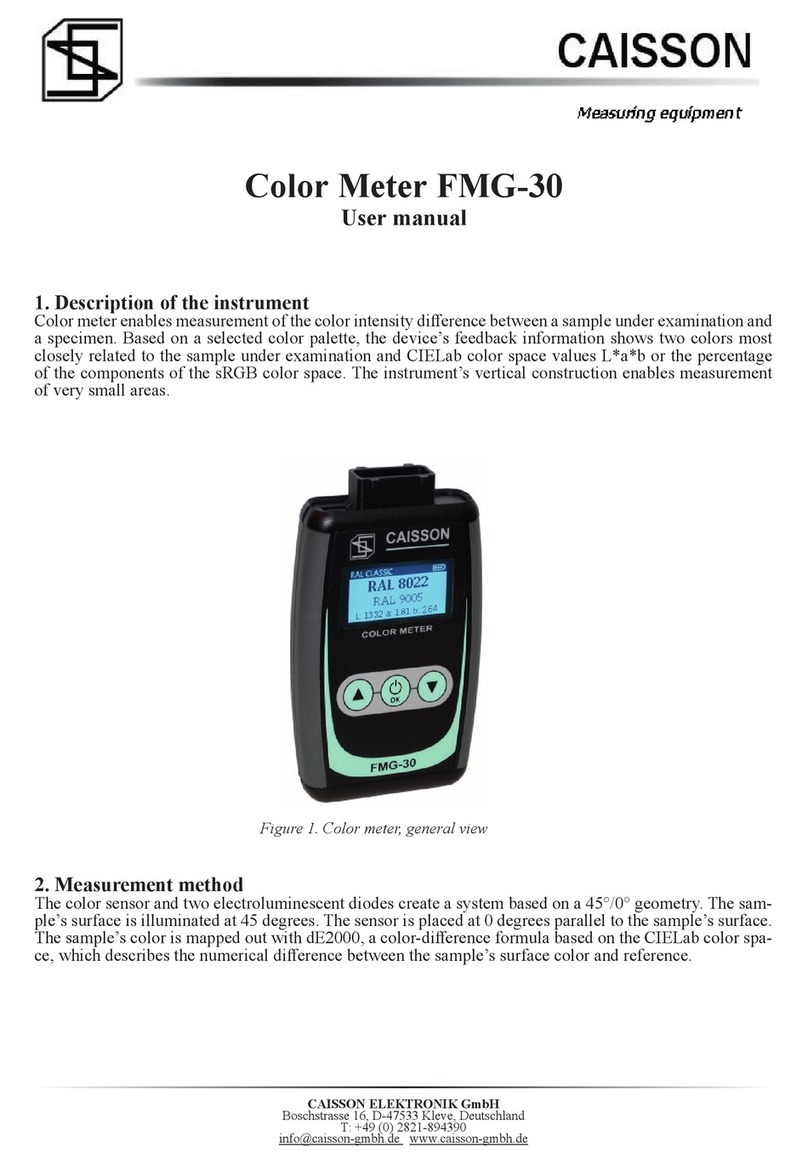CAISSON ELEKTRONIK GmbH
Boschstrasse 16, D-47533 Kleve, Deutschland
T: +49 (0) 2821-894390
Abschalten des Geräts
•Um das Gerät abzuschalten, drücken und halten Sie die Funktionstaste für ca. 5 Sekunden. Das
Abschalten des Geräts auf diese Weise ist NICHT aus dem Setup-Menü möglich.
•Das Messgerät kann sich automatisch ausschalten, wenn die Funktion des automatischen Ab-
schaltens aktiv ist (siehe Abschnitt Menü des Messgeräts).
•Wenn der Batteriestand so niedrig ist, dass es zu Fehlern während der Messung kommen könnte,
wird sich das Gerät automatisch ausschalten, was früher mit der Meldung „Batterie leer” signa-
lisiert wird.
Drücken Sie die Funktionstaste
Drücken Sie die Funktionstaste 5 mal
Drücken und halten Sie die Funktionstaste für 2 Sekunden
Praktische Hinweise
•Der Luftfeuchtigkeits- und Lufttemperatursensor
bendet sich hinter einer Plastikabdeckung. Es ist
sehr wichtig, dass diese Abdeckung nicht verdeckt
wird. Dies gewährleistet freie Luftzirkulation und
damit verbundenen präzise Messungen.
Der Luftstrom durch die Abdeckung des Sensors
•Der Luftfeuchtigkeits- und Lufttemperatursensor
braucht Zeit, um sich an die neue Messbedingungen
anzupassen. Daher, bevor das Messgerät in einer
neuen Umgebung eingeschaltet wird, sollte man
2 Minuten warten. Diese Zeit kann durch sanftes
Bewegen des Messgeräts verkürzt werden, die den
Luftstrom in der Abdeckung erzwingen wird.
•Eine der wichtigsten Aufgaben des Messgeräts ist es, den Taupunkt zu messen. Wenn die Tempe-
ratur der mithilfe eines Temperatursensors geprüften Oberäche niedriger oder sehr ähnlich der
Taupunkttemperatur ist, kann es zum Prozess der Kondensation von Wasser auf der Oberäche
kommen. Diese Gefahr wird durch ein akustisches Signal und durch Blinken des Taupunktwerts
signalisiert.