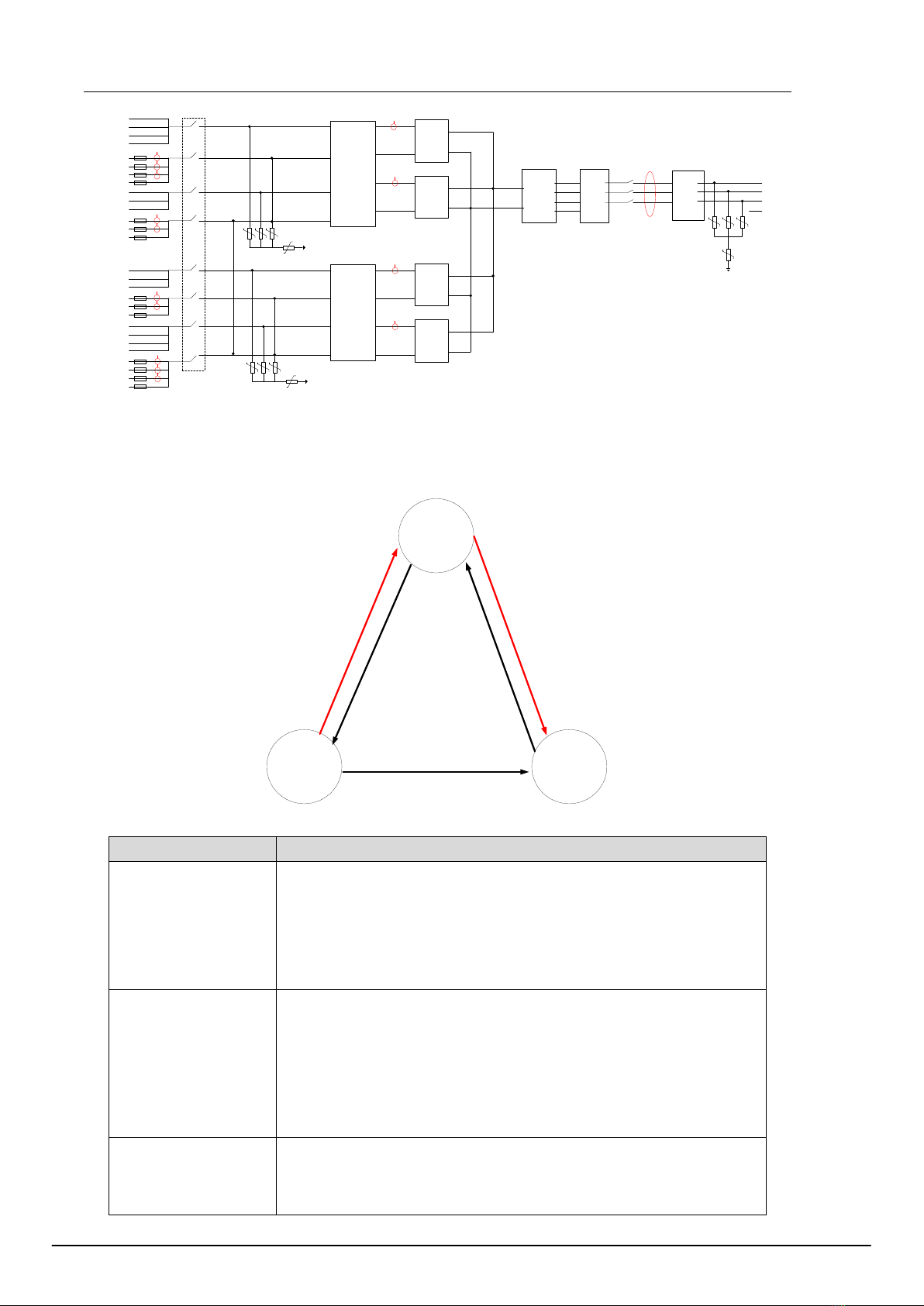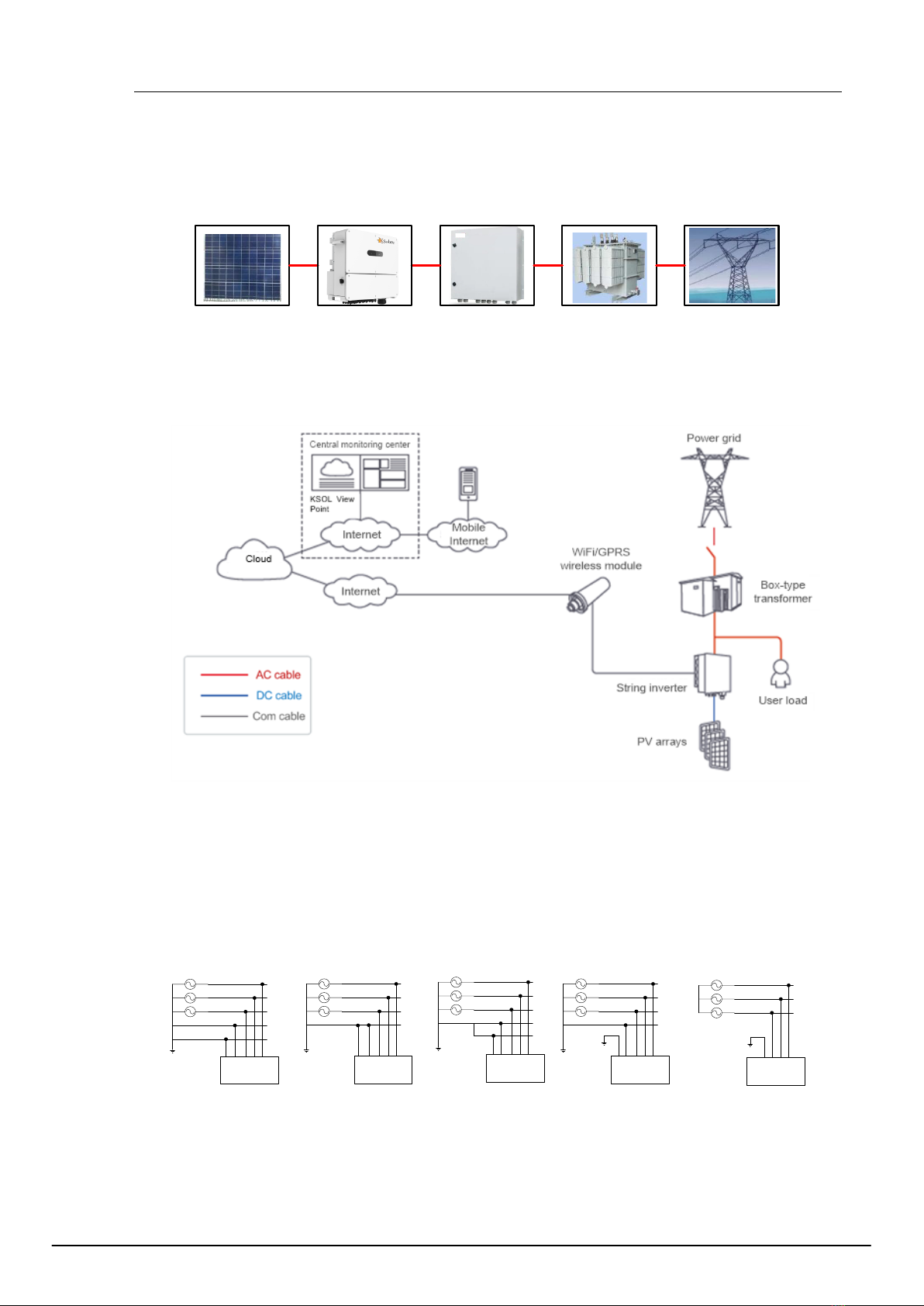Contents
1 Safety Precautions ............................................................................................................................. 1
1.1 Transport.................................................................................................................................... 1
1.2 Storage....................................................................................................................................... 1
1.3 Installation .................................................................................................................................. 2
1.4 Operating ................................................................................................................................... 2
1.5 Maintenance............................................................................................................................... 3
2 Product Description ........................................................................................................................... 4
2.1 Product Introduction ................................................................................................................... 4
2.1.1 Schematic Diagram ........................................................................................................................ 4
2.1.2 Operating Mode.............................................................................................................................. 5
2.2 System Configuration and Application....................................................................................... 6
2.2.1 Application Description................................................................................................................... 6
2.2.2 Supported Grid Form...................................................................................................................... 6
2.3 Naming Rules............................................................................................................................. 7
2.4 Nameplate Label ........................................................................................................................ 7
2.5 Inverter Configuration ................................................................................................................ 7
2.6 Labels on the Package ............................................................................................................ 9
2.7 Warning Signs on the Inverter ................................................................................................. 9
3 System Installation ........................................................................................................................... 11
3.1 Unpack and Inspect ................................................................................................................. 11
3.2 Installation Tool Preparation .................................................................................................... 11
3.3 Installation Environment Requirements ................................................................................... 11
3.4 Reserved Space Requirement................................................................................................. 12
3.5 Installation Method ................................................................................................................... 13
3.5.1 Pole Mounting with Hoops............................................................................................................ 13
3.5.2 Pole Mounting with Screws .......................................................................................................... 13
3.5.3 Wall/Bracket Mounting ................................................................................................................. 13
3.6 Electrical Connections ............................................................................................................. 14
3.6.1 Cable Requirements..................................................................................................................... 14
3.6.2 Cable Selection ............................................................................................................................ 15
3.6.5 Connect the Ground Wire............................................................................................................. 15
3.6.6 Open the Lower Door Panel ......................................................................................................... 16
3.6.7 Connect the AC Output Cable ...................................................................................................... 16
3.6.8 Connect Communication Cable.................................................................................................... 17
3.6.9 Connect the DC Input Cable ........................................................................................................ 17
4 Commissioning Guide ..................................................................................................................... 20
4.1 Check before Power On........................................................................................................... 20
4.2 System Power On .................................................................................................................... 20
4.3 System Power Off .................................................................................................................... 20
5 Fault and Troubleshooting .......................................................................................................... 29
5.2 Troubleshooting ....................................................................................................................... 30