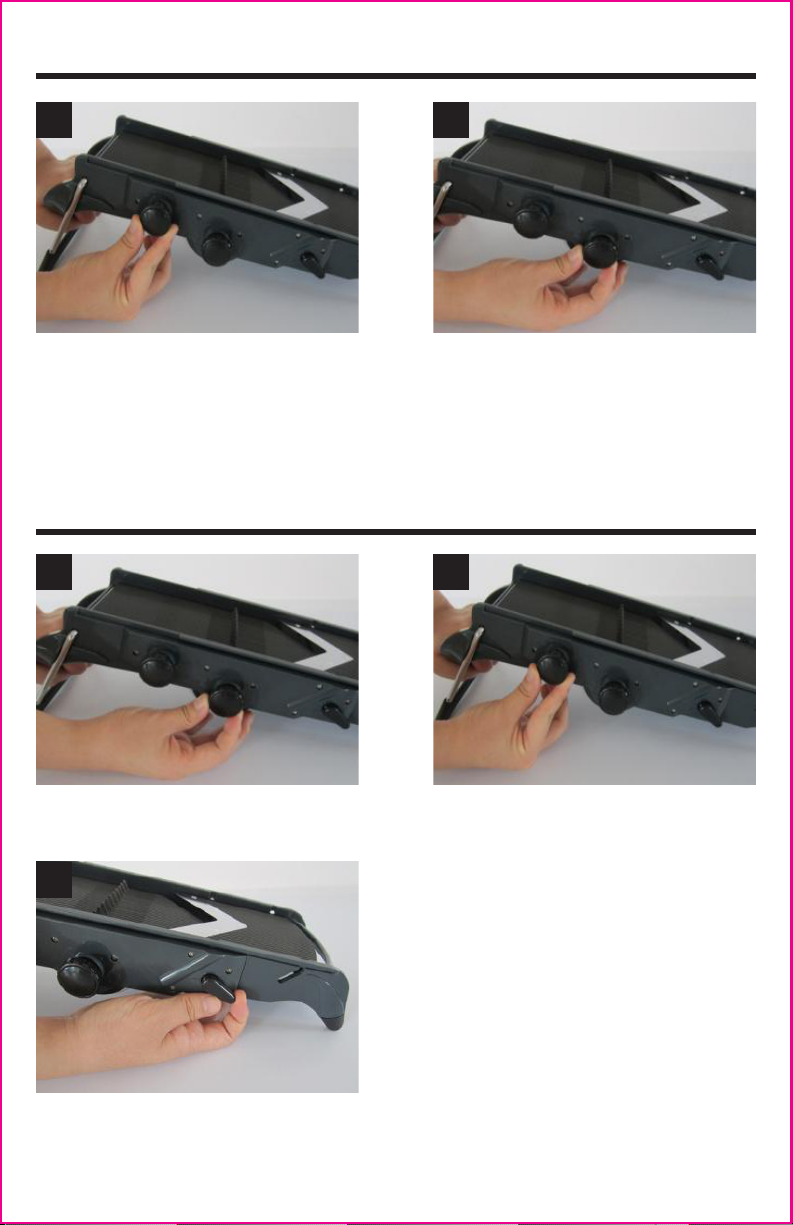PAGE 3
HOW TO USE - SLICING
HOW TO USE - CUBE OR DIAMOND CUTS
To select slicing thickness gently
pull the adjustment knob (G)
outwards, turn clockwise for thicker
slices and counter-clockwise for
thin slices.
Select large or small julienne blade
(F).
To select julienne blades gently
pull the julienne adjustment knob
(F) outwards, turn clockwise
until blades protrude from slicing
surface. The knob will click into
place to securely lock blades.
Turn thickness adjustment knob
to the thickest / lowest setting
to allow for 1 cm thick dicing or
diamond cuts.
1
1
2
2
2
For 5 mm thick dicing or diamond cuts push down on the V shaped cutting
blade panel (K) with the height adjustment knob (G) in the off position.
Turn the height adjustment knob to the on position and then release the
blade panel allowing it to spring back into the 5 mm thick cutting position.
3