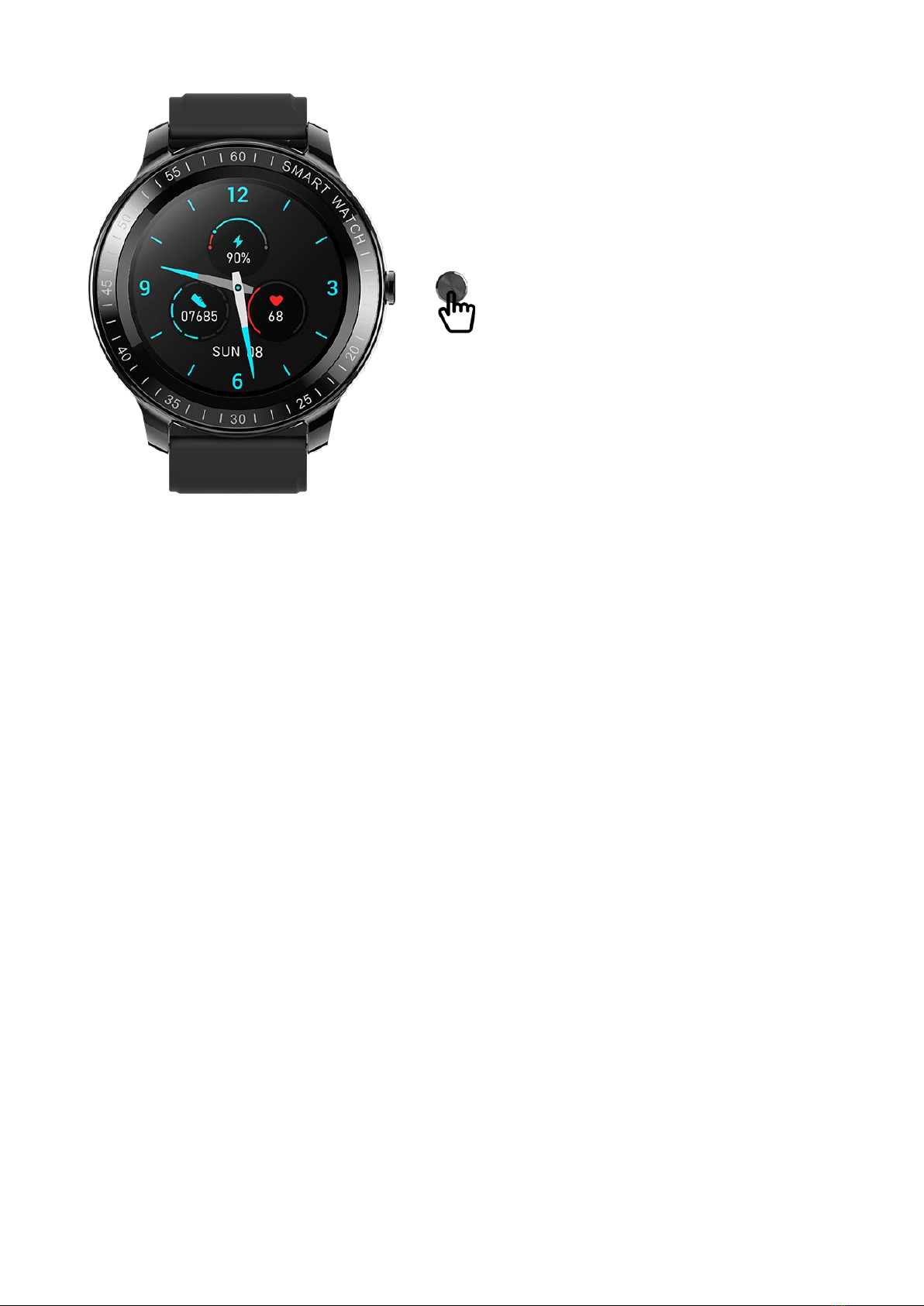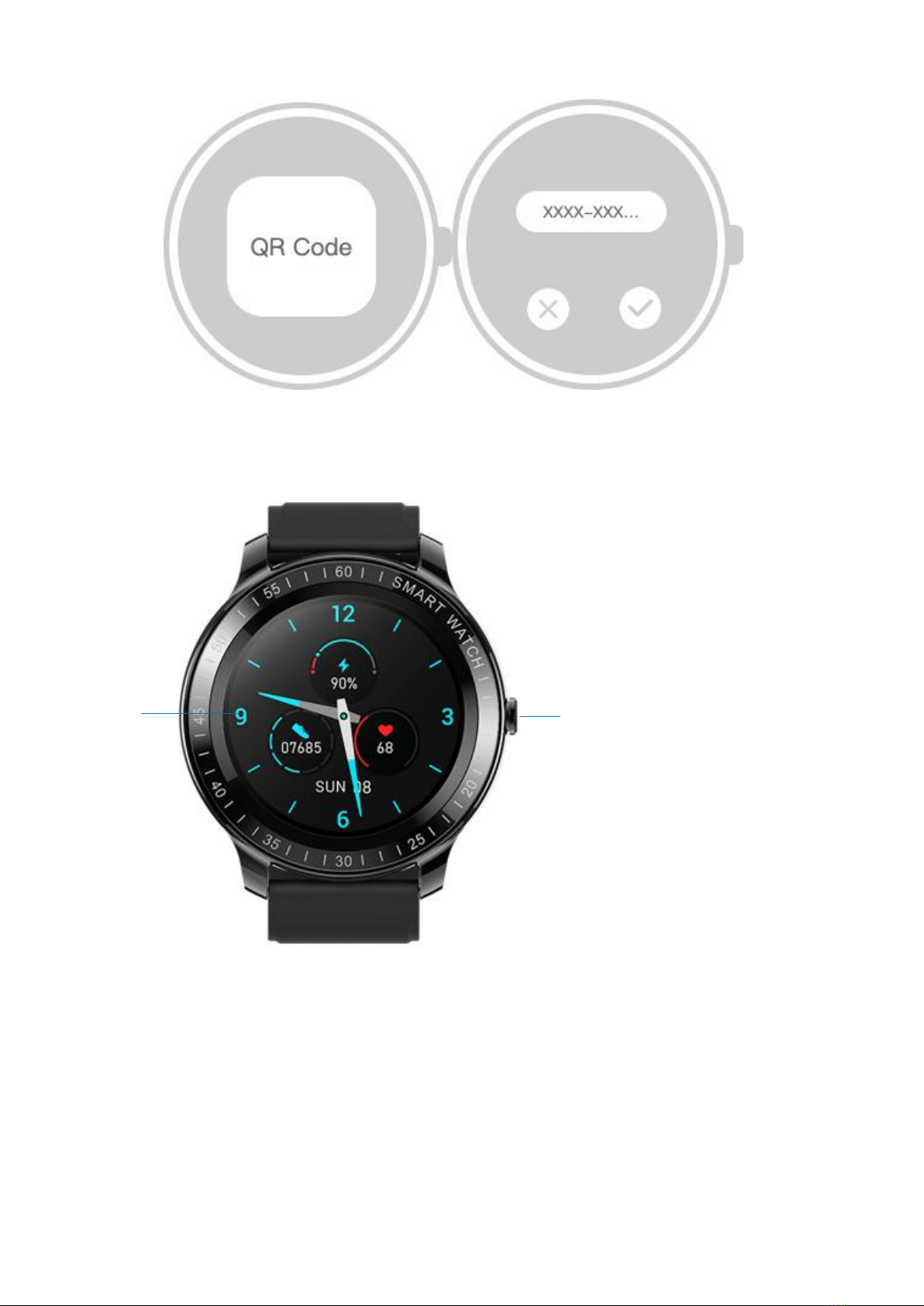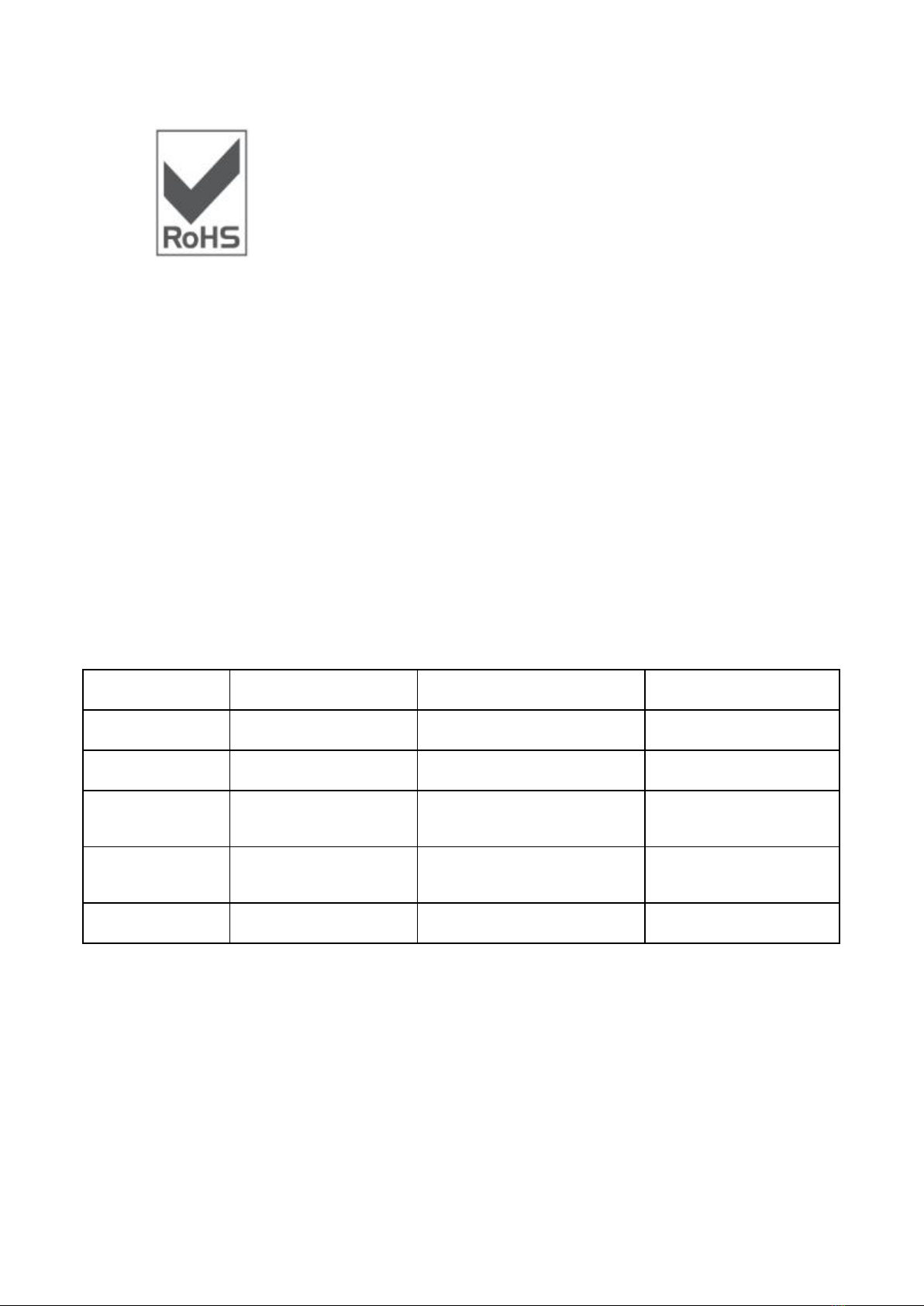IV. Functions
The W1 supports multiple sports modes, female health, weather, breathing training, heart rate monitoring, sleep
monitoring, blood oxygen detection, message reminders and other functions. For details about the functions and
common questions, see the user guide on the app.
Alternatively, scan the QR code with a browser or other scanning tool to obtain the usage guide.
V. Maintenance
It is recommended to wear and maintain the watch based on the following requirements:
1. Keep the product clean.
2. Keep the product dry.
3. Do not wear the product too tightly.
* Clean the device using soap-free cleaners, instead of household cleaners.
* It is recommended to scrub the stains that are not easy to remove with alcohol.
Waterproof: The device is tested and dustproof and waterproof in certain environments.
VI. Safety & Certification
Do not place the device and its accessories in an area that is too hot or too cold; otherwise, the device may
malfunction, catch fire or explode.
Avoid strong impact or vibration on the product, so as not to damage the equipment and its accessories and
cause equipment failure.
Do not disassemble or modify equipment and accessories without authorization. When the equipment fails,
contact the after-sales service.
The radio waves generated by the equipment may affect the normal operation of implanted medical
equipment or personal medical equipment, such as pacemakers, cochlear implants, and hearing aids. If you
use these medical devices, consult their manufacturers about the restrictions on their use.
Do not throw away old electrical appliances along with the residue. Dispose of
used electrical appliances separately at private collection points or public
collection points for free. The owner of the old equipment brings the equipment to
these collection points or similar collection points.
This helps recover valuable raw materials and dispose of toxic substances.