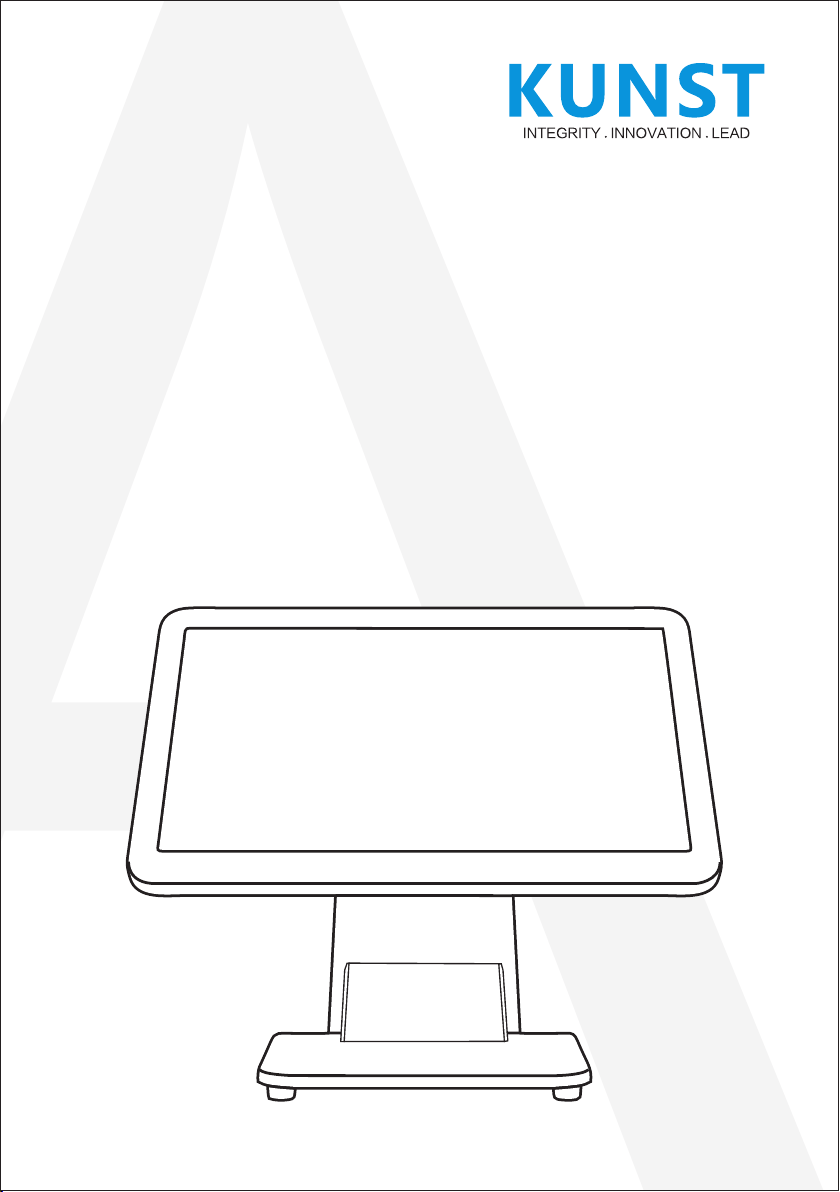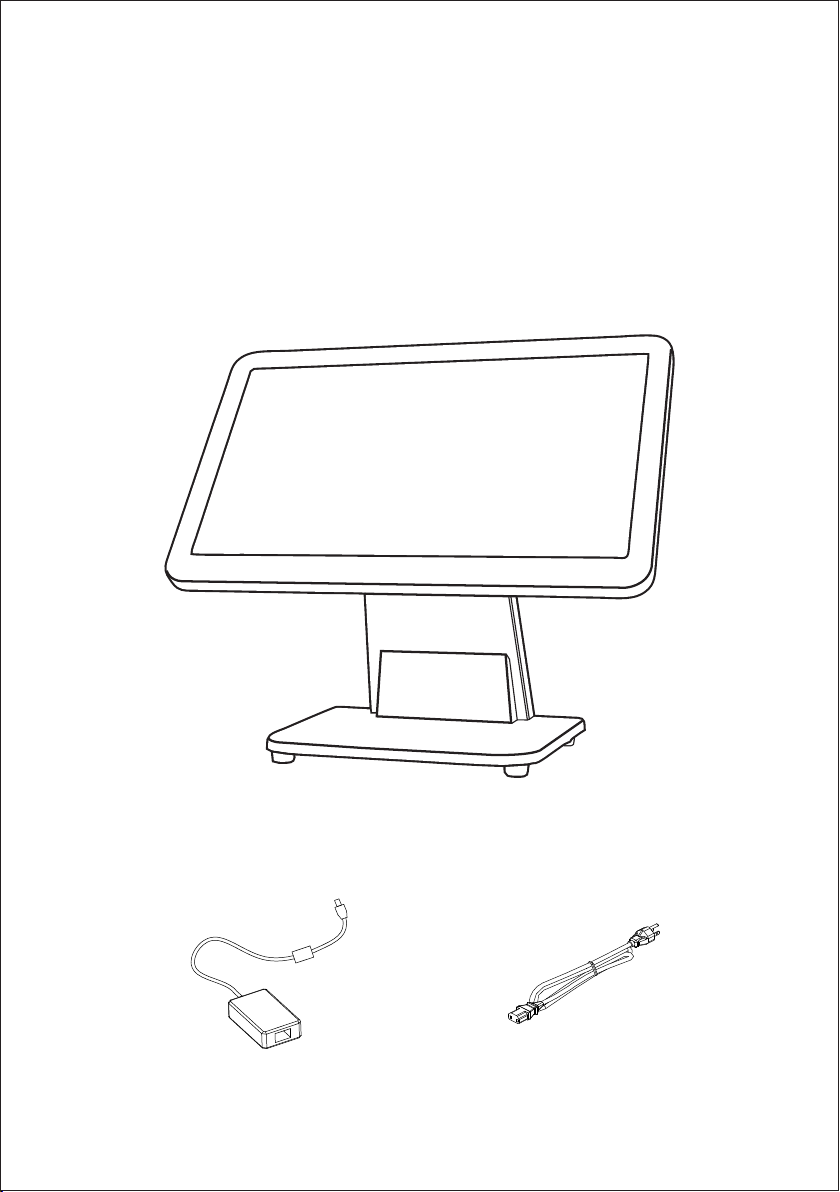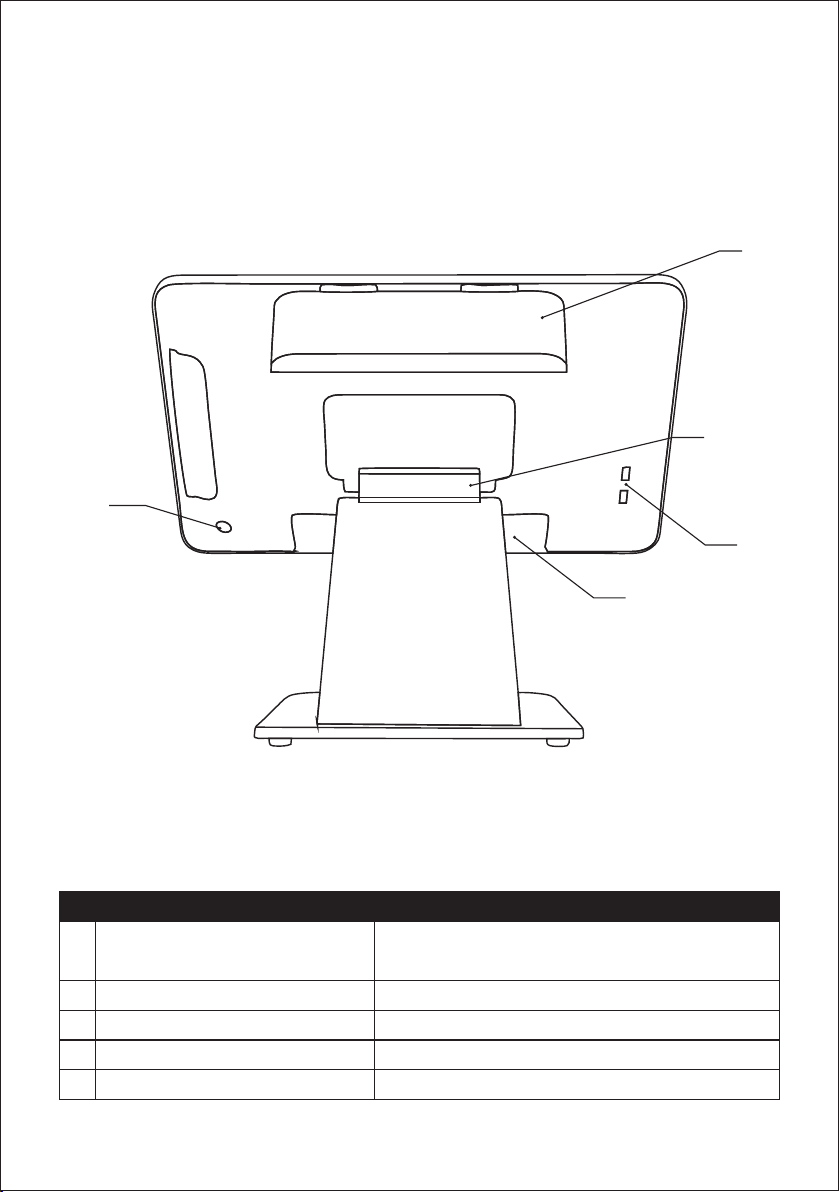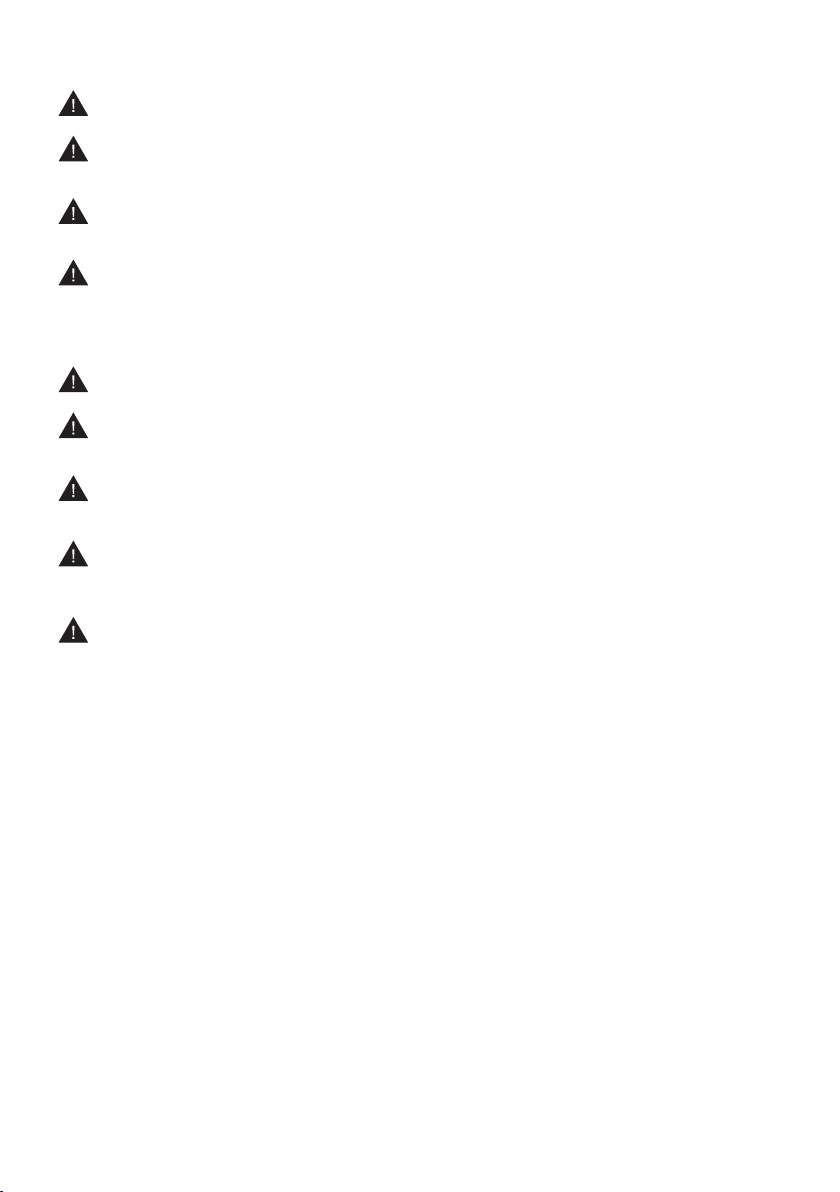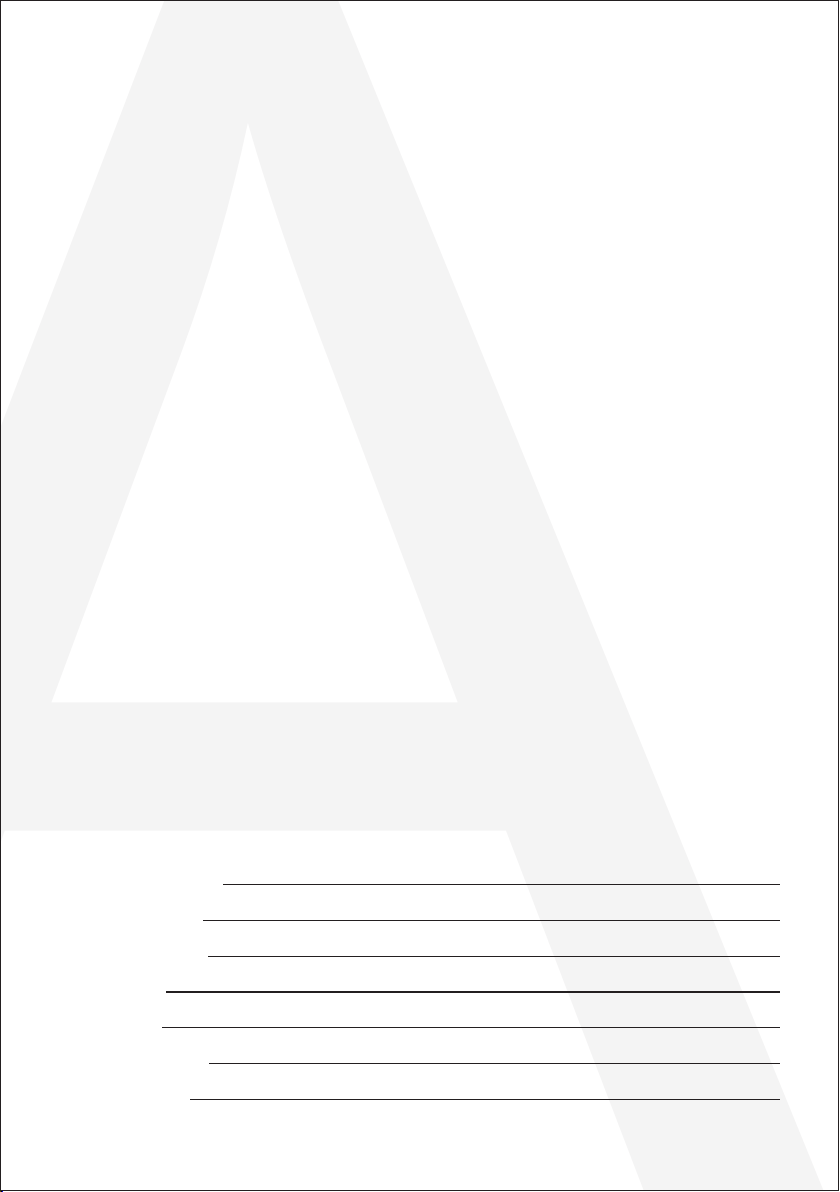A
WARRANTY CARD
Dear users
Hello ! Thank you for using our company's intelligent commercial cash register. In
order to maintain your interests and provide efficient and high-quality services to
solve your worries, our company provides warranty service for products. Please
read the following clauses carefully and pay attention to related matters.
The quality warranty period of this product is 3 years. From the date of arrival, the
maintenance cost will be charged from the 4th year. The freight during the warranty
period shall be borne by the user.
1. Free warranty coverage: Since the date of arrival, quality problems caused by
non-human and external factors are all covered by the warranty.
2. Not covered by warranty:
(1) Disassemble the machine by yourself, and the machine with broken warranty
seal.
(2) The appearance of the product will wear naturally due to long-term use.
(3) The product is physically damaged due to man-made damage, such as
appearance deformation.
(4) Due to the environment, for example: voltage instability or oxidation and
corrosion failures of components are not included in the quality warranty.
(5) Damage due to scratches or damage to the touch screen is not included in the
quality warranty.
(6) Since the repair is not carried out by the service center of our company, the
failure or damage caused by improper repair will not be included in the quality
warranty.
(7) Since the genuine accessories provided by our company are not used, direct or
indirect damage will not be included in the quality warranty.
(8) Failures caused by external factors such as water ingress, oil, cockroaches,
mice, dust, etc. are not covered by the free warranty.
Product number:
Serial number:
Purchase date:
Username:
User area:
Purchase area:
Dealer name: