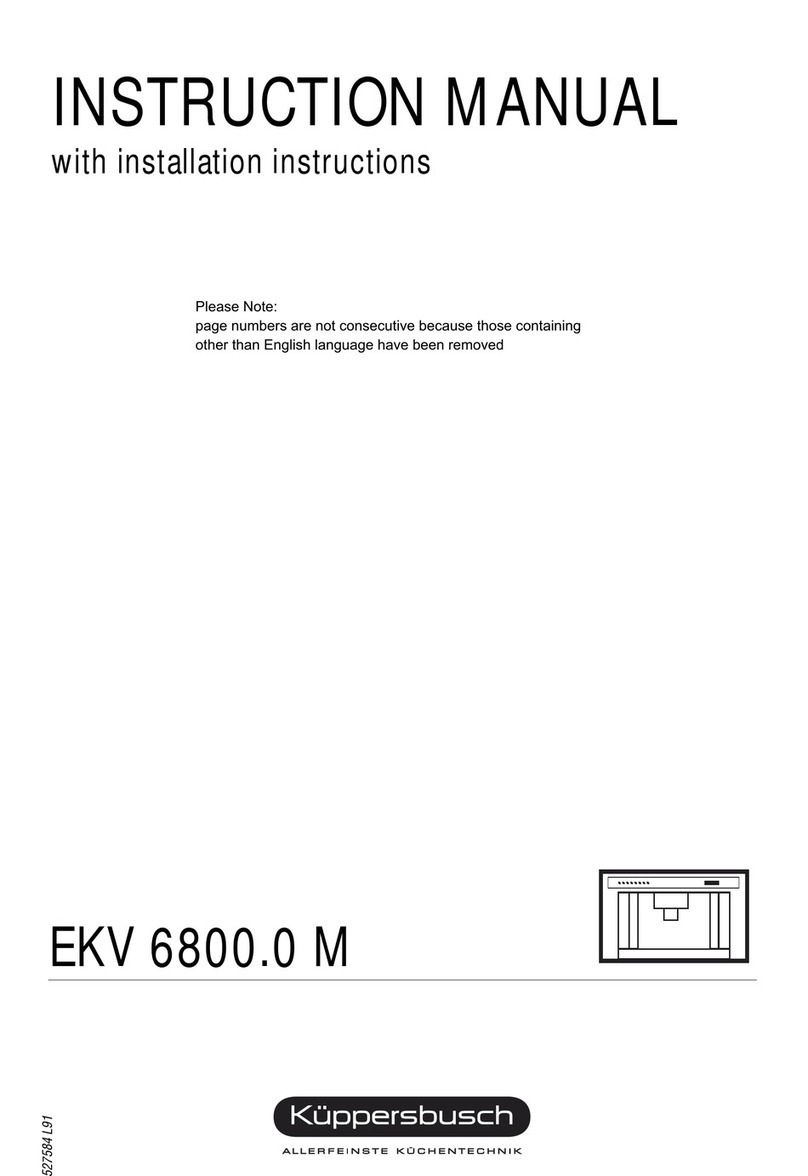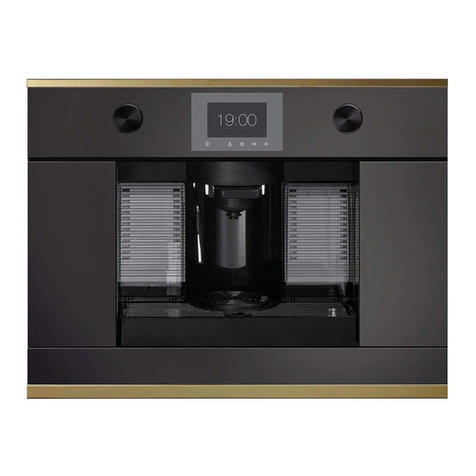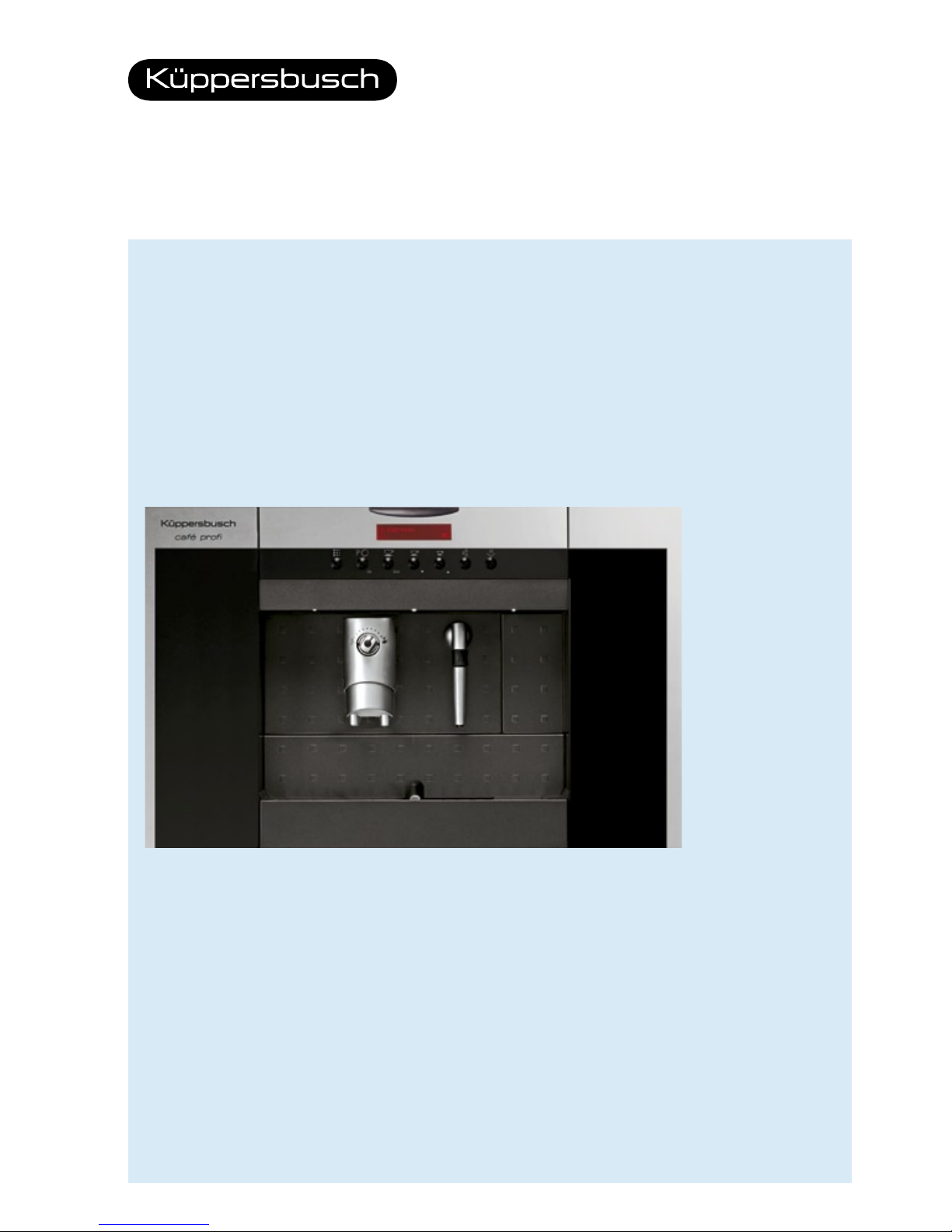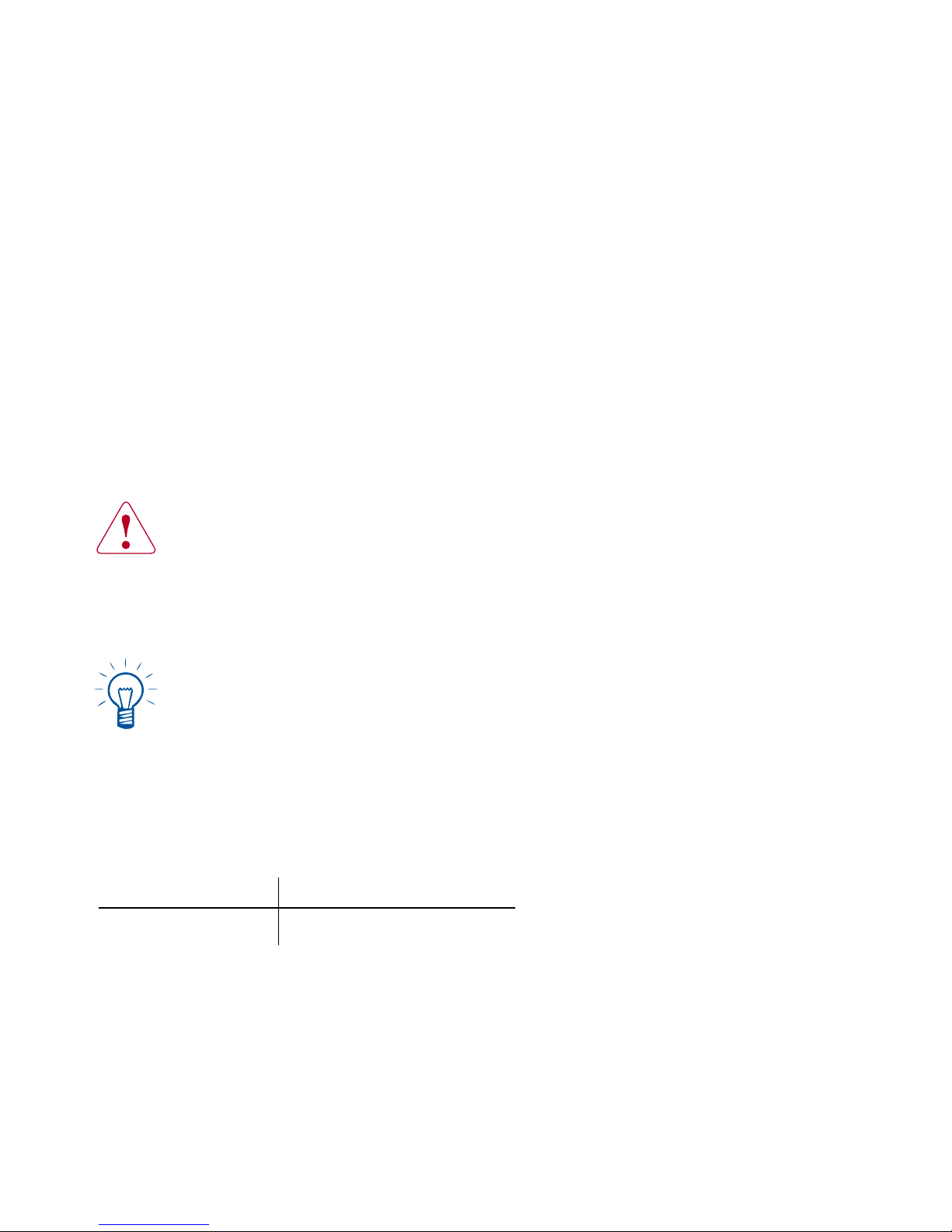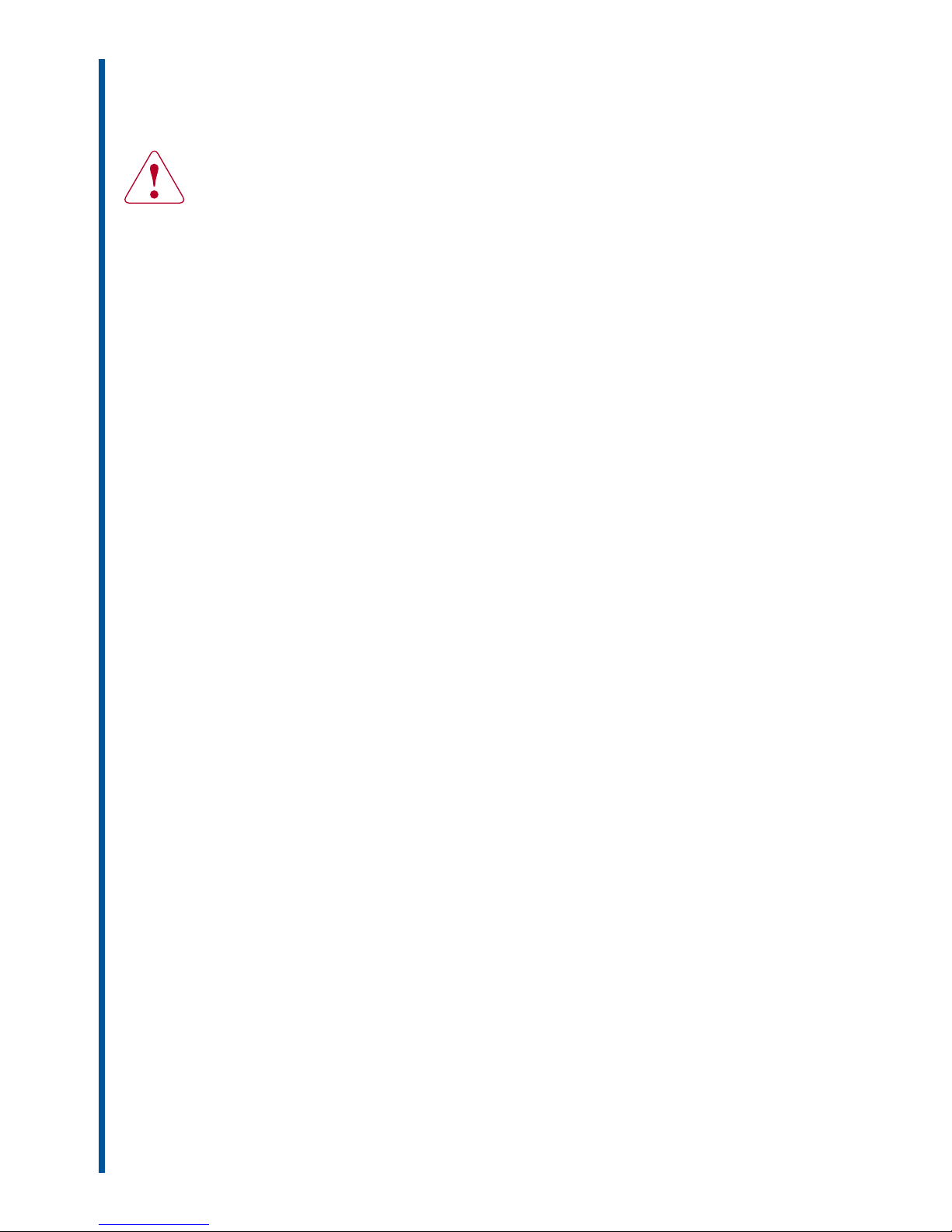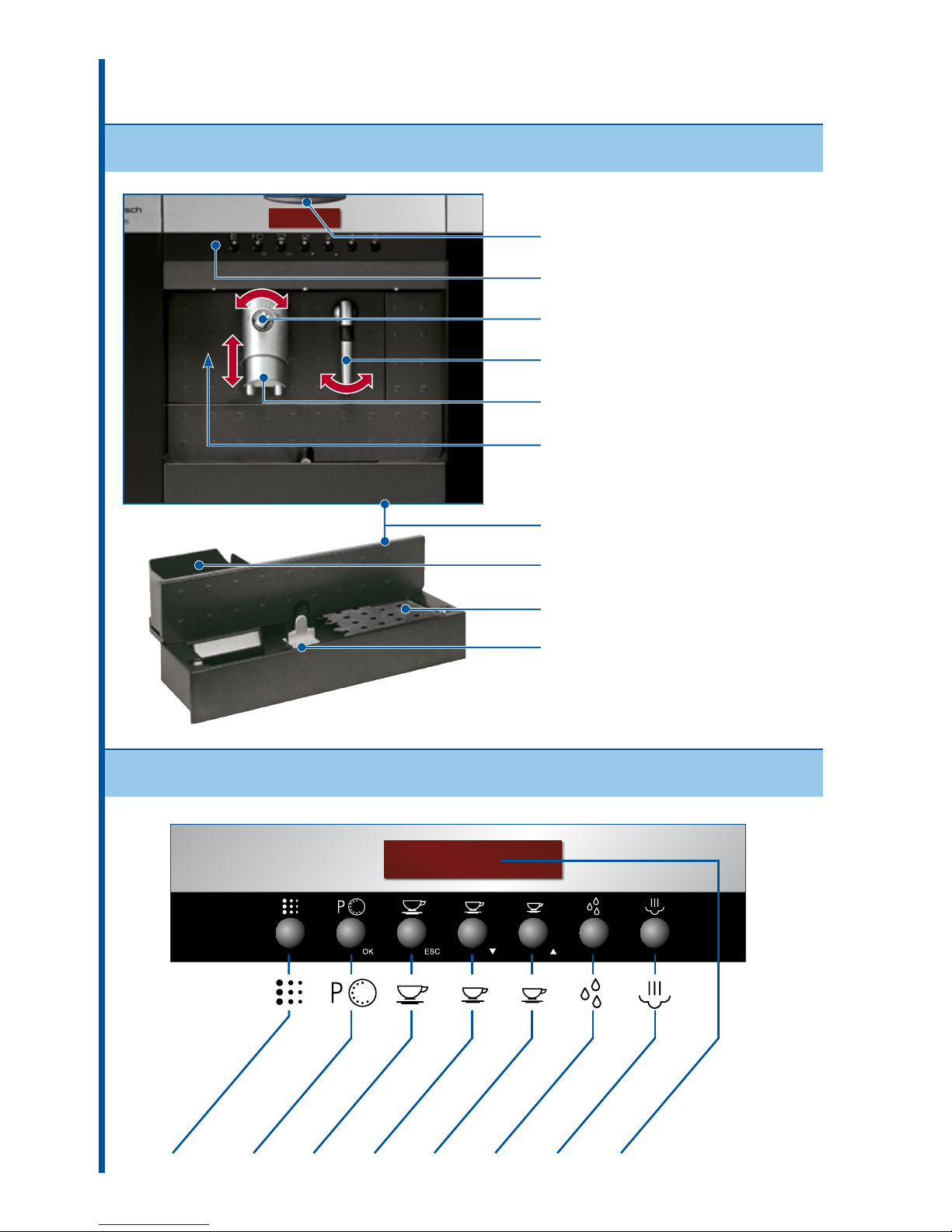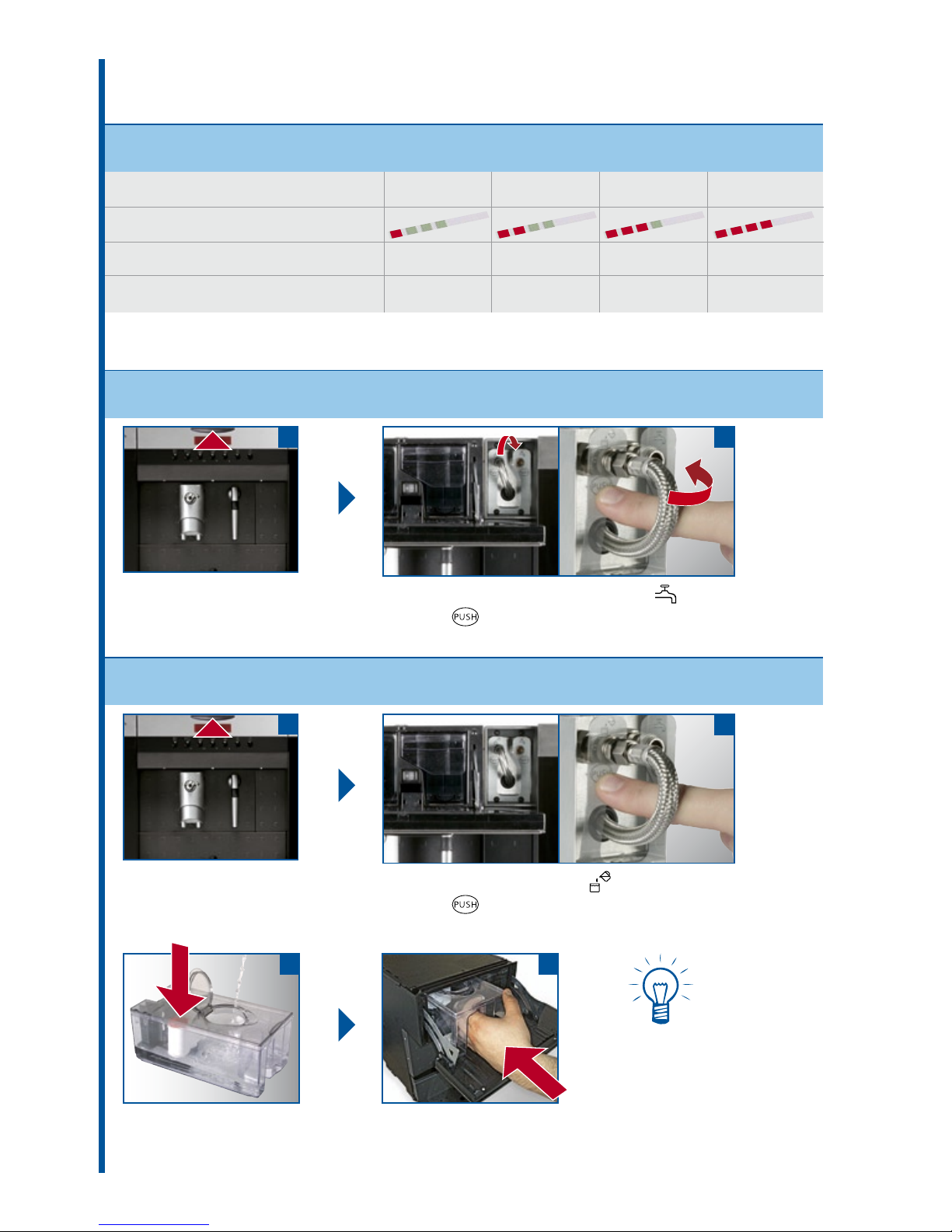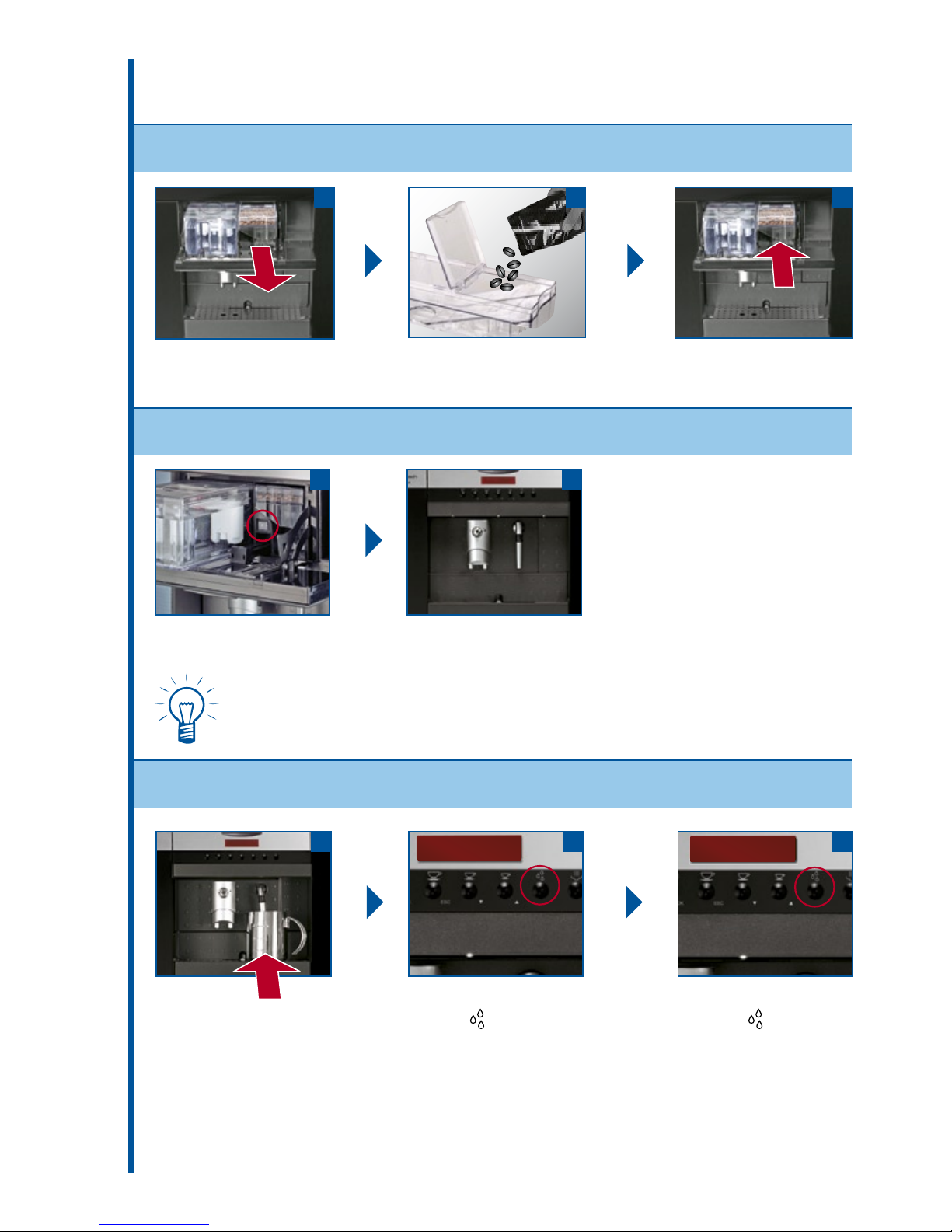5
Safety instructions
Dangers nThe appliance must not be used by children and persons not trained
in the use of the appliance.
nThe appliance is dangerous to children. Keep children away from the
appliance. Switch off the appliance when unattended.
nKeep packaging material out of the reach of children.
nDo not point the steam-/hot water nozzle at yourself or others
(danger of scalding).
nDo not insert any objects into the openings of the appliance.
(Danger! High voltage!).
n
As far as it is accessible, do not touch plug with wet hands or pull plug from
the socket by the cable.
n
Caution: you may scald yourself if you come into contact with hot water,
steam or the nozzle.
nDo not remove the drip tray during preparation, otherwise you may
scald yourself with hot drinks.
Defects nDo not use appliance if it is faulty or faults are suspected, e.g. if appliance
has been dropped.
nRepairs should be carried out only by Customer Service or authorised
specialist personnel.
nDo not use appliance if mains cable is defective. Have mains cable
replaced only by customer service. (Danger: high voltage.)
n
Switch off appliance before opening service door. Danger of scalding!
Cleaning/ nBefore cleaning, remove mains plug if possible and allow appliance
to cool.
Descaling nDo not spray down appliance with water.
n
Do not dry parts of the appliance in the oven or in the microwave oven.
Before prolonged
nEmpty water tank and bean container.
periods out of use
nEmpty and clean drip tray and coffee-grounds container.
nSwitch off appliance.
Spares nIn the interest of safety, use only original spares and accessories.
Fire n
In the event of fire, use only carbon dioxide (CO2) to extinguish flames.