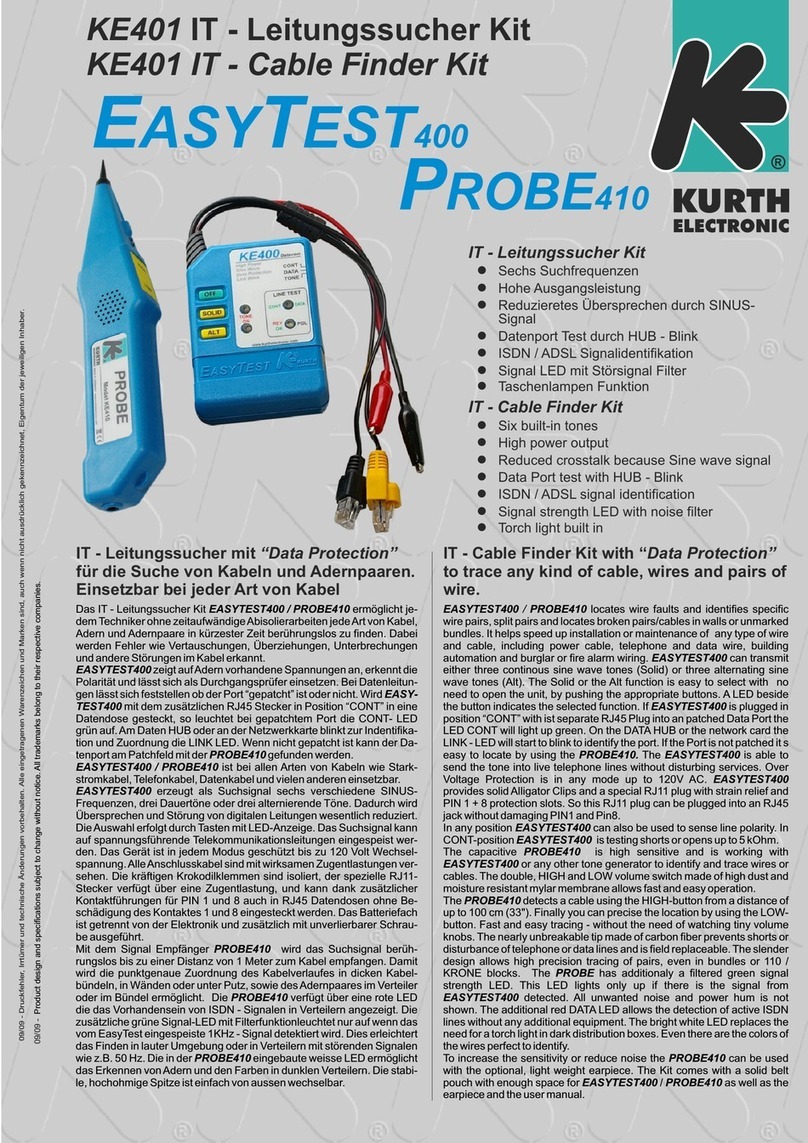© Kurth Electronic GmbH, All Rights Reserved 7
Cables: Choice of up to 32 cable types. Conguration is done via the KE2100
Manager software (see page 14).
Data transmission: Activation of data transmission via Bluetooth module
Menu Settings
Language: Choice between German and English
Unit: choice between meters (m) or feet (ft)
Battery type: choice between alkaline battery and rechargeable battery
Backlight: Adjustment of the lighting duration of the display after the last
input, 0 is permanently on.
Auto-O: Setting of the auto o after the last input, 0 is continuously on
Contrast: Setting from -20 (low contrast) to 50 (high contrast)
Velocity factor: Choice between VF and V/2
Program update: Starting the update process
Time: setting the time in 24-hour format
Date: Setting the date in the format DD/MM/YY
Exiting the Settings menu with ESC
TDR Menu
Press and hold the SEL key to open the TDR menu with the setting options
specic to the measurement:
Reference: If <On> is selected, the current measurement is placed in the
background as a reference curve (lighter color). This makes it possible to
compare two measurements. Note that the reference curve is not changed
at Y-zoom.
Save: Saves the current measurement with time stamp. The data can be
transferred via Bluetooth to the KE2100 Manager software and evaluated
there.
Freeze: Selecting <On> freezes the image of the current trace on the display.
Input: Select between <AC> and <DC>. Use <DC> setting for long lines. The
KE2100 is voltage protected up to DC 100 V; AC 230 V / 50 Hz. The safety
regulations must be observed when connecting to live parts.