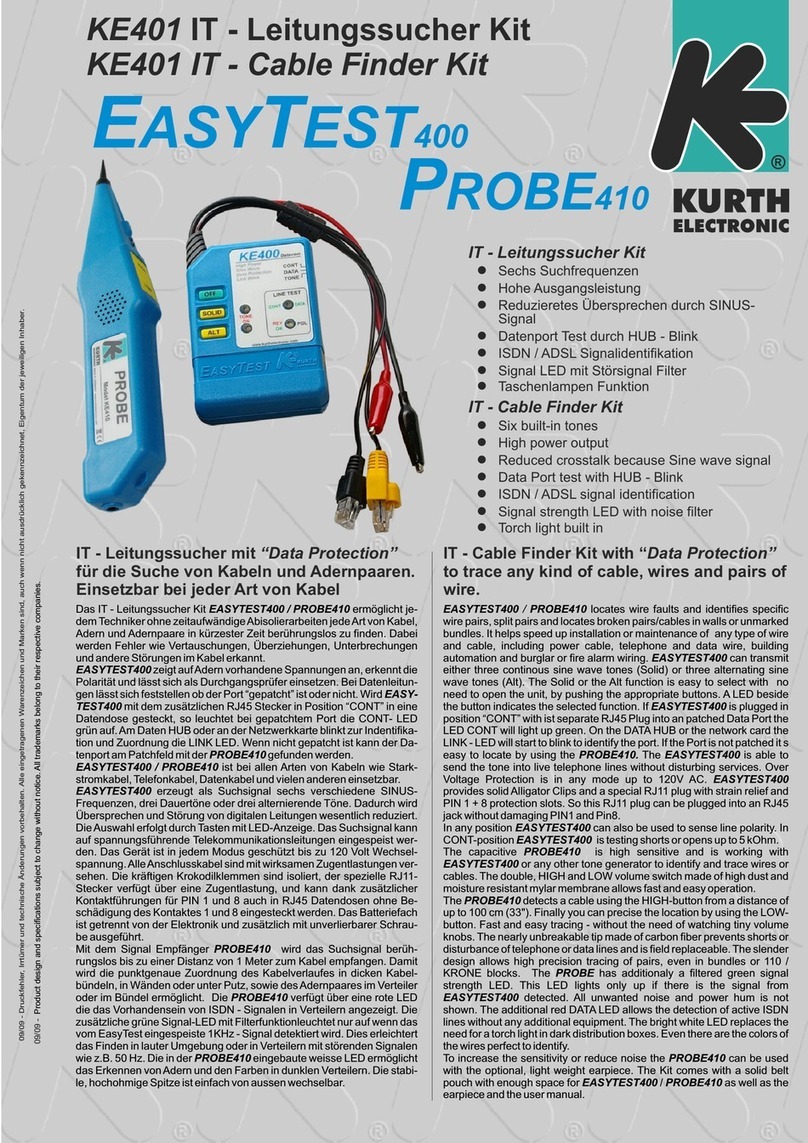© Kurth Electronic GmbH, All Rights Reserved
4
Operation
1. ON / OFF
Press the ON / OFF button for 3 seconds to turn on the power meter. Briey
press the ON / OFF button to turn it o. The symbol displayed in the lower
left corner of the LCD indicates that the auto-o function is active and that
the unit switches o 10 minutes after the last key was pressed. A long press
of the key switches the auto-off function off, another long press of the
key switches it on again.
2. dBm
The absolute power level measurement determines the strength of the light
signal received by the power meter. This mode is indicated on the LCD dis-
play by dBm (decibel milliwatt). Absolute power level measurement is used
when testing the outputs of optical instruments to determine whether the ins-
trument is complying with the specied operating values. Switch to µW mode
by pressing the key again.
3. Wavelength
Press the 𝛌button to select one of the calibrated wavelengths 850, 1300,
1310, 1490, 1550, and 1625 nm. After being switched on, 1310 nm appears
as the default value in the upper left corner of the display.
4. REF
Pressing the REF key displays the relative power value in dB based on the
last measured value (shown in the upper right corner). Relative level mea-
surement is often used when installing bre optic cables to determine the
end-to-end attenuation of the bre path. In this mode, the power meter is rst
connected to a stabilized light source and then the measured power level is
stored in the power meter. All further measurements are then compared to
the stored reference value, the dierence calculated and displayed in dB. To
switch between absolute measurements, press the dBm key.
5. Backlight on / o
Press the button to turn the LCD backlight on / off (auto-off on / off see
position 1).
6. Battery charge status
When the inserted batteries reach the lower state of charge, the battery indi-
cator changes to .