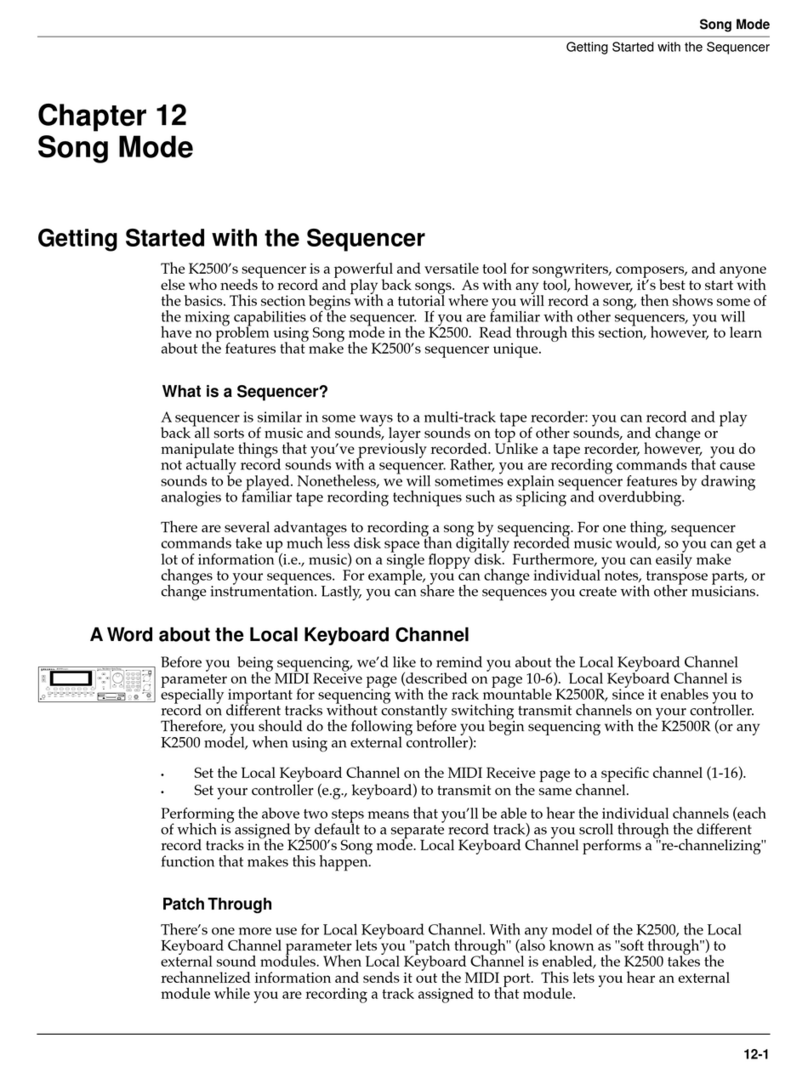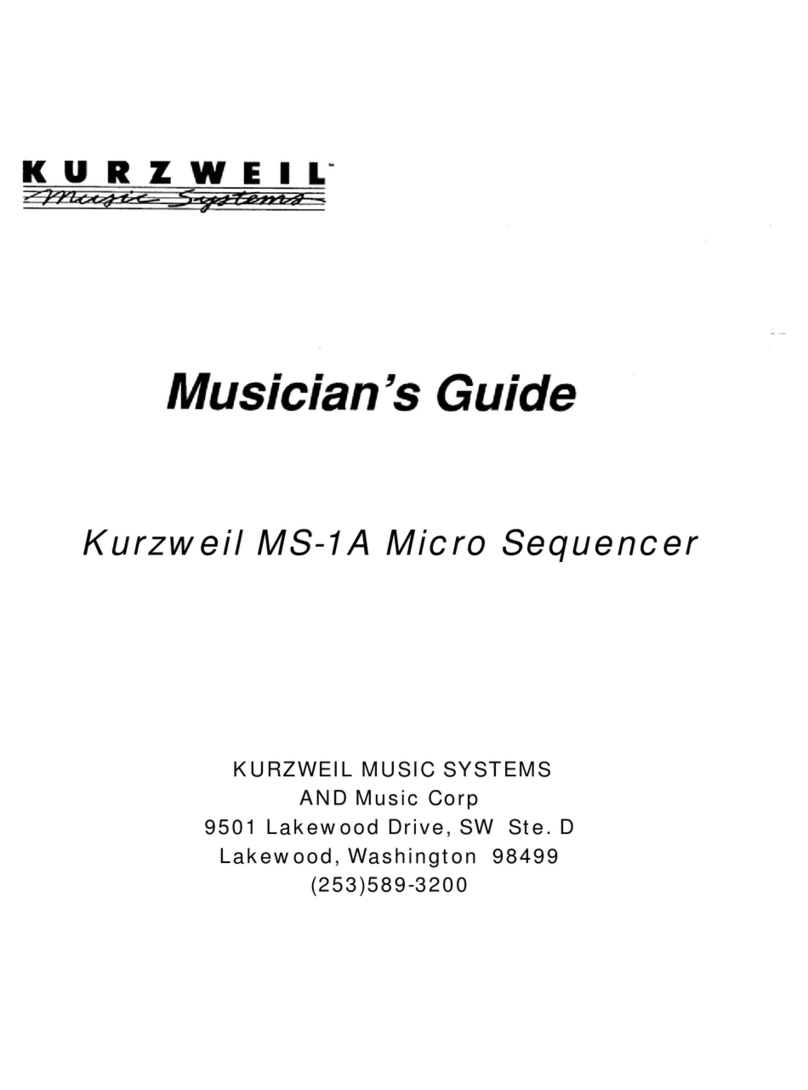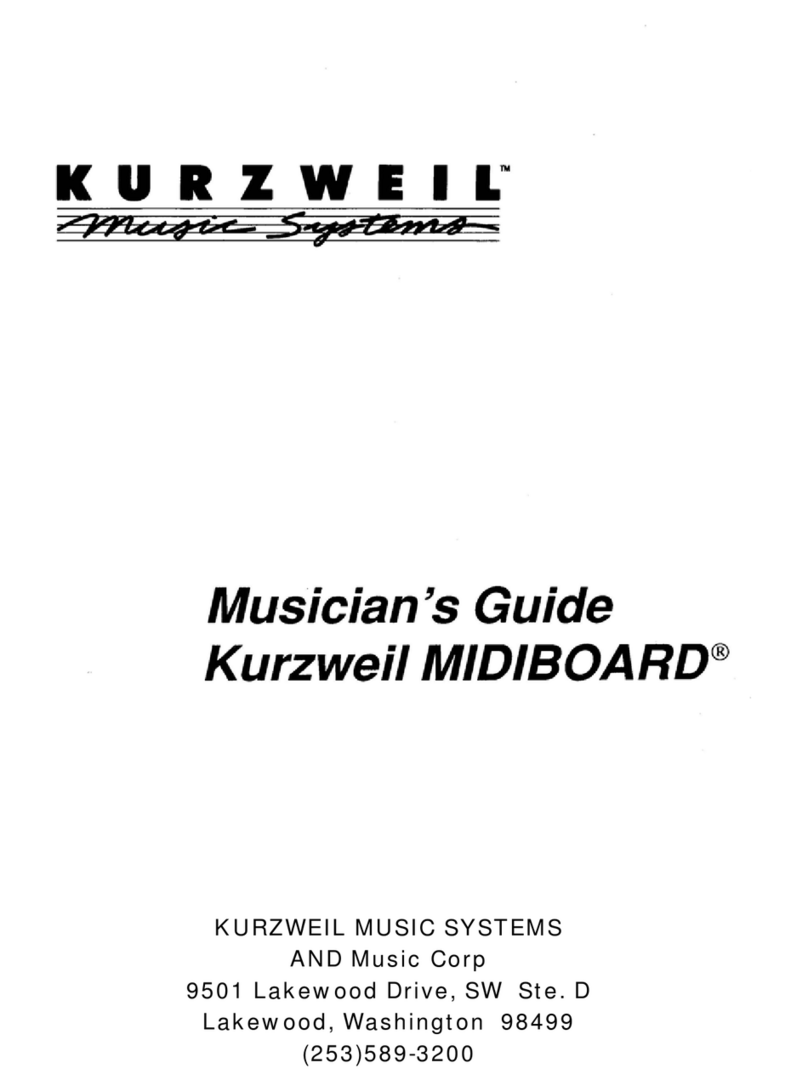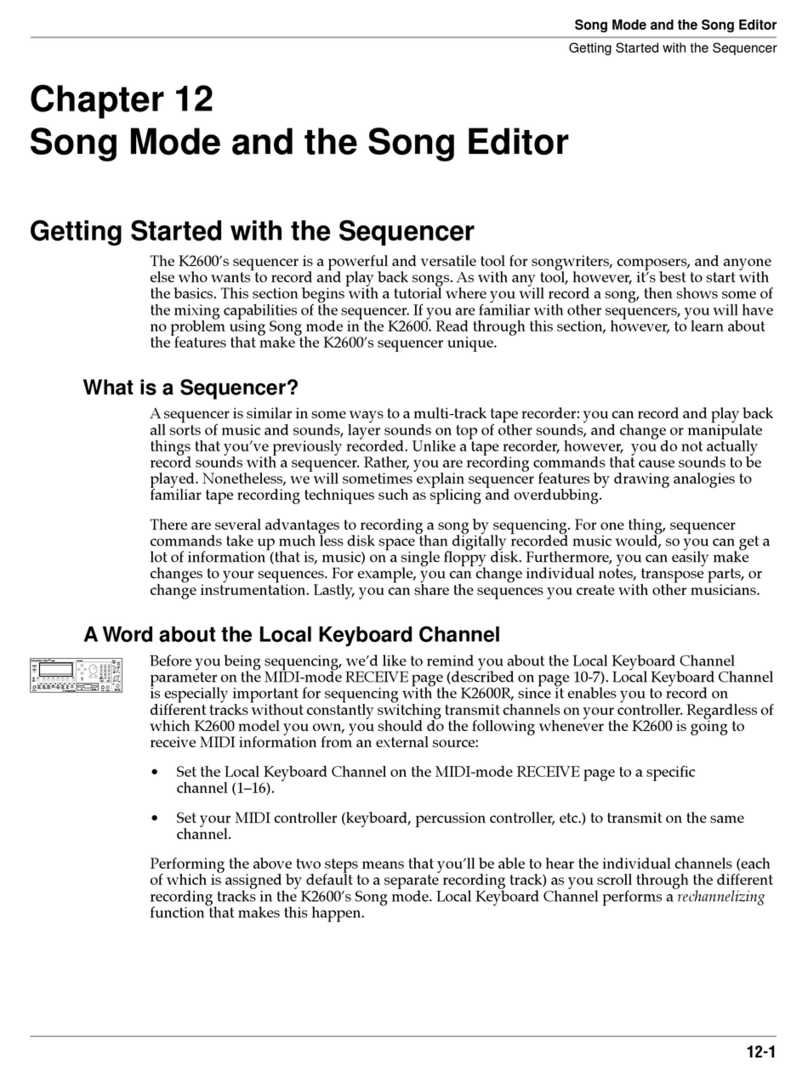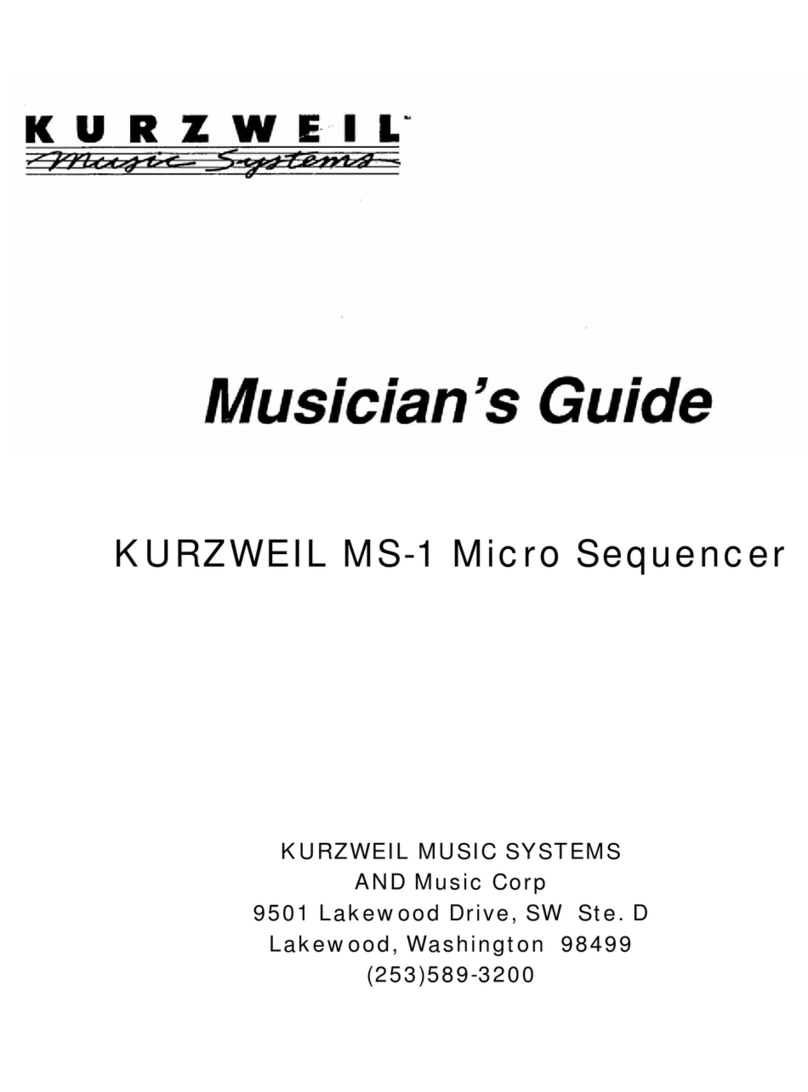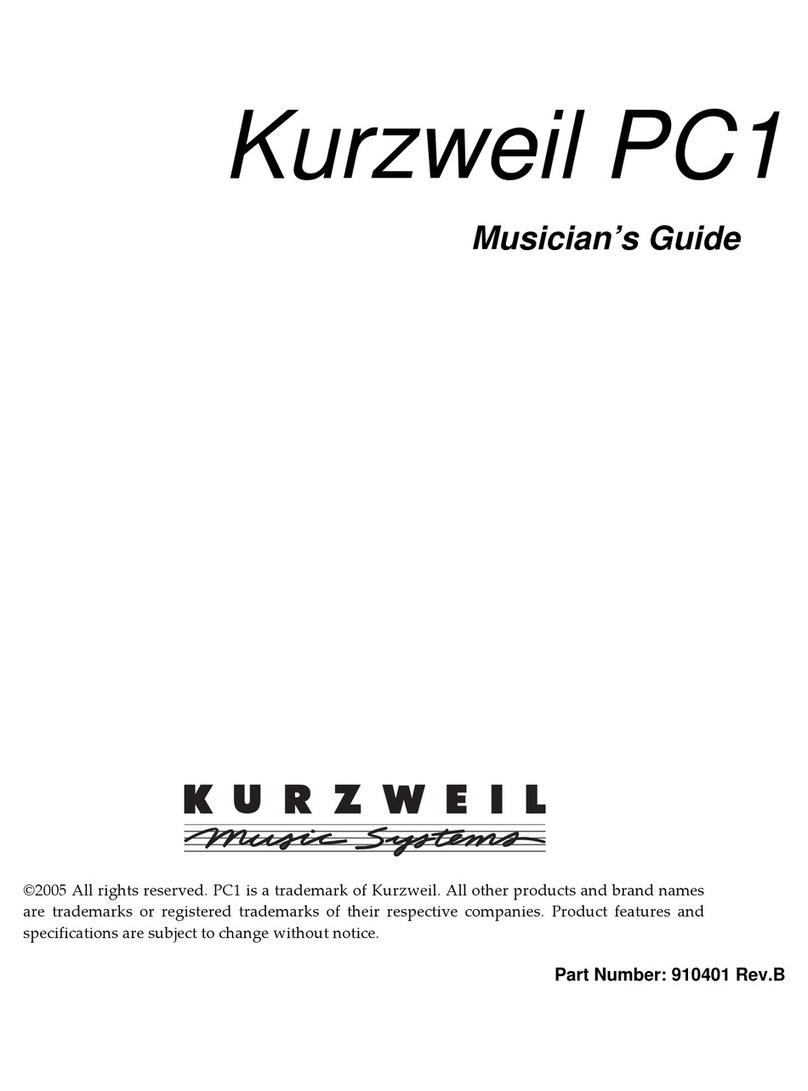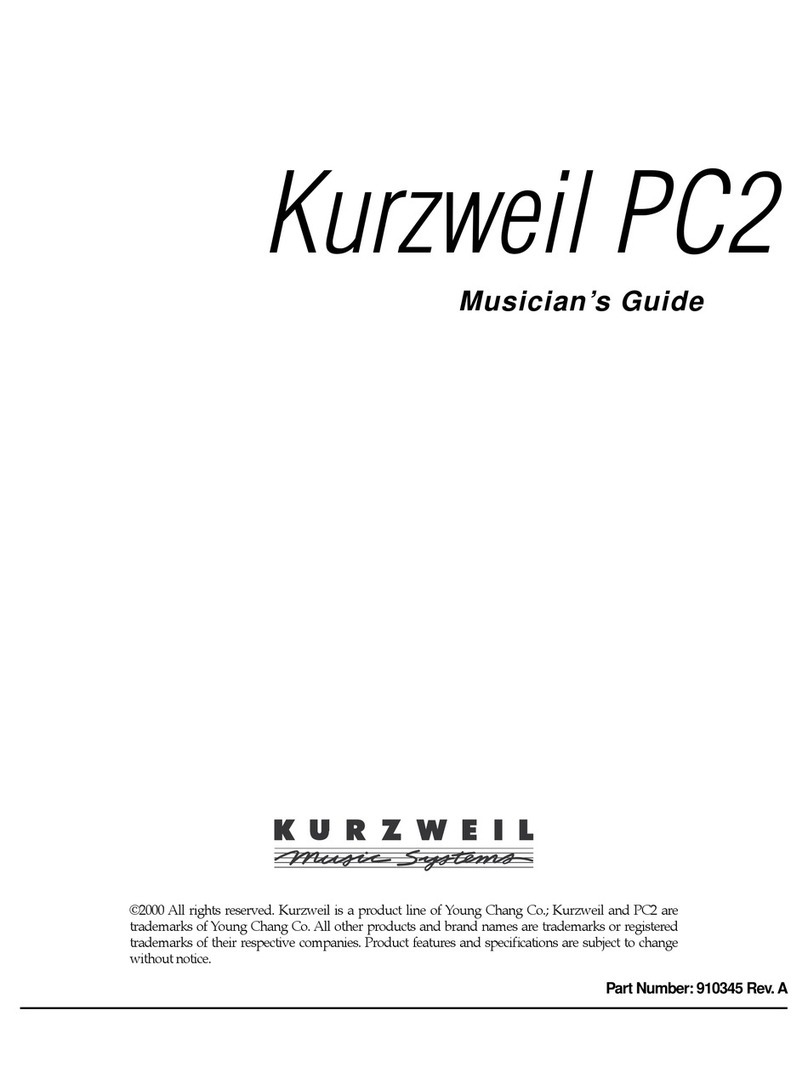PC2Version 2 Operating System Software
New Features in Version 2
5
Using MIDI Receive Mode
The first thing to notice is that the MIDI channel is now an editable parameter. This means that
you can use the cursor buttons to move the cursor under the displayed channel number, then
use the Alpha Wheel or the
Plus
or
Minus
button to change the channel without having to scroll
through the other parameters for that channel. Of course, you can still scroll through the
parameters as before.
When you first enter MIDI Receive mode after powering up, the display shows Channel 1,
because the PC2 resets the MIDI Receive channel each time you shut down. Until you shut
down again, the PC2 remembers which channel you’re viewing even after you’ve left MIDI
Receive mode—so the next time you enter MIDI Receive mode, the display shows the channel
you were most recently viewing.
Wet/Dry Mix on Specific Effects Channels
When you’re in MIDI Receive mode, and the value of the FX Channel parameter (in the Effects
Editor) is a specific MIDI channel (not
Current
), effects respond differently to program changes
on that channel. Program changes received on that channel override the MIDI-Receive-mode
settings for wet/dry mix, and instead use the wet/dry settings for the program on that channel.
Prior to Version 2, the override didn’t occur, and the program on the specified channel used the
MIDI-Receive-mode settings for wet/dry mix, instead of the program’s own wet/dry settings.
FX Routing
The FX Routing page is now available in MIDI Receive mode. This makes it easy to adjust effects
routings on a per-channel basis. Previously, effects routing was available only on a per-program
basis.
Editing Effects (A Special Case)
This feature works when (and only when) you’re in MIDI receive mode
and
the value of the
FX Chg Mode parameter is
Panel
, which applies a single global effect to each bus, regardless of
the current channel or program. In this case, pressing FX-A’s or FX-B’s
Select
buttons selects the
global effect assigned to that bus, where you can use the cursor buttons to select parameters for
editing.
In previous versions, pressing the
Select
buttons selected the effect associated with the program
on the current channel, not the global effect.
MIDI Remapping
If you’re in MIDI Receive mode, and the value of the MIDI In parameter (in the Global menu) is
Remap
, the PC2 remaps MIDI Controller messages 91–94 to the current MIDI channel.
Normally, these messages
aren’t
remapped, so this special case enables you to control the PC2’s
effects routing and wet/dry mixes from your MIDI source regardless of which channel your
MIDI source is using.