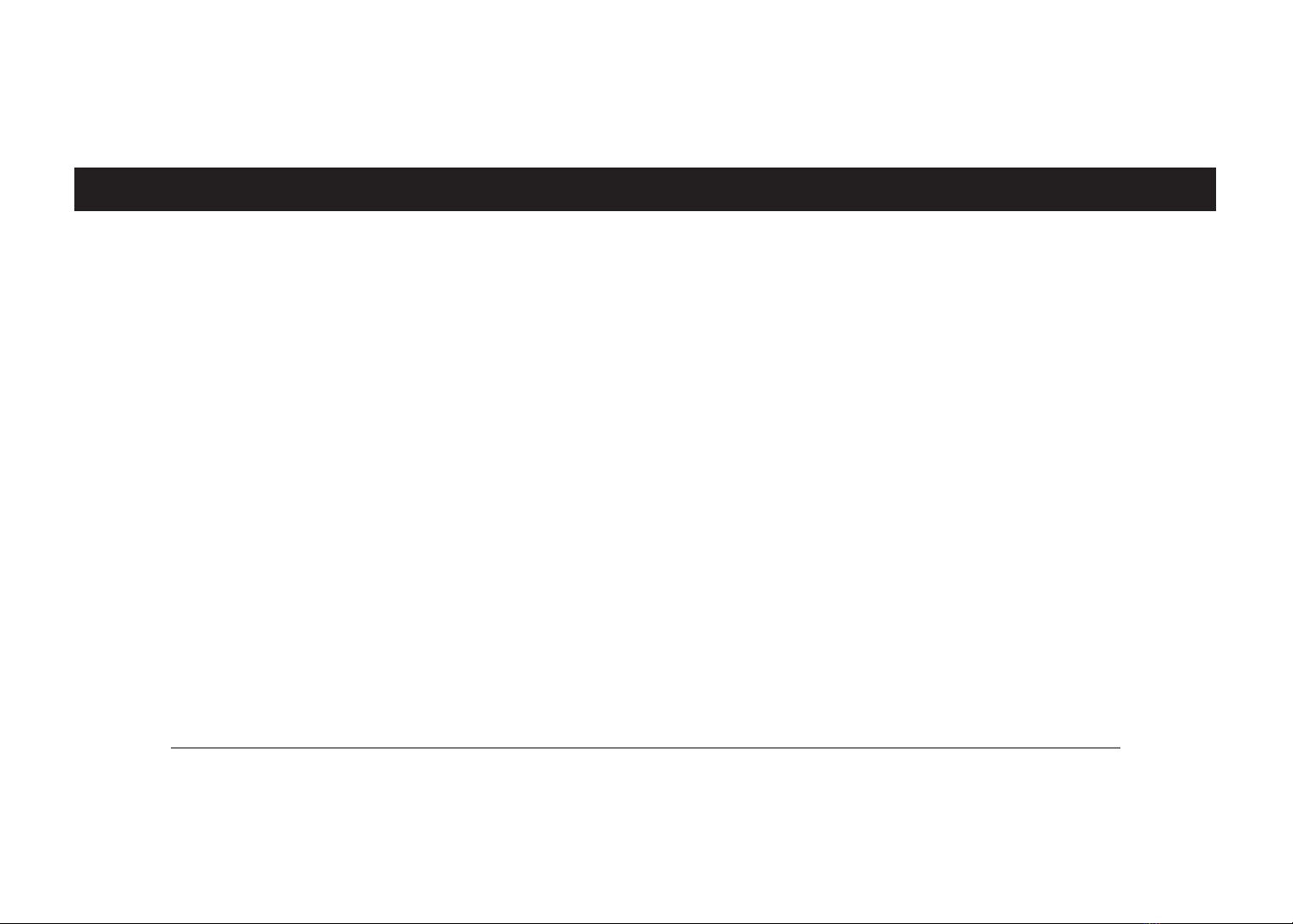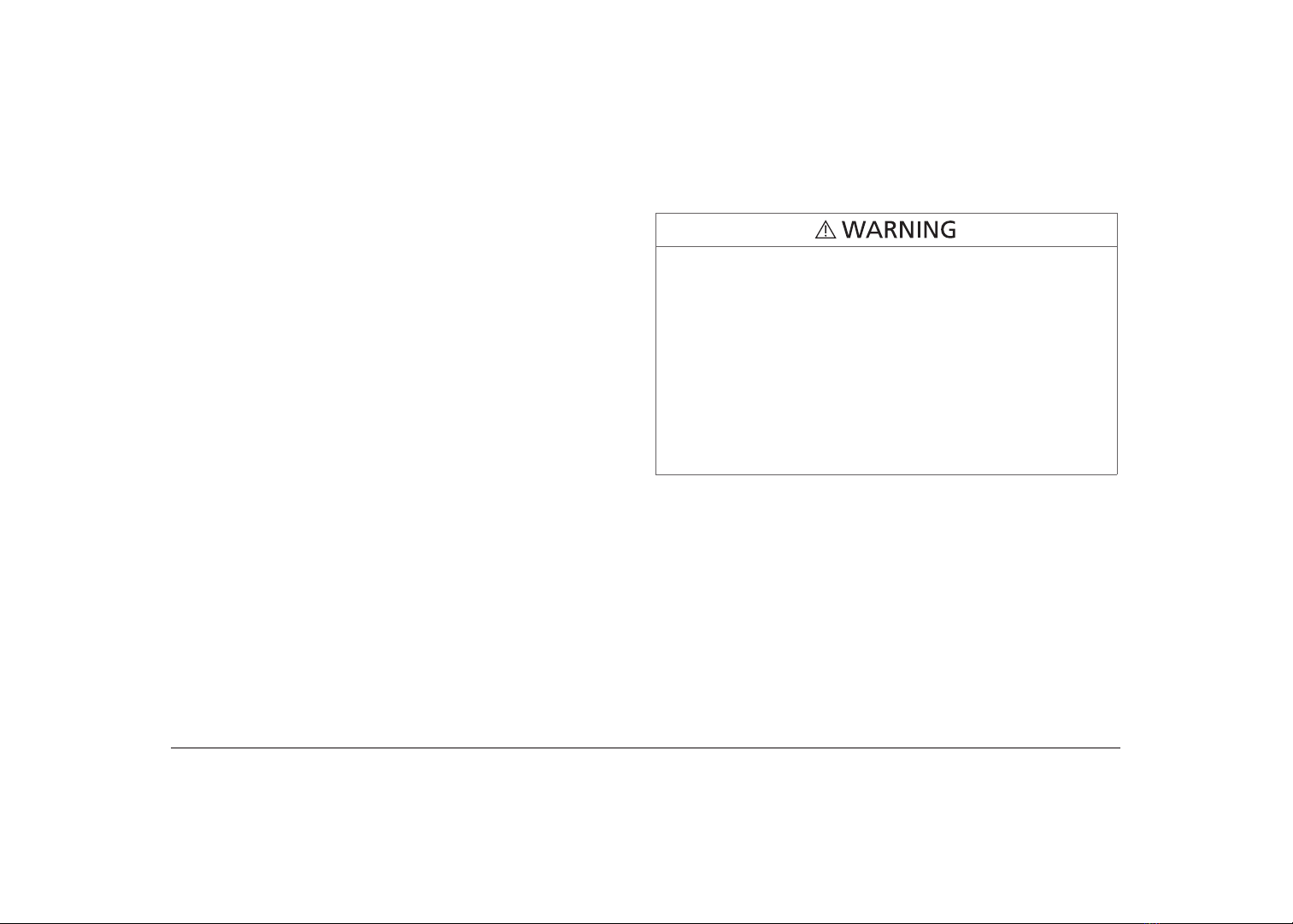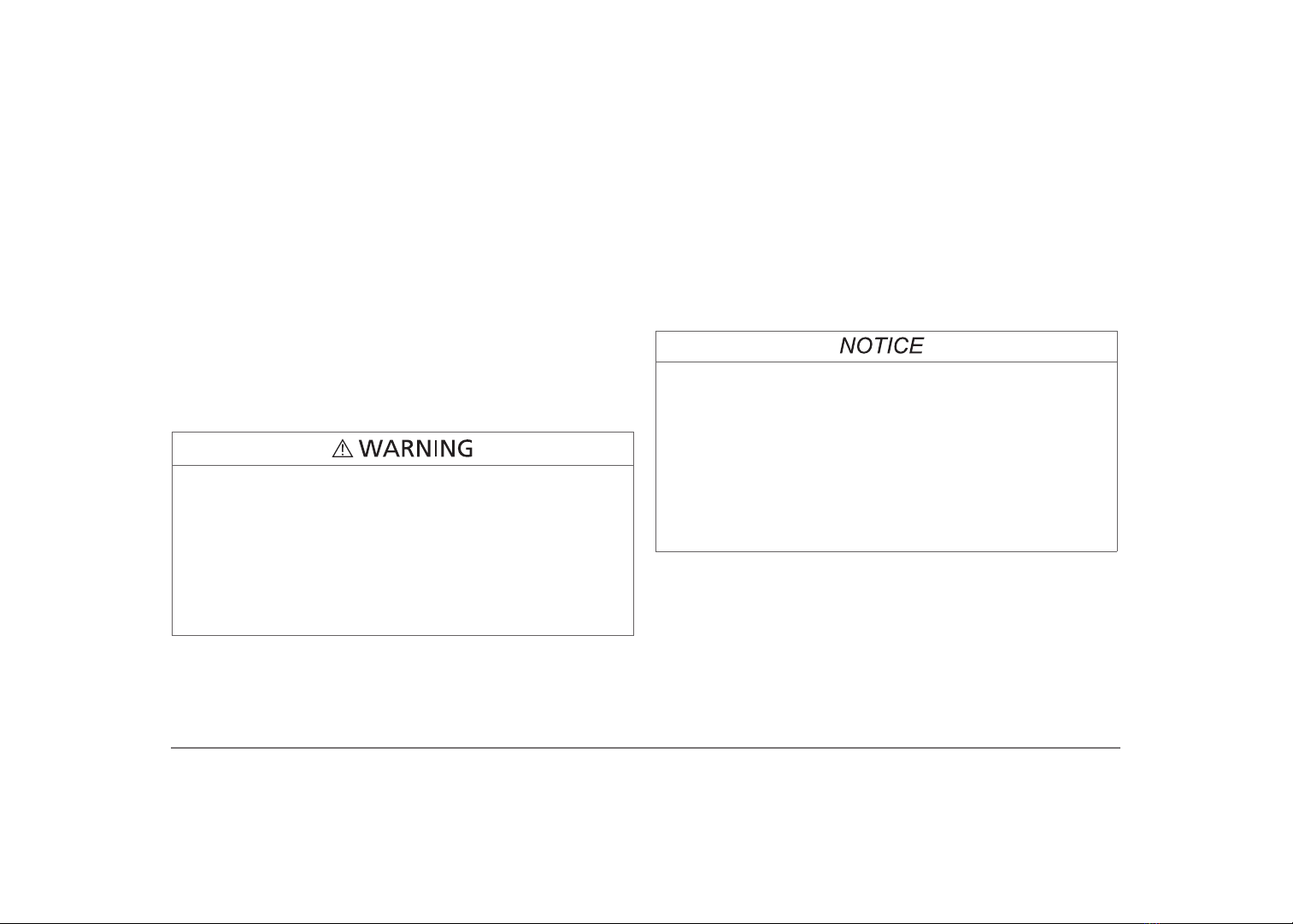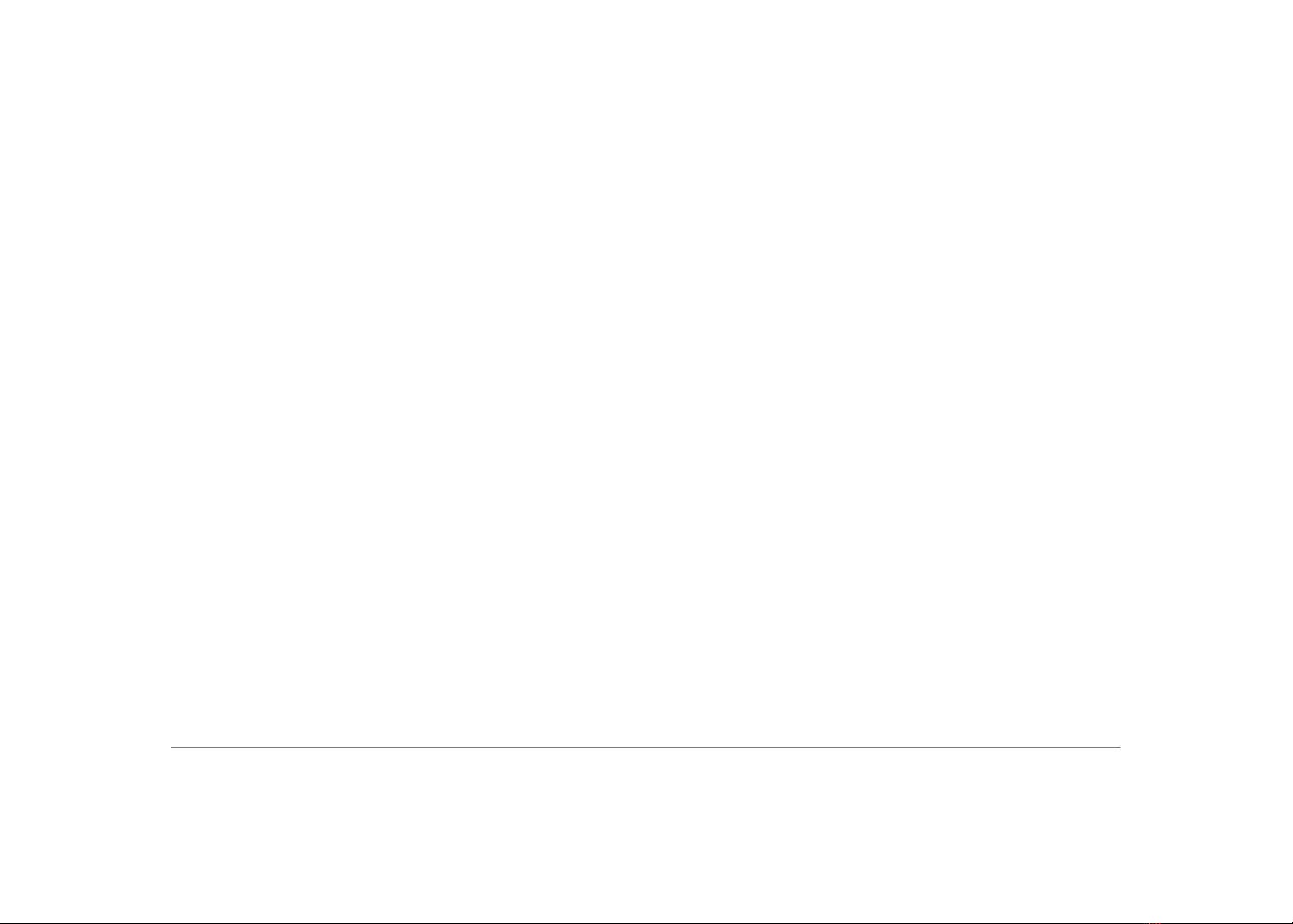v
This guide for use by qualified personnel only.
NOTES:
Follow these instructions and those published by the battery
manufacturer and the manufacturer of any equipment you intend to use
in the vicinity of the battery. Review cautionary markings on these
products and on the engine.
This inverter/charger contains components which tend to produce arcs
or sparks.
Locations include any space containing gasoline-powered machinery,
fuel tanks, as well as joints, fittings, or other connections between
components of the fuel system.
$XWR3RZHUDQG inverter/charger products are designed for
deep cyclelead-acid batteries only. Charging lithium-ion batteries are
currentlynot supported and doing so is an explosion hazard.
Lithium-ion battery cells are individually monitored for voltage and
temperature. The $XWR3RZHUdoes not support this
individual cellmonitoring on lithium-ion batteries.
Precautions When Working With Batteries
NOTES:
Mount and place the Inverter/Charger unit away frombatteries in a
well ventilated compartment.
Always have someone within range of your voice or close enough to
come to your aid when you work near a lead-acid battery.
Always have plenty of fresh water and soap nearby in case battery acid
contacts skin, clothing, or eyes.
If battery acid contacts skin or clothing, wash immediately with soap
and water. If acid enters your eye, immediately flood it with running
cold water for at least twenty minutes and get medical attention
immediately.
BURN FROM HIGH SHORT-CIRCUIT CURRENT, FIRE
AND EXPLOSION FROM VENTED GASES HAZARDS
• Always wear proper, non-absorbent gloves, complete eye protection,
and clothing protection. Avoid touching your eyes and wiping your
forehead while working near batteries. See note #4.
• Remove all personal metal items, like rings, bracelets, and watches
when working with batteries. See notes #5 and #6 below.
• Never smoke or allow a spark or flame near the engine or batteries.
• Never charge a frozen battery.
Failure to follow these instructions can result in death or serious
injury.