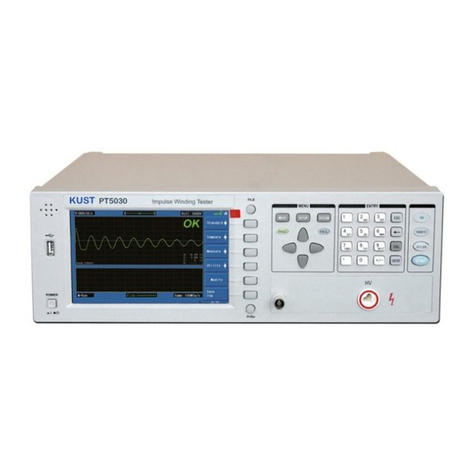MM Series DC Resistance Meters - Operation Manual
10
3.3 <MEAS SETUP> Description
The page can be set as follows:
MEAS SETUP
:
MEAS SETUP, CORR SETUP, T SETUP (nonstandard).
AVERAGE
:
INCR+
、
DECR-
,
or enter a value in the 1~255 by the numeric keys (default 1).
RangeDwell
:
INCR+
、
DECR-
,
Or enter the value of the 0~9999 within the (default 0ms).
TrigSource
:
INT
、
EXT
TrigDelay
:
INCR+
、
DECR-, Or enter the value of the 0~9999 within the (default 0ms).
TrigEdge
:
RISING
、
FALLING
Handler
:
CLEAR
、
HOLD
、
PULSE
PulseWidth
:
INCR+
、
DECR-, Or enter the value of the 1~9999 within the (default 1, mS).
Station
:
INCR+
、
DECR-, Or enter a value in the 0~30 by the numeric keys (default 0).
LineFreq
:
50Hz
、
60Hz
Note:
(1)
When the TrigSource is “INT”, it means continuous measurement; when the TrigSource is
“EXT”,
you can trig the measurement through the front panel TRIGGER key, or HANDLER trigger,
or through
the bus command trigger.
(2)
TrigEdgeis used to determine the external HANDLER trig.
S
orting interface (HANDLER) output
result signals (PASS, HIGH, LOW):
CLEAR: When the instrument receives the trigger signal, first
reset the results of the result signals. will
output a new signal;
HOLD: The result signal is only
changed when the instrument’s result is changed, otherwise it will
remain the original state;
(3)
Pulse: the result signal of the instrument is a low level pulse signal.
(4)
Station: can make the results of the signal output delay n times measurement,
0
≤
n
≤
30
.
(5)
Line Freq: according to the user's power frequency to choose the working frequency. It can
improve
the stability of the test.
3.4 < CORR SETUP> Description
Note:
User should be careful to use the functions in this page , wrong operation will lead to measure error.
The priority of mathematical operations in the instrument: short > Load.
The page can be set as follows:
SHORT
:
ON, OFF, SHORT.
LOAD
:
ON, OFF.
RES
:
ON, OFF.
REF
:
the standard value of the resistance by the digital key input
MEAS
:
measure the value of the resistance.
TEMP
:
ON, OFF. (the option is required to support the temperature function).
REF
:
the reference value of the current temperature by the digital key
MEAS
:
measure the value of the current temperature.
Note:
-
SHORT: when using the 20m
Ω
ohm and 200m
Ω
range
,
should be cleared first before tested, and in
other range does not generally need to be cleared. The test clip clip together each other, so that the
Hpot side and the Lpot side of direct contact, the Hcur side and the Lcur side of direct contact, and
maintain good contact, and then use the short circuit operation.
Since the instrument uses a four terminal measurement method, so when using the clearing, must
make the instrument of the Lpot and Hpot end direct contact, Hcur and Lcur direct contact. (the two
test clip has a direct contact with the two metal sheet of the test line, and the two metal sheet without
the test line have a direct contac . Otherwise, for 20m
Ω
and 200m
Ω
range, because the instrument
gain is very high, the instrument will display a very unstable base.